Page 150 of 380
If you do not like the stations Auto
Select has stored, you can store
other f requencies in the preset bars.
UsetheTUNE,SEEK,orSCAN
function to find the desired
f requencies, then store them in the
selected preset bars as described
previously.
Auto Select does not erase the
f requencies that you set previously.
When you return home, turn of f
Auto Select by pressing the A. SEL
button. The preset bars will then
select the f requencies you originally
set.
Audio System
Comf ort and Convenience Feat ures154
TUNE BAR
PRESET BARS A. SEL
BUTTON
SEEK
BAR
�����—�����—�����y������
��������y���
�(�����������y���
�����y
Page 151 of 380
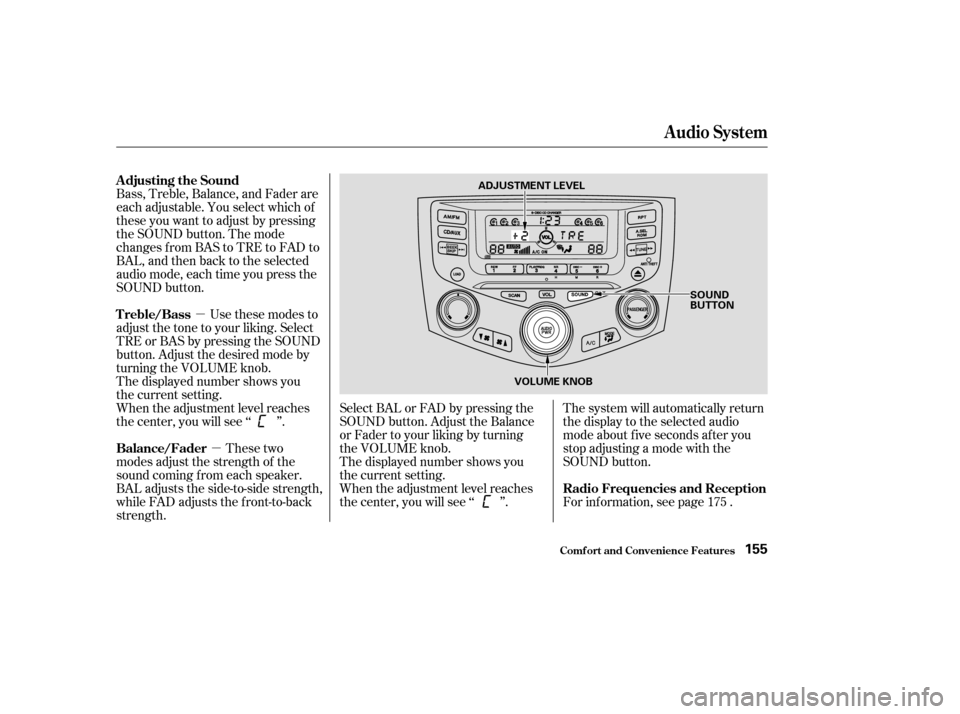
�µ
�µ
These two
modes adjust the strength of the
sound coming f rom each speaker.
BAL adjusts the side-to-side strength,
while FAD adjusts the f ront-to-back
strength. For inf ormation, see page .
Select BAL or FAD by pressing the
SOUND button. Adjust the Balance
or Fader to your liking by turning
the VOLUME knob.
The displayed number shows you
the current setting.
When the adjustment level reaches
the center, you will see ‘‘ ’’. The system will automatically return
the display to the selected audio
mode about f ive seconds af ter you
stop adjusting a mode with the
SOUND button.
Bass, Treble, Balance, and Fader are
each adjustable. You select which of
these you want to adjust by pressing
the SOUND button. The mode
changes from BAS to TRE to FAD to
BAL,andthenbacktotheselected
audio mode, each time you press the
SOUND button.
Use these modes to
adjust the tone to your liking. Select
TRE or BAS by pressing the SOUND
button. Adjust the desired mode by
turning the VOLUME knob.
The displayed number shows you
the current setting.
When the adjustment level reaches
the center, you will see ‘‘ ’’.
175
Adjusting the Sound
Balance/Fader
Radio Frequencies and Reception
Treble/Bass
Audio System
Comf ort and Convenience Feat ures155
SOUND
BUTTON
ADJUSTMENT LEVEL
VOLUME KNOB
�����—�����—�����y������
��������y���
�(�����������y���
�����y
Page 152 of 380

For example:1:06 would RESET to 1:00.
1:52 would RESET to 2:00.
If your car’s battery is disconnected
or goes dead, the time setting will be
lost. To set the time again, f ollow the
setting procedure.
The audio system usually shows the
time when the ignition switch is in
ACCESSORY (I) or ON (II). It
shows the operation mode of the
radio, or CD changer when you
operate them, then goes back to the
time display af ter three seconds.
You can use the R (Preset 6) side of
the bar to quickly set the time to the
nearest hour. Press R while pressing
the SOUND button. If the displayed
time is before the half hour, pressing
Rsetstheclockbacktotheprevious
hour. If the displayed time is af ter
the half hour, pressing R sets the
clock f orward to the beginning of the
next hour.
To set the time, press and hold the
SOUND button until the audio
system beeps and the clock f lashes.
To set the hours, press and hold the
H (Preset 4) side of the bar until the
numbers advance to the desired time.
To set the minutes, press and hold
the M (Preset 5) side of the bar until
the numbers advance to the desired
time.
When you are f inished, press the
SOUND button again.
Digital Clock
Audio System
Comf ort and Convenience Feat ures156
DIGITAL CLOCK
SOUND BUTTON PRESET BARS
�����—�����—�����y������
��������y���
�(�����������y���
�����y
Page 153 of 380
Your Honda’s audio system has an
in-dash CD changer that holds up to
six discs, providing several hours of
continuous entertainment. You
operate this CD changer with the
same controls used f or the radio.
To load CDs or operate the CD
changer, the ignition switch must be
in ACCESSORY (I) or ON (II).
Load and play only standard round
discs. Odd-shaped CDs may jam in
the drive or cause other problems.
You cannot load and play 3-inch
(8-cm)discsinthissystem.
For best results when using CD-R
discs, use only high quality discs
labeled f or audio use. When
recording a CD-R, the recording
must be closed in order f or the disc
to be used by CD players. CD-RW
discs will not work in this unit.
CONT INUED
Operating the CD Changer
Audio System
Comf ort and Convenience Feat ures157
CD BUTTONEJECT
BUTTON
RPT BUTTON
DISC NUMBER
CD SLOT
LOAD BUTTON CD LOAD INDICATOR
�����—�����—�����y������
��������y���
�(�����������y���
�����y
Page 154 of 380

To load multiple CDs in one
operation:To load a single CD:
Press and hold the LOAD button
until you hear a beep and see
‘‘LOAd’’ in the display, then
release the button. Press and release the LOAD
button.
The system will load the CD, and
begin playing it.
Ontheupperleftsideof the
display, the disc number f or an
empty position will begin blinking
and the green CD load indicator
will come on.
Insert the disc into the CD slot.
Insert it only about halfway; the
drive will pull it in the rest of the
way. You will see ‘‘BUSY’’ in the
display. The CD load indicator
turns red and blinks as the CD is
loaded. The disc number f or an empty
position starts to blink and the
green CD load indicator comes on.
When you see ‘‘LOAd’’ in the
display, insert the disc into the CD
slot. Insert it only about half way;
the drive will pull it in the rest of
the way.
When the CD load indicator turns
green, press the LOAD button
again. When ‘‘LOAd’’ appears in
the display, insert the next disc
into the CD slot.
Repeat this until all six positions
are loaded. The system will then
begin playing the last CD loaded.
If you are not loading CDs into all six
positions, the system will begin
playing the last CD loaded.
If you stop loading CDs bef ore all six
positions are f illed, and you do not
press the LOAD button, the system
will wait f or ten seconds, then stop
the load operation and begin playing
the last CD loaded.
1. 2. 3. 4.5.
1. 2. 3.
L oading CDs in t he Changer
Audio System
Comf ort and Convenience Feat ures158
�����—�����—�����y������
����
���y���
�(�����������y���
���
�y
Page 155 of 380
You can also load a CD into an empty
position while a CD is playing by
pressing the appropriate side of a
preset bar. Select an empty position
(the disc number indicator is of f ),
and press the lef t or right side of the
preset bar f or that position (1 to 6).
The system will stop playing the
current CD and start the loading
sequence. It will then play the CD
just loaded.
If you press the LOAD button while
a CD is playing, the system will stop
playing that CD and start the loading
sequence. It will then play the CD
just loaded.
CONT INUED
Audio System
Comf ort and Convenience Feat ures159
RDM BUTTON
SCAN BUTTON
LOAD BUTTON PRESET BARS
CD BUTTON
SCAN INDICATOR
RPT BUTTON
RDM INDICATOR
RPT INDICATOR
SKIP BAR
�����—�����—�����y������
��������y���
�(�����������y���
�����y
Page 156 of 380
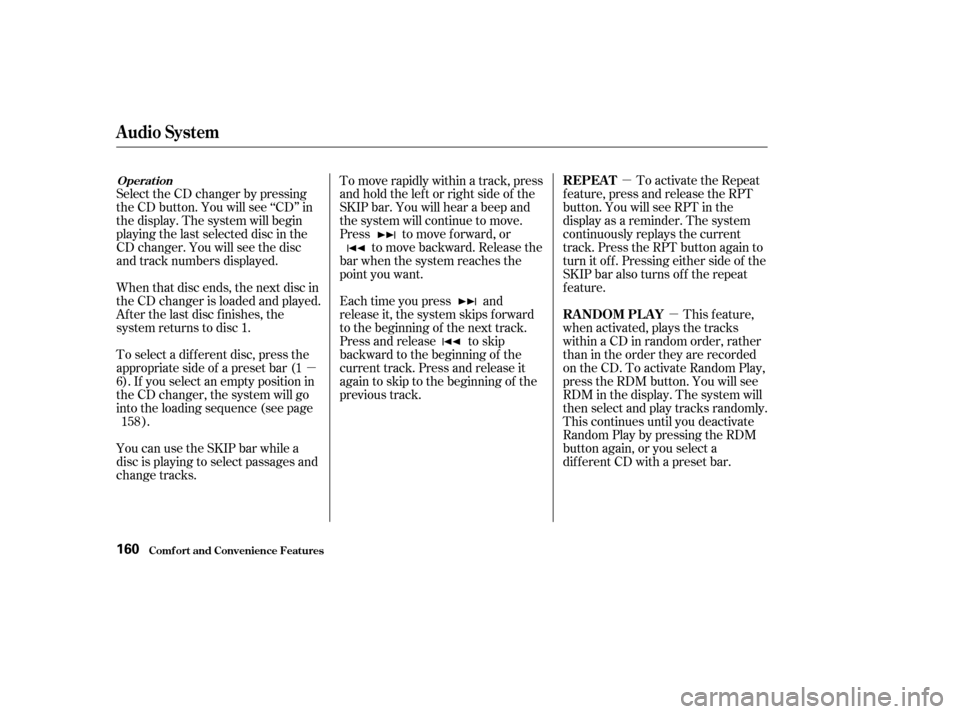
�µ�µ
�µ
When that disc ends, the next disc in
the CD changer is loaded and played.
Af ter the last disc f inishes, the
system returns to disc 1.
To select a dif f erent disc, press the
appropriate side of a preset bar (1
6). If you select an empty position in
the CD changer, the system will go
into the loading sequence (see page
). Each time you press and
release it, the system skips forward
to the beginning of the next track.
Press and release to skip
backward to the beginning of the
current track. Press and release it
again to skip to the beginning of the
previous track. To activate the Repeat
f eature, press and release the RPT
button. You will see RPT in the
display as a reminder. The system
continuously replays the current
track. Press the RPT button again to
turn it off. Pressing either side of the
SKIP bar also turns of f the repeat
feature.
This feature,
when activated, plays the tracks
within a CD in random order, rather
than in the order they are recorded
on the CD. To activate Random Play,
press the RDM button. You will see
RDM in the display. The system will
then select and play tracks randomly.
This continues until you deactivate
RandomPlaybypressingtheRDM
button again, or you select a
dif f erent CD with a preset bar.
You can use the SKIP bar while a
disc is playing to select passages and
change tracks. To move rapidly within a track, press
andholdtheleftorrightsideof the
SKIP bar. You will hear a beep and
the system will continue to move.
Press to move f orward, or
to move backward. Release the
bar when the system reaches the
point you want.
Select the CD changer by pressing
the CD button. You will see ‘‘CD’’ in
the display. The system will begin
playing the last selected disc in the
CD changer. You will see the disc
and track numbers displayed.
158
Operat ionREPEAT
RANDOM PLAY
Audio System
Comf ort and Convenience Feat ures160
�����—�����—�����y������
��������y���
�(�����������y���
�����y
Page 157 of 380
If you turn the system of f while a CD
is playing, either with the PWR
button or the ignition switch, play
will continue at the same point when
youturnitbackon.
To take the system out of CD mode,
press the AM/FM button. Each time
you press the AM/FM button, the
system will change to the next mode;
FM1, FM2 or AM. When you return
to CD mode by pressing the CD
button, play will continue at the same
point that it left off.
CONT INUED
Audio System
Comf ort and Convenience Feat ures161
AM/FM BUTTON
CD BUTTON PWR BUTTON
�����—�����—�����y������
��������y���
�(�����������y���
�����y