Page 1 of 380
Your Car at a Glance
2
HOOD RELEASE
HANDLE
POWER WINDOW
SWITCHES
MIRROR CONTROLS
DOOR LOCK SWITCH
(P.79) AUDIO SYSTEM
DIGITAL CLOCK
(P.96)
(P.101)
HEATING/COOLING
CONTROLS
(P.112)
(P.206) HAZARD WARNING LIGHTS (P.72)
(P.134, 150, 169)
(P.139, 156, 174)
TRUNK RELEASE HANDLE/
FUEL FILL DOOR RELEASE
(P.84/204)
�����—�����—�����y���
�����������y���
�(�����������y���������y
Page 53 of 380
Inst rument s and Cont rols
Control L ocations
56
MIRROR CONTROLS
DOOR LOCK SWITCH
POWER WINDOW
SWITCHESHOOD RELEASE
HANDLE
(P.79)
(P.96) AUDIO SYSTEM
DIGITAL CLOCK
(P.101)
(P.206) (P.139, 156, 174)
HEATING/COOLING
CONTROLS
(P.112)
TRUNK RELEASE HANDLE/
FUEL FILL DOOR RELEASE (P.134, 150, 169)
(P.84/204) (P.72)
HAZARD WARNING
LIGHTS
�����—�����—�����y���
�������
���y���
�(�����������y���������y
Page 89 of 380
When storing cargo, you can move
therearcentershoulderbeltoutof
the way by removing the belt f rom
the guide.To release the seat-back from inside
the trunk, pull the release loop under
the trunk panel.
The back of the rear seat folds down,
giving you direct access to the trunk.
The seat-back can be released f rom
inside the car or inside the trunk.
To fold down the seat-back from
inside the car, insert the master key
in the lock on the rear shelf . Turn
the key clockwise, pull down the top
of the seat-back, then release thekey. To lock the seat-back upright, push it
firmly against the trunk panel. Make
sure it is latched in place by pulling
on the top of the seat.
Folding Rear Seat
Seat A djustments
Inst rument s and Cont rols92
MASTER KEY
GUIDE Pull
�����—�����—�����y�����������
���y���
�(�����������y���������y
Page 91 of 380
For security, this cover can be
locked and unlocked only with the
master key. To lock the cover, insert
thekeyandturnitclockwise.
The pass-through cover can be
opened f rom either side; it f olds
f orward onto the center armrest.
Open the cover by sliding the knob
downward and pushing or pulling on
the cover. To close the cover, swing
it up and push f irmly on the top.
Make sure it latches properly.
Make sure all items in the trunk and
those extending through the pass-
through are secured. Never drive with this cover open and
the trunk lid open.
See on
page .
52T runk Pass-through Cover
Carbon Monoxide Hazard
Seat A djustments
Inst rument s and Cont rols94
KNOB
LID
�����—�����—�����y���������������y���
�(�����������y���������y
Page 96 of 380

Turnthekeyclockwiseagain,and
hold it. All f our windows start to
open. To stop the windows,
release the key.
To close the windows f urther, turn
andholdthekeyagain.
Turn the key counterclockwise
again, and hold it. All four
windowsstarttoclose.Tostopthe
windows, release the key.
Turn the key counterclockwise,
then release it.
Insert the key in the driver’s door
lock.
To close: To open the windows f urther, turn
andholdthekeyagain.
You can open and close the windows
with the key in the driver’s door lock.
To open: Insert the key in the driver’s door
lock.
Turn the key clockwise, then
release it.
You cannot close the windows with
the remote transmitter. Press the UNLOCK button once
to unlock the driver’s door.
Press the UNLOCK button a
second time, and hold it. The
passenger’s doors unlock, and all
f our windows start to open. To
stop the windows, release the
button.
To open the windows f urther,
press the button again.
You can open all of the windows
from the outside with the remote
transmitter. 1. 2. 3.
1. 2.3. 4.
1. 2. 3. 4.
All models except U.S. and Canada DX
Power Windows
Inst rument s and Cont rols
Opening t he Windows wit h t he
Remote Transmitter
Opening/Closing t he Windows wit hthe Key
Power Window Control
Operations
99
UNLOCK BUTTON
CloseOpen
�����—�����—�����y���������������y���
�(�����������y���
�����y
Page 108 of 380
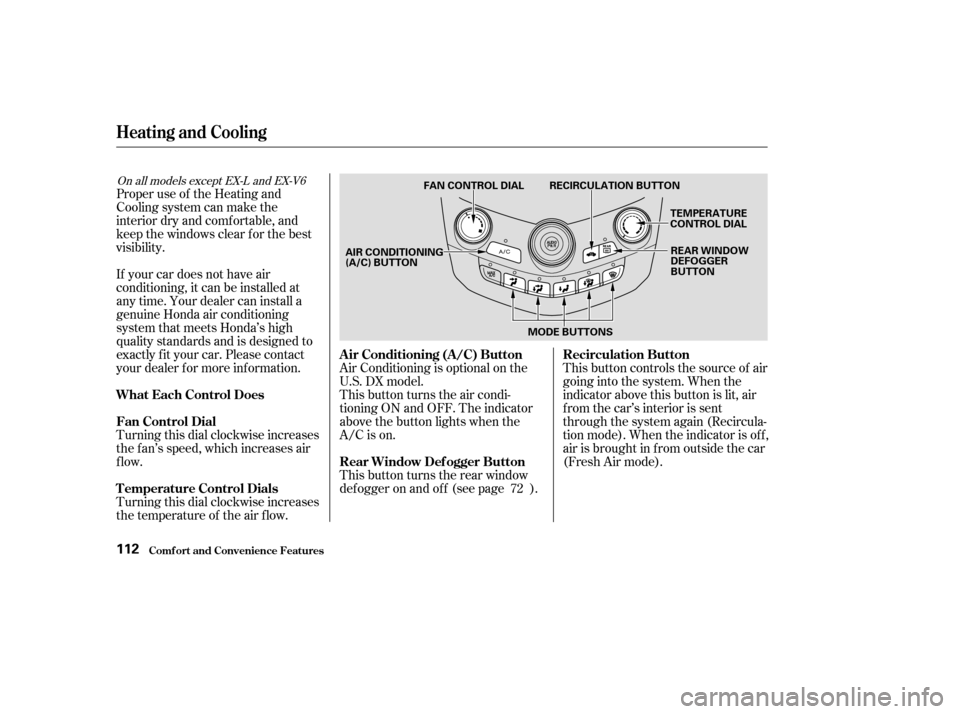
This button controls the source of air
going into the system. When the
indicator above this button is lit, air
from the car’s interior is sent
through the system again (Recircula-
tion mode). When the indicator is off,
air is brought in f rom outside the car
(Fresh Air mode).
This button turns the air condi-
tioning ON and OFF. The indicator
above the button lights when the
A/C is on.
Air Conditioning is optional on the
U.S. DX model.
Turning this dial clockwise increases
the temperature of the air flow.
Turning this dial clockwise increases
the f an’s speed, which increases air
flow.
If your car does not have air
conditioning, it can be installed at
any time. Your dealer can install a
genuine Honda air conditioning
system that meets Honda’s high
quality standards and is designed to
exactly f it your car. Please contact
your dealer f or more inf ormation.
This button turns the rear window
def ogger on and of f (see page ).
Proper use of the Heating and
Cooling system can make the
interior dry and comf ortable, and
keep the windows clear f or the best
visibility.
72
On all models except EX-L and EX-V6
Comf ort and Convenience Feat ures
Heating and Cooling
Air Conditioning (A/C) Button Recirculation Button
Rear Window Def ogger Button
T emperature Control Dials
Fan Control Dial
What Each Control Does
112
TEMPERATURE
CONTROL DIAL
FAN CONTROL DIAL RECIRCULATION BUTTON
REAR WINDOW
DEFOGGER
BUTTON
MODE BUTTONS
AIR CONDITIONING
(A/C) BUTTON
�����—�����—�����y���������������y���
�(�����������y���
�
���y
Page 135 of 380

If your car’s battery is disconnected
or goes dead, the time setting will be
lost. To set the time again, f ollow the
setting procedure.
The audio system usually shows the
time when the ignition switch is in
ACCESSORY (I) or ON (II). It
shows the operation mode of the
radio, CD player, or optional CD
changer when you operate them,
then goes back to the time display
af ter three seconds.
You can use the R (Preset 6) side of
the bar to quickly set the time to the
nearest hour. Press the R (Preset 6)
side of the bar while pressing the
SOUND button. If the displayed time
is bef ore the half hour, pressing R
sets the clock back to the previous
hour. If the displayed time is af ter
the half hour, pressing R sets the
clock f orward to the beginning of the
next hour.
To set the time, press and hold the
SOUND button until the audio
system beeps and the clock f lashes.
To set the hours, press and hold the
H (Preset 4) side of the bar until the
numbers advance to the desired time.
To set the minutes, press and hold
the M (Preset 5) side of the bar until
the numbers advance to the desired
time.
When you are f inished, press the
SOUND button again.
For example:
1:06 will reset to 1:00
1:52 will reset to 2:00
Digital Clock
Audio System
Comf ort and Convenience Feat ures139
DIGITAL CLOCK
PRESET BARS
SOUND BUTTON
�����—�����—�����y�
�������������y���
�(�����������y���
�����y
Page 152 of 380

For example:1:06 would RESET to 1:00.
1:52 would RESET to 2:00.
If your car’s battery is disconnected
or goes dead, the time setting will be
lost. To set the time again, f ollow the
setting procedure.
The audio system usually shows the
time when the ignition switch is in
ACCESSORY (I) or ON (II). It
shows the operation mode of the
radio, or CD changer when you
operate them, then goes back to the
time display af ter three seconds.
You can use the R (Preset 6) side of
the bar to quickly set the time to the
nearest hour. Press R while pressing
the SOUND button. If the displayed
time is before the half hour, pressing
Rsetstheclockbacktotheprevious
hour. If the displayed time is af ter
the half hour, pressing R sets the
clock f orward to the beginning of the
next hour.
To set the time, press and hold the
SOUND button until the audio
system beeps and the clock f lashes.
To set the hours, press and hold the
H (Preset 4) side of the bar until the
numbers advance to the desired time.
To set the minutes, press and hold
the M (Preset 5) side of the bar until
the numbers advance to the desired
time.
When you are f inished, press the
SOUND button again.
Digital Clock
Audio System
Comf ort and Convenience Feat ures156
DIGITAL CLOCK
SOUND BUTTON PRESET BARS
�����—�����—�����y������
��������y���
�(�����������y���
�����y