Page 157 of 429
You operate the CD player with the
same controls used f or the radio.
Play only standard round discs. Odd-
shaped CDs may jam in the drive or
cause other problems. You can also
play 3-inch (8-cm) discs without
using an adapter ring. Avoid using
CDs that have adhesive-type labels.
The edges can curl up and cause the
CD to jam in the drive.
Examine the CD f or any labels or
other contamination on it that could
causeittojaminthedrive.Withthe
ignition switch in ACCESSORY (I)
or ON (II), insert the disc into the
CD slot. Push the disc in half way;
the drive will pull it in the rest of the
way and begin to play. The number
of the track that is playing is shown
in the display.
Audio System
Comf ort and Convenience Feat ures
Operating the CD Player
154
CD/AUX
BUTTONAM/FM BUTTON
SEEK/SKIP
BAR EJECT
BUTTON RDM
BUTTON
CD SLOT
PWR/VOL
KNOB RPT
BUTTON
Page 163 of 429
�Î
�Î
The cassette system f eatures Dolby
noise reduction, automatic sensing of
chromium-dioxide (CrO ) tape, and
auto-reverse f or continuous play.
To operate the cassette player, the
ignition switch must be in
ACCESSORY(I) or ON(II). Make
sure the tape opening on the cassette
is f acing to the right, then insert the
cassette most of the way into the slot.
The system will pull it in the rest of
the way, and begin to play.
2
Dolby noise reduction manuf actured under
license from Dolby Laboratories Licensing Corpo-
ration. ‘‘DOLBY’’ and the double-D symbol are trademarks of Dolby Laboratories
Licensing Corporation.
Operating the Cassette Player
(Optional)
Audio System
Comf ort and Convenience Feat ures160
CD/AUX
BUTTON RPT
BUTTON
NOISE
REDUCTION
INDICATOR
PRESET BARS
SEEK/SKIP BAR PWR/VOL KNOB
AM/FM BUTTON TAPE DIRECTION INDICATOR
RPT INDICATOR
Page 164 of 429

�Û�µ
The tape direction indicator will light
to show you which side of the
cassette is playing. The indicates
thesideyouinsertedfacingupward
is now playing. If you want to play
the other side, press the Preset 3
(PLAY/PROG) side of the preset
bar.
Dolby noise reduction turns on when
you insert a cassette. The indi-
cator will light in the display. If the
tape was not recorded with Dolby
noise reduction, turn it of f by
pressing the Preset 4 (NR) side of
the preset bar.
Noise reduction remains of f until you
turn it on by pressing the bar again. If you turn the system of f while a
tape is playing, either with the PWR/
VOL knob or by turning of f the
ignition, the cassette will remain in
the drive. When you turn the system
back on, the cassette player will be in
pause mode. To begin playing, press
thePreset3(PLAY/PROG)sideof
the preset bar.
To switch to the radio or CD player
while a tape is playing, press the
AM/FM, or CD/AUX button. To
change back to the cassette player,
push the CD/AUX button.
With a cassette playing, you can use
the FF, REW, SKIP, or REPEAT
f unction to f ind a desired program.
Fast Forward and Re-
wind move the tape rapidly. To re-
wind the tape, push the Preset 1
(REW) side of the preset bar. You
will see REW in the display. To f ast
f orward the tape, push the Preset 2
(FF) side of the preset bar. You will
see FF displayed. Press the Preset 1,
2, or 3 side of the bars to take the sys-
tem out of rewind or f ast f orward.
When the system reaches the end of
the tape, it reverses direction and
begins to play.
When the system reaches the end of
the tape, it will automatically reverse
direction and play the other side. If
you want to remove the cassette
from the drive, press the eject button
on the cassette player.
CONT INUED
Audio System
Comf ort and Convenience Feat ures
T ape Search Functions
FF/REW
161
Page 186 of 429
�Î
�Î
The cassette system f eatures Dolby
noise reduction, automatic sensing of
chromium-dioxide (CrO ) tape, and
auto-reverse f or continuous play.
To operate the cassette player, the
ignition switch must be in
ACCESSORY(I) or ON(II). Make
sure the tape opening on the cassette
is f acing to the right, then insert the
cassette most of the way into the slot.
The system will pull it in the rest of
the way, and begin to play.
2
Dolby noise reduction manuf actured under
license from Dolby Laboratories Licensing Corpo-
ration. ‘‘DOLBY’’ and the double-D symbol are trademarks of Dolby Laboratories
Licensing Corporation.
CONT INUED
Operating the Cassette Player
(Optional)
Audio System
Comf ort and Convenience Feat ures183
RPT
BUTTON
CD/AUX
BUTTON NOISE REDUCTION INDICATOR
RPT INDICATOR TAPE DIRECTION INDICATOR
AM/FM BUTTON
PRESET BARS
SEEK/SKIP BAR PWR/VOL KNOB
EX with leather interior and EX-V6
Page 187 of 429
�Û
The tape direction indicator will light
to show you which side of the
cassette is playing. The indicates
thesideyouinsertedfacingupward
is now playing. If you want to play
the other side, press the Preset 3
(PLAY/PROG) side of the preset
bar.
Dolby noise reduction turns on when
you insert a cassette. The indi-
cator will light in the display. If the
tape was not recorded with Dolby
noise reduction, turn it of f by
pressing the Preset 4 (NR) side of
the preset bar.
Noise reduction remains of f until you
turn it on by pressing the button
again.
Audio System
Comf ort and Convenience Feat ures184
RPT
BUTTON
CD/AUX
BUTTON
PRESET BARS
SEEK/SKIP BAR PWR/VOL KNOB NOISE REDUCTION INDICATOR
AM/FM BUTTON TAPE DIRECTION INDICATOR
RPT INDICATOR
EX and LX-V6
Page 188 of 429
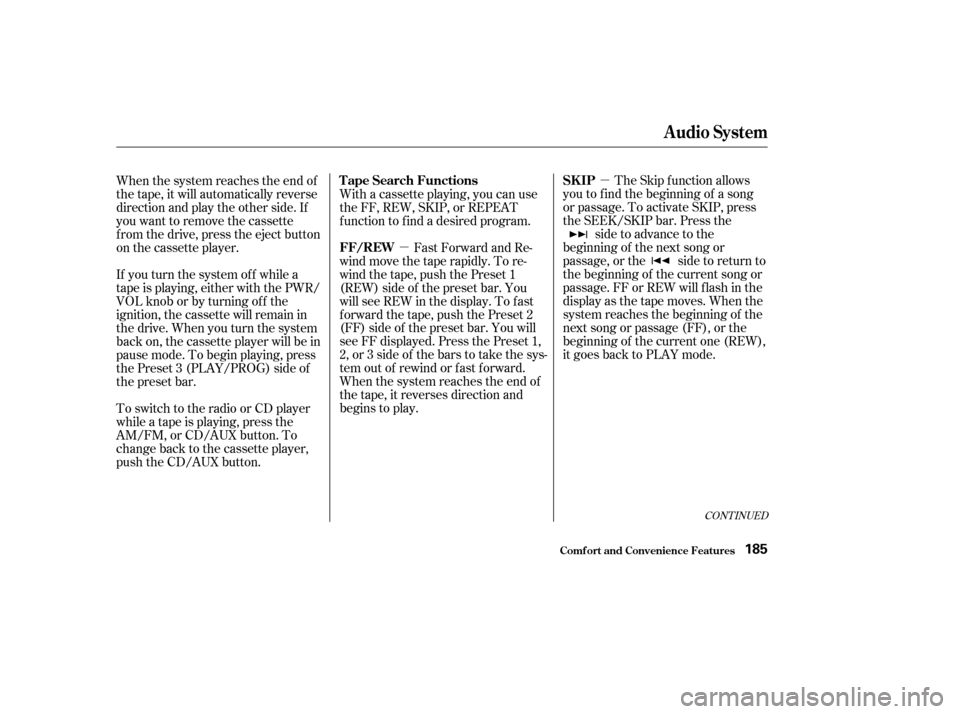
�µ
�µ The Skip f unction allows
youtofindthebeginningof asong
or passage. To activate SKIP, press
the SEEK/SKIP bar. Press the side to advance to the
beginning of the next song or
passage, or the side to return to
the beginning of the current song or
passage. FF or REW will f lash in the
display as the tape moves. When the
system reaches the beginning of the
next song or passage (FF), or the
beginning of the current one (REW),
it goes back to PLAY mode.
Fast Forward and Re-
wind move the tape rapidly. To re-
wind the tape, push the Preset 1
(REW) side of the preset bar. You
will see REW in the display. To f ast
f orward the tape, push the Preset 2
(FF) side of the preset bar. You will
see FF displayed. Press the Preset 1,
2, or 3 side of the bars to take the sys-
tem out of rewind or f ast f orward.
When the system reaches the end of
the tape, it reverses direction and
begins to play. With a cassette playing, you can use
the FF, REW, SKIP, or REPEAT
f unction to f ind a desired program.
When the system reaches the end of
the tape, it will automatically reverse
direction and play the other side. If
you want to remove the cassette
from the drive, press the eject button
on the cassette player.
If you turn the system of f while a
tape is playing, either with the PWR/
VOL knob or by turning of f the
ignition, the cassette will remain in
the drive. When you turn the system
back on, the cassette player will be in
pause mode. To begin playing, press
thePreset3(PLAY/PROG)sideof
the preset bar.
To switch to the radio or CD player
while a tape is playing, press the
AM/FM, or CD/AUX button. To
change back to the cassette player,
push the CD/AUX button.
CONT INUED
SK IP
FF/REW T ape Search Functions
Audio System
Comf ort and Convenience Feat ures185
Page 199 of 429
Your Honda’s audio system has an
in-dash CD changer that holds up to
six discs, providing several hours of
continuous entertainment. You
operate this CD changer with the
same controls used f or the radio.
To load CDs or operate the CD
changer, the ignition switch must be
in ACCESSORY (I) or ON (II).
Load and play only standard round
discs. Odd-shaped CDs may jam in
the drive or cause other problems.
Avoid using CDs that have adhesive-
type labels. The edges can curl up
and cause the CD to jam in the drive.
You cannot load and play 3-inch
(8-cm)discsinthissystem. Operating the CD Changer
Audio System
Comf ort and Convenience Feat ures196
PWR/VOL
KNOBCD SLOT
UPPER DISPLAY
CD/AUX
BUTTON
LOAD BUTTON AUDIO
DISPLAY
BUTTON
DISC BAR
CD LOAD
INDICATOR
EJECT
BUTTON
Page 201 of 429
�µ
If you press the LOAD button while
a CD is playing, the system will stop
playing that CD and start the loading
sequence. It will then play the CD
just loaded.
You can also load a CD into an empty
position while a CD is playing by
touching the appropriate disc icon.
Select an empty position (the disc
icon below the disc number is dark),
and touch the icon f or that position
(1 6). The system will stop playing
the current CD and start the loading
sequence. It will then play the CD
just loaded.
Audio System
Comf ort and Convenience Feat ures198
AUDIO
DISPLAY
BUTTON DISC ICONS
DISC NUMBER
CD/AUX
BUTTON
SEEK/SKIP
BAR
CD SLOTLOAD
BUTTON
CD LOAD INDICATOR EJECT
BUTTONDISC BAR