Page 178 of 429
You can also load a CD into an empty
position while a CD is playing by
pressing the appropriate side of a
preset bar. Select an empty position
(the disc number indicator is of f ),
and press the lef t or right side of the
preset bar f or that position (1 to 6).
The system will stop playing the
current CD and start the loading
sequence. It will then play the CD
just loaded. If you press the LOAD button while
a CD is playing, the system will stop
playing that CD and start the loading
sequence. It will then play the CD
just loaded.
CONT INUED
Audio System
Comf ort and Convenience Feat ures175
LOAD BUTTON
EX and LX-V6
DISC AND TRACK NUMBERS
CD BUTTON CD LOAD INDICATOR RPT BUTTON
RDM
BUTTON
EJECT
BUTTON
CD SLOT
Page 179 of 429
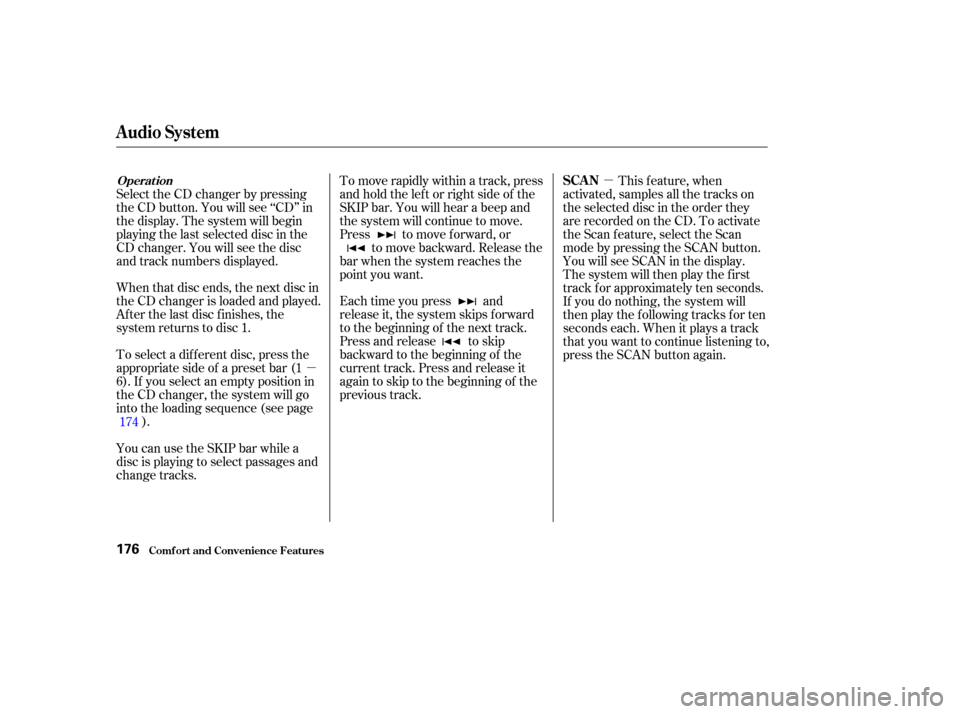
�µ�µ
When that disc ends, the next disc in
the CD changer is loaded and played.
Af ter the last disc f inishes, the
system returns to disc 1.
To select a dif f erent disc, press the
appropriate side of a preset bar (1
6). If you select an empty position in
the CD changer, the system will go
into the loading sequence (see page ). Each time you press and
release it, the system skips forward
to the beginning of the next track.
Press and release to skip
backward to the beginning of the
current track. Press and release it
again to skip to the beginning of the
previous track.
You can use the SKIP bar while a
disc is playing to select passages and
change tracks. To move rapidly within a track, press
andholdtheleftorrightsideof the
SKIP bar. You will hear a beep and
the system will continue to move.
Press to move f orward, or
to move backward. Release the
bar when the system reaches the
point you want.
Select the CD changer by pressing
the CD button. You will see ‘‘CD’’ in
the display. The system will begin
playing the last selected disc in the
CD changer. You will see the disc
and track numbers displayed. This f eature, when
activated, samples all the tracks on
the selected disc in the order they
are recorded on the CD. To activate
the Scan f eature, select the Scan
mode by pressing the SCAN button.
You will see SCAN in the display.
The system will then play the first
track f or approximately ten seconds.
If you do nothing, the system will
then play the following tracks for ten
seconds each. When it plays a track
that you want to continue listening to,
press the SCAN button again.
174
Operat ion
Audio System
Comf ort and Convenience Feat ures
SCAN
176
Page 180 of 429
�µ
CONT INUED
This f eature, when
activated, samples each first track of
all the discs in the CD changer in the
order they are stored. To activate
the Scan f eature, select the D-Scan
mode by pressing and holding the
SCAN button. You will see D-SCAN
in the display. The system will then
play the first track of the first CD for
approximately ten seconds.
If you do nothing, the system will
then play the next CD’s first track.
When it plays a disc that you want to
continue listening to, press the
SCAN button again.
Audio System
Comf ort and Convenience Feat ures
D-SCAN
177
RDM BUTTON
SCAN BUTTON
LOAD BUTTON PRESET BARS
CD BUTTON
SCAN INDICATOR
RPT BUTTON
RDM INDICATOR
RPT INDICATOR
SKIP BAR
EX with leather interior and EX-V6
Page 181 of 429
�µTo activate the Repeat
f eature, press and release the RPT
button. You will see RPT in the
display as a reminder. The system
continuously replays the current
track. Press the RPT button again to
turn it off. Pressing either side of the
SKIP or TUNE bar also turns of f the
repeat feature.
Audio System
Comf ort and Convenience Feat ures
REPEAT
178
RDM BUTTON
SCAN BUTTON
LOAD BUTTON PRESET BARS
CD BUTTON
SCAN INDICATOR
RPT BUTTON
RDM INDICATOR
RPT INDICATOR
SKIP BAR
EX and LX-V6
Page 182 of 429
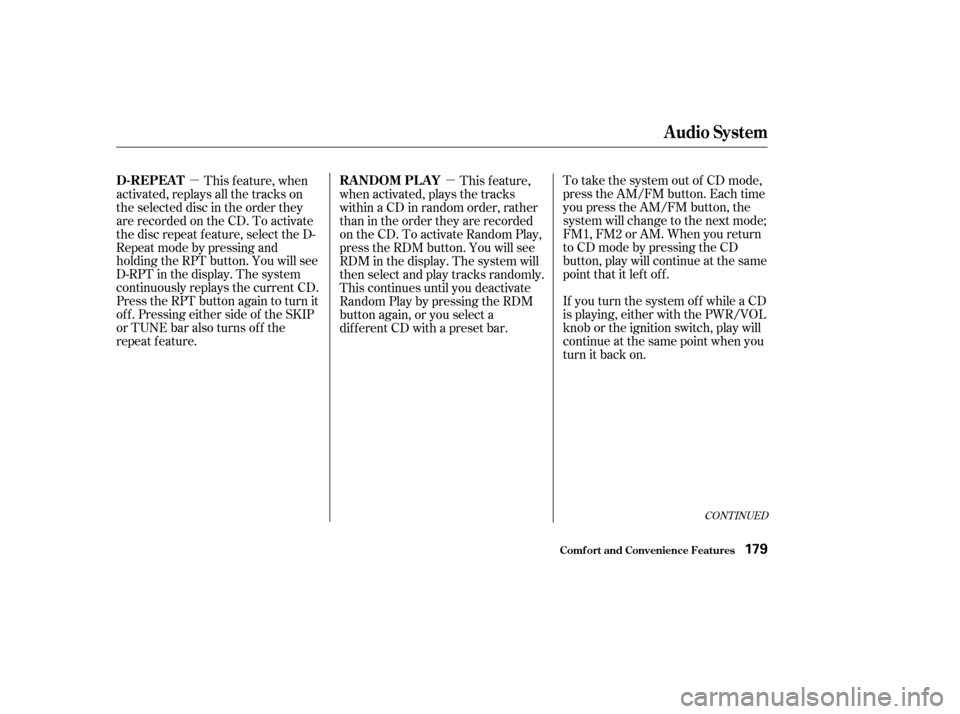
�µ�µ
CONT INUED
To take the system out of CD mode,
press the AM/FM button. Each time
you press the AM/FM button, the
system will change to the next mode;
FM1, FM2 or AM. When you return
to CD mode by pressing the CD
button, play will continue at the same
point that it lef t of f .
If you turn the system of f while a CD
is playing, either with the PWR/VOL
knob or the ignition switch, play will
continue at the same point when you
turn it back on.
This f eature, when
activated, replays all the tracks on
the selected disc in the order they
are recorded on the CD. To activate
the disc repeat f eature, select the D-
Repeat mode by pressing and
holding the RPT button. You will see
D-RPT in the display. The system
continuously replays the current CD.
Press the RPT button again to turn it
of f . Pressing either side of the SKIP
or TUNE bar also turns of f the
repeat feature. This feature,
when activated, plays the tracks
within a CD in random order, rather
than in the order they are recorded
on the CD. To activate Random Play,
press the RDM button. You will see
RDM in the display. The system will
then select and play tracks randomly.
This continues until you deactivate
RandomPlaybypressingtheRDM
button again, or you select a
dif f erent CD with a preset bar.
Audio System
D-REPEAT RANDOM PLAY
Comf ort and Convenience Feat ures179
Page 183 of 429
To remove the disc that is currently
playing, press the eject button. You
will see ‘‘EJEC’’ in the display. When
you remove the disc f rom the slot,
the system automatically begins the
Load sequence so you can load
another CD in that position. If you do
not load another CD, af ter 15
seconds, the system selects the
previous mode (AM, FM1, or FM2).
If you do not remove the disc f rom
the slot, the system will reload the
disc af ter 15 seconds, and select the
previous mode (AM or FM). To
begin playing the disc, press the CD
button.
To remove a different CD from the
changer,firstselectitwiththeleftor
right side of the appropriate preset
bar. When that CD begins playing,
press the eject button.
Removing CDs f rom t he Changer
Audio System
Comf ort and Convenience Feat ures180
CD SLOT
CD
BUTTON
PWR/VOL KNOBEJECT BUTTON
AM/FM BUTTON
EX with leather interior and EX-V6
Page 186 of 429
�Î
�Î
The cassette system f eatures Dolby
noise reduction, automatic sensing of
chromium-dioxide (CrO ) tape, and
auto-reverse f or continuous play.
To operate the cassette player, the
ignition switch must be in
ACCESSORY(I) or ON(II). Make
sure the tape opening on the cassette
is f acing to the right, then insert the
cassette most of the way into the slot.
The system will pull it in the rest of
the way, and begin to play.
2
Dolby noise reduction manuf actured under
license from Dolby Laboratories Licensing Corpo-
ration. ‘‘DOLBY’’ and the double-D symbol are trademarks of Dolby Laboratories
Licensing Corporation.
CONT INUED
Operating the Cassette Player
(Optional)
Audio System
Comf ort and Convenience Feat ures183
RPT
BUTTON
CD/AUX
BUTTON NOISE REDUCTION INDICATOR
RPT INDICATOR TAPE DIRECTION INDICATOR
AM/FM BUTTON
PRESET BARS
SEEK/SKIP BAR PWR/VOL KNOB
EX with leather interior and EX-V6
Page 187 of 429
�Û
The tape direction indicator will light
to show you which side of the
cassette is playing. The indicates
thesideyouinsertedfacingupward
is now playing. If you want to play
the other side, press the Preset 3
(PLAY/PROG) side of the preset
bar.
Dolby noise reduction turns on when
you insert a cassette. The indi-
cator will light in the display. If the
tape was not recorded with Dolby
noise reduction, turn it of f by
pressing the Preset 4 (NR) side of
the preset bar.
Noise reduction remains of f until you
turn it on by pressing the button
again.
Audio System
Comf ort and Convenience Feat ures184
RPT
BUTTON
CD/AUX
BUTTON
PRESET BARS
SEEK/SKIP BAR PWR/VOL KNOB NOISE REDUCTION INDICATOR
AM/FM BUTTON TAPE DIRECTION INDICATOR
RPT INDICATOR
EX and LX-V6