Page 210 of 429
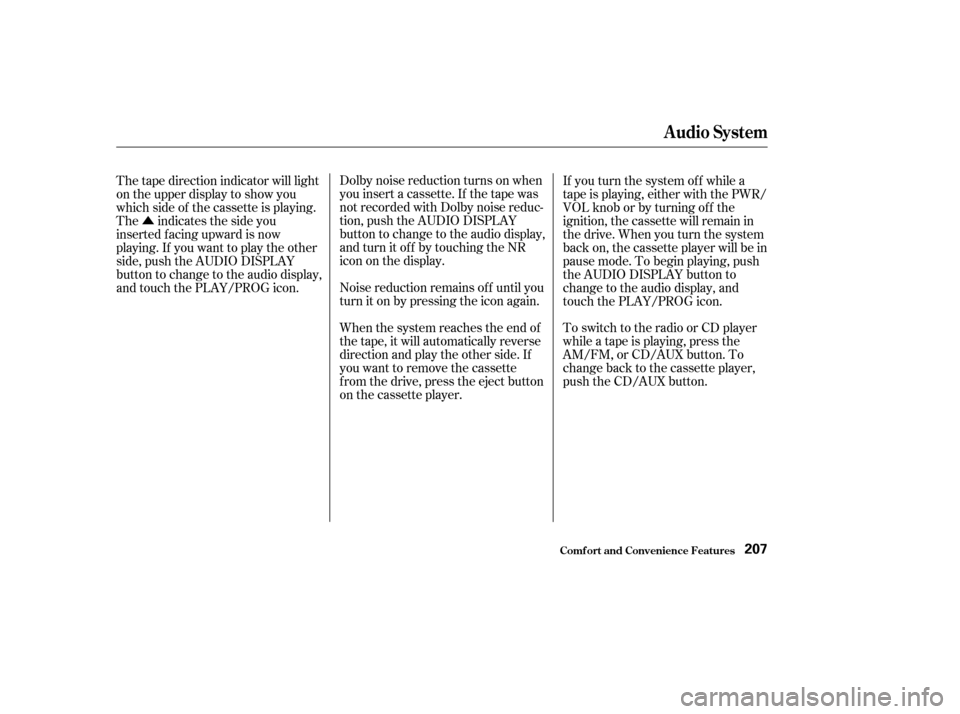
�ÛDolby noise reduction turns on when
you insert a cassette. If the tape was
not recorded with Dolby noise reduc-
tion, push the AUDIO DISPLAY
button to change to the audio display,
and turn it of f by touching the NR
icon on the display.
Noise reduction remains of f until you
turn it on by pressing the icon again.
When the system reaches the end of
the tape, it will automatically reverse
direction and play the other side. If
you want to remove the cassette
from the drive, press the eject button
on the cassette player. To switch to the radio or CD player
while a tape is playing, press the
AM/FM, or CD/AUX button. To
change back to the cassette player,
push the CD/AUX button.
The tape direction indicator will light
on the upper display to show you
which side of the cassette is playing.
The indicates the side you
inserted f acing upward is now
playing. If you want to play the other
side, push the AUDIO DISPLAY
button to change to the audio display,
and touch the PLAY/PROG icon.
If you turn the system of f while a
tape is playing, either with the PWR/
VOL knob or by turning of f the
ignition, the cassette will remain in
the drive. When you turn the system
back on, the cassette player will be in
pause mode. To begin playing, push
the AUDIO DISPLAY button to
change to the audio display, and
touch the PLAY/PROG icon.
Audio System
Comf ort and Convenience Feat ures207
Page 213 of 429
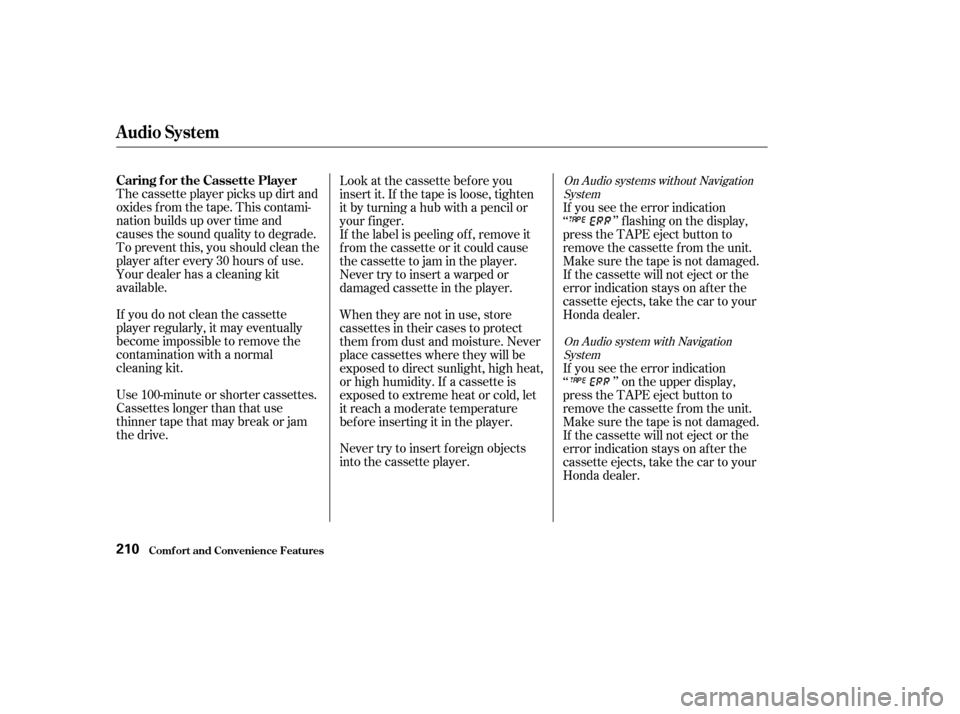
The cassette player picks up dirt and
oxides f rom the tape. This contami-
nation builds up over time and
causes the sound quality to degrade.
To prevent this, you should clean the
player af ter every 30 hours of use.
Your dealer has a cleaning kit
available.
If you do not clean the cassette
player regularly, it may eventually
become impossible to remove the
contamination with a normal
cleaning kit.
Use 100-minute or shorter cassettes.
Cassettes longer than that use
thinner tape that may break or jam
the drive.Look at the cassette before you
insert it. If the tape is loose, tighten
it by turning a hub with a pencil or
your f inger.
If the label is peeling of f , remove it
from the cassette or it could cause
the cassette to jam in the player.
Never try to insert a warped or
damaged cassette in the player.
When they are not in use, store
cassettes in their cases to protect
them f rom dust and moisture. Never
place cassettes where they will be
exposed to direct sunlight, high heat,
or high humidity. If a cassette is
exposed to extreme heat or cold, let
it reach a moderate temperature
bef ore inserting it in the player.
Never try to insert f oreign objects
into the cassette player.If you see the error indication
‘‘ ’’ f lashing on the display,
press the TAPE eject button to
remove the cassette from the unit.
Make sure the tape is not damaged.
If the cassette will not eject or the
error indication stays on after the
cassette ejects, take the car to your
Honda dealer.
If you see the error indication
‘‘ ’’ on the upper display,
press the TAPE eject button to
remove the cassette from the unit.
Make sure the tape is not damaged.
If the cassette will not eject or the
error indication stays on after the
cassette ejects, take the car to your
Honda dealer.
On Audio system with Navigation
System
On Audio systems without Navigation
System
Caring f or the Cassette Player
Audio System
Comf ort and Convenience Feat ures210
Page 214 of 429

�Û�Ý�´
�µ �´
�µ
�´ �µ
Three controls f or the audio system
are mounted in the steering wheel
hub. These let you control basic
f unctions without removing your
hand f rom the wheel. The VOL button adjusts the volume
up ( ) or down ( ). Press the top
or bottom of the button and hold it
until the desired volume is reached,
then release it.
The MODE button changes the
mode. Pressing the button
repeatedly selects FM1, FM2, AM,
CD (if a CD is loaded), or a cassette
(if equipped).
If you are listening to the radio, use
the CH button to change stations.
Each time you press the top ( ) of
the button, the system goes to the
next preset station on the band you
are listening to. Press the bottom
( ) to go back to the previous
station.If youareplayingaCD,thesystem
skips to the beginning of the next
track each time you press the top
( ) of the CH button. Press the
bottom ( ) to return to the
beginning of the current track. Press
it again to return to the previous
track. You will see the disc and track
number in the display.
If youareplayingatapeinthe
optional cassette player, press the
top ( ) of the CH button to advance
to the next selection. Press the
bottom( )togobacktothe
previous selection. The system
senses a silent period, then goes
back to play mode.
On all EX and V6 models
Remote Audio Controls
Audio System
Comf ort and Convenience Feat ures211
CH BUTTON
VOL BUTTON MODE BUTTON
Page 421 of 429

�Î
...................
Capacities Chart . 396,398
.............
Carbon Monoxide Hazard . 56
......................................
Cargo Net .237
.............................
Carrying Cargo .234
..............
CAUTION, Explanation of . ii
..................
CD Changer . 156,173,196
.......................................
CD Player .154
........................
CD Pocket, Center .113
........................
Certif ication Label .394
............................................
Chains .338
....................
Changing a Flat Tire .365
............
Changing Engine Coolant . 301
Changing Oil ........................................
How to .296
.............................
When to .276, 284
...
Charging System Indicator . 62,380
............
Checklist, Bef ore Driving . 240
.......................................
Child Seats .26
.........................................
LATCH .43
..........
Tether Anchorage Points . 42
...................................
Cleaner, Air .316
Cleaning ....................
Aluminum Wheels .357
...................................
Carpeting .358 ......................................
Exterior .356
.........................................
Fabric .359
.......................................
Interior .358
.......................................
Leather .359
...................................
Seat Belts .359
...........................................
Vinyl .359
......................................
Window .360
...............
Climate Control System . 129
.........
Clock, Setting the . 153,171,193
...................................
Clutch Fluid .314
........................
CO in the Exhaust .406
...................................
Coin Pocket .113
............
Cold Weather, Starting in . 242
..............................
Compact Spare .364
.................
Console Compartment . 111
...............
Consumer Inf ormation . 412
.............
Controls, Instruments and . 59
Coolant ........................................
Adding .299
....................................
Checking .230
.........................
Proper Solution .299
...................
Temperature Gauge . 70
....................
Corrosion Protection .361
Crankcase Emissions Control ........................................
System .405
............
Cruise Control Operation . 214..........
Customer Relations Of f ice . 412
................
DANGER, Explanation of . ii
...................................
Dashboard .2, 60
................
Daytime Running Lights . 76
............
Def ects, Reporting Saf ety . 414
................
Def ogger, Rear Window . 79
Defrosting the ....................
Windows .127, 136,144
............................
Dimensions .396, 398
...............
Dimming the Headlights . 74
Dipstick .
Automatic Transmission . 307,308
..................................
Engine Oil .228
..........................
Directional Signals .77
........
Disc Brake Wear Indicators . 254
.....................
Disposal of Used Oil .298
Doors ..............
Locking and Unlocking . 86
......................
Power Door Locks .86
..........
DOT Tire Quality Grading . 400
Downshif ting, Manual .....................
Transmission .243, 245
.......................................
Drive Belt .332
Index
C
D
II
Page:
< prev 1-8 9-16 17-24