Page 143 of 520

A complete OnStar®user’s guide and the terms and
conditions of the OnStar®Subscription Service
Agreement are included in your OnStar®-equipped
vehicle’s glove box literature. For more information, visit
www.onstar.com, contact OnStar
®at 1−888−4−ONSTAR
(1−888−466−7827), or press the blue OnStar®button to
speak to an OnStar®advisor 24 hours a day, 7 days
a week.
OnStar®Services
OnStar®provides a number of service plans to closely
meet your needs. Some of the services currently
provided by OnStar
®are:
Automatic Noti�cation of Air Bag Deployment
Emergency Services
Roadside Assistance Stolen Vehicle Tracking
AccidentAssist
Remote Door Unlock
Remote Diagnostics
Online and Personal Concierge Services
Route Support
RideAssist
Information and Convenience Services
OnStar®Personal Calling
With OnStar®Personal Calling, you have a safer way to
stay connected while driving. It’s a hands-free wireless
phone that’s integrated into your vehicle. You can place
calls nationwide using voice-activated dialing with no
contracts, no roaming charges and no access fees. To
�nd out more about OnStar
®Personal Calling, refer
to the OnStar®owner’s guide in your vehicle’s glove
box, or call OnStar®at 1−888−4−ONSTAR
(1−888−466−7827).
OnStar®Virtual Advisor
With OnStar®Virtual Advisor you can listen to your
favorite news, entertainment and information topics,
such as traffic and weather reports, stock quotes
and sports scores. You listen to your e-mail through
your vehicle’s speakers, and reply with your hands on
the wheel and your eyes on the road.
A completed Subscription Service Agreement is required
prior to delivery of OnStar
®services and prepaid
calling minutes are also required for OnStar®Personal
Calling and OnStar®Virtual Advisor use. Terms and
conditions of the Subscription Service Agreement can be
found at www.onstar.com.
2-49
2003 - Yukon/Yukon XL
Page 176 of 520
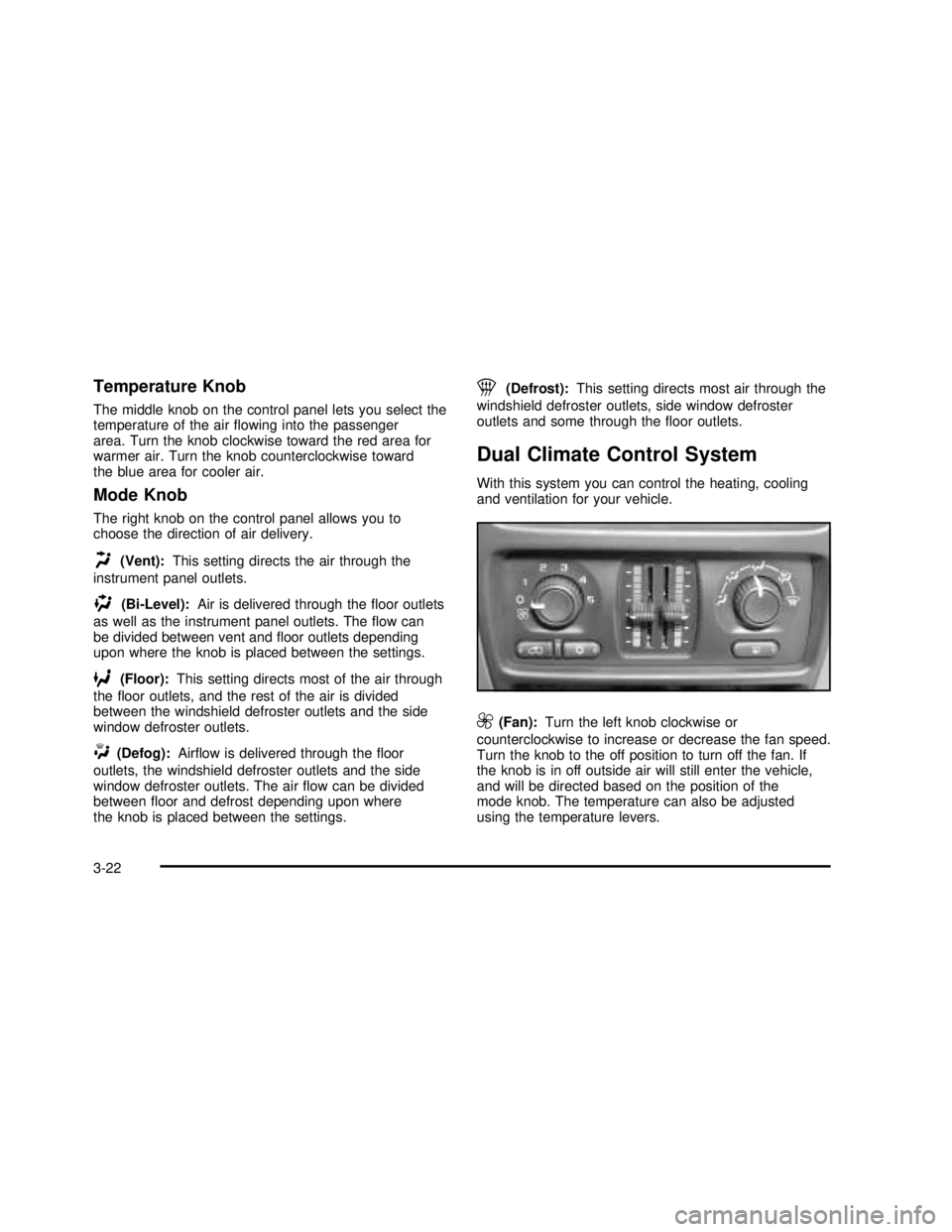
Temperature Knob
The middle knob on the control panel lets you select the
temperature of the airflowing into the passenger
area. Turn the knob clockwise toward the red area for
warmer air. Turn the knob counterclockwise toward
the blue area for cooler air.
Mode Knob
The right knob on the control panel allows you to
choose the direction of air delivery.
H(Vent):This setting directs the air through the
instrument panel outlets.
)(Bi-Level):Air is delivered through thefloor outlets
as well as the instrument panel outlets. Theflow can
be divided between vent andfloor outlets depending
upon where the knob is placed between the settings.
6(Floor):This setting directs most of the air through
thefloor outlets, and the rest of the air is divided
between the windshield defroster outlets and the side
window defroster outlets.
W(Defog):Airflow is delivered through thefloor
outlets, the windshield defroster outlets and the side
window defroster outlets. The airflow can be divided
betweenfloor and defrost depending upon where
the knob is placed between the settings.
1(Defrost):This setting directs most air through the
windshield defroster outlets, side window defroster
outlets and some through thefloor outlets.
Dual Climate Control System
With this system you can control the heating, cooling
and ventilation for your vehicle.
9(Fan):Turn the left knob clockwise or
counterclockwise to increase or decrease the fan speed.
Turn the knob to the off position to turn off the fan. If
the knob is in off outside air will still enter the vehicle,
and will be directed based on the position of the
mode knob. The temperature can also be adjusted
using the temperature levers.
3-22
2003 - Yukon/Yukon XL
Page 188 of 520

Fan Knob
The fan knob on the left side of the control panel
adjusts the fan speed. To increase airflow, turn the knob
clockwise. To decrease airflow, turn it counterclockwise.
To turn the fan off, turn the knob to the off position.
9(Off):An off setting, located on the front climate
control panel also allows the driver to turn off the
rear seat passenger seat controls from the front seat.
Temperature Knob
The middle knob on the control panel lets you select the
temperature of the airflowing into the passenger
area. Turn the knob clockwise toward the red area for
warmer air. Turn the knob counterclockwise toward
the blue area for cooler air.
Mode Knob
The right knob on the control panel allows you to
choose the direction of air delivery.
H(Vent):This setting directs the air through the
headliner outlets.
)(Bi-Level):Air is delivered through thefloor outlets
as well as the headliner outlets. Theflow can be
divided between vent andfloor outlets depending upon
where the knob is placed between the settings.
6(Floor):This setting directs most of the air through
thefloor outlets.
To use the rear control,first turn the front control to the
AUX position. Then, the rear control can be used to
adjust the airflow speed, temperature, and airflow
location.Rear Controls
3-34
2003 - Yukon/Yukon XL
Page 189 of 520

Fan Knob
The fan knob on the left side of the control panel
adjusts the fan speed. To increase airflow, turn the knob
clockwise. To decrease airflow, turn it counterclockwise.
To turn the fan off, turn the knob to the off position.
9(Off):Turn the knob to this position to turn the rear
seat comfort controls on or off.
Temperature Knob
The middle knob on the control panel lets you select the
temperature of the airflowing into the passenger
area. Turn the knob clockwise toward the red area for
warmer air. Turn the knob counterclockwise toward
the blue area for cooler air.
Mode Knob
The right knob on the control panel allows you to
choose the direction of air delivery.
H(Vent):This setting directs the air through the
headliner outlets.
)(Bi-Level):Air is delivered through thefloor outlets
as well as the headliner outlets. Theflow can be
divided between vent andfloor outlets depending upon
where the knob is placed between the settings.
6(Floor):This setting directs most of the air through
thefloor outlets.
Rear Air Conditioning and Heating
System and Electronic Climate
Controls
If your vehicle is equipped with this system, there are
controls located in the overhead console and on
the back of the console in the rear seat area. The
system can be controlled from the overhead controls or
the rear controls.
3-35
2003 - Yukon/Yukon XL
Page 353 of 520
The seven-wire harness contains the following trailer
circuits:
Yellow: Left Stop/Turn Signal
Dark Green: Right Stop/Turn Signal
Brown: Taillamps
White: Ground
Light Green: Back-up Lamps
Red: Battery Feed
Dark Blue: Trailer Brake
Heavy-Duty Trailer Wiring Harness
Package
Your vehicle is equipped with the seven-wire trailer
towing harness. This harness with a seven-pin universal
trailer connector is attached to a bracket on the hitch
platform.
4-73
2003 - Yukon/Yukon XL
Page 354 of 520

The seven-wire harness contains the following trailer
circuits:
Yellow: Left Stop/Turn Signal
Dark Green: Right Stop/Turn Signal
Brown: Taillamps
White: Ground
Light Green: Back-up Lamps
Red: Battery Feed
Dark Blue: Trailer Brake
If your trailer is equipped with electronic brakes, you
can get a jumper harness (electric trailer brake control)
with a trailer battery feed fuse from your dealer. This
harness and fuse should be installed by your dealer or a
quali�ed service center.
If you need to tow a light-duty trailer with a standard
four-way round pin connector, you can also get an
adapter.
Power Winches
If you wish to use a power winch on your vehicle, only
use it when your vehicle is stationary or anchored.
Step-Bumper Pad
Your vehicle has a rear step bumper with a rear step
pad at the center of the bumper.
If you will be using the
bumper to tow a trailer,
and your step-bumper has
three cutout circles you
must push out the center
cutout circle to install
the trailer ball.
If your step-bumper has only one cutout circle, you will
have to cut out the circle, then remove it to install
the trailer ball.
4-74
2003 - Yukon/Yukon XL