Page 101 of 376

If you manually select SECOND (2), the transmission
will drive in second gear. You may use this feature
for reducing torque to the rear wheels when you
are trying to start your vehicle from a stop on slippery
road surfaces.
FIRST (1):This position gives you even more power
(but lower fuel economy) than SECOND (2). You
can use it on very steep hills, or in deep snow or mud.
If the shift selector lever is put in FIRST (1), the
transmission won’t shift intofirst gear until the vehicle is
going slow enough.
Notice:If your wheels won’t turn, don’t try to drive.
This might happen if you were stuck in very deep
sand or mud or were up against a solid object. You
could damage your transmission. Also, if you
stop when going uphill, don’t hold your vehicle there
with only the accelerator pedal. This could overheat
and damage the transmission. Use your brakes
or shift into PARK (P) to hold your vehicle in
position on a hill.Tow/Haul Mode Button
Your vehicle is equipped with a tow/haul button. The
button is located on the end of the column shift
lever. You can use this feature to assist when towing or
hauling a heavy load.
To select the tow/haul mode, press in the button. The
TOW/HAUL light on the instrument panel cluster
will come on. To go back to normal operation, press the
button again. The indicator light on the instrument
panel cluster will go out. SeeTow/Haul Mode Light on
page 3-35for more information.
2-25
2003 - Safari OM
Page 166 of 376

RECALL:Press this button to see what track is playing.
Press it again withinfive seconds to see how long the CD
has been playing that track. Elapsed time is displayed in
minutes and seconds. The track number will also appear
when a new track begins to play. Press this button again
to return to the time display.
AM FM:Press this button to listen to the radio when
playing a CD. The CD symbol will still display but
the letters CD will be replaced with either AM, FM1 or
FM2. If the radio is turned off, the disc will stay in
the player and will resume playing at the point where
it stopped.
CD AUX (Auxiliary):Press this button to play a CD
when listening to the radio. When a disc is playing, the
letters CD and the CD symbol will appear on the display.
If the radio is turned off, the disc will stay in the player and
will resume playing at the point where it stopped.
EJECT:Press this button to eject the disc from the
player and play the radio. When the same or a new disc
is inserted, the disc will start playing on track one. If a
compact disc is left sitting in the opening for more than
a few seconds, the player will pull the CD back in.
The radio will continue playing. When the ignition is off,
press this button to load a CD.Compact Disc Messages
ERR (Error):If this message appears and the disc
comes out, it could be for one of the following reasons:
•You’re driving on a very rough road. When the
road becomes smoother, the disc should play.
•It’s very hot. When the temperature returns to
normal, the disc should play.
•The disc is dirty, scratched, wet or upside down.
•The air is very humid. If so, wait about an hour
and try again.
•There may have been a problem while burning
the CD.
•The label may be caught in the CD player.
Press RECALL to make ERR go off of the display.
If the CD is not playing correctly, for any other reason,
try a known good CD.
If any error occurs repeatedly or if an error can’tbe
corrected, contact your dealer.
3-44
2003 - Safari OM
Page 168 of 376
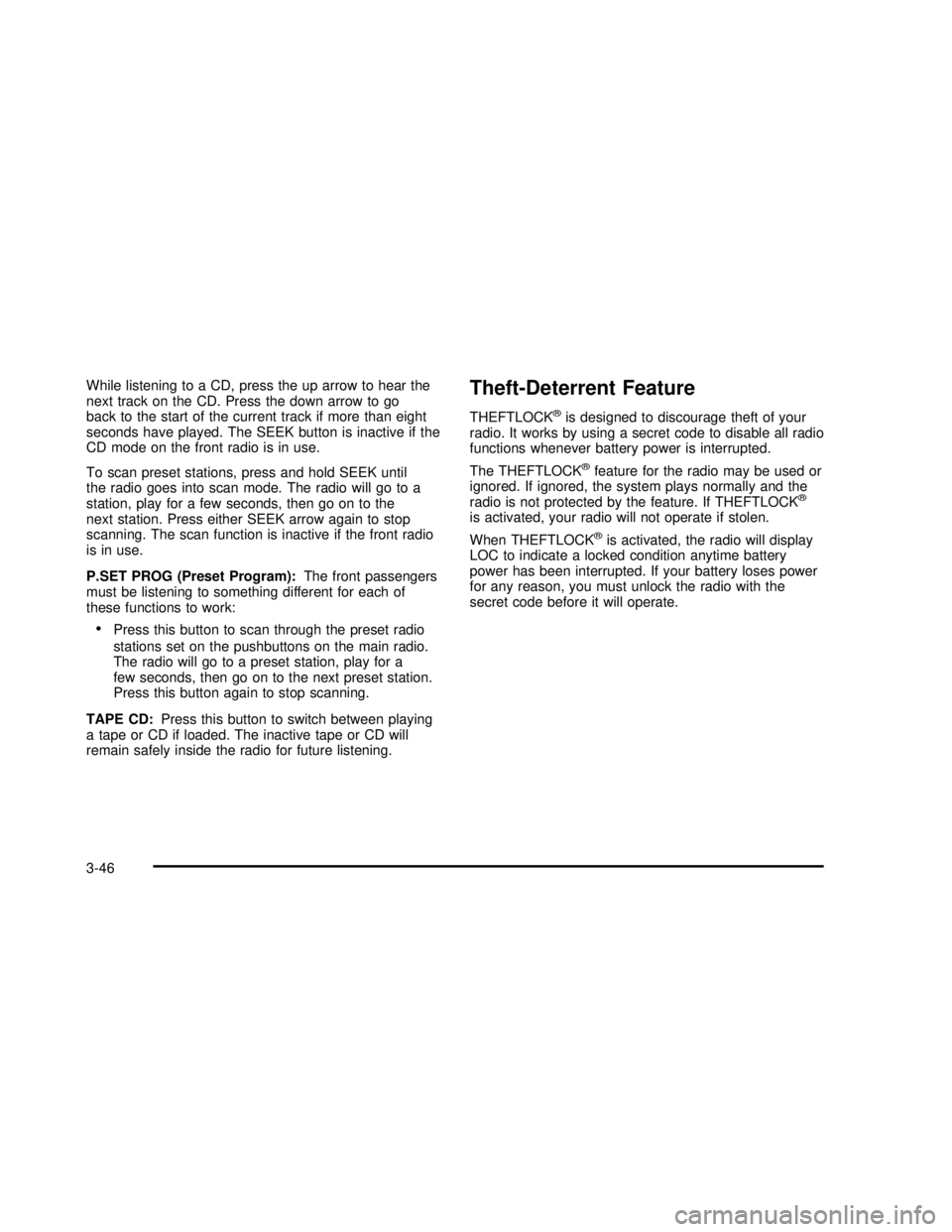
While listening to a CD, press the up arrow to hear the
next track on the CD. Press the down arrow to go
back to the start of the current track if more than eight
seconds have played. The SEEK button is inactive if the
CD mode on the front radio is in use.
To scan preset stations, press and hold SEEK until
the radio goes into scan mode. The radio will go to a
station, play for a few seconds, then go on to the
next station. Press either SEEK arrow again to stop
scanning. The scan function is inactive if the front radio
is in use.
P.SET PROG (Preset Program):The front passengers
must be listening to something different for each of
these functions to work:
•Press this button to scan through the preset radio
stations set on the pushbuttons on the main radio.
The radio will go to a preset station, play for a
few seconds, then go on to the next preset station.
Press this button again to stop scanning.
TAPE CD:Press this button to switch between playing
a tape or CD if loaded. The inactive tape or CD will
remain safely inside the radio for future listening.
Theft-Deterrent Feature
THEFTLOCK®is designed to discourage theft of your
radio. It works by using a secret code to disable all radio
functions whenever battery power is interrupted.
The THEFTLOCK
®feature for the radio may be used or
ignored. If ignored, the system plays normally and the
radio is not protected by the feature. If THEFTLOCK
®
is activated, your radio will not operate if stolen.
When THEFTLOCK
®is activated, the radio will display
LOC to indicate a locked condition anytime battery
power has been interrupted. If your battery loses power
for any reason, you must unlock the radio with the
secret code before it will operate.
3-46
2003 - Safari OM
Page 205 of 376

Tow/Haul Mode
The tow/haul mode is a feature that assists when pulling
a heavy trailer. The purpose of the tow/haul mode is:
to reduce the frequency of shifts when pulling a
heavy trailer.
to provide the same shift feel when pulling a heavy
trailer as when the vehicle is unloaded.
to reduce the need to change throttle position when
pulling a heavy trailer.
This feature is turned on or off by pressing a button on
the column shift lever. When the feature is on, a
light on the instrument panel will illuminate to indicate
that the tow/haul mode has been selected.
SeeTow/Haul Mode Light on page 3-35. The tow/haul
mode is automatically turned off each time the vehicle is
started.
The tow/haul mode is most effective when the vehicle
and trailer combined weight is at least 75% of the Gross
Vehicle Weight Rating (GVWR) and the maximum
trailer weight rating for the vehicle.The tow/haul mode for hauling a heavy trailer is most
useful under the following conditions:
When driving through hilly terrain at speeds below
55 mph (88 km/h).
When driving in low speed or stop and go traffic
below 55 mph (88 km/h).
When driving in parking lots.
Operating in the tow/haul mode when not pulling a
heavy trailer will not cause damage to the vehicle, but
you may experience reduced fuel economy and
undesirable performance from the engine and
transmission. The tow/haul mode should be used only
when pulling a heavy trailer.
Weight of the Trailer
How heavy can a trailer safely be?
It depends on how you plan to use your rig. For
example, speed, altitude, road grades, outside
temperature and how much your vehicle is used to pull
a trailer are all important. And, it can also depend
on any special equipment that you have on your vehicle.
The following chart shows how much your trailer can
weigh, based upon your vehicle model and options.
4-33
2003 - Safari OM