2003 GMC SAFARI ECO mode
[x] Cancel search: ECO modePage 136 of 376

Daytime Running Lamps (DRL)
Daytime Running Lamps (DRL) can make it easier for
others to see the front of your vehicle during the
day. DRL can be helpful in many different driving
conditions, but they can be especially helpful in the short
periods after dawn and before sunset. Fully functional
daytime running lamps are required on all vehicles
first sold in Canada.
The DRL system will make your headlamps come on
at a reduced brightness when the following conditions
are met:
•The ignition is on,
•the exterior lamp control is off.
•the automatic transmission is not in PARK (P),
•the light sensor determines it is daytime and
•the parking brake is released.
When the DRL are on, only your DRL lamps will be on.
The taillamps, sidemarker and other lamps won’tbe
on. Your instrument panel won’t be lit up either.When it begins to get dark, the automatic headlamp
system will switch from DRL to the headlamps or the
last chosen headlamp setting that was used.
To idle your vehicle with the DRL off, put the
transmission in PARK (P). The DRL will stay off until
you shift out of PARK (P).
The following does not apply to vehicles first sold
in Canada.
When necessary, you may turn off the automatic
headlamp system and the Daytime Running
Lamps (DRL) feature by following the steps below:
1. Turn the ignition to RUN.
2. Press the DOME OVERRIDE button four times
within six seconds. After the fourth press of the
button, a chime will sound informing you that
the system is off.
To return to the automatic mode, push the DOME
OVERRIDE button four times within six seconds
(the chime will sound), or turn the ignition to off and
then to RUN again.
As with any vehicle, you should turn on the regular
headlamp system when you need it.
3-14
2003 - Safari OM
Page 159 of 376

Audio System(s)
Notice:Before you add any sound equipment to
your vehicle–like a tape player, CB radio, mobile
telephone or two-way radio–be sure you can
add what you want. If you can, it’s very important
to do it properly. Added sound equipment may
interfere with the operation of your vehicle’s engine,
radio or other systems, and even damage them.
Your vehicle’s systems may interfere with the
operation of sound equipment that has been
added improperly.
So, before adding sound equipment, check with
your dealer and be sure to check federal rules
covering mobile radio and telephone units.
Your audio system has been designed to operate easily
and to give years of listening pleasure. You will get
the most enjoyment out of it if you acquaint yourself with
itfirst. Figure out which radio you have in your vehicle,
find out what your audio system can do and how to
operate all of its controls to be sure you’re getting the
most out of the advanced engineering that went into it.
Your vehicle may have a feature called Retained
Accessory Power (RAP). With RAP, you can play your
audio system even after the ignition is turned off.
See“Retained Accessory Power (RAP)”underIgnition
Positions on page 2-19.
Setting the Time for Radios with
the Set Button
Press SET. Withinfive seconds, press and hold the
right SEEK arrow until the correct minute appears on the
display. Press and hold the left SEEK arrow until the
correct hour appears on the display.
Setting the Time for Radios with
HR and MN Buttons
Press and hold HR until the correct hour appears on
the display. Press and hold MN until the correct minute
appears on the display. To display the time with the
ignition off, press RECALL or HR/MN and thetime
will be displayed for a few seconds. There is an initial
two-second delay before the clock goes into the
time-set mode.
3-37
2003 - Safari OM
Page 164 of 376

Setting the Tone (Bass/Treble)
BASS:Press this knob lightly so it extends. Turn the
knob to increase or to decrease bass.
TREB (Treble):Press this knob lightly so it extends.
Turn the knob to increase or to decrease treble.
If a station is weak or noisy, you may want to
decrease the treble.
Return these knobs to their stored positions when
you’re not using them.
AUTO TONE (Automatic Tone):Press this knob to
choose bass and treble equalization settings designed
for country/western, jazz, talk, pop, rock and classical
stations.
To return the bass and treble to the manual mode, either
press and release the AUTO TONE button until the
display goes blank or press and release the BASS or
TREB knobs and turn them until the display goes blank.
Adjusting the Speakers (Balance/Fade)
BAL (Balance):Press this knob lightly so it extends.
Turn the knob to move the sound toward the right or the
left speakers.
FADE:Press this knob lightly so it extends. Turn the
knob to move the sound toward the front or the
rear speakers.
Return these knobs to their stored positions when
you’re not using them.
Playing a Compact Disc
Insert a disc partway into the slot, label side up. The
player will pull it in. Wait a few seconds and the disc
should play. CD and a CD symbol will also appear on the
display. Anytime you are playing a CD, the letters CD will
be next to the CD symbol.
The integral CD player can play the smaller 8 cm single
discs with an adapter ring. Full-size compact discs
and the smaller discs are loaded in the same manner.
3-42
2003 - Safari OM
Page 165 of 376

If playing a CD-R the sound quality may be reduced
due to CD-R quality, the method of recording, the quality
of the music that has been recorded and the way the
CD-R has been handled. You may experience an
increase in skipping, difficulty infinding tracks and/or
difficulty in loading and ejecting. If these problems occur
try a known good CD.
Do not add paper labels to discs, they could get caught
in the CD player.
Do not play 3 inch discs without a standard adapter disc.
If an error appears on the display, see“Compact Disc
Messages”later in this section.
1 PREV (Previous):Press this pushbutton to search
for the previous track. If you hold this pushbutton
or press it more than once, the disc will advance further.
Sound is muted in this mode.
2 RDM (Random):Press this pushbutton to play the
tracks on the disc in random, rather than sequential,
order. RANDOM will appear on the display. Press this
pushbutton again to return to normal play.3 NEXT:Press this pushbutton to search for the next
track. If you hold this pushbutton or press it more
than once, the disc will advance further. The next track
number will appear on the display. Sound is muted
in this mode.
REV 4 (Reverse):Press and hold this pushbutton to
return rapidly to a favorite passage. You will hear
the disc play at high speed while you press this
pushbutton. This allows you to listen andfind out
when the disc is at the desired passage. Release this
pushbutton to resume playing.
FWD 6 (Forward):Press and hold this pushbutton to
advance rapidly within a track. You will hear the
disc play at high speed while you press this pushbutton.
This allows you to listen andfind out when the disc is
at the desired passage. Release this pushbutton to
resume playing.
oSEEKp:The right arrow is the same as NEXT,
and the left arrow is the same as PREV. If the right
or the left arrow is held or pressed more than once,
the player will continue moving forward or backward
through the disc.
3-43
2003 - Safari OM
Page 168 of 376
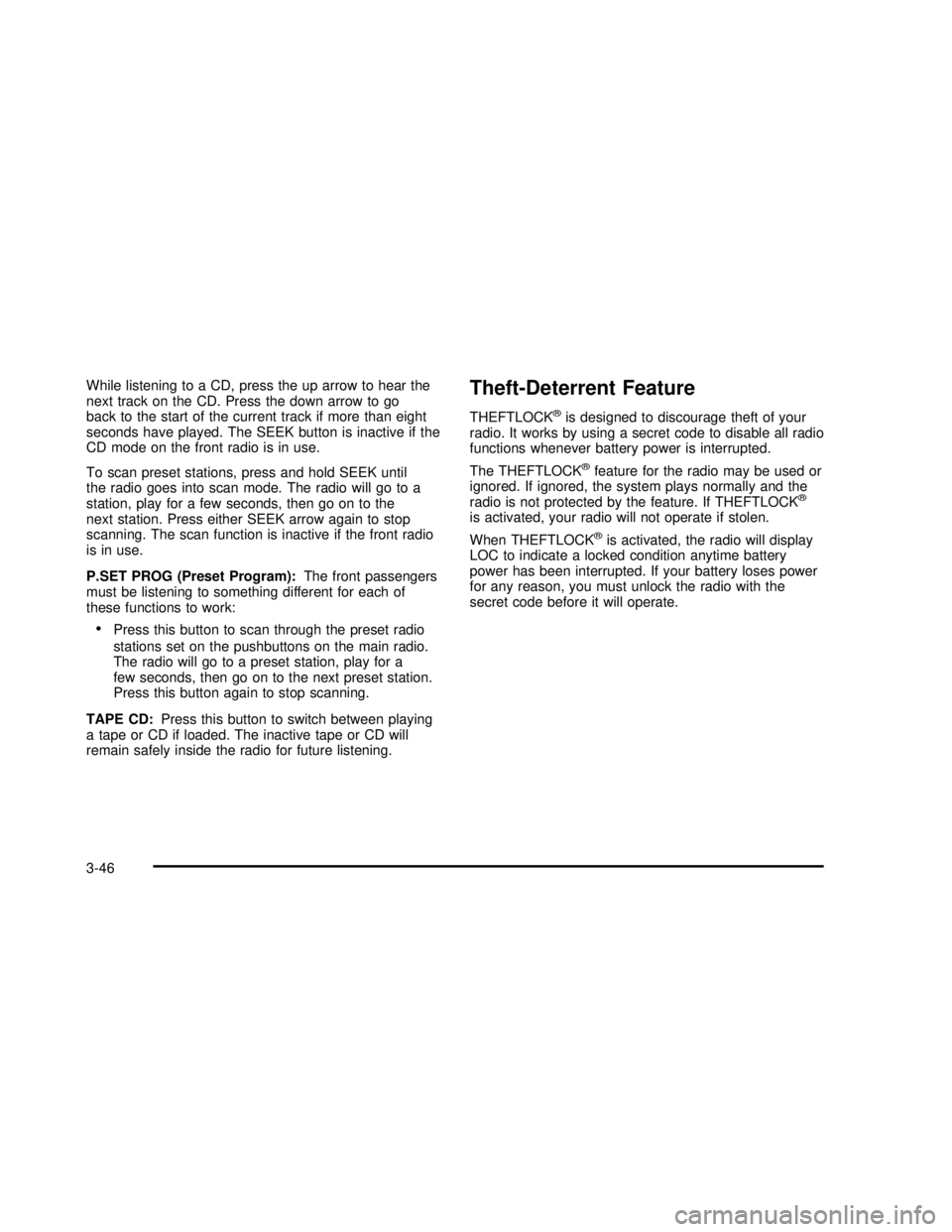
While listening to a CD, press the up arrow to hear the
next track on the CD. Press the down arrow to go
back to the start of the current track if more than eight
seconds have played. The SEEK button is inactive if the
CD mode on the front radio is in use.
To scan preset stations, press and hold SEEK until
the radio goes into scan mode. The radio will go to a
station, play for a few seconds, then go on to the
next station. Press either SEEK arrow again to stop
scanning. The scan function is inactive if the front radio
is in use.
P.SET PROG (Preset Program):The front passengers
must be listening to something different for each of
these functions to work:
•Press this button to scan through the preset radio
stations set on the pushbuttons on the main radio.
The radio will go to a preset station, play for a
few seconds, then go on to the next preset station.
Press this button again to stop scanning.
TAPE CD:Press this button to switch between playing
a tape or CD if loaded. The inactive tape or CD will
remain safely inside the radio for future listening.
Theft-Deterrent Feature
THEFTLOCK®is designed to discourage theft of your
radio. It works by using a secret code to disable all radio
functions whenever battery power is interrupted.
The THEFTLOCK
®feature for the radio may be used or
ignored. If ignored, the system plays normally and the
radio is not protected by the feature. If THEFTLOCK
®
is activated, your radio will not operate if stolen.
When THEFTLOCK
®is activated, the radio will display
LOC to indicate a locked condition anytime battery
power has been interrupted. If your battery loses power
for any reason, you must unlock the radio with the
secret code before it will operate.
3-46
2003 - Safari OM
Page 205 of 376

Tow/Haul Mode
The tow/haul mode is a feature that assists when pulling
a heavy trailer. The purpose of the tow/haul mode is:
to reduce the frequency of shifts when pulling a
heavy trailer.
to provide the same shift feel when pulling a heavy
trailer as when the vehicle is unloaded.
to reduce the need to change throttle position when
pulling a heavy trailer.
This feature is turned on or off by pressing a button on
the column shift lever. When the feature is on, a
light on the instrument panel will illuminate to indicate
that the tow/haul mode has been selected.
SeeTow/Haul Mode Light on page 3-35. The tow/haul
mode is automatically turned off each time the vehicle is
started.
The tow/haul mode is most effective when the vehicle
and trailer combined weight is at least 75% of the Gross
Vehicle Weight Rating (GVWR) and the maximum
trailer weight rating for the vehicle.The tow/haul mode for hauling a heavy trailer is most
useful under the following conditions:
When driving through hilly terrain at speeds below
55 mph (88 km/h).
When driving in low speed or stop and go traffic
below 55 mph (88 km/h).
When driving in parking lots.
Operating in the tow/haul mode when not pulling a
heavy trailer will not cause damage to the vehicle, but
you may experience reduced fuel economy and
undesirable performance from the engine and
transmission. The tow/haul mode should be used only
when pulling a heavy trailer.
Weight of the Trailer
How heavy can a trailer safely be?
It depends on how you plan to use your rig. For
example, speed, altitude, road grades, outside
temperature and how much your vehicle is used to pull
a trailer are all important. And, it can also depend
on any special equipment that you have on your vehicle.
The following chart shows how much your trailer can
weigh, based upon your vehicle model and options.
4-33
2003 - Safari OM
Page 365 of 376

M
Maintenance, Normal Replacement Parts............5-94
Maintenance Schedule
At Each Fuel Fill.........................................6-27
At Least Once a Month................................6-27
At Least Once a Year..................................6-29
At Least Twice a Year..................................6-28
Brake System Inspection..............................6-33
Engine Cooling System Inspection.................6-32
Exhaust System Inspection...........................6-32
Fuel System Inspection................................6-32
How This Section is Organized....................... 6-3
Introduction.................................................. 6-2
Long Trip/Highway Scheduled Maintenance.....6-19
Maintenance Requirements............................. 6-2
Part A - Scheduled Maintenance Services......... 6-4
Part B - Owner Checks and Services.............6-27
Part C - Periodic Maintenance Inspections......6-32
PartD-Recommended Fluids and
Lubricants
...............................................6-34
PartE-Maintenance Record
........................6-36
Selecting the Right Schedule
.......................... 6-5
Short Trip/City Scheduled Maintenance
............. 6-7
Steering, Suspension and Front Drive Axle
Boot and Seal Inspection
..........................6-32
Throttle System Inspection
............................6-33Maintenance Schedule (cont.)
Transfer Case and Front Axle (All-Wheel
Drive) Inspection......................................6-33
Using Your................................................... 6-4
Your Vehicle and the Environment................... 6-2
Maintenance When Trailer Towing.....................4-40
Making Turns.................................................4-38
Malfunction Indicator Light................................3-30
Manual Lumbar Controls.................................... 1-3
Manual Seats................................................... 1-2
Manual Windows............................................2-17
Matching Transmitter(s) to Your Vehicle............... 2-5
Mexico, Central America and Caribbean
Islands/Countries (Except Puerto Rico
and U.S. Virgin Islands)................................. 7-5
Mirrors
Manual Rearview Mirror................................2-32
Outside Convex Mirror.................................2-33
Outside Manual Mirrors................................2-32
Outside Power Mirrors..................................2-32
Model Reference................................................ vi
MyGMLink.com................................................ 7-3
N
New Vehicle Break-In......................................2-18
Normal Maintenance Replacement Parts............5-94
9
2003 - Safari OM