2003 FORD F250 lights
[x] Cancel search: lightsPage 70 of 280

To reprogram the remote entry
transmitters:
1. Ensure the vehicle is
electronically unlocked.
2. Put the key in the ignition.
3. Turn the key from the 2 (LOCK)
position to 3 (OFF).
4. Cycle eight times rapidly (within
10 seconds) between the 3 (OFF)
position and 4 (ON).Note:The
eighth turn must end in the 4 (ON) position.
5. The doors will lock, then unlock, to confirm that the programming
mode has been activated.
6. Within 20 seconds press any button on the remote entry transmitter.
Note:If more than 20 seconds have passed you will need to start the
procedure over again.
7. The doors will lock, then unlock, to confirm that this remote entry
transmitter has been programmed.
8. Repeat Step 6 to program each additional remote entry transmitter.
9. Turn the ignition to the 3 (OFF) position after you have finished
programming all of the remote entry transmitters.Note:After 20
seconds, you will automatically exit the programming mode.
10. The doors will lock, then unlock, to confirm that the programming
mode has been exited.
Illuminated entry
The interior lamps illuminate when the remote entry system is used to
unlock the door(s).
The illuminated entry system will turn off the interior lights if:
•the ignition switch is turned to the ON position, or
•the remote transmitter lock control is pressed, or
•after 25 seconds of illumination.
The dome lamp control (if equipped) mustnotbe set to the OFF
position for the illuminated entry system to operate.
The inside lights will not turn off if:
•they have been turned on with the dimmer control, or
•any door is open.
3
2
1
5
4
2003 F250/350/450/550(f23)
Owners Guide (post-2002-fmt)
USA English(fus)
Locks and Security
70
Page 110 of 280
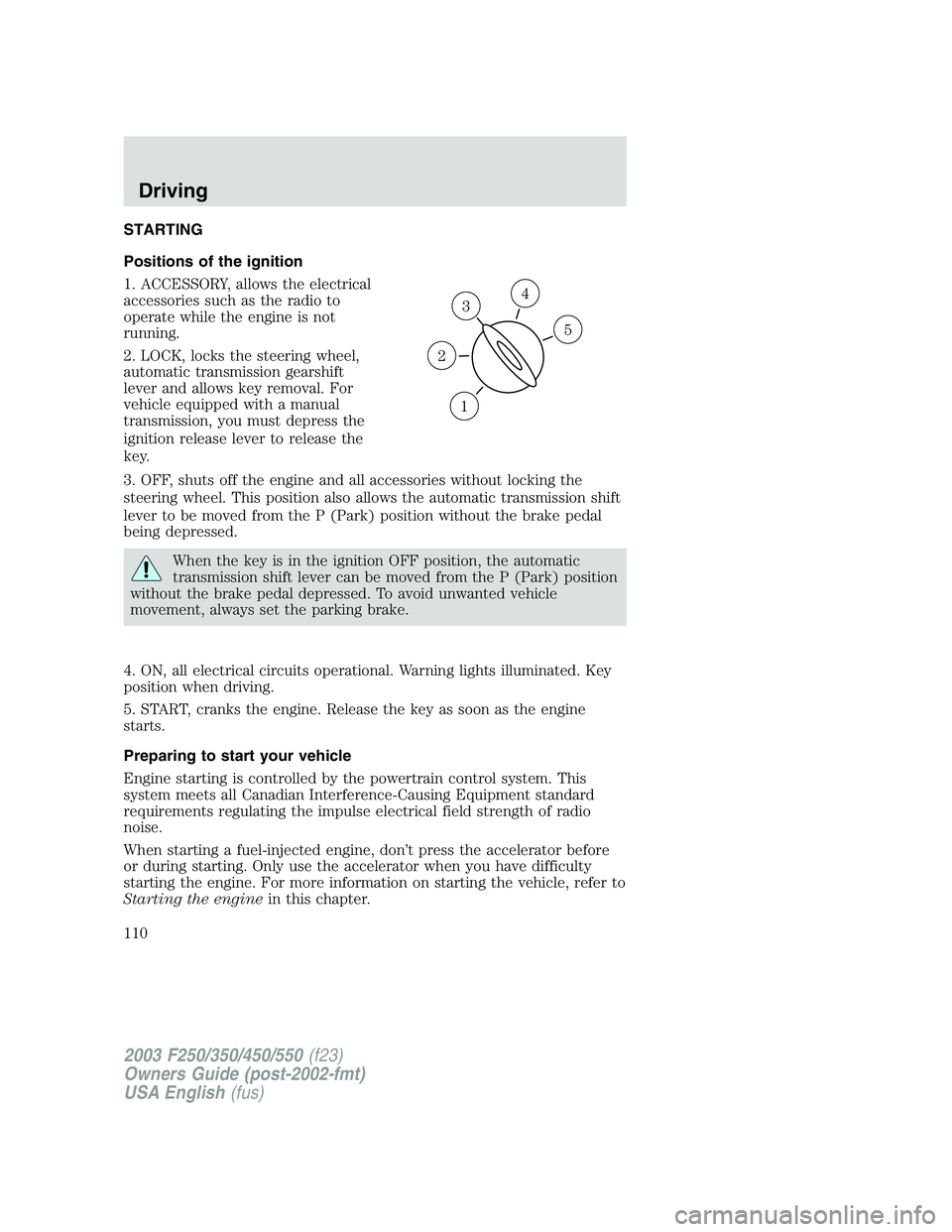
STARTING
Positions of the ignition
1. ACCESSORY, allows the electrical
accessories such as the radio to
operate while the engine is not
running.
2. LOCK, locks the steering wheel,
automatic transmission gearshift
lever and allows key removal. For
vehicle equipped with a manual
transmission, you must depress the
ignition release lever to release the
key.
3. OFF, shuts off the engine and all accessories without locking the
steering wheel. This position also allows the automatic transmission shift
lever to be moved from the P (Park) position without the brake pedal
being depressed.
When the key is in the ignition OFF position, the automatic
transmission shift lever can be moved from the P (Park) position
without the brake pedal depressed. To avoid unwanted vehicle
movement, always set the parking brake.
4. ON, all electrical circuits operational. Warning lights illuminated. Key
position when driving.
5. START, cranks the engine. Release the key as soon as the engine
starts.
Preparing to start your vehicle
Engine starting is controlled by the powertrain control system. This
system meets all Canadian Interference-Causing Equipment standard
requirements regulating the impulse electrical field strength of radio
noise.
When starting a fuel-injected engine, don’t press the accelerator before
or during starting. Only use the accelerator when you have difficulty
starting the engine. For more information on starting the vehicle, refer to
Starting the enginein this chapter.
3
1
2
5
4
2003 F250/350/450/550(f23)
Owners Guide (post-2002-fmt)
USA English(fus)
Driving
Driving
110
Page 113 of 280
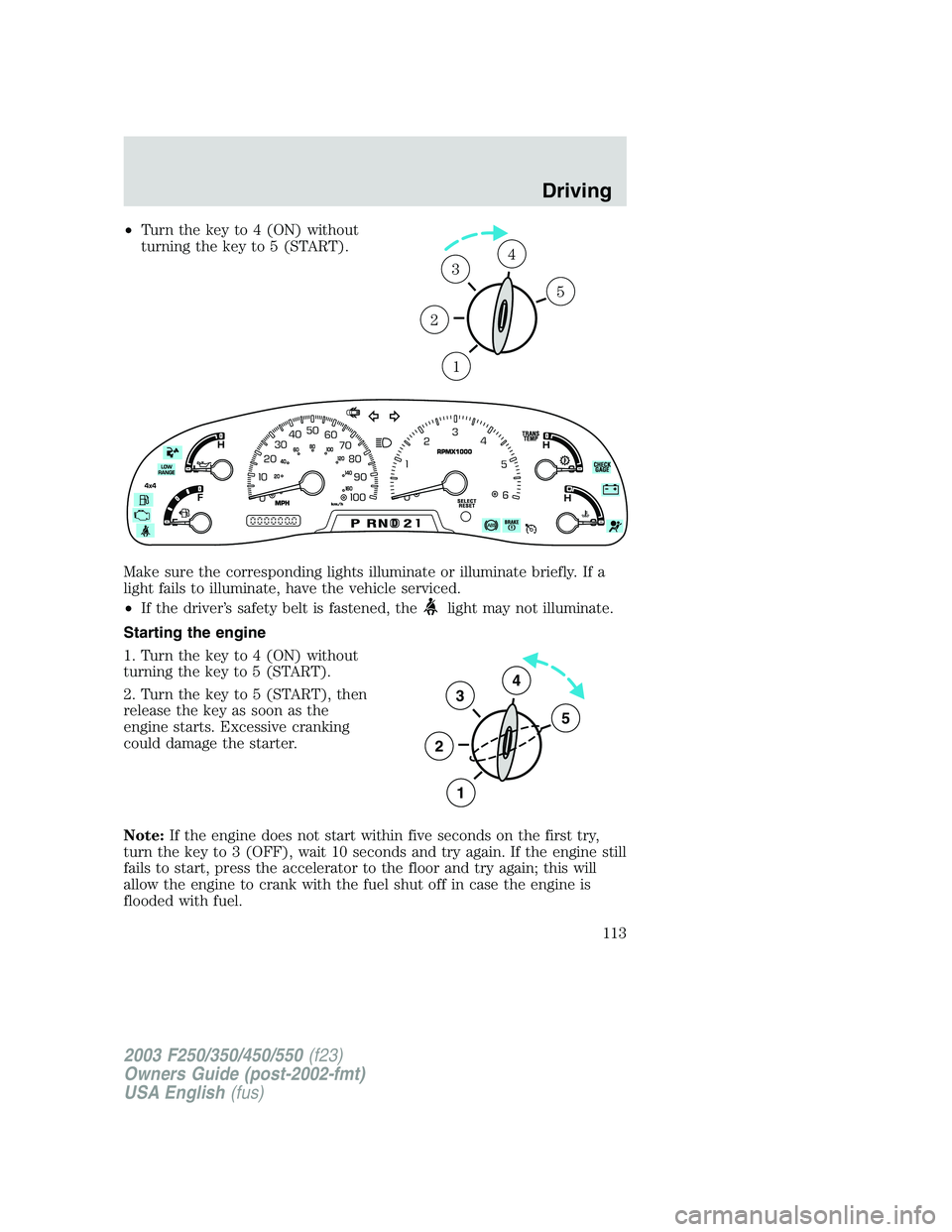
•Turn the key to 4 (ON) without
turning the key to 5 (START).
Make sure the corresponding lights illuminate or illuminate briefly. If a
light fails to illuminate, have the vehicle serviced.
•If the driver’s safety belt is fastened, the
light may not illuminate.
Starting the engine
1. Turn the key to 4 (ON) without
turning the key to 5 (START).
2. Turn the key to 5 (START), then
release the key as soon as the
engine starts. Excessive cranking
could damage the starter.
Note:If the engine does not start within five seconds on the first try,
turn the key to 3 (OFF), wait 10 seconds and try again. If the engine still
fails to start, press the accelerator to the floor and try again; this will
allow the engine to crank with the fuel shut off in case the engine is
flooded with fuel.
1
2
34
5
3
2
1
5
4
2003 F250/350/450/550(f23)
Owners Guide (post-2002-fmt)
USA English(fus)
Driving
113
Page 130 of 280
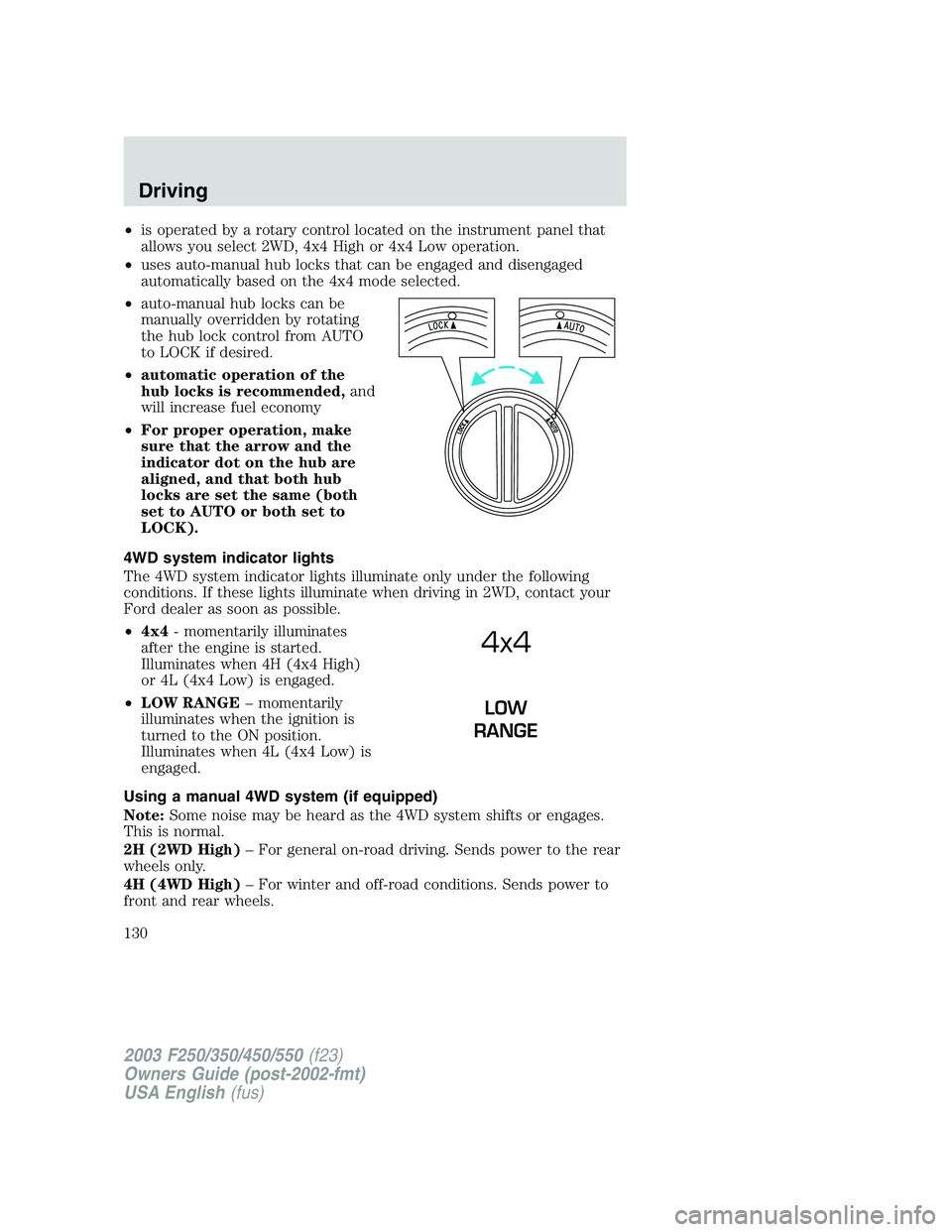
•is operated by a rotary control located on the instrument panel that
allows you select 2WD, 4x4 High or 4x4 Low operation.
•uses auto-manual hub locks that can be engaged and disengaged
automatically based on the 4x4 mode selected.
•auto-manual hub locks can be
manually overridden by rotating
the hub lock control from AUTO
to LOCK if desired.
•automatic operation of the
hub locks is recommended,and
will increase fuel economy
•For proper operation, make
sure that the arrow and the
indicator dot on the hub are
aligned, and that both hub
locks are set the same (both
set to AUTO or both set to
LOCK).
4WD system indicator lights
The 4WD system indicator lights illuminate only under the following
conditions. If these lights illuminate when driving in 2WD, contact your
Ford dealer as soon as possible.
•4x4- momentarily illuminates
after the engine is started.
Illuminates when 4H (4x4 High)
or 4L (4x4 Low) is engaged.
•LOW RANGE–momentarily
illuminates when the ignition is
turned to the ON position.
Illuminates when 4L (4x4 Low) is
engaged.
Using a manual 4WD system (if equipped)
Note:Some noise may be heard as the 4WD system shifts or engages.
This is normal.
2H (2WD High)–For general on-road driving. Sends power to the rear
wheels only.
4H (4WD High)–For winter and off-road conditions. Sends power to
front and rear wheels.
4x4
LOW
RANGE
2003 F250/350/450/550(f23)
Owners Guide (post-2002-fmt)
USA English(fus)
Driving
130
Page 238 of 280

3. The fuel cap may not have been securely tightened.
These temporary malfunctions can be corrected by filling the fuel tank
with good quality fuel and/or properly tightening the fuel cap. After three
driving cycles without these or any other temporary malfunctions
present, theCheck Engine/Service Engine Soonlight should turn off.
(A driving cycle consists of a cold engine startup followed by mixed
city/highway driving.) No additional vehicle service is required.
If theCheck Engine/Service Engine Soonlight remains on, have your
vehicle serviced at the first available opportunity.
Readiness for Inspection/Maintenance (I/M) testing
In some localities, it may be a legal requirement to pass an I/M test of
the on-board diagnostics system. If your“Check Engine/Service Engine
Soon”light is on, refer to the description in theWarning lights and
chimessection of theInstrument clusterchapter. Your vehicle may not
pass the I/M test with the“Check Engine/Service Engine Soon”light on.
If the vehicle’s powertrain system or its battery has just been serviced,
the on-board diagnostics system is reset to a“not ready for I/M test”
condition. To ready the on-board diagnostics system for I/M testing, a
minimum of 30 minutes of city and highway driving is necessary as
described below:
•First, at least 10 minutes of driving on an expressway or highway.
•Next, at least 20 minutes driving in stop-and-go, city-type traffic with
at least four idle periods.
Allow the vehicle to sit for at least eight hours without starting the
engine. Then, start the engine and complete the above driving cycle. The
engine must warm up to its normal operating temperature. Once started,
do not turn off the engine until the above driving cycle is complete.
2003 F250/350/450/550(f23)
Owners Guide (post-2002-fmt)
USA English(fus)
Maintenance and Specifications
238
Page 271 of 280
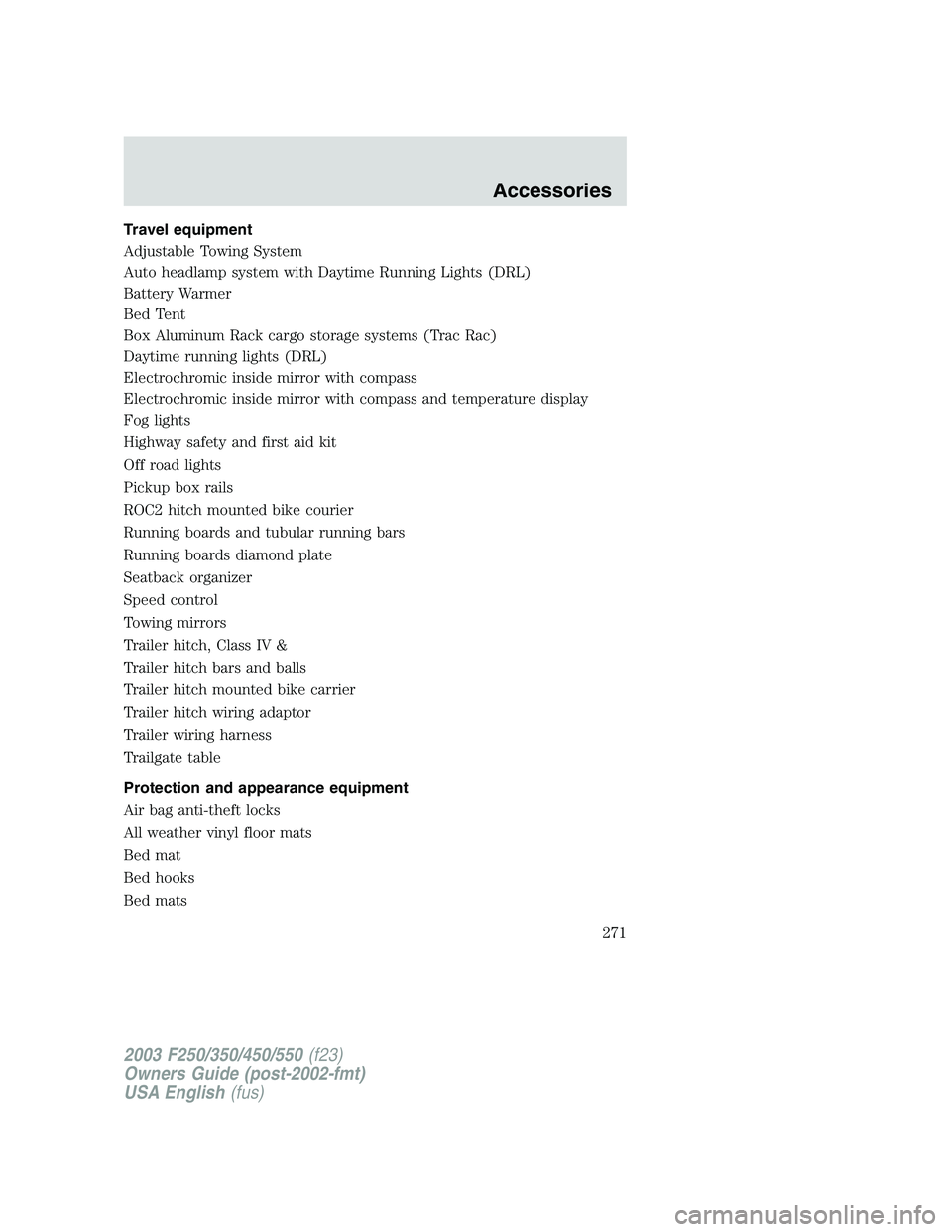
Travel equipment
Adjustable Towing System
Auto headlamp system with Daytime Running Lights (DRL)
Battery Warmer
Bed Tent
Box Aluminum Rack cargo storage systems (Trac Rac)
Daytime running lights (DRL)
Electrochromic inside mirror with compass
Electrochromic inside mirror with compass and temperature display
Fog lights
Highway safety and first aid kit
Off road lights
Pickup box rails
ROC2 hitch mounted bike courier
Running boards and tubular running bars
Running boards diamond plate
Seatback organizer
Speed control
Towing mirrors
Trailer hitch, Class IV &
Trailer hitch bars and balls
Trailer hitch mounted bike carrier
Trailer hitch wiring adaptor
Trailer wiring harness
Trailgate table
Protection and appearance equipment
Air bag anti-theft locks
All weather vinyl floor mats
Bed mat
Bed hooks
Bed mats
2003 F250/350/450/550(f23)
Owners Guide (post-2002-fmt)
USA English(fus)
Accessories
271
Page 276 of 280
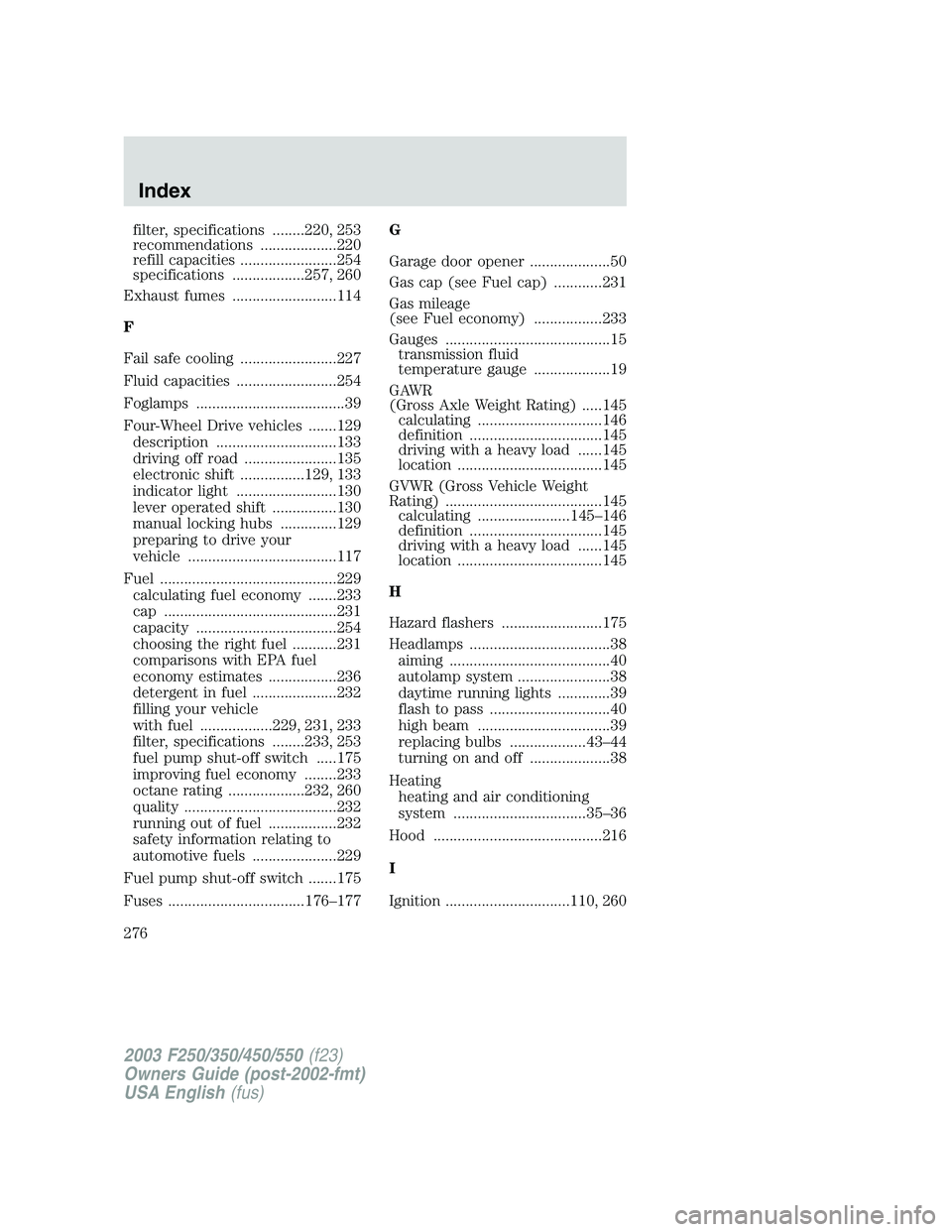
filter, specifications ........220, 253
recommendations ...................220
refill capacities ........................254
specifications ..................257, 260
Exhaust fumes ..........................114
F
Fail safe cooling ........................227
Fluid capacities .........................254
Foglamps .....................................39
Four-Wheel Drive vehicles .......129
description ..............................133
driving off road .......................135
electronic shift ................129, 133
indicator light .........................130
lever operated shift ................130
manual locking hubs ..............129
preparing to drive your
vehicle .....................................117
Fuel ............................................229
calculating fuel economy .......233
cap ...........................................231
capacity ...................................254
choosing the right fuel ...........231
comparisons with EPA fuel
economy estimates .................236
detergent in fuel .....................232
filling your vehicle
with fuel ..................229, 231, 233
filter, specifications ........233, 253
fuel pump shut-off switch .....175
improving fuel economy ........233
octane rating ...................232, 260
quality ......................................232
running out of fuel .................232
safety information relating to
automotive fuels .....................229
Fuel pump shut-off switch .......175
Fuses ..................................176–177G
Garage door opener ....................50
Gas cap (see Fuel cap) ............231
Gas mileage
(see Fuel economy) .................233
Gauges .........................................15
transmission fluid
temperature gauge ...................19
GAWR
(Gross Axle Weight Rating) .....145
calculating ...............................146
definition .................................145
driving with a heavy load ......145
location ....................................145
GVWR (Gross Vehicle Weight
Rating) .......................................145
calculating .......................145–146
definition .................................145
driving with a heavy load ......145
location ....................................145
H
Hazard flashers .........................175
Headlamps ...................................38
aiming ........................................40
autolamp system .......................38
daytime running lights .............39
flash to pass ..............................40
high beam .................................39
replacing bulbs ...................43–44
turning on and off ....................38
Heating
heating and air conditioning
system .................................35–36
Hood ..........................................216
I
Ignition ...............................110, 260
2003 F250/350/450/550(f23)
Owners Guide (post-2002-fmt)
USA English(fus)
Index
276
Page 277 of 280
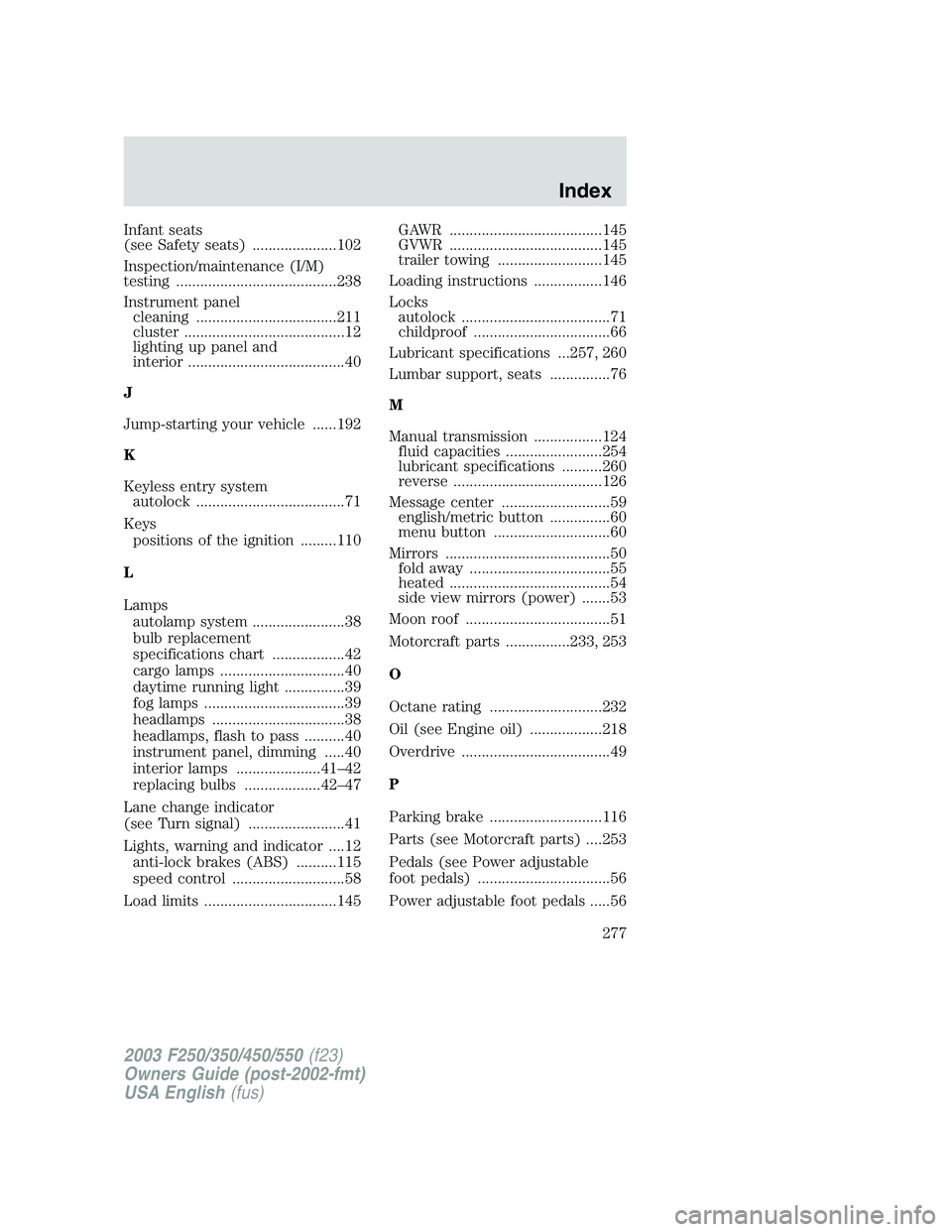
Infant seats
(see Safety seats) .....................102
Inspection/maintenance (I/M)
testing ........................................238
Instrument panel
cleaning ...................................211
cluster ........................................12
lighting up panel and
interior .......................................40
J
Jump-starting your vehicle ......192
K
Keyless entry system
autolock .....................................71
Keys
positions of the ignition .........110
L
Lamps
autolamp system .......................38
bulb replacement
specifications chart ..................42
cargo lamps ...............................40
daytime running light ...............39
fog lamps ...................................39
headlamps .................................38
headlamps, flash to pass ..........40
instrument panel, dimming .....40
interior lamps .....................41–42
replacing bulbs ...................42–47
Lane change indicator
(see Turn signal) ........................41
Lights, warning and indicator ....12
anti-lock brakes (ABS) ..........115
speed control ............................58
Load limits .................................145GAWR ......................................145
GVWR ......................................145
trailer towing ..........................145
Loading instructions .................146
Locks
autolock .....................................71
childproof ..................................66
Lubricant specifications ...257, 260
Lumbar support, seats ...............76
M
Manual transmission .................124
fluid capacities ........................254
lubricant specifications ..........260
reverse .....................................126
Message center ...........................59
english/metric button ...............60
menu button .............................60
Mirrors .........................................50
fold away ...................................55
heated ........................................54
side view mirrors (power) .......53
Moon roof ....................................51
Motorcraft parts ................233, 253
O
Octane rating ............................232
Oil (see Engine oil) ..................218
Overdrive .....................................49
P
Parking brake ............................116
Parts (see Motorcraft parts) ....253
Pedals (see Power adjustable
foot pedals) .................................56
Power adjustable foot pedals .....56
2003 F250/350/450/550(f23)
Owners Guide (post-2002-fmt)
USA English(fus)
Index
277