Page 1 of 200
Introduction 4
Instrument Cluster 10
Warning and control lights 10
Gauges 13
Entertainment Systems 16
AM/FM stereo with CD 16
AM/FM stereo cassette with CD 19
Rear seat controls 23
Climate Controls 26
Manual heating and air conditioning 26
Rear passenger climate control 27
Rear window defroster 27
Lights 28
Driver Controls 37
Windshield wiper/washer control 37
Steering wheel adjustment 38
Power windows 42
Mirrors 43
Speed control 44
Locks and Security 53
Keys 53
Locks 53
Anti-theft system 54
Seating and Safety Restraints 63
Seating 63
Safety restraints 68
Air bags 78
Child restraints 82
2003 U207 Explorer Sport(u27)
Owners Guide (post-2002-fmt)
USA English(fus)
Table of Contents
Table of Contents
1
Page 16 of 200
AM/FM STEREO / SINGLE CD RADIO
1.Balance:Press
/to shift
sound to the left/right speakers.
2.Fade:Press
/to shift
sound to the front/rear speakers.
3.SCN (Scan):Press to hear a
brief sampling of all listenable
stations or CD tracks. Press again to
stop.
4.CLK:To set the hour, press and
hold CLK and press SEEK to
decrease
or increasethe
hours.
To set the minute, press and hold CLK and press TUNE to decrease
or increasethe minutes.
BASS
CDTREB BAL FADESCN
CLK AM
FM
VOL - PUSH ON
SEEK
EJ
COMP DISC
DISCSTUNE
12 3456
FM1ST
SHUFFLE CD CD
1415161718123413
658
12
11
7910
CLK
2003 U207 Explorer Sport(u27)
Owners Guide (post-2002-fmt)
USA English(fus)
Entertainment Systems
Entertainment Systems
16
Page 21 of 200
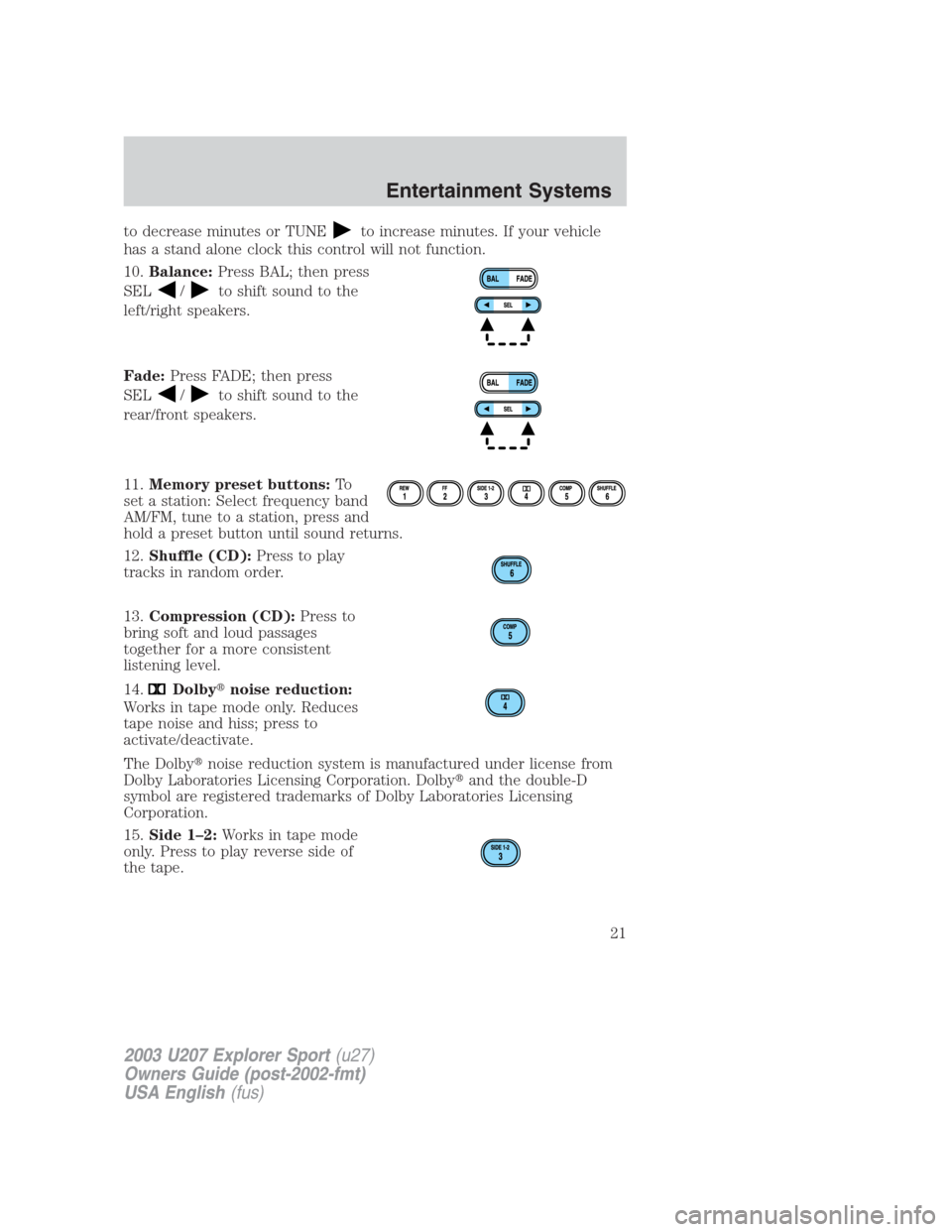
to decrease minutes or TUNEto increase minutes. If your vehicle
has a stand alone clock this control will not function.
10.Balance:Press BAL; then press
SEL
/to shift sound to the
left/right speakers.
Fade:Press FADE; then press
SEL
/to shift sound to the
rear/front speakers.
11.Memory preset buttons:To
set a station: Select frequency band
AM/FM, tune to a station, press and
hold a preset button until sound returns.
12.Shuffle (CD):Press to play
tracks in random order.
13.Compression (CD):Press to
bring soft and loud passages
together for a more consistent
listening level.
14.
Dolby�noise reduction:
Works in tape mode only. Reduces
tape noise and hiss; press to
activate/deactivate.
The Dolby�noise reduction system is manufactured under license from
Dolby Laboratories Licensing Corporation. Dolby�and the double-D
symbol are registered trademarks of Dolby Laboratories Licensing
Corporation.
15.Side 1–2:Works in tape mode
only. Press to play reverse side of
the tape.
2003 U207 Explorer Sport(u27)
Owners Guide (post-2002-fmt)
USA English(fus)
Entertainment Systems
21
Page 23 of 200
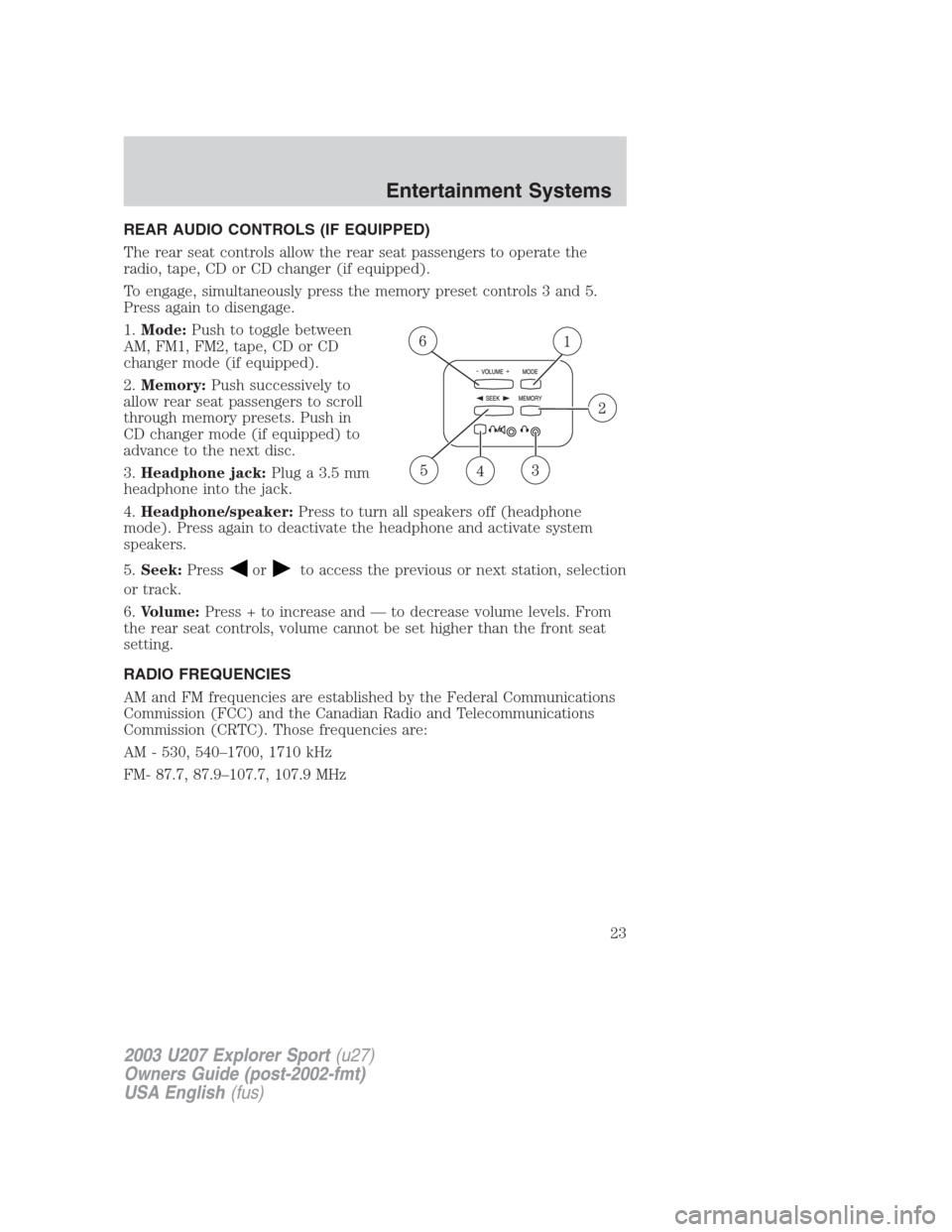
REAR AUDIO CONTROLS (IF EQUIPPED)
The rear seat controls allow the rear seat passengers to operate the
radio, tape, CD or CD changer (if equipped).
To engage, simultaneously press the memory preset controls 3 and 5.
Press again to disengage.
1.Mode:Push to toggle between
AM, FM1, FM2, tape, CD or CD
changer mode (if equipped).
2.Memory:Push successively to
allow rear seat passengers to scroll
through memory presets. Push in
CD changer mode (if equipped) to
advance to the next disc.
3.Headphone jack:Plug a 3.5 mm
headphone into the jack.
4.Headphone/speaker:Press to turn all speakers off (headphone
mode). Press again to deactivate the headphone and activate system
speakers.
5.Seek:Press
orto access the previous or next station, selection
or track.
6.Volume:Press + to increase and — to decrease volume levels. From
the rear seat controls, volume cannot be set higher than the front seat
setting.
RADIO FREQUENCIES
AM and FM frequencies are established by the Federal Communications
Commission (FCC) and the Canadian Radio and Telecommunications
Commission (CRTC). Those frequencies are:
AM - 530, 540–1700, 1710 kHz
FM- 87.7, 87.9–107.7, 107.9 MHz
2003 U207 Explorer Sport(u27)
Owners Guide (post-2002-fmt)
USA English(fus)
Entertainment Systems
23