2003 CHEVROLET VENTURE keyless
[x] Cancel search: keylessPage 127 of 486
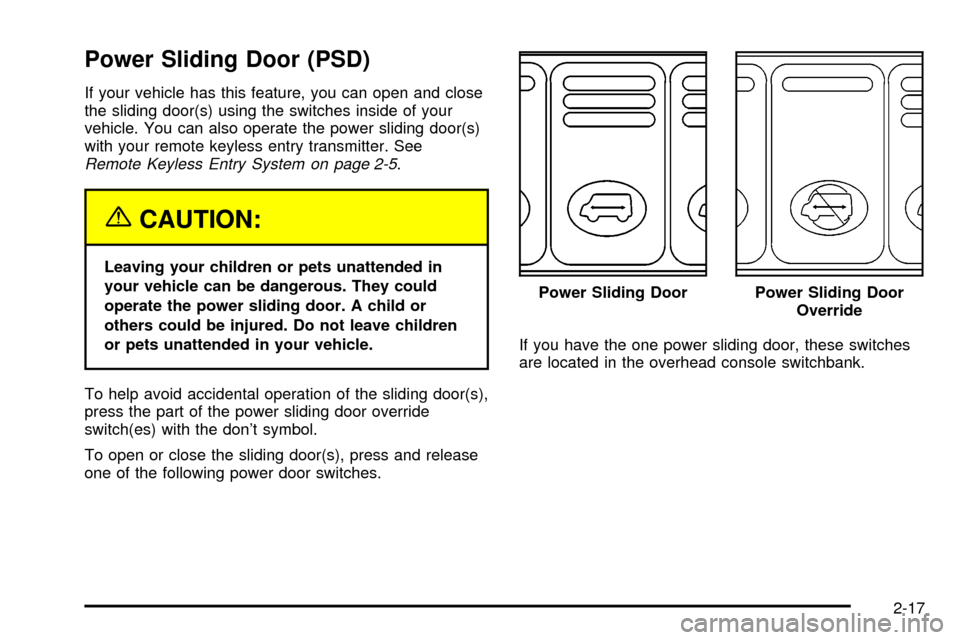
Power Sliding Door (PSD)
If your vehicle has this feature, you can open and close
the sliding door(s) using the switches inside of your
vehicle. You can also operate the power sliding door(s)
with your remote keyless entry transmitter. See
Remote Keyless Entry System on page 2-5.
{CAUTION:
Leaving your children or pets unattended in
your vehicle can be dangerous. They could
operate the power sliding door. A child or
others could be injured. Do not leave children
or pets unattended in your vehicle.
To help avoid accidental operation of the sliding door(s),
press the part of the power sliding door override
switch(es) with the don't symbol.
To open or close the sliding door(s), press and release
one of the following power door switches.If you have the one power sliding door, these switches
are located in the overhead console switchbank.Power Sliding Door
Power Sliding Door
Override
2-17
Page 128 of 486
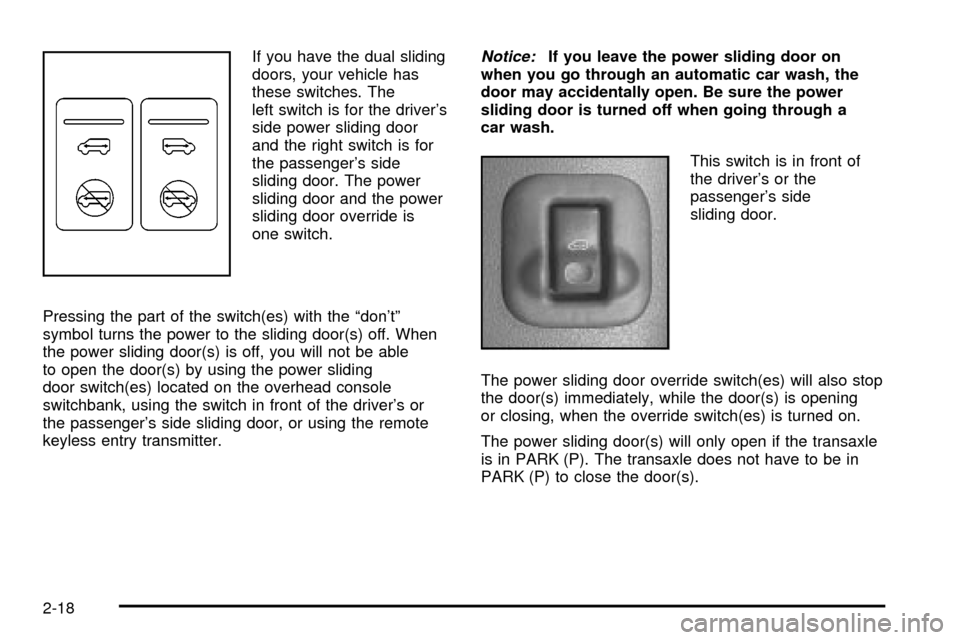
If you have the dual sliding
doors, your vehicle has
these switches. The
left switch is for the driver's
side power sliding door
and the right switch is for
the passenger's side
sliding door. The power
sliding door and the power
sliding door override is
one switch.
Pressing the part of the switch(es) with the ªdon'tº
symbol turns the power to the sliding door(s) off. When
the power sliding door(s) is off, you will not be able
to open the door(s) by using the power sliding
door switch(es) located on the overhead console
switchbank, using the switch in front of the driver's or
the passenger's side sliding door, or using the remote
keyless entry transmitter.Notice:If you leave the power sliding door on
when you go through an automatic car wash, the
door may accidentally open. Be sure the power
sliding door is turned off when going through a
car wash.
This switch is in front of
the driver's or the
passenger's side
sliding door.
The power sliding door override switch(es) will also stop
the door(s) immediately, while the door(s) is opening
or closing, when the override switch(es) is turned on.
The power sliding door(s) will only open if the transaxle
is in PARK (P). The transaxle does not have to be in
PARK (P) to close the door(s).
2-18
Page 132 of 486
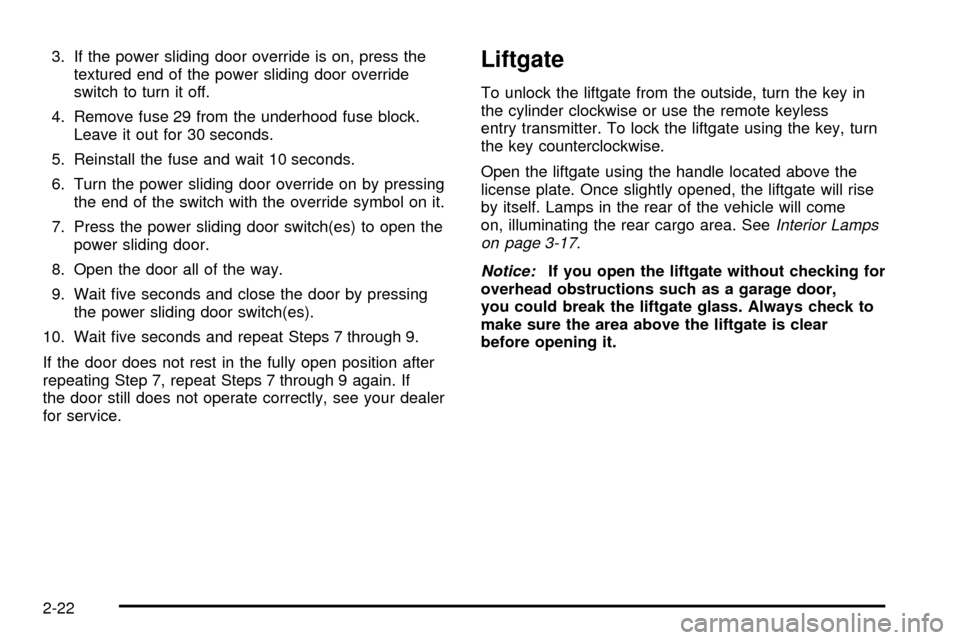
3. If the power sliding door override is on, press the
textured end of the power sliding door override
switch to turn it off.
4. Remove fuse 29 from the underhood fuse block.
Leave it out for 30 seconds.
5. Reinstall the fuse and wait 10 seconds.
6. Turn the power sliding door override on by pressing
the end of the switch with the override symbol on it.
7. Press the power sliding door switch(es) to open the
power sliding door.
8. Open the door all of the way.
9. Wait ®ve seconds and close the door by pressing
the power sliding door switch(es).
10. Wait ®ve seconds and repeat Steps 7 through 9.
If the door does not rest in the fully open position after
repeating Step 7, repeat Steps 7 through 9 again. If
the door still does not operate correctly, see your dealer
for service.Liftgate
To unlock the liftgate from the outside, turn the key in
the cylinder clockwise or use the remote keyless
entry transmitter. To lock the liftgate using the key, turn
the key counterclockwise.
Open the liftgate using the handle located above the
license plate. Once slightly opened, the liftgate will rise
by itself. Lamps in the rear of the vehicle will come
on, illuminating the rear cargo area. See
Interior Lamps
on page 3-17.
Notice:If you open the liftgate without checking for
overhead obstructions such as a garage door,
you could break the liftgate glass. Always check to
make sure the area above the liftgate is clear
before opening it.
2-22
Page 137 of 486
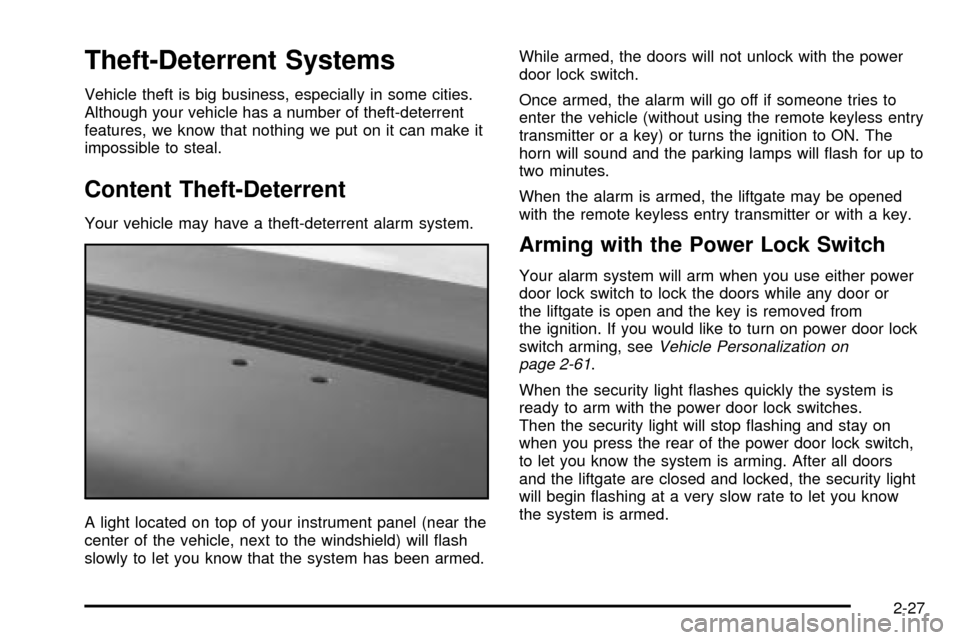
Theft-Deterrent Systems
Vehicle theft is big business, especially in some cities.
Although your vehicle has a number of theft-deterrent
features, we know that nothing we put on it can make it
impossible to steal.
Content Theft-Deterrent
Your vehicle may have a theft-deterrent alarm system.
A light located on top of your instrument panel (near the
center of the vehicle, next to the windshield) will ¯ash
slowly to let you know that the system has been armed.While armed, the doors will not unlock with the power
door lock switch.
Once armed, the alarm will go off if someone tries to
enter the vehicle (without using the remote keyless entry
transmitter or a key) or turns the ignition to ON. The
horn will sound and the parking lamps will ¯ash for up to
two minutes.
When the alarm is armed, the liftgate may be opened
with the remote keyless entry transmitter or with a key.
Arming with the Power Lock Switch
Your alarm system will arm when you use either power
door lock switch to lock the doors while any door or
the liftgate is open and the key is removed from
the ignition. If you would like to turn on power door lock
switch arming, see
Vehicle Personalization on
page 2-61.
When the security light ¯ashes quickly the system is
ready to arm with the power door lock switches.
Then the security light will stop ¯ashing and stay on
when you press the rear of the power door lock switch,
to let you know the system is arming. After all doors
and the liftgate are closed and locked, the security light
will begin ¯ashing at a very slow rate to let you know
the system is armed.
2-27
Page 138 of 486
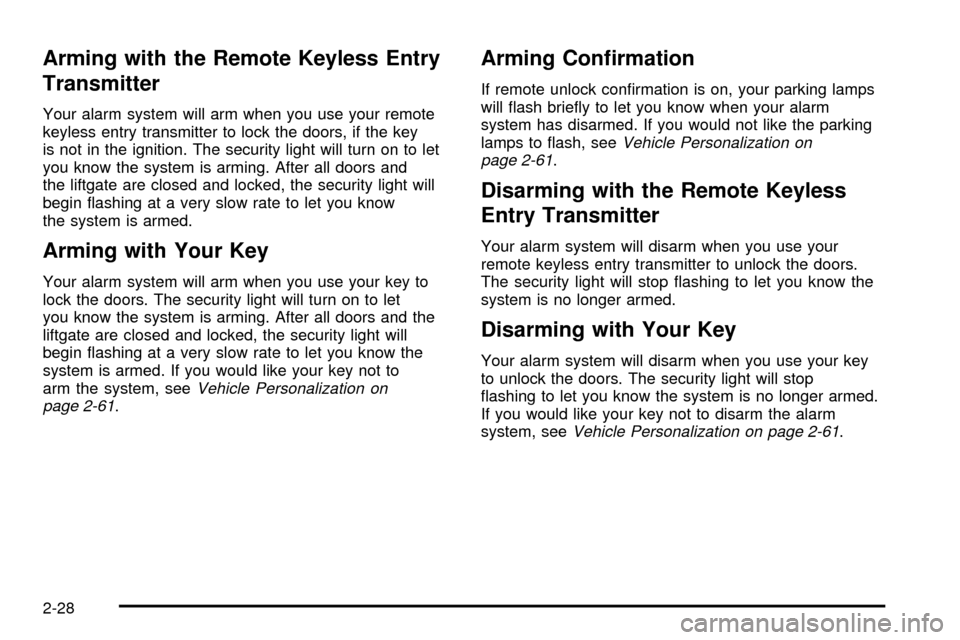
Arming with the Remote Keyless Entry
Transmitter
Your alarm system will arm when you use your remote
keyless entry transmitter to lock the doors, if the key
is not in the ignition. The security light will turn on to let
you know the system is arming. After all doors and
the liftgate are closed and locked, the security light will
begin ¯ashing at a very slow rate to let you know
the system is armed.
Arming with Your Key
Your alarm system will arm when you use your key to
lock the doors. The security light will turn on to let
you know the system is arming. After all doors and the
liftgate are closed and locked, the security light will
begin ¯ashing at a very slow rate to let you know the
system is armed. If you would like your key not to
arm the system, see
Vehicle Personalization on
page 2-61.
Arming Con®rmation
If remote unlock con®rmation is on, your parking lamps
will ¯ash brie¯y to let you know when your alarm
system has disarmed. If you would not like the parking
lamps to ¯ash, see
Vehicle Personalization on
page 2-61.
Disarming with the Remote Keyless
Entry Transmitter
Your alarm system will disarm when you use your
remote keyless entry transmitter to unlock the doors.
The security light will stop ¯ashing to let you know the
system is no longer armed.
Disarming with Your Key
Your alarm system will disarm when you use your key
to unlock the doors. The security light will stop
¯ashing to let you know the system is no longer armed.
If you would like your key not to disarm the alarm
system, see
Vehicle Personalization on page 2-61.
2-28
Page 174 of 486
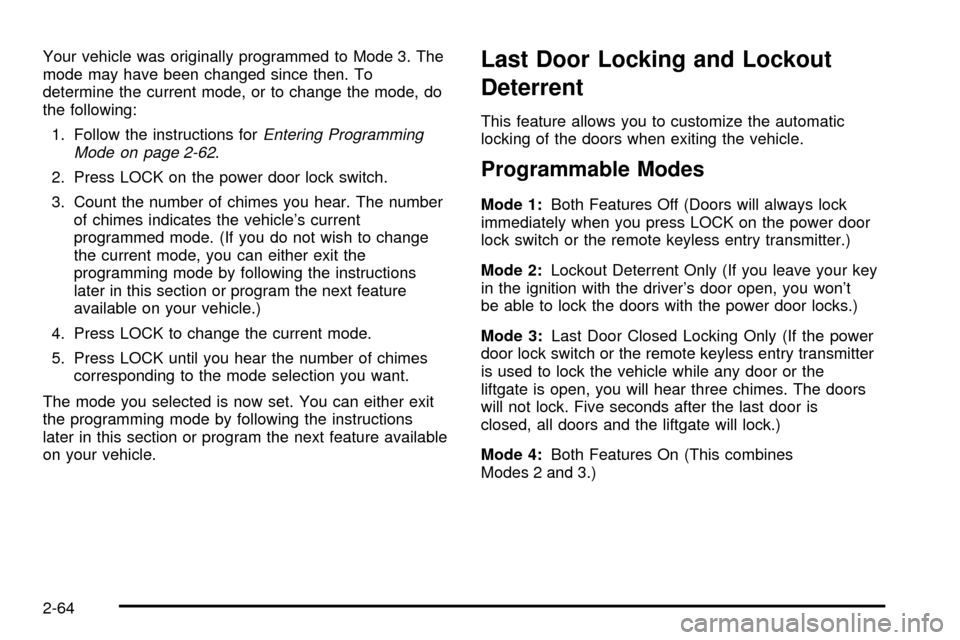
Your vehicle was originally programmed to Mode 3. The
mode may have been changed since then. To
determine the current mode, or to change the mode, do
the following:
1. Follow the instructions for
Entering Programming
Mode on page 2-62.
2. Press LOCK on the power door lock switch.
3. Count the number of chimes you hear. The number
of chimes indicates the vehicle's current
programmed mode. (If you do not wish to change
the current mode, you can either exit the
programming mode by following the instructions
later in this section or program the next feature
available on your vehicle.)
4. Press LOCK to change the current mode.
5. Press LOCK until you hear the number of chimes
corresponding to the mode selection you want.
The mode you selected is now set. You can either exit
the programming mode by following the instructions
later in this section or program the next feature available
on your vehicle.
Last Door Locking and Lockout
Deterrent
This feature allows you to customize the automatic
locking of the doors when exiting the vehicle.
Programmable Modes
Mode 1:Both Features Off (Doors will always lock
immediately when you press LOCK on the power door
lock switch or the remote keyless entry transmitter.)
Mode 2:Lockout Deterrent Only (If you leave your key
in the ignition with the driver's door open, you won't
be able to lock the doors with the power door locks.)
Mode 3:Last Door Closed Locking Only (If the power
door lock switch or the remote keyless entry transmitter
is used to lock the vehicle while any door or the
liftgate is open, you will hear three chimes. The doors
will not lock. Five seconds after the last door is
closed, all doors and the liftgate will lock.)
Mode 4:Both Features On (This combines
Modes 2 and 3.)
2-64
Page 175 of 486
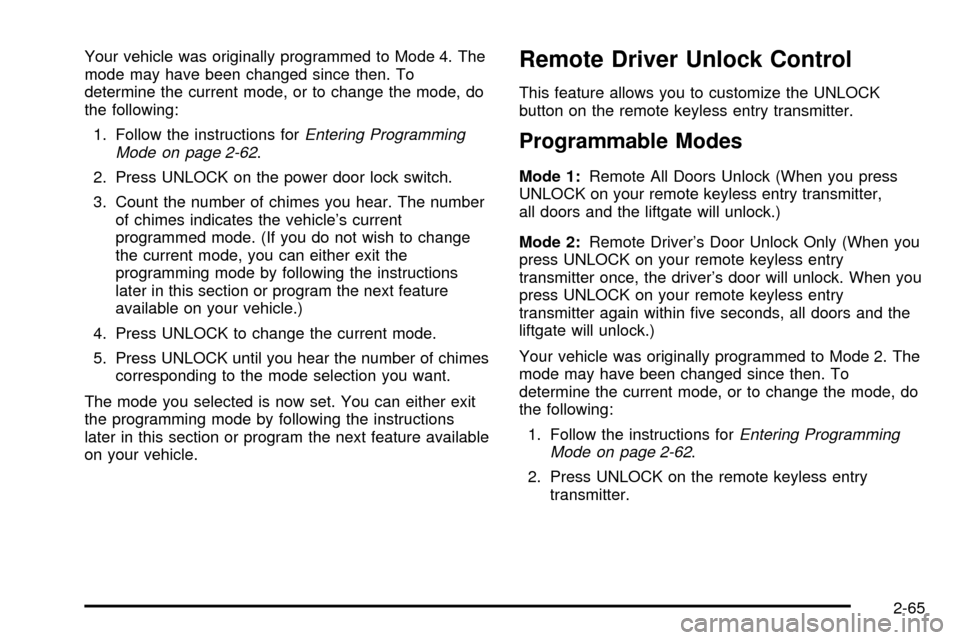
Your vehicle was originally programmed to Mode 4. The
mode may have been changed since then. To
determine the current mode, or to change the mode, do
the following:
1. Follow the instructions for
Entering Programming
Mode on page 2-62.
2. Press UNLOCK on the power door lock switch.
3. Count the number of chimes you hear. The number
of chimes indicates the vehicle's current
programmed mode. (If you do not wish to change
the current mode, you can either exit the
programming mode by following the instructions
later in this section or program the next feature
available on your vehicle.)
4. Press UNLOCK to change the current mode.
5. Press UNLOCK until you hear the number of chimes
corresponding to the mode selection you want.
The mode you selected is now set. You can either exit
the programming mode by following the instructions
later in this section or program the next feature available
on your vehicle.
Remote Driver Unlock Control
This feature allows you to customize the UNLOCK
button on the remote keyless entry transmitter.
Programmable Modes
Mode 1:Remote All Doors Unlock (When you press
UNLOCK on your remote keyless entry transmitter,
all doors and the liftgate will unlock.)
Mode 2:Remote Driver's Door Unlock Only (When you
press UNLOCK on your remote keyless entry
transmitter once, the driver's door will unlock. When you
press UNLOCK on your remote keyless entry
transmitter again within ®ve seconds, all doors and the
liftgate will unlock.)
Your vehicle was originally programmed to Mode 2. The
mode may have been changed since then. To
determine the current mode, or to change the mode, do
the following:
1. Follow the instructions for
Entering Programming
Mode on page 2-62.
2. Press UNLOCK on the remote keyless entry
transmitter.
2-65
Page 176 of 486
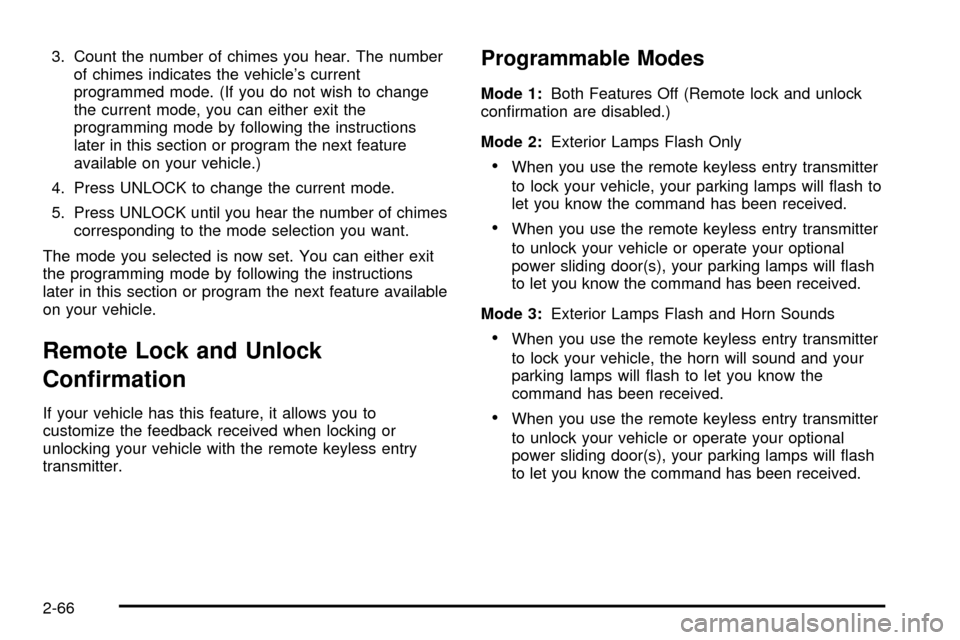
3. Count the number of chimes you hear. The number
of chimes indicates the vehicle's current
programmed mode. (If you do not wish to change
the current mode, you can either exit the
programming mode by following the instructions
later in this section or program the next feature
available on your vehicle.)
4. Press UNLOCK to change the current mode.
5. Press UNLOCK until you hear the number of chimes
corresponding to the mode selection you want.
The mode you selected is now set. You can either exit
the programming mode by following the instructions
later in this section or program the next feature available
on your vehicle.
Remote Lock and Unlock
Con®rmation
If your vehicle has this feature, it allows you to
customize the feedback received when locking or
unlocking your vehicle with the remote keyless entry
transmitter.
Programmable Modes
Mode 1:Both Features Off (Remote lock and unlock
con®rmation are disabled.)
Mode 2:Exterior Lamps Flash Only
·When you use the remote keyless entry transmitter
to lock your vehicle, your parking lamps will ¯ash to
let you know the command has been received.
·When you use the remote keyless entry transmitter
to unlock your vehicle or operate your optional
power sliding door(s), your parking lamps will ¯ash
to let you know the command has been received.
Mode 3:Exterior Lamps Flash and Horn Sounds
·When you use the remote keyless entry transmitter
to lock your vehicle, the horn will sound and your
parking lamps will ¯ash to let you know the
command has been received.
·When you use the remote keyless entry transmitter
to unlock your vehicle or operate your optional
power sliding door(s), your parking lamps will ¯ash
to let you know the command has been received.
2-66