Page 90 of 372
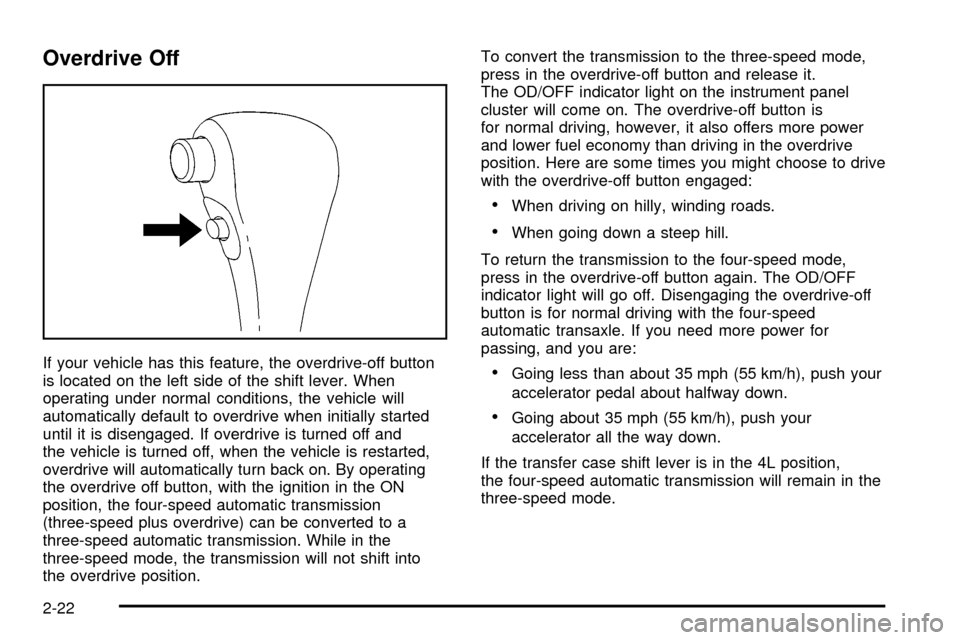
Overdrive Off
If your vehicle has this feature, the overdrive-off button
is located on the left side of the shift lever. When
operating under normal conditions, the vehicle will
automatically default to overdrive when initially started
until it is disengaged. If overdrive is turned off and
the vehicle is turned off, when the vehicle is restarted,
overdrive will automatically turn back on. By operating
the overdrive off button, with the ignition in the ON
position, the four-speed automatic transmission
(three-speed plus overdrive) can be converted to a
three-speed automatic transmission. While in the
three-speed mode, the transmission will not shift into
the overdrive position.To convert the transmission to the three-speed mode,
press in the overdrive-off button and release it.
The OD/OFF indicator light on the instrument panel
cluster will come on. The overdrive-off button is
for normal driving, however, it also offers more power
and lower fuel economy than driving in the overdrive
position. Here are some times you might choose to drive
with the overdrive-off button engaged:
·When driving on hilly, winding roads.
·When going down a steep hill.
To return the transmission to the four-speed mode,
press in the overdrive-off button again. The OD/OFF
indicator light will go off. Disengaging the overdrive-off
button is for normal driving with the four-speed
automatic transaxle. If you need more power for
passing, and you are:
·Going less than about 35 mph (55 km/h), push your
accelerator pedal about halfway down.
·Going about 35 mph (55 km/h), push your
accelerator all the way down.
If the transfer case shift lever is in the 4L position,
the four-speed automatic transmission will remain in the
three-speed mode.
2-22
Page 95 of 372
Parking Brake
To set the parking brake, hold the brake pedal down
and pull up on the parking brake lever. If the ignition is
on, the brake system warning light will come on.To release the parking brake, hold the brake pedal
down. Pull the parking brake lever up until you can push
in the release button located on the end of the lever.
Hold the release button in as you move the lever all the
way down.
Notice:Driving with the parking brake on can
overheat the brake system and cause premature
wear or damage to brake system parts. Verify that
the parking brake is fully released and the brake
warning light is off before driving.
If you are towing a trailer, see
Towing a Trailer on
page 4-53.
2-27
Page 98 of 372
Shifting Out of Park (P)
Your vehicle has an automatic transmission shift lock
control system. You have to fully apply your regular
brakes before you can shift from PARK (P) when
the ignition is in the ON position. See
Automatic
Transmission Operation on page 2-19.
If you cannot shift out of PARK (P), ease pressure on
the shift lever ± push the shift lever all the way into
PARK (P) and release the shift lever button as
you maintain brake application. Then press the shift
lever button and move the shift lever into the gear you
wish to be in.If you ever hold the brake pedal down but still can't shift
out of PARK (P), try this:
1. Apply the parking brake until the end of Step 6.
2. If the engine is running, turn it off. Turn the key to
ON or ACC.
3. Find the access hole cover on the driver's side of
the console, near the shift lever.
4. Remove the screw and cover.
2-30
Page 99 of 372
5. Inside, you'll see the return plate. Using your ®nger,
move the return plate toward the rear of the vehicle
until it stops.
6. Move the shift lever into the gear you want while,
while holding the return plate in the most rearward
position.
7. Have the vehicle ®xed as soon as possible.
Parking Your Vehicle
Before you get out of your manual transmission vehicle,
put your shift lever in REVERSE (R) and ®rmly apply
the parking brake. Once the shift lever has been placed
into REVERSE (R) with the clutch pedal pressed in,
you can turn the ignition key to LOCK, remove the key
and release the clutch.
If you have four-wheel drive, be sure your transfer case
is in a drive gear. Your vehicle could roll if it isn't.
If you are towing a trailer, see
Towing a Trailer on
page 4-53.
Parking Over Things That Burn
{CAUTION:
Things that can burn could touch hot exhaust
parts under your vehicle and ignite. Do not
park over papers, leaves, dry grass or other
things that can burn.
2-31
Page 102 of 372
Mirrors
Manual Rearview Mirror
An inside rearview mirror is attached to your windshield.
The mirror can be adjusted up and down or side to side.
The mirror may also be equipped with reading lamps.
The mirror can also be adjusted for day or night driving.
Pull the tab for night driving to reduce glare. Push the tab
for daytime driving.
Outside Manual Mirrors
Adjust these mirrors by hand so that you can see a little
of the side of your vehicle when you are sitting in a
comfortable driving position.
Outside Power Mirrors
If your vehicle has power
mirrors, the selector switch
is located on the lower
left side of the instrument
panel.
You can only adjust the mirrors when the ignition switch
is in ON or ACC.
2-34
Page 115 of 372

The main components of your instrument panel are the following:
A. Side Defroster Outlets. See
Outlet Adjustment on
page 3-21.
B. Air Outlets. See
Outlet Adjustment on page 3-21.
C. Turn Signal/Multifunction Lever. See
Turn
Signal/Multifunction Lever on page 3-5.
D. Instrument Panel Cluster. See
Instrument Panel
Cluster on page 3-25.
E. Windshield Wipers Lever. See ªWindshield Wipersº
under
Turn Signal/Multifunction Lever on page 3-5.
F. Hazard Button. See
Hazard Warning Flashers
on page 3-4.
G. Rear Window Defogger Button (If Equipped).
See ªRear Window Defoggerº under
Climate Control
System on page 3-18.
H. Cruise Control Button (If Equipped). See ªCruise
Controlº under
Turn Signal/Multifunction Lever
on page 3-5.
I. Climate Controls. See
Climate Control System on
page 3-18.
J. Rear Window Washer/Wiper Button (If Equipped).
See ªRear Window Washer/Wiperº under
Turn
Signal/Multifunction Lever on page 3-5.
K. Coinholder (If Equipped). See
Coinholder(s) on
page 2-35.L. Outside Power Mirrors (If Equipped). See
Outside
Power Mirrors on page 2-34.
M. Instrument Panel Brightness Thumbwheel.
See ªInstrument Panel Brightnessº under
Interior
Lamps on page 3-15.
N. Hood Release. See
Hood Release on page 5-10.
O. Instrument Panel Fuse Block. See ªInstrument Panel
Fuse Blockº under
Fuses and Circuit Breakers on
page 5-89.
P. Ignition Switch. See
Ignition Positions on page 2-15.
Q. Cigarette Lighter/Accessory Power Outlet
(If Equipped). See
Accessory Power Outlets on
page 3-17.
R. Power Mode Selector Button (If Equipped).
See ªPower Modeº under
Automatic Transmission
Operation on page 2-19.
S. Shift Lever. See
Shifting Into Park (P) on page 2-28.
T. Ashtray. See
Ashtrays and Cigarette Lighter on
page 3-17.
U. Audio System (If Equipped). See
Audio System(s)
on page 3-37.
V. Vent Shut-off Thumbwheel. See
Outlet Adjustment
on page 3-21.
3-3
Page 123 of 372

Reducing Speed While Using Cruise
Control
To reduce your speed, turn the switch and hold it down
in the COAST SET position until you reach the lower
speed you want, then release the switch.
Passing Another Vehicle While Using
Cruise Control
Use the accelerator pedal to increase your speed.
When you take your foot off the pedal, your vehicle will
slow down to the cruise control speed you set earlier.
Using Cruise Control on Hills
How well your cruise control will work on hills depends
upon your speed, load and the steepness of the
hills. When going up steep hills, you may have to step
on the accelerator pedal to maintain your speed.
When going downhill, you may have to brake or shift
to a lower gear to keep your speed down. Of course,
applying the brake suspends cruise control. Many
drivers ®nd this to be too much trouble and don't use
cruise control on steep hills.
Suspending Cruise Control
There are two ways to suspend cruise control:
·Step lightly on the brake pedal, or push the clutch
pedal if you have a manual transmission.
·Push in the CANCEL button on the end of the
cruise control lever.
Ending Cruise Control
To end cruise control press CRUISE ON/OFF on the
instrument panel.
Erasing Speed Memory
Cruise control set speed memory is erased when you
turn off the CRUISE ON/OFF switch or anytime you turn
the ignition off.
3-11
Page 125 of 372

Daytime Running Lamps
Daytime Running Lamps (DRL) can make it easier for
others to see the front of your vehicle during the
day. DRL can be helpful in many different driving
conditions, but they can be especially helpful in the short
periods after dawn and before sunset. Fully functional
daytime running lamps are required on all vehicles
®rst sold in Canada.
The DRL system will make your headlamps come on at
a reduced brightness when the three following
conditions are met:
·The ignition is on with the engine running,
·the exterior lamps control is off or the parking lights
are on, and
·the parking brake is released.
When the DRL are on, only your headlamps will be on
at a reduced brightness. The taillamps, sidemarker
and other lamps won't be on. Your instrument panel
won't be lit up either.When you move the exterior lamps control to the
headlamp position, your DRL will go off and your
headlamps will come on. The other lamps that come on
with your headlamps will also come on.
When it begins to get dark, the headlamps will
automatically switch from DRL to the regular headlamps.
See ªAutomatic Headlamp Systemº following.
When you turn the exterior lamp control to off, the
regular lamps will go off and your headlamps will change
to the reduced brightness of DRL provided it is not
dark outside. DRL will also come on if only the parking
lamps are being used.
As with any vehicle, you should turn on the regular
headlamp system when you need it.
3-13