Page 151 of 372

Setting Preset Stations
The six numbered pushbuttons let you return to your
favorite stations. You can set up to 18 stations (six AM,
six FM1 and six FM2) by performing the following steps:
1. Turn the radio on.
2. Press AM FM to select AM, FM1 or FM2.
3. Tune in the desired station.
4. Press and hold one of the six numbered pushbuttons
until you hear a beep. Whenever you press that
numbered pushbutton, the station you set will return.
5. Repeat the steps for each pushbutton.
Setting the Tone (Bass/Treble)
AUDIO:To adjust the bass or the treble, press and
release the AUDIO button repeatedly until BAS or TRE
appears on the display. Then press and hold the up or
the down arrow to increase or to decrease. If a station is
weak or noisy, you may want to decrease the treble.
To adjust bass or treble to the middle position, select BAS
or TRE. Then press and hold the AUDIO button for more
than two seconds until you hear a beep. B and a zero
or T and a zero will appear on the display.
To adjust both tone controls and both speaker controls
to the middle position, ®rst end out of audio mode by
pressing another button, causing the radio to perform that
function, or by waiting ®ve seconds for the display to
return to time of day. Then press and hold the AUDIO
button for more than two seconds until you hear a beep.
CEN will appear on the display.
3-39
Page 152 of 372

Adjusting the Speakers (Balance/Fade)
AUDIO:To adjust the balance between the right
and the left speakers, press and release the AUDIO
button until BAL appears on the display. Then press
and hold the up or the down arrow to move the sound
toward the right or the left speakers.
To adjust the fade between the front and rear speakers,
press and release the AUDIO button until FAD appears
on the display. Then press and hold the up or the down
arrow to move the sound toward the front or the rear
speakers.
To adjust balance or fade to the middle position, select
BAL or FAD. Then press and hold AUDIO for more than
two seconds until you hear a beep. L and a zero or F and
a zero will appear on the display.
To adjust both tone controls and both speaker controls
to the middle position, ®rst end out of audio mode by
pressing another button, causing the radio to perform that
function, or by waiting ®ve seconds for the display to
return to time of day. Then press and hold AUDIO for
more than two seconds until you hear a beep. CEN will
appear on the display.
Radio Messages
CAL (Calibration):Your audio system has been
calibrated for your vehicle from the factory. If CAL
appears on the display it means that your radio has not
been con®gured properly for your vehicle and must
be returned to the dealership for service.
Playing a Compact Disc
Insert a disc partway into the slot, label side up.
The player will pull it in. The disc should begin playing.
The display will show CD. If you want to insert a
compact disc with the ignition off, ®rst press RCL or
the eject button.
The integral CD player can play the smaller 8 cm single
discs with an adapter ring. Full-size compact discs
and the smaller discs are loaded in the same manner.
If playing a CD-R the sound quality may be reduced due
to CD-R quality, the method of recording, the quality
of the music that has been recorded and the way
the CD-R has been handled. You may experience an
increase in skipping, difficulty in ®nding tracks and/or
difficulty in loading and ejecting. If these problems occur
try a known good CD.
Do not add paper labels to discs, they could get caught
in the CD player.
3-40
Page 201 of 372

Rocking Your Vehicle To Get It Out
First, turn your steering wheel left and right. That will
clear the area around your front wheels. If you have the
four-speed automatic, see ªPower Mode Selector
Switchº under
Automatic Transmission Operation on
page 2-19for information on traction. If you have
a four-wheel-drive vehicle, shift into 4HI. Then shift back
and forth between REVERSE (R) and a forward gear
(or with a manual transmission, between FIRST (1)
or SECOND (2) and REVERSE (R)), spinning the
wheels as little as possible. Release the accelerator
pedal while you shift, and press lightly on the accelerator
pedal when the transmission is in gear. By slowly
spinning your wheels in the forward and reverse
directions, you will cause a rocking motion that may free
your vehicle. If that doesn't get you out after a few
tries, you may need to be towed out. Or, you can use
your recovery hooks. If you do need to be towed
out, see
Towing Your Vehicle on page 4-47.
Using the Recovery Hooks
Your vehicle is equipped with recovery hooks.
The hooks are provided at the front and rear of your
vehicle. You may need to use them if you're stuck
off-road and need to be pulled to some place where
you can continue driving.
4-45
Page 367 of 372
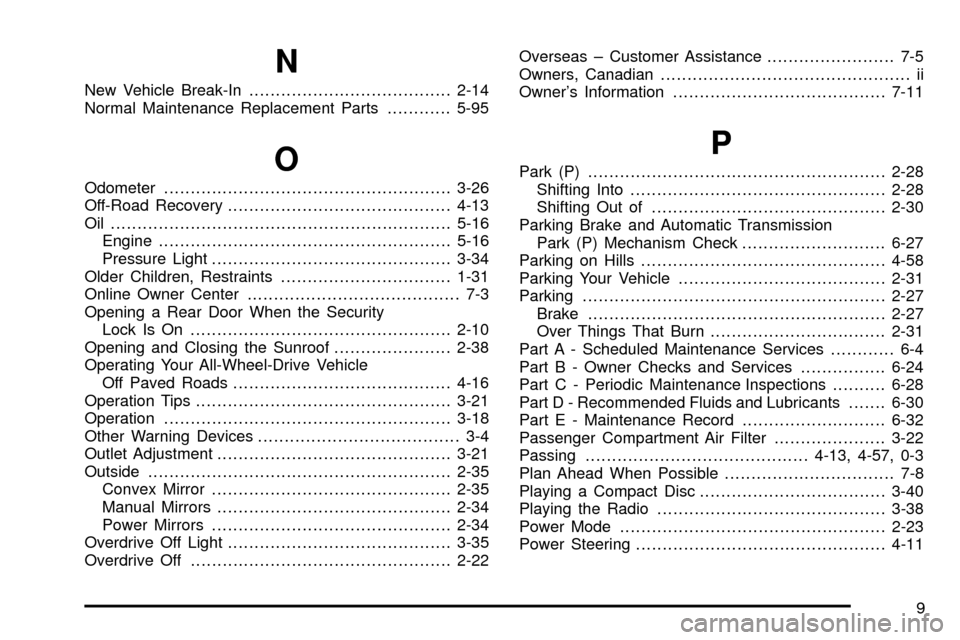
N
New Vehicle Break-In......................................2-14
Normal Maintenance Replacement Parts............5-95
O
Odometer......................................................3-26
Off-Road Recovery..........................................4-13
Oil ................................................................5-16
Engine.......................................................5-16
Pressure Light.............................................3-34
Older Children, Restraints................................1-31
Online Owner Center........................................ 7-3
Opening a Rear Door When the Security
Lock Is On.................................................2-10
Opening and Closing the Sunroof......................2-38
Operating Your All-Wheel-Drive Vehicle
Off Paved Roads.........................................4-16
Operation Tips................................................3-21
Operation......................................................3-18
Other Warning Devices...................................... 3-4
Outlet Adjustment............................................3-21
Outside.........................................................2-35
Convex Mirror.............................................2-35
Manual Mirrors............................................2-34
Power Mirrors.............................................2-34
Overdrive Off Light..........................................3-35
Overdrive Off.................................................2-22Overseas ± Customer Assistance........................ 7-5
Owners, Canadian............................................... ii
Owner's Information........................................7-11
P
Park (P)........................................................2-28
Shifting Into................................................2-28
Shifting Out of............................................2-30
Parking Brake and Automatic Transmission
Park (P) Mechanism Check...........................6-27
Parking on Hills..............................................4-58
Parking Your Vehicle.......................................2-31
Parking.........................................................2-27
Brake........................................................2-27
Over Things That Burn.................................2-31
Part A - Scheduled Maintenance Services............ 6-4
Part B - Owner Checks and Services................6-24
Part C - Periodic Maintenance Inspections..........6-28
Part D - Recommended Fluids and Lubricants.......6-30
Part E - Maintenance Record...........................6-32
Passenger Compartment Air Filter.....................3-22
Passing..........................................4-13, 4-57, 0-3
Plan Ahead When Possible................................ 7-8
Playing a Compact Disc...................................3-40
Playing the Radio...........................................3-38
Power Mode..................................................2-23
Power Steering...............................................4-11
9