Page 92 of 552
{CAUTION:
If the air bag readiness light in the instrument
panel cluster ever comes on and stays on, it
means that something may be wrong with the
air bag system. If this ever happens, have the
vehicle serviced promptly, because an
adult-size person sitting in the right front
passenger's seat may not have the protection
of the frontal air bag. See ªAir Bag Readiness
Lightº in the Index for more on this, including
important safety information.
Aftermarket equipment, such as seat covers, can affect
how well the passenger sensing system operates.
You may want to consider not using seat covers or other
aftermarket equipment if your vehicle has the passenger
sensing system.
1-86
Page 110 of 552

Liftgate
{CAUTION:
It Can be dangerous to drive with the liftgate
glass, liftgate or rear doors open because
carbon monoxide (CO) gas can come into your
vehicle. You can't see or smell CO. It can
cause unconsciousness and even death.
If you must drive with the liftgate glass, liftgate
or rear doors open or if electrical wiring or
other cable connections must pass through
the seal between the body and the liftgate
glass, liftgate or rear doors:
·Make sure all other windows are shut.
·Turn the fan on your heating or cooling
system to its highest speed with the
setting on VENT or OUTSIDE AIR. That will
force outside air into your vehicle. See
ªClimate Control Systemº in the Index.
·If you have air outlets on or under the
instrument panel, open them all the way.
See ªEngine Exhaustº in the Index.
Liftgate Glass and Liftgate
To open a mechanical lock system from the outside,
insert the key into the lock and turn it counterclockwise
to unlock the glass and liftgate.
The liftgate glass can be opened using the button on
the liftgate after the doors have been unlocked. This can
be done by using either the power door locks or the
remote keyless entry system.
To open the entire liftgate, lift the handle located in the
center of the door.
To lock a power lock system from the outside, insert the
key into the lock button and turn clockwise. All doors will
lock. You may also use the keyless entry system or the
power door locks to lock the liftgate and liftgate glass.
2-14
Page 122 of 552
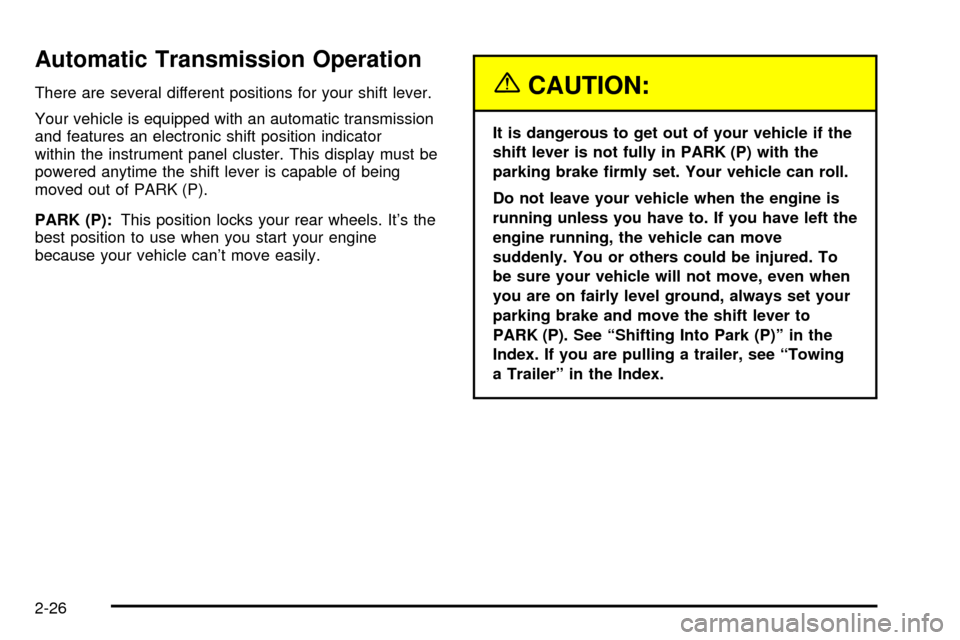
Automatic Transmission Operation
There are several different positions for your shift lever.
Your vehicle is equipped with an automatic transmission
and features an electronic shift position indicator
within the instrument panel cluster. This display must be
powered anytime the shift lever is capable of being
moved out of PARK (P).
PARK (P):This position locks your rear wheels. It's the
best position to use when you start your engine
because your vehicle can't move easily.{CAUTION:
It is dangerous to get out of your vehicle if the
shift lever is not fully in PARK (P) with the
parking brake ®rmly set. Your vehicle can roll.
Do not leave your vehicle when the engine is
running unless you have to. If you have left the
engine running, the vehicle can move
suddenly. You or others could be injured. To
be sure your vehicle will not move, even when
you are on fairly level ground, always set your
parking brake and move the shift lever to
PARK (P). See ªShifting Into Park (P)º in the
Index. If you are pulling a trailer, see ªTowing
a Trailerº in the Index.
2-26
Page 126 of 552
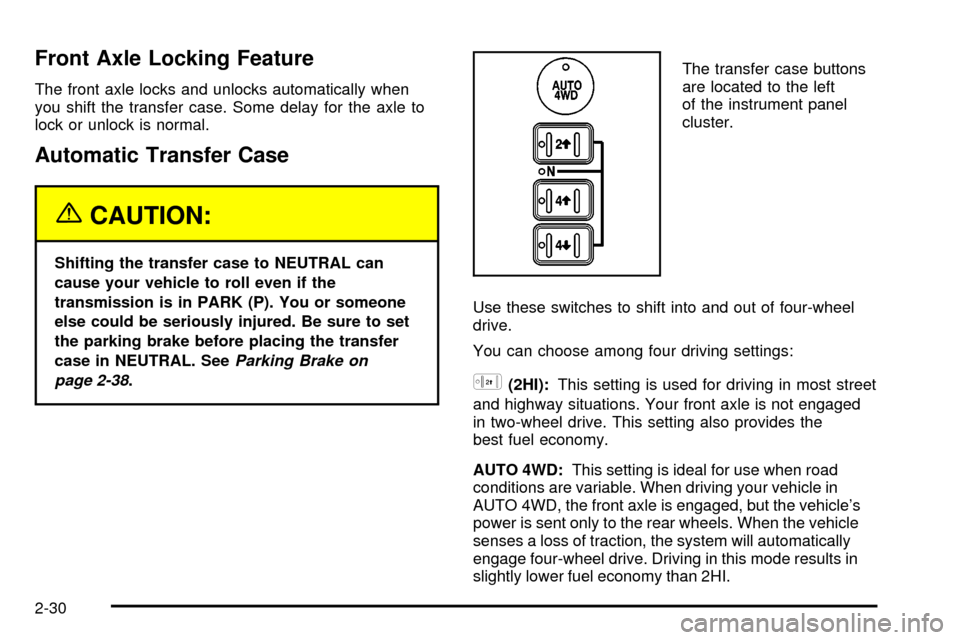
Front Axle Locking Feature
The front axle locks and unlocks automatically when
you shift the transfer case. Some delay for the axle to
lock or unlock is normal.
Automatic Transfer Case
{CAUTION:
Shifting the transfer case to NEUTRAL can
cause your vehicle to roll even if the
transmission is in PARK (P). You or someone
else could be seriously injured. Be sure to set
the parking brake before placing the transfer
case in NEUTRAL. See
Parking Brake on
page 2-38
.The transfer case buttons
are located to the left
of the instrument panel
cluster.
Use these switches to shift into and out of four-wheel
drive.
You can choose among four driving settings:h(2HI):This setting is used for driving in most street
and highway situations. Your front axle is not engaged
in two-wheel drive. This setting also provides the
best fuel economy.
AUTO 4WD:This setting is ideal for use when road
conditions are variable. When driving your vehicle in
AUTO 4WD, the front axle is engaged, but the vehicle's
power is sent only to the rear wheels. When the vehicle
senses a loss of traction, the system will automatically
engage four-wheel drive. Driving in this mode results in
slightly lower fuel economy than 2HI.
2-30
Page 130 of 552
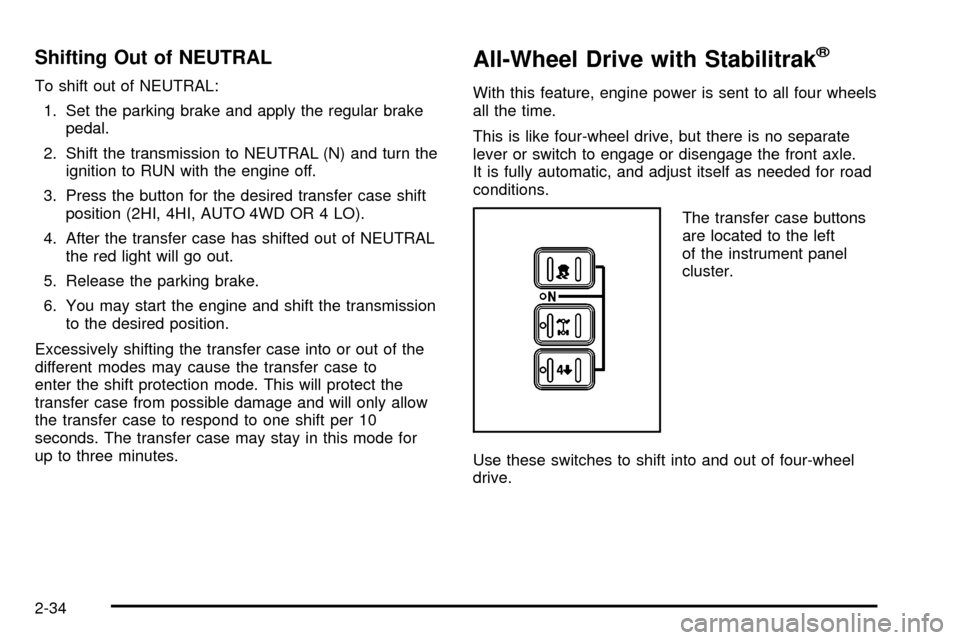
Shifting Out of NEUTRAL
To shift out of NEUTRAL:
1. Set the parking brake and apply the regular brake
pedal.
2. Shift the transmission to NEUTRAL (N) and turn the
ignition to RUN with the engine off.
3. Press the button for the desired transfer case shift
position (2HI, 4HI, AUTO 4WD OR 4 LO).
4. After the transfer case has shifted out of NEUTRAL
the red light will go out.
5. Release the parking brake.
6. You may start the engine and shift the transmission
to the desired position.
Excessively shifting the transfer case into or out of the
different modes may cause the transfer case to
enter the shift protection mode. This will protect the
transfer case from possible damage and will only allow
the transfer case to respond to one shift per 10
seconds. The transfer case may stay in this mode for
up to three minutes.
All-Wheel Drive with Stabilitrakž
With this feature, engine power is sent to all four wheels
all the time.
This is like four-wheel drive, but there is no separate
lever or switch to engage or disengage the front axle.
It is fully automatic, and adjust itself as needed for road
conditions.
The transfer case buttons
are located to the left
of the instrument panel
cluster.
Use these switches to shift into and out of four-wheel
drive.
2-34
Page 165 of 552
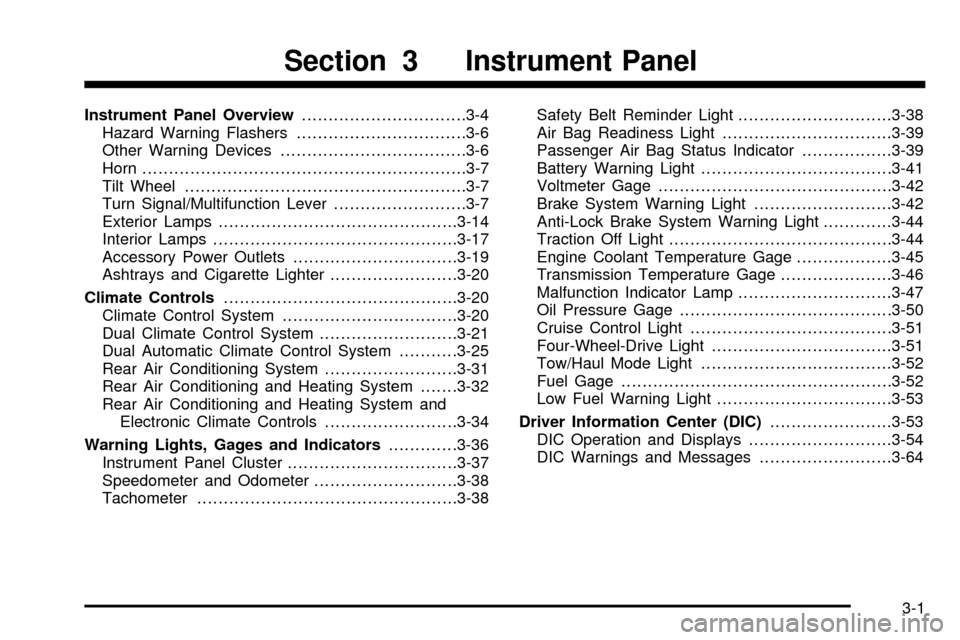
Instrument Panel Overview...............................3-4
Hazard Warning Flashers................................3-6
Other Warning Devices...................................3-6
Horn.............................................................3-7
Tilt Wheel.....................................................3-7
Turn Signal/Multifunction Lever.........................3-7
Exterior Lamps.............................................3-14
Interior Lamps..............................................3-17
Accessory Power Outlets...............................3-19
Ashtrays and Cigarette Lighter........................3-20
Climate Controls............................................3-20
Climate Control System.................................3-20
Dual Climate Control System..........................3-21
Dual Automatic Climate Control System...........3-25
Rear Air Conditioning System.........................3-31
Rear Air Conditioning and Heating System.......3-32
Rear Air Conditioning and Heating System and
Electronic Climate Controls.........................3-34
Warning Lights, Gages and Indicators.............3-36
Instrument Panel Cluster................................3-37
Speedometer and Odometer...........................3-38
Tachometer.................................................3-38Safety Belt Reminder Light.............................3-38
Air Bag Readiness Light................................3-39
Passenger Air Bag Status Indicator.................3-39
Battery Warning Light....................................3-41
Voltmeter Gage............................................3-42
Brake System Warning Light..........................3-42
Anti-Lock Brake System Warning Light.............3-44
Traction Off Light..........................................3-44
Engine Coolant Temperature Gage..................3-45
Transmission Temperature Gage.....................3-46
Malfunction Indicator Lamp.............................3-47
Oil Pressure Gage........................................3-50
Cruise Control Light......................................3-51
Four-Wheel-Drive Light..................................3-51
Tow/Haul Mode Light....................................3-52
Fuel Gage...................................................3-52
Low Fuel Warning Light.................................3-53
Driver Information Center (DIC).......................3-53
DIC Operation and Displays...........................3-54
DIC Warnings and Messages.........................3-64
Section 3 Instrument Panel
3-1
Page 166 of 552
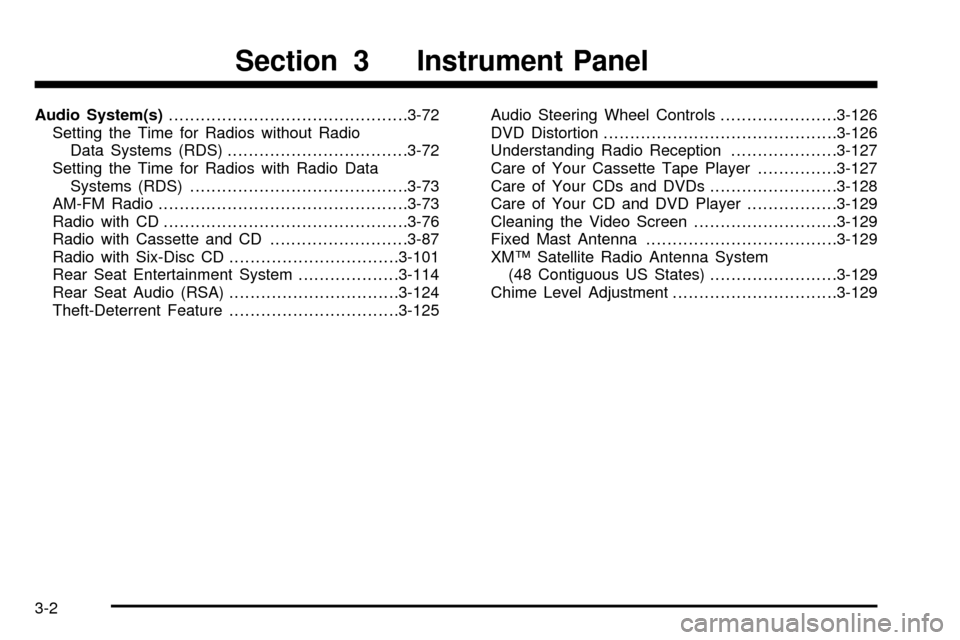
Audio System(s).............................................3-72
Setting the Time for Radios without Radio
Data Systems (RDS)..................................3-72
Setting the Time for Radios with Radio Data
Systems (RDS).........................................3-73
AM-FM Radio...............................................3-73
Radio with CD..............................................3-76
Radio with Cassette and CD..........................3-87
Radio with Six-Disc CD................................3-101
Rear Seat Entertainment System...................3-114
Rear Seat Audio (RSA)................................3-124
Theft-Deterrent Feature................................3-125Audio Steering Wheel Controls......................3-126
DVD Distortion............................................3-126
Understanding Radio Reception....................3-127
Care of Your Cassette Tape Player...............3-127
Care of Your CDs and DVDs........................3-128
Care of Your CD and DVD Player.................3-129
Cleaning the Video Screen...........................3-129
Fixed Mast Antenna....................................3-129
XMŸ Satellite Radio Antenna System
(48 Contiguous US States)........................3-129
Chime Level Adjustment...............................3-129
Section 3 Instrument Panel
3-2
Page 168 of 552
Instrument Panel Overview
3-4