2003 CHEVROLET SSR warning light
[x] Cancel search: warning lightPage 132 of 374

Brake System Warning Light
When the ignition is on, the brake system warning light
will come on when you set your parking brake.
SeeParking Brake on page 2-19for more information.
The light will stay on if your parking brake doesn’t
release fully. If it stays on after your parking brake is
fully released, it means you have a brake problem.
Your vehicle’s hydraulic brake system is divided
into two parts. If one part isn’t working, the other part
can still work and stop you. For good braking, though,
you need both parts working well.
If the warning light comes on, there could be a brake
problem. Have your brake system inspected right away.
This light should come on brie�y when you turn the
ignition key to RUN. If it doesn’t come on then, have it
�xed so it will be ready to warn you if there’s a problem.If the light comes on while you are driving, pull off the
road and stop carefully. You may notice that the pedal is
harder to push. Or, the pedal may go closer to the
�oor. It may take longer to stop. If the light is still on,
have the vehicle towed for service. SeeTowing
Your Vehicle on page 4-30.
{CAUTION:
Your brake system may not be working
properly if the brake system warning light is
on. Driving with the brake system warning light
on can lead to an accident. If the light is still
on after you have pulled off the road and
stopped carefully, have the vehicle towed for
service.
United States
Canada
3-28
Page 133 of 374

Anti-Lock Brake System
Warning Light
With the anti-lock brake
system, this light will come
on when you start your
engine and may stay on
for several seconds.
That’s normal.
If the light stays on, or comes on when you’re driving,
your vehicle needs service. If the regular brake system
warning light isn’t on, you still have brakes, but you
don’t have anti-lock brakes. If the regular brake system
warning light is also on, you don’t have anti-lock
brakes and there’s a problem with your regular brakes.
SeeBrake System Warning Light on page 3-28.
The anti-lock brake system warning light should come
on brie�y when you turn the ignition key to RUN.
If the light doesn’t come on then, have it �xed so it will
be ready to warn you if there is a problem.
Traction Control System (TCS)
Warning Light
(Automatic Transmission)
If the TC (traction control)
warning light comes on
and stays on, there may be
a problem with the
traction control system.
The TC (traction control) warning light will come on
brie�y when you turn the ignition to ON. If it doesn’t
come on then, have it �xed so it will be ready to warn
you if there is a problem.
If the Traction Control System (TCS) is on and you drive
faster than 100 mph (161 km/h), the system will turn
off and the TC warning light will come on. The TCS will
turn back on and the TC warning light will go out
once the vehicle speed falls below 90 mph (145 km/h).
If the TC (traction control) warning light stays on or
comes on while you are driving, pull off the road as soon
as possible and stop carefully. Try resetting the system
by turning the ignition off then back on. If the light
still stays on or comes back on again while you are
driving, your vehicle needs service. Have the traction
control system inspected as soon as possible.
3-29
Page 140 of 374

Reduced Engine Power Light
This light is displayed
when a noticeable
reduction in the vehicle’s
performance may occur.
The vehicle may be driven at a reduced speed when
the reduced engine power light is on but acceleration
and speed may be reduced. The performance may
be reduced until the next time you drive your vehicle.
If this light stays on, see your dealer as soon as possible
for diagnosis and repair.
This light may also come on if there is a problem with the
Throttle Actuator Control (TAC) system. If this happens,
take the vehicle in for service as soon as possible.
Highbeam On Light
This light comes on
whenever the high-beam
headlamps are on.
Check Gages Warning Light
The Check Gages light will
come on brie�y when you
are starting the engine.
If the light comes on and stays on while you are driving,
check your coolant temperature and engine oil
pressure gages to see if they are in the warning zones.
SeeEngine Coolant Temperature Gage on page 3-30
andOil Pressure Gage on page 3-34.
When the fuel level is low in your vehicle, the check
gages light will come on and a chime will sound. You will
also see a FUEL LEVEL LOW message on the DIC.
SeeDIC Warnings and Messages on page 3-45
for more information.
3-36
Page 141 of 374
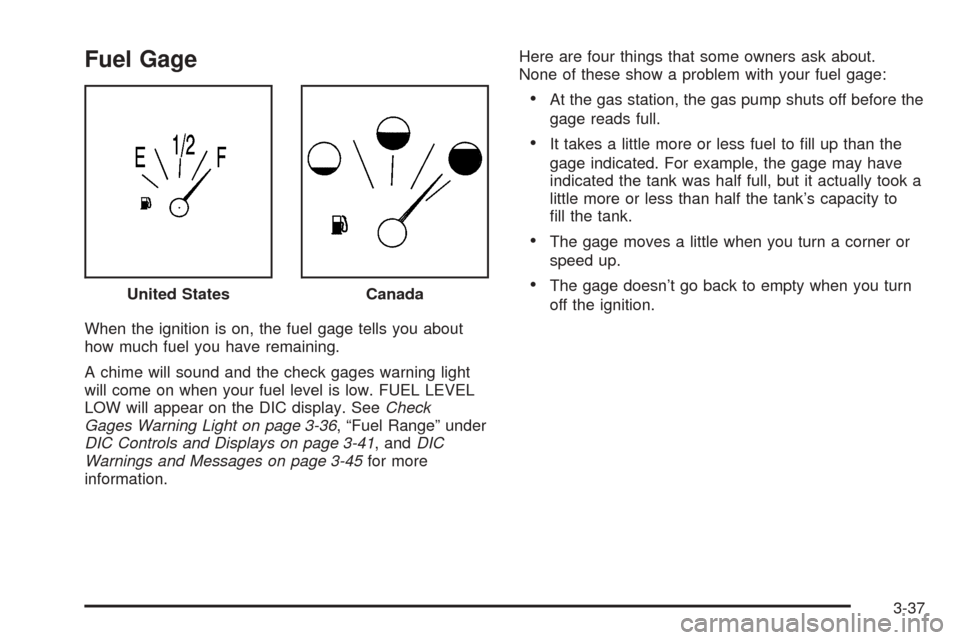
Fuel Gage
When the ignition is on, the fuel gage tells you about
how much fuel you have remaining.
A chime will sound and the check gages warning light
will come on when your fuel level is low. FUEL LEVEL
LOW will appear on the DIC display. SeeCheck
Gages Warning Light on page 3-36, “Fuel Range” under
DIC Controls and Displays on page 3-41, andDIC
Warnings and Messages on page 3-45for more
information.Here are four things that some owners ask about.
None of these show a problem with your fuel gage:
At the gas station, the gas pump shuts off before the
gage reads full.
It takes a little more or less fuel to �ll up than the
gage indicated. For example, the gage may have
indicated the tank was half full, but it actually took a
little more or less than half the tank’s capacity to
�ll the tank.
The gage moves a little when you turn a corner or
speed up.
The gage doesn’t go back to empty when you turn
off the ignition. United StatesCanada
3-37
Page 147 of 374

Fuel Information
r
(Fuel Information):Press this button to scroll
through the range, average fuel economy, instant fuel
economy and engine oil life.
Fuel Range
Press the fuel information button until RANGE appears
to display the remaining distance you can drive
without refueling. It’s based on fuel economy and the
fuel remaining in the tank. The display will show
FUEL LEVEL LOW if the fuel level is low and a chime
will sound. The check gages warning light on the
instrument panel cluster will also be illuminated.
SeeCheck Gages Warning Light on page 3-36for more
information.
The fuel economy data used to determine fuel range
is an average of recent driving conditions. As your
driving conditions change, this data is gradually updated.
Fuel range cannot be reset.
Average Fuel Economy
Press the fuel information button until AVG. ECON
appears in the display. Average fuel economy is how
many miles per gallon your vehicle is getting based on
current and past driving conditions.
Press and hold the select button while AVG. ECON is
displayed to reset the average fuel economy. Average
fuel economy will then be calculated starting from
that point. If the average fuel economy is not reset,
it will be continually updated each time you drive.
Instant Fuel Economy
Press the fuel information button until INST. ECON
appears in the display. Instant fuel economy is
how many miles per gallon your vehicle is at the
particular moment in time. The instant fuel economy
cannot be reset.
3-43
Page 148 of 374

Engine Oil Life
Press the fuel information button until ENGINE OIL LIFE
appears in the display. The GM Oil Life System™
shows an estimate of the oil’s remaining useful life.
It will show 100% when the system is reset after
an oil change. It will alert you to change your oil on a
schedule consistent with your driving conditions.
Always reset the engine oil life after an oil change.
To reset the engine oil life system, press and hold the
select button while ENGINE OIL LIFE is displayed.
The engine oil life reading in the DIC does not replace
the need to maintain your vehicle as recommended
in the Maintenance Schedule in this manual. SeeEngine
Oil on page 5-14,Change Engine Oil Light on
page 3-35, andScheduled Maintenance on page 6-5.
Personalization
q
(Personalization):Press this button to access
the vehicle personalization menu and customize
the personalization settings on your vehicle. SeeDIC
Vehicle Personalization on page 3-52for more
information.
Select
r
(Select):Press this button to reset certain DIC
functions, acknowledge DIC warning messages
and clear them from the DIC, and set your
personalization settings.
3-44
Page 149 of 374

DIC Warnings and Messages
Messages are displayed on the DIC to notify the driver
that the status of the vehicle has changed and that
some action may be needed by the driver to correct the
condition. Multiple messages may appear one after
another. Some messages may not require immediate
action but you should press the select button to
acknowledge that you received the message and clear it
from the display. Some messages cannot be cleared
from the display because they are more urgent. These
messages require action before they can be removed
from the DIC display. The following are the possible
messages that can be displayed and some information
about them.
Battery Not Charging
If the battery is not charging during operation, this
message will appear on the DIC. The charging system
light may also be displayed on the instrument panel
cluster. SeeCharging System Light on page 3-27
for more information. Driving your vehicle when the
battery is not charging properly can drain the battery.
Have the electrical system checked as soon as possible.
Press the select button to acknowledge this message
and clear it from the DIC display.
Battery Voltage Too High
This message will be displayed when the battery
voltage is higher than normal and you try to raise or
lower the convertible top. The charging system light may
also be displayed on the instrument panel cluster.
SeeCharging System Light on page 3-27for more
information. Press the select button to acknowledge
the message and clear it from the DIC display.
Battery Voltage Too Low
This message will be displayed when the battery
voltage is lower than normal and you try to raise or
lower the convertible top. The charging system light may
also be displayed on the instrument panel cluster.
SeeCharging System Light on page 3-27for more
information. Press the select button to acknowledge
the message and clear it from the DIC display.
Cargo Cover Ajar
This message will be displayed when trying to open or
close the convertible top while the cargo cover is
open. Make sure the cargo cover is fully closed
before trying to open or close the convertible top.
This message will clear itself from the DIC once the
cargo cover is closed.
3-45
Page 151 of 374

Engine Overheated Stop Engine
Notice:If your engine catches �re because you
keep driving with no coolant, your vehicle can
be badly damaged. The costly repairs would not be
covered by your warranty.
If your engine is overheated, this message will be
displayed on the DIC. Stop the vehicle as soon as
possible and do not drive it until the engine cools down.
You may need to add more coolant to your vehicle
before driving again. SeeEngine Overheating on
page 5-27andEngine Coolant Temperature Gage on
page 3-30for more information. This message will clear
from the DIC display when the coolant temperature
drops to a safe operating temperature.
Flip Hall Switch Fault
This message will be displayed on the DIC when trying
to raise or lower the convertible top and there is a
fault with this switch. If the message persists, see your
dealer for service.
Fuel Level Low
If the fuel level is low in the vehicle’s gas tank this
message will appear on the DIC and you will hear a
chime. You will also see the check gages warning light
on the instrument panel cluster. SeeCheck Gages
Warning Light on page 3-36for more information.
Refuel as soon as possible. SeeFilling the Tank on
page 5-8andFuel Gage on page 3-37for more
information. Press the select button to acknowledge
and clear the message from the display.
Hdr (Header) Latch Switch Fault
This message will be displayed on the DIC when trying
to raise or lower the convertible top and there is a
fault with this switch. If the message persists, see your
dealer for service.
Manually Open Tonneau
This message will be displayed on the DIC when
trying to raise or lower the convertible top while the
convertible top and roof tonneau are where the system
cannot verify their position. The roof system may
need to be restored manually to a stable position by
fully opening the roof tonneau and boot cover panel.
SeeConvertible Top on page 2-37for more information.
3-47