Page 1 of 556

Seats and Restraint Systems........................... 1-1
Front Seats
............................................... 1-3
Rear Seats
............................................... 1-8
Safety Belts
.............................................1-10
Child Restraints
.......................................1-31
Air Bag Systems
......................................1-64
Restraint System Check
............................1-81
Features and Controls..................................... 2-1
Keys
........................................................ 2-3
Doors and Locks
....................................... 2-7
Windows
.................................................2-15
Theft-Deterrent Systems
............................2-18
Starting and Operating Your Vehicle
...........2-20
Mirrors
....................................................2-53
OnStar
žSystem
......................................2-62
Storage Areas
.........................................2-64
Vehicle Personalization
.............................2-66
Instrument Panel............................................. 3-1
Instrument Panel Overview
.......................... 3-4
Climate Controls
......................................3-20
Warning Lights, Gages and Indicators
.........3-33
Driver Information Center (DIC)
..................3-54
Audio System(s)
.......................................3-71
Driving Your Vehicle....................................... 4-1
Your Driving, the Road, and Your Vehicle
..... 4-2
Towing
...................................................4-55Service and Appearance Care.......................... 5-1
Service
..................................................... 5-3
Fuel
......................................................... 5-4
Checking Things Under
the Hood
............................................... 5-8
All-Wheel Drive
........................................5-54
Rear Axle
...............................................5-55
Four-Wheel Drive
.....................................5-56
Noise Control System
...............................5-58
Bulb Replacement
....................................5-59
Windshield Wiper Blade Replacement
.........5-68
Tires
......................................................5-69
Appearance Care
...................................5-100
Vehicle Identi®cation
...............................5-108
Electrical System
....................................5-109
Capacities and Speci®cations
...................5-118
Normal Maintenance Replacement Parts
....5-121
Maintenance Schedule..................................... 6-1
Maintenance Schedule
................................ 6-2
Customer Assistance Information.................... 7-1
Customer Assistance Information
.................. 7-2
Reporting Safety Defects
............................ 7-8
Index................................................................ 1
2003 Chevrolet Silverado Owner ManualM
Page 4 of 556
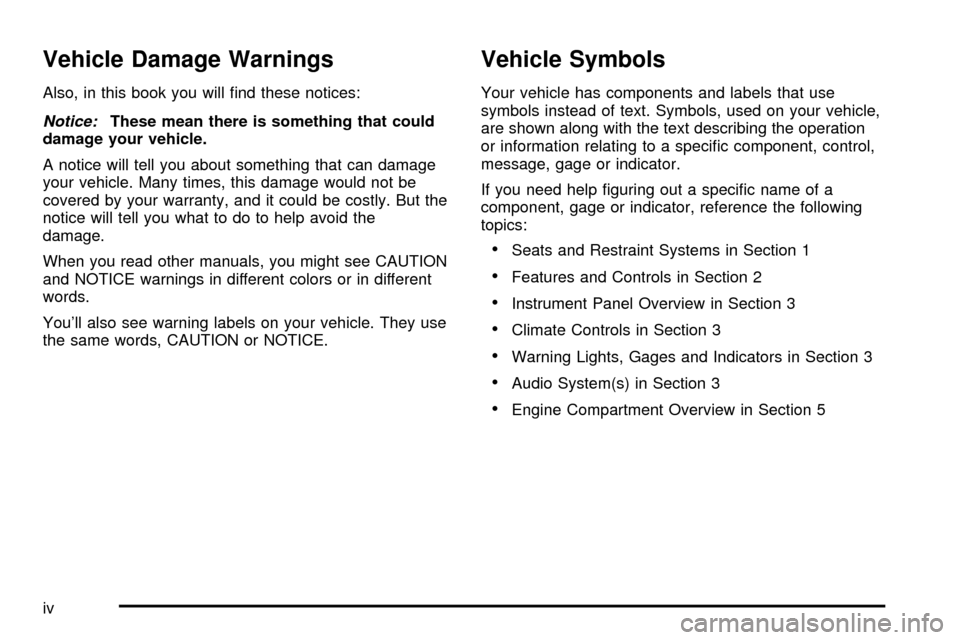
Vehicle Damage Warnings
Also, in this book you will ®nd these notices:
Notice:These mean there is something that could
damage your vehicle.
A notice will tell you about something that can damage
your vehicle. Many times, this damage would not be
covered by your warranty, and it could be costly. But the
notice will tell you what to do to help avoid the
damage.
When you read other manuals, you might see CAUTION
and NOTICE warnings in different colors or in different
words.
You'll also see warning labels on your vehicle. They use
the same words, CAUTION or NOTICE.
Vehicle Symbols
Your vehicle has components and labels that use
symbols instead of text. Symbols, used on your vehicle,
are shown along with the text describing the operation
or information relating to a speci®c component, control,
message, gage or indicator.
If you need help ®guring out a speci®c name of a
component, gage or indicator, reference the following
topics:
·Seats and Restraint Systems in Section 1
·Features and Controls in Section 2
·Instrument Panel Overview in Section 3
·Climate Controls in Section 3
·Warning Lights, Gages and Indicators in Section 3
·Audio System(s) in Section 3
·Engine Compartment Overview in Section 5
iv
Page 19 of 556
The person keeps going until stopped by something. In
a real vehicle, it could be the windshield...or the instrument panel...
1-13
Page 64 of 556
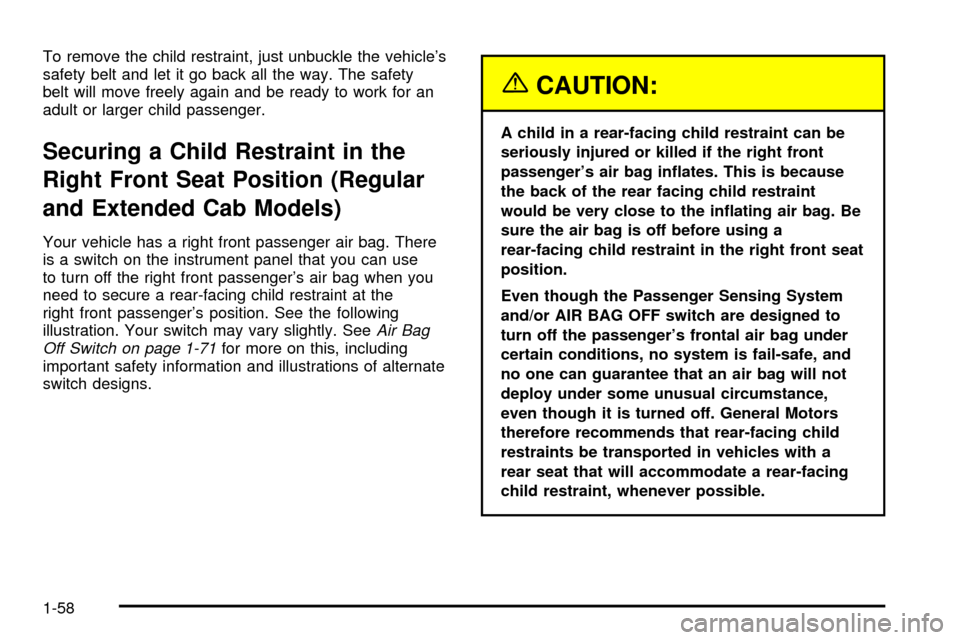
To remove the child restraint, just unbuckle the vehicle's
safety belt and let it go back all the way. The safety
belt will move freely again and be ready to work for an
adult or larger child passenger.
Securing a Child Restraint in the
Right Front Seat Position (Regular
and Extended Cab Models)
Your vehicle has a right front passenger air bag. There
is a switch on the instrument panel that you can use
to turn off the right front passenger's air bag when you
need to secure a rear-facing child restraint at the
right front passenger's position. See the following
illustration. Your switch may vary slightly. See
Air Bag
Off Switch on page 1-71for more on this, including
important safety information and illustrations of alternate
switch designs.
{CAUTION:
A child in a rear-facing child restraint can be
seriously injured or killed if the right front
passenger's air bag in¯ates. This is because
the back of the rear facing child restraint
would be very close to the in¯ating air bag. Be
sure the air bag is off before using a
rear-facing child restraint in the right front seat
position.
Even though the Passenger Sensing System
and/or AIR BAG OFF switch are designed to
turn off the passenger's frontal air bag under
certain conditions, no system is fail-safe, and
no one can guarantee that an air bag will not
deploy under some unusual circumstance,
even though it is turned off. General Motors
therefore recommends that rear-facing child
restraints be transported in vehicles with a
rear seat that will accommodate a rear-facing
child restraint, whenever possible.
1-58
Page 65 of 556
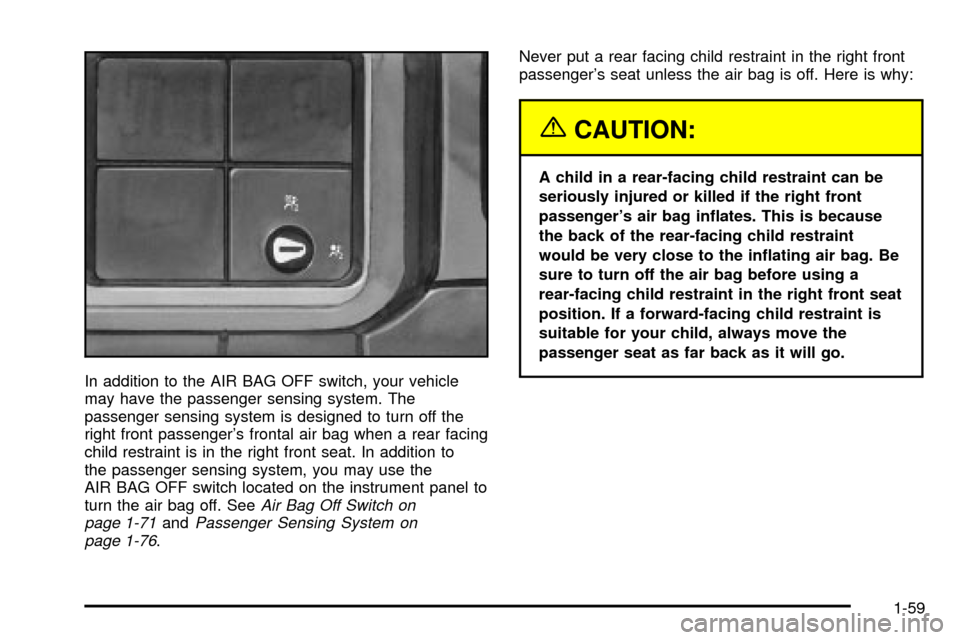
In addition to the AIR BAG OFF switch, your vehicle
may have the passenger sensing system. The
passenger sensing system is designed to turn off the
right front passenger's frontal air bag when a rear facing
child restraint is in the right front seat. In addition to
the passenger sensing system, you may use the
AIR BAG OFF switch located on the instrument panel to
turn the air bag off. See
Air Bag Off Switch on
page 1-71andPassenger Sensing System on
page 1-76.Never put a rear facing child restraint in the right front
passenger's seat unless the air bag is off. Here is why:
{CAUTION:
A child in a rear-facing child restraint can be
seriously injured or killed if the right front
passenger's air bag in¯ates. This is because
the back of the rear-facing child restraint
would be very close to the in¯ating air bag. Be
sure to turn off the air bag before using a
rear-facing child restraint in the right front seat
position. If a forward-facing child restraint is
suitable for your child, always move the
passenger seat as far back as it will go.
1-59
Page 66 of 556
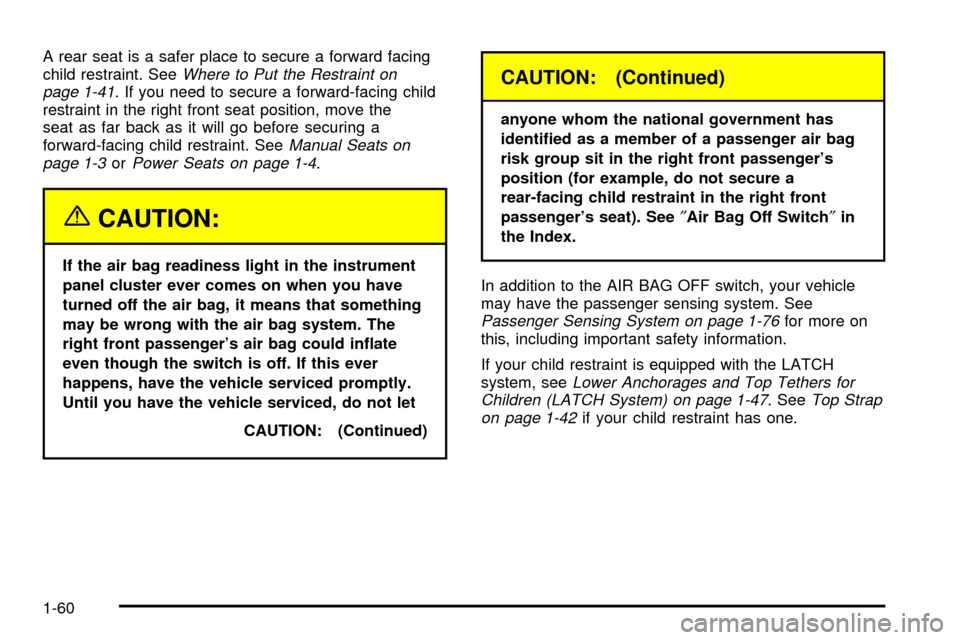
A rear seat is a safer place to secure a forward facing
child restraint. SeeWhere to Put the Restraint on
page 1-41. If you need to secure a forward-facing child
restraint in the right front seat position, move the
seat as far back as it will go before securing a
forward-facing child restraint. See
Manual Seats on
page 1-3orPower Seats on page 1-4.
{CAUTION:
If the air bag readiness light in the instrument
panel cluster ever comes on when you have
turned off the air bag, it means that something
may be wrong with the air bag system. The
right front passenger's air bag could in¯ate
even though the switch is off. If this ever
happens, have the vehicle serviced promptly.
Until you have the vehicle serviced, do not let
CAUTION: (Continued)
CAUTION: (Continued)
anyone whom the national government has
identi®ed as a member of a passenger air bag
risk group sit in the right front passenger's
position (for example, do not secure a
rear-facing child restraint in the right front
passenger's seat). See²Air Bag Off Switch²in
the Index.
In addition to the AIR BAG OFF switch, your vehicle
may have the passenger sensing system. See
Passenger Sensing System on page 1-76for more on
this, including important safety information.
If your child restraint is equipped with the LATCH
system, see
Lower Anchorages and Top Tethers for
Children (LATCH System) on page 1-47. SeeTop Strap
on page 1-42if your child restraint has one.
1-60
Page 72 of 556
{CAUTION:
Anyone who is up against, or very close to,
any air bag when it in¯ates can be seriously
injured or killed. Air bags plus lap-shoulder
belts offer the best protection for adults, but
not for young children and infants. Neither
thevehicle's safety belt system nor its air bag
system is designed for them. Young children
and infants need the protection that a child
restraint system can provide. Always secure
children properly in your vehicle. To read how,
see
Older Children on page 1-31andInfants
and Young Children on page 1-34
.
There is an air bag
readiness light on the
instrument panel cluster,
which shows the air
bag symbol.The system checks the air bag electrical system for
malfunctions. The light tells you if there is an electrical
problem. See
Air Bag Readiness Light on page 3-36for more information.
Where Are the Air Bags?
The driver's air bag is in the middle of the steering
wheel.
1-66
Page 73 of 556
The right front passenger's air bag is in the instrument
panel on the passenger's side.
{CAUTION:
If something is between an occupant and an
air bag, the bag might not in¯ate properly or it
might force the object into that person causing
severe injury or even death. The path of an
in¯ating air bag must be kept clear. Don't put
anything between an occupant and an air bag,
and don't attach or put anything on the
steering wheel hub or on or near any other air
bag covering.
1-67