2003 CHEVROLET MONTE CARLO ECO mode
[x] Cancel search: ECO modePage 111 of 394
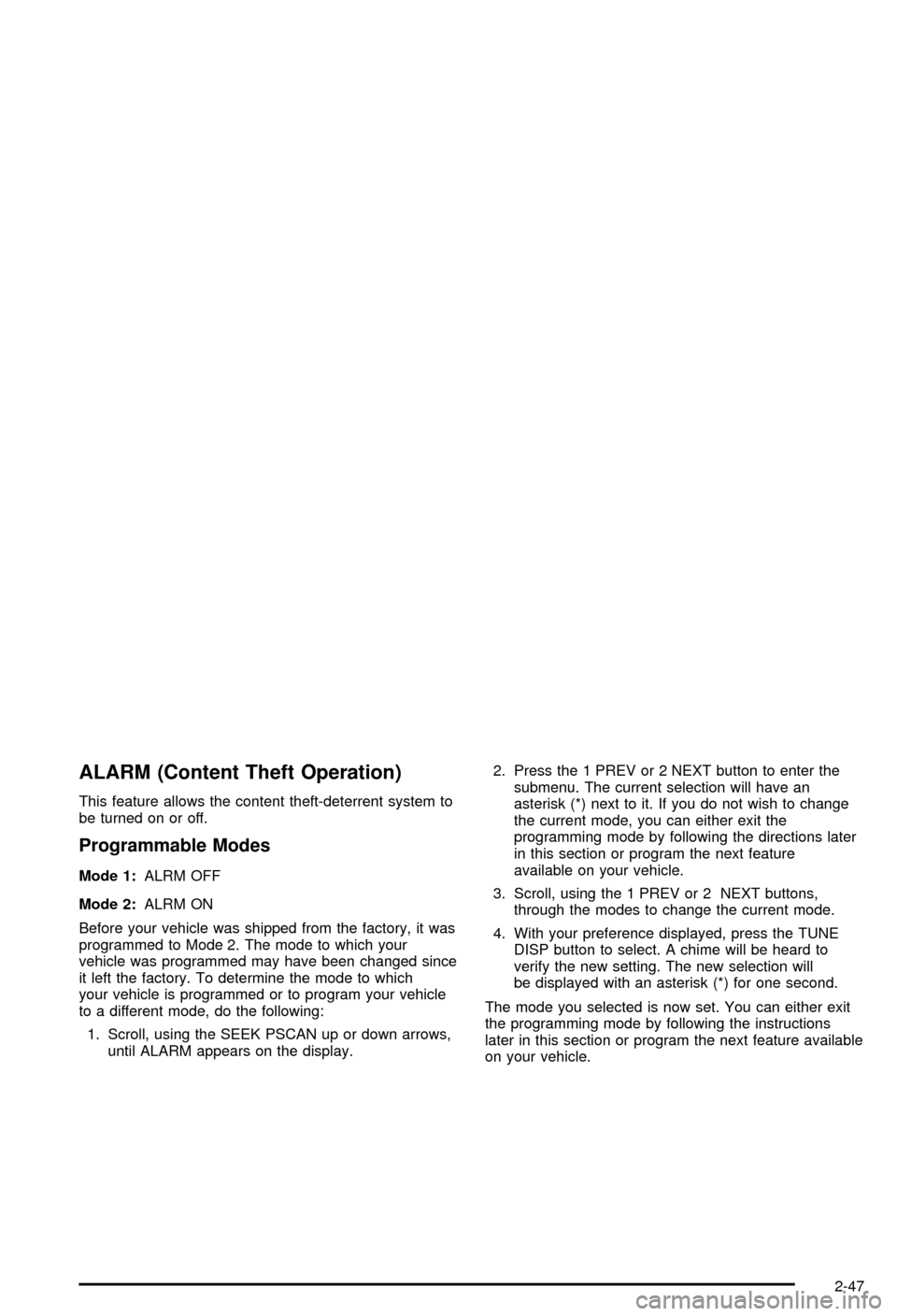
ALARM (Content Theft Operation)
This feature allows the content theft-deterrent system to
be turned on or off.
Programmable Modes
Mode 1:ALRM OFF
Mode 2:ALRM ON
Before your vehicle was shipped from the factory, it was
programmed to Mode 2. The mode to which your
vehicle was programmed may have been changed since
it left the factory. To determine the mode to which
your vehicle is programmed or to program your vehicle
to a different mode, do the following:
1. Scroll, using the SEEK PSCAN up or down arrows,
until ALARM appears on the display.2. Press the 1 PREV or 2 NEXT button to enter the
submenu. The current selection will have an
asterisk (*) next to it. If you do not wish to change
the current mode, you can either exit the
programming mode by following the directions later
in this section or program the next feature
available on your vehicle.
3. Scroll, using the 1 PREV or 2 NEXT buttons,
through the modes to change the current mode.
4. With your preference displayed, press the TUNE
DISP button to select. A chime will be heard to
verify the new setting. The new selection will
be displayed with an asterisk (*) for one second.
The mode you selected is now set. You can either exit
the programming mode by following the instructions
later in this section or program the next feature available
on your vehicle.
2-47
Page 112 of 394

TRNKJAMB (Trunk Jamb)
This feature allows the content theft system trunk lock
sensor to be disabled or enabled.
Programmable Modes
Mode 1:TRNK OFF
Mode 2:TRNK ON
Your vehicle was originally programmed to Mode 2.
The mode may have been changed since then.
To determine the current mode, or to change the mode,
do the following:
1. Scroll, using the SEEK PSCAN up or down arrows,
until TRNKJAMB appears on the display.2. Press the 1 PREV or 2 NEXT button to enter the
submenu. The current selection will have an
asterisk (*) next to it. If you do not wish to change
the current mode, you can either exit the
programming mode by following the directions later
in this section or program the next feature
available on your vehicle.
3. Scroll, using the 1 PREV or 2 NEXT buttons,
through the modes to change the current mode.
4. With your preference displayed, press the TUNE
DISP button to select. A chime will be heard to
verify the new setting. The new selection will
be displayed with an asterisk (*) for one second.
The mode you selected is now set. You can either exit
the programming mode by following the instructions
later in this section or program the next feature available
on your vehicle.
2-48
Page 113 of 394

CHIRP (Horn Chirp Timer)
This feature allows you to choose between short or long
horn chirp sounds when the remote keyless entry
transmitter is used.
Programmable Modes
Mode 1:SHORT
Mode 2:LONG
Your vehicle was originally programmed to Mode 1.
The mode may have been changed since then.
To determine the current mode, or to change the mode,
do the following:
1. Scroll, using the SEEK PSCAN up or down arrows,
until CHIRP appears on the display.
2. Press the 1 PREV or 2 NEXT button to enter the
submenu. The current selection will have an
asterisk (*) next to it. If you do not wish to change
the current mode, you can either exit the
programming mode by following the directions later
in this section or program the next feature
available on your vehicle.
3. Scroll, using the 1 PREV or 2 NEXT buttons,
through the modes to change the current mode.4. With your preference displayed, press the TUNE
DISP button to select. A chime will be heard to
verify the new setting. The new selection will
be displayed with an asterisk (*) for one second.
The mode you selected is now set. You can either exit
the programming mode by following the instructions
later in this section or program the next feature available
on your vehicle.
ORIG. SET (Return to the Original
Settings)
This feature allows you to return all customization
feature settings back to their original factory settings.
To reset do the following:
1. Scroll, using the SEEK PSCAN up or down arrows,
until ORIG. SET appears on the display.
2. Press the 1 PREV or 2 NEXT button to enter the
submenu. SET ALL will appear.
3. With your preference displayed, press the TUNE
DISP button to select. A chime will be heard to
verify the new setting. The new selection will
be displayed with an asterisk (*) for one second.
The original factory settings are now reset. You can
either exit the programming mode by following the
instructions later in this section or program the next
feature available on your vehicle.
2-49
Page 114 of 394

FOB PROG (Remote Keyless Entry
Transmitter Programming)
This feature allows you to match the remote keyless
entry transmitter to your vehicle. To match the
transmitter do the following:
1. Scroll, using the SEEK PSCAN up or down arrows,
until FOB PROG appears on the display.
2. Press the 1 PREV or 2 NEXT button to enter the
submenu. BEGIN will be displayed.
3. Press the TUNE DISP button to start programming.
When the message PUSH FOB ¯ashes, press and
hold the LOCK and UNLOCK buttons on the
®rst transmitter at the same time for 15 seconds.
A chime will be heard to verify the transmitter
is learned.
4. Repeat Step 3 for each additional transmitter.
The transmitter is programmed now. You can either exit
the programming mode by following the instructions
later in this section or program the next feature available
on your vehicle.
EXIT (Exit Feature
Customization Mode)
This feature allows you to exit the vehicle customization
programming. To exit do the following:
·Scroll until EXIT appears on the display.
·Press the TUNE DISP button to exit programming.
A chime will be heard to verify the exit.
2-50
Page 137 of 394

Selecting the Fan Speed
9
(Fan):Turn the left knob clockwise or
counterclockwise to increase or decrease the fan speed.
Turn the knob to OFF to turn off the fan. The fan
must be turned on for the air conditioning compressor to
operate.
If the air¯ow seems low when the fan is at the highest
setting, the passenger compartment air ®lter, if
equipped, may need to be replaced. For more
information, see
Passenger Compartment Air Filter on
page 3-28andScheduled Maintenance on page 6-5.
Selecting Outside Air or Recirculation
The outside air mode is used to bring outside air
into your vehicle; also use this mode to remove excess
moisture from the inside of the windows. The
recirculation mode is used to recirculate the air inside of
your vehicle; also use this mode to help prevent
outside odors and/or dust from entering your vehicle or
to help heat or cool the air inside of your vehicle
quickly.
:(Outside Air):Press this button to turn the
outside air mode on. When this button is pressed, an
indicator light in the button will come on to let you know
that it is activated. During daylight hours, you may
have to adjust the instrument panel brightness control to
the highest setting in order to see the indicator light.
See
Interior Lamps on page 3-17for more information.
When this mode is on, outside air will circulate
throughout your vehicle. The outside air mode can be
used with all modes, except the recirculation mode.
If you are in city traffic and your vehicle is stopped and
idling, or the weather is hot, you may switch the
system from Outside Air to Recirculation. This will help
prevent the air inside of your vehicle from becoming
stale, be sure to return to Outside Air periodically.
3-23
Page 138 of 394

?(Recirculation):Press this button to turn the
recirculation mode on. When this mode is on, inside air
and a small percentage of outside air will recirculate
throughout your vehicle. This selection will reduce
the entry of outside air and odors from entering your
vehicle, it may also help heat or cool your vehicle more
quickly. When this button is pressed, an indicator
light in the button will also come on to let you know that
it is activated. During daylight hours, you may have
to adjust the instrument panel brightness control to the
highest setting in order to see the indicator light.
See
Interior Lamps on page 3-17for more information.
The recirculation mode can be used with vent and
bi-level modes, but it cannot be used with ¯oor, defog,
defrost or outside air modes.
This system will default back to the outside air setting,
so you will have to re-select this setting every time
that you start the vehicle.
If the weather is cold and damp, the system may cause
the windows to fog while using the recirculation
mode. If the windows do start to fog, do the following:
1. Select the defog or defrost mode.
2. Select the temperature.
3. Select the highest fan speed.
4. Operate the system in the outside air mode, to help
prevent a recurrence.
Heating
Adjust the air temperature by using the following levers:
D (Driver):Slide this lever up or down to raise or
lower the temperature on the driver's side of the vehicle.
P (Passenger):Slide this lever up or down to raise
or lower the temperature on the passenger's side of the
vehicle.
To warm your vehicle on cold days, do the following:
1. Select the ¯oor mode.
2. Select the warmest temperature.
3. Select the fan speed.
4. Select outside air mode, after the air has warmed,
to prevent it from becoming too stale.
When it's cold outside 0ÉF (-18ÉC) or lower, use the
engine coolant heater, if equipped, to provide warmer air
faster to your vehicle. An engine coolant heater warms
the coolant that the engine uses to provide heat to
warm the inside of your vehicle. For more information,
see
Engine Coolant Heater on page 2-20.
3-24
Page 139 of 394

Cooling
On hot days, open the windows to let hot air escape;
then close them. This helps to reduce the time it takes
for your vehicle to cool down. It also helps the system
to operate more efficiently.
#A/C (Air Conditioning):Press this button to turn
the air-conditioning system on or off. When the system is
on, an indicator light will come on and the system will
begin to cool and dehumidify the air inside of your
vehicle. During daylight hours, you may have to adjust
the instrument panel brightness control to the highest
setting in order to see the indicator light. See
Interior
Lamps on page 3-17for more information.
You may notice a slight change in engine performance
when the air-conditioning compressor shuts off and
turns on again. This is normal. The system is designed
to make adjustments to help with fuel economy while
still maintaining the selected temperature.
The Air Conditioning System removes moisture from the
air, so you may notice a small amount of water
dripping underneath your vehicle when idling or after
turning off the engine.For quicker cool down on hot days, do the following:
1. Select the vent mode.
2. Select A/C.
3. Select the recirculation mode.
4. Select the coolest temperature for both zones.
5. Select the highest fan speeds.
Using these settings together for long periods of time
may cause the air inside of your vehicle to become too
dry. To prevent this, after the air inside of your vehicle
has cooled, switch to Outside Air.
On cool, but sunny days, the sun may warm the upper
part of your body, but the lower part may not be
warm enough. To remedy this, do the following:
1. Select the bi-level mode.
2. Select A/C.
3. Select the temperature.
4. Select the fan speed.
The air-conditioning system removes moisture from the
air, so you may sometimes notice a small amount of
water dripping underneath your vehicle while idling
or after turning off the engine. This is normal.
3-25
Page 147 of 394

Speedometer and Odometer
Your speedometer lets you see your speed in both
miles per hour (mph) and kilometers per hour (km/h).
Your odometer shows how far your vehicle has
been driven in either miles (used in the United States)
or in kilometers (used in Canada).
Your vehicle has a tamper-resistant odometer. If you
see ERROR, you'll know someone has probably
tampered with it and the numbers may not be accurate.
You may wonder what happens if your vehicle needs
a new odometer installed. If the new one can be set to
the mileage total of the old odometer, then that will
be done. But if it can't, then it will be set at zero and a
label must be put on the driver's door to show the
old mileage reading when the new odometer was
installed.
Trip Odometer
Your trip odometer tells how far you have driven since
you last reset it.
Your trip/select reset switch will go back and forth
between the odometer and the trip odometer if the
button is pressed and released within 1.5 seconds. If the
button is pressed and held for longer than 1.5 seconds
while in the trip odometer mode, it will be reset tozero. If the button is pressed and held for longer than
1.5 seconds while in the odometer mode, it will have
no effect.
Your trip odometer will work no matter what position
your key is in, and even if the key isn't in.
Tachometer
The tachometer displays
the engine speed in
thousands of revolutions
per minute (rpm).
Notice:Do not operate the engine with the
tachometer in the shaded warning area, or engine
damage may occur.The 3800 V6 Engine
Shown
3-33