2003 CHEVROLET MALIBU ECO mode
[x] Cancel search: ECO modePage 71 of 326
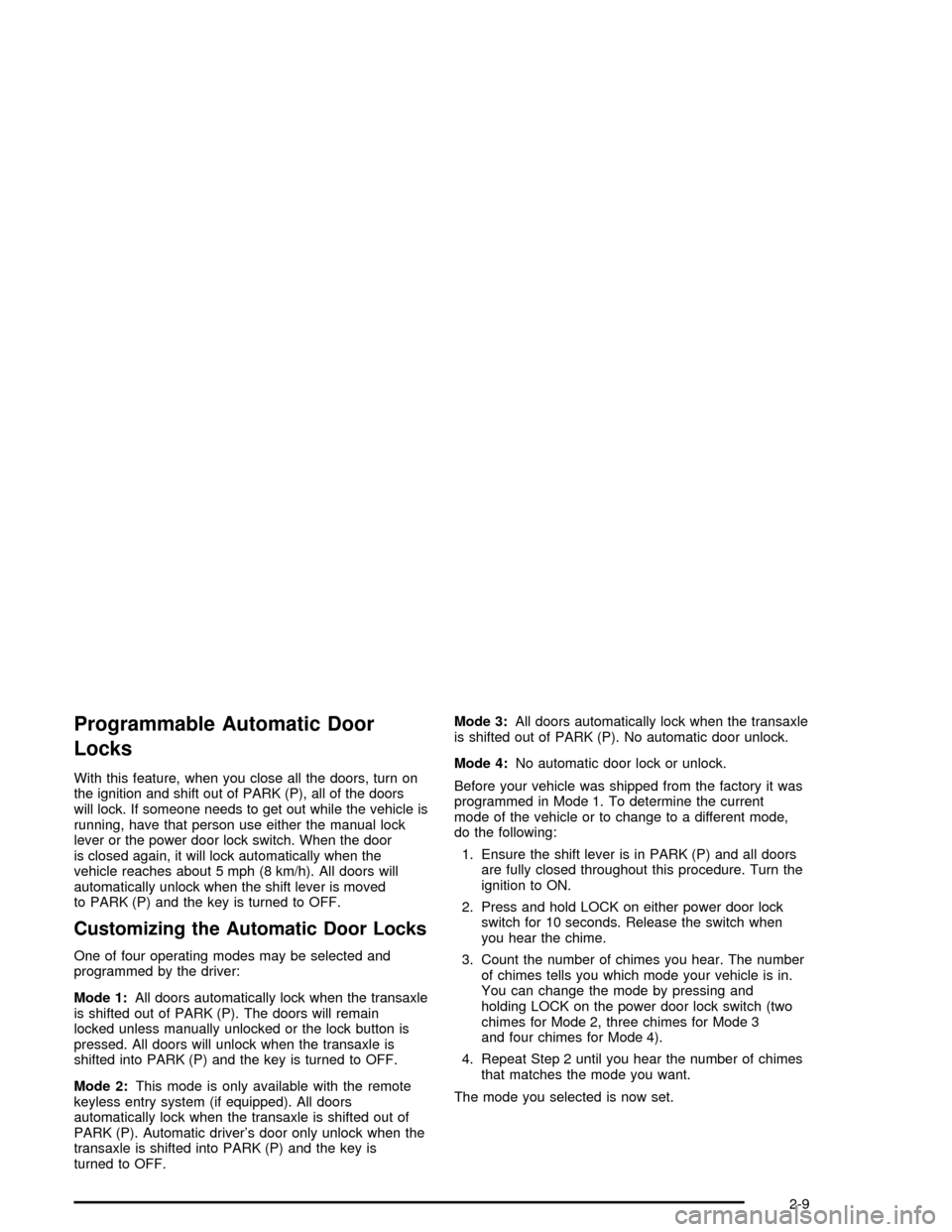
Programmable Automatic Door
Locks
With this feature, when you close all the doors, turn on
the ignition and shift out of PARK (P), all of the doors
will lock. If someone needs to get out while the vehicle is
running, have that person use either the manual lock
lever or the power door lock switch. When the door
is closed again, it will lock automatically when the
vehicle reaches about 5 mph (8 km/h). All doors will
automatically unlock when the shift lever is moved
to PARK (P) and the key is turned to OFF.
Customizing the Automatic Door Locks
One of four operating modes may be selected and
programmed by the driver:
Mode 1:All doors automatically lock when the transaxle
is shifted out of PARK (P). The doors will remain
locked unless manually unlocked or the lock button is
pressed. All doors will unlock when the transaxle is
shifted into PARK (P) and the key is turned to OFF.
Mode 2:This mode is only available with the remote
keyless entry system (if equipped). All doors
automatically lock when the transaxle is shifted out of
PARK (P). Automatic driver's door only unlock when the
transaxle is shifted into PARK (P) and the key is
turned to OFF.Mode 3:All doors automatically lock when the transaxle
is shifted out of PARK (P). No automatic door unlock.
Mode 4:No automatic door lock or unlock.
Before your vehicle was shipped from the factory it was
programmed in Mode 1. To determine the current
mode of the vehicle or to change to a different mode,
do the following:
1. Ensure the shift lever is in PARK (P) and all doors
are fully closed throughout this procedure. Turn the
ignition to ON.
2. Press and hold LOCK on either power door lock
switch for 10 seconds. Release the switch when
you hear the chime.
3. Count the number of chimes you hear. The number
of chimes tells you which mode your vehicle is in.
You can change the mode by pressing and
holding LOCK on the power door lock switch (two
chimes for Mode 2, three chimes for Mode 3
and four chimes for Mode 4).
4. Repeat Step 2 until you hear the number of chimes
that matches the mode you want.
The mode you selected is now set.
2-9
Page 113 of 326
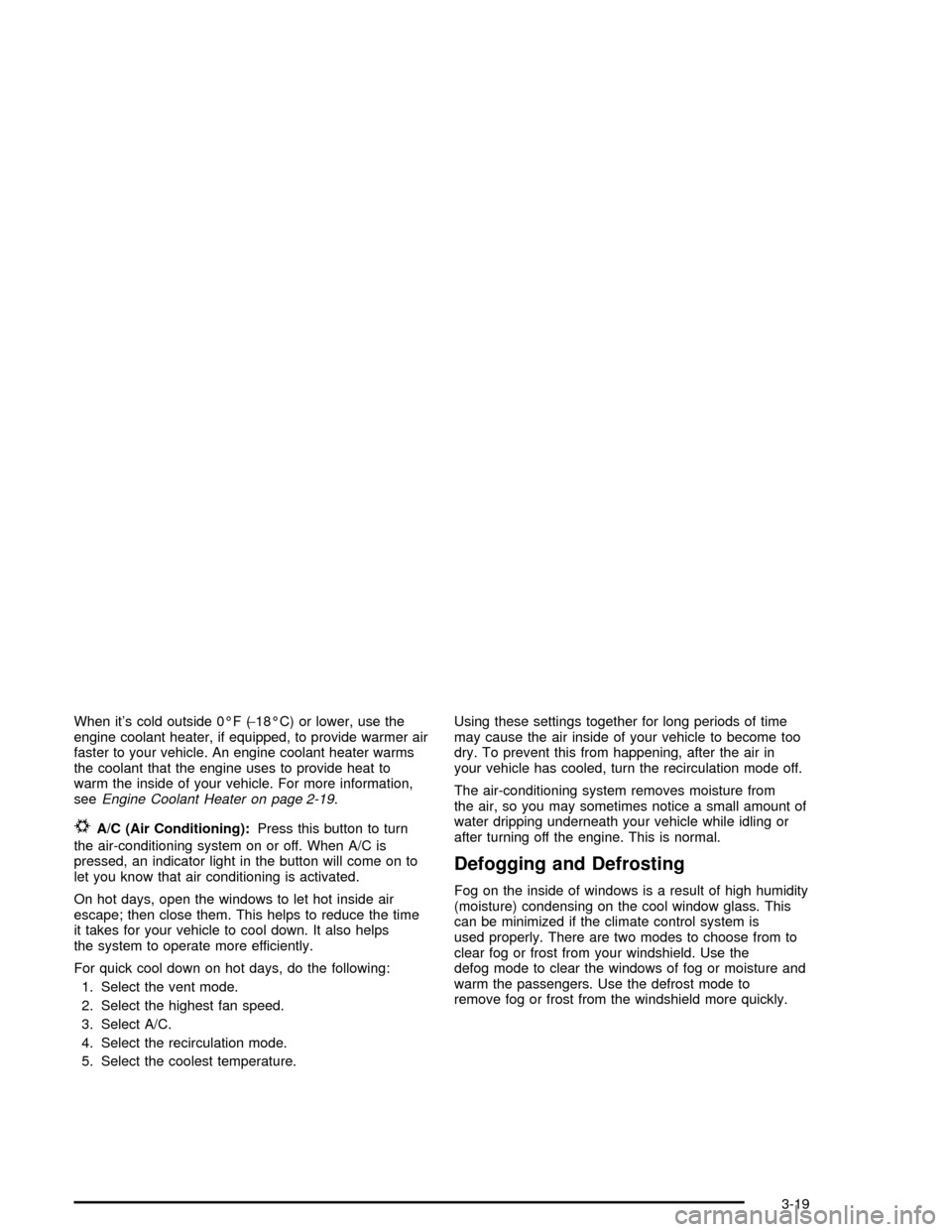
When it's cold outside 0ÉF (-18ÉC) or lower, use the
engine coolant heater, if equipped, to provide warmer air
faster to your vehicle. An engine coolant heater warms
the coolant that the engine uses to provide heat to
warm the inside of your vehicle. For more information,
see
Engine Coolant Heater on page 2-19.
#A/C (Air Conditioning):Press this button to turn
the air-conditioning system on or off. When A/C is
pressed, an indicator light in the button will come on to
let you know that air conditioning is activated.
On hot days, open the windows to let hot inside air
escape; then close them. This helps to reduce the time
it takes for your vehicle to cool down. It also helps
the system to operate more efficiently.
For quick cool down on hot days, do the following:
1. Select the vent mode.
2. Select the highest fan speed.
3. Select A/C.
4. Select the recirculation mode.
5. Select the coolest temperature.Using these settings together for long periods of time
may cause the air inside of your vehicle to become too
dry. To prevent this from happening, after the air in
your vehicle has cooled, turn the recirculation mode off.
The air-conditioning system removes moisture from
the air, so you may sometimes notice a small amount of
water dripping underneath your vehicle while idling or
after turning off the engine. This is normal.
Defogging and Defrosting
Fog on the inside of windows is a result of high humidity
(moisture) condensing on the cool window glass. This
can be minimized if the climate control system is
used properly. There are two modes to choose from to
clear fog or frost from your windshield. Use the
defog mode to clear the windows of fog or moisture and
warm the passengers. Use the defrost mode to
remove fog or frost from the windshield more quickly.
3-19
Page 131 of 326

Setting the Time for Radios with
Radio Data Systems (RDS)
Press and hold the HR or MN buttons, located below
the tune knob, for two seconds. Then press and hold HR
until the correct hour appears on the display. AM or
PM will also appear. Press and hold MN until the correct
minute appears on the display. The time may be set
with the ignition on or off. The clock symbol will appear
on the display in time-set mode.
To synchronize the time with an FM station broadcasting
Radio Data System (RDS) information, press and
hold HR and MN at the same time for two seconds until
UPDATED and the clock symbol appear on the
display. If the time is not available from the station, NO
UPDAT will appear on the display instead.
RDS time is broadcast once a minute. Once you have
tuned to an RDS broadcast station, it may take a
few minutes before pressing and holding the HR and
MN buttons to result in an update to the time.
Radio with CD (Base Level)
Playing the Radio
PWR (Power):Press this knob to turn the system on
and off.
VOL (Volume):Turn the knob to increase or to
decrease volume.
RCL (Recall):Press this knob to switch the display
between time and radio station frequency. Time display
is available with the ignition turned off.
3-37
Page 133 of 326
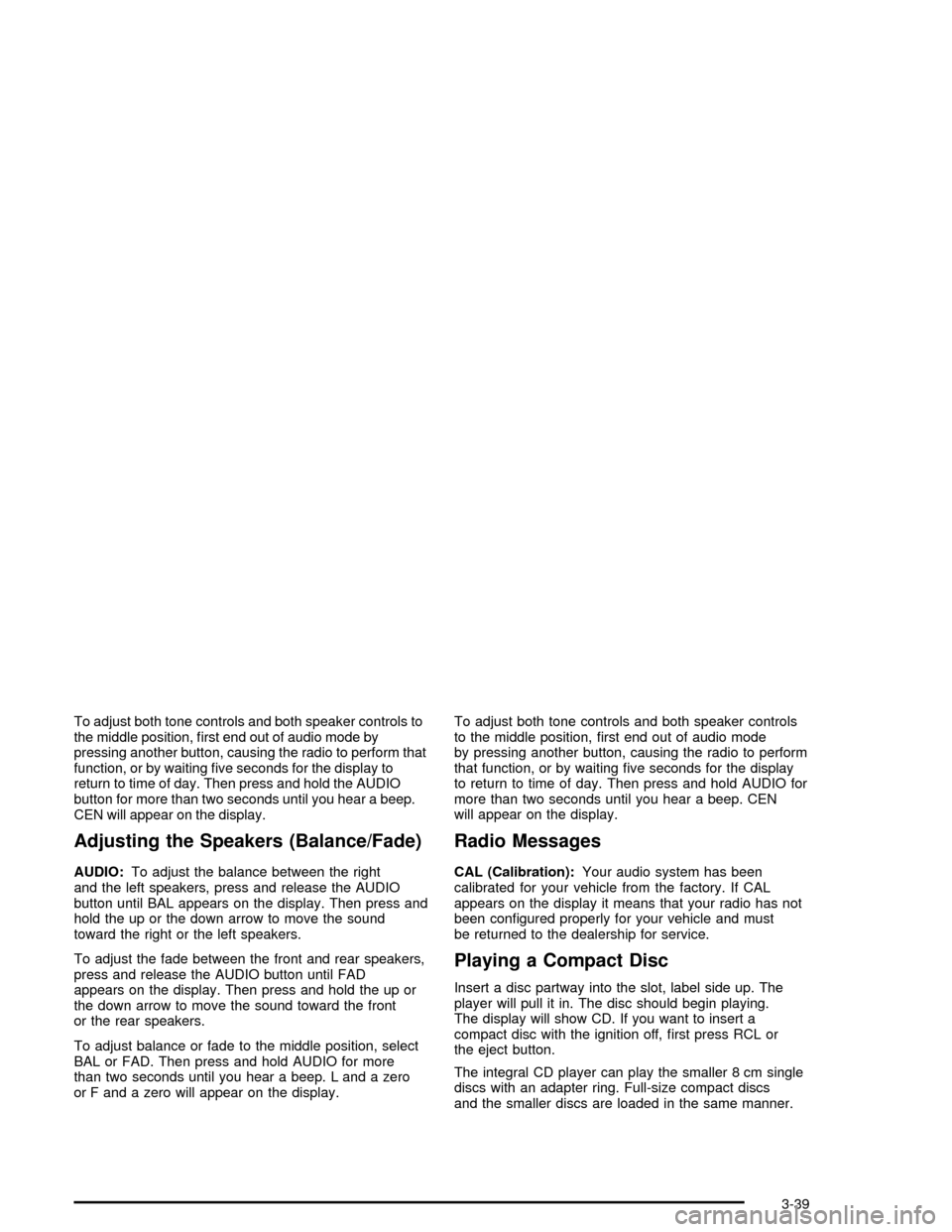
To adjust both tone controls and both speaker controls to
the middle position, ®rst end out of audio mode by
pressing another button, causing the radio to perform that
function, or by waiting ®ve seconds for the display to
return to time of day. Then press and hold the AUDIO
button for more than two seconds until you hear a beep.
CEN will appear on the display.
Adjusting the Speakers (Balance/Fade)
AUDIO:To adjust the balance between the right
and the left speakers, press and release the AUDIO
button until BAL appears on the display. Then press and
hold the up or the down arrow to move the sound
toward the right or the left speakers.
To adjust the fade between the front and rear speakers,
press and release the AUDIO button until FAD
appears on the display. Then press and hold the up or
the down arrow to move the sound toward the front
or the rear speakers.
To adjust balance or fade to the middle position, select
BAL or FAD. Then press and hold AUDIO for more
than two seconds until you hear a beep. L and a zero
or F and a zero will appear on the display.To adjust both tone controls and both speaker controls
to the middle position, ®rst end out of audio mode
by pressing another button, causing the radio to perform
that function, or by waiting ®ve seconds for the display
to return to time of day. Then press and hold AUDIO for
more than two seconds until you hear a beep. CEN
will appear on the display.
Radio Messages
CAL (Calibration):Your audio system has been
calibrated for your vehicle from the factory. If CAL
appears on the display it means that your radio has not
been con®gured properly for your vehicle and must
be returned to the dealership for service.
Playing a Compact Disc
Insert a disc partway into the slot, label side up. The
player will pull it in. The disc should begin playing.
The display will show CD. If you want to insert a
compact disc with the ignition off, ®rst press RCL or
the eject button.
The integral CD player can play the smaller 8 cm single
discs with an adapter ring. Full-size compact discs
and the smaller discs are loaded in the same manner.
3-39
Page 147 of 326
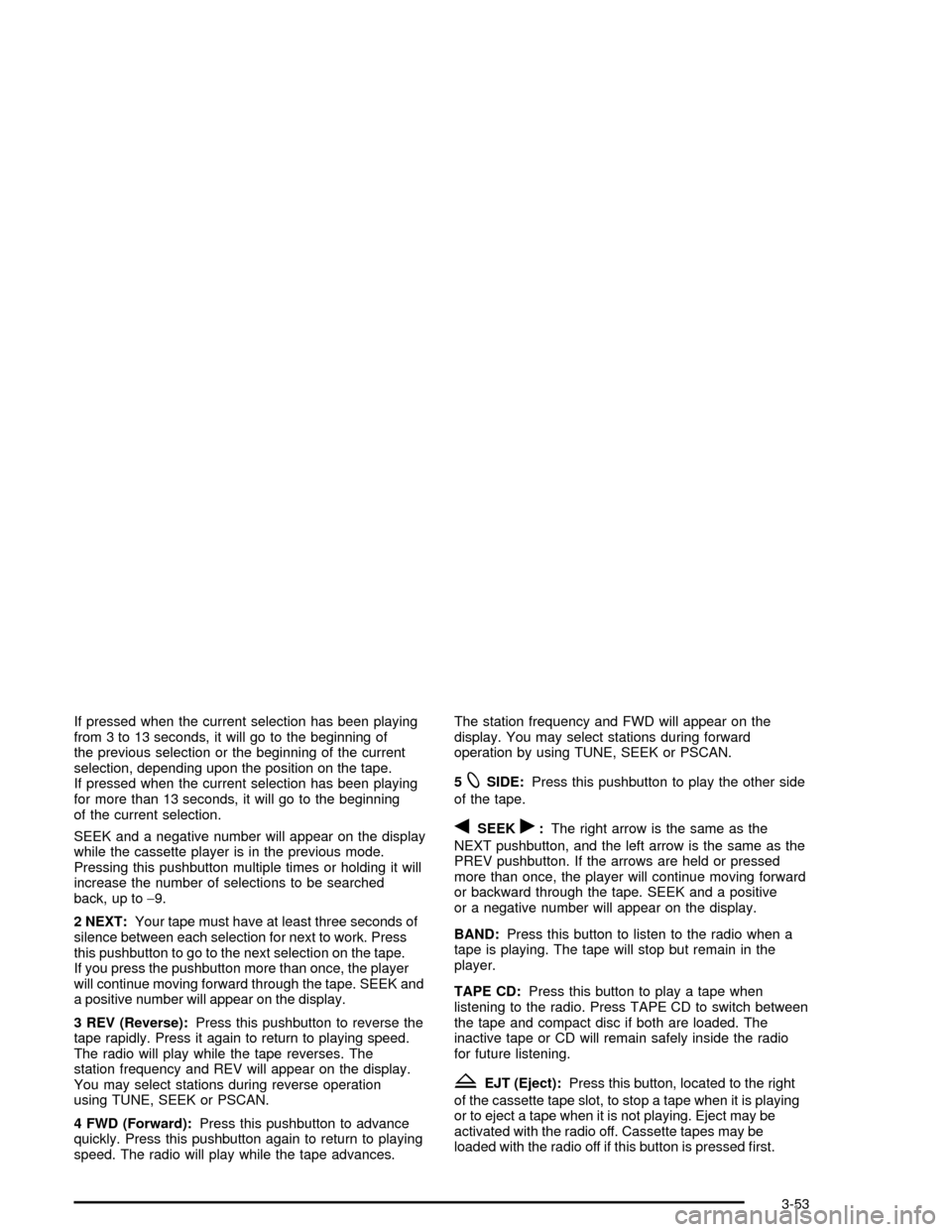
If pressed when the current selection has been playing
from 3 to 13 seconds, it will go to the beginning of
the previous selection or the beginning of the current
selection, depending upon the position on the tape.
If pressed when the current selection has been playing
for more than 13 seconds, it will go to the beginning
of the current selection.
SEEK and a negative number will appear on the display
while the cassette player is in the previous mode.
Pressing this pushbutton multiple times or holding it will
increase the number of selections to be searched
back, up to-9.
2 NEXT:Your tape must have at least three seconds of
silence between each selection for next to work. Press
this pushbutton to go to the next selection on the tape.
If you press the pushbutton more than once, the player
will continue moving forward through the tape. SEEK and
a positive number will appear on the display.
3 REV (Reverse):Press this pushbutton to reverse the
tape rapidly. Press it again to return to playing speed.
The radio will play while the tape reverses. The
station frequency and REV will appear on the display.
You may select stations during reverse operation
using TUNE, SEEK or PSCAN.
4 FWD (Forward):Press this pushbutton to advance
quickly. Press this pushbutton again to return to playing
speed. The radio will play while the tape advances.The station frequency and FWD will appear on the
display. You may select stations during forward
operation by using TUNE, SEEK or PSCAN.
5
XSIDE:Press this pushbutton to play the other side
of the tape.
qSEEKr:The right arrow is the same as the
NEXT pushbutton, and the left arrow is the same as the
PREV pushbutton. If the arrows are held or pressed
more than once, the player will continue moving forward
or backward through the tape. SEEK and a positive
or a negative number will appear on the display.
BAND:Press this button to listen to the radio when a
tape is playing. The tape will stop but remain in the
player.
TAPE CD:Press this button to play a tape when
listening to the radio. Press TAPE CD to switch between
the tape and compact disc if both are loaded. The
inactive tape or CD will remain safely inside the radio
for future listening.
ZEJT (Eject):Press this button, located to the right
of the cassette tape slot, to stop a tape when it is playing
or to eject a tape when it is not playing. Eject may be
activated with the radio off. Cassette tapes may be
loaded with the radio off if this button is pressed ®rst.
3-53