2003 CHEVROLET CORVETTE cruise control
[x] Cancel search: cruise controlPage 118 of 368
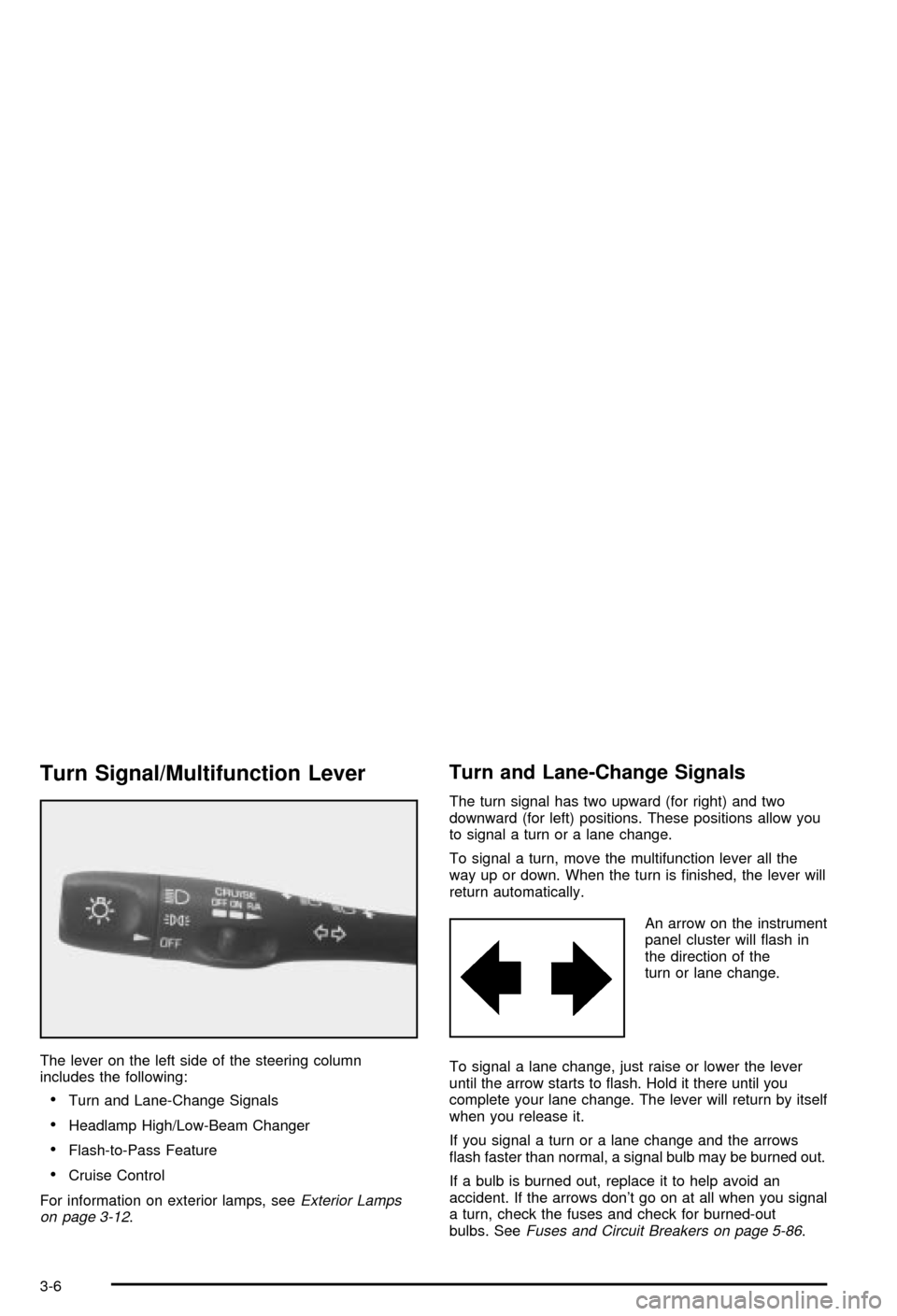
Turn Signal/Multifunction Lever
The lever on the left side of the steering column
includes the following:
·Turn and Lane-Change Signals
·Headlamp High/Low-Beam Changer
·Flash-to-Pass Feature
·Cruise Control
For information on exterior lamps, see
Exterior Lamps
on page 3-12.
Turn and Lane-Change Signals
The turn signal has two upward (for right) and two
downward (for left) positions. These positions allow you
to signal a turn or a lane change.
To signal a turn, move the multifunction lever all the
way up or down. When the turn is ®nished, the lever will
return automatically.
An arrow on the instrument
panel cluster will ¯ash in
the direction of the
turn or lane change.
To signal a lane change, just raise or lower the lever
until the arrow starts to ¯ash. Hold it there until you
complete your lane change. The lever will return by itself
when you release it.
If you signal a turn or a lane change and the arrows
¯ash faster than normal, a signal bulb may be burned out.
If a bulb is burned out, replace it to help avoid an
accident. If the arrows don't go on at all when you signal
a turn, check the fuses and check for burned-out
bulbs. See
Fuses and Circuit Breakers on page 5-86.
3-6
Page 121 of 368
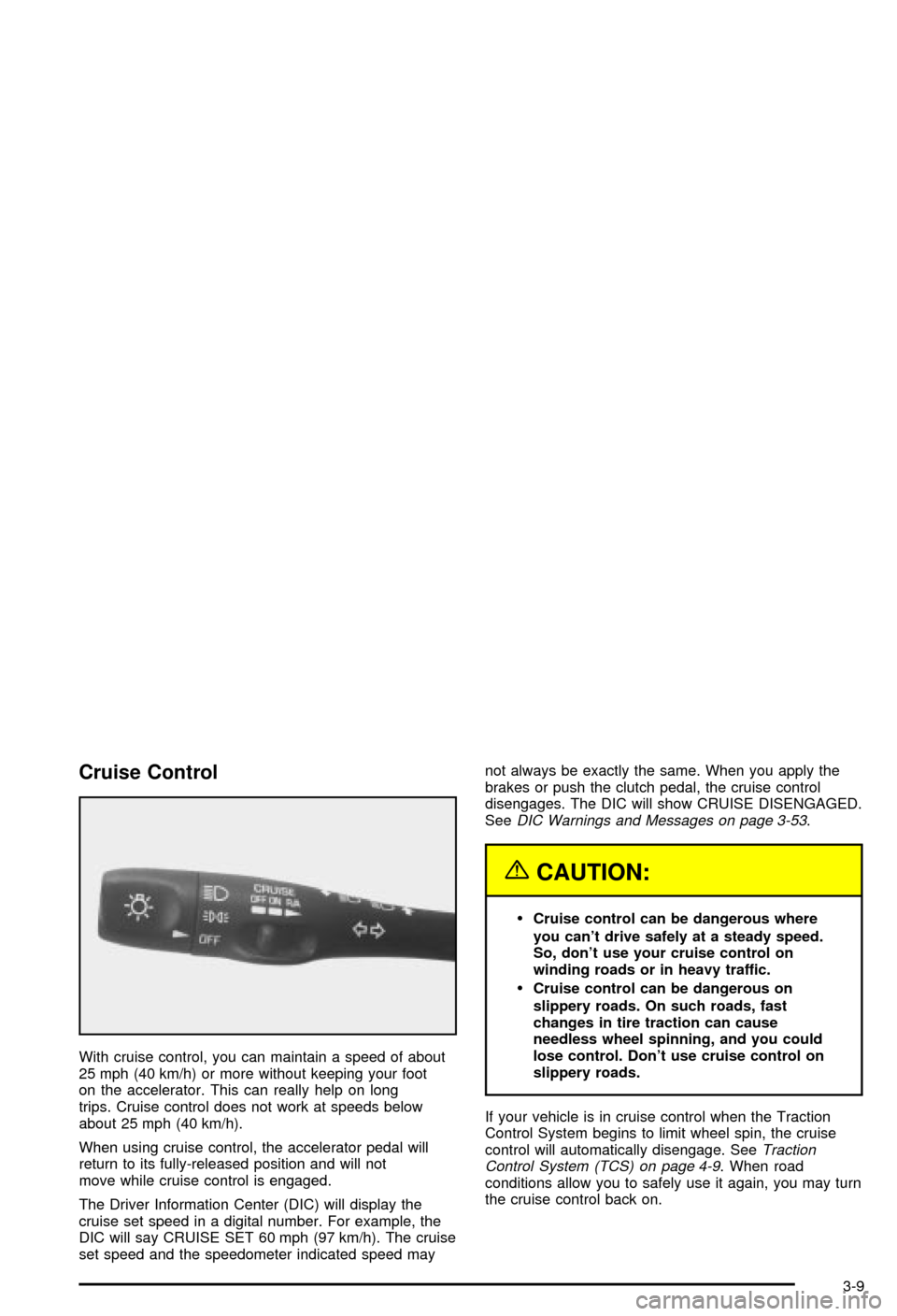
Cruise Control
With cruise control, you can maintain a speed of about
25 mph (40 km/h) or more without keeping your foot
on the accelerator. This can really help on long
trips. Cruise control does not work at speeds below
about 25 mph (40 km/h).
When using cruise control, the accelerator pedal will
return to its fully-released position and will not
move while cruise control is engaged.
The Driver Information Center (DIC) will display the
cruise set speed in a digital number. For example, the
DIC will say CRUISE SET 60 mph (97 km/h). The cruise
set speed and the speedometer indicated speed maynot always be exactly the same. When you apply the
brakes or push the clutch pedal, the cruise control
disengages. The DIC will show CRUISE DISENGAGED.
See
DIC Warnings and Messages on page 3-53.
{CAUTION:
·Cruise control can be dangerous where
you can't drive safely at a steady speed.
So, don't use your cruise control on
winding roads or in heavy traffic.
·Cruise control can be dangerous on
slippery roads. On such roads, fast
changes in tire traction can cause
needless wheel spinning, and you could
lose control. Don't use cruise control on
slippery roads.
If your vehicle is in cruise control when the Traction
Control System begins to limit wheel spin, the cruise
control will automatically disengage. See
Traction
Control System (TCS) on page 4-9. When road
conditions allow you to safely use it again, you may turn
the cruise control back on.
3-9
Page 122 of 368
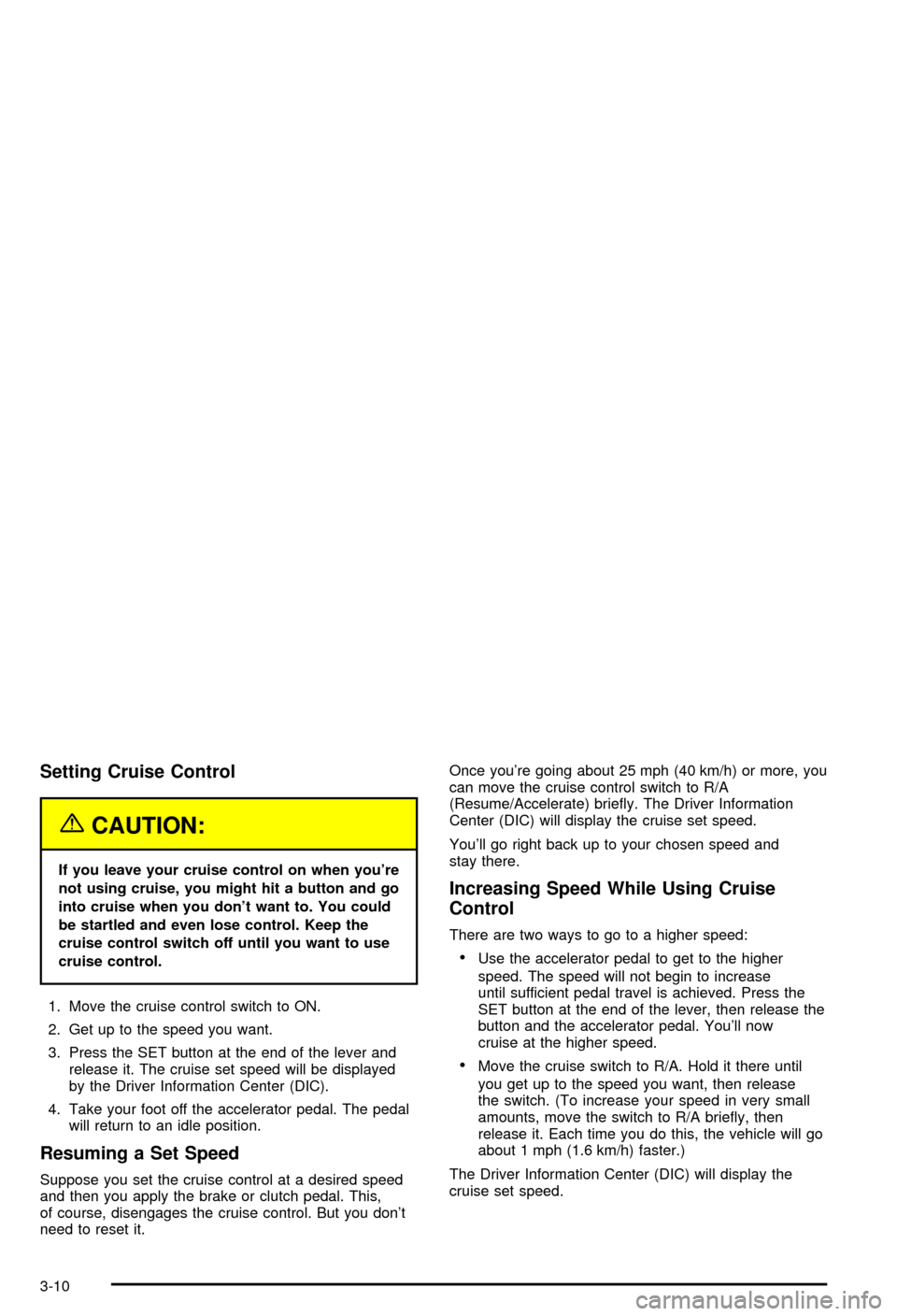
Setting Cruise Control
{CAUTION:
If you leave your cruise control on when you're
not using cruise, you might hit a button and go
into cruise when you don't want to. You could
be startled and even lose control. Keep the
cruise control switch off until you want to use
cruise control.
1. Move the cruise control switch to ON.
2. Get up to the speed you want.
3. Press the SET button at the end of the lever and
release it. The cruise set speed will be displayed
by the Driver Information Center (DIC).
4. Take your foot off the accelerator pedal. The pedal
will return to an idle position.
Resuming a Set Speed
Suppose you set the cruise control at a desired speed
and then you apply the brake or clutch pedal. This,
of course, disengages the cruise control. But you don't
need to reset it.Once you're going about 25 mph (40 km/h) or more, you
can move the cruise control switch to R/A
(Resume/Accelerate) brie¯y. The Driver Information
Center (DIC) will display the cruise set speed.
You'll go right back up to your chosen speed and
stay there.
Increasing Speed While Using Cruise
Control
There are two ways to go to a higher speed:
·Use the accelerator pedal to get to the higher
speed. The speed will not begin to increase
until sufficient pedal travel is achieved. Press the
SET button at the end of the lever, then release the
button and the accelerator pedal. You'll now
cruise at the higher speed.
·Move the cruise switch to R/A. Hold it there until
you get up to the speed you want, then release
the switch. (To increase your speed in very small
amounts, move the switch to R/A brie¯y, then
release it. Each time you do this, the vehicle will go
about 1 mph (1.6 km/h) faster.)
The Driver Information Center (DIC) will display the
cruise set speed.
3-10
Page 123 of 368
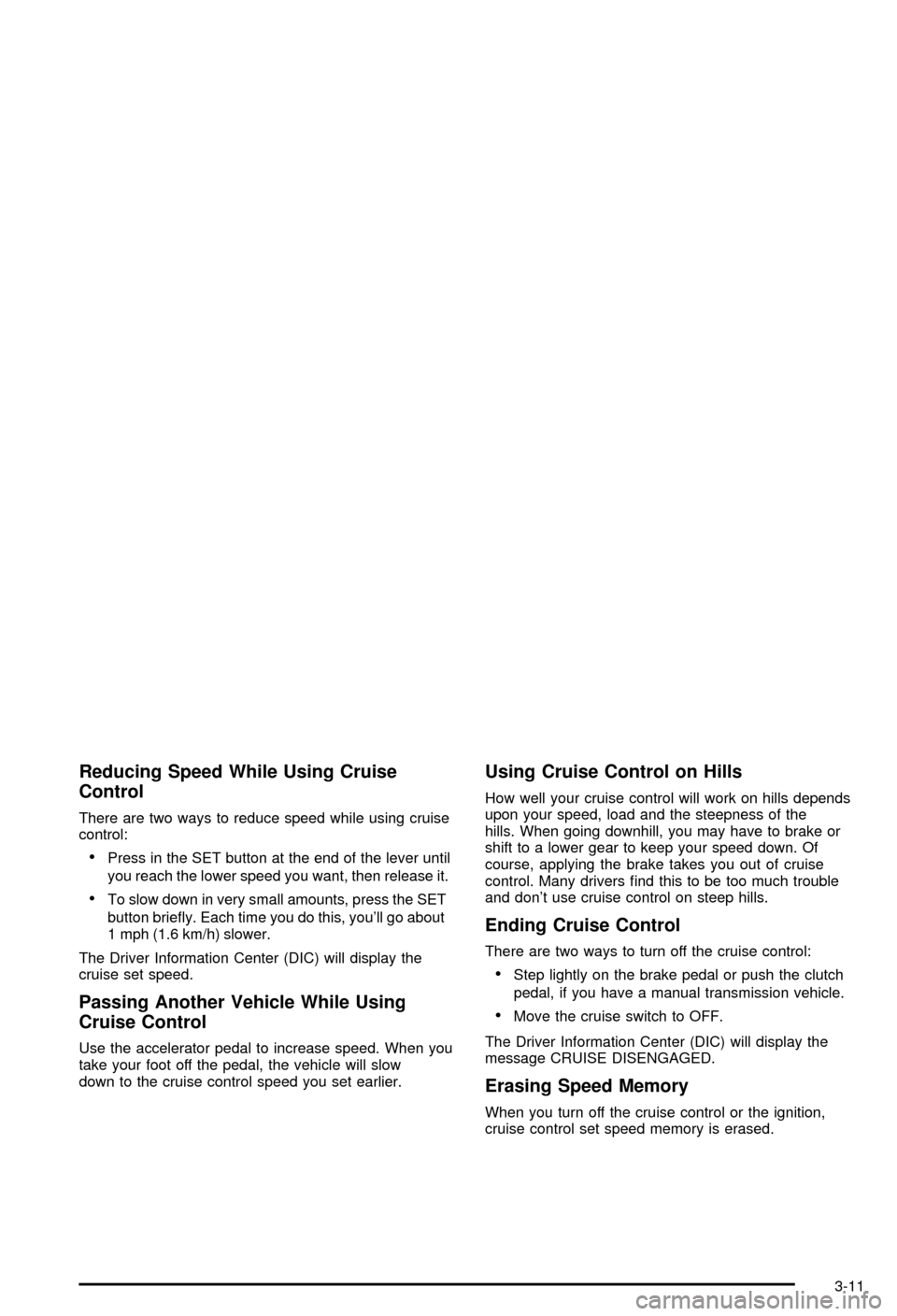
Reducing Speed While Using Cruise
Control
There are two ways to reduce speed while using cruise
control:
·Press in the SET button at the end of the lever until
you reach the lower speed you want, then release it.
·To slow down in very small amounts, press the SET
button brie¯y. Each time you do this, you'll go about
1 mph (1.6 km/h) slower.
The Driver Information Center (DIC) will display the
cruise set speed.
Passing Another Vehicle While Using
Cruise Control
Use the accelerator pedal to increase speed. When you
take your foot off the pedal, the vehicle will slow
down to the cruise control speed you set earlier.
Using Cruise Control on Hills
How well your cruise control will work on hills depends
upon your speed, load and the steepness of the
hills. When going downhill, you may have to brake or
shift to a lower gear to keep your speed down. Of
course, applying the brake takes you out of cruise
control. Many drivers ®nd this to be too much trouble
and don't use cruise control on steep hills.
Ending Cruise Control
There are two ways to turn off the cruise control:
·Step lightly on the brake pedal or push the clutch
pedal, if you have a manual transmission vehicle.
·Move the cruise switch to OFF.
The Driver Information Center (DIC) will display the
message CRUISE DISENGAGED.
Erasing Speed Memory
When you turn off the cruise control or the ignition,
cruise control set speed memory is erased.
3-11
Page 173 of 368
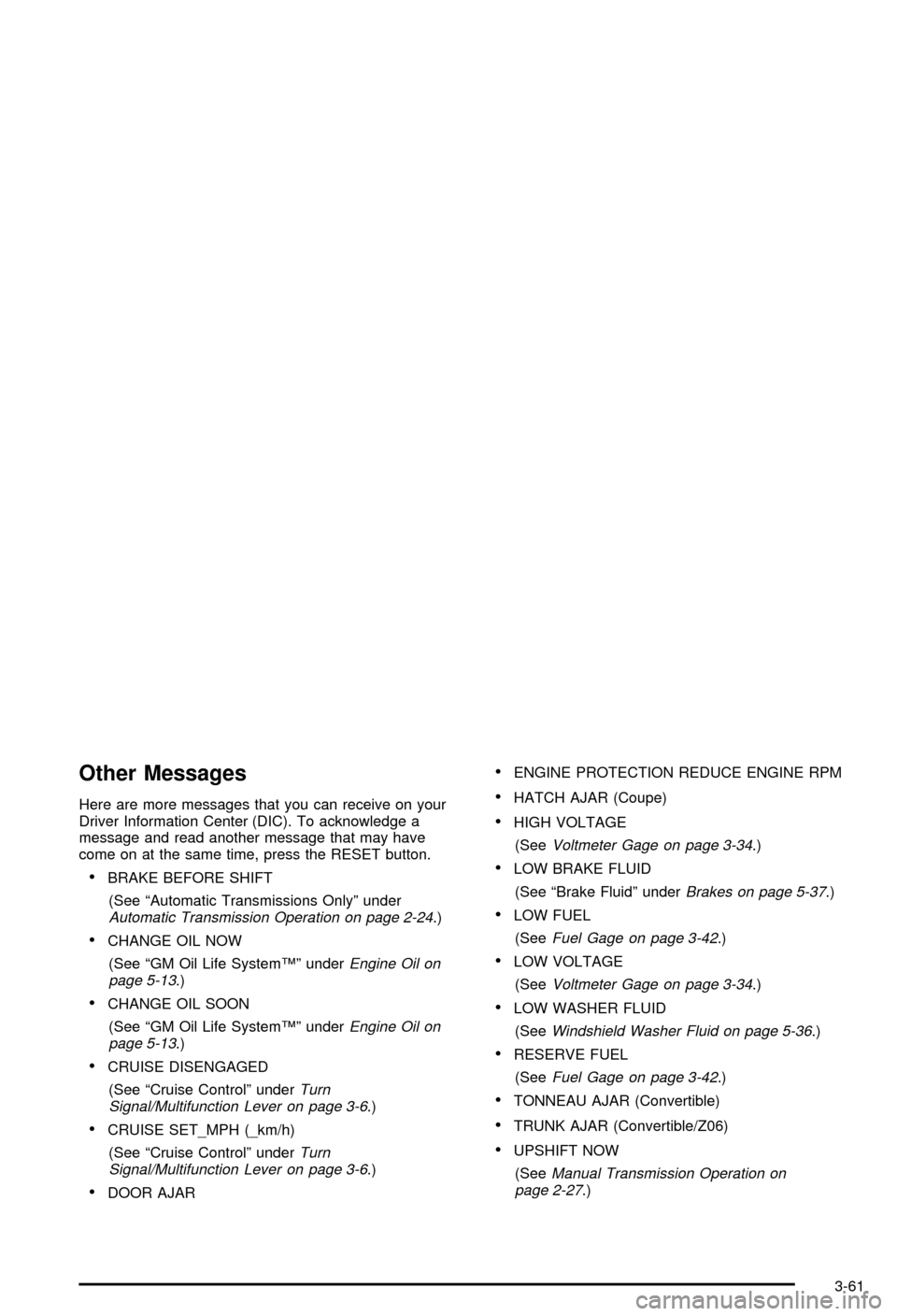
Other Messages
Here are more messages that you can receive on your
Driver Information Center (DIC). To acknowledge a
message and read another message that may have
come on at the same time, press the RESET button.
·BRAKE BEFORE SHIFT
(See ªAutomatic Transmissions Onlyº under
Automatic Transmission Operation on page 2-24.)
·CHANGE OIL NOW
(See ªGM Oil Life SystemŸº under
Engine Oil on
page 5-13.)
·CHANGE OIL SOON
(See ªGM Oil Life SystemŸº under
Engine Oil on
page 5-13.)
·CRUISE DISENGAGED
(See ªCruise Controlº under
Turn
Signal/Multifunction Lever on page 3-6.)
·CRUISE SET_MPH (_km/h)
(See ªCruise Controlº under
Turn
Signal/Multifunction Lever on page 3-6.)
·DOOR AJAR
·ENGINE PROTECTION REDUCE ENGINE RPM
·HATCH AJAR (Coupe)
·HIGH VOLTAGE
(See
Voltmeter Gage on page 3-34.)
·LOW BRAKE FLUID
(See ªBrake Fluidº under
Brakes on page 5-37.)
·LOW FUEL
(See
Fuel Gage on page 3-42.)
·LOW VOLTAGE
(See
Voltmeter Gage on page 3-34.)
·LOW WASHER FLUID
(See
Windshield Washer Fluid on page 5-36.)
·RESERVE FUEL
(See
Fuel Gage on page 3-42.)
·TONNEAU AJAR (Convertible)
·TRUNK AJAR (Convertible/Z06)
·UPSHIFT NOW
(See
Manual Transmission Operation on
page 2-27.)
3-61
Page 201 of 368
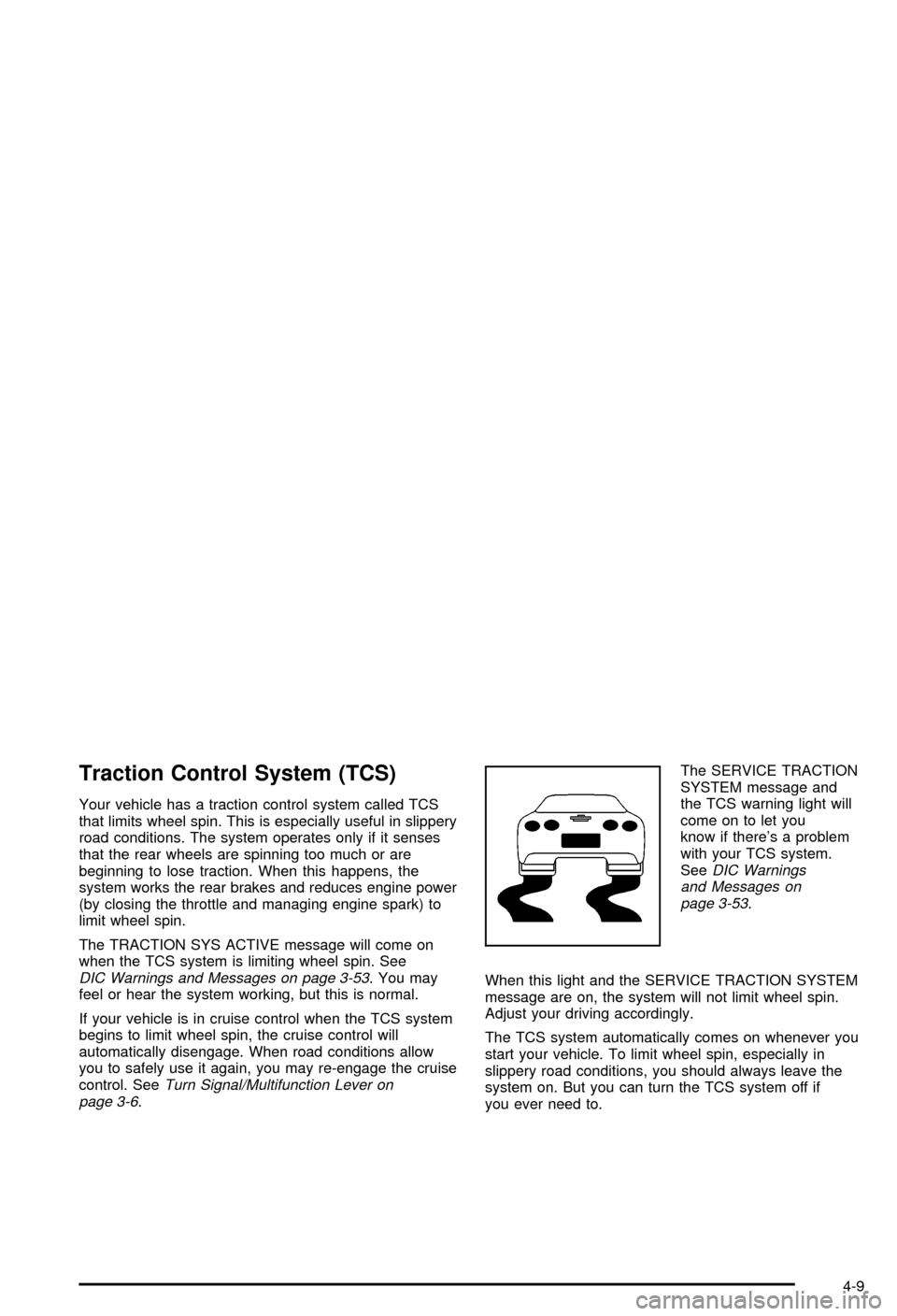
Traction Control System (TCS)
Your vehicle has a traction control system called TCS
that limits wheel spin. This is especially useful in slippery
road conditions. The system operates only if it senses
that the rear wheels are spinning too much or are
beginning to lose traction. When this happens, the
system works the rear brakes and reduces engine power
(by closing the throttle and managing engine spark) to
limit wheel spin.
The TRACTION SYS ACTIVE message will come on
when the TCS system is limiting wheel spin. See
DIC Warnings and Messages on page 3-53. You may
feel or hear the system working, but this is normal.
If your vehicle is in cruise control when the TCS system
begins to limit wheel spin, the cruise control will
automatically disengage. When road conditions allow
you to safely use it again, you may re-engage the cruise
control. See
Turn Signal/Multifunction Lever on
page 3-6.The SERVICE TRACTION
SYSTEM message and
the TCS warning light will
come on to let you
know if there's a problem
with your TCS system.
See
DIC Warnings
and Messages on
page 3-53
.
When this light and the SERVICE TRACTION SYSTEM
message are on, the system will not limit wheel spin.
Adjust your driving accordingly.
The TCS system automatically comes on whenever you
start your vehicle. To limit wheel spin, especially in
slippery road conditions, you should always leave the
system on. But you can turn the TCS system off if
you ever need to.
4-9
Page 315 of 368
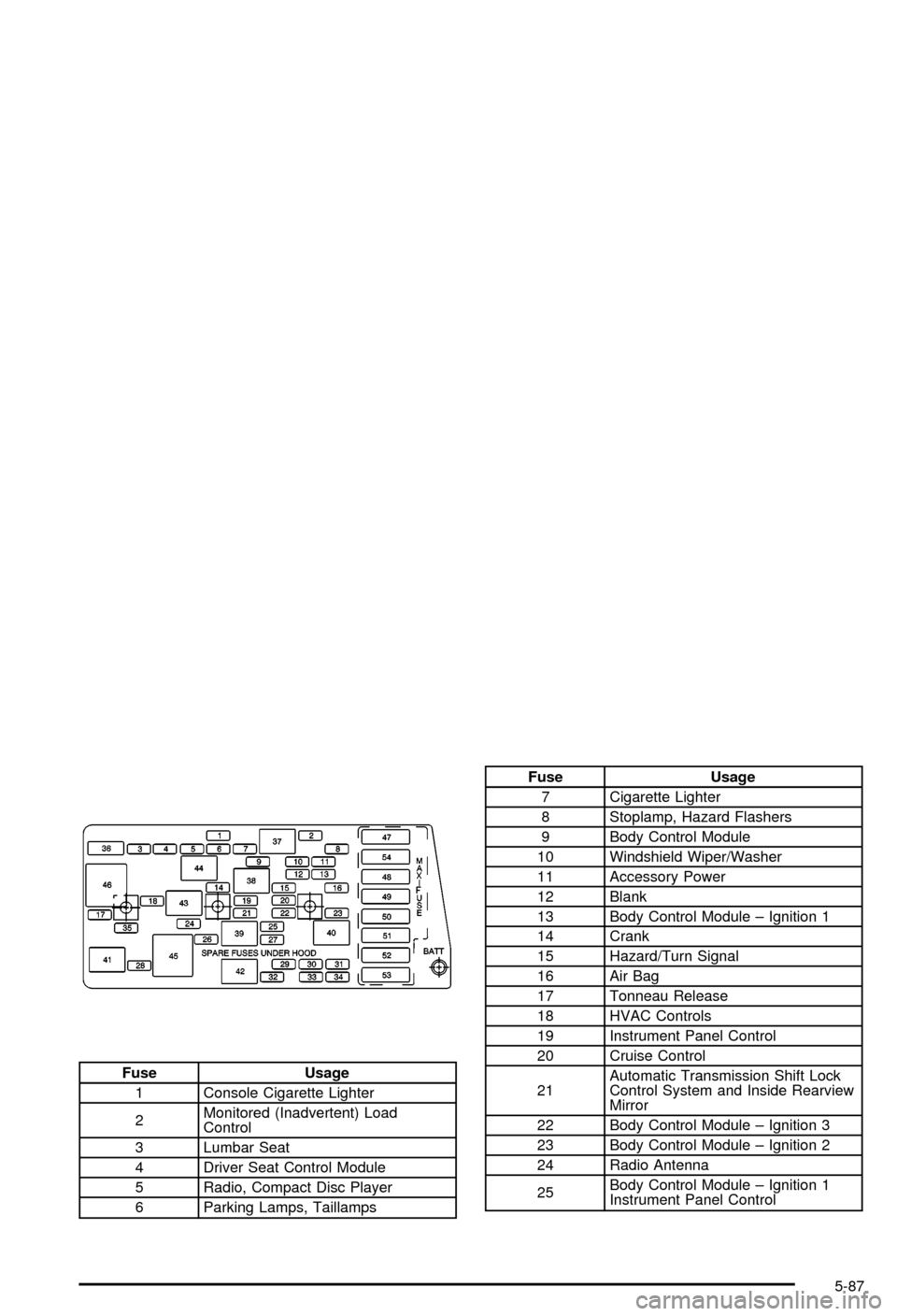
Fuse Usage
1 Console Cigarette Lighter
2Monitored (Inadvertent) Load
Control
3 Lumbar Seat
4 Driver Seat Control Module
5 Radio, Compact Disc Player
6 Parking Lamps, Taillamps
Fuse Usage
7 Cigarette Lighter
8 Stoplamp, Hazard Flashers
9 Body Control Module
10 Windshield Wiper/Washer
11 Accessory Power
12 Blank
13 Body Control Module ± Ignition 1
14 Crank
15 Hazard/Turn Signal
16 Air Bag
17 Tonneau Release
18 HVAC Controls
19 Instrument Panel Control
20 Cruise Control
21Automatic Transmission Shift Lock
Control System and Inside Rearview
Mirror
22 Body Control Module ± Ignition 3
23 Body Control Module ± Ignition 2
24 Radio Antenna
25Body Control Module ± Ignition 1
Instrument Panel Control
5-87
Page 357 of 368
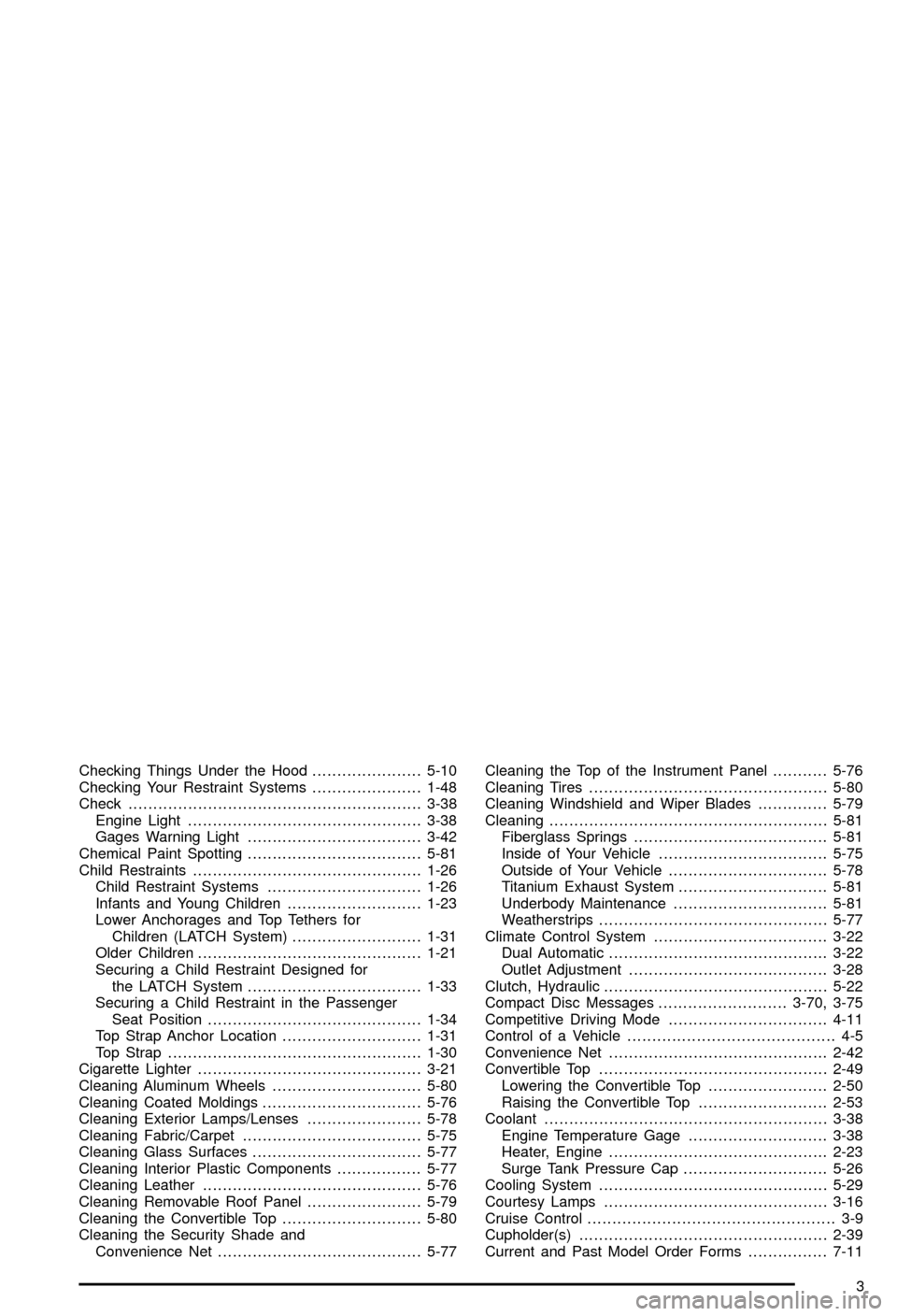
Checking Things Under the Hood......................5-10
Checking Your Restraint Systems......................1-48
Check...........................................................3-38
Engine Light...............................................3-38
Gages Warning Light...................................3-42
Chemical Paint Spotting...................................5-81
Child Restraints..............................................1-26
Child Restraint Systems...............................1-26
Infants and Young Children...........................1-23
Lower Anchorages and Top Tethers for
Children (LATCH System)..........................1-31
Older Children.............................................1-21
Securing a Child Restraint Designed for
the LATCH System...................................1-33
Securing a Child Restraint in the Passenger
Seat Position...........................................1-34
Top Strap Anchor Location............................1-31
Top Strap...................................................1-30
Cigarette Lighter.............................................3-21
Cleaning Aluminum Wheels..............................5-80
Cleaning Coated Moldings................................5-76
Cleaning Exterior Lamps/Lenses.......................5-78
Cleaning Fabric/Carpet....................................5-75
Cleaning Glass Surfaces..................................5-77
Cleaning Interior Plastic Components.................5-77
Cleaning Leather............................................5-76
Cleaning Removable Roof Panel.......................5-79
Cleaning the Convertible Top............................5-80
Cleaning the Security Shade and
Convenience Net.........................................5-77Cleaning the Top of the Instrument Panel...........5-76
Cleaning Tires................................................5-80
Cleaning Windshield and Wiper Blades..............5-79
Cleaning........................................................5-81
Fiberglass Springs.......................................5-81
Inside of Your Vehicle..................................5-75
Outside of Your Vehicle................................5-78
Titanium Exhaust System..............................5-81
Underbody Maintenance...............................5-81
Weatherstrips..............................................5-77
Climate Control System...................................3-22
Dual Automatic............................................3-22
Outlet Adjustment........................................3-28
Clutch, Hydraulic.............................................5-22
Compact Disc Messages..........................3-70, 3-75
Competitive Driving Mode................................4-11
Control of a Vehicle.......................................... 4-5
Convenience Net............................................2-42
Convertible Top..............................................2-49
Lowering the Convertible Top........................2-50
Raising the Convertible Top..........................2-53
Coolant.........................................................3-38
Engine Temperature Gage............................3-38
Heater, Engine............................................2-23
Surge Tank Pressure Cap.............................5-26
Cooling System..............................................5-29
Courtesy Lamps.............................................3-16
Cruise Control.................................................. 3-9
Cupholder(s)..................................................2-39
Current and Past Model Order Forms................7-11
3