2003 CHEVROLET CORVETTE instrument cluster
[x] Cancel search: instrument clusterPage 170 of 368
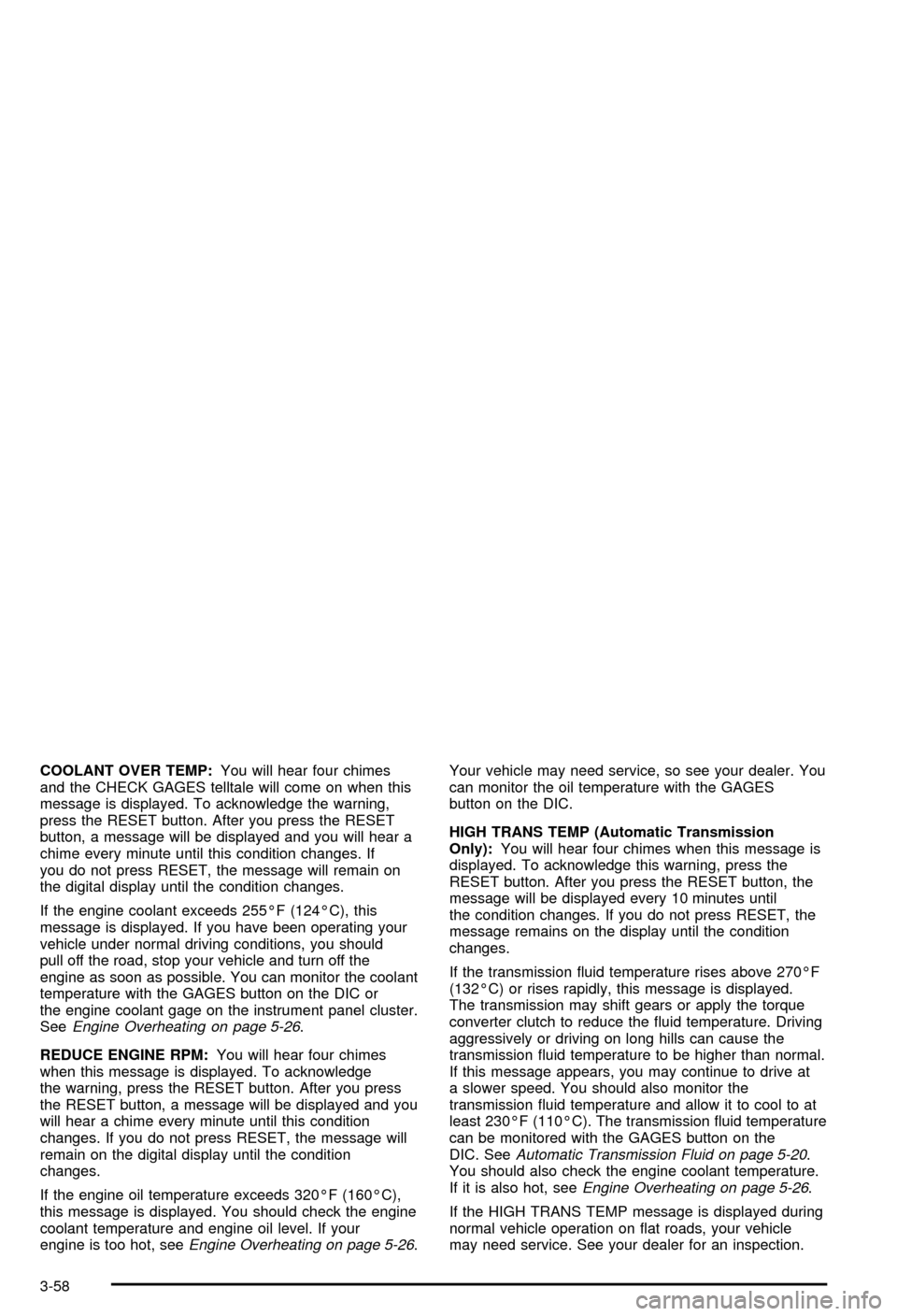
COOLANT OVER TEMP:You will hear four chimes
and the CHECK GAGES telltale will come on when this
message is displayed. To acknowledge the warning,
press the RESET button. After you press the RESET
button, a message will be displayed and you will hear a
chime every minute until this condition changes. If
you do not press RESET, the message will remain on
the digital display until the condition changes.
If the engine coolant exceeds 255ÉF (124ÉC), this
message is displayed. If you have been operating your
vehicle under normal driving conditions, you should
pull off the road, stop your vehicle and turn off the
engine as soon as possible. You can monitor the coolant
temperature with the GAGES button on the DIC or
the engine coolant gage on the instrument panel cluster.
See
Engine Overheating on page 5-26.
REDUCE ENGINE RPM:You will hear four chimes
when this message is displayed. To acknowledge
the warning, press the RESET button. After you press
the RESET button, a message will be displayed and you
will hear a chime every minute until this condition
changes. If you do not press RESET, the message will
remain on the digital display until the condition
changes.
If the engine oil temperature exceeds 320ÉF (160ÉC),
this message is displayed. You should check the engine
coolant temperature and engine oil level. If your
engine is too hot, see
Engine Overheating on page 5-26.Your vehicle may need service, so see your dealer. You
can monitor the oil temperature with the GAGES
button on the DIC.
HIGH TRANS TEMP (Automatic Transmission
Only):You will hear four chimes when this message is
displayed. To acknowledge this warning, press the
RESET button. After you press the RESET button, the
message will be displayed every 10 minutes until
the condition changes. If you do not press RESET, the
message remains on the display until the condition
changes.
If the transmission ¯uid temperature rises above 270ÉF
(132ÉC) or rises rapidly, this message is displayed.
The transmission may shift gears or apply the torque
converter clutch to reduce the ¯uid temperature. Driving
aggressively or driving on long hills can cause the
transmission ¯uid temperature to be higher than normal.
If this message appears, you may continue to drive at
a slower speed. You should also monitor the
transmission ¯uid temperature and allow it to cool to at
least 230ÉF (110ÉC). The transmission ¯uid temperature
can be monitored with the GAGES button on the
DIC. See
Automatic Transmission Fluid on page 5-20.
You should also check the engine coolant temperature.
If it is also hot, see
Engine Overheating on page 5-26.
If the HIGH TRANS TEMP message is displayed during
normal vehicle operation on ¯at roads, your vehicle
may need service. See your dealer for an inspection.
3-58
Page 171 of 368

SERVICE ACTIVE HANDLING:If the SERVICE
ACTIVE HNDLG message is displayed, there is a
problem with your Active Handling System and your
vehicle needs service. The instrument cluster light
will also be on and a chime will sound. When this
message is displayed, the system is not working. Adjust
your driving accordingly.
ACTIVE HANDLING:Your vehicle is equipped with a
computer controlled system to assist the driver in
controlling the vehicle in difficult driving conditions. You
may feel or hear the system working and see the
ACTIVE HANDLING message displayed in the DIC.
This is normal when the system is operating. Also see
Braking on page 4-6.
LOW TIRE PRESSURE (Except Z06):You will hear
two chimes when this message is displayed. To
acknowledge the warning, press RESET. After you
press RESET, a message will appear every 10 minutes
until this condition changes. This message indicates
that the pressure in one of your tires is less than 25 psi
(172 kPa). Next to the LOW TIRE PRESSURE
message, you can see either LF (left front), LR (left
rear), RF (right front) or RR (right rear) to indicate to you
which tire is low on pressure. You can receive more
than one tire pressure message at a time. To read other
messages that may have been sent at the same time,
press RESET. If a tire pressure message appears on the
DIC, stop as soon as you can. Have the tire pressures
checked and set to those shown on your Tire LoadingInformation Label. See
Extended Mobility Tires (Except
Z06) on page 5-54andTire Pressure Monitor System
(Except Z06) on page 5-57.
{CAUTION:
When the LOW TIRE PRESSURE or FLAT TIRE
message is displayed on the Driver Information
Center, your vehicle's handling capabilities will
be reduced during severe maneuvers. If you
drive too fast, you could lose control of your
vehicle. You or others could be injured. Don't
drive over 55 mph (90 km/h) when the LOW
TIRE PRESSURE or FLAT TIRE message is
displayed. Drive cautiously and check your tire
pressures as soon as you can.
FLAT TIRE (Except Z06):You will hear two chimes
when this message is displayed followed by the
message MAX SPEED 55 MPH (90 km/h). If this
message appears, do not drive your vehicle above this
limit. The next message to appear is REDUCED
HANDLING. Adjust your driving accordingly. To
acknowledge these warnings, press RESET. After you
press RESET, a message will reappear every
10 minutes until this condition changes.
3-59
Page 202 of 368
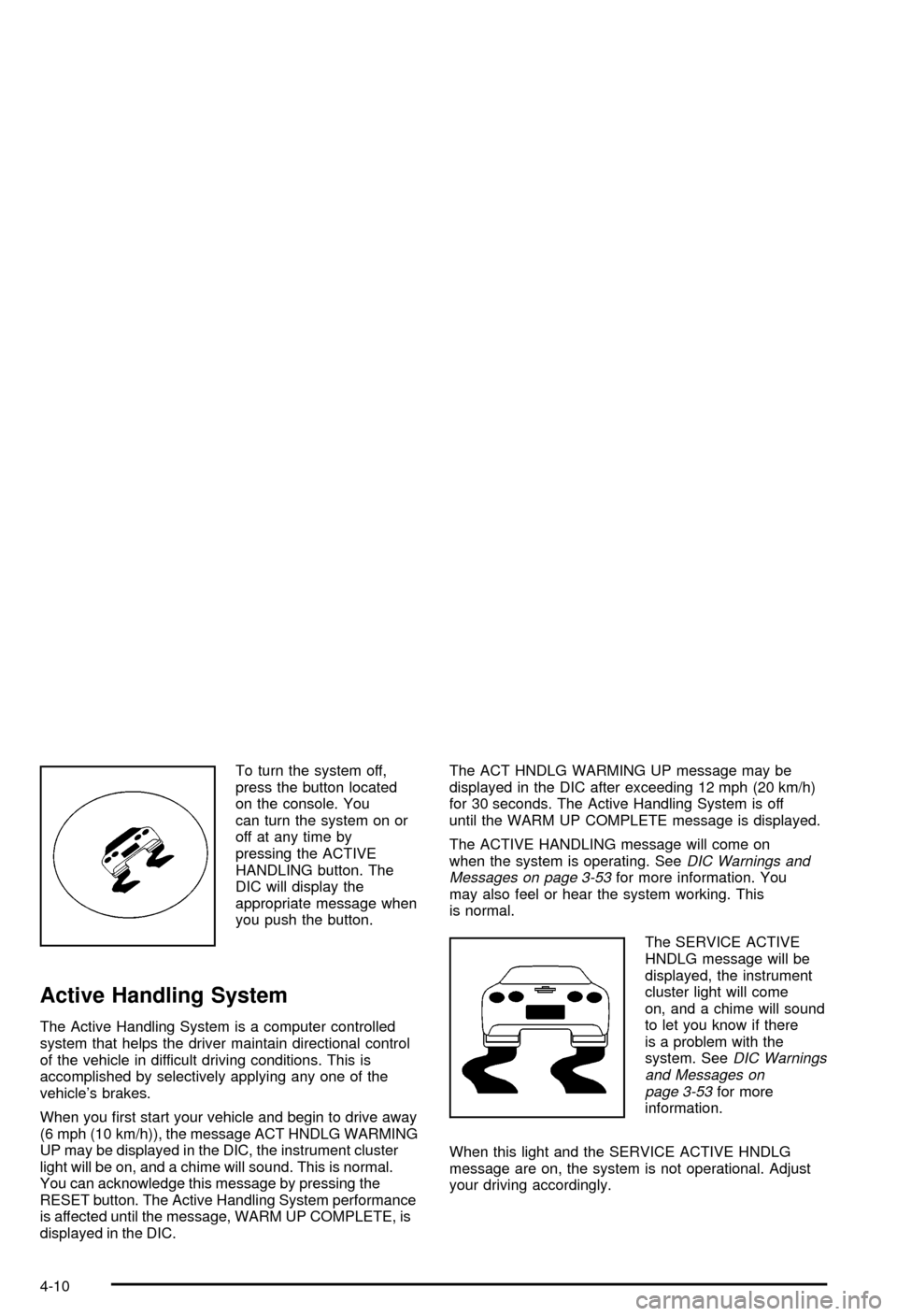
To turn the system off,
press the button located
on the console. You
can turn the system on or
off at any time by
pressing the ACTIVE
HANDLING button. The
DIC will display the
appropriate message when
you push the button.
Active Handling System
The Active Handling System is a computer controlled
system that helps the driver maintain directional control
of the vehicle in difficult driving conditions. This is
accomplished by selectively applying any one of the
vehicle's brakes.
When you ®rst start your vehicle and begin to drive away
(6 mph (10 km/h)), the message ACT HNDLG WARMING
UP may be displayed in the DIC, the instrument cluster
light will be on, and a chime will sound. This is normal.
You can acknowledge this message by pressing the
RESET button. The Active Handling System performance
is affected until the message, WARM UP COMPLETE, is
displayed in the DIC.The ACT HNDLG WARMING UP message may be
displayed in the DIC after exceeding 12 mph (20 km/h)
for 30 seconds. The Active Handling System is off
until the WARM UP COMPLETE message is displayed.
The ACTIVE HANDLING message will come on
when the system is operating. See
DIC Warnings and
Messages on page 3-53for more information. You
may also feel or hear the system working. This
is normal.
The SERVICE ACTIVE
HNDLG message will be
displayed, the instrument
cluster light will come
on, and a chime will sound
to let you know if there
is a problem with the
system. See
DIC Warnings
and Messages on
page 3-53
for more
information.
When this light and the SERVICE ACTIVE HNDLG
message are on, the system is not operational. Adjust
your driving accordingly.
4-10
Page 203 of 368
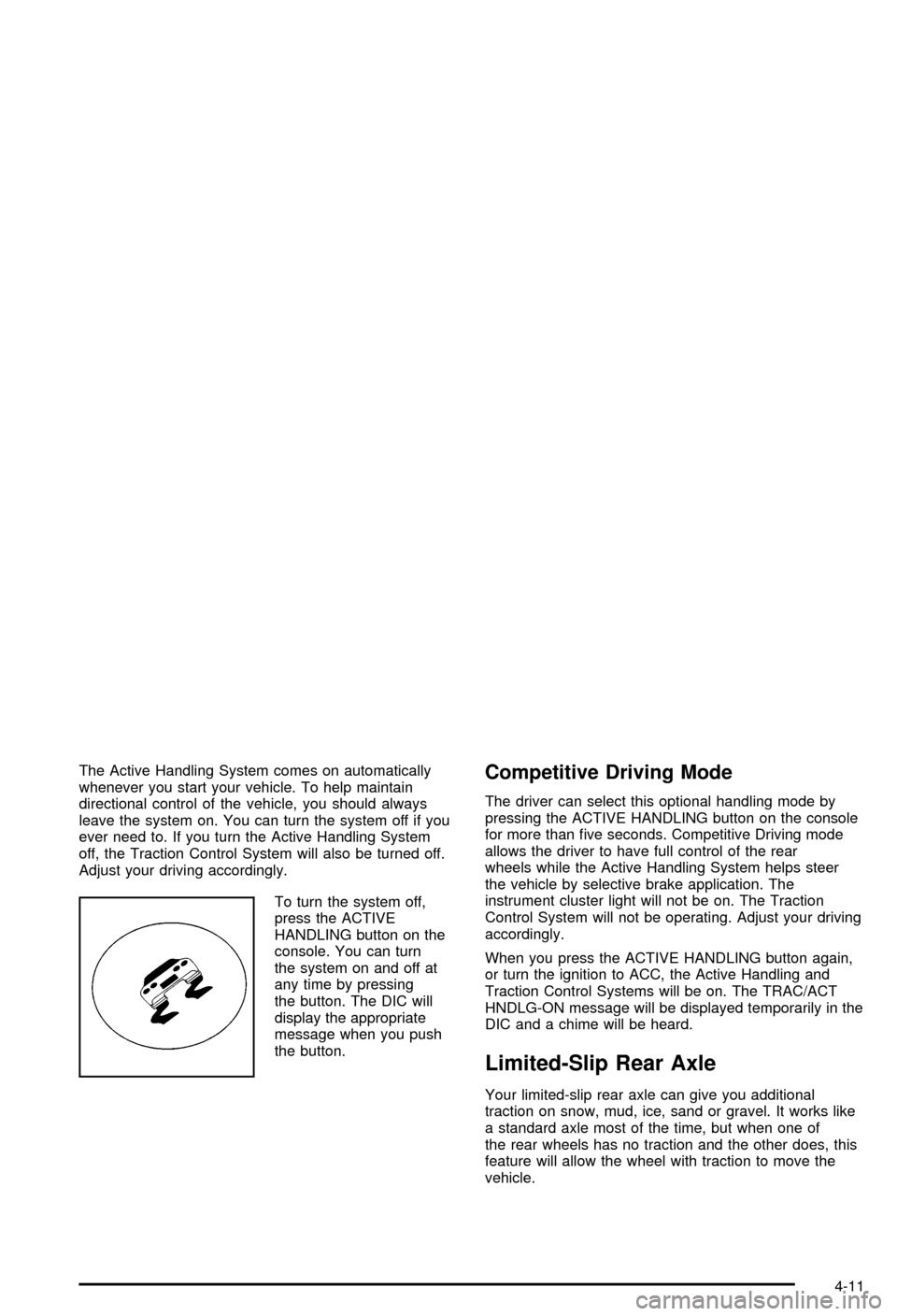
The Active Handling System comes on automatically
whenever you start your vehicle. To help maintain
directional control of the vehicle, you should always
leave the system on. You can turn the system off if you
ever need to. If you turn the Active Handling System
off, the Traction Control System will also be turned off.
Adjust your driving accordingly.
To turn the system off,
press the ACTIVE
HANDLING button on the
console. You can turn
the system on and off at
any time by pressing
the button. The DIC will
display the appropriate
message when you push
the button.Competitive Driving Mode
The driver can select this optional handling mode by
pressing the ACTIVE HANDLING button on the console
for more than ®ve seconds. Competitive Driving mode
allows the driver to have full control of the rear
wheels while the Active Handling System helps steer
the vehicle by selective brake application. The
instrument cluster light will not be on. The Traction
Control System will not be operating. Adjust your driving
accordingly.
When you press the ACTIVE HANDLING button again,
or turn the ignition to ACC, the Active Handling and
Traction Control Systems will be on. The TRAC/ACT
HNDLG-ON message will be displayed temporarily in the
DIC and a chime will be heard.
Limited-Slip Rear Axle
Your limited-slip rear axle can give you additional
traction on snow, mud, ice, sand or gravel. It works like
a standard axle most of the time, but when one of
the rear wheels has no traction and the other does, this
feature will allow the wheel with traction to move the
vehicle.
4-11
Page 254 of 368
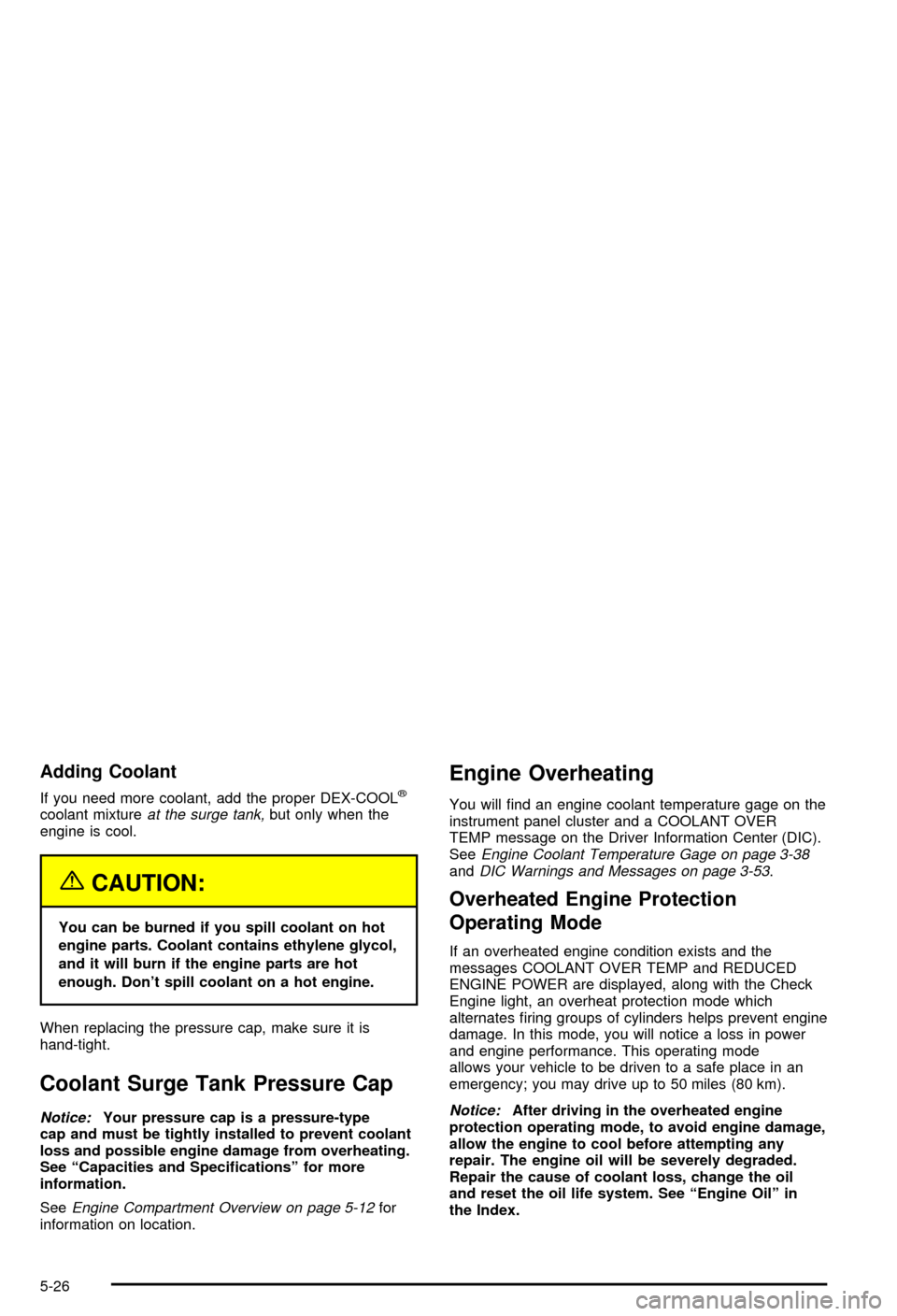
Adding Coolant
If you need more coolant, add the proper DEX-COOLž
coolant mixtureat the surge tank,but only when the
engine is cool.
{CAUTION:
You can be burned if you spill coolant on hot
engine parts. Coolant contains ethylene glycol,
and it will burn if the engine parts are hot
enough. Don't spill coolant on a hot engine.
When replacing the pressure cap, make sure it is
hand-tight.
Coolant Surge Tank Pressure Cap
Notice:Your pressure cap is a pressure-type
cap and must be tightly installed to prevent coolant
loss and possible engine damage from overheating.
See ªCapacities and Speci®cationsº for more
information.
See
Engine Compartment Overview on page 5-12for
information on location.
Engine Overheating
You will ®nd an engine coolant temperature gage on the
instrument panel cluster and a COOLANT OVER
TEMP message on the Driver Information Center (DIC).
See
Engine Coolant Temperature Gage on page 3-38andDIC Warnings and Messages on page 3-53.
Overheated Engine Protection
Operating Mode
If an overheated engine condition exists and the
messages COOLANT OVER TEMP and REDUCED
ENGINE POWER are displayed, along with the Check
Engine light, an overheat protection mode which
alternates ®ring groups of cylinders helps prevent engine
damage. In this mode, you will notice a loss in power
and engine performance. This operating mode
allows your vehicle to be driven to a safe place in an
emergency; you may drive up to 50 miles (80 km).
Notice:After driving in the overheated engine
protection operating mode, to avoid engine damage,
allow the engine to cool before attempting any
repair. The engine oil will be severely degraded.
Repair the cause of coolant loss, change the oil
and reset the oil life system. See ªEngine Oilº in
the Index.
5-26
Page 361 of 368
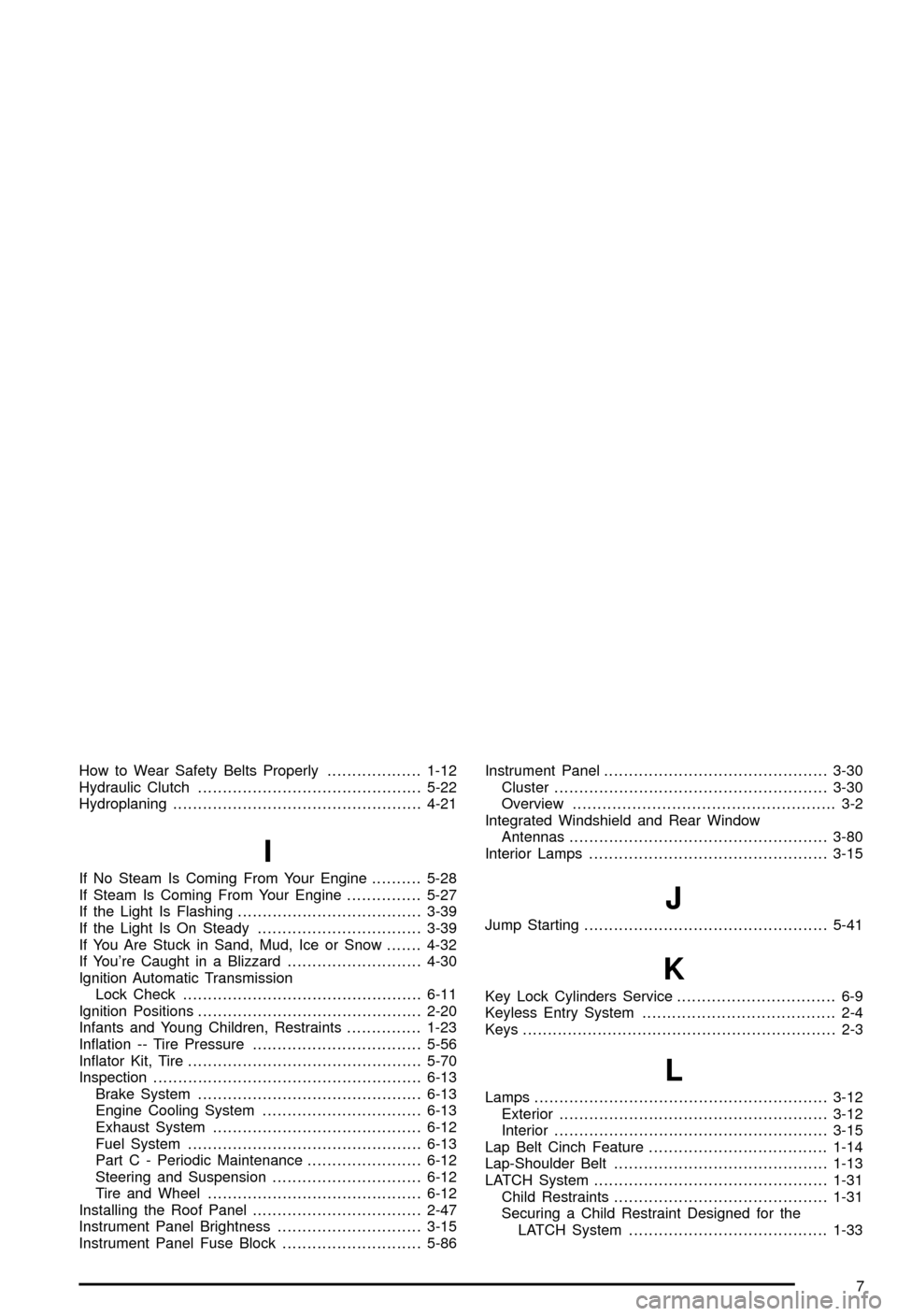
How to Wear Safety Belts Properly...................1-12
Hydraulic Clutch.............................................5-22
Hydroplaning..................................................4-21
I
If No Steam Is Coming From Your Engine..........5-28
If Steam Is Coming From Your Engine...............5-27
If the Light Is Flashing.....................................3-39
If the Light Is On Steady.................................3-39
If You Are Stuck in Sand, Mud, Ice or Snow.......4-32
If You're Caught in a Blizzard...........................4-30
Ignition Automatic Transmission
Lock Check................................................6-11
Ignition Positions.............................................2-20
Infants and Young Children, Restraints...............1-23
In¯ation -- Tire Pressure..................................5-56
In¯ator Kit, Tire...............................................5-70
Inspection......................................................6-13
Brake System.............................................6-13
Engine Cooling System................................6-13
Exhaust System..........................................6-12
Fuel System...............................................6-13
Part C - Periodic Maintenance.......................6-12
Steering and Suspension..............................6-12
Tire and Wheel...........................................6-12
Installing the Roof Panel..................................2-47
Instrument Panel Brightness.............................3-15
Instrument Panel Fuse Block............................5-86Instrument Panel.............................................3-30
Cluster.......................................................3-30
Overview..................................................... 3-2
Integrated Windshield and Rear Window
Antennas....................................................3-80
Interior Lamps................................................3-15
J
Jump Starting.................................................5-41
K
Key Lock Cylinders Service................................ 6-9
Keyless Entry System....................................... 2-4
Keys............................................................... 2-3
L
Lamps...........................................................3-12
Exterior......................................................3-12
Interior.......................................................3-15
Lap Belt Cinch Feature....................................1-14
Lap-Shoulder Belt...........................................1-13
LATCH System...............................................1-31
Child Restraints...........................................1-31
Securing a Child Restraint Designed for the
LATCH System........................................1-33
7