2003 CHEVROLET CAVALIER lock
[x] Cancel search: lockPage 119 of 364

Climate Controls
Climate Control System
With this system you can control the heating, cooling
and ventilation for your vehicle.
Operation
To change the current mode, select one of the following:
H(Vent):This mode directs air to the instrument
panel outlets.
)(Bi-Level):This mode directs approximately half of
the air to the instrument panel outlets, and then
directs the remaining air to the ¯oor outlets. Cooler air is
directed to the upper outlets and warmer air to the
¯oor outlets.
6(Floor):This mode directs most of the air to the
¯oor outlets and outboard outlets (for the side windows)
with some air directed to the windshield.
The right knob can also be used to select defrost mode.
Information on defogging and defrosting can be found
later in this section.
9(Fan):Turn the left knob clockwise or
counterclockwise to increase or decrease the fan speed.
In any setting other than off, the fan will run continuously
with the ignition on. The fan must be turned on to run
the air conditioning compressor.
9(Off):To turn the fan off, turn the knob all the way
counterclockwise to the off position.
h(Recirculate):This mode keeps outside air from
coming in the vehicle. It can be used to prevent
outside air and odors from entering your vehicle or to
help heat or cool the air inside your vehicle more quickly.
An indicator light will come on in this mode. The
air-conditioning compressor also comes on. Operation in
this mode during periods of high humidity and cool
outside temperatures may result in increased window
fogging. If window fogging is experienced, select
the defrost mode.
3-17
Page 120 of 364

Temperature Control:Turn the center knob clockwise
or counterclockwise to manually increase or decrease
the temperature inside your vehicle.
#(Air Conditioning):Press this button to turn the
air-conditioning system on or off. When this button
is pressed, an indicator light above the button will come
on to let you know the air conditioning is activated.
On hot days, open the windows to let hot inside
air escape; then close them. This helps to reduce the
time it takes for your vehicle to cool down. It also helps
the system to operate more efficiently.
For quick cool down on hot days:
1. Select the recirculation mode.
2. Select air conditioning.
3. Select the coolest temperature.
4. Select the highest fan speed.
Using these settings together for long periods of time
may cause the air inside of your vehicle to become too
dry. To prevent this from happening, after the air in
your vehicle has cooled, switch from recirculation
to vent, bi-level or ¯oor.
The air-conditioning system removes moisture from the
air, so you may sometimes notice a small amount of
water dripping underneath your vehicle while idling
or after turning off the engine. This is normal.
Defogging and Defrosting
Fog on the inside of windows is a result of high humidity
(moisture) condensing on the cool window glass. This
can be minimized if the climate control system is
used properly. There are two modes to clear fog or frost
from your windshield and side windows. Use the
defog mode to clear the windows of fog or moisture and
warm the passengers. Use the defrost mode to
remove fog or frost from the windshield more quickly.
For best results, clear all snow and ice from the
windshield before defrosting.
Turn the right knob to select the defog or defrost mode.
-(Defog):This mode directs half of the air to the
windshield and the side window outlets and half to the
¯oor outlets. When you select this mode, the system
runs the air-conditioning compressor unless the outside
temperature is at or below freezing. The air-conditioning
indicator light will also be on in this setting. To defog
the windows faster, turn the temperature control
knob clockwise to the warmest setting.
3-18
Page 122 of 364
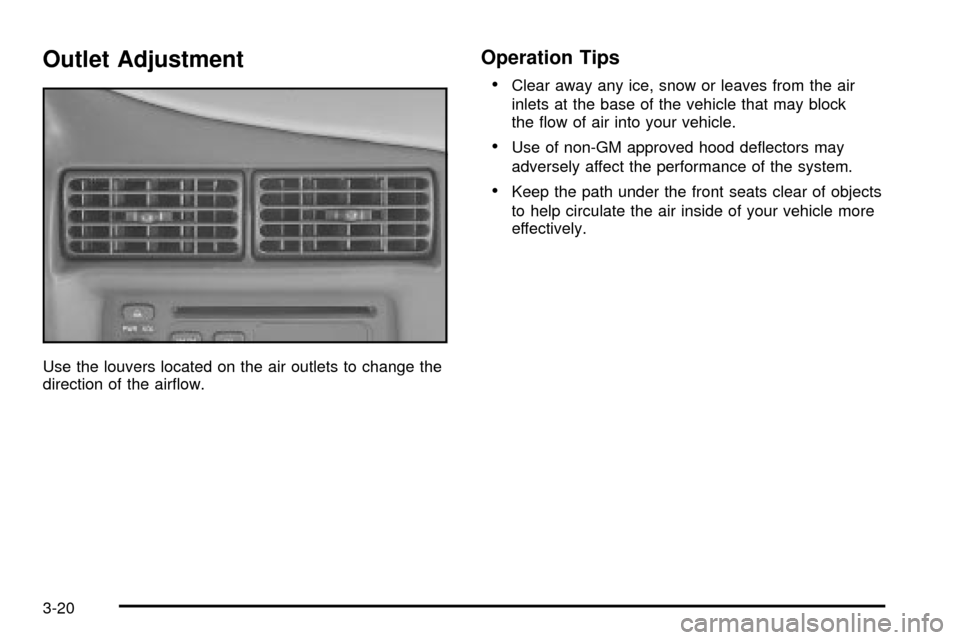
Outlet Adjustment
Use the louvers located on the air outlets to change the
direction of the air¯ow.
Operation Tips
·
Clear away any ice, snow or leaves from the air
inlets at the base of the vehicle that may block
the ¯ow of air into your vehicle.
·Use of non-GM approved hood de¯ectors may
adversely affect the performance of the system.
·Keep the path under the front seats clear of objects
to help circulate the air inside of your vehicle more
effectively.
3-20
Page 129 of 364

{CAUTION:
Your brake system may not be working
properly if the brake system warning light is
on. Driving with the brake system warning light
on can lead to an accident. If the light is still
on after you've pulled off the road and stopped
carefully, have the vehicle towed for service.
Anti-Lock Brake System
Warning Light
If your vehicle is equipped
with the anti-lock brake
system, the light will come
on when your engine is
started and may stay on for
several seconds. That's
normal.If the light stays on, turn the ignition to OFF. Or, if the
light comes on when you're driving, stop as soon
as possible and turn the ignition off. Then start the
engine again to reset the system. If the light still stays
on, or comes on again while you're driving, your vehicle
needs service. If the regular brake system warning
light isn't on, you still have brakes, but you don't have
anti-lock brakes. If the regular brake system warning
light is also on, you don't have anti-lock brakes
and there's a problem with your regular brakes. See
Brake System Warning Light on page 3-26.
The anti-lock brake system warning light will come on
brie¯y when you turn the ignition key to RUN. This
is normal. If the light doesn't come on then, have it ®xed
so it will be ready to warn you if there is a problem.
3-27
Page 131 of 364

Enhanced Traction System
Active Light
When your Enhanced Traction System is limiting wheel
spin, this light will come on. Slippery road conditions
may exist if the Enhanced Traction System active light
comes on, so adjust your driving accordingly.
This light may also come on when the anti-lock brake
system is active.
The light will stay on for a few seconds after the
Enhanced Traction System stops limiting wheel spin.
The Enhanced Traction System active light also comes
on brie¯y when you turn the ignition key to RUN. If
the light doesn't come on then, have it ®xed so it will be
there to tell you when the system is active.
Engine Coolant Temperature Gage
Your vehicle is equipped with one of these gages. With
the ignition in RUN, this gage shows the engine
coolant temperature.
If the gage pointer moves into the red area, your engine
is too hot! It means that your engine coolant has
overheated. The CHECK GAGES light should come on
if this condition exists. See
Check Gages Warning
Light on page 3-34for more information. If you have
been operating your vehicle under normal conditions,
you should pull off the road, stop your vehicle and turn
off the engine as soon as possible.
See
Engine Overheating on page 5-25. United States
Canada
United StatesCanada
3-29
Page 136 of 364

PasslockžWarning Light
This light will come on brie¯y when you turn the key to
START.
If the light ¯ashes, the Passlock
žsystem has entered a
tamper mode. If the vehicle fails to start, seePasslockž
on page 2-16.
On vehicles equipped with the remote keyless entry
system, when the ignition is off and the security system
is armed, the light will ¯ash to indicate that the
security system is active.
If the light comes on continuously while driving and
stays on, there may be a problem with the
Passlock
žsystem. Your vehicle will not be protected by
Passlockž, and you should see your dealer.
Check Gages Warning Light
This light will come on brie¯y when you are starting the
engine. If it comes on and stays on while you are
driving, check your various gages to see if they are in
the warning zones or if you are low on fuel.
See
Engine Coolant Temperature Gage on page 3-29andFuel Gage on page 3-35. United States
CanadaUnited StatesCanada
3-34
Page 138 of 364

Audio System(s)
Notice:Before you add any sound equipment to
your vehicle ± like a tape player, CB radio, mobile
telephone or two-way radio ± be sure you can
add what you want. If you can, it's very important to
do it properly. Added sound equipment may
interfere with the operation of your vehicle's engine,
radio or other systems, and even damage them.
Your vehicle's systems may interfere with the
operation of sound equipment that has been added
improperly.
So, before adding sound equipment, check with
your dealer and be sure to check federal rules
covering mobile radio and telephone units.
Your audio system has been designed to operate easily
and to give years of listening pleasure. You will get
the most enjoyment out of it if you acquaint yourself with
it ®rst. Figure out which radio you have in your vehicle,
®nd out what your audio system can do and how to
operate all of its controls to be sure you're getting the
most out of the advanced engineering that went into it.
Your vehicle has a feature called Retained Accessory
Power (RAP). With RAP, you can play your audio
system even after the ignition is turned off. See
ªRetained Accessory Power (RAP)º under
Ignition
Positions on page 2-17.
Setting the Time for Radios without
Radio Data Systems (RDS)
Press and hold the HR or MIN arrow for two seconds.
Then press the HR arrow until the correct hour appears
on the display. Press and hold the MIN arrow until
the correct minute appears. The time may be set with
the ignition on or off.
Setting the Time for Radios with
Radio Data Systems (RDS)
Press and hold the HR or MN buttons, located below
the tune knob, for two seconds. Then press and hold HR
until the correct hour appears on the display. AM or
PM will also appear. Press and hold MN until the correct
minute appears on the display. The time may be set
with the ignition on or off. The clock symbol will appear
on the display in time-set mode.
To synchronize the time with an FM station broadcasting
Radio Data System (RDS) information, press and
hold HR and MN at the same time for two seconds until
UPDATED and the clock symbol appear on the
display. If the time is not available from the station, NO
UPDAT will appear on the display instead.
RDS time is broadcast once a minute. Once you have
tuned to an RDS broadcast station, it may take a
few minutes before pressing and holding the HR and
MN buttons to result in an update to the time.
3-36
Page 141 of 364

To adjust balance or fade to the middle position, select
BAL or FAD. Then press and hold AUDIO for more
than two seconds until you hear a beep. L and a zero
or F and a zero will appear on the display.
To adjust both tone controls and both speaker controls
to the middle position, ®rst end out of audio mode
either by pressing another button, causing the radio to
perform that function, or by waiting ®ve seconds for
the display to return to time of day. Then press and hold
AUDIO for more than two seconds until you hear a
beep. CEN will appear on the display.
Radio Messages
CAL (Calibration):Your audio system has been
calibrated for your vehicle from the factory. If CAL
appears on the display it means that your radio has not
been con®gured properly for your vehicle and must
be returned to the dealership for service.
LOC (Locked):This message is displayed when the
THEFTLOCK
žsystem has locked up. You must
return to the dealership for service.
Radio with CD (Base Level)
Radio Data System (RDS)
Your audio system is equipped with a Radio Data
System (RDS). RDS features are available for use only
on FM stations that broadcast RDS information.
With RDS, your radio can do the following:
·Seek to stations broadcasting the selected type of
programming,
·receive announcements concerning local and
national emergencies,
·display messages from radio stations, and
·seek to stations with traffic announcements.
3-39