2003 CHEVROLET BLAZER ignition
[x] Cancel search: ignitionPage 191 of 420
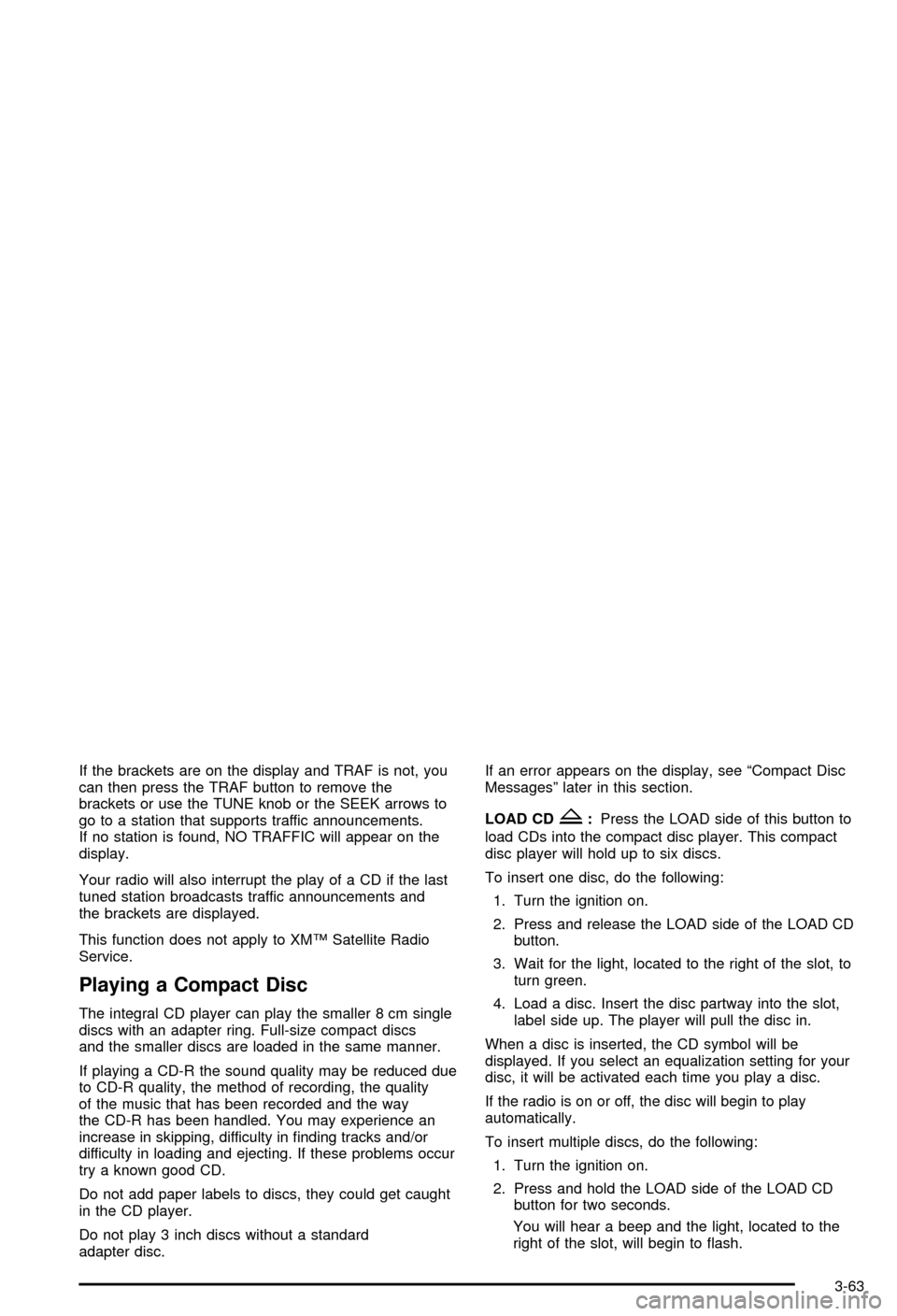
If the brackets are on the display and TRAF is not, you
can then press the TRAF button to remove the
brackets or use the TUNE knob or the SEEK arrows to
go to a station that supports traffic announcements.
If no station is found, NO TRAFFIC will appear on the
display.
Your radio will also interrupt the play of a CD if the last
tuned station broadcasts traffic announcements and
the brackets are displayed.
This function does not apply to XMŸ Satellite Radio
Service.
Playing a Compact Disc
The integral CD player can play the smaller 8 cm single
discs with an adapter ring. Full-size compact discs
and the smaller discs are loaded in the same manner.
If playing a CD-R the sound quality may be reduced due
to CD-R quality, the method of recording, the quality
of the music that has been recorded and the way
the CD-R has been handled. You may experience an
increase in skipping, difficulty in ®nding tracks and/or
difficulty in loading and ejecting. If these problems occur
try a known good CD.
Do not add paper labels to discs, they could get caught
in the CD player.
Do not play 3 inch discs without a standard
adapter disc.If an error appears on the display, see ªCompact Disc
Messagesº later in this section.
LOAD CD
Z:Press the LOAD side of this button to
load CDs into the compact disc player. This compact
disc player will hold up to six discs.
To insert one disc, do the following:
1. Turn the ignition on.
2. Press and release the LOAD side of the LOAD CD
button.
3. Wait for the light, located to the right of the slot, to
turn green.
4. Load a disc. Insert the disc partway into the slot,
label side up. The player will pull the disc in.
When a disc is inserted, the CD symbol will be
displayed. If you select an equalization setting for your
disc, it will be activated each time you play a disc.
If the radio is on or off, the disc will begin to play
automatically.
To insert multiple discs, do the following:
1. Turn the ignition on.
2. Press and hold the LOAD side of the LOAD CD
button for two seconds.
You will hear a beep and the light, located to the
right of the slot, will begin to ¯ash.
3-63
Page 197 of 420
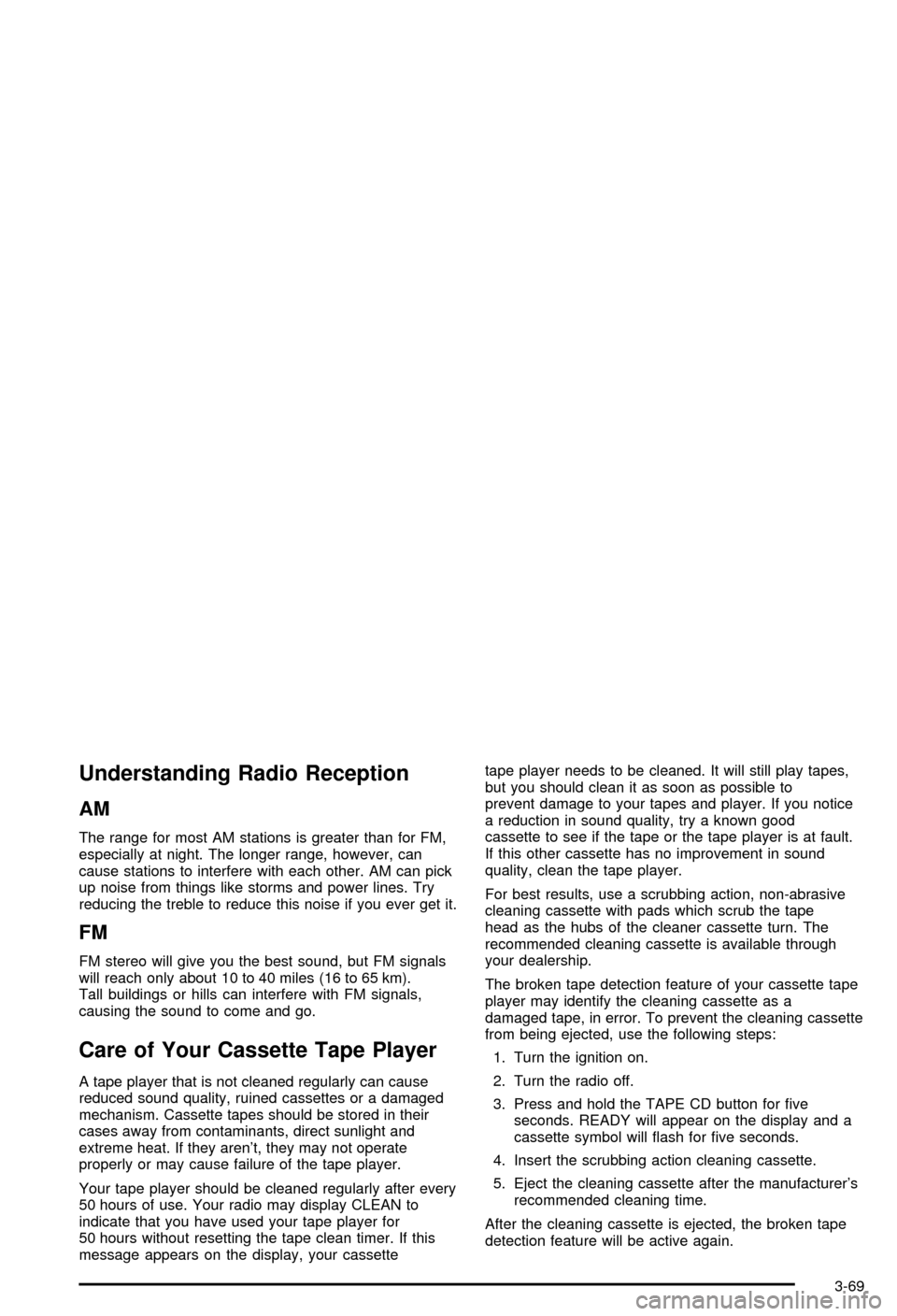
Understanding Radio Reception
AM
The range for most AM stations is greater than for FM,
especially at night. The longer range, however, can
cause stations to interfere with each other. AM can pick
up noise from things like storms and power lines. Try
reducing the treble to reduce this noise if you ever get it.
FM
FM stereo will give you the best sound, but FM signals
will reach only about 10 to 40 miles (16 to 65 km).
Tall buildings or hills can interfere with FM signals,
causing the sound to come and go.
Care of Your Cassette Tape Player
A tape player that is not cleaned regularly can cause
reduced sound quality, ruined cassettes or a damaged
mechanism. Cassette tapes should be stored in their
cases away from contaminants, direct sunlight and
extreme heat. If they aren't, they may not operate
properly or may cause failure of the tape player.
Your tape player should be cleaned regularly after every
50 hours of use. Your radio may display CLEAN to
indicate that you have used your tape player for
50 hours without resetting the tape clean timer. If this
message appears on the display, your cassettetape player needs to be cleaned. It will still play tapes,
but you should clean it as soon as possible to
prevent damage to your tapes and player. If you notice
a reduction in sound quality, try a known good
cassette to see if the tape or the tape player is at fault.
If this other cassette has no improvement in sound
quality, clean the tape player.
For best results, use a scrubbing action, non-abrasive
cleaning cassette with pads which scrub the tape
head as the hubs of the cleaner cassette turn. The
recommended cleaning cassette is available through
your dealership.
The broken tape detection feature of your cassette tape
player may identify the cleaning cassette as a
damaged tape, in error. To prevent the cleaning cassette
from being ejected, use the following steps:
1. Turn the ignition on.
2. Turn the radio off.
3. Press and hold the TAPE CD button for ®ve
seconds. READY will appear on the display and a
cassette symbol will ¯ash for ®ve seconds.
4. Insert the scrubbing action cleaning cassette.
5. Eject the cleaning cassette after the manufacturer's
recommended cleaning time.
After the cleaning cassette is ejected, the broken tape
detection feature will be active again.
3-69
Page 225 of 420
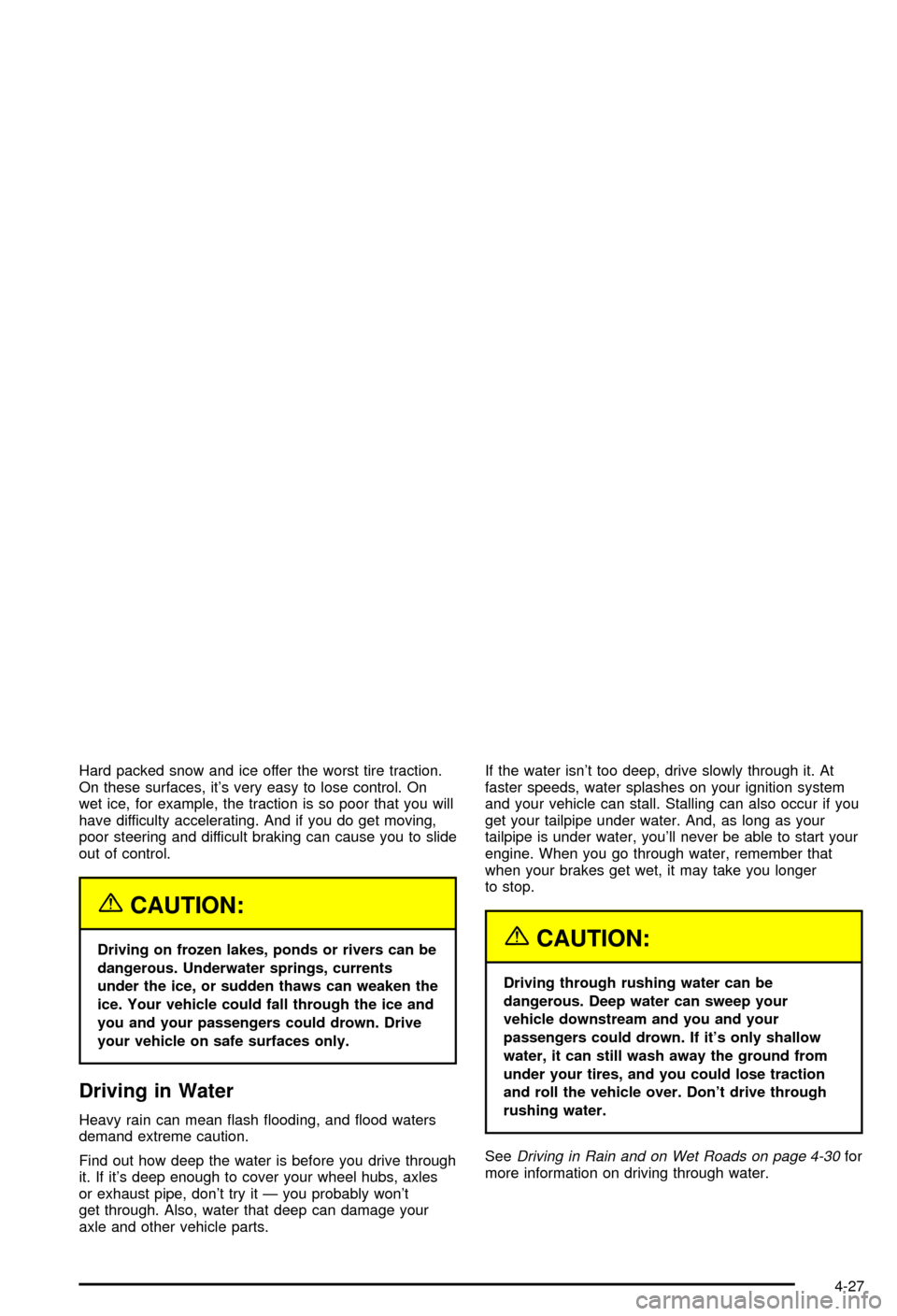
Hard packed snow and ice offer the worst tire traction.
On these surfaces, it's very easy to lose control. On
wet ice, for example, the traction is so poor that you will
have difficulty accelerating. And if you do get moving,
poor steering and difficult braking can cause you to slide
out of control.
{CAUTION:
Driving on frozen lakes, ponds or rivers can be
dangerous. Underwater springs, currents
under the ice, or sudden thaws can weaken the
ice. Your vehicle could fall through the ice and
you and your passengers could drown. Drive
your vehicle on safe surfaces only.
Driving in Water
Heavy rain can mean ¯ash ¯ooding, and ¯ood waters
demand extreme caution.
Find out how deep the water is before you drive through
it. If it's deep enough to cover your wheel hubs, axles
or exhaust pipe, don't try it Ð you probably won't
get through. Also, water that deep can damage your
axle and other vehicle parts.If the water isn't too deep, drive slowly through it. At
faster speeds, water splashes on your ignition system
and your vehicle can stall. Stalling can also occur if you
get your tailpipe under water. And, as long as your
tailpipe is under water, you'll never be able to start your
engine. When you go through water, remember that
when your brakes get wet, it may take you longer
to stop.
{CAUTION:
Driving through rushing water can be
dangerous. Deep water can sweep your
vehicle downstream and you and your
passengers could drown. If it's only shallow
water, it can still wash away the ground from
under your tires, and you could lose traction
and roll the vehicle over. Don't drive through
rushing water.
See
Driving in Rain and on Wet Roads on page 4-30for
more information on driving through water.
4-27
Page 235 of 420
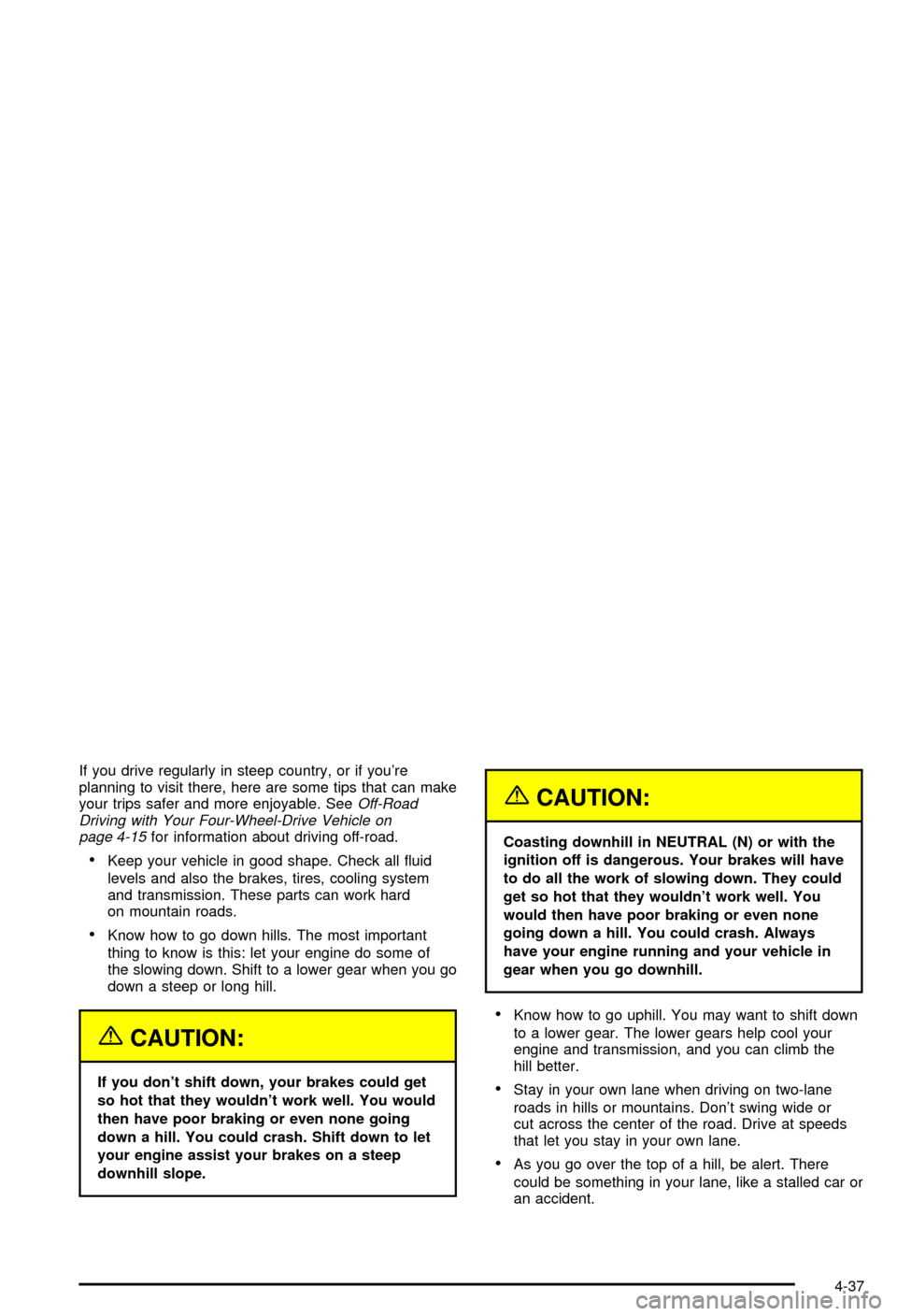
If you drive regularly in steep country, or if you're
planning to visit there, here are some tips that can make
your trips safer and more enjoyable. See
Off-Road
Driving with Your Four-Wheel-Drive Vehicle on
page 4-15
for information about driving off-road.
·Keep your vehicle in good shape. Check all ¯uid
levels and also the brakes, tires, cooling system
and transmission. These parts can work hard
on mountain roads.
·Know how to go down hills. The most important
thing to know is this: let your engine do some of
the slowing down. Shift to a lower gear when you go
down a steep or long hill.
{CAUTION:
If you don't shift down, your brakes could get
so hot that they wouldn't work well. You would
then have poor braking or even none going
down a hill. You could crash. Shift down to let
your engine assist your brakes on a steep
downhill slope.
{CAUTION:
Coasting downhill in NEUTRAL (N) or with the
ignition off is dangerous. Your brakes will have
to do all the work of slowing down. They could
get so hot that they wouldn't work well. You
would then have poor braking or even none
going down a hill. You could crash. Always
have your engine running and your vehicle in
gear when you go downhill.
·Know how to go uphill. You may want to shift down
to a lower gear. The lower gears help cool your
engine and transmission, and you can climb the
hill better.
·Stay in your own lane when driving on two-lane
roads in hills or mountains. Don't swing wide or
cut across the center of the road. Drive at speeds
that let you stay in your own lane.
·As you go over the top of a hill, be alert. There
could be something in your lane, like a stalled car or
an accident.
4-37
Page 245 of 420
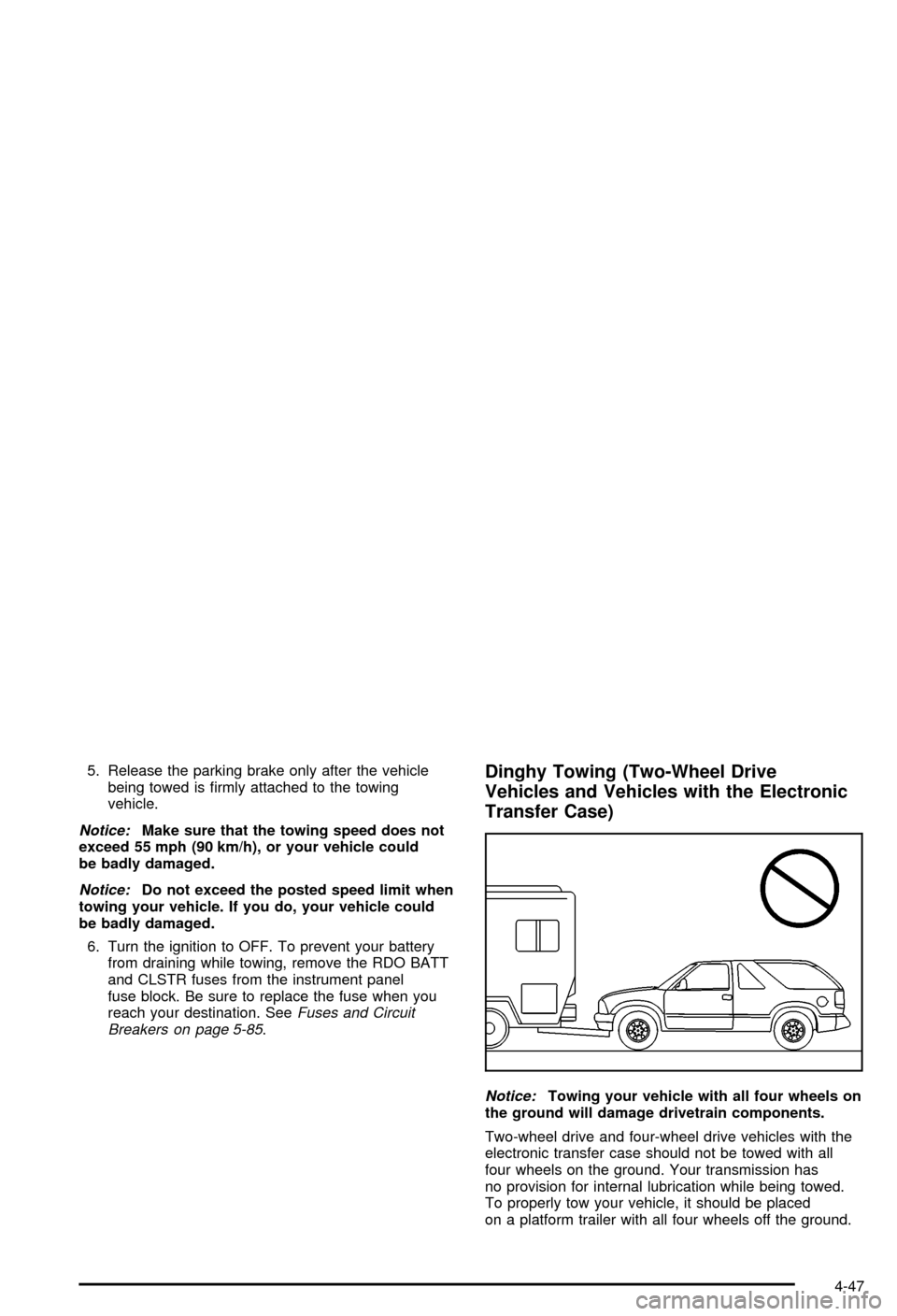
5. Release the parking brake only after the vehicle
being towed is ®rmly attached to the towing
vehicle.
Notice:Make sure that the towing speed does not
exceed 55 mph (90 km/h), or your vehicle could
be badly damaged.
Notice:Do not exceed the posted speed limit when
towing your vehicle. If you do, your vehicle could
be badly damaged.
6. Turn the ignition to OFF. To prevent your battery
from draining while towing, remove the RDO BATT
and CLSTR fuses from the instrument panel
fuse block. Be sure to replace the fuse when you
reach your destination. See
Fuses and Circuit
Breakers on page 5-85.
Dinghy Towing (Two-Wheel Drive
Vehicles and Vehicles with the Electronic
Transfer Case)
Notice:Towing your vehicle with all four wheels on
the ground will damage drivetrain components.
Two-wheel drive and four-wheel drive vehicles with the
electronic transfer case should not be towed with all
four wheels on the ground. Your transmission has
no provision for internal lubrication while being towed.
To properly tow your vehicle, it should be placed
on a platform trailer with all four wheels off the ground.
4-47
Page 247 of 420
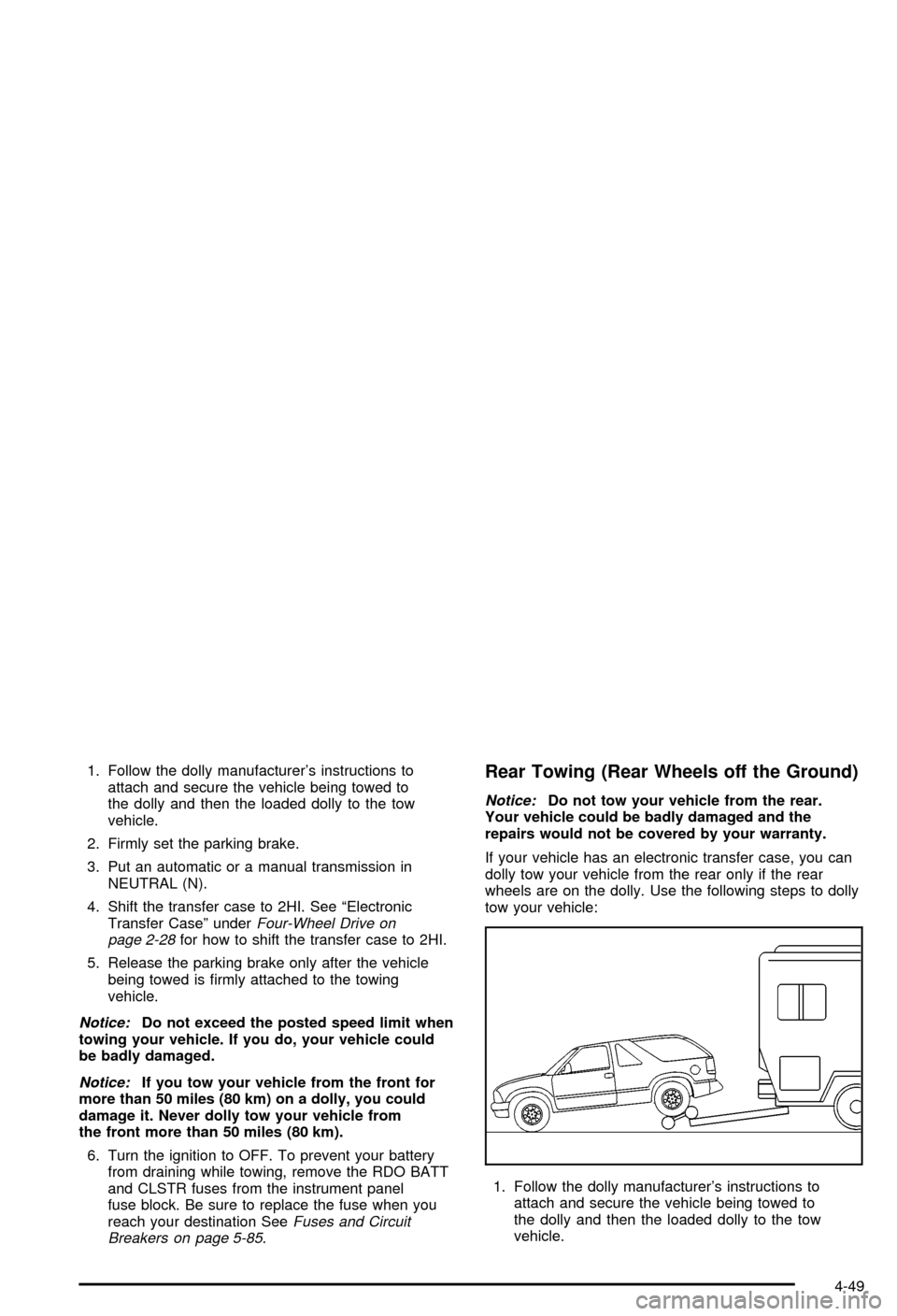
1. Follow the dolly manufacturer's instructions to
attach and secure the vehicle being towed to
the dolly and then the loaded dolly to the tow
vehicle.
2. Firmly set the parking brake.
3. Put an automatic or a manual transmission in
NEUTRAL (N).
4. Shift the transfer case to 2HI. See ªElectronic
Transfer Caseº under
Four-Wheel Drive on
page 2-28for how to shift the transfer case to 2HI.
5. Release the parking brake only after the vehicle
being towed is ®rmly attached to the towing
vehicle.
Notice:Do not exceed the posted speed limit when
towing your vehicle. If you do, your vehicle could
be badly damaged.
Notice:If you tow your vehicle from the front for
more than 50 miles (80 km) on a dolly, you could
damage it. Never dolly tow your vehicle from
the front more than 50 miles (80 km).
6. Turn the ignition to OFF. To prevent your battery
from draining while towing, remove the RDO BATT
and CLSTR fuses from the instrument panel
fuse block. Be sure to replace the fuse when you
reach your destination See
Fuses and Circuit
Breakers on page 5-85.
Rear Towing (Rear Wheels off the Ground)
Notice:Do not tow your vehicle from the rear.
Your vehicle could be badly damaged and the
repairs would not be covered by your warranty.
If your vehicle has an electronic transfer case, you can
dolly tow your vehicle from the rear only if the rear
wheels are on the dolly. Use the following steps to dolly
tow your vehicle:
1. Follow the dolly manufacturer's instructions to
attach and secure the vehicle being towed to
the dolly and then the loaded dolly to the tow
vehicle.
4-49
Page 248 of 420
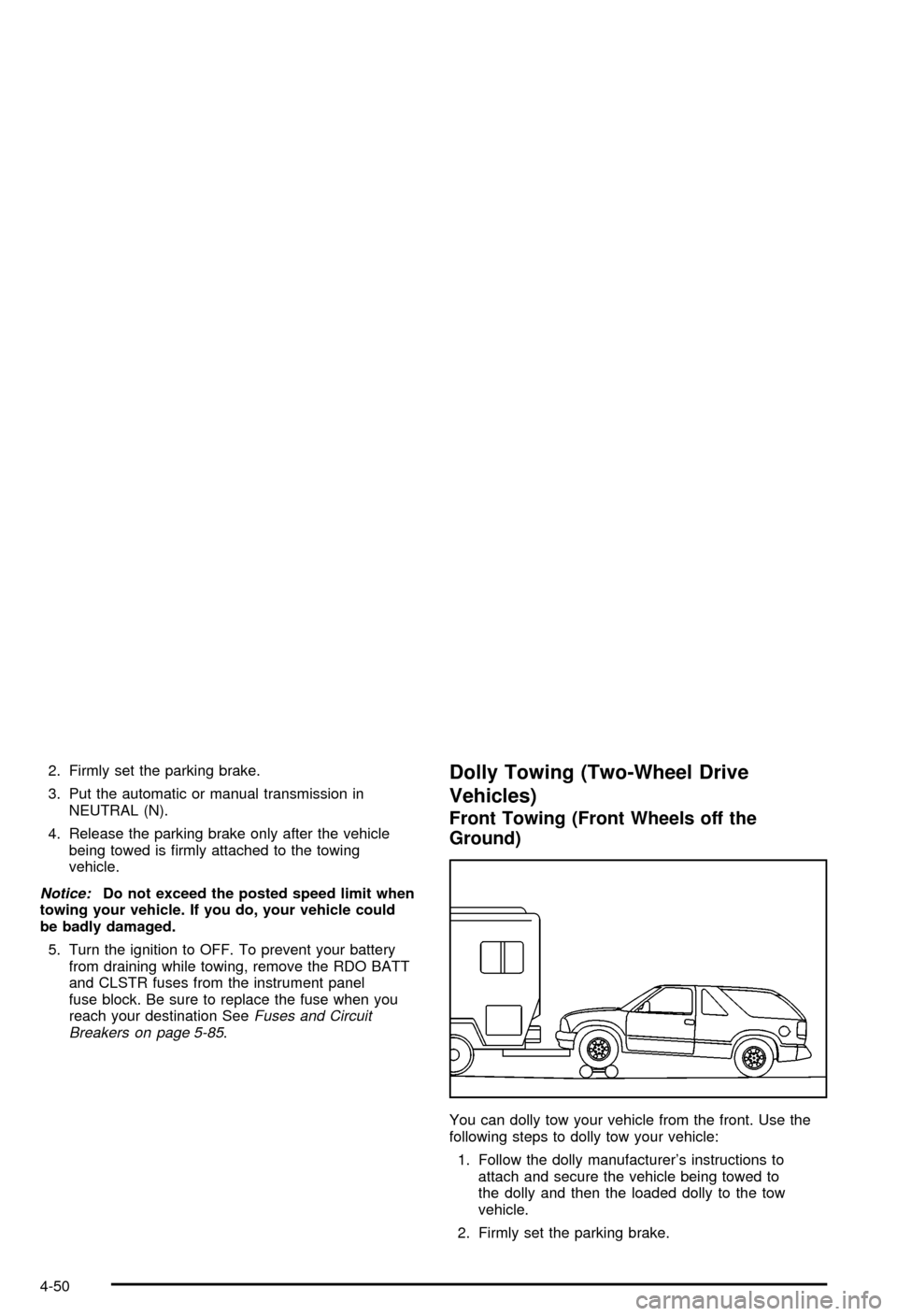
2. Firmly set the parking brake.
3. Put the automatic or manual transmission in
NEUTRAL (N).
4. Release the parking brake only after the vehicle
being towed is ®rmly attached to the towing
vehicle.
Notice:Do not exceed the posted speed limit when
towing your vehicle. If you do, your vehicle could
be badly damaged.
5. Turn the ignition to OFF. To prevent your battery
from draining while towing, remove the RDO BATT
and CLSTR fuses from the instrument panel
fuse block. Be sure to replace the fuse when you
reach your destination See
Fuses and Circuit
Breakers on page 5-85.
Dolly Towing (Two-Wheel Drive
Vehicles)
Front Towing (Front Wheels off the
Ground)
You can dolly tow your vehicle from the front. Use the
following steps to dolly tow your vehicle:
1. Follow the dolly manufacturer's instructions to
attach and secure the vehicle being towed to
the dolly and then the loaded dolly to the tow
vehicle.
2. Firmly set the parking brake.
4-50
Page 249 of 420
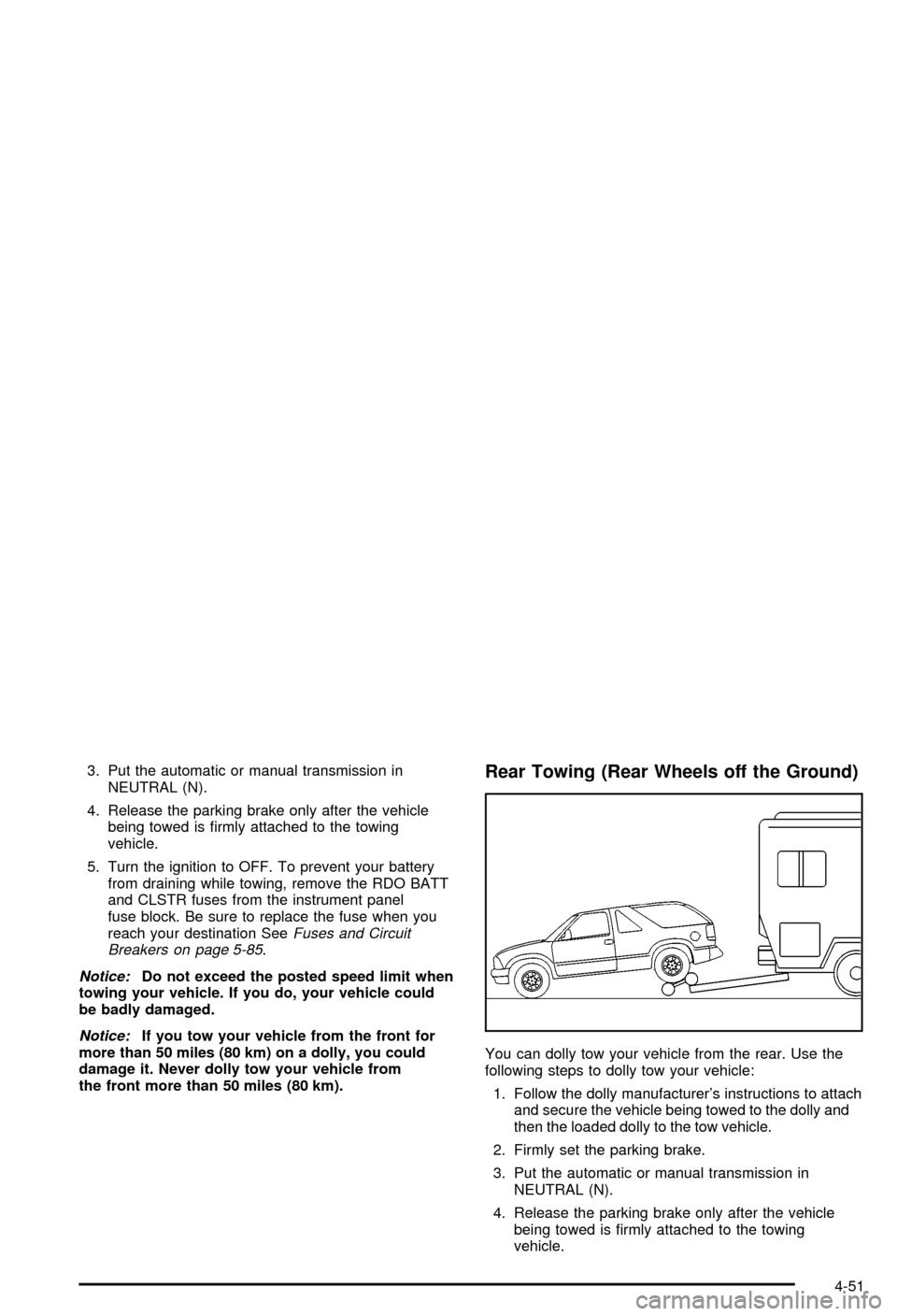
3. Put the automatic or manual transmission in
NEUTRAL (N).
4. Release the parking brake only after the vehicle
being towed is ®rmly attached to the towing
vehicle.
5. Turn the ignition to OFF. To prevent your battery
from draining while towing, remove the RDO BATT
and CLSTR fuses from the instrument panel
fuse block. Be sure to replace the fuse when you
reach your destination See
Fuses and Circuit
Breakers on page 5-85.
Notice:Do not exceed the posted speed limit when
towing your vehicle. If you do, your vehicle could
be badly damaged.
Notice:If you tow your vehicle from the front for
more than 50 miles (80 km) on a dolly, you could
damage it. Never dolly tow your vehicle from
the front more than 50 miles (80 km).
Rear Towing (Rear Wheels off the Ground)
You can dolly tow your vehicle from the rear. Use the
following steps to dolly tow your vehicle:
1. Follow the dolly manufacturer's instructions to attach
and secure the vehicle being towed to the dolly and
then the loaded dolly to the tow vehicle.
2. Firmly set the parking brake.
3. Put the automatic or manual transmission in
NEUTRAL (N).
4. Release the parking brake only after the vehicle
being towed is ®rmly attached to the towing
vehicle.
4-51