Page 120 of 492

Mirrors
Manual Rearview Mirror
Twist the tab under the mirror to reduce glare from
headlamps behind you after dark. Twist the the tab back
for normal daytime operation.
Automatic Dimming Rearview Mirror
with OnStar
ž, Compass and
Temperature Display
Your vehicle may have this feature. When on, an
electrochromic mirror automatically dims to the proper
level to minimize glare from lights behind you after dark.
The mirror also includes a duel display in the upper
right corner of the mirror face. The compass reading and
the outside temperature will both appear in the display
at the same time.
P(On/Off):This is the on/off button.
Temperature and Compass Display
Press the on/off button, located to the far left, brie¯y to
turn the comp/temp display on or off.
If the display reads CAL, you will need to calibrate the
compass. For more information on calibration, see
below.
To adjust between Fahrenheit and Celsius do the
following:
1. Press and hold the on/off button for approximately
four seconds until either a ¯ashing ÉF, or ÉC
appears.
2. Press the button again to change the display to the
desired unit of measurement. After approximately
four seconds of inactivity, the new unit will be locked
in and the compass/temperature display will
return.
Electrochromic Mirror Operation
The electrochromic (self dimming) mirror function is
turned on automatically each time the ignition is started.
To operate the electrochromic mirror do the following:
1. Make sure the green indicator light, located to
the left of the on/off button, is lit. If it's not, press
and hold the on/off button for approximately
six seconds until the green light comes on,
indicating that the mirror is in electrochromic (self
dimming) mode.
2-46
Page 121 of 492
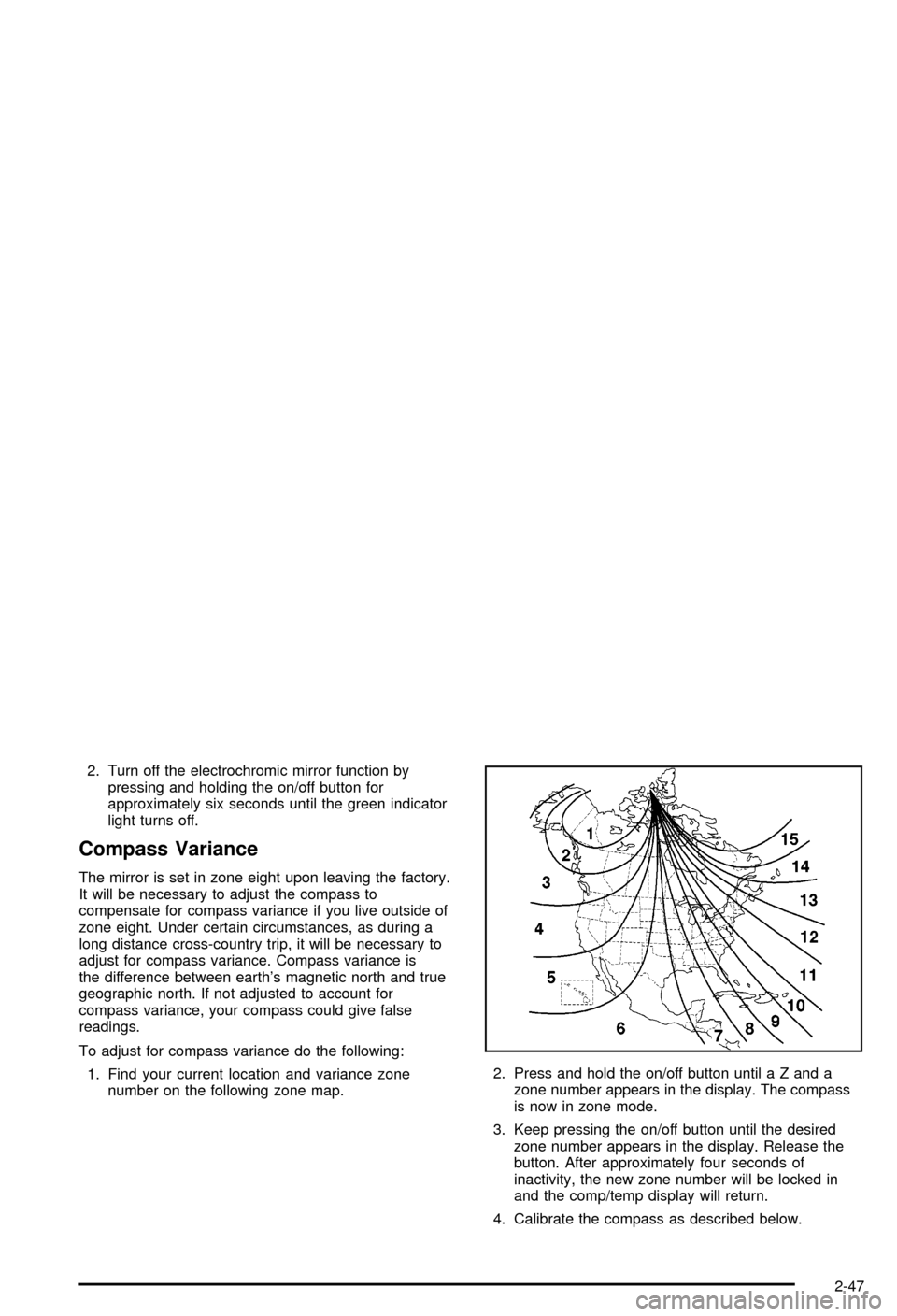
2. Turn off the electrochromic mirror function by
pressing and holding the on/off button for
approximately six seconds until the green indicator
light turns off.
Compass Variance
The mirror is set in zone eight upon leaving the factory.
It will be necessary to adjust the compass to
compensate for compass variance if you live outside of
zone eight. Under certain circumstances, as during a
long distance cross-country trip, it will be necessary to
adjust for compass variance. Compass variance is
the difference between earth's magnetic north and true
geographic north. If not adjusted to account for
compass variance, your compass could give false
readings.
To adjust for compass variance do the following:
1. Find your current location and variance zone
number on the following zone map.2. Press and hold the on/off button until a Z and a
zone number appears in the display. The compass
is now in zone mode.
3. Keep pressing the on/off button until the desired
zone number appears in the display. Release the
button. After approximately four seconds of
inactivity, the new zone number will be locked in
and the comp/temp display will return.
4. Calibrate the compass as described below.
2-47
Page 128 of 492
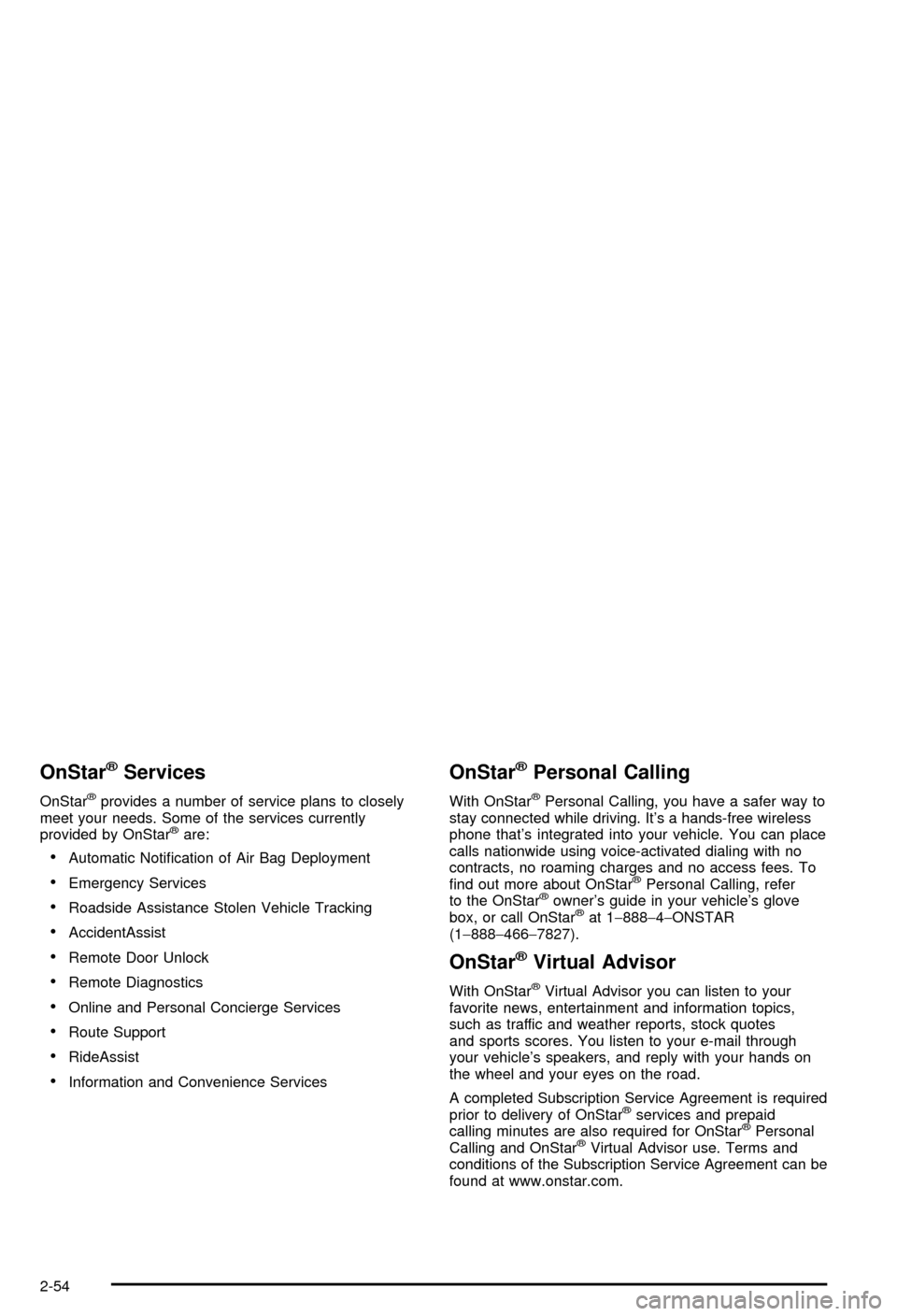
OnStaržServices
OnStaržprovides a number of service plans to closely
meet your needs. Some of the services currently
provided by OnStar
žare:
·Automatic Noti®cation of Air Bag Deployment
·Emergency Services
·Roadside Assistance Stolen Vehicle Tracking
·AccidentAssist
·Remote Door Unlock
·Remote Diagnostics
·Online and Personal Concierge Services
·Route Support
·RideAssist
·Information and Convenience Services
OnStaržPersonal Calling
With OnStaržPersonal Calling, you have a safer way to
stay connected while driving. It's a hands-free wireless
phone that's integrated into your vehicle. You can place
calls nationwide using voice-activated dialing with no
contracts, no roaming charges and no access fees. To
®nd out more about OnStar
žPersonal Calling, refer
to the OnStaržowner's guide in your vehicle's glove
box, or call OnStaržat 1-888-4-ONSTAR
(1-888-466-7827).
OnStaržVirtual Advisor
With OnStaržVirtual Advisor you can listen to your
favorite news, entertainment and information topics,
such as traffic and weather reports, stock quotes
and sports scores. You listen to your e-mail through
your vehicle's speakers, and reply with your hands on
the wheel and your eyes on the road.
A completed Subscription Service Agreement is required
prior to delivery of OnStar
žservices and prepaid
calling minutes are also required for OnStaržPersonal
Calling and OnStaržVirtual Advisor use. Terms and
conditions of the Subscription Service Agreement can be
found at www.onstar.com.
2-54
Page 129 of 492
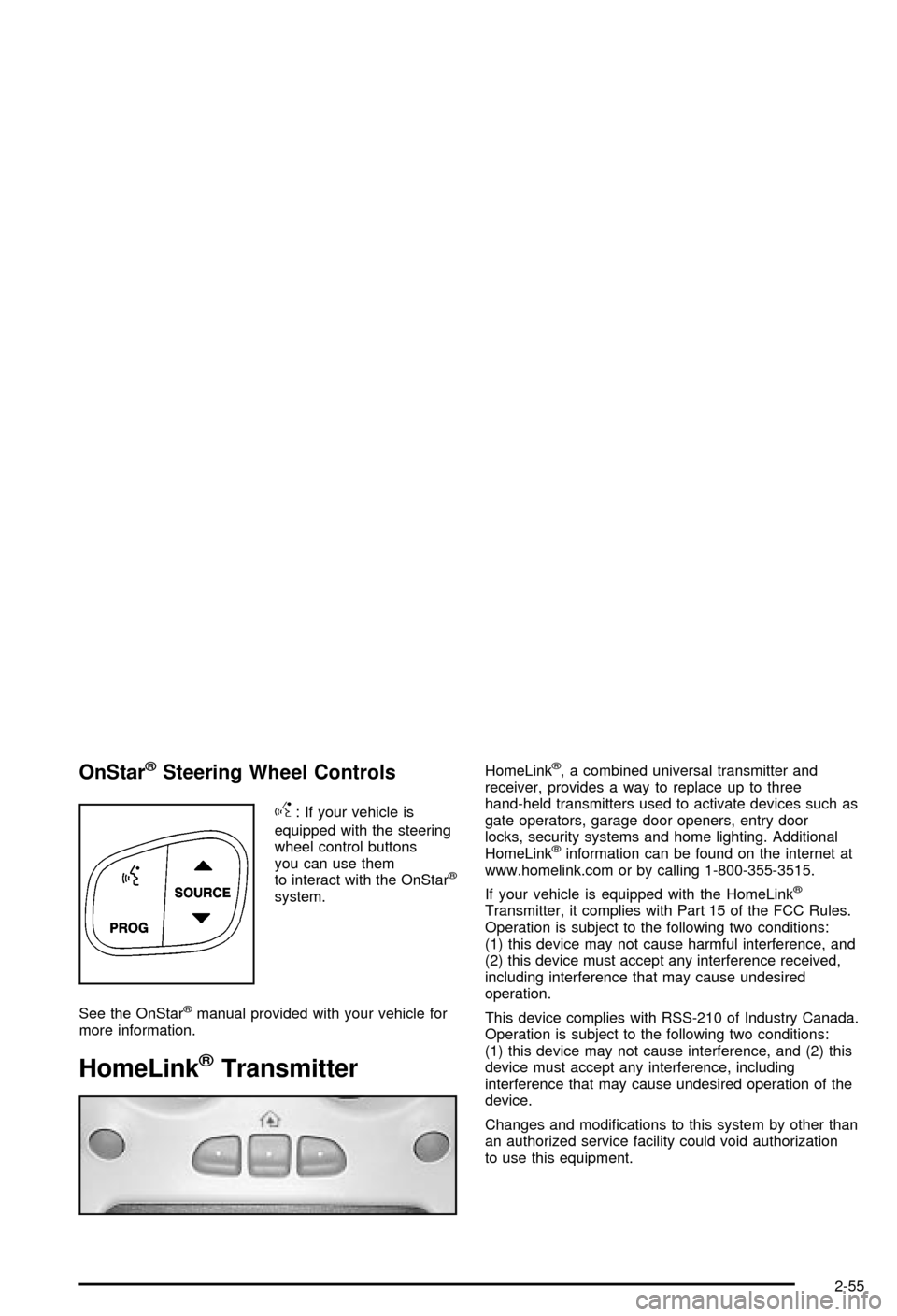
OnStaržSteering Wheel Controls
g
: If your vehicle is
equipped with the steering
wheel control buttons
you can use them
to interact with the OnStar
ž
system.
See the OnStar
žmanual provided with your vehicle for
more information.
HomeLinkžTransmitter
HomeLinkž, a combined universal transmitter and
receiver, provides a way to replace up to three
hand-held transmitters used to activate devices such as
gate operators, garage door openers, entry door
locks, security systems and home lighting. Additional
HomeLink
žinformation can be found on the internet at
www.homelink.com or by calling 1-800-355-3515.
If your vehicle is equipped with the HomeLink
ž
Transmitter, it complies with Part 15 of the FCC Rules.
Operation is subject to the following two conditions:
(1) this device may not cause harmful interference, and
(2) this device must accept any interference received,
including interference that may cause undesired
operation.
This device complies with RSS-210 of Industry Canada.
Operation is subject to the following two conditions:
(1) this device may not cause interference, and (2) this
device must accept any interference, including
interference that may cause undesired operation of the
device.
Changes and modi®cations to this system by other than
an authorized service facility could void authorization
to use this equipment.
2-55
Page 134 of 492
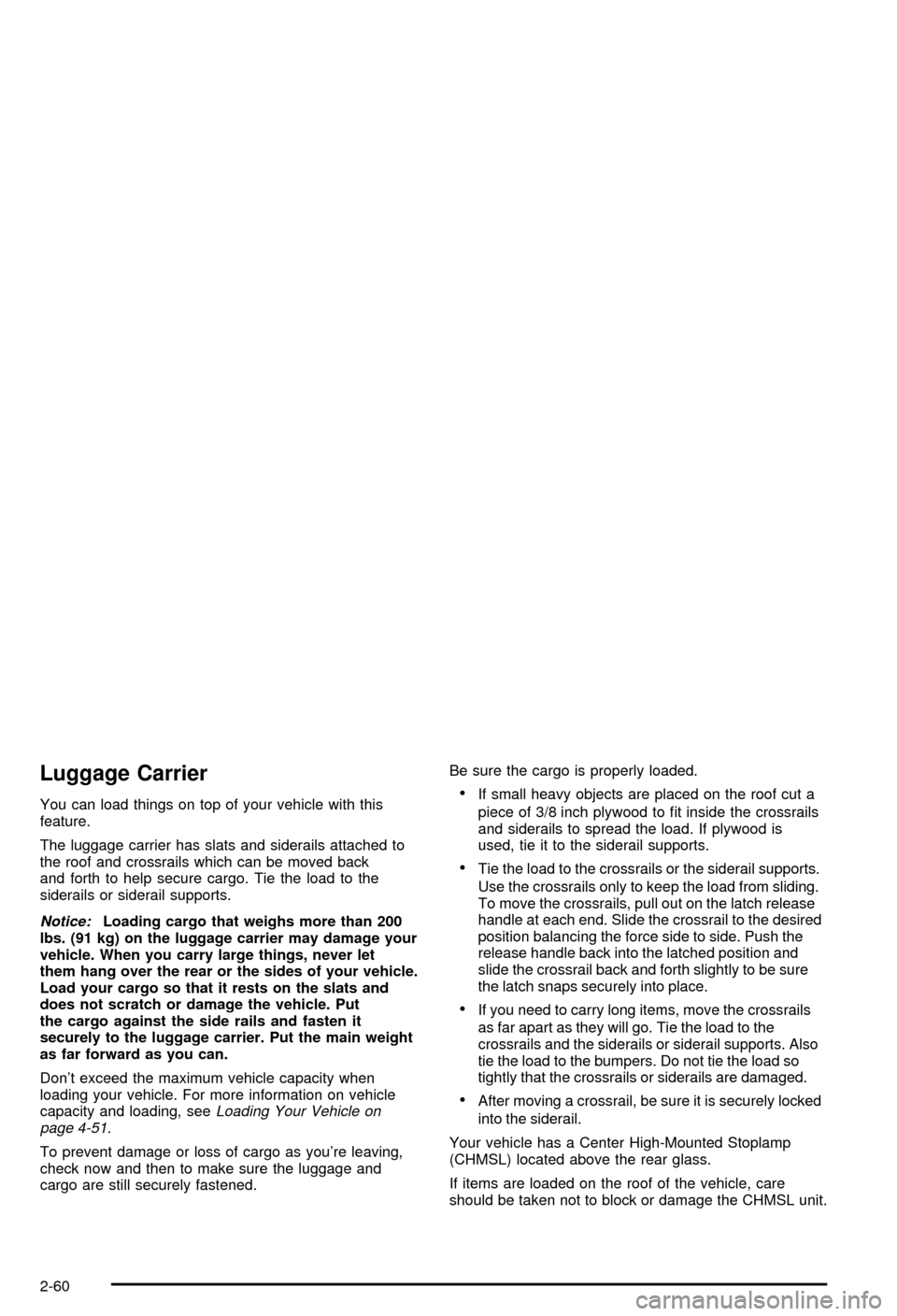
Luggage Carrier
You can load things on top of your vehicle with this
feature.
The luggage carrier has slats and siderails attached to
the roof and crossrails which can be moved back
and forth to help secure cargo. Tie the load to the
siderails or siderail supports.
Notice:Loading cargo that weighs more than 200
lbs. (91 kg) on the luggage carrier may damage your
vehicle. When you carry large things, never let
them hang over the rear or the sides of your vehicle.
Load your cargo so that it rests on the slats and
does not scratch or damage the vehicle. Put
the cargo against the side rails and fasten it
securely to the luggage carrier. Put the main weight
as far forward as you can.
Don't exceed the maximum vehicle capacity when
loading your vehicle. For more information on vehicle
capacity and loading, see
Loading Your Vehicle on
page 4-51.
To prevent damage or loss of cargo as you're leaving,
check now and then to make sure the luggage and
cargo are still securely fastened.Be sure the cargo is properly loaded.
·If small heavy objects are placed on the roof cut a
piece of 3/8 inch plywood to ®t inside the crossrails
and siderails to spread the load. If plywood is
used, tie it to the siderail supports.
·Tie the load to the crossrails or the siderail supports.
Use the crossrails only to keep the load from sliding.
To move the crossrails, pull out on the latch release
handle at each end. Slide the crossrail to the desired
position balancing the force side to side. Push the
release handle back into the latched position and
slide the crossrail back and forth slightly to be sure
the latch snaps securely into place.
·If you need to carry long items, move the crossrails
as far apart as they will go. Tie the load to the
crossrails and the siderails or siderail supports. Also
tie the load to the bumpers. Do not tie the load so
tightly that the crossrails or siderails are damaged.
·After moving a crossrail, be sure it is securely locked
into the siderail.
Your vehicle has a Center High-Mounted Stoplamp
(CHMSL) located above the rear glass.
If items are loaded on the roof of the vehicle, care
should be taken not to block or damage the CHMSL unit.
2-60
Page 136 of 492
To remove a cargo panel(s), do the following:
1. Lower the tailgate. Use the ignition/door key to
unlock the tailgate if it is locked. See
Tailgate on
page 2-21in the Index for more information on the
tailgate.
Before removing the cargo panel(s), notice the
numbers embossed on the upper center portion of
each panel. The panels are labeled 1, 2 and 3.There are also numbered labels on the bottom of the
panels. The numbers on the top and bottom of the
panels will be used as reference when removing, storing
and reinstalling the panels.
2. Remove cargo panel 3 by pulling the left and right
cargo panel latches, located on the bottom of each
cargo panel, toward you to release (unlock) the
cargo panel latches.
2-62
Page 138 of 492
Cargo Panel Storage System
The three cargo panels can be stored on either the
driver's or passenger's side of the cargo box using the
storage bag. To store the panels, do the following:1. Secure the storage bag
in the cargo storage
area by attaching
the four clips on the
cargo bag to the
tie-down locations on
either side of the
storage area.
It is very important that you use the storage bag to
restrain the cargo panels during driving.
Before storing the cargo panels, be sure that the
latches are in the closed (locked) position. The
latches are in the closed (locked) position when they
are parallel to the front and back edge of the
panel.
2-64
Page 142 of 492
Reinstalling the Cargo Cover Panels
You only need to reinstall as many cargo panels as
you wish.
1. Remove the cargo panel(s) from the storage bag.
You can either leave the bag attached to the side
of the cargo area while it is not in use, or you
can store it outside of the vehicle.
2. Starting with cargo panel 1, place the latches in the
open (unlocked) position. Place cargo panel 1 on
the cargo area rails while holding the back of
the cargo panel up.Push the panel forward until it is snug against the
Midgate and then let the back of the panel down
being sure that the alignment pegs align with
the receivers (see arrow).
Left Side Shown, Right Side Similar
2-68