2003 CHEVROLET AVALANCHE DIC
[x] Cancel search: DICPage 66 of 492
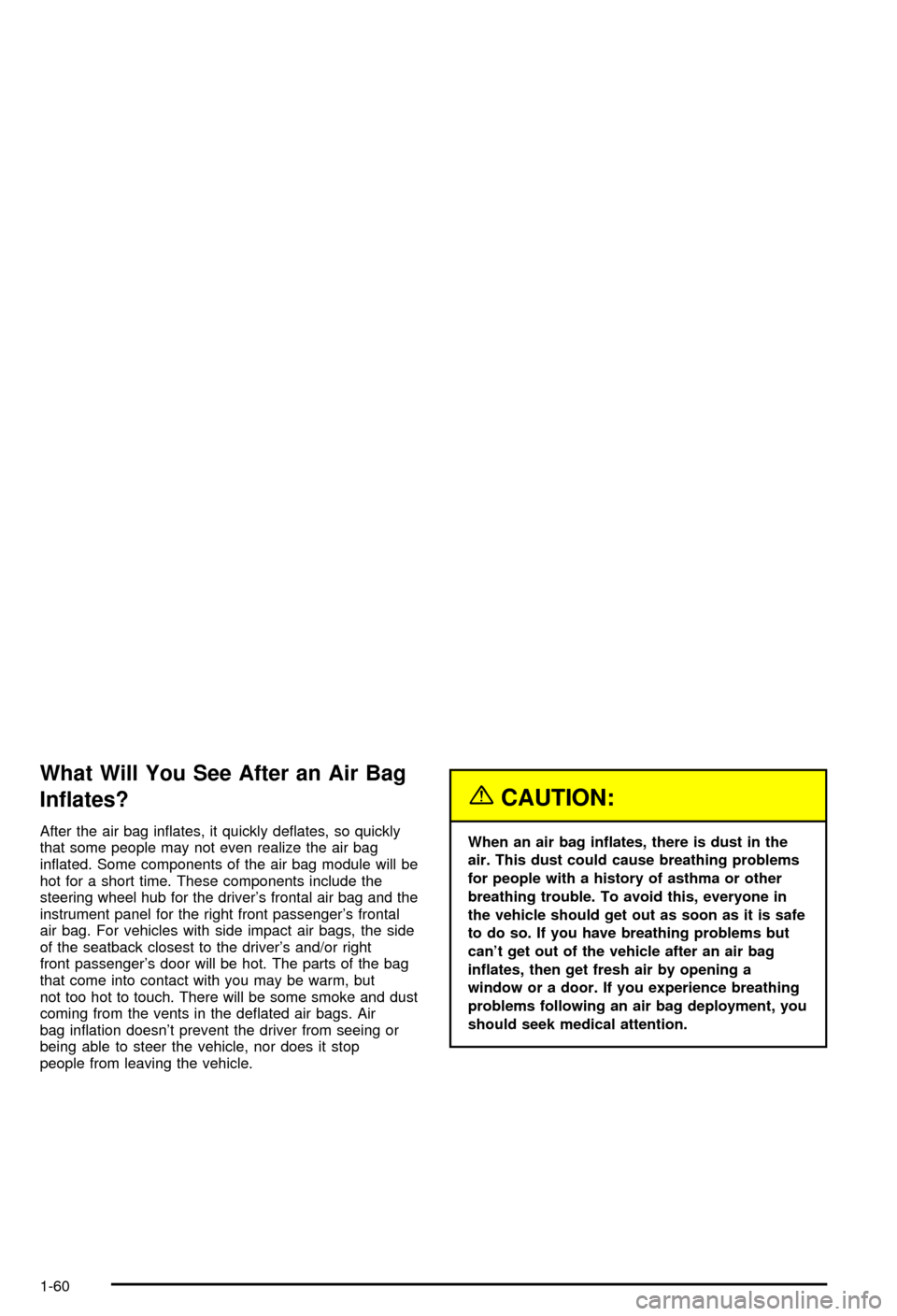
What Will You See After an Air Bag
In¯ates?
After the air bag in¯ates, it quickly de¯ates, so quickly
that some people may not even realize the air bag
in¯ated. Some components of the air bag module will be
hot for a short time. These components include the
steering wheel hub for the driver's frontal air bag and the
instrument panel for the right front passenger's frontal
air bag. For vehicles with side impact air bags, the side
of the seatback closest to the driver's and/or right
front passenger's door will be hot. The parts of the bag
that come into contact with you may be warm, but
not too hot to touch. There will be some smoke and dust
coming from the vents in the de¯ated air bags. Air
bag in¯ation doesn't prevent the driver from seeing or
being able to steer the vehicle, nor does it stop
people from leaving the vehicle.
{CAUTION:
When an air bag in¯ates, there is dust in the
air. This dust could cause breathing problems
for people with a history of asthma or other
breathing trouble. To avoid this, everyone in
the vehicle should get out as soon as it is safe
to do so. If you have breathing problems but
can't get out of the vehicle after an air bag
in¯ates, then get fresh air by opening a
window or a door. If you experience breathing
problems following an air bag deployment, you
should seek medical attention.
1-60
Page 68 of 492

Passenger Sensing System
If your rearview mirror has one of the indicators pictured
in the following illustrations, your vehicle has a
passenger sensing system. The indicator will be visible
when you turn your ignition key to START or RUN.
The words ON and OFF or the symbol for on and off,
will be visible on the rearview mirror during the system
check. When the system check is complete, either
the word ON or the word OFF, or the symbol for on or
the symbol for off will be visible. See
Passenger Air
Bag Status Indicator on page 3-34. If your rearview
mirror doesn't have either of the indicators pictured, then
your vehicle doesn't have the passenger sensing
system.The passenger sensing system will turn off the right
front passenger's frontal air bag under certain
conditions. The driver's air bag and the side air bags
are not part of the passenger sensing system.
The passenger sensing system works with sensors that
are part of the right front passenger's seat and safety belt.
The sensors are designed to detect the presence of a
properly-seated occupant and determine if the
passenger's frontal air bag should be enabled (may
in¯ate) or not.
Accident statistics show that children are safer if they
are restrained in the rear rather than the front seat.
General Motors, therefore, recommends that child
restraints be secured in a rear seat, including an infant
riding in a rear-facing infant seat, a child riding in a
forward-facing child seat and an older child riding in a
booster seat. Never put a child in rear-facing child
restraint in the right front passenger seat unless your Passenger Air Bag Status Indicator ± United States
Passenger Air Bag
Status Indicator
± Canada
1-62
Page 69 of 492
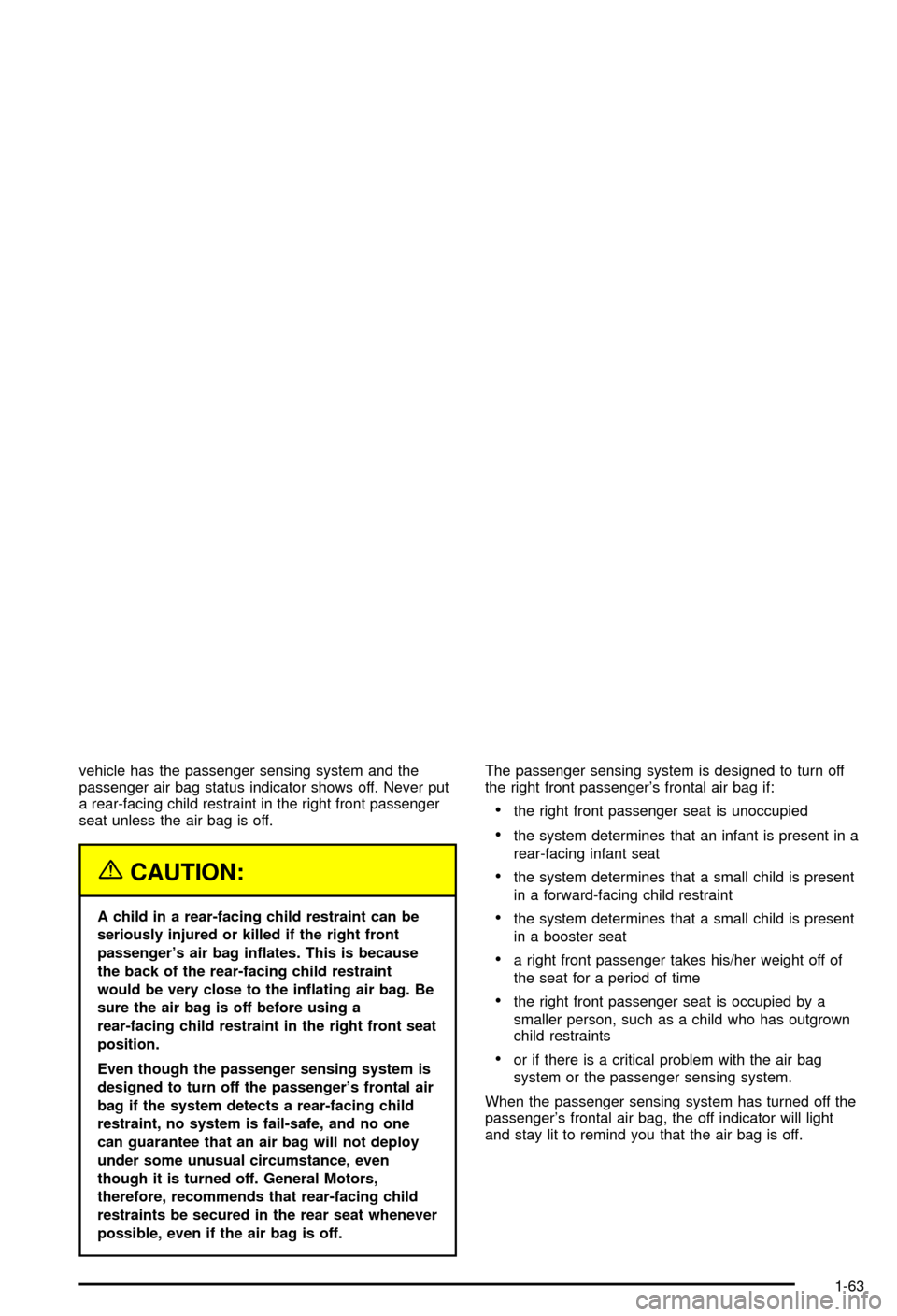
vehicle has the passenger sensing system and the
passenger air bag status indicator shows off. Never put
a rear-facing child restraint in the right front passenger
seat unless the air bag is off.
{CAUTION:
A child in a rear-facing child restraint can be
seriously injured or killed if the right front
passenger's air bag in¯ates. This is because
the back of the rear-facing child restraint
would be very close to the in¯ating air bag. Be
sure the air bag is off before using a
rear-facing child restraint in the right front seat
position.
Even though the passenger sensing system is
designed to turn off the passenger's frontal air
bag if the system detects a rear-facing child
restraint, no system is fail-safe, and no one
can guarantee that an air bag will not deploy
under some unusual circumstance, even
though it is turned off. General Motors,
therefore, recommends that rear-facing child
restraints be secured in the rear seat whenever
possible, even if the air bag is off.The passenger sensing system is designed to turn off
the right front passenger's frontal air bag if:
·the right front passenger seat is unoccupied
·the system determines that an infant is present in a
rear-facing infant seat
·the system determines that a small child is present
in a forward-facing child restraint
·the system determines that a small child is present
in a booster seat
·a right front passenger takes his/her weight off of
the seat for a period of time
·the right front passenger seat is occupied by a
smaller person, such as a child who has outgrown
child restraints
·or if there is a critical problem with the air bag
system or the passenger sensing system.
When the passenger sensing system has turned off the
passenger's frontal air bag, the off indicator will light
and stay lit to remind you that the air bag is off.
1-63
Page 70 of 492
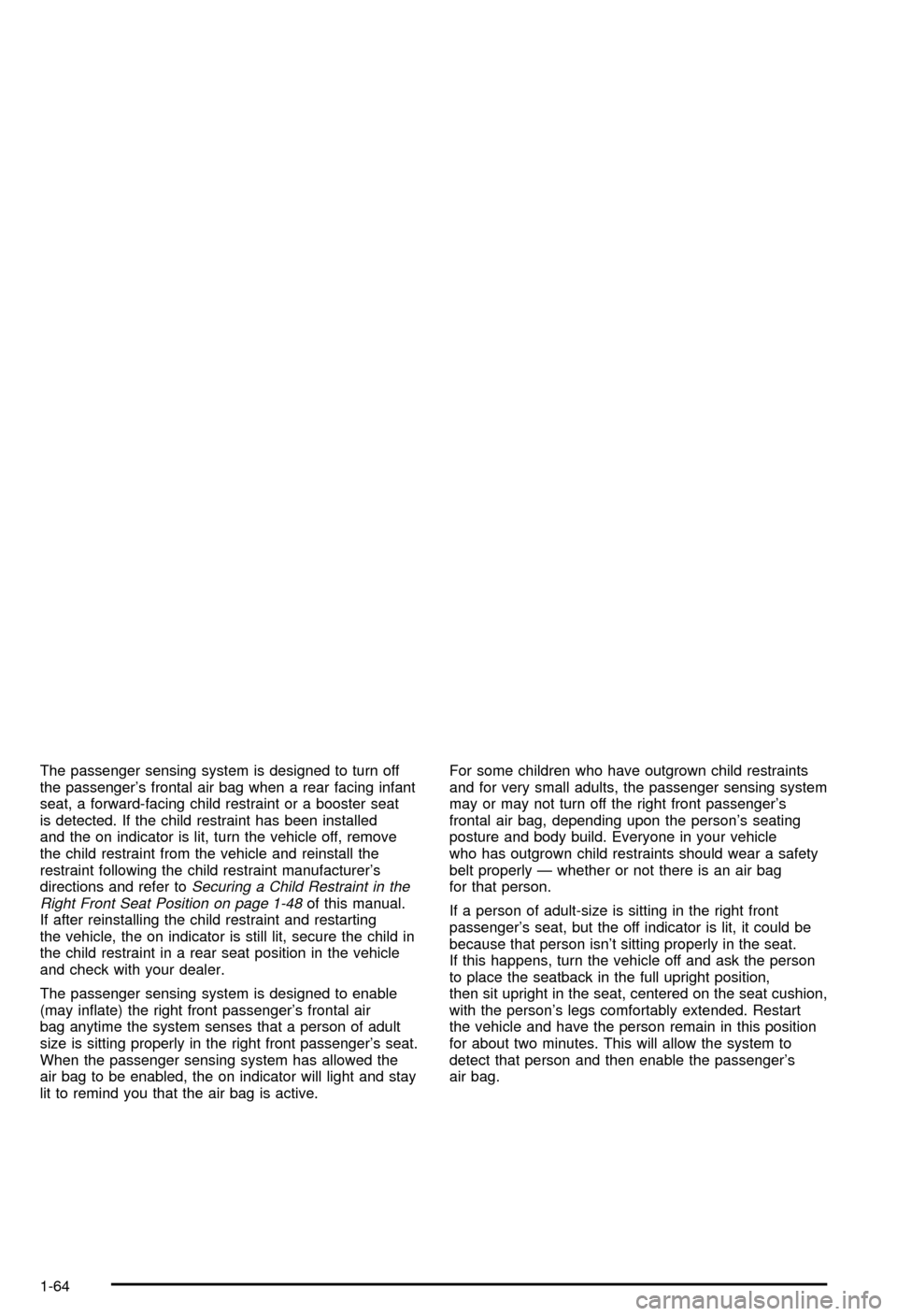
The passenger sensing system is designed to turn off
the passenger's frontal air bag when a rear facing infant
seat, a forward-facing child restraint or a booster seat
is detected. If the child restraint has been installed
and the on indicator is lit, turn the vehicle off, remove
the child restraint from the vehicle and reinstall the
restraint following the child restraint manufacturer's
directions and refer to
Securing a Child Restraint in the
Right Front Seat Position on page 1-48of this manual.
If after reinstalling the child restraint and restarting
the vehicle, the on indicator is still lit, secure the child in
the child restraint in a rear seat position in the vehicle
and check with your dealer.
The passenger sensing system is designed to enable
(may in¯ate) the right front passenger's frontal air
bag anytime the system senses that a person of adult
size is sitting properly in the right front passenger's seat.
When the passenger sensing system has allowed the
air bag to be enabled, the on indicator will light and stay
lit to remind you that the air bag is active.For some children who have outgrown child restraints
and for very small adults, the passenger sensing system
may or may not turn off the right front passenger's
frontal air bag, depending upon the person's seating
posture and body build. Everyone in your vehicle
who has outgrown child restraints should wear a safety
belt properly Ð whether or not there is an air bag
for that person.
If a person of adult-size is sitting in the right front
passenger's seat, but the off indicator is lit, it could be
because that person isn't sitting properly in the seat.
If this happens, turn the vehicle off and ask the person
to place the seatback in the full upright position,
then sit upright in the seat, centered on the seat cushion,
with the person's legs comfortably extended. Restart
the vehicle and have the person remain in this position
for about two minutes. This will allow the system to
detect that person and then enable the passenger's
air bag.
1-64
Page 79 of 492

·Check to determine if battery replacement is
necessary. See ªBattery Replacementº under
Remote Keyless Entry System Operation on
page 2-5.
·If you are still having trouble, see your dealer or a
quali®ed technician for service.
Remote Keyless Entry System
Operation
You can lock and unlock your doors from about 3 feet
(1 m) up to 100 feet (30 m) away using the remote
keyless entry transmitter supplied with your vehicle.
K(Unlock):Pressing this
button once will unlock the
driver's door. The interior
lamps will come on.
Pressing unlock again
within three seconds will
cause the remaining doors
to unlock.You can choose different feedback options for each
press of the unlock button, such as having the vehicle's
perimeter lamps come on and/or having the horn
chirp. See
DIC Operation and Displays on page 3-46for
more information.
Q(Lock):Pressing this button once will lock all of the
doors. Pressing the button again within three seconds
may cause the horn to chirp for lock con®rmation.
You can choose different feedback options for each
press of the lock button, such as having the vehicle's
perimeter lamps ¯ash and/or having the horn chirp. See
DIC Operation and Displays on page 3-46for more
information.
L(Panic):When this button is pressed, the horn will
sound and the headlamps and taillamps will ¯ash for
up to 30 seconds. This can be turned off by pressing the
button again, or by waiting for 30 seconds, or by
starting the vehicle.
2-5
Page 82 of 492
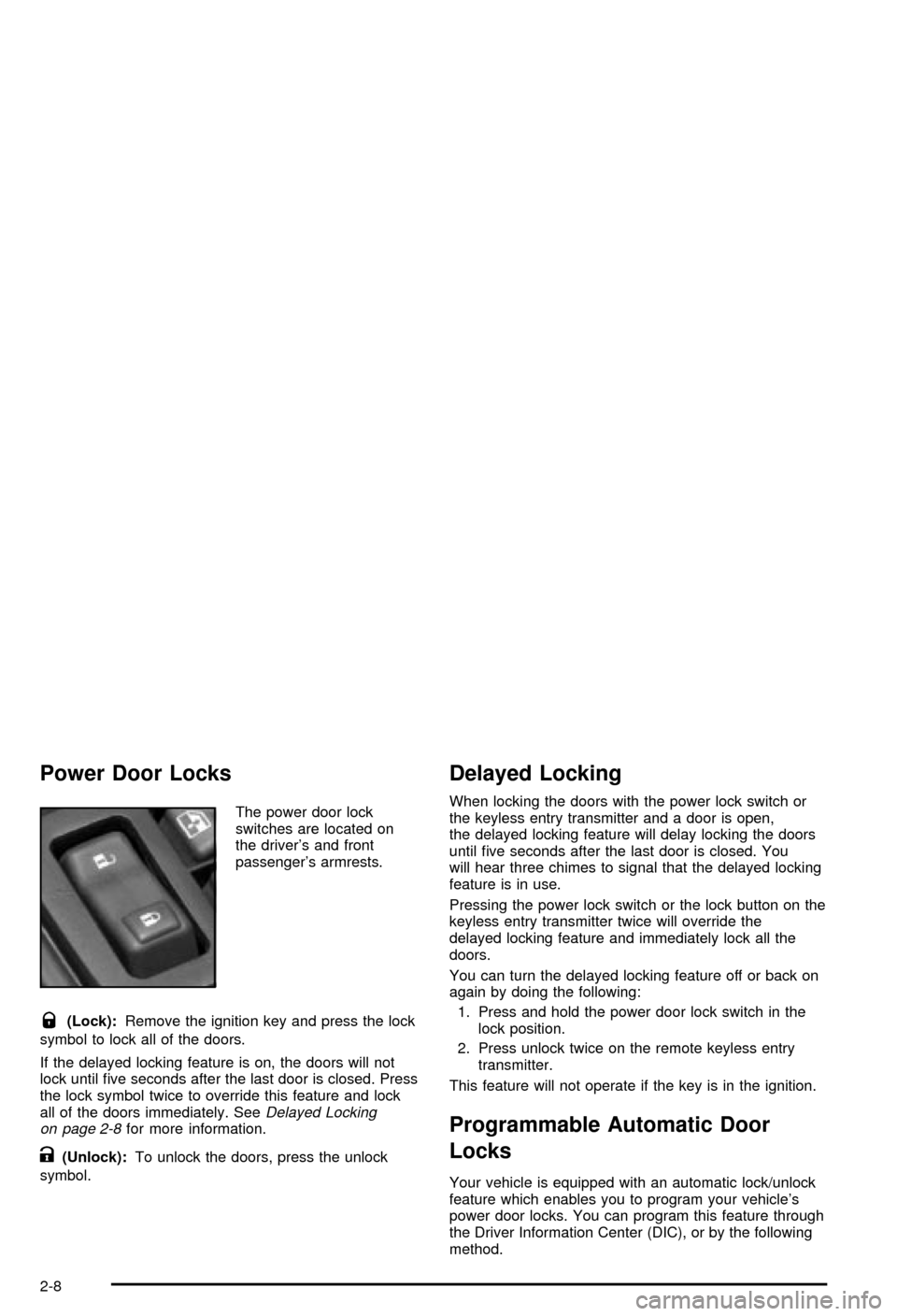
Power Door Locks
The power door lock
switches are located on
the driver's and front
passenger's armrests.
Q(Lock):Remove the ignition key and press the lock
symbol to lock all of the doors.
If the delayed locking feature is on, the doors will not
lock until ®ve seconds after the last door is closed. Press
the lock symbol twice to override this feature and lock
all of the doors immediately. See
Delayed Locking
on page 2-8for more information.
K(Unlock):To unlock the doors, press the unlock
symbol.
Delayed Locking
When locking the doors with the power lock switch or
the keyless entry transmitter and a door is open,
the delayed locking feature will delay locking the doors
until ®ve seconds after the last door is closed. You
will hear three chimes to signal that the delayed locking
feature is in use.
Pressing the power lock switch or the lock button on the
keyless entry transmitter twice will override the
delayed locking feature and immediately lock all the
doors.
You can turn the delayed locking feature off or back on
again by doing the following:
1. Press and hold the power door lock switch in the
lock position.
2. Press unlock twice on the remote keyless entry
transmitter.
This feature will not operate if the key is in the ignition.
Programmable Automatic Door
Locks
Your vehicle is equipped with an automatic lock/unlock
feature which enables you to program your vehicle's
power door locks. You can program this feature through
the Driver Information Center (DIC), or by the following
method.
2-8
Page 83 of 492
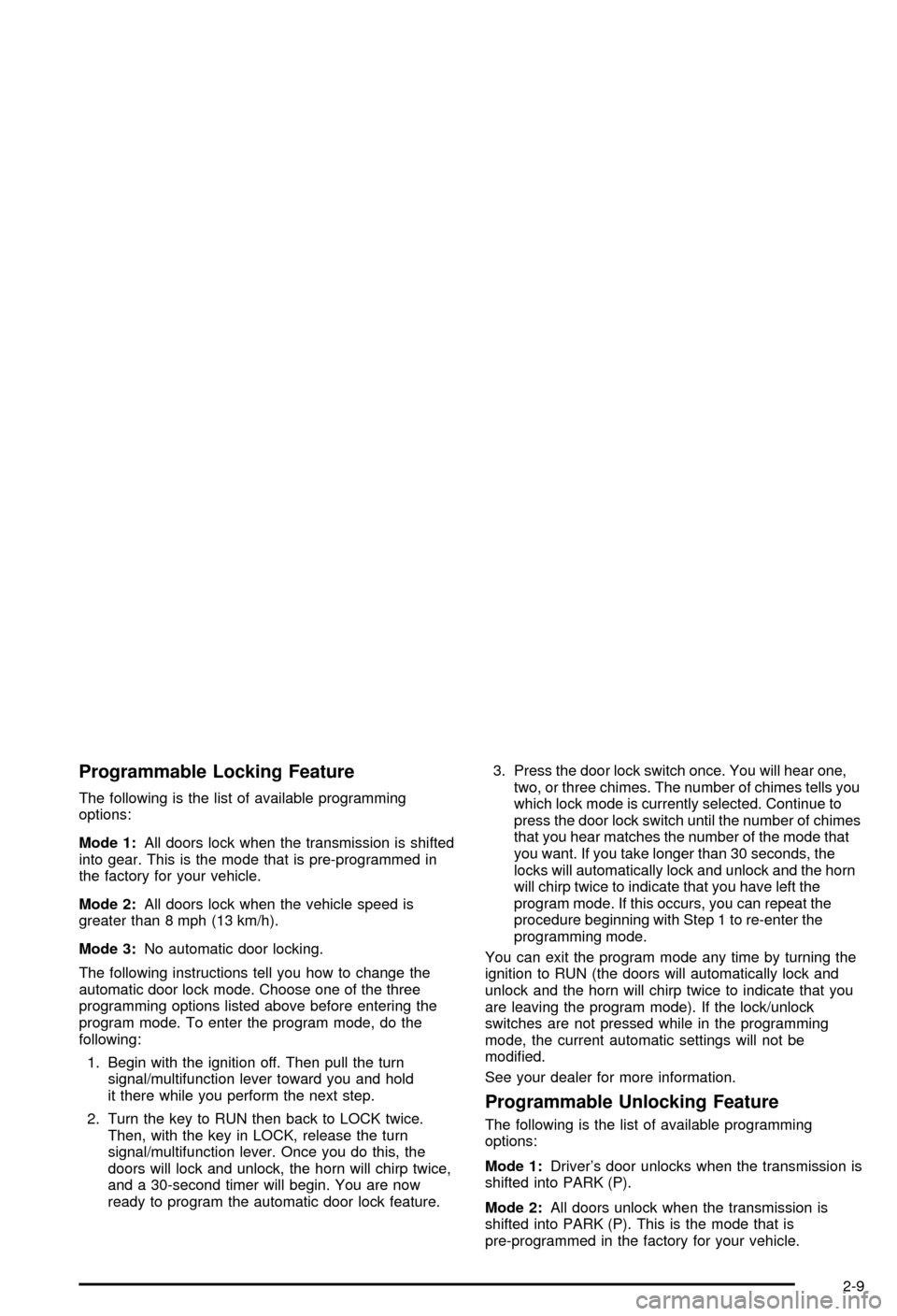
Programmable Locking Feature
The following is the list of available programming
options:
Mode 1:All doors lock when the transmission is shifted
into gear. This is the mode that is pre-programmed in
the factory for your vehicle.
Mode 2:All doors lock when the vehicle speed is
greater than 8 mph (13 km/h).
Mode 3:No automatic door locking.
The following instructions tell you how to change the
automatic door lock mode. Choose one of the three
programming options listed above before entering the
program mode. To enter the program mode, do the
following:
1. Begin with the ignition off. Then pull the turn
signal/multifunction lever toward you and hold
it there while you perform the next step.
2. Turn the key to RUN then back to LOCK twice.
Then, with the key in LOCK, release the turn
signal/multifunction lever. Once you do this, the
doors will lock and unlock, the horn will chirp twice,
and a 30-second timer will begin. You are now
ready to program the automatic door lock feature.3. Press the door lock switch once. You will hear one,
two, or three chimes. The number of chimes tells you
which lock mode is currently selected. Continue to
press the door lock switch until the number of chimes
that you hear matches the number of the mode that
you want. If you take longer than 30 seconds, the
locks will automatically lock and unlock and the horn
will chirp twice to indicate that you have left the
program mode. If this occurs, you can repeat the
procedure beginning with Step 1 to re-enter the
programming mode.
You can exit the program mode any time by turning the
ignition to RUN (the doors will automatically lock and
unlock and the horn will chirp twice to indicate that you
are leaving the program mode). If the lock/unlock
switches are not pressed while in the programming
mode, the current automatic settings will not be
modi®ed.
See your dealer for more information.
Programmable Unlocking Feature
The following is the list of available programming
options:
Mode 1:Driver's door unlocks when the transmission is
shifted into PARK (P).
Mode 2:All doors unlock when the transmission is
shifted into PARK (P). This is the mode that is
pre-programmed in the factory for your vehicle.
2-9
Page 84 of 492
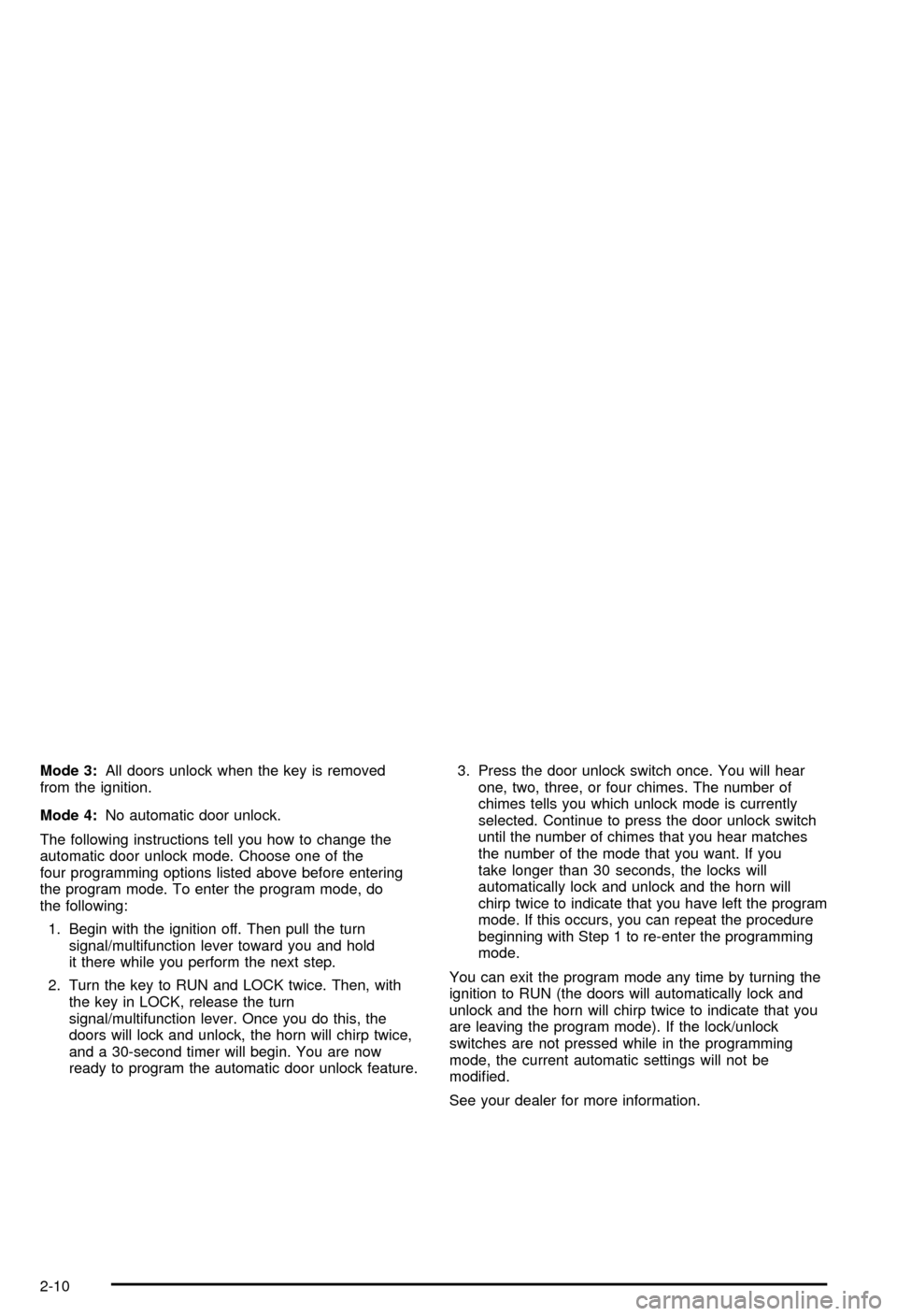
Mode 3:All doors unlock when the key is removed
from the ignition.
Mode 4:No automatic door unlock.
The following instructions tell you how to change the
automatic door unlock mode. Choose one of the
four programming options listed above before entering
the program mode. To enter the program mode, do
the following:
1. Begin with the ignition off. Then pull the turn
signal/multifunction lever toward you and hold
it there while you perform the next step.
2. Turn the key to RUN and LOCK twice. Then, with
the key in LOCK, release the turn
signal/multifunction lever. Once you do this, the
doors will lock and unlock, the horn will chirp twice,
and a 30-second timer will begin. You are now
ready to program the automatic door unlock feature.3. Press the door unlock switch once. You will hear
one, two, three, or four chimes. The number of
chimes tells you which unlock mode is currently
selected. Continue to press the door unlock switch
until the number of chimes that you hear matches
the number of the mode that you want. If you
take longer than 30 seconds, the locks will
automatically lock and unlock and the horn will
chirp twice to indicate that you have left the program
mode. If this occurs, you can repeat the procedure
beginning with Step 1 to re-enter the programming
mode.
You can exit the program mode any time by turning the
ignition to RUN (the doors will automatically lock and
unlock and the horn will chirp twice to indicate that you
are leaving the program mode). If the lock/unlock
switches are not pressed while in the programming
mode, the current automatic settings will not be
modi®ed.
See your dealer for more information.
2-10