2003 CADILLAC ESCALADE center console
[x] Cancel search: center consolePage 16 of 486

Heated Seats
If your vehicle has this
feature, the buttons used
to control this feature
are located on the back of
the center console. The
engine must be running for
the heated seat feature
to work.
To heat the seat, press the button to cycle through the
temperature settings of high and low. Press the
button a third time to turn the feature off. An indicator
light will glow for each heat setting when the feature is
operating.
The heated rear seats will shut off automatically when
the ignition is turned off.
60/40 Split Bench Seat
If your vehicle has a 60/40 split bench, the seatbacks
can be folded to give you more cargo space.
Folding the Seatbacks (60/40 Split
Bench Seat)
The rear seat may have a 60/40 split seat which may be
folded down to create a load ¯oor and give you more
cargo space. On the Escalade, the rear seatbacks
are equipped with rearward folding head restraints.
When the seatback is being folded down, the head
restraint will automatically fold rearward.
1-10
Page 100 of 486

Storage Areas................................................2-44
Glove Box...................................................2-44
Cupholder(s)................................................2-44
Center Console Storage Area.........................2-45
Luggage Carrier...........................................2-45
Rear Storage Area........................................2-46
Rear Seat Armrest........................................2-47Convenience Net..........................................2-47
Cargo Cover................................................2-47
Sunroof.........................................................2-49
Vehicle Personalization...................................2-50
Memory Seat...............................................2-50
Section 2 Features and Controls
2-2
Page 142 of 486
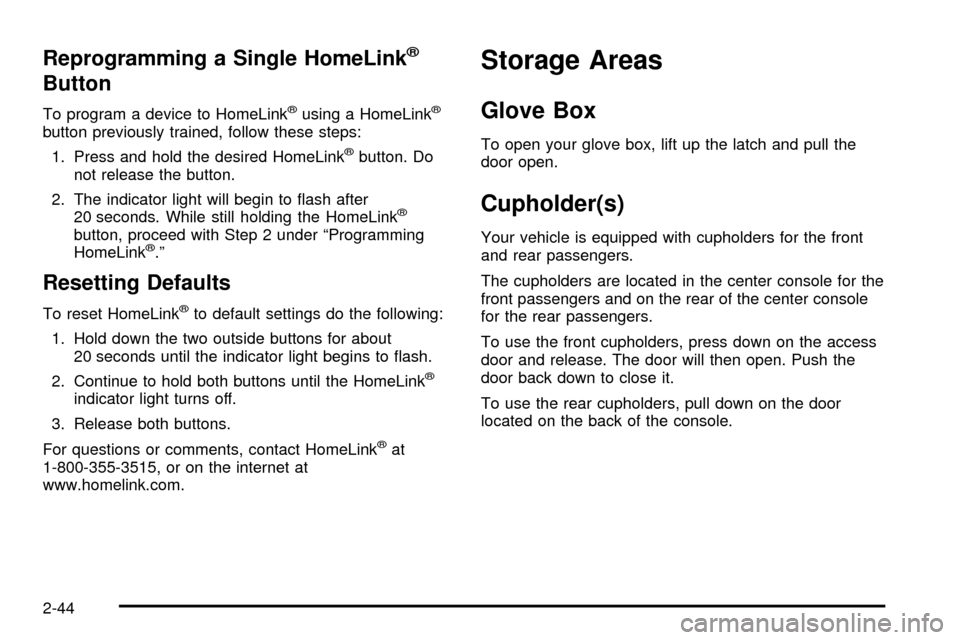
Reprogramming a Single HomeLinkž
Button
To program a device to HomeLinkžusing a HomeLinkž
button previously trained, follow these steps:
1. Press and hold the desired HomeLink
žbutton. Do
not release the button.
2. The indicator light will begin to ¯ash after
20 seconds. While still holding the HomeLink
ž
button, proceed with Step 2 under ªProgramming
HomeLinkž.º
Resetting Defaults
To reset HomeLinkžto default settings do the following:
1. Hold down the two outside buttons for about
20 seconds until the indicator light begins to ¯ash.
2. Continue to hold both buttons until the HomeLink
ž
indicator light turns off.
3. Release both buttons.
For questions or comments, contact HomeLink
žat
1-800-355-3515, or on the internet at
www.homelink.com.
Storage Areas
Glove Box
To open your glove box, lift up the latch and pull the
door open.
Cupholder(s)
Your vehicle is equipped with cupholders for the front
and rear passengers.
The cupholders are located in the center console for the
front passengers and on the rear of the center console
for the rear passengers.
To use the front cupholders, press down on the access
door and release. The door will then open. Push the
door back down to close it.
To use the rear cupholders, pull down on the door
located on the back of the console.
2-44
Page 143 of 486

Center Console Storage Area
Your vehicle has a console compartment between the
bucket seats.
To open it, press the button on the side of the console
and swing the console lid open.
The console may be equipped with an accessory power
outlet inside. See
Accessory Power Outlets on
page 3-23.
The rear of the console also has a cupholder that
swings down for the rear seat passengers to use.
Luggage Carrier
You can load things on top of your vehicle if it has this
feature.
The luggage carrier has slats and siderails attached to
the roof and may have crossrails which can be
moved back and forth to help secure cargo. Tie the load
to the siderails or siderail supports.
Notice:Loading cargo that weighs more than 200
lbs. (91 kg) on the luggage carrier may damage your
vehicle. When you carry large things, never let
them hang over the rear or the sides of your vehicle.
Load your cargo so that it rests on the slats and
does not scratch or damage the vehicle. Put
the cargo against the side rails and fasten it
securely to the luggage carrier. Put the main weight
as far forward as you can.
Don't exceed the maximum vehicle capacity when
loading your vehicle. For more information on vehicle
capacity and loading, see
Loading Your Vehicle on
page 4-51.
To prevent damage or loss of cargo as you're leaving,
check now and then to make sure the luggage and
cargo are still securely fastened.
2-45
Page 173 of 486

Accessory Power Outlets
With accessory power outlets you can plug in auxiliary
electrical equipment such as a cellular telephone or
CB radio.
Your vehicle is equipped with many accessory power
outlets.
One outlet is located in the center console. Press the
button on the side of the console door to access
the outlet.
There may also be accessory power outlets located on
the back of the center console above the cupholder
and in the rear cargo area on the passenger side.
Do not try to put the cigarette lighter in any of the
accessory outlets.
Notice:Adding some electrical equipment to your
vehicle can damage it or keep other things from
working as they should. This wouldn't be covered by
your warranty. Check with your dealer before
adding electrical equipment, and never use anything
that exceeds the amperage rating.
Certain power accessory plugs may not be compatible
with the accessory power outlets and could result in
blown vehicle or adapter fuses. If you experience
a problem, see your dealer for additional information on
the accessory power plugs.
Notice:Power outlets are designed for accessory
plugs only. Do not hang any type of accessory
or accessory bracket from the plug. Improper use of
the power outlet can cause damage not covered
by your warranty.
Ashtrays and Cigarette Lighter
The front ashtray and lighter are located in the center
console near the cupholders. Press on the access door
to open it and use the ashtray and lighter.
Notice:Don't put papers or other ¯ammable items
into your ashtrays. Hot cigarettes or other smoking
materials could ignite them, causing a damaging ®re.
To remove the ashtray, pull it from the center console.
Slide it back in and push down to be sure it is secure.
To use the cigarette lighter, push it in all the way, and let
go. When it's ready, it will pop back out by itself.
Notice:Don't hold a cigarette lighter in with your
hand while it is heating. If you do, it won't be able to
back away from the heating element when it's
ready. That can make it overheat, damaging the
lighter and the heating element.
3-23
Page 181 of 486
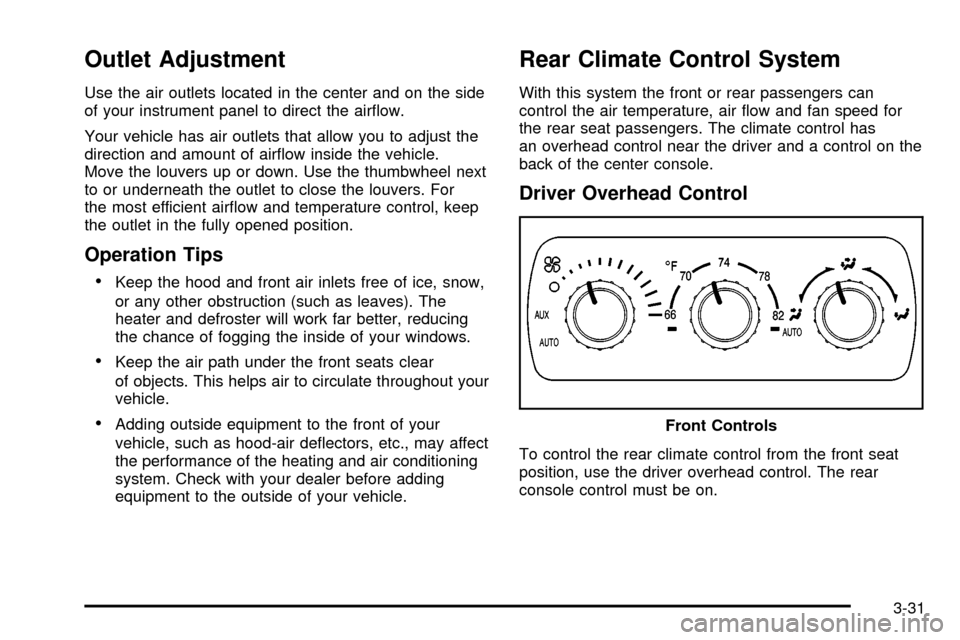
Outlet Adjustment
Use the air outlets located in the center and on the side
of your instrument panel to direct the air¯ow.
Your vehicle has air outlets that allow you to adjust the
direction and amount of air¯ow inside the vehicle.
Move the louvers up or down. Use the thumbwheel next
to or underneath the outlet to close the louvers. For
the most efficient air¯ow and temperature control, keep
the outlet in the fully opened position.
Operation Tips
·
Keep the hood and front air inlets free of ice, snow,
or any other obstruction (such as leaves). The
heater and defroster will work far better, reducing
the chance of fogging the inside of your windows.
·Keep the air path under the front seats clear
of objects. This helps air to circulate throughout your
vehicle.
·Adding outside equipment to the front of your
vehicle, such as hood-air de¯ectors, etc., may affect
the performance of the heating and air conditioning
system. Check with your dealer before adding
equipment to the outside of your vehicle.
Rear Climate Control System
With this system the front or rear passengers can
control the air temperature, air ¯ow and fan speed for
the rear seat passengers. The climate control has
an overhead control near the driver and a control on the
back of the center console.
Driver Overhead Control
To control the rear climate control from the front seat
position, use the driver overhead control. The rear
console control must be on.Front Controls
3-31
Page 182 of 486

AUX:Turn the knob, located on the left side of the
control panel, to this position to allow the rear seat
passengers to have control over the rear climate control
system. See ªRear Passenger Console Controlº later
for more information.
9(Off):Turn the knob, located on the left side of the
control panel, to this position to turn the rear climate
control system off.
9(Fan):To adjust the air¯ow speed, turn the fan
knob located on the left side of the control panel to the
desired setting. Choose AUTO if you want the system
to automatically choose the fan speed to maintain
a selected temperature. See ªAuto Modeº later in this
section for more information on using this feature.
ÉF (ÉC):To adjust the air temperature, turn the
temperature knob on the center of the control panel. For
cooler or warmer air turn the knob counterclockwise
toward 66ÉF (19ÉC) or clockwise toward 82ÉF (27ÉC).
To regulate the air¯ow direction, adjust the right knob on
the control panel. Turn the knob clockwise for ¯oor
vent air¯ow or counterclockwise for headliner vent
air¯ow. Generally, the upper vents are used for air
conditioning and the ¯oor vents for heating. The knob
can be set to any blend setting. Choose AUTO if
you want the system to automatically regulate the
air¯ow. See ªAuto Modeº later in this section for more
information on using this feature.
Rear Passenger Console Control
To control the rear climate control from the rear
passenger seat position, use the rear passenger console
control. The driver overhead control fan knob must be
set to the AUX position.
The rear seat controls have the following settings:
O(On/Off):Press this button to turn the rear seat
comfort controls on or off when the front overhead
control is set to AUX.Rear Controls
3-32
Page 471 of 486

Care of (cont.)
Your CD and DVD Player...........................3-104
Your CD Changer......................................3-104
Your CDs and DVDs..................................3-104
Cargo Area Door Lock Switch...........................2-10
Cargo Cover..................................................2-47
Cargo Tie Downs............................................2-48
Cassette Tape Messages.................................3-81
Cassette Tape Player Service...........................6-11
CD Adapter Kits.............................................3-82
CD Changer...................................................3-99
CD Functions...............................................3-100
Center Console Storage Area...........................2-45
Center High-Mounted Stoplamp (CHMSL)...........5-63
Center Instrument Panel Fuse Block................5-106
Center Passenger Position, Safety Belts.............1-42
Chains, Tires..................................................5-74
CHANGE ENGINE OIL....................................3-62
Charging System Light....................................3-39
Check Engine Light.........................................3-44
CHECK OIL LEVEL.........................................3-62
CHECK TIRE PRESSURE...............................3-69
CHECK WASHER FLUID.................................3-65
Checking Brake Fluid......................................5-40
Checking Coolant............................................5-26
Checking Engine Oil........................................5-14
Checking Things Under the Hood......................5-10
Checking Your Restraint Systems......................1-90Check...........................................................3-44
Engine Light...............................................3-44
Chemical Paint Spotting.................................5-100
Child Restraints..............................................1-57
Child Restraint Systems...............................1-57
Infants and Young Children...........................1-53
Lower Anchorages and Top Tethers for
Children (LATCH System)..........................1-65
Older Children.............................................1-51
Securing a Child Restraint Designed for the
LATCH System........................................1-67
Securing a Child Restraint in a Center Rear
Seat Position...........................................1-70
Securing a Child Restraint in a Rear Outside
Seat Position...........................................1-67
Securing a Child Restraint in the Right Front
Seat Position...........................................1-72
Top Strap Anchor Location............................1-63
Top Strap...................................................1-61
Where to Put the Restraint...........................1-60
Cigarette Lighter.............................................3-23
Cleaning Aluminum or Chrome-Plated Wheels.....5-99
Cleaning Exterior Lamps/Lenses.......................5-97
Cleaning Fabric/Carpet....................................5-94
Cleaning Glass Surfaces..................................5-96
Cleaning Interior Plastic Components.................5-95
Cleaning Leather............................................5-95
Cleaning the Mirror.........................................2-35
3