2003 CADILLAC ESCALADE seat memory
[x] Cancel search: seat memoryPage 205 of 486

Personalization Button
You can program certain features to a preferred setting
for up to two people. Press the personalization button
to scroll through the following personalization features.
All of the personalization options may not be available
on your vehicle. Only the options available will be
displayed on your DIC.
·AUTOMATIC LOCKING
·AUTOMATIC UNLOCKING
·DELAYED LOCKING
·REMOTE LOCK FEEDBACK
·ALARM WARNING TYPE
·REMOTE UNLOCK FEEDBACK
·HEADLAMPS ON AT EXIT
·PERIMETER LIGHTING
·SEAT POSITION RECALL
·EASY EXIT DRIVER SEAT
·CURB VIEW ASSIST
·DISPLAY LANGUAGE
·DISPLAY UNITS (ENG/MET)The default options for the above features were set
when your vehicle left the factory. The default options
are noted in the text following, but may have been
changed from their default state since then.
The driver's preferences can be recalled by pressing the
unlock button on the remote keyless entry transmitter
labeled 1 or 2 or by pressing the appropriate memory
button 1 or 2 located on the driver's door.
Alarm Warning Type
Press the personalization button until ALARM
WARNING TYPE appears in the display. To select your
personalization for alarm warning type, press the
select button while ALARM WARNING TYPE is
displayed on the DIC. Pressing the select button will
scroll through the following choices:
ALARM WARNING: BOTH (default):The headlamps
will ¯ash and the horn will chirp when the alarm is
active.
ALARM WARNING: OFF:There will be no alarm
warning on activation.
ALARM WARNING: HORN:The horn will chirp when
the alarm is active.
ALARM WARNING: LAMPS:The headlamps will ¯ash
when the alarm is active.
3-55
Page 207 of 486

Delayed Locking
If your DIC does not have this feature, you can still
program the delayed locking feature. SeeDelayed
Locking on page 2-10for more information.
When locking the doors with the power lock switch or
the keyless entry transmitter and a door or the liftgate is
open, the delayed locking feature will delay locking
the doors and tailgate until ®ve seconds after the last
door is closed.
Press the personalization button until DELAYED
LOCKING appears in the display. To select your
personalization for delayed locking, press the select
button while DELAYED LOCKING is displayed on the
DIC. Pressing the select button will scroll through
the following choices:
DELAYED LOCKING ON:The doors will not lock until
®ve seconds after the last door or the liftgate is
closed. You will hear three chimes to signal that the
delayed locking feature is in use. You can temporarily
override delayed locking by pressing the lock button
on the door or keyless entry transmitter a second time.DELAYED LOCKING OFF:The doors will lock
immediately when pressing the power lock switch or the
lock button on the keyless entry transmitter.
Choose one of the two options and press the
personalization button while it is displayed on the DIC to
select it and move on to the next feature. For more
information on automatic door locks see
Programmable
Automatic Door Locks on page 2-11.
This feature will not operate if the key is in the ignition.
Seat Position Recall
Press the personalization button until SEAT POSITION
RECALL appears in the display. To select your
personalization for seat position recall, press the select
button while SEAT POSITION RECALL is displayed
on the DIC. Pressing the select button will scroll through
the following choices:
SEAT POSITION RECALL OFF (default):The memory
seat position you saved will only be recalled when the
memory button 1 or 2 is pressed.
SEAT POSITION RECALL AT KEY IN:The memory
seat position you saved will be recalled when you
put the key in the ignition.
3-57
Page 208 of 486

SEAT POSITION RECALL ON REMOTE:The memory
seat position you saved will be recalled when you
unlock the vehicle with the remote keyless entry
transmitter.
Choose one of the three options and press the
personalization button while it is displayed on the DIC to
select it and move on to the next feature. For more
information on seat position recall see
Memory Seat on
page 2-50.
Perimeter Lighting
Press the personalization button until PERIMETER
LIGHTING appears in the display. To select your
personalization for perimeter lighting, press the select
button while PERIMETER LIGHTING is displayed on the
DIC. Pressing the select button will scroll through the
following choices:
PERIMETER LIGHTING ON (default):The headlamps
and back-up lamps will come on for 40 seconds, if it
is dark enough outside, when you unlock the vehicle
with the remote keyless entry transmitter.
PERIMETER LIGHTING OFF:The perimeter lights will
not come on when you unlock the vehicle with the
remote keyless entry transmitter.
Choose one of the two options and press the
personalization button while it is displayed on the DIC to
select it and move on to the next feature.
Remote Lock Feedback
Press the personalization button until REMOTE LOCK
FEEDBACK appears in the display. To select your
personalization for the feedback you will receive when
locking the vehicle with the remote keyless entry
transmitter, press the select button while REMOTE
LOCK FEEDBACK is displayed on the DIC. Pressing
the select button will scroll through the following choices:
LOCK FEEDBACK: BOTH (default):The parking
lamps will ¯ash each time you press the button with the
lock symbol on the remote keyless entry transmitter
and the horn will chirp the second time you press the
lock button.
LOCK FEEDBACK: OFF:There will be no feedback
when locking the vehicle.
LOCK FEEDBACK: HORN:The horn will chirp the
second time you press the button with the lock symbol
on the remote keyless entry transmitter.
LOCK FEEDBACK: LAMPS:The parking lamps will
¯ash each time you press the button with the lock
symbol on the remote keyless entry transmitter.
Choose one of the four options and press the
personalization button while it is displayed on the DIC to
select it and move on to the next feature.
3-58
Page 210 of 486

Curb View Assist
Press the personalization button until CURB VIEW
ASSIST appears in the display. To select your
personalization for curb view assist, press the select
button while CURB VIEW ASSIST is displayed on
the DIC. Pressing the select button will scroll through
the following choices:
CURB VIEW: OFF (default):Neither outside mirror will
be tilted down when the vehicle is shifted into
REVERSE (R).
CURB VIEW: PASSENGER:The passenger's outside
mirror will be tilted down when the vehicle is shifted
into REVERSE (R).
CURB VIEW: DRIVER:The driver's outside mirror will
be tilted down when the vehicle is shifted into
REVERSE (R).
CURB VIEW: BOTH:The driver's and passenger's
outside mirror will be tilted down when the vehicle
is shifted into REVERSE (R).
Choose one of the four options and press the
personalization button while it is displayed on the DIC to
select it and move on to the next feature. For more
information on tilt mirror in reverse see
Outside
Automatic Dimming Mirror with Curb View Assist on
page 2-37
.
Easy Exit Driver Seat
Press the personalization button until EASY EXIT
DRIVER SEAT appears in the display. To select your
personalization for seat position exit, press the
select button while EASY EXIT DRIVER SEAT is
displayed on the DIC. Pressing the select button will
scroll through the following choices:
EASY EXIT SEAT: OFF (default):No seat exit recall
will occur.
EASY EXIT SEAT: ON:The driver's seat will move to
the exit position when the key is removed from the
ignition.
Choose one of the two options and press the
personalization button while it is displayed on the DIC to
select it and move on to the next feature. For more
information on seat position exit see
Memory Seat on
page 2-50.
3-60
Page 478 of 486

M
Maintenance, Normal Replacement Parts..........5-114
Maintenance Schedule.....................................6-11
At Each Fuel Fill.........................................6-11
At Least Once a Month................................6-11
At Least Once a Year..................................6-13
At Least Twice a Year..................................6-12
Brake System Inspection..............................6-17
Engine Cooling System Inspection.................6-17
Exhaust System Inspection...........................6-16
Fuel System Inspection................................6-16
How This Section is Organized....................... 6-3
Introduction.................................................. 6-2
Maintenance Requirements............................. 6-2
Part A - Scheduled Maintenance Services......... 6-4
Part B - Owner Checks and Services.............6-11
Part C - Periodic MaintenanceInspections......6-16
Part D - Recommended Fluids and
Lubricants...............................................6-18
Part E - Maintenance Record........................6-20
Scheduled Maintenance................................. 6-5
Steering and Suspension Inspection...............6-16
Transfer Case and Front Axle (All-Wheel
Drive) Inspection......................................6-17
Using Your................................................... 6-4
Your Vehicle and the Environment................... 6-2Maintenance Schedule (cont.)
Maintenance When Trailer Towing.....................4-63
Making Turns.................................................4-61
Malfunction Indicator Light................................3-44
Matching Transmitter(s) to Your Vehicle............... 2-6
Memory Seat.................................................2-50
Message.......................................................3-62
DIC Warnings and Messages........................3-62
Mexico, Central America and Caribbean
Islands/Countries (Except Puerto Rico and
U.S. Virgin Islands) ± Customer Assistance....... 7-5
Mirrors..........................................................2-33
Automatic Dimming Rearview with OnStar
ž,
Compass and Temperature Display.............2-33
Outside Automatic Dimming Mirror with Curb
View Assist.............................................2-37
Outside Convex Mirror.................................2-36
Outside Heated Mirrors................................2-37
Outside Power Mirrors..................................2-36
MyGMLink.com................................................ 7-3
N
Navigation/Radio System..................................3-96
New Vehicle Break-In......................................2-20
Normal Maintenance Replacement Parts...........5-114
10
Page 482 of 486
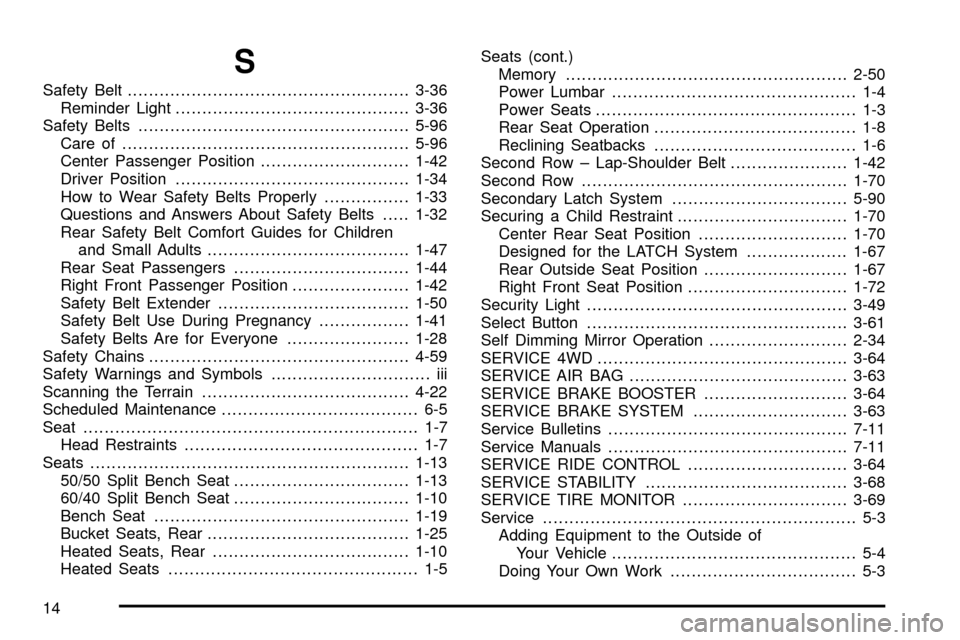
S
Safety Belt.....................................................3-36
Reminder Light............................................3-36
Safety Belts...................................................5-96
Care of......................................................5-96
Center Passenger Position............................1-42
Driver Position............................................1-34
How to Wear Safety Belts Properly................1-33
Questions and Answers About Safety Belts.....1-32
Rear Safety Belt Comfort Guides for Children
and Small Adults......................................1-47
Rear Seat Passengers.................................1-44
Right Front Passenger Position......................1-42
Safety Belt Extender....................................1-50
Safety Belt Use During Pregnancy.................1-41
Safety Belts Are for Everyone.......................1-28
Safety Chains.................................................4-59
Safety Warnings and Symbols.............................. iii
Scanning the Terrain.......................................4-22
Scheduled Maintenance..................................... 6-5
Seat............................................................... 1-7
Head Restraints............................................ 1-7
Seats............................................................1-13
50/50 Split Bench Seat.................................1-13
60/40 Split Bench Seat.................................1-10
Bench Seat................................................1-19
Bucket Seats, Rear......................................1-25
Heated Seats, Rear.....................................1-10
Heated Seats............................................... 1-5Seats (cont.)
Memory.....................................................2-50
Power Lumbar.............................................. 1-4
Power Seats................................................. 1-3
Rear Seat Operation...................................... 1-8
Reclining Seatbacks...................................... 1-6
Second Row ± Lap-Shoulder Belt......................1-42
Second Row..................................................1-70
Secondary Latch System.................................5-90
Securing a Child Restraint................................1-70
Center Rear Seat Position............................1-70
Designed for the LATCH System...................1-67
Rear Outside Seat Position...........................1-67
Right Front Seat Position..............................1-72
Security Light.................................................3-49
Select Button.................................................3-61
Self Dimming Mirror Operation..........................2-34
SERVICE 4WD...............................................3-64
SERVICE AIR BAG.........................................3-63
SERVICE BRAKE BOOSTER...........................3-64
SERVICE BRAKE SYSTEM.............................3-63
Service Bulletins.............................................7-11
Service Manuals.............................................7-11
SERVICE RIDE CONTROL..............................3-64
SERVICE STABILITY......................................3-68
SERVICE TIRE MONITOR...............................3-69
Service........................................................... 5-3
Adding Equipment to the Outside of
Your Vehicle.............................................. 5-4
Doing Your Own Work................................... 5-3
14
Page 485 of 486

Transmission..................................................5-21
Fluid, Automatic...........................................5-21
Temperature Gage.......................................3-43
Transportation Options...................................... 7-8
Traveling to Remote Areas...............................4-21
Trip Information Button....................................3-52
Turn and Lane Change Signals.......................... 3-8
TURN SIGNAL ON.........................................3-65
Turn Signal/Multifunction Lever........................... 3-8
Turn Signals When Towing a Trailer..................4-61
U
Ultrasonic Rear Parking Assist (URPA)...............3-20
Underbody Flushing Service.............................6-15
Underhood Fuse Block...................................5-107
Understanding Radio Reception.......................3-103
Unfolding the Seatback....................................1-20
Unfolding the Seatbacks..................................1-14
Uniform Tire Quality Grading............................5-71
United States ± Customer Assistance.................. 7-4
Using HomeLink
ž...........................................2-43
Using the Recovery Hooks...............................4-49
V
Vehicle Identi®cation......................................5-102
Number (VIN)............................................5-102
Service Parts Identi®cation Label..................5-102
Vehicle Personalization....................................2-50
Memory Seat..............................................2-50
Vehicle Storage..............................................5-43
Vehicle............................................................ 4-5
Control........................................................ 4-5
Damage Warnings........................................... iv
Loading......................................................4-51
Symbols......................................................... iv
Ventilation Adjustment......................................3-31
Video Screen.................................................3-88
Visors...........................................................2-17
Voltmeter Gage..............................................3-40
W
Warning Lights, Gages and Indicators................3-34
Warnings.......................................................3-62
DIC Warnings and Messages........................3-62
Hazard Warning Flashers............................... 3-6
17