Page 1 of 486

Seats and Restraint Systems........................... 1-1
Front Seats
............................................... 1-3
Rear Seats
............................................... 1-8
Safety Belts
.............................................1-28
Child Restraints
.......................................1-51
Supplemental Restraint System (SRS)
.........1-76
Restraint System Check
............................1-90
Features and Controls..................................... 2-1
Keys
........................................................ 2-3
Doors and Locks
....................................... 2-8
Windows
.................................................2-16
Theft-Deterrent Systems
............................2-18
Starting and Operating Your Vehicle
...........2-20
Mirrors
....................................................2-33
OnStar
žSystem
......................................2-38
HomeLinkžTransmitter
.............................2-40
Storage Areas
.........................................2-44
Sunroof
..................................................2-49
Vehicle Personalization
.............................2-50
Instrument Panel............................................. 3-1
Instrument Panel Overview
.......................... 3-4
Climate Controls
......................................3-24
Warning Lights, Gages and Indicators
.........3-34
Driver Information Center (DIC)
..................3-51
Audio System(s)
.......................................3-70Driving Your Vehicle....................................... 4-1
Your Driving, the Road, and Your Vehicle
..... 4-2
Towing
...................................................4-50
Service and Appearance Care.......................... 5-1
Service
..................................................... 5-3
Fuel
......................................................... 5-4
Checking Things Under the Hood
...............5-10
All-Wheel Drive
........................................5-50
Rear Axle
...............................................5-51
Front Axle
...............................................5-52
Headlamp Aiming
.....................................5-53
Bulb Replacement
....................................5-57
Windshield Wiper Blade Replacement
.........5-65
Tires
......................................................5-66
Appearance Care
.....................................5-94
Vehicle Identi®cation
...............................5-102
Electrical System
....................................5-102
Capacities and Speci®cations
...................5-112
Normal Maintenance Replacement Parts
......5-114
Maintenance Schedule..................................... 6-1
Maintenance Schedule
................................ 6-2
Customer Assistance Information.................... 7-1
Customer Assistance Information
.................. 7-2
Reporting Safety Defects
...........................7-10
Index................................................................ 1
2003 Cadillac Escalade Owner ManualM
Page 4 of 486

Vehicle Damage Warnings
Also, in this book you will ®nd these notices:
Notice:These mean there is something that could
damage your vehicle.
A notice will tell you about something that can damage
your vehicle. Many times, this damage would not be
covered by your warranty, and it could be costly. But the
notice will tell you what to do to help avoid the
damage.
When you read other manuals, you might see
CAUTION and NOTICE warnings in different colors
or in different words.
You'll also see warning labels on your vehicle. They use
the same words, CAUTION or NOTICE.
Vehicle Symbols
Your vehicle has components and labels that use
symbols instead of text. Symbols, used on your vehicle,
are shown along with the text describing the operation
or information relating to a speci®c component, control,
message, gage or indicator.
If you need help ®guring out a speci®c name of a
component, gage or indicator, reference the following
topics:
·Seats and Restraint Systems in Section 1
·Features and Controls in Section 2
·Instrument Panel Overview in Section 3
·Climate Controls in Section 3
·Warning Lights, Gages and Indicators in Section 3
·Audio System(s) in Section 3
·Engine Compartment Overview in Section 5
iv
Page 11 of 486

Heated Seats
The buttons used to
control this feature are
located on the front doors.
The engine must be
running for the heated seat
feature to work.To heat the entire seat, press the horizontal button with
the heated seat symbol. Press the button to cycle
through the temperature settings of high, medium and
low and to turn the heated seat off. Indicator lights
will glow to designate the level of heat selected, three
for high, two for medium, and one for low.
The low setting warms the seatback and cushion until
the seat temperature is near body temperature. The
medium and high settings heat the seatback and seat
cushion to a slightly higher temperature. You will be able
to feel heat in about two minutes.
To heat only the seatback, press the vertical button with
the heated seatback symbol. An indicator light on the
seatback button will glow to designate that only the
seatback is being heated. Additional presses of
the seatback button will cycle through the heat levels for
the seatback only. Press the horizontal button again
to heat the whole seat.
The heated front seats will shut off automatically when
the ignition is turned off.
Your vehicle also has heated rear seats. See
Heated
Seats on page 1-10.
1-5
Page 16 of 486

Heated Seats
If your vehicle has this
feature, the buttons used
to control this feature
are located on the back of
the center console. The
engine must be running for
the heated seat feature
to work.
To heat the seat, press the button to cycle through the
temperature settings of high and low. Press the
button a third time to turn the feature off. An indicator
light will glow for each heat setting when the feature is
operating.
The heated rear seats will shut off automatically when
the ignition is turned off.
60/40 Split Bench Seat
If your vehicle has a 60/40 split bench, the seatbacks
can be folded to give you more cargo space.
Folding the Seatbacks (60/40 Split
Bench Seat)
The rear seat may have a 60/40 split seat which may be
folded down to create a load ¯oor and give you more
cargo space. On the Escalade, the rear seatbacks
are equipped with rearward folding head restraints.
When the seatback is being folded down, the head
restraint will automatically fold rearward.
1-10
Page 22 of 486
2. While still holding the lever 3 toward you, grasp the
top of the seat and pull it toward you slightly.
3. Let go of lever 3 and pull the seat completely down.
4. Push down on the seat ®rmly. Try pulling it up to
be sure it is locked into place.
5. Pull up on the release
lever labeled 1 and
then pull up on
the seatback or the
assist strap located on
the outboard side of
the seat until the
seatback locks into the
upright position.Removing the 50/50 Split Bench Seats
To remove the 50/50 split bench seat, do the following:
1. Open the liftgate.
2. Fold the seatback
forward onto the seat
cushion by using
the lever labeled 1.
The seat cannot
be removed unless the
seatback is folded.
1-16
Page 34 of 486
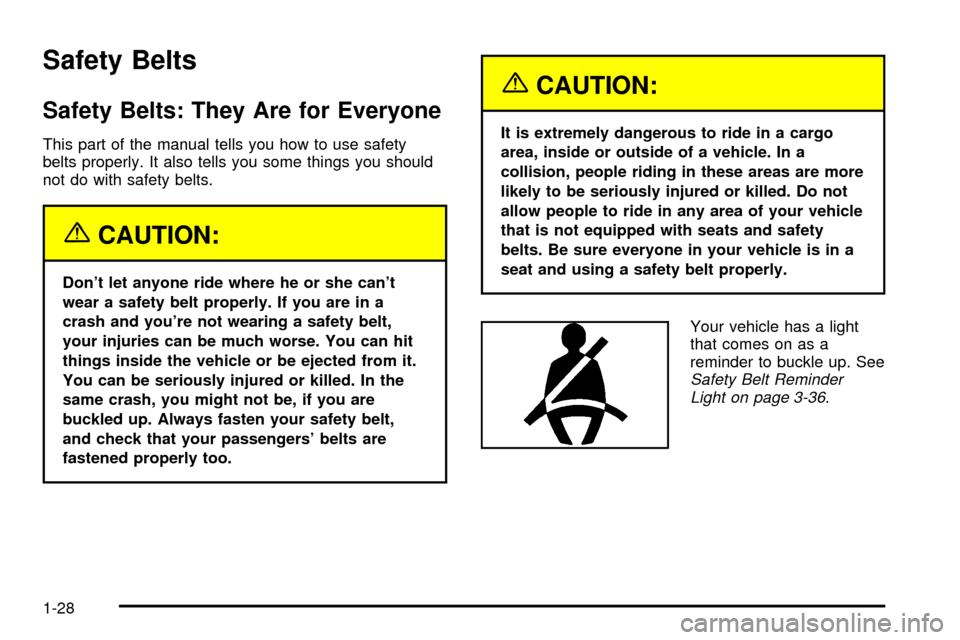
Safety Belts
Safety Belts: They Are for Everyone
This part of the manual tells you how to use safety
belts properly. It also tells you some things you should
not do with safety belts.
{CAUTION:
Don't let anyone ride where he or she can't
wear a safety belt properly. If you are in a
crash and you're not wearing a safety belt,
your injuries can be much worse. You can hit
things inside the vehicle or be ejected from it.
You can be seriously injured or killed. In the
same crash, you might not be, if you are
buckled up. Always fasten your safety belt,
and check that your passengers' belts are
fastened properly too.
{CAUTION:
It is extremely dangerous to ride in a cargo
area, inside or outside of a vehicle. In a
collision, people riding in these areas are more
likely to be seriously injured or killed. Do not
allow people to ride in any area of your vehicle
that is not equipped with seats and safety
belts. Be sure everyone in your vehicle is in a
seat and using a safety belt properly.
Your vehicle has a light
that comes on as a
reminder to buckle up. See
Safety Belt Reminder
Light on page 3-36.
1-28
Page 81 of 486

6. To tighten the belt, feed the shoulder belt back into
the retractor while you push down on the child
restraint. If you are using a forward-facing child
restraint, you may ®nd it helpful to use your knee to
push down on the child restraint as you tighten the
belt. You should not be able to pull more of the belt
from the retractor once the lock has been set.7. Push and pull the child restraint in different
directions to be sure it is secure.
8. If your vehicle has the passenger sensing system
and you're using a rear-facing child restraint in this
seat, check to be sure the right front passenger's
frontal air bag is off before you begin to drive. If the
air bag has been turned off the off indicator will
light and stay lit when the key is turned to RUN or
START.
If the on indicator is lit, the passenger's frontal air
bag has not been turned off. If this ever happens,
turn the vehicle off, unbuckle the safety belt
and perform the steps to install the rear-facing
restraint again. After restarting the vehicle, if the air
bag still doesn't turn off, install the infant restraint
in a rear seat position of the vehicle and have your
vehicle serviced as soon as possible.
To remove the child restraint, just unbuckle the vehicle's
safety belt and let it go back all the way. The safety
belt will move freely again and be ready to work for an
adult or larger child passenger.
1-75
Page 84 of 486
There is a air bag
readiness light on the
instrument panel cluster,
which shows the air
bag symbol.
The system checks the air bag electrical system for
malfunctions. The light tells you if there is an electrical
problem. See
Air Bag Readiness Light on page 3-37for more information.
Where Are the Air Bags?
The driver's frontal air bag is in the middle of the
steering wheel.
1-78