2003 CADILLAC ESCALADE EXT ECO mode
[x] Cancel search: ECO modePage 222 of 473

Playing a Cassette Tape
Your tape player is built to work best with tapes that are
up to 30 to 45 minutes long on each side. Tapes longer
than that are so thin they may not work well in this player.
The longer side with the tape visible should face to the
right. If the ignition is on, but the radio is off, the tape can
be inserted and will begin playing. A tape symbol is
shown on the display whenever a tape is inserted. If you
hear nothing but a garbled sound, the tape may not be in
squarely. Press the eject symbol to remove the tape and
start over.
While the tape is playing, use the VOL, AUDIO and
SEEK controls just as you do for the radio. The display
will show TAPE and an arrow showing which side of
the tape is playing.
If you want to insert a tape while the ignition is off, ®rst
press the eject symbol or DISP.
If an error appears on the display, see ªCassette Tape
Messagesº later in this section.1 PREV (Previous):Your tape must have at least three
seconds of silence between each selection for previous
to work. Press this pushbutton to go to the previous
selection on the tape if the current selection has been
playing for less than three seconds. If pressed when the
current selection has been playing from 3 to 13 seconds,
it will go to the beginning of the previous selection or
the beginning of the current selection, depending upon
the position on the tape. If pressed when the current
selection has been playing for more than 13 seconds,
it will go to the beginning of the current selection.
SEEK and a negative number will appear on the display
while the cassette player is in the previous mode.
Pressing this pushbutton multiple times will increase the
number of selections to be searched back, up to -9.
2 NEXT:Your tape must have at least three seconds
of silence between each selection for next to work. Press
this pushbutton to go to the next selection on the tape. If
you press the pushbutton more than once, the player will
continue moving forward through the tape. SEEK and a
positive number will appear on the display.
3-76
Page 237 of 473

Problem Recommended Action
No power. The ignition might not be
in on or accessory.
The parental control
button might have been
pressed. (The power
indicator light will ¯ash.)
Disc will not play. The system might be off.
The parental control
button might have been
pressed. (The power
indicator light will ¯ash.)
The system might be in
auxiliary source mode.
Press the SRCE button
to toggle between the
DVD player and the
auxiliary source.
The disc is upside down
or is not compatible.
The picture does not ®ll
the screen. There are
black borders on the
top and bottom or on
both sides or it looks
stretched out.Press the Display button
on the DVD player or
on the remote control.
Change the display mode.Problem Recommended Action
The disc was ejected,
but it was pulled back
into the DVD player.The disc is being stored
in the DVD player. Press
the eject button again to
eject the disc.
In auxiliary mode, the
picture moves or scrolls.Check the signal coming
from the auxiliary device
and make sure that the
connection and the
signal is good.
Change the Video
Format to PAL or NTSC.
See ªStereo RCA Jacksº
previously for how to
change the video format.
The language in the
audio or on the screen
is wrong.Press the Menu button
on the DVD player or on
the remote control and
change the audio or
language selection on
the DVD menu.
3-91
Page 238 of 473

Problem Recommended Action
The remote control
does not work.Point the remote control
directly at the infrared
window below the video
screen while using.
Check that the batteries
are not dead or put
in wrong.
The parental control
button might have been
pressed. (The power
indicator light will ¯ash.)
After stopping the
player, I push Play but
sometimes the DVD
starts where I left off
and sometimes at the
beginning.If the stop button was
pressed one time, the
DVD player will resume
playing where the DVD
was stopped. If the stop
button was pressed two
times the DVD player will
begin to play from the
beginning of the DVD.
The auxiliary source is
running but there is no
picture or sound.Press the SRCE button
to change from the DVD
player mode to the
auxiliary source mode.
Check to make sure that
the auxiliary source is
connected to the inputs
properly.Problem Recommended Action
My disc is stuck in the
player. The Load/Eject
button does not work.Press the Load/Eject
button on the DVD player.
Turn the power off, then
on again, then press the
Load/Eject button on the
DVD player.
Do not attempt to forcibly
remove the disc from the
DVD player. This could
permanently damage the
DVD player.
Sometimes the wireless
headphone audio cuts out
or buzzes.This could be caused by
interference from cellular
telephone towers or by
using your cellular
telephone in the vehicle.
I lost the remote and/or
the headphones.See your dealer for
assistance.
What is the best way to
clean the video screen?Wipe the video screen
with a soft cloth that is
damp with water.
3-92
Page 303 of 473

Tow/haul is designed to be most effective when the
vehicle and trailer combined weight is at least 75 percent
of the vehicle's Gross Combination Weight Rating
(GCWR). See
Weight of the Trailerlater in this section.
Tow/haul is most useful under the following driving
conditions:
·When pulling a heavy trailer or a large or heavy
load through rolling terrain.
·When pulling a heavy trailer or a large or heavy
load in stop and go traffic.
·When pulling a heavy trailer or a large or heavy
load in busy parking lots where improved low
speed control of the vehicle is desired.
Operating the vehicle in tow/haul when lightly loaded or
with no trailer at all will not cause damage. However,
there is no bene®t to the selection of tow/haul when the
vehicle is unloaded. Such a selection when unloaded
may result in unpleasant engine and transmission driving
characteristics and reduced fuel economy. Tow/haul
is recommended only when pulling a heavy trailer or a
large or heavy load.
Weight of the Trailer
How heavy can a trailer safely be?
It depends on how you plan to use your rig. For example,
speed, altitude, road grades, outside temperature and
how much your vehicle is used to pull a trailer are all
important. And, it can also depend on any special
equipment that you have on your vehicle.
Use one of the following charts to determine how much
your vehicle can weigh, based upon your vehicle
model and options.
Maximum trailer weight is calculated assuming only the
driver is in the tow vehicle and it has all the required
trailering equipment. The weight of additional optional
equipment, passengers and cargo in the tow vehicle
must be subtracted from the maximum trailer weight.
Notice:Your vehicle was not designed to be
used with a ®fth-wheel hitch device. Using such
a device could result in damage to the vehicle.
These damages would not be covered by your
vehicle's warranty.
4-54
Page 450 of 473
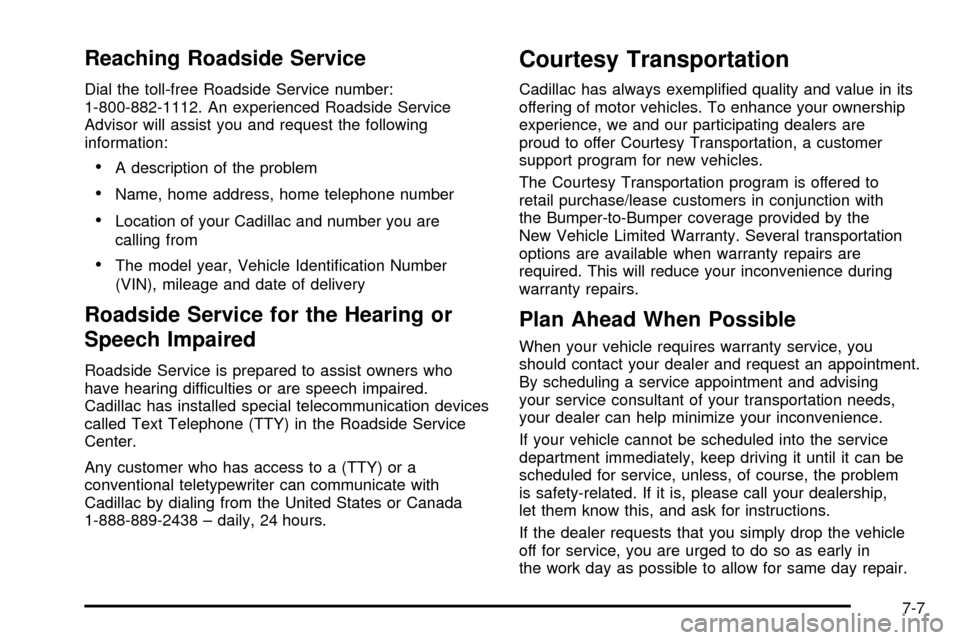
Reaching Roadside Service
Dial the toll-free Roadside Service number:
1-800-882-1112. An experienced Roadside Service
Advisor will assist you and request the following
information:
·A description of the problem
·Name, home address, home telephone number
·Location of your Cadillac and number you are
calling from
·The model year, Vehicle Identi®cation Number
(VIN), mileage and date of delivery
Roadside Service for the Hearing or
Speech Impaired
Roadside Service is prepared to assist owners who
have hearing difficulties or are speech impaired.
Cadillac has installed special telecommunication devices
called Text Telephone (TTY) in the Roadside Service
Center.
Any customer who has access to a (TTY) or a
conventional teletypewriter can communicate with
Cadillac by dialing from the United States or Canada
1-888-889-2438 ± daily, 24 hours.
Courtesy Transportation
Cadillac has always exempli®ed quality and value in its
offering of motor vehicles. To enhance your ownership
experience, we and our participating dealers are
proud to offer Courtesy Transportation, a customer
support program for new vehicles.
The Courtesy Transportation program is offered to
retail purchase/lease customers in conjunction with
the Bumper-to-Bumper coverage provided by the
New Vehicle Limited Warranty. Several transportation
options are available when warranty repairs are
required. This will reduce your inconvenience during
warranty repairs.
Plan Ahead When Possible
When your vehicle requires warranty service, you
should contact your dealer and request an appointment.
By scheduling a service appointment and advising
your service consultant of your transportation needs,
your dealer can help minimize your inconvenience.
If your vehicle cannot be scheduled into the service
department immediately, keep driving it until it can be
scheduled for service, unless, of course, the problem
is safety-related. If it is, please call your dealership,
let them know this, and ask for instructions.
If the dealer requests that you simply drop the vehicle
off for service, you are urged to do so as early in
the work day as possible to allow for same day repair.
7-7
Page 466 of 473

Mirrors..........................................................2-41
Automatic Dimming Rearview with OnStarž,
Compass and Temperature Display.............2-41
Outside Automatic Dimming Mirror with
Curb View Assist......................................2-45
Outside Convex Mirror.................................2-44
Outside Heated Mirrors................................2-45
Outside Power Mirrors..................................2-44
MyGMLink.com................................................ 7-3
N
Navigation/Radio System..................................3-93
New Vehicle Break-In......................................2-28
Normal Maintenance Replacement Parts...........5-111
O
Odometer......................................................3-33
Off-Road Recovery..........................................4-15
OIL LIFE RESET............................................3-59
OIL PRESSURE LOW.....................................3-59
Oil ................................................................5-14
Engine.......................................................5-14
Pressure Gage............................................3-44
Older Children, Restraints................................1-28
Online Owner Center........................................ 7-3OnStar
žPersonal Calling.................................2-47
OnStaržServices............................................2-46
OnStaržSteering Wheel Controls......................2-47
OnStaržSystem.............................................2-46
OnStaržVirtual Advisor....................................2-47
Operating Your All-Wheel-Drive Vehicle
Off Paved Roads.........................................4-18
Other Warning Devices...................................... 3-6
Outlet Adjustment............................................3-30
Outside.........................................................2-45
Automatic Dimming Mirror with
Curb View Assist......................................2-45
Convex Mirror.............................................2-44
Heated Mirrors............................................2-45
Power Mirrors.............................................2-44
Overheated Engine Protection Operating Mode.....5-27
Overseas ± Customer Assistance........................ 7-5
Owners, Canadian............................................... ii
Owner's Information........................................7-11
P
Park Aid........................................................3-20
Park (P)........................................................2-38
Shifting Out of............................................2-38
Parking Brake and Automatic Transmission
Park (P) Mechanism Check...........................6-14
Parking on Hills..............................................4-59
11
Page 471 of 473

TIGHTEN FUEL CAP......................................3-61
Tilt Wheel........................................................ 3-7
Tire In¯ation Check.........................................6-11
Tires.............................................................5-66
Buying New Tires........................................5-70
Chains.......................................................5-74
Changing a Flat Tire....................................5-76
If a Tire Goes Flat.......................................5-75
In¯ation Ð Tire Pressure..............................5-67
Inspection and Rotation................................5-68
Spare Tire..................................................5-92
Uniform Tire Quality Grading.........................5-71
Wheel Alignment and Tire Balance.................5-72
Wheel Replacement.....................................5-73
When It Is Time for New Tires......................5-69
To Use the Engine Coolant Heater....................2-31
Top Drain Grates ± Removal and Cleaning.........2-67
Top Strap Anchor Location...............................1-41
Top Strap......................................................1-40
Top-Box Storage.............................................2-70
Torque Lock...................................................2-38
Total Weight on Your Vehicle's Tires..................4-56
Tow/Haul Mode Light.......................................3-45
Tow/Haul Mode Selector Button........................2-34
Towing..........................................................4-48
Recreational Vehicle.....................................4-48
Towing a Trailer..........................................4-52
Your Vehicle...............................................4-48Towing (cont.)
Traction Control Operation................................4-11
TRACTION SYS LIMITED................................3-63
Traction.........................................................3-39
Off Light.....................................................3-39
Road Sensing Suspension.............................. 4-9
Stabilitrak
žSystem......................................4-10
Trailer Brakes.................................................4-57
Trailer Wiring Harness.....................................4-61
Trailer...........................................................4-51
Recommendations.......................................4-51
TRANS HOT IDLE ENGINE.............................3-62
Transfer Case................................................5-50
TRANSMISSION HOT.....................................3-62
Transmission Operation, Automatic....................2-32
Transmission, Transaxle, Transfer Case Unit
Repair Manual............................................7-10
Transmission..................................................5-21
Fluid, Automatic...........................................5-21
Temperature Gage.......................................3-40
Transportation Options...................................... 7-8
Traveling to Remote Areas...............................4-20
Trip Information Button....................................3-48
Truck-Camper Loading Information....................4-51
Turn and Lane Change Signals.......................... 3-8
TURN SIGNAL ON.........................................3-61
Turn Signal/Multifunction Lever........................... 3-7
Turn Signals When Towing a Trailer..................4-58
16