Page 354 of 473
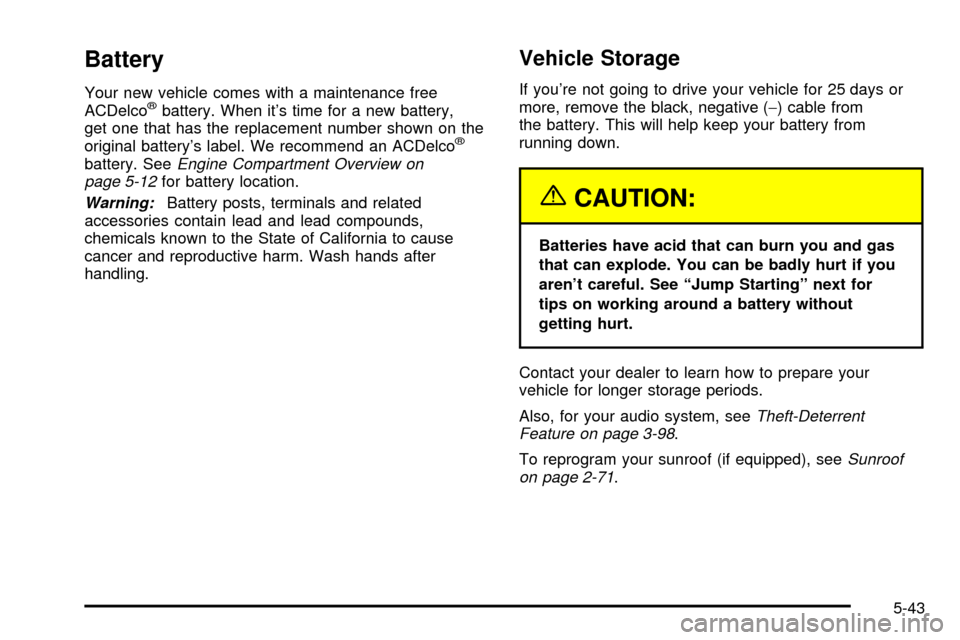
Battery
Your new vehicle comes with a maintenance free
ACDelcožbattery. When it's time for a new battery,
get one that has the replacement number shown on the
original battery's label. We recommend an ACDelco
ž
battery. SeeEngine Compartment Overview on
page 5-12for battery location.
Warning:Battery posts, terminals and related
accessories contain lead and lead compounds,
chemicals known to the State of California to cause
cancer and reproductive harm. Wash hands after
handling.
Vehicle Storage
If you're not going to drive your vehicle for 25 days or
more, remove the black, negative (-) cable from
the battery. This will help keep your battery from
running down.
{CAUTION:
Batteries have acid that can burn you and gas
that can explode. You can be badly hurt if you
aren't careful. See ªJump Startingº next for
tips on working around a battery without
getting hurt.
Contact your dealer to learn how to prepare your
vehicle for longer storage periods.
Also, for your audio system, see
Theft-Deterrent
Feature on page 3-98.
To reprogram your sunroof (if equipped), see
Sunroof
on page 2-71.
5-43
Page 356 of 473
4. Open the hoods and locate the positive (+) and
negative (-) terminal locations of the other vehicle.
Your vehicle has a remote positive (+) jump
starting terminal and a remote negative (-) jump
starting terminal. You should always use these
remote terminals instead of the terminals on the
battery.
The remote positive (+)
terminal is located under a
red plastic cover near
the engine accessory drive
bracket. To access the
remote positive (+)
terminal, open the red
plastic cover.The remote negative (-)
terminal is located on the
engine accessory drive
bracket and is marked
GND.
See
Engine Compartment Overview on page 5-12for more information on location.
5-45
Page 357 of 473

{CAUTION:
Using a match near a battery can cause battery
gas to explode. People have been hurt doing
this, and some have been blinded. Use a
¯ashlight if you need more light.
Be sure the battery has enough water. You don't
need to add water to the ACDelco
žbattery
installed in your new vehicle. But if a battery
has ®ller caps, be sure the right amount of ¯uid
is there. If it is low, add water to take care of
that ®rst. If you don't, explosive gas could be
present.
Battery ¯uid contains acid that can burn you.
Don't get it on you. If you accidentally get it in
your eyes or on your skin, ¯ush the place with
water and get medical help immediately.5. Check that the jumper cables don't have loose or
missing insulation. If they do, you could get a
shock. The vehicles could be damaged too.
Before you connect the cables, here are some
basic things you should know. Positive (+) will go to
positive (+) or to a remote positive terminal (+) if
the vehicle has one. Negative (-) will go to a heavy,
unpainted metal engine part or to a remote
negative (-) terminal, if the vehicle has one.
Don't connect positive (+) to negative (-) or you'll
get a short that would damage the battery and
maybe other parts too.
{CAUTION:
Fans or other moving engine parts can injure
you badly. Keep your hands away from moving
parts once the engine is running.
5-46
Page 358 of 473
6. Connect the red
positive (+) cable to the
positive (+) terminal of
the dead battery.
Use a remote positive (+)
terminal if the vehicle
has one.
7. Don't let the other end
touch metal. Connect it to
the positive (+) terminal
of the good battery.
Use a remote positive (+)
terminal if the vehicle
has one.8. Now connect the black
negative (-) cable to the
negative (-) terminal
of the good battery. Use
a remote negative (-)
terminal if the vehicle
has one. Your vehicle's
remote negative (-)
terminal is marked GND.
Don't let the other end touch anything until the
next step. The other end of the negative (-) cable
doesn't go to the dead battery. It goes to a
heavy, unpainted metal engine part or to a remote
negative (-) terminal on the vehicle with the
dead battery.
5-47
Page 359 of 473
9. Connect the other end of
the negative (-) cable at
least 18 inches (45 cm)
away from the dead
battery, but not near
engine parts that move.
The electrical connection is just as good there, and
the chance of sparks getting back to the battery
is much less.10. Now start the vehicle with the good battery and
run the engine for awhile.
11. Try to start the vehicle that had the dead battery.
If it won't start after a few tries, it probably needs
service.
Notice:Damage to your vehicle may result from
electrical shorting if jumper cables are removed
incorrectly. To prevent electrical shorting, take care
that the cables don't touch each other or any
other metal. The repairs wouldn't be covered by
your warranty.
5-48
Page 360 of 473
A. Heavy, Unpainted Metal Engine Part or Remote
Negative (-) Terminal.
B. Good Battery or Remote Positive (+) and
Negative (-) Terminals.
C. Dead Battery or Remote Positive (+) Terminal.To disconnect the jumper cables from both vehicles
do the following:
1. Disconnect the black negative (-) cable from the
vehicle that had the dead battery.
2. Disconnect the black negative (-) cable from the
vehicle with the good battery.
3. Disconnect the red positive (+) cable from the
vehicle with the good battery.
4. Disconnect the red positive (+) cable from the
other vehicle.
5. Return the positive (+) remote terminal cover to its
original position.
Jumper Cable Removal
5-49
Page 387 of 473
Changing a Flat Tire
If a tire goes ¯at, avoid further tire and wheel damage
by driving slowly to a level place. Turn on your
hazard warning ¯ashers.
{CAUTION:
Changing a tire can cause an injury. The vehicle
can slip off the jack and roll over you or other
people. You and they could be badly injured.
Find a level place to change your tire. To help
prevent the vehicle from moving:
1. Set the parking brake ®rmly.
2. Put the shift lever in PARK (P).
3. Turn off the engine.
4. Put the wheel blocks at the front and rear
of the tire farthest away from the one
being changed. That would be the tire
on the other side of the vehicle, at the
opposite end.The following steps will tell you how to use the jack and
change a tire.
5-76
Page 411 of 473
Vehicle Identi®cation
Vehicle Identi®cation Number (VIN)
This is the legal identi®er for your vehicle. It appears on
a plate in the front corner of the instrument panel, on
the driver's side. You can see it if you look through the
windshield from outside your vehicle. The VIN also
appears on the Vehicle Certi®cation and Service Parts
labels and the certi®cates of title and registration.
Engine Identi®cation
The 8th character in your VIN is the engine code.
This code will help you identify your engine,
speci®cations and replacement parts.
Service Parts Identi®cation Label
You'll ®nd this label located in the glove box. It's very
helpful if you ever need to order parts. On this label is:
·your VIN,
·the model designation,
·paint information and
·a list of all production options and special
equipment.
Be sure that this label is not removed from the vehicle.
5-100