2003 CADILLAC DEVILLE sensor
[x] Cancel search: sensorPage 155 of 423

Sensors
The solar sensor on your vehicle monitors the solar
radiation and the air inside your vehicle, then uses the
information to maintain the selected temperature by
initiating needed adjustments to the temperature, the fan
speed and the air delivery system. The system may
also supply cooler air to the side of the vehicle facing the
sun. The recirculation mode will also be activated, as
necessary. Do not cover the solar sensor located in the
middle of the instrument panel, near the windshield,
or the system will not work properly.There is also a sensor located behind the front grill.
This sensor reads the outside air temperature and helps
to maintain the temperature inside the vehicle. Any
cover on the front of the vehicle could cause a false
reading in the temperature.
Defogging and Defrosting
Fog on the inside of windows is a result of high humidity
(moisture) condensing on the cool window glass. This
can be minimized if the climate control system is
used properly. There are two modes to clear fog from
your windshield. Use the ¯oor/defog mode to clear
the windows of fog or moisture and warm the
passengers. Use the defrost mode (FRONT) to remove
fog or frost from the windshield more quickly.
yMODEz:Press this button until the ¯oor/defog
symbol appears on the display.
.(Floor/Defog):This mode directs the air equally
between the windshield and the ¯oor outlets. When you
select this mode, the system turns off recirculation
and runs the air-conditioning compressor unless
the outside temperature is at or below freezing. The
recirculation mode cannot be selected while in the
¯oor/defog mode.
3-32
Page 168 of 423
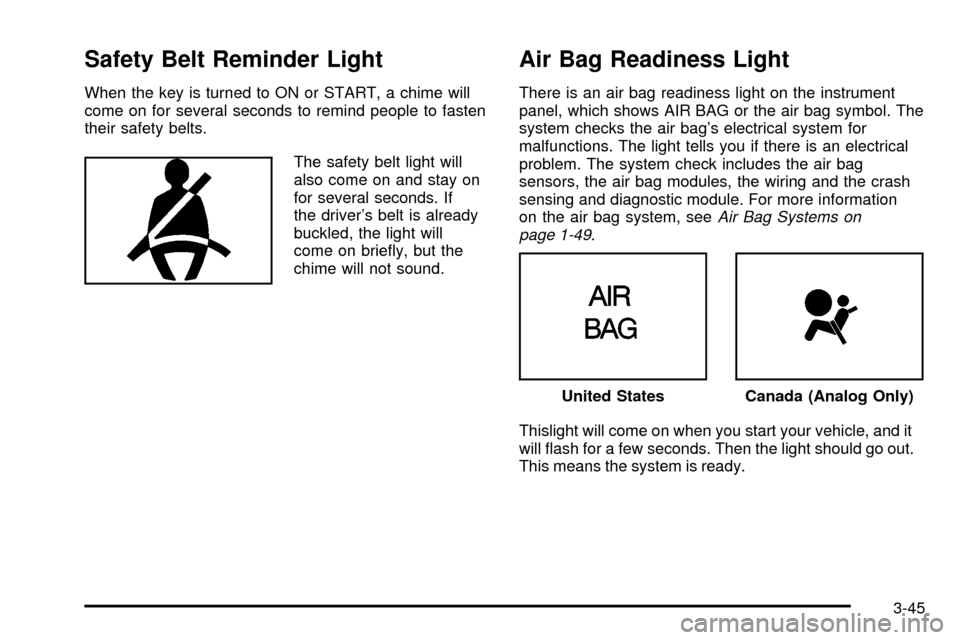
Safety Belt Reminder Light
When the key is turned to ON or START, a chime will
come on for several seconds to remind people to fasten
their safety belts.
The safety belt light will
also come on and stay on
for several seconds. If
the driver's belt is already
buckled, the light will
come on brie¯y, but the
chime will not sound.
Air Bag Readiness Light
There is an air bag readiness light on the instrument
panel, which shows AIR BAG or the air bag symbol. The
system checks the air bag's electrical system for
malfunctions. The light tells you if there is an electrical
problem. The system check includes the air bag
sensors, the air bag modules, the wiring and the crash
sensing and diagnostic module. For more information
on the air bag system, see
Air Bag Systems on
page 1-49.
Thislight will come on when you start your vehicle, and it
will ¯ash for a few seconds. Then the light should go out.
This means the system is ready.
United StatesCanada (Analog Only)
3-45
Page 187 of 423

PASSENGER DOOR AJAR ± 141:The right front
passenger's door is open or ajar when this message
appears. The ignition must be in ON and the transaxle
not in PARK (P) for this message to display. A chime
will sound if the vehicle's speed is greater than
3 mph (5 km/h).
RIGHT REAR DOOR AJAR ± 143:The right rear door
is open or ajar when this message appears. The
ignition must be in ON and the transaxle not in PARK (P)
for this message to display. A chime will sound if the
vehicle's speed is greater than 3 mph (5 km/h).
SERVICE AC SYSTEM ± 14:This message appears
when the electronic sensors that control the air
conditioning and heating systems are no longer working.
Have the climate control system serviced if you notice
a drop in heating and air conditioning efficiency.
SERVICE AIR BAG ± 83:There is a problem with the
air bag system when this message appears. Let
only a quali®ed technician work on your vehicle. Have
your vehicle serviced by your dealership immediately.
SERVICE CHARGING SYS ± 102:This message
will display when a problem with the charging system
has been detected. Have your vehicle serviced at
your dealership.SERVICE ELECTRICAL SYS ± 106:This message will
display if an electrical problem has occurred within
the Powertrain Control Module (PCM) or the ignition
switch. Have your vehicle serviced by your dealership.
SERVICE FUEL SYSTEM ± 101:The Powertrain
Control Module (PCM) has detected a problem within
the fuel system when this message appears. Have your
vehicle serviced by your dealership.
SERVICE IDLE CONTROL ± 107:A problem with the
idle control has occurred when this message displays.
Have your vehicle serviced by your dealership.
SERVICE STABILITY SYS ± 54:If you ever see the
SERVICE STABILITY SYS message, it means
there may be a problem with your stability enhancement
system. If you see this message, try to reset the
system (stop, turn off the engine, then start the engine
again). If the SERVICE STABILITY SYS message
still comes on, it means there is a problem. You should
see your dealer for service. Reduce your speed and
drive accordingly. A single chime will also sound when
this message is displayed.
SERVICE STEERING ± 127:This message is displayed
when a problem has been detected in the magnetic
speed variable assist steering system. If message
comes on, service is required.
3-64
Page 241 of 423

To turn the system off,
press the TRAC ON/OFF
button located on the
center console. (For
vehicles with a column
shift lever, the button
is located at the end of the
shift lever.)
The TRACTION OFF message will display on the Driver
Information Center. If the system is limiting wheel
spin when you press the button, the TRACTION OFF
message will display ± but the system won't turn off right
away. It will wait until there's no longer a current need
to limit wheel spin.
You can turn the system back on at any time by pressing
the button again. The TRACTION READY message
should display brie¯y on the Driver Information Center.The traction control system monitors the front brake rotor
temperature. If the traction control system comes on
while the front brake rotors are hot due to heavy use of
braking or previous traction control, the TRACTION
SUSPENDED message will be displayed ± but the
system won't turn off right away. It will wait until there's no
longer a current need to limit wheel spin. The TRACTION
READY message should appear when the brake rotors
are no longer hot and the traction control system will
resume normal operation.
Continuous Variable Road Sensing
Suspension (CVRSS)
Your vehicle may have a Continuous Variable Road
Sensing Suspension (CVRSS). CVRSS automatically
adjusts the ride of your vehicle. Automatic ride control is
achieved through a computer used to control and
monitor the suspension system. The controller receives
input from various sensors to determine the proper
system response. If the controller detects a problem
within the system, the DIC will display a SERVICE
SUSPENSION SYS message. See
DIC Warnings and
Messages on page 3-60for more information. If this
message appears, have your vehicle serviced at
your dealership.
4-10
Page 333 of 423

How to Check
Use a good quality pocket-type gage to check tire
pressure. You can't tell if your tires are properly in¯ated
simply by looking at them. Radial tires may look
properly in¯ated even when they're underin¯ated.
Be sure to put the valve caps back on the valve stems.
They help prevent leaks by keeping out dirt and moisture.
Tire Pressure Monitor System
The Tire Pressure Monitor (TPM) system uses radio
and sensor technology to check tire pressure levels.
Sensors, mounted on each road wheel, transmit
tire pressure readings to a receiver located in the trunk.
Tire pressure status and tire pressure warnings are
shown on the Driver Information Center (DIC) display.
See
Driver Information Center (DIC) on page 3-57,
for details regarding DIC controls and displays.
The system operates on a radio frequency subject to
Federal Communications Commission (FCC) Rules and
with Industry and Science Canada.
This device complies with Part 15 of the FCC Rules.
Operation is subject to the following two conditions: (1)
this device may not cause harmful interference, and (2)
this device must accept any interference received,
including interference that may cause undesired
operation.This device complies with RSS-210 of Industry and
Science Canada. Operation is subject to the following
two conditions: (1) this device may not cause
interference, and (2) this device must accept any
interference received, including interference that may
cause undesired operation of the device.
Changes or modi®cations to this system by anyone
other than an authorized service facility could void
authorization to use this equipment.
If the TPM system detects low tire pressure, below
25 psi (172 kPa), or high tire pressure, above 38 psi
(262 kPa), a message, CHECK TIRE PRESSURE, will
appear on the Driver Information Center (DIC)
display. By pressing the INFO button, the DIC screen
will show which tire(s) has the low or high pressure
condition. See
In¯ation Ð Tire Pressure on page 5-61for information regarding correct tire in¯ation. If a
tire is low, you should stop as soon as possible and
check all your tires for damage. If a tire is ¯at, see
If a
Tire Goes Flat on page 5-71.
Notice:Do not use a tire sealant if your vehicle is
equipped with Tire Pressure Monitors. The liquid
sealant can damage the tire pressure monitor
sensors.
5-62
Page 334 of 423

Once a low or high tire pressure condition is detected,
the TPM system will display the CHECK TIRE
MESSAGE each time the engine is started, until the
tire(s) are set to the correct in¯ation pressure.
The Tire-Loading Information Label, which is located on
the rear edge of the driver's door, shows the correct
in¯ation pressure for the tires on your vehicle.
The TPM system also allows the driver to check the air
pressure status of each road tire using the Driver
Information Center (DIC). Each tire's air pressure will be
listed individually, in the following order: LF (left front
or driver's side front tire), RF (right front or passenger's
side front tire), RR (right rear or passenger's side
rear tire) and LR (left rear or driver's side rear tire). See
In¯ation -- Tire Pressure on page 5-61for information
regarding correct tire in¯ation. Also, seeDriver
Information Center (DIC) on page 3-57for information on
the DIC controls and displays.If the DIC display doesn't show tire pressures or the
SERVICE TPM SYSTEM message appears, see
your dealer for service. The TPM system may not work
properly while the compact spare tire is installed.
Anytime you replace one or more tires or rotate your
tires, the TPM system will need to be reset. A special
tool is needed to reset the sensor identi®cation
codes. See your dealer for service.
Your vehicle was delivered from the factory with
aluminum valve stem caps. If you ever have to replace
the valve stem caps on your vehicle, you should
replace them with aluminum or plastic caps.
The TPM system can alert you about a low or high tire
pressure condition, but it doesn't replace normal tire
maintenance. See
Tires on page 5-60.
5-63
Page 335 of 423

Tire Inspection and Rotation
Tires should be rotated every 7,500 miles (12 500 km).
Any time you notice unusual wear, rotate your tires
as soon as possible and check wheel alignment. Also
check for damaged tires or wheels. See
When It Is Time
for New Tires on page 5-65andWheel Replacement
on page 5-69for more information.
The purpose of regular rotation is to achieve more
uniform wear for all tires on the vehicle. The ®rst rotation
is the most important. See
Part A: Scheduled
Maintenance Services on page 6-4for scheduled
rotation intervals.
When rotating your tires, always use the correct rotation
pattern shown here.Don't include the compact spare tire in your tire rotation.
After the tires have been rotated, adjust the front and
rear in¯ation pressures as shown on the Tire-Loading
Information label.
Vehicles equipped with the Tire Pressure Monitor (TPM)
system will need to have the sensors reset after a tire
rotation is performed. A special tool is needed to
reset the sensor identi®cation codes. See your dealer
for service.
Make certain that all wheel nuts are properly tightened.
See ªWheel Nut Torqueº underCapacities and
Speci®cations on page 5-101.
5-64
Page 366 of 423
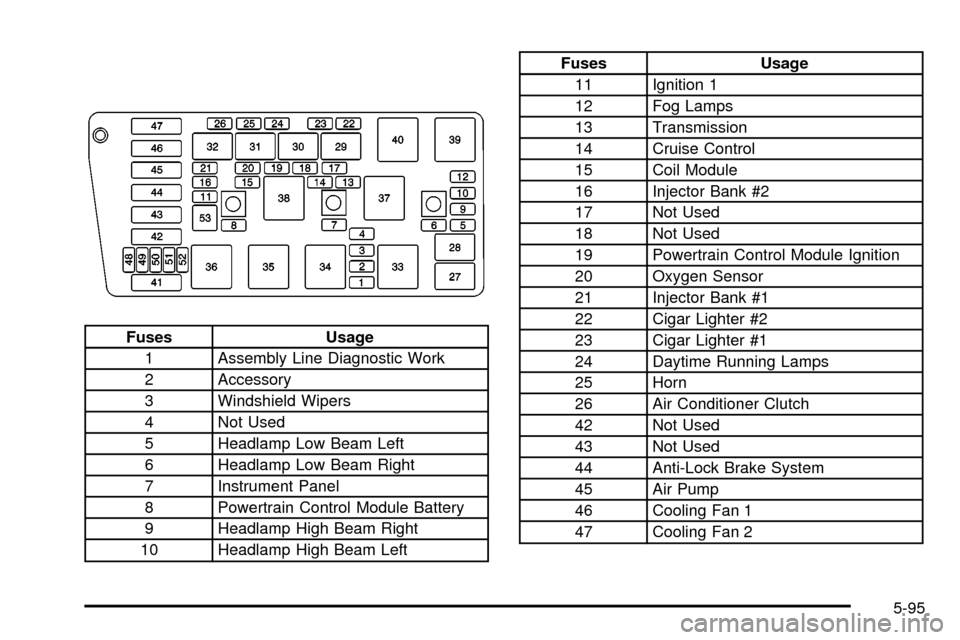
Fuses Usage
1 Assembly Line Diagnostic Work
2 Accessory
3 Windshield Wipers
4 Not Used
5 Headlamp Low Beam Left
6 Headlamp Low Beam Right
7 Instrument Panel
8 Powertrain Control Module Battery
9 Headlamp High Beam Right
10 Headlamp High Beam Left
Fuses Usage
11 Ignition 1
12 Fog Lamps
13 Transmission
14 Cruise Control
15 Coil Module
16 Injector Bank #2
17 Not Used
18 Not Used
19 Powertrain Control Module Ignition
20 Oxygen Sensor
21 Injector Bank #1
22 Cigar Lighter #2
23 Cigar Lighter #1
24 Daytime Running Lamps
25 Horn
26 Air Conditioner Clutch
42 Not Used
43 Not Used
44 Anti-Lock Brake System
45 Air Pump
46 Cooling Fan 1
47 Cooling Fan 2
5-95