2003 CADILLAC DEVILLE CD player
[x] Cancel search: CD playerPage 228 of 423

Audio Steering Wheel Controls
Some audio controls can
be adjusted at the steering
wheel. They include the
following:
yVOLz(Volume):Press the up or the down
arrows to increase or to decrease volume.
ySELz(Select):While listening to the radio or to a
XMŸ Satellite Radio Service station, press the up or the
down arrows to tune to the next or the previous preset
radio station. While listening to a cassette tape, these
arrows can be used to SEEK forward and rearward
through the tape. Pressing these arrows while listening to
a CD will cause the player to go to the next or the
previous track.
Understanding Radio Reception
AM
The range for most AM stations is greater than for FM,
especially at night. The longer range, however, can
cause stations to interfere with each other. AM can pick
up noise from things like storms and power lines. Try
reducing the treble to reduce this noise if you ever get it.
FM Stereo
FM stereo will give you the best sound, but FM signals
will reach only about 10 to 40 miles (16 to 65 km).
Tall buildings or hills can interfere with FM signals,
causing the sound to come and go.
XMŸ Satellite Radio Service
(USA Only)
XMŸ Satellite Radio Service gives you digital radio
reception from coast to coast. Just as with FM,
tall buildings or hills can interfere with satellite radio
signals, causing the sound to come and go. Your radio
may display NO XM SIGNAL to indicate interference.
3-105
Page 229 of 423

Cellular Phone Usage
Cellular phone usage may cause interference with your
vehicle's radio. This interference may occur when making
or receiving phone calls, charging the phone's battery, or
simply having the phone on. This interference is
described as an increased level of static while listening to
the radio. If you notice static while listening to the radio,
unplug the cellular phone and turn it off.
Weather Band
Weather band is restricted to speech and the audio
quality is not as good as with the AM or FM bands.
Depending on location, the radio should receive one
or two channels.
Care of Your Cassette Tape Player
A tape player that is not cleaned regularly can cause
reduced sound quality, ruined cassettes or a damaged
mechanism. Cassette tapes should be stored in their
cases away from contaminants, direct sunlight and
extreme heat. If they aren't, they may not operate
properly or may cause failure of the tape player.Your tape player should be cleaned regularly after every
50 hours of use. Your radio may display CLEAN
TAPE to indicate that you have used your tape player
for 50 hours without resetting the tape clean timer. If this
message appears on the display, your cassette tape
player needs to be cleaned. It will still play tapes,
but you should clean it as soon as possible to prevent
damage to your tapes and player. If you notice a
reduction in sound quality, try a known good cassette to
see if the tape or the tape player is at fault. If this
other cassette has no improvement in sound quality,
clean the tape player.
For best results, use a scrubbing action, non-abrasive
cleaning cassette with pads which scrub the tape
head as the hubs of the cleaner cassette turn. The
recommended cleaning cassette is available through
your dealership.
The broken tape detection feature of your cassette tape
player may identify the cleaning cassette as a
damaged tape, in error. To prevent the cleaning cassette
from being ejected, use the following steps:
1. Turn the ignition on.
2. Turn the radio off.
3. Press and hold the SOURCE button for two
seconds. The tape symbol on the display will ¯ash
three times.
3-106
Page 230 of 423
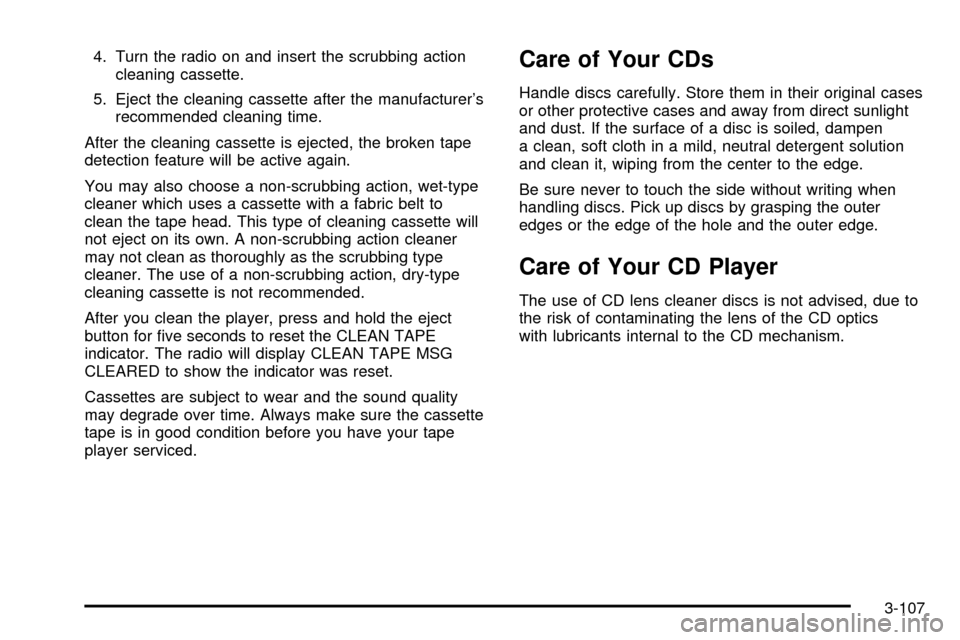
4. Turn the radio on and insert the scrubbing action
cleaning cassette.
5. Eject the cleaning cassette after the manufacturer's
recommended cleaning time.
After the cleaning cassette is ejected, the broken tape
detection feature will be active again.
You may also choose a non-scrubbing action, wet-type
cleaner which uses a cassette with a fabric belt to
clean the tape head. This type of cleaning cassette will
not eject on its own. A non-scrubbing action cleaner
may not clean as thoroughly as the scrubbing type
cleaner. The use of a non-scrubbing action, dry-type
cleaning cassette is not recommended.
After you clean the player, press and hold the eject
button for ®ve seconds to reset the CLEAN TAPE
indicator. The radio will display CLEAN TAPE MSG
CLEARED to show the indicator was reset.
Cassettes are subject to wear and the sound quality
may degrade over time. Always make sure the cassette
tape is in good condition before you have your tape
player serviced.Care of Your CDs
Handle discs carefully. Store them in their original cases
or other protective cases and away from direct sunlight
and dust. If the surface of a disc is soiled, dampen
a clean, soft cloth in a mild, neutral detergent solution
and clean it, wiping from the center to the edge.
Be sure never to touch the side without writing when
handling discs. Pick up discs by grasping the outer
edges or the edge of the hole and the outer edge.
Care of Your CD Player
The use of CD lens cleaner discs is not advised, due to
the risk of contaminating the lens of the CD optics
with lubricants internal to the CD mechanism.
3-107
Page 384 of 423

Part B: Owner Checks and Services
Listed in this part are owner checks and services
which should be performed at the intervals speci®ed to
help ensure the safety, dependability and emission
control performance of your vehicle.
Be sure any necessary repairs are completed at once.
Whenever any ¯uids or lubricants are added to your
vehicle, make sure they are the proper ones, as shown
in Part D.
At Each Fuel Fill
It is important for you or a service station attendant to
perform these underhood checks at each fuel ®ll.
Engine Oil Level Check
Check the engine oil level and add the proper oil if
necessary. SeeEngine Oil on page 5-13for further
details.
Engine Coolant Level Check
Check the engine coolant level and add DEX-COOLž
coolant mixture if necessary. SeeEngine Coolant
on page 5-24for further details.
Windshield Washer Fluid Level Check
Check the windshield washer ¯uid level in the windshield
washer tank and add the proper ¯uid if necessary.
See
Windshield Washer Fluid on page 5-37for further
details.
At Least Once a Month
Tire In¯ation Check
Make sure tires are in¯ated to the correct pressures.
Don't forget to check your spare tire. SeeTires on
page 5-60for further details.
Cassette Tape Player Service
Clean cassette tape player. Cleaning should be done
every 50 hours of tape play. SeeAudio System(s)
on page 3-80for further details.
6-9
Page 406 of 423

A
Accessory Power Outlets.................................3-27
Adaptive Seat Controls...................................... 1-3
Adding Washer Fluid.......................................5-37
Additional Program Information........................... 7-9
Additives, Fuel................................................. 5-6
Add-On Electrical Equipment............................5-93
Adjusting the Speakers (Balance/Fade)......3-83, 3-92
Air Bag Systems.............................................1-49
How Does an Air Bag Restrain?....................1-56
Servicing Your Air Bag-Equipped Vehicle.........1-59
What Makes an Air Bag In¯ate?....................1-56
What Will You See After an Air Bag In¯ates?......1-57
When Should an Air Bag In¯ate?...................1-55
Where Are the Air Bags?..............................1-52
Air Bag .........................................................3-45
Readiness Light..........................................3-45
Air Cleaner/Filter, Engine.................................5-19
AM .............................................................3-105
Analog Cluster................................................3-42
Antenna, Diversity Antenna System..................3-108
Antenna, XMŸ Satellite Radio
Antenna System........................................3-108
Anti-lock Brake System (ABS)............................ 4-7
Anti-Lock Brake, System Warning Light..............3-48
Anti-Pinch Feature..........................................2-17
Appearance Care............................................5-84
Care of Safety Belts....................................5-87
Chemical Paint Spotting...............................5-90Appearance Care (cont.)
Cleaning the Inside of Your Vehicle................5-84
Cleaning the Outside of Your Vehicle..............5-88
Finish Damage............................................5-90
Sheet Metal Damage...................................5-90
Underbody Maintenance...............................5-90
Vehicle Care/Appearance Materials................5-91
Weatherstrips..............................................5-87
Ashtrays........................................................3-28
Assist Handles...............................................2-53
Audio System(s).............................................3-80
Audio Steering Wheel Controls....................3-105
Care of Your Cassette Tape Player...............3-106
Care of Your CD Player..............................3-107
Care of Your CDs......................................3-107
Diversity Antenna System............................3-108
Glovebox-Mounted CD Changer...................3-100
Navigation/Radio System.............................3-100
Radio Personalization with Home and Away
Feature.................................................3-103
Radio with Cassette and CD.................3-81, 3-89
Setting the Time for Radios with Radio Data
Systems (RDS)........................................3-80
Setting the Time for Radios without Radio
Data Systems (RDS)................................3-80
Theft-Deterrent Feature...............................3-104
Understanding Radio Reception...................3-105
XMŸ Satellite Radio Antenna System...........3-108
Auto Exit Seat................................................3-69
Auto Exit Steering Wheel.................................3-70
1
Page 407 of 423

Automatic Level Control...................................4-34
Automatic Transaxle Check..............................6-10
Automatic Transaxle Shift Lock Control System
Check........................................................6-11
Automatic Transaxle........................................5-21
Fluid..........................................................5-21
Operation...................................................2-27
B
Backing Up....................................................4-38
Battery Load Management...............................3-21
Battery Replacement......................................... 2-7
Battery..........................................................5-41
Before Leaving on a Long Trip.........................4-22
Body Lubrication Service..................................6-10
Brake Adjustment............................................5-40
Brake Fluid....................................................5-38
Brake Pedal Travel.........................................5-40
Brake Wear...................................................5-40
Brake............................................................2-32
Parking......................................................2-32
System Inspection.......................................6-14
System Warning and Parking Brake Indicator
Light......................................................3-47
Brakes..........................................................5-38
Braking in Emergencies..................................... 4-8
Braking........................................................... 4-6
Break-In, New Vehicle.....................................2-23Bulb Replacement...........................................5-53
Center High-Mounted Stoplamp (CHMSL)........5-58
Front Turn Signal, Sidemarker, Parking
and Cornering Lamps...............................5-57
Halogen Bulbs............................................5-53
Headlamp Aiming........................................5-49
Headlamps.................................................5-53
Replacement Bulbs......................................5-58
Taillamps, Turn Signal, and Stoplamps............5-58
Buying New Tires...........................................5-66
C
Cadillac Owner PrivilegesŸ............................... 7-6
California Fuel.................................................. 5-5
Canada ± Customer Assistance.......................... 7-5
Canadian Owners................................................ ii
Capacities and Speci®cations..........................5-101
Carbon Monoxide...................4-25, 4-34, 2-11, 2-38
Care of.........................................................5-87
Safety Belts................................................5-87
Your Cassette Tape Player..........................3-106
Your CD Player.........................................3-107
Your CDs .................................................3-107
Cassette Tape Messages.........................3-87, 3-98
Cassette Tape Player Service............................. 6-9
CD Changer, Glovebox-Mounted......................3-100
Cellular Phone Usage....................................3-106
Cellular Telephone, Storage Area......................2-51
2
Page 417 of 423

Part D - Recommended Fluids and Lubricants....6-15
Part E - Maintenance Record...........................6-16
Passenger Compartment Air Filter.....................3-36
Passing.................................................4-13, 4-38
PASS-Key
žIII Operation..................................2-21
PASS-KeyžIII ................................................2-21
Performance Shifting (DTS Only).......................2-30
Personalization, Climate Controls......................3-39
Plan Ahead When Possible................................ 7-8
Playing a Cassette Tape..........................3-86, 3-97
Playing a Compact Disc..........................3-87, 3-98
Playing the Radio...................................3-81, 3-90
Power Steering...............................................4-11
Power Tilt Wheel and Telescopic Steering
Column........................................................ 3-8
Power...........................................................3-27
Accessory Outlets........................................3-27
Door Locks.................................................. 2-9
Electrical System.........................................5-93
Lumbar Controls........................................... 1-2
Rear Lumbar Controls.................................... 1-8
Seat............................................................ 1-2
Steering Fluid.............................................5-36
Windows....................................................2-16
Pretensioners, Safety Belt................................1-28
Programmable Automatic Door Locks.................. 2-9
Programming the HomeLink Transmitter.............2-48
Q
Questions and Answers About Safety Belts.........1-13
R
Radio Data System (RDS)...............................3-89
Radios..........................................................3-80
Care of Your Cassette Tape Player...............3-106
Care of Your CD Player..............................3-107
Care of Your CDs......................................3-107
DIC Personalization.....................................3-67
Glovebox-Mounted CD Changer...................3-100
Navigation/Radio System.............................3-100
Radio Personalization with Home and Away
Feature.................................................3-103
Radio with Cassette and CD.................3-81, 3-89
Setting the Time for Radios with Radio Data
Systems (RDS)........................................3-80
Setting the Time for Radios without Radio
Data Systems (RDS)................................3-80
Theft-Deterrent..........................................3-104
Understanding Reception............................3-105
RainsenseŸ II Wipers.....................................3-10
RDS Messages..............................................3-93
Reaching Roadside Service............................... 7-7
Reading Lamps..............................................3-21
12