2003 BUICK REGAL phone
[x] Cancel search: phonePage 96 of 344
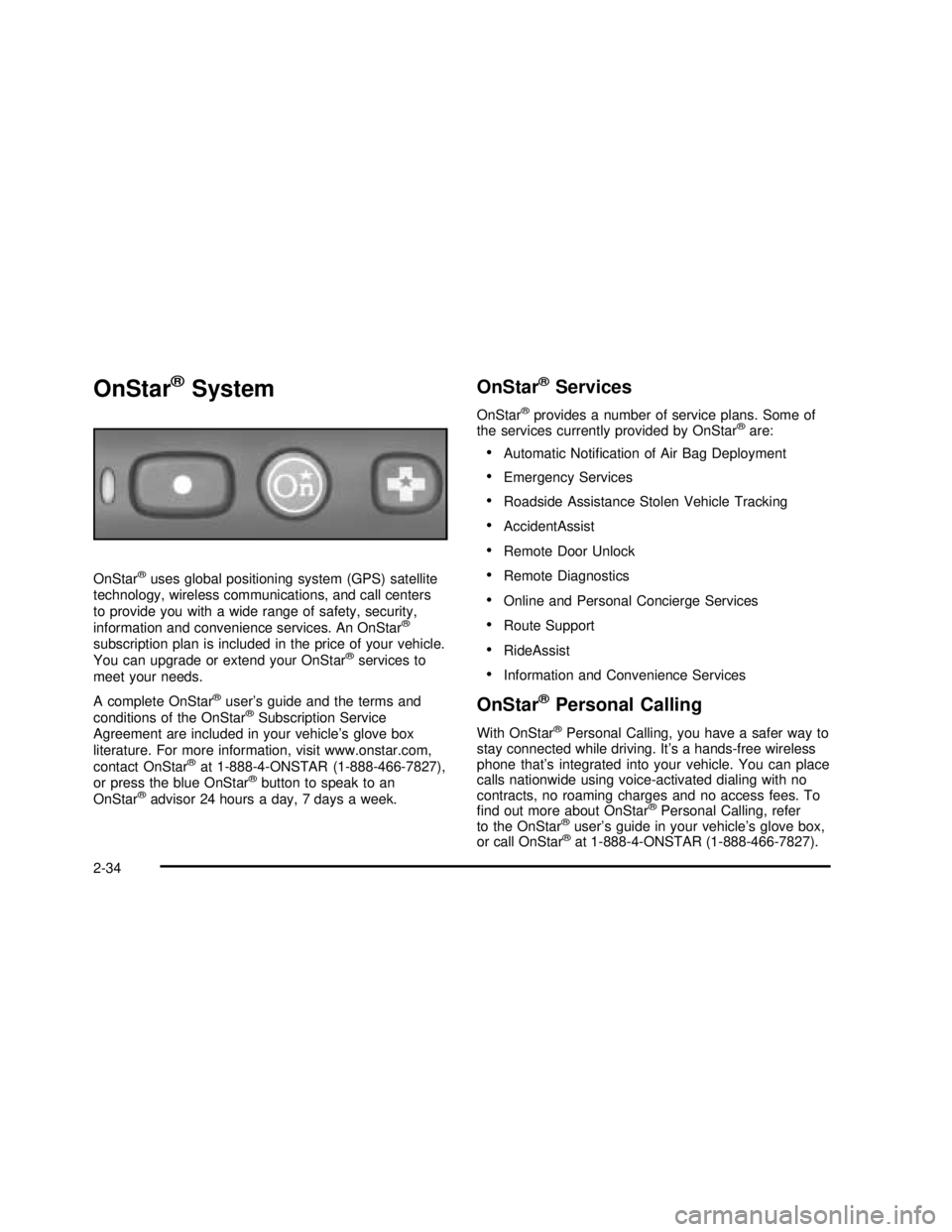
OnStar®System
OnStar®uses global positioning system (GPS) satellite
technology, wireless communications, and call centers
to provide you with a wide range of safety, security,
information and convenience services. An OnStar
®
subscription plan is included in the price of your vehicle.
You can upgrade or extend your OnStar®services to
meet your needs.
A complete OnStar
®user’s guide and the terms and
conditions of the OnStar®Subscription Service
Agreement are included in your vehicle’s glove box
literature. For more information, visit www.onstar.com,
contact OnStar
®at 1-888-4-ONSTAR (1-888-466-7827),
or press the blue OnStar®button to speak to an
OnStar®advisor 24 hours a day, 7 days a week.
OnStar®Services
OnStar®provides a number of service plans. Some of
the services currently provided by OnStar®are:
•Automatic Notification of Air Bag Deployment
•Emergency Services
•Roadside Assistance Stolen Vehicle Tracking
•AccidentAssist
•Remote Door Unlock
•Remote Diagnostics
•Online and Personal Concierge Services
•Route Support
•RideAssist
•Information and Convenience Services
OnStar®Personal Calling
With OnStar®Personal Calling, you have a safer way to
stay connected while driving. It’s a hands-free wireless
phone that’s integrated into your vehicle. You can place
calls nationwide using voice-activated dialing with no
contracts, no roaming charges and no access fees. To
find out more about OnStar
®Personal Calling, refer
to the OnStar®user’s guide in your vehicle’s glove box,
or call OnStar®at 1-888-4-ONSTAR (1-888-466-7827).
2-34
2003 - Regal OM
Page 113 of 344

You may enable or disable the perimeter lighting feature
when the driver performs the following sequence with
the engine not running and the doors closed:
1. Turn the ignition to RUN.
2. Close all the doors.
3. Apply your brakes.
4. Press and hold the power door lock switch. While
holding the door lock switch press and release the
panic button on the remote keyless entry transmitter.
This will initialize the customization mode. While in the
customization mode, the feature will sound the number of
chimes corresponding to the current mode. In Mode 1,
one chime means the feature is disabled. In Mode 2, two
chimes signal that the perimeter lighting feature is
enabled. Each additional press will advance the mode by
one, starting from the current mode. During this
procedure, the feature will sound the number of chimes
corresponding to the mode. When the lock switch is
released, the vehicle will remain in the last mode.
Disconnecting the vehicle’s battery for up to a year will
not change the programmed operation for this feature.
Reading Lamps
The reading lamps are located on the underside of the
rearview mirror.
Use the button next to each lamp to turn them on
and off.
Dome Lamp
The dome lamp will come on when you open a door.
Battery Rundown Protection
Your vehicle has a feature to help prevent you from
draining the battery in case you accidentally leave the
interior courtesy lamps, reading/map lamps, visor vanity
lamps, trunk lamp, underhood lamp or glove box
lamps on. If you leave any of these lamps on, they will
automatically turn off after 20 minutes, if the ignition
is in OFF. The lamps won’t come back on again
until you do one of the following:
•Turn the ignition on,
•turn the exterior lamps control off, then on, or
•open a door.
If your vehicle has less than 15 miles (25 km) on the
odometer, the battery saver will turn off the lamps after
only three minutes.
Accessory Power Outlets
With accessory power outlets you can power electrical
equipment such as a cellular telephone or CB radio.
Your vehicle is equipped with a 12-volt outlet. It is
located on the console, near thefloor on the
passenger’s side. Open the cover to use the outlet. Be
sure to close the cover when the outlet is not in use.
3-15
2003 - Regal OM
Page 142 of 344

Modes
AVG ECON (Average Economy):This mode shows
your average fuel economy since you last reset this
mode. Average fuel economy is viewed as a long term
approximation of your overall driving and driving
conditions. To learn the average fuel economy from a
new starting point, press the RESET button while
the average fuel economy is displayed in the DIC.
INSTANTANEOUS FUEL ECONOMY:This mode
shows your current fuel economy. Instantaneous fuel
economy varies with your driving conditions, such
as acceleration, braking and the grade of the road being
traveled. The instantaneous fuel economy display
cannot be reset.
OIL LIFE MONITOR:This mode shows an estimate of
the oil’s remaining useful life. When the oil life index
is less than 10%, the CHANGE OIL SOON light
will come on. When you have the oil changed according
to the maintenance schedule. SeePart A: Scheduled
Maintenance Services on page 6-4. You will have
to reset the CHANGE OIL SOON light.
To reset the CHANGE OIL SOON light, see“How to
Reset the CHANGE OIL SOON light underEngine Oil
on page 5-13.Also, see“When to Change Engine Oil (GM Oil Life
System)”underEngine Oil on page 5-13andPart
A: Scheduled Maintenance Services on page 6-4.
RANGE:This mode shows the approximate distance
you can drive without refueling. This is based on
the amount of fuel in the tank and on the fuel economy
of the most recent 25 miles (40 km). This display
cannot be reset.
BOOST GAGE:If you have the supercharged engine,
this gage will show the amount of boost your engine
is receiving. This display cannot be reset.
Audio System(s)
Notice:Before you add any sound equipment to
your vehicle–like a tape player, CB radio, mobile
telephone or two-way radio–be sure you can
add what you want. If you can, it’s very important to
do it properly. Added sound equipment may
interfere with the operation of your vehicle’s engine,
Delphi Electronics radio or other systems, and
even damage them. Your vehicle’s systems may
interfere with the operation of sound equipment that
has been added improperly.
So, before adding sound equipment, check with
your dealer and be sure to check federal rules
covering mobile radio and telephone units.
3-44
2003 - Regal OM
Page 157 of 344
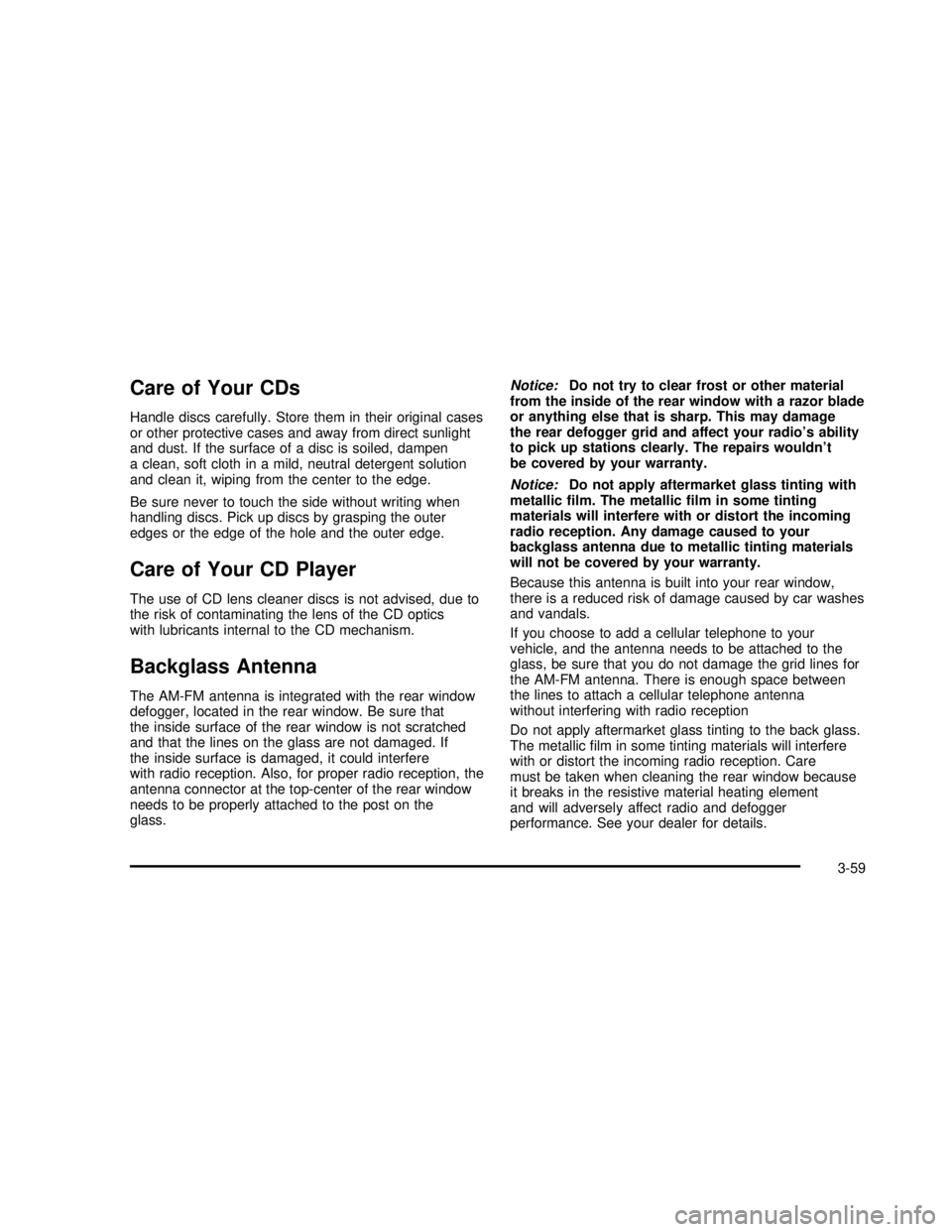
Care of Your CDs
Handle discs carefully. Store them in their original cases
or other protective cases and away from direct sunlight
and dust. If the surface of a disc is soiled, dampen
a clean, soft cloth in a mild, neutral detergent solution
and clean it, wiping from the center to the edge.
Be sure never to touch the side without writing when
handling discs. Pick up discs by grasping the outer
edges or the edge of the hole and the outer edge.
Care of Your CD Player
The use of CD lens cleaner discs is not advised, due to
the risk of contaminating the lens of the CD optics
with lubricants internal to the CD mechanism.
Backglass Antenna
The AM-FM antenna is integrated with the rear window
defogger, located in the rear window. Be sure that
the inside surface of the rear window is not scratched
and that the lines on the glass are not damaged. If
the inside surface is damaged, it could interfere
with radio reception. Also, for proper radio reception, the
antenna connector at the top-center of the rear window
needs to be properly attached to the post on the
glass.Notice:Do not try to clear frost or other material
from the inside of the rear window with a razor blade
or anything else that is sharp. This may damage
the rear defogger grid and affect your radio’s ability
to pick up stations clearly. The repairs wouldn’t
be covered by your warranty.
Notice:Do not apply aftermarket glass tinting with
metallicfilm. The metallicfilm in some tinting
materials will interfere with or distort the incoming
radio reception. Any damage caused to your
backglass antenna due to metallic tinting materials
will not be covered by your warranty.
Because this antenna is built into your rear window,
there is a reduced risk of damage caused by car washes
and vandals.
If you choose to add a cellular telephone to your
vehicle, and the antenna needs to be attached to the
glass, be sure that you do not damage the grid lines for
the AM-FM antenna. There is enough space between
the lines to attach a cellular telephone antenna
without interfering with radio reception
Do not apply aftermarket glass tinting to the back glass.
The metallicfilm in some tinting materials will interfere
with or distort the incoming radio reception. Care
must be taken when cleaning the rear window because
it breaks in the resistive material heating element
and will adversely affect radio and defogger
performance. See your dealer for details.
3-59
2003 - Regal OM
Page 160 of 344
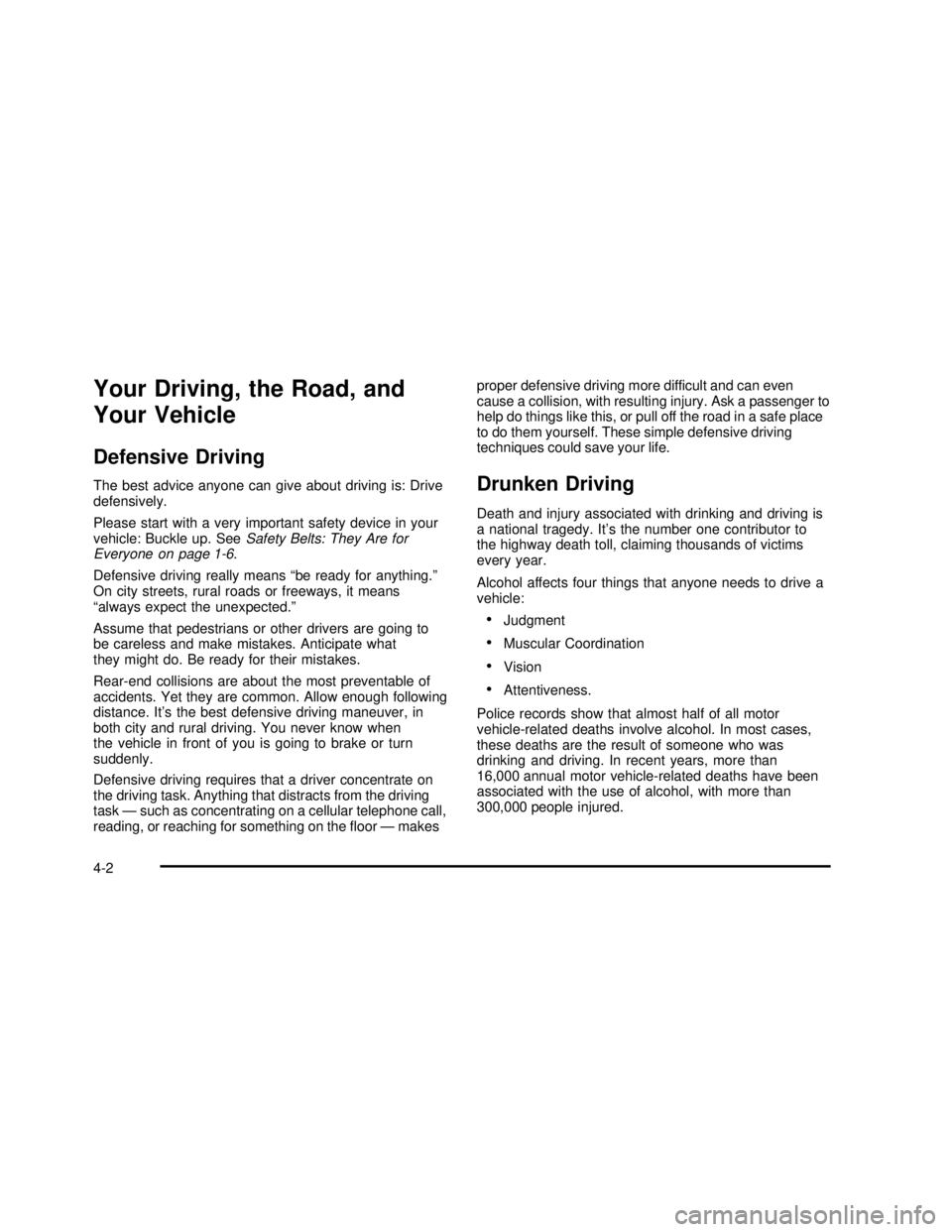
Your Driving, the Road, and
Your Vehicle
Defensive Driving
The best advice anyone can give about driving is: Drive
defensively.
Please start with a very important safety device in your
vehicle: Buckle up. SeeSafety Belts: They Are for
Everyone on page 1-6.
Defensive driving really means “be ready for anything.”
On city streets, rural roads or freeways, it means
“always expect the unexpected.”
Assume that pedestrians or other drivers are going to
be careless and make mistakes. Anticipate what
they might do. Be ready for their mistakes.
Rear-end collisions are about the most preventable of
accidents. Yet they are common. Allow enough following
distance. It’s the best defensive driving maneuver, in
both city and rural driving. You never know when
the vehicle in front of you is going to brake or turn
suddenly.
Defensive driving requires that a driver concentrate on
the driving task. Anything that distracts from the driving
task — such as concentrating on a cellular telephone call,
reading, or reaching for something on the �oor — makesproper defensive driving more difficult and can even
cause a collision, with resulting injury. Ask a passenger to
help do things like this, or pull off the road in a safe place
to do them yourself. These simple defensive driving
techniques could save your life.Drunken Driving
Death and injury associated with drinking and driving is
a national tragedy. It’s the number one contributor to
the highway death toll, claiming thousands of victims
every year.
Alcohol affects four things that anyone needs to drive a
vehicle:
Judgment
Muscular Coordination
Vision
Attentiveness.
Police records show that almost half of all motor
vehicle-related deaths involve alcohol. In most cases,
these deaths are the result of someone who was
drinking and driving. In recent years, more than
16,000 annual motor vehicle-related deaths have been
associated with the use of alcohol, with more than
300,000 people injured.
4-2
2003 - Regal OM
Page 178 of 344
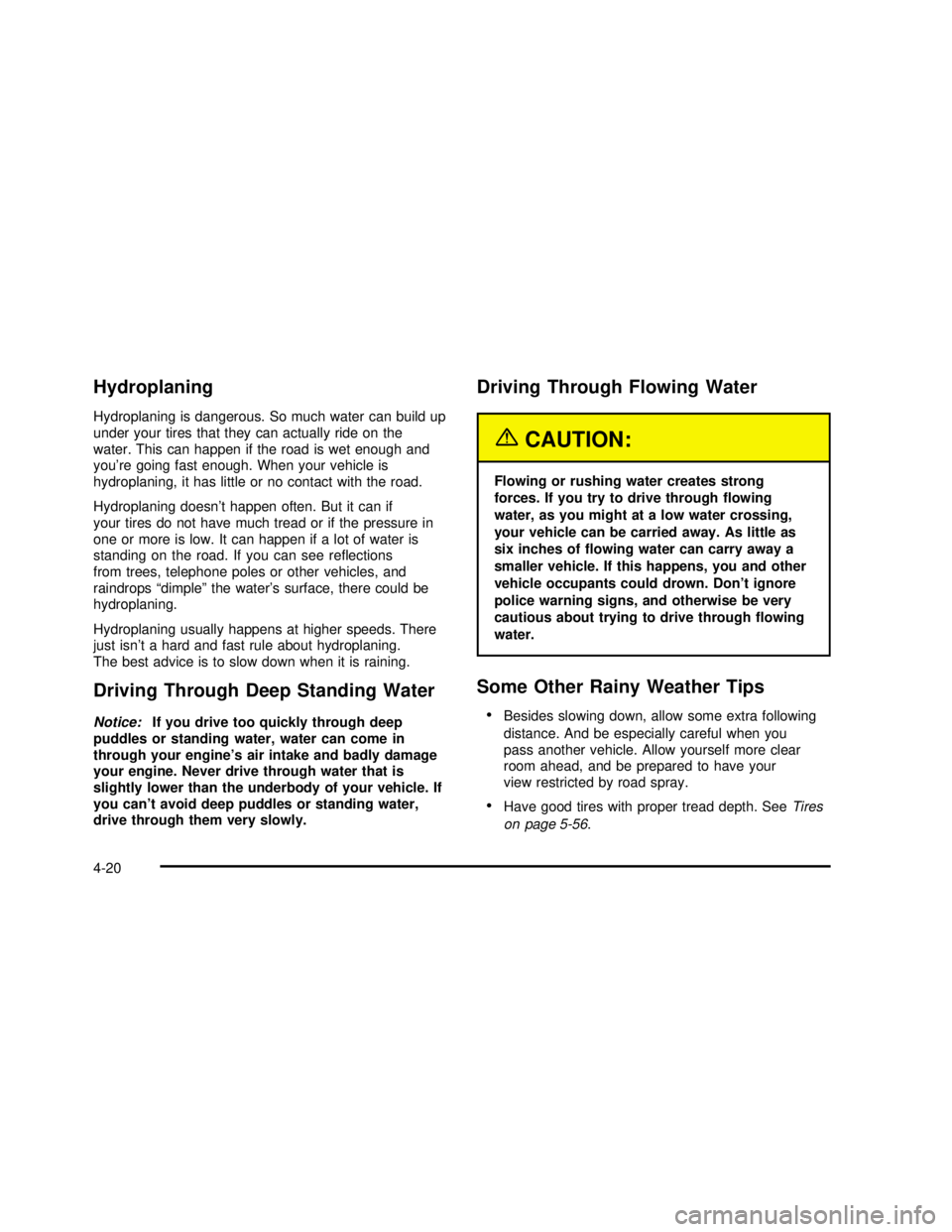
Hydroplaning
Hydroplaning is dangerous. So much water can build up
under your tires that they can actually ride on the
water. This can happen if the road is wet enough and
you’re going fast enough. When your vehicle is
hydroplaning, it has little or no contact with the road.
Hydroplaning doesn’t happen often. But it can if
your tires do not have much tread or if the pressure in
one or more is low. It can happen if a lot of water is
standing on the road. If you can see re�ections
from trees, telephone poles or other vehicles, and
raindrops“dimple”the water’s surface, there could be
hydroplaning.
Hydroplaning usually happens at higher speeds. There
just isn’t a hard and fast rule about hydroplaning.
The best advice is to slow down when it is raining.
Driving Through Deep Standing Water
Notice:If you drive too quickly through deep
puddles or standing water, water can come in
through your engine’s air intake and badly damage
your engine.Never drive through water that is
slightly lower than the underbody of your vehicle.If
you can’t avoid deep puddles or standing water,
drive through them very slowly.
Driving Through Flowing Water
{CAUTION:
Flowing or rushing water creates strong
forces.If you try to drive through flowing
water, as you might at a low water crossing,
your vehicle can be carried away.As little as
six inches of flowing water can carry away a
smaller vehicle.If this happens, you and other
vehicle occupants could drown.Don’t ignore
police warning signs, and otherwise be very
cautious about trying to drive through flowing
water.
Some Other Rainy Weather Tips
Besides slowing down, allow some extra following
distance. And be especially careful when you
pass another vehicle. Allow yourself more clear
room ahead, and be prepared to have your
view restricted by road spray.
Have good tires with proper tread depth. SeeTires
on page 5-56.
4-20
2003 - Regal OM
Page 315 of 344
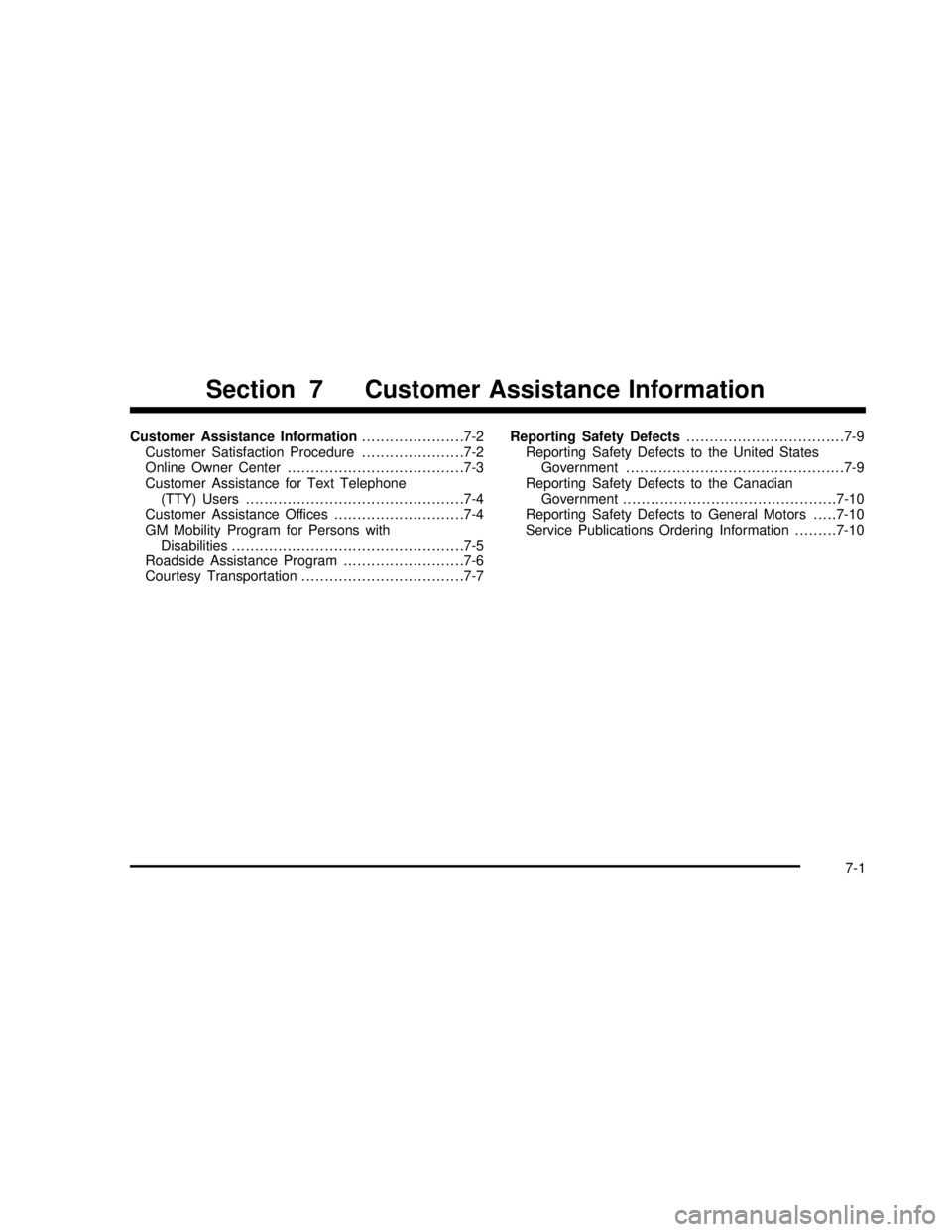
Customer Assistance Information......................7-2
Customer Satisfaction Procedure......................7-2
Online Owner Center......................................7-3
Customer Assistance for Text Telephone
(TTY) Users...............................................7-4
Customer Assistance Offices............................7-4
GM Mobility Program for Persons with
Disabilities..................................................7-5
Roadside Assistance Program..........................7-6
Courtesy Transportation...................................7-7Reporting Safety Defects..................................7-9
Reporting Safety Defects to the United States
Government...............................................7-9
Reporting Safety Defects to the Canadian
Government..............................................7-10
Reporting Safety Defects to General Motors.....7-10
Service Publications Ordering Information.........7-10
Section 7 Customer Assistance Information
7-1
2003 - Regal OM
Page 317 of 344
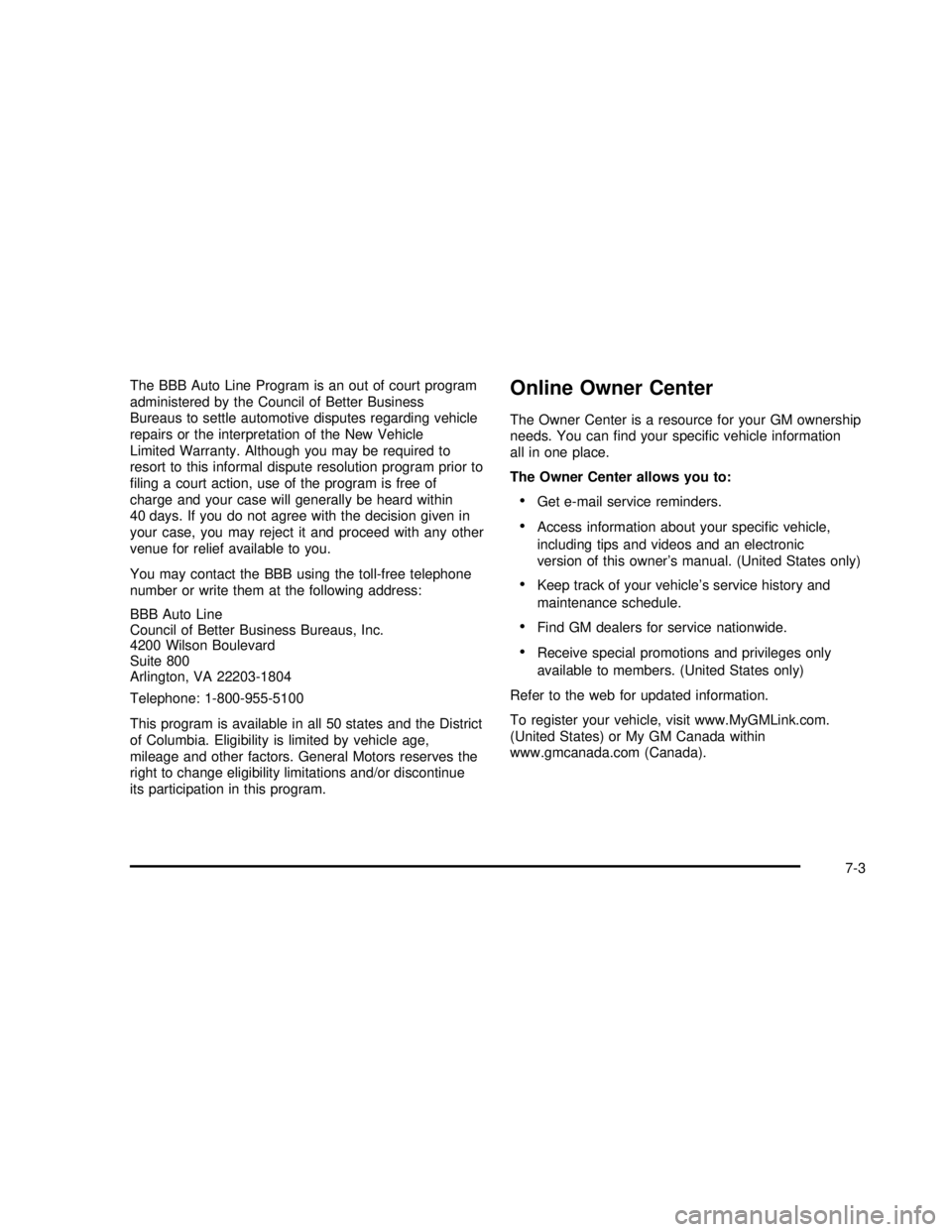
The BBB Auto Line Program is an out of court program
administered by the Council of Better Business
Bureaus to settle automotive disputes regarding vehicle
repairs or the interpretation of the New Vehicle
Limited Warranty. Although you may be required to
resort to this informal dispute resolution program prior to
�ling a court action, use of the program is free of
charge and your case will generally be heard within
40 days. If you do not agree with the decision given in
your case, you may reject it and proceed with any other
venue for relief available to you.
You may contact the BBB using the toll-free telephone
number or write them at the following address:
BBB Auto Line
Council of Better Business Bureaus, Inc.
4200 Wilson Boulevard
Suite 800
Arlington, VA 22203-1804
Telephone: 1-800-955-5100
This program is available in all 50 states and the District
of Columbia. Eligibility is limited by vehicle age,
mileage and other factors. General Motors reserves the
right to change eligibility limitations and/or discontinue
its participation in this program.Online Owner Center
The Owner Center is a resource for your GM ownership
needs. You can�nd your speci�c vehicle information
all in one place.
The Owner Center allows you to:
Get e-mail service reminders.
Access information about your speci�c vehicle,
including tips and videos and an electronic
version of this owner’s manual. (United States only)
Keep track of your vehicle’s service history and
maintenance schedule.
Find GM dealers for service nationwide.
Receive special promotions and privileges only
available to members. (United States only)
Refer to the web for updated information.
To register your vehicle, visit www.MyGMLink.com.
(United States) or My GM Canada within
www.gmcanada.com (Canada).
7-3
2003 - Regal OM