2003 BUICK REGAL blade
[x] Cancel search: bladePage 1 of 344

Seats and Restraint Systems........................... 1-1
Front Seats
............................................... 1-2
Rear Seats
............................................... 1-6
Safety Belts
.............................................. 1-6
Child Restraints
.......................................1-27
Air Bag Systems
......................................1-46
Restraint System Check
............................1-54
Features and Controls..................................... 2-1
Keys
........................................................ 2-2
Doors and Locks
....................................... 2-9
Windows
.................................................2-14
Theft-Deterrent Systems
............................2-16
Starting and Operating Your Vehicle
...........2-17
Mirrors
....................................................2-31
OnStar
®System
......................................2-34
Storage Areas
.........................................2-35
Sunroof
..................................................2-36
Instrument Panel............................................. 3-1
Instrument Panel Overview
.......................... 3-2
Climate Controls
......................................3-17
Warning Lights, Gages and Indicators
.........3-26
Driver Information Center (DIC)
..................3-42
Audio System(s)
.......................................3-44Driving Your Vehicle....................................... 4-2
Your Driving, the Road, and Your Vehicle
..... 4-2
Towing
...................................................4-31
Service and Appearance Care.......................... 5-1
Service
..................................................... 5-3
Fuel
......................................................... 5-4
Checking Things Under the Hood
................. 5-8
Headlamp Aiming
.....................................5-48
Bulb Replacement
....................................5-50
Windshield Wiper Blade Replacement
.........5-55
Tires
......................................................5-56
Appearance Care
.....................................5-77
Vehicle Identi�cation
.................................5-85
Electrical System
......................................5-86
Capacities and Speci�cations
.....................5-92
Normal Maintenance Replacement Parts
......5-93
Maintenance Schedule..................................... 6-1
Maintenance Schedule
................................ 6-2
Customer Assistance Information.................... 7-1
Customer Assistance Information
.................. 7-2
Reporting Safety Defects
............................ 7-9
Index.................................................................1
2003 Buick Regal Owner ManualM
2003 - Regal Owner Manual
Page 105 of 344

Flash-to-Pass
This feature lets you use your high-beam headlamps to
signal the driver in front of you that you want to pass.
It works even if your headlamps are off.
To use it, pull the turn signal lever toward you a little,
but not so far that you hear a click.
If your headlamps are off or on low beam, your
high-beam headlamps will turn on. They’ll stay on as
long as you hold the lever toward you and the
high-beam indicator on the dash will come on. Release
the lever to return to normal operation.
Windshield Wipers
To operate the windshield wipers turn the band located
on the multifunction lever upward or downward.
WIPER:Turn this band to control the windshield wipers.
OFF:Turn the band to OFF to turn off the windshield
wipers.
LO (Low Speed):Turn the band away from you to LO
and past the delay settings for steady wiping at low
speed.HI (High Speed):Turn the band away from you, to HI,
and past the delay settings for wiping steady at high
speed.
(Delayed Wiping):Turn the band away from you, just
past OFF, to one of thefive sensitivity settings, to
choose the delayed wiping cycle. The further the band
is turned upward, toward LO, the shorter the delay
will be. Use this setting for light rain or snow.
MIST:Turn the band to MIST for a single wiping cycle.
Hold it until the windshield wipers start. Then let it
go. The windshield wipers will stop after one wipe. If
you want more wipes, hold the band on MIST longer.
Be sure to clear ice and snow from the windshield wiper
blades before using them. If they are frozen to the
windshield, carefully loosen or thaw them. If your blades
do become worn or damaged, get new blades or
blade inserts.
Heavy snow or ice can overload your wipers. A circuit
breaker will stop them until the motor cools. Clear away
snow or ice to prevent an overload.
3-7
2003 - Regal OM
Page 117 of 344

On cool, but sunny days, the sun may warm your upper
body, but your lower body may not be warm enough.
Select BI-LEV and set the temperature levers to a
comfortable setting. The system will bring in outside air
and direct it to your upper body, while sending slightly
warmed air to your lower body. Push the A/C button for
cooling.
Defogging and Defrosting
Fog on the inside of the windows is a result of high
humidity (moisture) condensing on the cool window
glass. This can be minimized if the climate control
system is used properly. There are two modes to clear
fog or frost from your windshield and side windows.
Use the blend mode to clear the windows of fog
or moisture and warm the passengers. Use the defrost
mode to remove frost or fog from the windshield
more quickly. For best results, clear all snow and ice
from the windshield before defrosting.
0DEF (Defrost):This setting, located on the right
knob, directs most of the air through the defroster
and the side window outlets. Some of the air is directed
to thefloor and side window outlets. The air-conditioning
compressor will run automatically in this setting unless
the outside temperature is below 40°F(4°C).To defrost the window quickly, turn the mode knob to
the defrost setting and turn the driver’s and passenger’s
temperature levers all the way to the red area.
To warm passengers while keeping the windows clear,
use BLEND.
Do not drive the vehicle until all the windows are clear.
Rear Window Defogger
0
(Rear):Press the button to turn the defogger on.
The rear window defogger will shut off after about
15 minutes. If you turn it on again, the rear window
defogger will only run for about seven and one
half minutes before turning off. You can also turn it off
by pressing the button again.
Do not drive the vehicle until all the windows are clear.
Notice:Don’t use a razor blade or something
else sharp on the inside of the rear window. If you
do, you could cut or damage the defogger and
the repairs would not be covered by your warranty.
Do not attach a temporary vehicle license, tape,
a decal or anything similar to the defogger grid.
3-19
2003 - Regal OM
Page 122 of 344

=REAR:Press this button to turn the rear window
defogger on. It will turn off after about 15 minutes. If you
turn it on again, the rear defogger will only run for
about seven and one half minutes before turning off.
You can also turn it off by pressing the button again.
Do not drive the vehicle until all the windows are clear.
Notice:Don’t use a razor blade or something
else sharp on the inside of the rear window. If you
do, you could cut or damage the defogger and
the repairs would not be covered by your warranty.
Do not attach a temporary vehicle license, tape,
a decal or anything similar to the defogger grid.
Outlet Adjustment
Open and close the air
outlets, or adjust the
direction of the airflow by
moving the levers in
the center of each outlet.
Operation Tips
•Clear away any ice, snow or leaves from the air
inlets at the base of the windshield that may
block theflow of air into your vehicle.
•Use of non-GM approved hood deflectors may
adversely affect the performance of the system.
•Keep the path under the front seats clear of objects
to help circulate the air inside of your vehicle more
effectively.
•If the airflow seems low when the fan is at the
highest setting, the passenger compartment
airfilter, if equipped, may need to be replaced. For
more information, seePassenger Compartment
Air Filter on page 3-24andPart A: Scheduled
Maintenance Services on page 6-4.
Passenger Compartment Air Filter
The passenger compartment airfilter is located
underneath your hood below the windshield wiper arm,
on the passenger’s side (below the air inlet grille) of
the vehicle.
Thefilter traps most of the pollen from the air entering
the air conditioning module. Like your engine’s air
cleaner/filter, it may need to be changed periodically.
For information on how often to change the passenger
compartment airfilter, seePart A: Scheduled
Maintenance Services on page 6-4.
3-24
2003 - Regal OM
Page 157 of 344
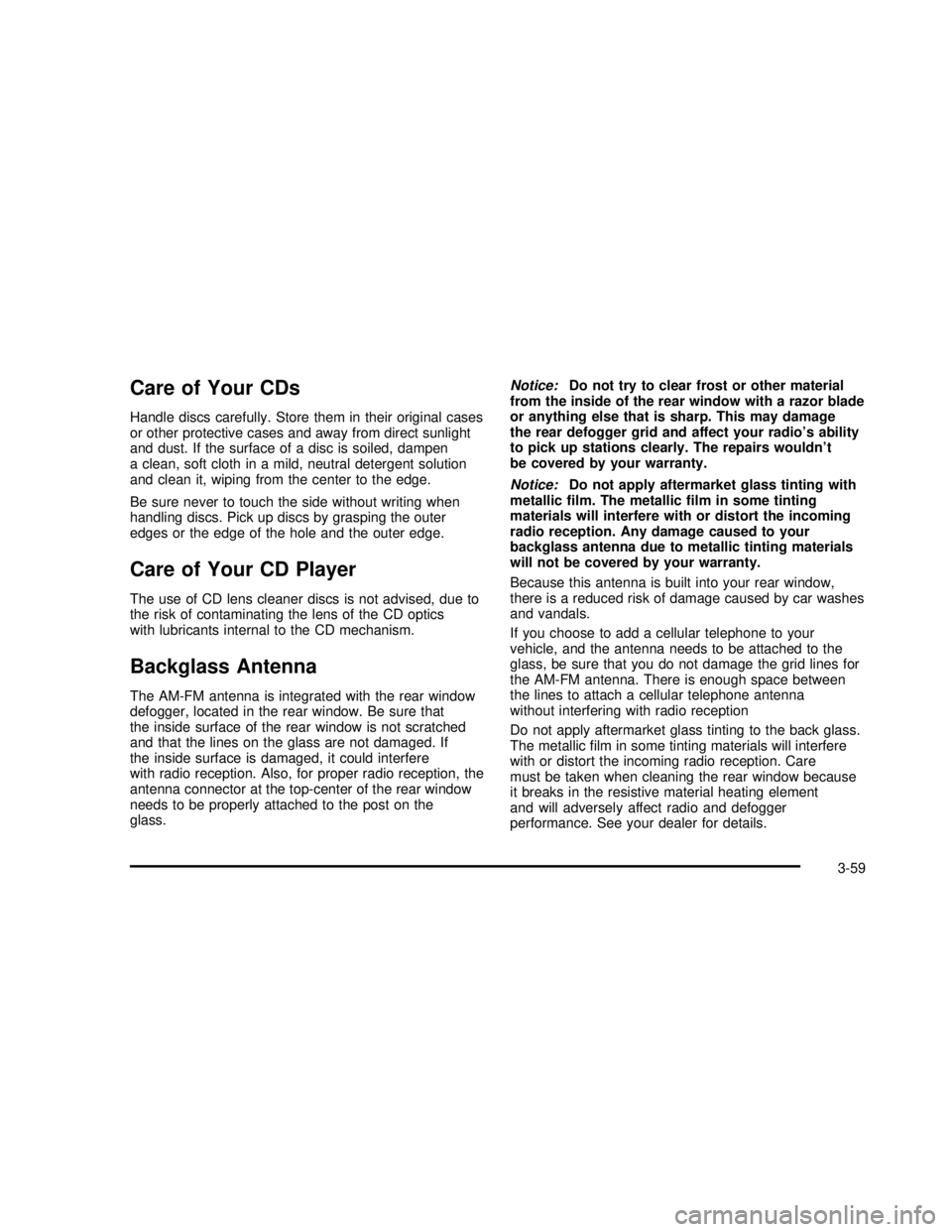
Care of Your CDs
Handle discs carefully. Store them in their original cases
or other protective cases and away from direct sunlight
and dust. If the surface of a disc is soiled, dampen
a clean, soft cloth in a mild, neutral detergent solution
and clean it, wiping from the center to the edge.
Be sure never to touch the side without writing when
handling discs. Pick up discs by grasping the outer
edges or the edge of the hole and the outer edge.
Care of Your CD Player
The use of CD lens cleaner discs is not advised, due to
the risk of contaminating the lens of the CD optics
with lubricants internal to the CD mechanism.
Backglass Antenna
The AM-FM antenna is integrated with the rear window
defogger, located in the rear window. Be sure that
the inside surface of the rear window is not scratched
and that the lines on the glass are not damaged. If
the inside surface is damaged, it could interfere
with radio reception. Also, for proper radio reception, the
antenna connector at the top-center of the rear window
needs to be properly attached to the post on the
glass.Notice:Do not try to clear frost or other material
from the inside of the rear window with a razor blade
or anything else that is sharp. This may damage
the rear defogger grid and affect your radio’s ability
to pick up stations clearly. The repairs wouldn’t
be covered by your warranty.
Notice:Do not apply aftermarket glass tinting with
metallicfilm. The metallicfilm in some tinting
materials will interfere with or distort the incoming
radio reception. Any damage caused to your
backglass antenna due to metallic tinting materials
will not be covered by your warranty.
Because this antenna is built into your rear window,
there is a reduced risk of damage caused by car washes
and vandals.
If you choose to add a cellular telephone to your
vehicle, and the antenna needs to be attached to the
glass, be sure that you do not damage the grid lines for
the AM-FM antenna. There is enough space between
the lines to attach a cellular telephone antenna
without interfering with radio reception
Do not apply aftermarket glass tinting to the back glass.
The metallicfilm in some tinting materials will interfere
with or distort the incoming radio reception. Care
must be taken when cleaning the rear window because
it breaks in the resistive material heating element
and will adversely affect radio and defogger
performance. See your dealer for details.
3-59
2003 - Regal OM
Page 177 of 344

The heavier the rain, the harder it is to see. Even if your
windshield wiper blades are in good shape, a heavy
rain can make it harder to see road signs and
traffic signals, pavement markings, the edge of the road
and even people walking.
It’s wise to keep your windshield wiping equipment in
good shape and keep your windshield washer tank�lled
with washer�uid. Replace your windshield wiper
inserts when they show signs of streaking or missing
areas on the windshield, or when strips of rubber start to
separate from the inserts.Driving too fast through large water puddles or even
going through some car washes can cause problems,
too. The water may affect your brakes. Try to avoid
puddles. But if you can’t, try to slow down before you
hit them.
{CAUTION:
Wet brakes can cause accidents.They won’t
work as well in a quick stop and may cause
pulling to one side.You could lose control of
the vehicle.
After driving through a large puddle of water
or a car wash, apply your brake pedal lightly
until your brakes work normally.
4-19
2003 - Regal OM
Page 181 of 344

The exit ramp can be curved, sometimes quite sharply.
The exit speed is usually posted. Reduce your speed
according to your speedometer, not to your sense
of motion. After driving for any distance at higher
speeds, you may tend to think you are going slower
than you actually are.
Before Leaving on a Long Trip
Make sure you’re ready. Try to be well rested. If you
must start when you’re not fresh—such as after a day’s
work—don’t plan to make too many miles that�rst
part of the journey. Wear comfortable clothing and shoes
you can easily drive in.
Is your vehicle ready for a long trip? If you keep it
serviced and maintained, it’s ready to go. If it needs
service, have it done before starting out. Of course,
you’ll�nd experienced and able service experts in GM
dealerships all across North America. They’ll be
ready and willing to help if you need it.Here are some things you can check before a trip:
Windshield Washer Fluid:Is the reservoir full? Are
all windows clean inside and outside?
Wiper Blades:Are they in good shape?
Fuel, Engine Oil, Other Fluids:Have you checked
all levels?
Lamps:Are they all working? Are the lenses clean?
Tires:They are vitally important to a safe,
trouble-free trip. Is the tread good enough for
long-distance driving? Are the tires all in�ated to the
recommended pressure?
Weather Forecasts:What’s the weather outlook
along your route? Should you delay your trip a
short time to avoid a major storm system?
Maps:Do you have up-to-date maps?
4-23
2003 - Regal OM
Page 201 of 344

Service............................................................5-3
Doing Your Own Service Work.........................5-3
Adding Equipment to the Outside of
Your Vehicle..............................................5-4
Fuel................................................................5-4
Gasoline Octane............................................5-4
Gasoline Specifications....................................5-5
California Fuel...............................................5-5
Additives.......................................................5-5
Fuels in Foreign Countries...............................5-6
Filling Your Tank............................................5-6
Filling a Portable Fuel Container.......................5-8
Checking Things Under the Hood.....................5-8
Hood Release................................................5-9
Engine Compartment Overview.......................5-10
Engine Oil...................................................5-13
Supercharger Oil..........................................5-18
Engine Air Cleaner/Filter................................5-18
Automatic Transaxle Fluid..............................5-20
Engine Coolant.............................................5-22
Radiator Pressure Cap..................................5-25
Engine Overheating.......................................5-25
Cooling System............................................5-28Power Steering Fluid.....................................5-36
Windshield Washer Fluid................................5-38
Brakes........................................................5-39
Battery........................................................5-42
Jump Starting...............................................5-43
Headlamp Aiming...........................................5-48
Bulb Replacement..........................................5-50
Halogen Bulbs..............................................5-50
Headlamps..................................................5-51
Front Turn Signal and Parking Lamps..............5-52
Center High-Mounted
Stoplamp (CHMSL)....................................5-52
Taillamps, Turn Signal, and Stoplamps............5-53
Back-Up Lamps............................................5-54
Replacement Bulbs.......................................5-55
Windshield Wiper Blade Replacement..............5-55
Tires..............................................................5-56
Inflation — Tire Pressure...............................5-57
Tire Pressure Monitor System.........................5-58
Tire Inspection and Rotation...........................5-59
When It Is Time for New Tires.......................5-60
Buying New Tires.........................................5-61
Section 5 Service and Appearance Care
5-1
2003 - Regal OM