2003 BUICK REGAL engine
[x] Cancel search: enginePage 91 of 344
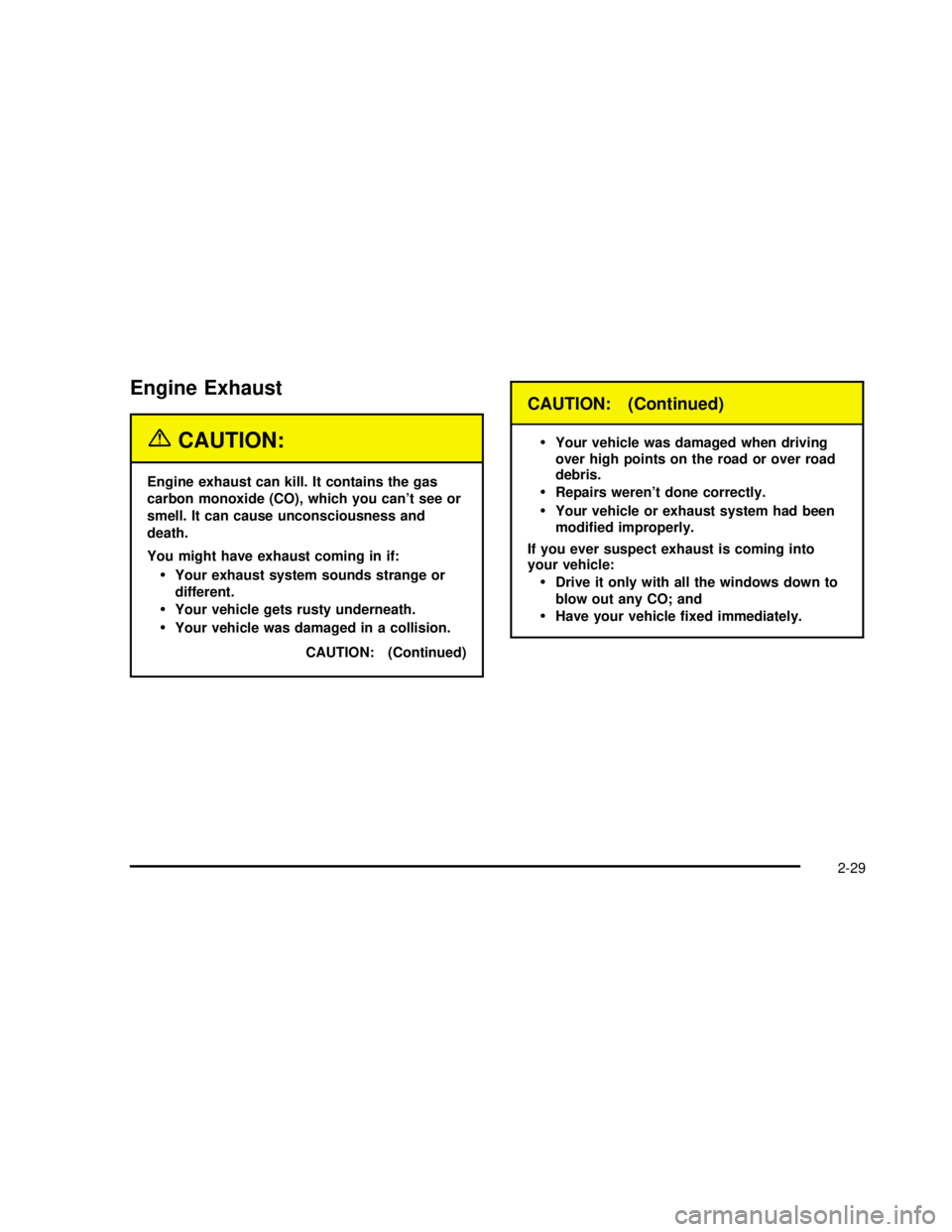
Engine Exhaust
{CAUTION:
Engine exhaust can kill. It contains the gas
carbon monoxide (CO), which you can’t see or
smell. It can cause unconsciousness and
death.
You might have exhaust coming in if:
•Your exhaust system sounds strange or
different.
•Your vehicle gets rusty underneath.
•Your vehicle was damaged in a collision.
CAUTION: (Continued)
CAUTION: (Continued)
•
Your vehicle was damaged when driving
over high points on the road or over road
debris.
•Repairs weren’t done correctly.
•Your vehicle or exhaust system had been
modified improperly.
If you ever suspect exhaust is coming into
your vehicle:
•Drive it only with all the windows down to
blow out any CO; and
•Have your vehiclefixed immediately.
2-29
2003 - Regal OM
Page 92 of 344

Running Your Engine While You
Are Parked
It’s better not to park with the engine running. But if you
ever have to, here are some things to know.
{CAUTION:
Idling the engine with the climate control
system off could allow dangerous exhaust into
your vehicle. See the earlier Caution under
“Engine Exhaust.”
Also, idling in a closed-in place can let deadly
carbon monoxide (CO) into your vehicle even if
the fan is at the highest setting. One place this
can happen is a garage. Exhaust—with
CO—can come in easily. NEVER park in a
garage with the engine running.
Another closed-in place can be a blizzard. See
“Winter Driving”in the Index.
{CAUTION:
It can be dangerous to get out of your vehicle
if the shift lever is not fully in PARK (P) with
the parking brakefirmly set. Your vehicle can
roll. Don’t leave your vehicle when the engine
is running unless you have to. If you’ve left the
engine running, the vehicle can move
suddenly. You or others could be injured. To
be sure your vehicle won’t move, even when
you’re on fairly level ground, always set your
parking brake and move the shift lever to
PARK (P).
Follow the proper steps to be sure your vehicle won’t
move. SeeShifting Into Park (P) on page 2-25.
If you are parking on a hill and if you’re pulling a trailer,
also seeTowing a Trailer on page 4-35.
2-30
2003 - Regal OM
Page 99 of 344

Instrument Panel Overview...............................3-2
Hazard Warning Flashers................................3-4
Other Warning Devices...................................3-4
Horn .............................................................3-5
Tilt Wheel.....................................................3-5
Turn Signal/Multifunction Lever.........................3-5
Exterior Lamps.............................................3-10
Interior Lamps..............................................3-13
Accessory Power Outlets...............................3-15
Auxiliary Power Connection (Power Drop).........3-16
Ashtrays and Cigarette Lighter........................3-17
Climate Controls............................................3-17
Dual Climate Control System..........................3-17
Dual Automatic Climate Control System...........3-20
Outlet Adjutment...........................................3-24
Passenger Compartment Air Filter...................3-24
Warning Lights, Gages and Indicators.............3-26
Instrument Panel Cluster................................3-27
Speedometer and Odometer...........................3-28
Tachometer.................................................3-29
Safety Belt Reminder Light.............................3-29
Air Bag Readiness Light................................3-30
Charging System Light..................................3-31
Brake System Warning Light..........................3-31
Anti-Lock Brake System Warning Light.............3-32
Traction Control System (TCS) Warning Light . . .3-33
Low Traction Light
........................................3-33Engine Coolant Temperature Warning Light......3-34
Engine Coolant Temperature Gage..................3-34
Tire Pressure Light.......................................3-35
Malfunction Indicator Lamp.............................3-35
Oil Pressure Light.........................................3-38
Low Oil Level Light.......................................3-39
Change Engine Oil Light................................3-39
Security Light...............................................3-40
Cruise Control Light......................................3-40
Low Washer Fluid Warning Light.....................3-40
Door/Trunk Ajar Warning Light........................3-40
Service Vehicle Soon Light............................3-41
Fuel Gage...................................................3-41
Low Fuel Warning Light.................................3-42
Driver Information Center (DIC).......................3-42
Audio System(s).............................................3-44
Setting the Time...........................................3-45
Radio with Cassette......................................3-45
Radio with Cassette and CD..........................3-49
Theft-Deterrent Feature..................................3-55
Audio Steering Wheel Controls.......................3-57
Understanding Radio Reception......................3-57
Care of Your Cassette Tape Player.................3-58
Care of Your CDs.........................................3-59
Care of Your CD Player................................3-59
Backglass Antenna.......................................3-59
Section 3 Instrument Panel
3-1
2003 - Regal OM
Page 113 of 344

You may enable or disable the perimeter lighting feature
when the driver performs the following sequence with
the engine not running and the doors closed:
1. Turn the ignition to RUN.
2. Close all the doors.
3. Apply your brakes.
4. Press and hold the power door lock switch. While
holding the door lock switch press and release the
panic button on the remote keyless entry transmitter.
This will initialize the customization mode. While in the
customization mode, the feature will sound the number of
chimes corresponding to the current mode. In Mode 1,
one chime means the feature is disabled. In Mode 2, two
chimes signal that the perimeter lighting feature is
enabled. Each additional press will advance the mode by
one, starting from the current mode. During this
procedure, the feature will sound the number of chimes
corresponding to the mode. When the lock switch is
released, the vehicle will remain in the last mode.
Disconnecting the vehicle’s battery for up to a year will
not change the programmed operation for this feature.
Reading Lamps
The reading lamps are located on the underside of the
rearview mirror.
Use the button next to each lamp to turn them on
and off.
Dome Lamp
The dome lamp will come on when you open a door.
Battery Rundown Protection
Your vehicle has a feature to help prevent you from
draining the battery in case you accidentally leave the
interior courtesy lamps, reading/map lamps, visor vanity
lamps, trunk lamp, underhood lamp or glove box
lamps on. If you leave any of these lamps on, they will
automatically turn off after 20 minutes, if the ignition
is in OFF. The lamps won’t come back on again
until you do one of the following:
•Turn the ignition on,
•turn the exterior lamps control off, then on, or
•open a door.
If your vehicle has less than 15 miles (25 km) on the
odometer, the battery saver will turn off the lamps after
only three minutes.
Accessory Power Outlets
With accessory power outlets you can power electrical
equipment such as a cellular telephone or CB radio.
Your vehicle is equipped with a 12-volt outlet. It is
located on the console, near thefloor on the
passenger’s side. Open the cover to use the outlet. Be
sure to close the cover when the outlet is not in use.
3-15
2003 - Regal OM
Page 120 of 344

FLOOR:This setting sends most of the air through the
outlets near thefloor. The rest comes out of the
defroster and side window outlets.
VENT:Press this button to turn the air-conditioning
compressor on or off. The indicator light on the VENT
mode is lit when the compressor is turned off. You may
have to adjust the interior brightness control to the
highest setting during the day in order to see the
indicator lamp.
VENT does not operate in the FRONT defrost mode.
RECIRC (Recirculation):Press this button to turn this
mode on or off. RECIRC limits the amount of outside
air coming into the vehicle and recirculates most of the
air inside your vehicle. It can be use to prevent
outside air and odors from entering your vehicle or to
quickly heat or cool the air inside your vehicle. When this
button is pressed an indicator light will come on. You
may have to adjust the interior brightness control to the
highest setting during the day in order to see the
indicator lamp.
This setting is not permitted in FRONT defrost mode
and is only permitted in WINDSHIELD/FLOOR mode if
the compressor is turned on.
On hot days, open the window to let hot inside air
escape; then close them. This helps to reduce the time
it takes for your vehicle to cool down. It also helps
the system to operate more efficiently.For quick cool down on hot days, press the AUTO
button and the system will automatically enter the
recirculation mode and the temperature will be at the full
cold position for maximum cooling.
The air-conditioning system removes moisture from the
air, so you may sometimes notice a small amount of
water dripping underneath your vehicle while idling
or after turning off the engine. This is normal.
Operating the climate control system in the RECIRC
mode may cause fogging of the vehicle’s windows when
the weather is cold and damp. To clear the fog, select
either WINDSHIELD/FLOOR or defrost mode and
increase the speed.
Sensors
The solar sensor on your vehicle monitors the solar
radiation and the air inside of your vehicle, then uses the
information to maintain the selected temperature by
initiating needed adjustments to the temperature, the fan
speed and the air delivery system. The system may
also supply cooler air to the side of the vehicle facing the
sun. The recirculation mode will also be activated, as
necessary. Do not cover the solar sensor located in the
center of the instrument panel, near the windshield,
or the system will not work properly.
3-22
2003 - Regal OM
Page 122 of 344

=REAR:Press this button to turn the rear window
defogger on. It will turn off after about 15 minutes. If you
turn it on again, the rear defogger will only run for
about seven and one half minutes before turning off.
You can also turn it off by pressing the button again.
Do not drive the vehicle until all the windows are clear.
Notice:Don’t use a razor blade or something
else sharp on the inside of the rear window. If you
do, you could cut or damage the defogger and
the repairs would not be covered by your warranty.
Do not attach a temporary vehicle license, tape,
a decal or anything similar to the defogger grid.
Outlet Adjustment
Open and close the air
outlets, or adjust the
direction of the airflow by
moving the levers in
the center of each outlet.
Operation Tips
•Clear away any ice, snow or leaves from the air
inlets at the base of the windshield that may
block theflow of air into your vehicle.
•Use of non-GM approved hood deflectors may
adversely affect the performance of the system.
•Keep the path under the front seats clear of objects
to help circulate the air inside of your vehicle more
effectively.
•If the airflow seems low when the fan is at the
highest setting, the passenger compartment
airfilter, if equipped, may need to be replaced. For
more information, seePassenger Compartment
Air Filter on page 3-24andPart A: Scheduled
Maintenance Services on page 6-4.
Passenger Compartment Air Filter
The passenger compartment airfilter is located
underneath your hood below the windshield wiper arm,
on the passenger’s side (below the air inlet grille) of
the vehicle.
Thefilter traps most of the pollen from the air entering
the air conditioning module. Like your engine’s air
cleaner/filter, it may need to be changed periodically.
For information on how often to change the passenger
compartment airfilter, seePart A: Scheduled
Maintenance Services on page 6-4.
3-24
2003 - Regal OM
Page 124 of 344

Warning Lights, Gages and
Indicators
This part describes the warning lights and gages that
may be on your vehicle. The pictures will help you
locate them.
Warning lights and gages can signal that something is
wrong before it becomes serious enough to cause
an expensive repair or replacement. Paying attention to
your warning lights and gages could also save you
or others from injury.
Warning lights come on when there may be or is a
problem with one of your vehicle’s functions. As you will
see in the details on the next few pages, some
warning lights come on briefly when you start the
engine just to let you know they’re working. If you are
familiar with this section, you should not be alarmed
when this happens.Gages can indicate when there may be or is a problem
with one of your vehicle’s functions. Often gages
and warning lights work together to let you know when
there’s a problem with your vehicle.
When one of the warning lights comes on and stays on
when you are driving, or when one of the gages
shows there may be a problem, check the section that
tells you what to do about it. Please follow this
manual’s advice. Waiting to do repairs can be
costly–and even dangerous. So please get to know
your warning lights and gages. They’re a big help.
3-26
2003 - Regal OM
Page 127 of 344
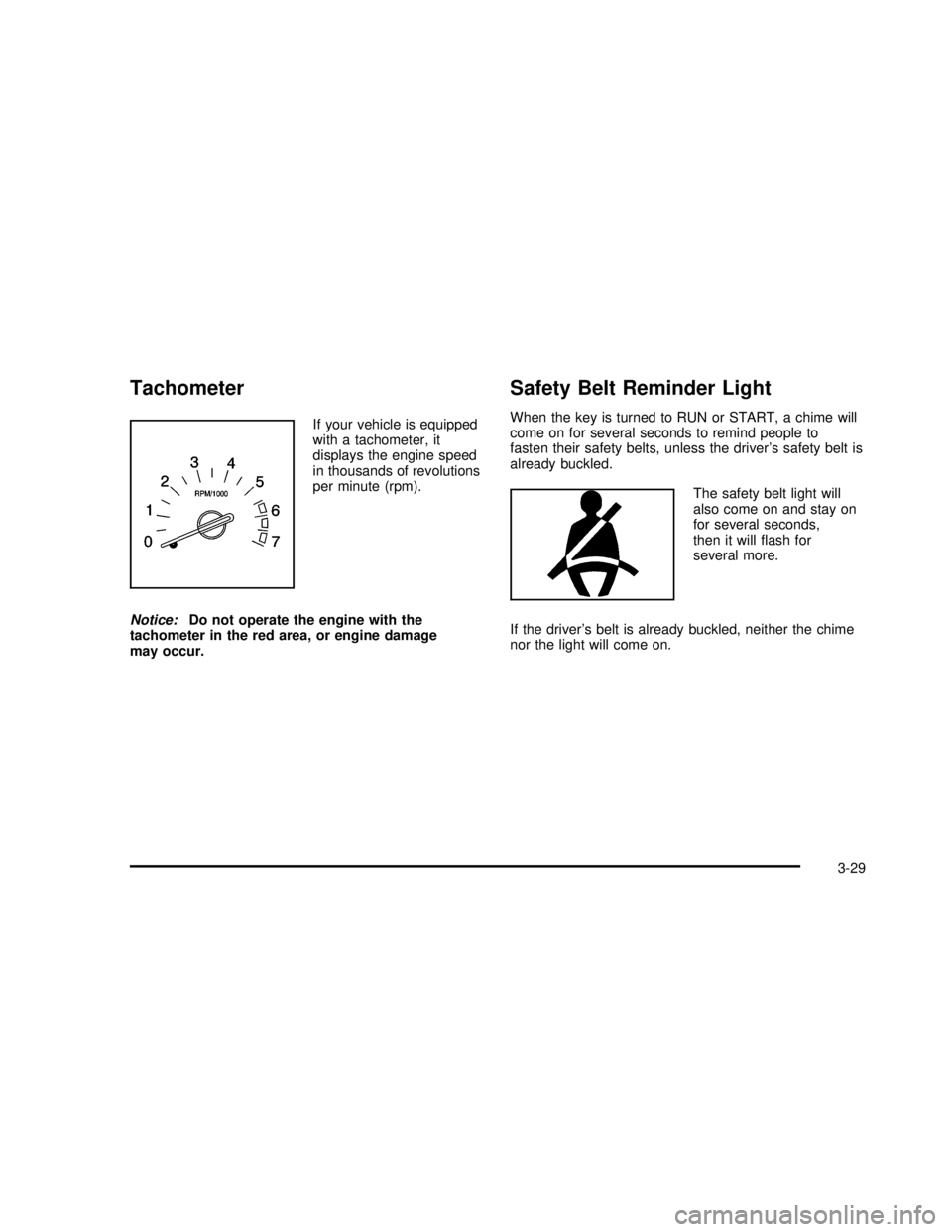
Tachometer
If your vehicle is equipped
with a tachometer, it
displays the engine speed
in thousands of revolutions
per minute (rpm).
Notice:Do not operate the engine with the
tachometer in the red area, or engine damage
may occur.
Safety Belt Reminder Light
When the key is turned to RUN or START, a chime will
come on for several seconds to remind people to
fasten their safety belts, unless the driver’s safety belt is
already buckled.
The safety belt light will
also come on and stay on
for several seconds,
then it willflash for
several more.
If the driver’s belt is already buckled, neither the chime
nor the light will come on.
3-29
2003 - Regal OM