2003 BUICK PARK AVENUE flat tire
[x] Cancel search: flat tirePage 158 of 372

SERVICE STABILITY SYSTEM ± 54:If you ever see
the SERVICE STABILITY SYSTEM message, it
means there may be a problem with your stability
enhancement system. If you see this message, try to
reset the system (stop; turn off the engine; then start the
engine again). If the SERVICE STABILITY SYSTEM
message still comes on, it means there is a problem.
You should see your dealer for service. Reduce
your speed and drive accordingly.
STABILITY SYSTEM ACTIVE ± 55:You may see the
STABILITY SYSTEM ACTIVE message on the Driver
Information Center. It means that an advanced,
computer-controlled system has come on to help your
vehicle continue to go in the direction in which you're
steering. This stability enhancement system activates
when the computer senses that your vehicle is just
starting to spin, as it might if you hit a patch of ice or
other slippery spot on the road. When the system is on,
you may hear a noise or feel a vibration in the brake
pedal. This is normal.
When the STABILITY SYSTEM ACTIVE message is on,
you should continue to steer in the direction you want
to go. The system is designed to help you in bad
weather or other difficult driving situations by making the
most of whatever road conditions will permit. If the
STABILITY SYSTEM ACTIVE message comes on, you'll
know that something has caused your vehicle to start
to spin, so you should consider slowing down.Tire Pressure Status ± 140:If you see the TIRE
PRESSURE LOW message, you should stop as soon
as you can and check all your tires for damage. (If a tire
is ¯at, see
If a Tire Goes Flat on page 5-68.) Also
check the tire pressure in all four tires as soon as you
can. See
In¯ation -- Tire Pressure on page 5-59andCheck Tire Pressure System on page 5-60.
There are times when you will have to reset (calibrate)
the Check Tire Pressure System. See
Check Tire
Pressure System on page 5-60.
DIC Vehicle Personalization
The DIC is used to program personal choices for up to
two drivers. The drivers are recognized as DRIVER #1
and DRIVER #2. The DIC will identify a person as
UNKNOWN DRIVER if they are neither DRIVER #1 nor
DRIVER #2. You will let the DIC know which driver
you are by using your remote keyless entry transmitter
or by pressing one of the MEMORY buttons located
on the driver's door. Each remote keyless entry
transmitter was pre-programmed to belong to
DRIVER #1 or DRIVER #2. Each transmitter may be
programmed differently for each driver.
3-46
Page 222 of 372

Tire Chains..................................................5-68
If a Tire Goes Flat........................................5-68
Changing a Flat Tire.....................................5-69
Compact Spare Tire......................................5-77
Appearance Care............................................5-78
Cleaning the Inside of Your Vehicle.................5-79
Care of Safety Belts......................................5-81
Weatherstrips...............................................5-81
Cleaning the Outside of Your Vehicle..............5-82
Sheet Metal Damage.....................................5-83
Finish Damage.............................................5-84
Underbody Maintenance................................5-84
Chemical Paint Spotting.................................5-84
Vehicle Care/Appearance Materials..................5-84Vehicle Identi®cation......................................5-86
Vehicle Identi®cation Number (VIN).................5-86
Service Parts Identi®cation Label.....................5-86
Electrical System............................................5-86
Add-On Electrical Equipment..........................5-86
Fuses and Circuit Breakers............................5-87
Removing the Rear Seat Cushion...................5-92
Capacities and Speci®cations..........................5-96
Normal Maintenance Replacement Parts..........5-97
Normal Maintenance Replacement Parts..........5-97
Section 5 Service and Appearance Care
5-2
Page 281 of 372

The TIRE PRESSURE LOW message will appear on
the Driver Information Center (DIC) if pressure difference
(low pressure) is detected in one tire. The check tire
pressure system may not alert you if:
·more than one tire is low,
·the vehicle is moving faster than 65 mph (105 km/h),
·the system is not yet calibrated,
·the tire treadwear is uneven,
·the compact spare tire is installed,
·tire chains are being used, or
·the vehicle is being driven on a rough or
frozen road.
If the anti-lock brake system warning light comes on,
the check tire pressure system may not be working
properly. See your dealer for service. Also, see
Anti-Lock Brake System Warning Light on page 3-36.
The check tire pressure system detects differences
in tire rotation speeds that are caused by changes in
tire pressure. The system can alert you about a low
tire ± but it doesn't replace normal tire maintenance. See
Tires on page 5-59.When the TIRE PRESSURE LOW message appears on
the Driver Information Center, you should stop as
soon as you can and check all your tires for damage. If
a tire is ¯at, see
If a Tire Goes Flat on page 5-68.
Also check the tire pressure in all four tires as soon as
you can. See
In¯ation -- Tire Pressure on page 5-59.
Any time you adjust a tire's pressure or have one
or more tires repaired or replaced, you'll need to reset
(calibrate) the check tire pressure system. You'll
also need to reset the system whenever you rotate
the tires, buy new tires and install or remove the
compact spare.
Don't reset the check tire pressure system without ®rst
correcting the cause of the problem and checking
and adjusting the pressure in all four tires. If you reset
the system when the tire pressures are incorrect,
the check tire pressure system will not work properly
and may not alert you when a tire is low or high.
5-61
Page 283 of 372

Reset the check tire pressure system, if equipped. SeeCheck Tire Pressure System on page 5-60.
Make certain that all wheel nuts are properly tightened.
See ªWheel Nut Torqueº under
Capacities and
Speci®cations on page 5-96.
{CAUTION:
Rust or dirt on a wheel, or on the parts to
which it is fastened, can make wheel nuts
become loose after a time. The wheel could
come off and cause an accident. When you
change a wheel, remove any rust or dirt from
places where the wheel attaches to the vehicle.
In an emergency, you can use a cloth or a
paper towel to do this; but be sure to use a
scraper or wire brush later, if you need to, to
get all the rust or dirt off. See ªChanging a Flat
Tireº in the Index.
When It Is Time for New Tires
One way to tell when it's
time for new tires is to
check the treadwear
indicators, which will
appear when your tires
have only 1/16 inch
(1.6 mm) or less of tread
remaining.
You need a new tire if any of the following statements
are true:
·You can see the indicators at three or more places
around the tire.
·You can see cord or fabric showing through the
tire's rubber.
·The tread or sidewall is cracked, cut or snagged
deep enough to show cord or fabric.
·The tire has a bump, bulge or split.
·The tire has a puncture, cut or other damage that
can't be repaired well because of the size or
location of the damage.
5-63
Page 287 of 372
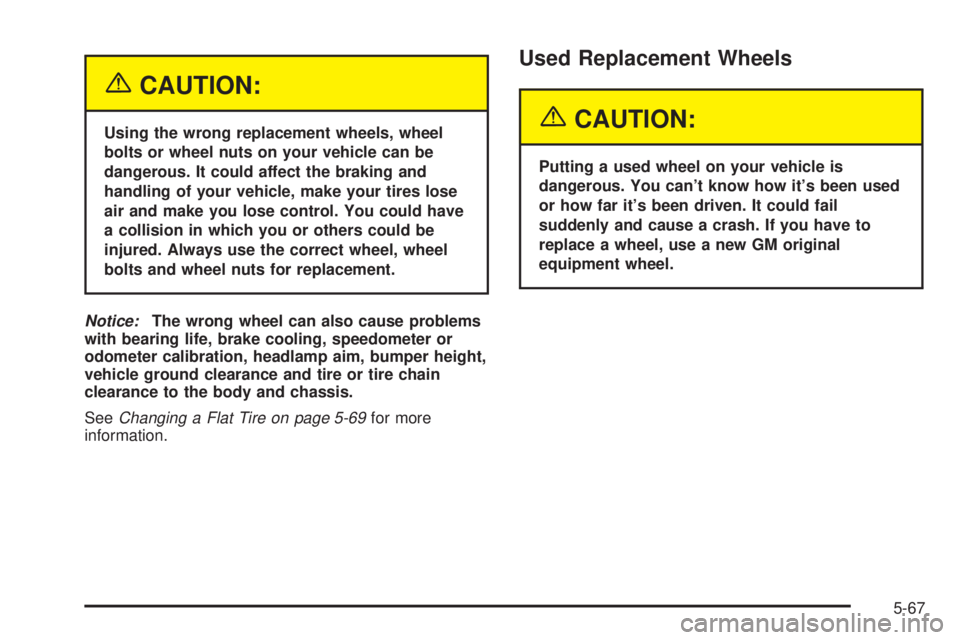
{CAUTION:
Using the wrong replacement wheels, wheel
bolts or wheel nuts on your vehicle can be
dangerous. It could affect the braking and
handling of your vehicle, make your tires lose
air and make you lose control. You could have
a collision in which you or others could be
injured. Always use the correct wheel, wheel
bolts and wheel nuts for replacement.
Notice:The wrong wheel can also cause problems
with bearing life, brake cooling, speedometer or
odometer calibration, headlamp aim, bumper height,
vehicle ground clearance and tire or tire chain
clearance to the body and chassis.
See
Changing a Flat Tire on page 5-69for more
information.
Used Replacement Wheels
{CAUTION:
Putting a used wheel on your vehicle is
dangerous. You can't know how it's been used
or how far it's been driven. It could fail
suddenly and cause a crash. If you have to
replace a wheel, use a new GM original
equipment wheel.
5-67
Page 288 of 372

Tire Chains
{CAUTION:
If your vehicle has P235/55R17 size tires, don't
use tire chains, there's not enough clearance.
Tire chains used on a vehicle without the
proper amount of clearance can cause damage
to the brakes, suspension or other vehicle
parts. The area damaged by the tire chains
could cause you to lose control of your vehicle
and you or others may be injured in a crash.
Use another type of traction device only if its
manufacturer recommends it for use on your
vehicle and tire size combination and road
conditions. Follow that manufacturer's
instructions. To help avoid damage to your
vehicle, drive slowly, readjust or remove the
device if it's contacting your vehicle, and don't
spin your wheels.
If you do ®nd traction devices that will ®t,
install them on the front tires.
Notice:If your vehicle has a tire size other than
P235/55R17 size tires, use tire chains only where
legal and only when you must. Use only SAE Class
ªSº type chains that are the proper size for your
tires. Install them on the front tires and tighten them
as tightly as possible with the ends securely
fastened. Drive slowly and follow the chain
manufacturer's instructions. If you can hear the
chains contacting your vehicle, stop and retighten
them. If the contact continues, slow down until
it stops. Driving too fast or spinning the wheels with
chains on will damage your vehicle.
If a Tire Goes Flat
It's unusual for a tire to ªblowoutº while you're driving,
especially if you maintain your tires properly. If air goes
out of a tire, it's much more likely to leak out slowly.
But if you should ever have a ªblowout,º here are a few
tips about what to expect and what to do:
If a front tire fails, the ¯at tire will create a drag that
pulls the vehicle toward that side. Take your foot off the
accelerator pedal and grip the steering wheel ®rmly.
Steer to maintain lane position, and then gently brake to
a stop well out of the traffic lane.
5-68
Page 289 of 372
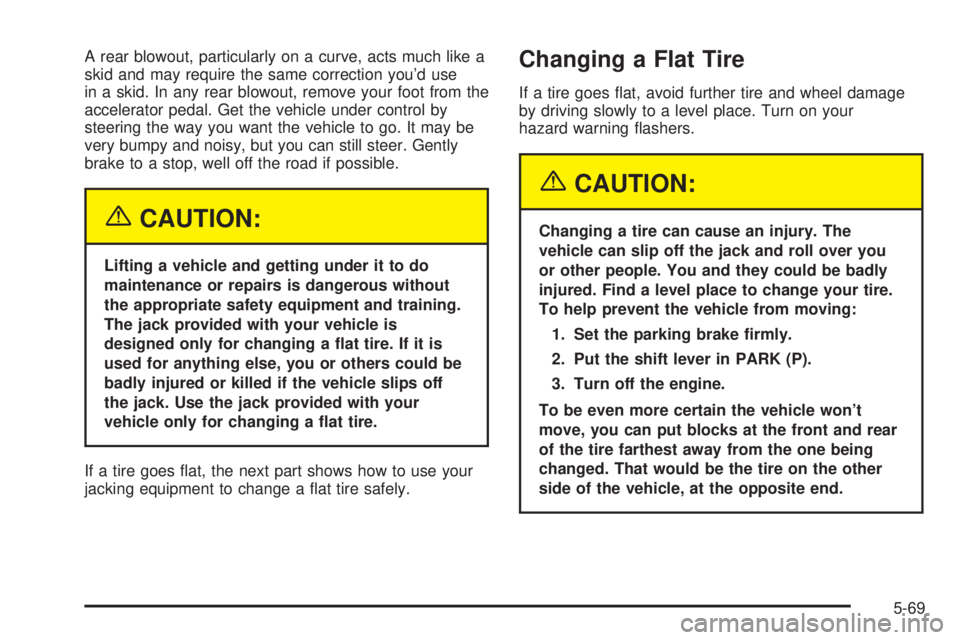
A rear blowout, particularly on a curve, acts much like a
skid and may require the same correction you'd use
in a skid. In any rear blowout, remove your foot from the
accelerator pedal. Get the vehicle under control by
steering the way you want the vehicle to go. It may be
very bumpy and noisy, but you can still steer. Gently
brake to a stop, well off the road if possible.
{CAUTION:
Lifting a vehicle and getting under it to do
maintenance or repairs is dangerous without
the appropriate safety equipment and training.
The jack provided with your vehicle is
designed only for changing a ¯at tire. If it is
used for anything else, you or others could be
badly injured or killed if the vehicle slips off
the jack. Use the jack provided with your
vehicle only for changing a ¯at tire.
If a tire goes ¯at, the next part shows how to use your
jacking equipment to change a ¯at tire safely.
Changing a Flat Tire
If a tire goes ¯at, avoid further tire and wheel damage
by driving slowly to a level place. Turn on your
hazard warning ¯ashers.
{CAUTION:
Changing a tire can cause an injury. The
vehicle can slip off the jack and roll over you
or other people. You and they could be badly
injured. Find a level place to change your tire.
To help prevent the vehicle from moving:
1. Set the parking brake ®rmly.
2. Put the shift lever in PARK (P).
3. Turn off the engine.
To be even more certain the vehicle won't
move, you can put blocks at the front and rear
of the tire farthest away from the one being
changed. That would be the tire on the other
side of the vehicle, at the opposite end.
5-69
Page 292 of 372
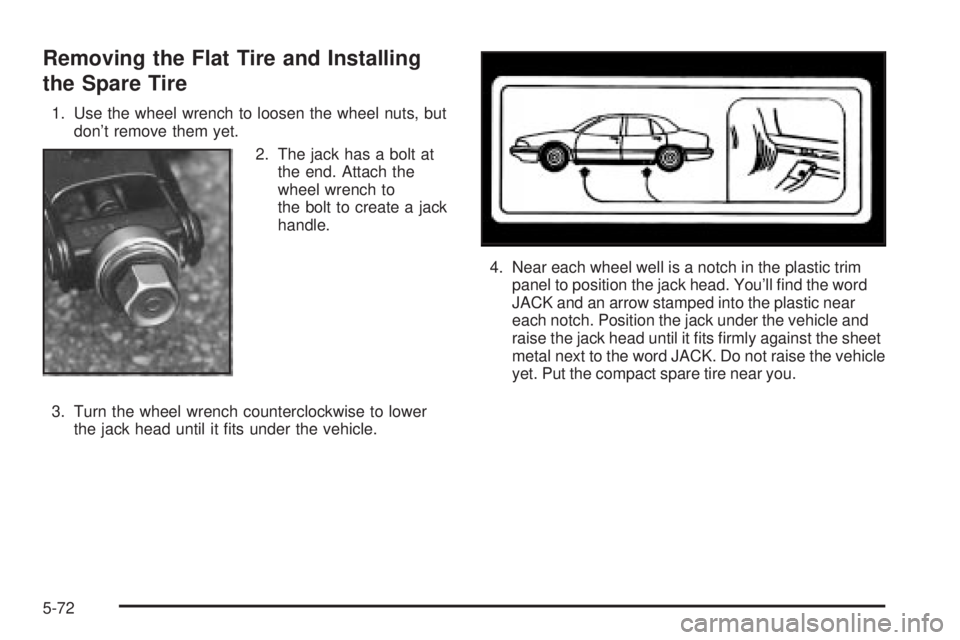
Removing the Flat Tire and Installing
the Spare Tire
1. Use the wheel wrench to loosen the wheel nuts, but
don't remove them yet.
2. The jack has a bolt at
the end. Attach the
wheel wrench to
the bolt to create a jack
handle.
3. Turn the wheel wrench counterclockwise to lower
the jack head until it ®ts under the vehicle.4. Near each wheel well is a notch in the plastic trim
panel to position the jack head. You'll ®nd the word
JACK and an arrow stamped into the plastic near
each notch. Position the jack under the vehicle and
raise the jack head until it ®ts ®rmly against the sheet
metal next to the word JACK. Do not raise the vehicle
yet. Put the compact spare tire near you.
5-72