2003 BMW Z4 2.5I odometer
[x] Cancel search: odometerPage 5 of 106
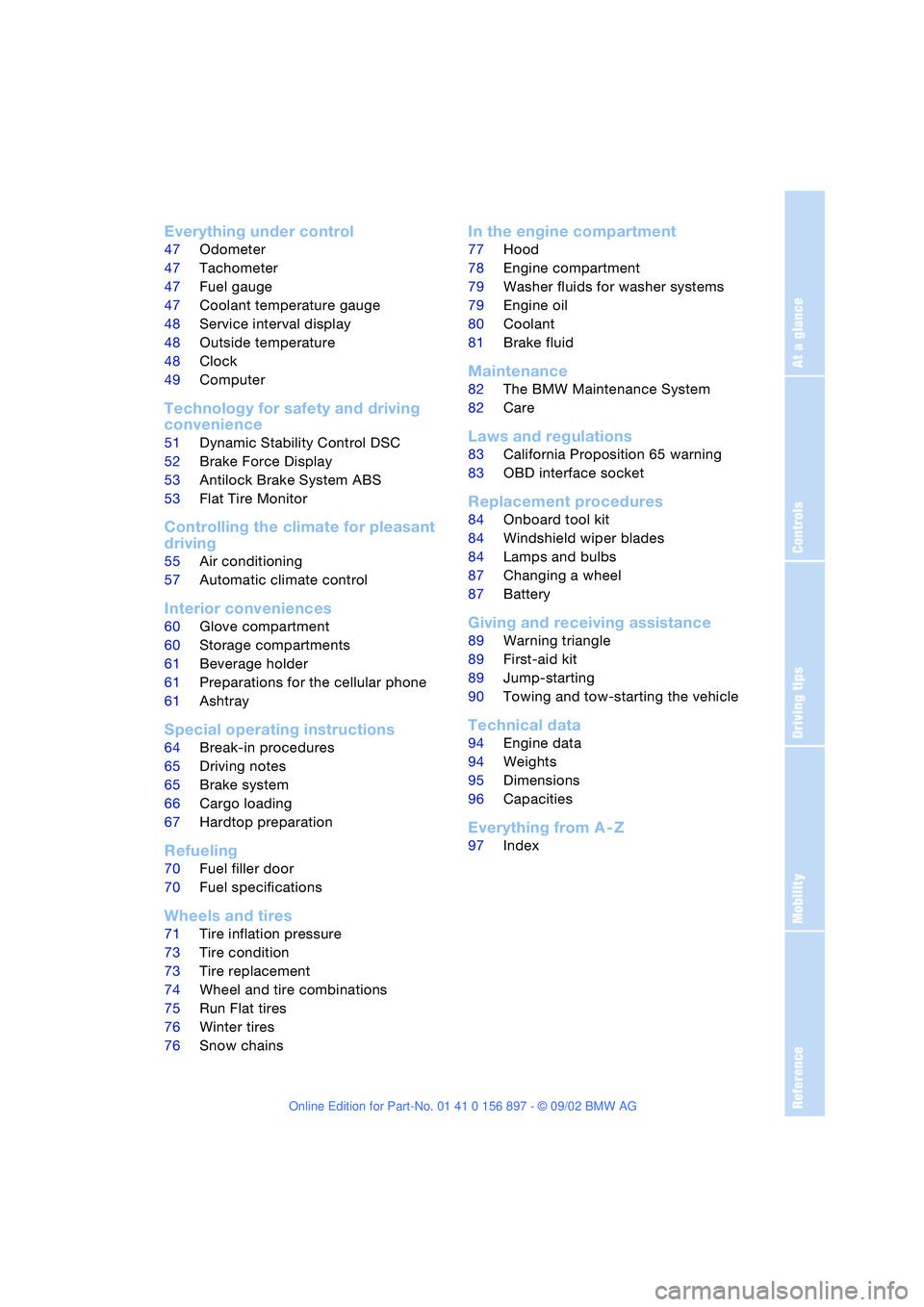
At a glance
Controls
Driving tips
Mobility
Reference
Everything under control
47Odometer
47Tachometer
47Fuel gauge
47Coolant temperature gauge
48Service interval display
48Outside temperature
48Clock
49Computer*
Technology for safety and driving
convenience
51Dynamic Stability Control DSC
52Brake Force Display
53Antilock Brake System ABS
53Flat Tire Monitor
Controlling the climate for pleasant
driving
55Air conditioning
57Automatic climate control*
Interior conveniences
60Glove compartment
60Storage compartments
61Beverage holder
61Preparations for the cellular phone*
61Ashtray*
Special operating instructions
64Break-in procedures
65Driving notes
65Brake system
66Cargo loading
67Hardtop preparation*
Refueling
70Fuel filler door
70Fuel specifications
Wheels and tires
71Tire inflation pressure
73Tire condition
73Tire replacement
74Wheel and tire combinations
75Run Flat tires
76Winter tires
76Snow chains*
In the engine compartment
77Hood
78Engine compartment
79Washer fluids for washer systems
79Engine oil
80Coolant
81Brake fluid
Maintenance
82The BMW Maintenance System
82Care
Laws and regulations
83California Proposition 65 warning
83OBD interface socket
Replacement procedures
84Onboard tool kit
84Windshield wiper blades
84Lamps and bulbs
87Changing a wheel
87Battery
Giving and receiving assistance
89Warning triangle*
89First-aid kit*
89Jump-starting
90Towing and tow-starting the vehicle
Technical data
94Engine data
94Weights
95Dimensions
96Capacities
Everything from A - Z
97Index
Page 13 of 106

At a glance
Controls
Driving tips
Mobility
Reference
13
Instrument cluster
1Speedometer
2Indicator and warning lamps 14
3Tachometer47
with indicator and warning lamps 14
4Engine coolant temperature gauge47
5Fuel gauge47
6Button for
>Time48
>Service interval display48 7Selector lever and program display for
automatic transmission41
8Button for
>Trip odometer, reset to zero47
>Setting time48
9Display for
>Trip odometer/Odometer47
>Clock48
>Service interval48
>Computer48
Page 47 of 106
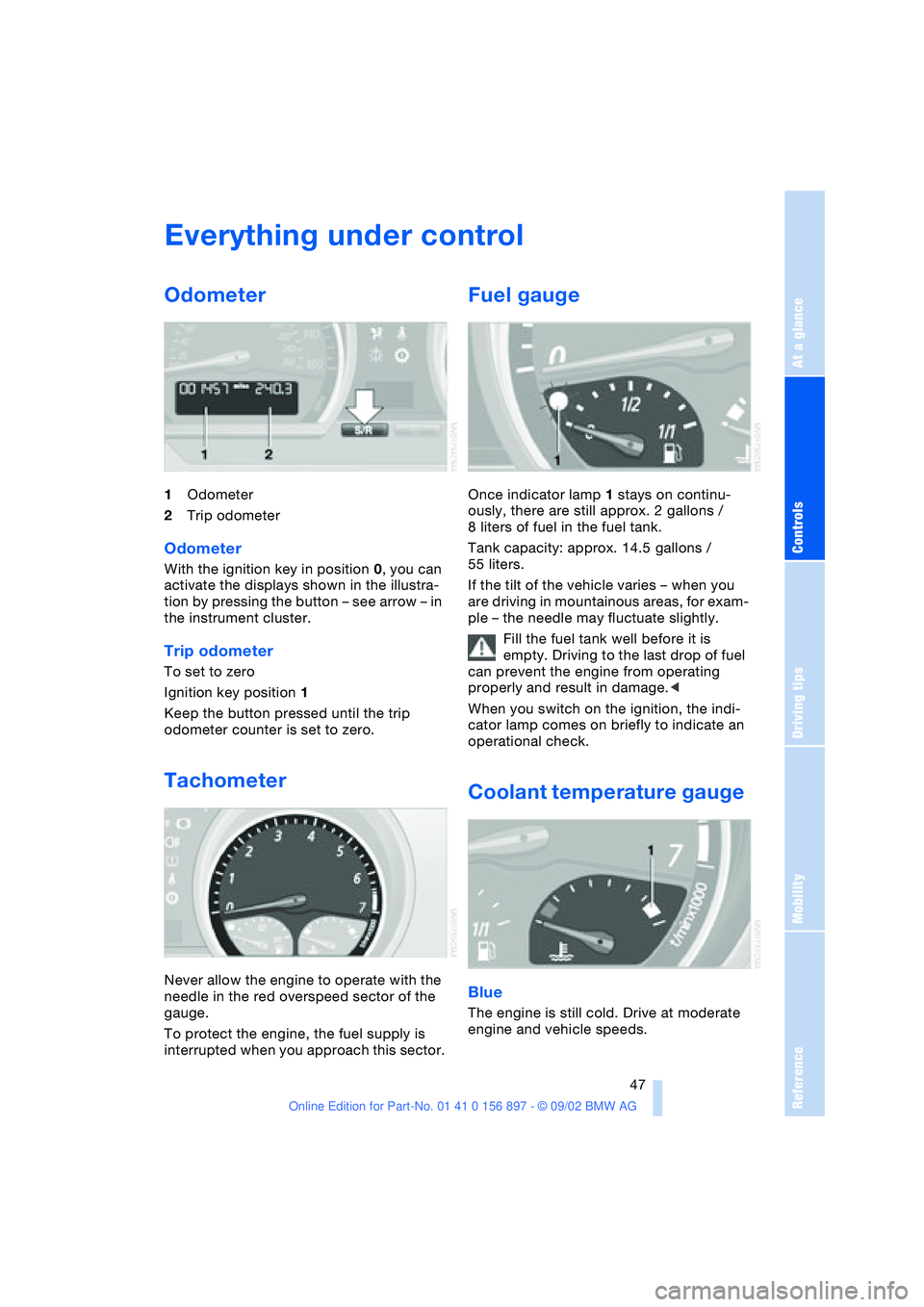
At a glance
Controls
Driving tips
Mobility
Reference
47
Everything under control
Odometer
1Odometer
2Trip odometer
Odometer
With the ignition key in position 0, you can
activate the displays shown in the illustra-
tion by pressing the button – see arrow – in
the instrument cluster.
Trip odometer
To set to zero
Ignition key position 1
Keep the button pressed until the trip
odometer counter is set to zero.
Tachometer
Never allow the engine to operate with the
needle in the red overspeed sector of the
gauge.
To protect the engine, the fuel supply is
interrupted when you approach this sector.
Fuel gauge
Once indicator lamp 1 stays on continu-
ously, there are still approx. 2 gallons /
8 liters of fuel in the fuel tank.
Tank capacity: approx. 14.5 gallons /
55 liters.
If the tilt of the vehicle varies – when you
are driving in mountainous areas, for exam-
ple – the needle may fluctuate slightly.
Fill the fuel tank well before it is
empty. Driving to the last drop of fuel
can prevent the engine from operating
properly and result in damage.<
When you switch on the ignition, the indi-
cator lamp comes on briefly to indicate an
operational check.
Coolant temperature gauge
Blue
The engine is still cold. Drive at moderate
engine and vehicle speeds.
Page 101 of 106

At a glance
Controls
Driving tips
Mobility
Reference
101
N
Navigation system, refer to
the separate Owner's
Manual
Nets 60
O
OBD socket 83
Odometer 47
Oil 79
– additives 80
– capacity 96
– quality 80
Oil change interval, refer to
the Service and Warranty
Information Booklet for
US models/Warranty and
Service Guide Booklet for
Canadian models
Oil consumption 79
Oil dipstick 79
Oil filter change 96
Oil level 79
– checking 79
– indicator lamp 14
Oil pressure 79
– indicator lamp 14
Oil sensor 79
– indicator lamp 14
OIL SERVICE 48
Oil types 80
Onboard computer, refer to
Computer or to the sepa-
rate Owner's Manual for
Onboard Computer
Onboard tool kit 84
Operating elements 12
Outlets, refer to
Ventilation 56, 59
Output 94
Outside air mode
– air conditioning 56
Outside temperature
display 48
– changing units 49
– in computer 49
P
Paintwork, refer to the Car-
ing for your vehicle bro-
chure
Panel lighting 46
Panic mode 19
Parking brake 39
– indicator lamp 14
Parking lamps 45
Particle filter
– automatic climate
control 56
Passenger airbags
– activation/deactivation 34
Pollen, refer to
– Microfilter/activated-
charcoal filter 59
– Particle filter 56
Power seat 30
Power steering, electric 42
Power windows 22
Preparations for the cellular
phone 61
Pressure monitor, tires 53
Pressure, tires 71
R
Radiator 96
Radio, refer to the Owner's
Manual for Radio
Rain sensor 43
Reading lamps 46
Rear lamps 86
– bulb replacement 86
Rear window defroster
– air conditioning 56
– automatic climate
control 59
Rearview mirror 32
Recirculated air mode
– air conditioning 56
– automatic climate
control 58
Refueling 70
Remote control 18
– interior motion sensor 19
– luggage compartment
lid 19
– malfunction 19Remote control keys 18
Replacement key 18
Replacement of tires 73
Reserve tank indicator
lamp 47
Restraint systems 34
Reverse 40
Run Flat tires 73, 75, 87
– flat tire 75
S
Safety belts 31
Safety defects 8
Seat adjustment
– storing 30
Seat heating 31
Seat memory 30
Seats 29
– adjustment,
mechanical 29
– adjustment, power 30
Securing loads 66
Securing, locking the
vehicle 19
Selector lever
– automatic
transmission 40
– position, automatic
transmission 40
Service 48
Service and warranty 7
Service and Warranty Infor-
mation Booklet 82
Service Engine Soon 83
– indicator lamp 14
Service interval
display 48, 82
Shiftlock 40
Side airbags 33
Snow chains 76
Socket
– for Onboard
Diagnostics 83
– refer to Cigarette lighter
socket 61
Spare fuses 88
Spare key 18
Special oils 80
Speed control, refer to
Cruise control 44
Page 102 of 106

Everything from A - Z
102 Speedometer 13
Sport program
– automatic transmission
with Steptronic 41
– Drivelogic 42
Standing lamps, refer to
Parking lamps 45, 46
Starting problems 89
Starting the engine 38
Steering lock 38
Steering wheel
– adjusting 32
Steptronic 40
Storage compartments 60
– electrical fault 60
– opening manually 60
Storage nets 60
Storage, tires 76
Storing the vehicle, refer to
the Caring for your vehi-
cle brochure
Stroke 94
Switching gears, refer to
Automatic transmission
with Steptronic 40
Symbols 6
Synthetic oils 80
T
Tachometer 47
Tail lamps
– bulb replacement 86
– indicator lamp, defective
bulb 14
Tank capacity 96
Technical data 94
– engine 94
– weight 94
Technical
modifications 7
Telephone preparation 61
Telephone, refer to the
Owner's Manual for the
telephone
Temperature
– air conditioning 56
– automatic climate
control 58
– tires 74Temperature display
– engine coolant 47
– outside temperature 48
– outside temperature in
computer 49
Third brake lamp 87
Tilt alarm sensor 19, 28
– deactivating 28
– remote control 19
Tire change 87
Tire damage 73
Tire inflation pressure 71
– checking 71
Tire pressure monitor 53
Tires
– age 73
– approval 71
– break-in procedures 64
– condition 73
– damage 73
– DOT quality grades 73
– flat tire 75
– inflation pressure 71
– M+S tires 76
– replacement 73
– Run Flat tires 73, 75, 87
– temperature 74
– traction 74
– tread 73
– tread wear 73
– Uniform Tire Quality
Grading 74
– wheel-tire
combination 74
– winter tires 76
Tool kit, refer to Onboard
tool kit 84
Torque 94
Towing 90
Towing eyelet 90
Tow-starting 90
Track width 95
Traction 74
Transmission, refer to
Automatic transmission
with Steptronic 40
Transporting children
safely 34
Tread depth, tires 73
Tread wear 73
Tread wear indicator 73Trip odometer 47
Trunk lid, refer to Luggage
compartment lid 21, 22
Trunk, refer to Luggage
compartment 22
Turn signal indicators 42
– bulb replacement 86
– indicator lamps 14
Turning circle 95
U
Undercoating, refer to the
Caring for your vehicle
brochure
Uniform Tire Quality
Grading 74
Unintentional alarm 28
Unlocking the vehicle 19
Used batteries, refer to
Battery disposal 88
V
Vacuum cleaner, refer to
Cigarette lighter
socket 61
Vehicle
– battery 87
– break-in procedures 64
– data 94
Vehicle Memory 37
Vehicle storage, refer to the
Caring for your vehicle
brochure
Vehicle vacuum cleaner,
refer to Cigarette lighter
socket 61
Ventilation 56, 59
Vents, refer to
Ventilation 56, 59
W
Warning and indicator
lamps 14
Warning triangle 89
Warranty and service 7
Warranty and Service
Guide Booklet 82