2003 BMW X5 4.6IS heating
[x] Cancel search: heatingPage 4 of 183

Contents
© 2002 Bayerische Motoren Werke
Aktiengesellschaft
Munich, Germany
Reprinting, including excerpts, only with the
written consent of BMW AG, Munich.
Order No. 01 41 0 157 098
US English IX/2002
Printed in Germany
Printed on environmentally friendly paper Ð
bleached without chlorine, suitable for recycling.
Notes
Overview
Controls and features
About this Owner's Manual 8
Symbols used 8
The individual vehicle 8
Status at time of printing 9
For your own safety 9
Symbol on vehicle parts 10
Service and Warranty 10
Reporting safety defects 10Cockpit
14
Instrument cluster 15
Indicator and warning lamps 19
Steering wheel with multifunction buttons 23
Warning triangle 24
First-aid kit 24
Refueling 24
Fuel specifications 26
Tire inflation pressures 26
Locks and security systems:
Keys30
Central locking system 30
Opening and closing Ð via the remote control 31
Opening and closing Ð via the door lock 34
Opening and closing Ð from the inside 35
Liftgate 36
Tailgate 37
Alarm system 39
Electric power windows 40
Sliding/tilt sunroof with glass moonroof 42
Adjustments:
Safe seating position 44
Seats 44
Mechanical seat 45
Power seat 46
Head restraints 47
Power rear-seat backrest adjustment 48
Safety belts 49
Seat, mirror and steering wheel
memory 50
Seat heating 51
Steering wheel 52
Steering wheel heating 53
Mirrors 53
Inhalt
Page 19 of 183

19n
OverviewControlsMaintenanceRepairsDataIndex
Indicator and warning lamps
Technology that monitors itself
Indicator and warning lamps that are
identified by
l
are tested for proper
functioning whenever the ignition key is
turned. They each light up once for
different periods of time.
If a fault should occur in one of these
systems, the corresponding lamp does
not go out after the engine is started or
it lights up while the vehicle is moving.
You will see how to react to this in the
following section.
Red: stop immediately
Battery charge current
l
The battery is no longer being
charged. There is a malfunction
of the alternator drive belt or in the
charging circuit of the alternator. Please
contact the nearest BMW Sports
Activity Vehicle center.
If the drive belt is defective, do not
continue driving. The engine could
be damaged due to overheating. If the
drive belt is defective, increased
steering effort is also required.
<
Engine oil pressure
l
Stop the vehicle immediately
and switch off the engine.
Check the engine oil level; top off as
required. If the oil level is correct:
please contact the nearest BMW Sports
Activity Vehicle center.
Do not continue driving. The
engine could be damaged
because of inadequate lubrication.
<
Parking brake
*
/
Brake hydraulic system
l
Comes on when you engage the
parking brake.
For additional information: refer to
page 64.
Comes on although the parking brake
is released: have the brake fluid level
checked. Before continuing your
journey, be sure to read the notes on
pages 132 and 144.
Also comes on in the Check Control
with the message CHECK BRAKE
LININGS.
Parking brake warning lamp
*
/
Brake hydraulic system warning
lamp for Canadian models.
Tire Pressure Monitor RDC
*
l
In addition, an acoustic signal is
sounded: a flat tire has
occurred. Reduce vehicle speed imme-
diately and stop the vehicle. Avoid hard
brake applications. As you steer the
vehicle, use caution and avoid overcor-
recting.
For additional information: refer to
page 96.
Page 23 of 183

23n
OverviewControlsMaintenanceRepairsDataIndex
Steering wheel with multifunction buttons
*
The buttons integrated in the steering
wheel are provided so that you can
operate a number of accessories
quickly and without being distracted
from traffic conditions. You may
operate:
>selected control functions for the
radio along with CD and cassette
player
>the recirculated-air mode of the air
conditioner
* or the steering-wheel
heating
*
>the cruise control
>selected phone functions and
>the voice entry
In order to operate a system, the
corresponding system must be
switched on.<
Press briefly:
Accept incoming call, start dialing,
terminate call.
Extended pressure:
Activate/deactivate voice entry.
Switch between phone and radio,
cassette and CD.
Forward:
>Radio
Press briefly: next stored station
Extended pressure: station search
function
>CD
Press briefly: jump to next track
Extended pressure: fast forward in
track
>Cassette
Press briefly: stop track scan or fast
forward
Extended pressure: fast forward
>Phone
Scan personal phone book.
Reverse: functions as for fast forward.
Volume
Cruise control: calling up.
Cruise control: store and accelerate
+
or decelerate and store
Ð.
Cruise control: activate/interrupt/deac-
tivate.
Recirculated-air mode and automatic
recirculated-air control AUC or steering
wheel heating: switch on/off.
Page 36 of 183

36n
LiftgateTo open from the outside Press the button, refer to arrow:
The liftgate opens slightly.
The cargo area is illuminated whenever
the liftgate is opened, refer also to
page 101.
When the liftgate is opened, the
clearance from the ground to the
upper edge is more than 6.6 ft/2 m.
Please keep this in mind when opening
the liftgate (in a garage, for example).<530de245
Opening from inside the vehiclePress this button to open the liftgate
when the vehicle is stationary.
If pointed or sharp-edged objects
could strike the rear window while
driving, be sure to provide protection
around all edges. If you do not do this,
the heating conductors of the rear
window could be damaged.<
For information on the cargo area cover
and on other details in the cargo area,
refer to Cargo area, beginning on
page 120.530de221
Manual release In the event of an electrical malfunction,
you can release the liftgate manually:
1. Remove the plastic plug from inside
the cargo area and pull toward the
interior, refer to arrow. The liftgate
will be released
2. Reinstall the plug. 530de316
Page 51 of 183

51n
OverviewControlsMaintenanceRepairsDataIndex
Seat, mirror and steering wheel memory
*
Seat heating
*
Your BMW Sports Activity Vehicle
center can adjust your vehicle's
systems in such a manner that your
personalized settings are automatically
called up for the seat, mirror and
steering wheel positions when you
unlock the vehicle with your personal
remote control key.<
If you make use of this adjustment
,
be sure that the footwell behind
the driver's seat is unobstructed before
unlocking the vehicle. If you fail to do
so, persons or objects could be injured
or damaged if the seat should move
backward.<
Passenger side exterior mirror tilt
functionAutomatic curb monitor
1. Select the driver's mirror via the
switch
2. When the gearshift lever or the
selector lever is placed in Reverse,
the passenger-side mirror tilts down-
ward to help the driver monitor the
area directly adjacent to the vehicle
during parking Ð curbs, etc.
You can deactivate this automatic fea-
ture by setting the mirror selector
switch to the passenger side position.530us214
Front The seat cushion and backrest can be
heated when the ignition key is in posi-
tion 2.
You can call up different heating modes
by repeatedly pressing the button.
You can also switch the higher heating
modes off directly:
Press the button and hold it slightly
longer.530de233
Page 52 of 183
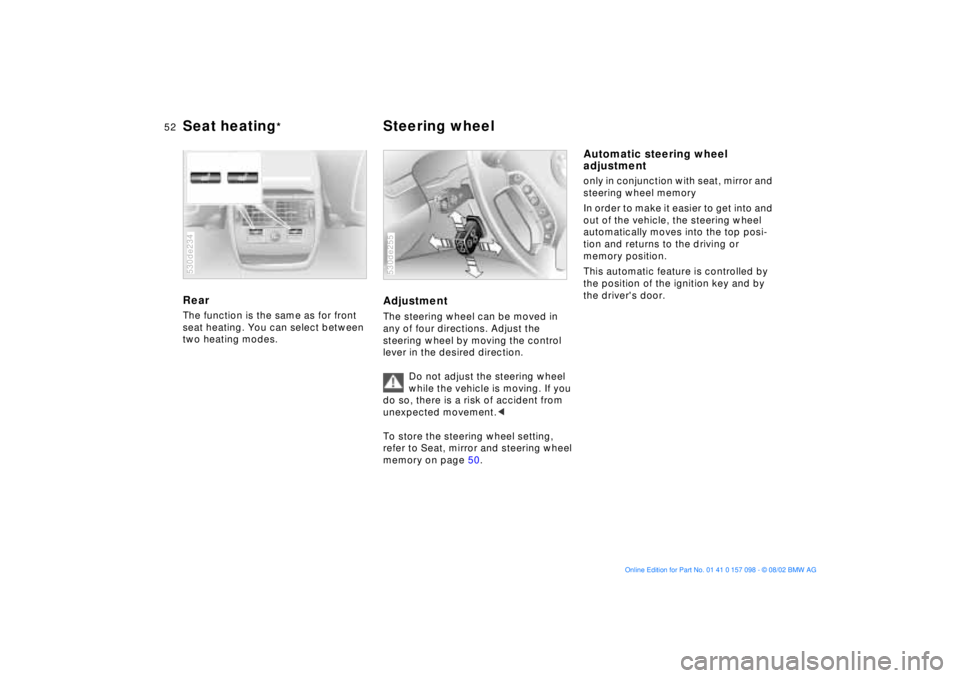
52n
Seat heating
*
Steering wheel
Rear The function is the same as for front
seat heating. You can select between
two heating modes.530de234
AdjustmentThe steering wheel can be moved in
any of four directions. Adjust the
steering wheel by moving the control
lever in the desired direction.
Do not adjust the steering wheel
while the vehicle is moving. If you
do so, there is a risk of accident from
unexpected movement.<
To store the steering wheel setting,
refer to Seat, mirror and steering wheel
memory on page 50. 530de255
Automatic steering wheel
adjustmentonly in conjunction with seat, mirror and
steering wheel memory
In order to make it easier to get into and
out of the vehicle, the steering wheel
automatically moves into the top posi-
tion and returns to the driving or
memory position.
This automatic feature is controlled by
the position of the ignition key and by
the driver's door.
Page 53 of 183

53n
OverviewControlsMaintenanceRepairsDataIndex
Steering wheel heating
*
Mirrors
Steering wheel heating functions in
ignition key position 2.
Press the button to activate or deacti-
vate this system.
The indicator lamp within the button
lights up when the steering wheel
heating is in operation.
If you have a steering wheel with multi-
function buttons without steering wheel
heating, the button for the recirculated-
air mode is in this location, refer to
page 23.530de235
Adjusting exterior mirrors 1 Mirror switch for 4-way adjustment
2 Left/right selector switch
3 Button for folding mirror in and out
By pressing button 3 repeatedly, you
can fold the mirror in and out. This is,
for example, advantageous in car
washes, narrow streets or for bringing a
mirror folded forward into the proper
position again.
Folding in is possible up to a
speed of approx. 6 mph/
10 km/h.<530us213
Before going through a car wash,
manually, or with button 3 fold the
exterior mirrors inward, otherwise they
could be damaged, depending on the
width of the car wash system.<
Adjusting manuallyYou can also adjust the mirrors manu-
ally:
Press on the outer edges of their
lenses.
To store the mirror settings, refer to
Seat, mirror and steering wheel
memory on page 50. Convex mirror
The passenger-side mirror
features a convex lens. When esti-
mating the distance between yourself
and other traffic, bear in mind that the
objects reflected in the mirror are closer
than they appear. This means that esti-
mations of the distance to following
traffic should not be regarded as
precise.<
Self-defrosting mirrorsBoth mirrors are defrosted automati-
cally when the ignition key is in
position 2.
Page 81 of 183

81n
OverviewControlsMaintenanceRepairsDataIndex
Multi-Information Display MID
Central displayThe MID serves as the central display
and operation for the following onboard
systems:
>Digital clock, e. g. time display, date
>Audio systems Ð radio, cassette, CD
>Computer, e.g. fuel consumption,
cruising range
>Cellular phone, e.g. dialing.
You will find explanations and notes
for operating the digital clock and the
computer on the following pages.
Please refer to the separate Owner's
Manuals for operating the audio sys-
tems, the cellular phone and the
onboard computer.
Any unrealistic numerical entries
will not be accepted.
All stored data will be lost if the power
supply is interrupted. Time display,
switch-on times for independent
heating and ventilation, distance and
cruise control speed limit may have to
be reset once the power supply has
been re-established.<
1 Function button for audio systems
2 Function button for the cellular phone
3 Indicator lamp for independent venti-
lation
>remains on if switch-on time is
active
>flashes while operating
4 Function button for the digital clock
and computer
5 Indicator display for the various
onboard systems390us705
6 Display for the entry and query but-
tons. Depending on the operating
mode, the functions and alternatives
that can be selected at the buttons
are displayed here
7 Entry and query buttons for operating
the various onboard systems