2003 BMW X5 3.0I seat memory
[x] Cancel search: seat memoryPage 4 of 183

Contents
© 2002 Bayerische Motoren Werke
Aktiengesellschaft
Munich, Germany
Reprinting, including excerpts, only with the
written consent of BMW AG, Munich.
Order No. 01 41 0 157 098
US English IX/2002
Printed in Germany
Printed on environmentally friendly paper Ð
bleached without chlorine, suitable for recycling.
Notes
Overview
Controls and features
About this Owner's Manual 8
Symbols used 8
The individual vehicle 8
Status at time of printing 9
For your own safety 9
Symbol on vehicle parts 10
Service and Warranty 10
Reporting safety defects 10Cockpit
14
Instrument cluster 15
Indicator and warning lamps 19
Steering wheel with multifunction buttons 23
Warning triangle 24
First-aid kit 24
Refueling 24
Fuel specifications 26
Tire inflation pressures 26
Locks and security systems:
Keys30
Central locking system 30
Opening and closing Ð via the remote control 31
Opening and closing Ð via the door lock 34
Opening and closing Ð from the inside 35
Liftgate 36
Tailgate 37
Alarm system 39
Electric power windows 40
Sliding/tilt sunroof with glass moonroof 42
Adjustments:
Safe seating position 44
Seats 44
Mechanical seat 45
Power seat 46
Head restraints 47
Power rear-seat backrest adjustment 48
Safety belts 49
Seat, mirror and steering wheel
memory 50
Seat heating 51
Steering wheel 52
Steering wheel heating 53
Mirrors 53
Inhalt
Page 50 of 183

50n
Seat, mirror and steering wheel memory
*
You can store and call up three different
seat, exterior mirror and steering wheel
positions. The illustration shows the
buttons on the seat for making these
position adjustments.
The adjustment of the lumbar
support is not stored in the
memory.<530us032
To store 1. Turn the ignition key to position 1 or 2
2. Adjust the desired positions for the
seat, exterior mirror and steering
wheel
3. Press the
MEMORY button: the indi-
cator lamp in the button comes on
4. Press memory button 1, 2 or 3, as
desired: the indicator lamp goes out.
To call up a stored setting
Do not call up a position from the
memory while the vehicle is
moving. There is a risk of accident from
unexpected movement of the seat or
steering wheel.<
Convenience function:
1. Open the driver's door after
unlocking the vehicle or place the
ignition key in position 1
2. Briefly press memory button 1, 2
or 3, as desired.
Movement stops immediately when
one of the seat-adjustment or
memory buttons is activated during
the adjustment process.
Security function:
1. With the driver's door closed and the
ignition key either removed or in
position 0 or 2
2. Maintain pressure on the desired
memory button 1, 2 or 3 until the
adjustment process is completed.
If you press the
MEMORY button
accidentally: press the button a
second time Ñ the indicator lamp goes
out.<
Page 51 of 183

51n
OverviewControlsMaintenanceRepairsDataIndex
Seat, mirror and steering wheel memory
*
Seat heating
*
Your BMW Sports Activity Vehicle
center can adjust your vehicle's
systems in such a manner that your
personalized settings are automatically
called up for the seat, mirror and
steering wheel positions when you
unlock the vehicle with your personal
remote control key.<
If you make use of this adjustment
,
be sure that the footwell behind
the driver's seat is unobstructed before
unlocking the vehicle. If you fail to do
so, persons or objects could be injured
or damaged if the seat should move
backward.<
Passenger side exterior mirror tilt
functionAutomatic curb monitor
1. Select the driver's mirror via the
switch
2. When the gearshift lever or the
selector lever is placed in Reverse,
the passenger-side mirror tilts down-
ward to help the driver monitor the
area directly adjacent to the vehicle
during parking Ð curbs, etc.
You can deactivate this automatic fea-
ture by setting the mirror selector
switch to the passenger side position.530us214
Front The seat cushion and backrest can be
heated when the ignition key is in posi-
tion 2.
You can call up different heating modes
by repeatedly pressing the button.
You can also switch the higher heating
modes off directly:
Press the button and hold it slightly
longer.530de233
Page 52 of 183
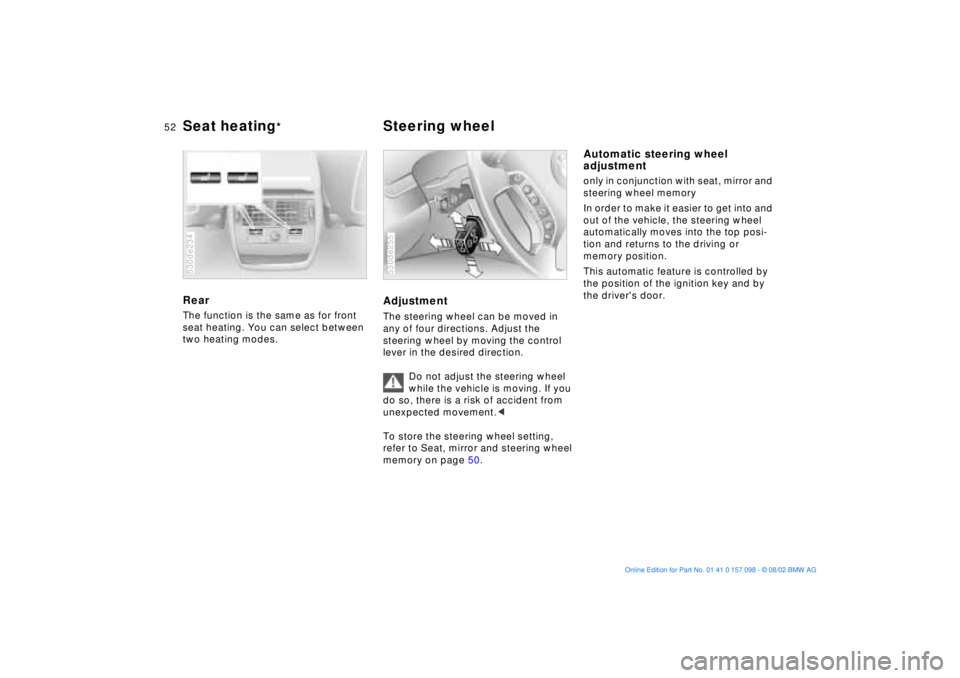
52n
Seat heating
*
Steering wheel
Rear The function is the same as for front
seat heating. You can select between
two heating modes.530de234
AdjustmentThe steering wheel can be moved in
any of four directions. Adjust the
steering wheel by moving the control
lever in the desired direction.
Do not adjust the steering wheel
while the vehicle is moving. If you
do so, there is a risk of accident from
unexpected movement.<
To store the steering wheel setting,
refer to Seat, mirror and steering wheel
memory on page 50. 530de255
Automatic steering wheel
adjustmentonly in conjunction with seat, mirror and
steering wheel memory
In order to make it easier to get into and
out of the vehicle, the steering wheel
automatically moves into the top posi-
tion and returns to the driving or
memory position.
This automatic feature is controlled by
the position of the ignition key and by
the driver's door.
Page 53 of 183

53n
OverviewControlsMaintenanceRepairsDataIndex
Steering wheel heating
*
Mirrors
Steering wheel heating functions in
ignition key position 2.
Press the button to activate or deacti-
vate this system.
The indicator lamp within the button
lights up when the steering wheel
heating is in operation.
If you have a steering wheel with multi-
function buttons without steering wheel
heating, the button for the recirculated-
air mode is in this location, refer to
page 23.530de235
Adjusting exterior mirrors 1 Mirror switch for 4-way adjustment
2 Left/right selector switch
3 Button for folding mirror in and out
By pressing button 3 repeatedly, you
can fold the mirror in and out. This is,
for example, advantageous in car
washes, narrow streets or for bringing a
mirror folded forward into the proper
position again.
Folding in is possible up to a
speed of approx. 6 mph/
10 km/h.<530us213
Before going through a car wash,
manually, or with button 3 fold the
exterior mirrors inward, otherwise they
could be damaged, depending on the
width of the car wash system.<
Adjusting manuallyYou can also adjust the mirrors manu-
ally:
Press on the outer edges of their
lenses.
To store the mirror settings, refer to
Seat, mirror and steering wheel
memory on page 50. Convex mirror
The passenger-side mirror
features a convex lens. When esti-
mating the distance between yourself
and other traffic, bear in mind that the
objects reflected in the mirror are closer
than they appear. This means that esti-
mations of the distance to following
traffic should not be regarded as
precise.<
Self-defrosting mirrorsBoth mirrors are defrosted automati-
cally when the ignition key is in
position 2.
Page 61 of 183
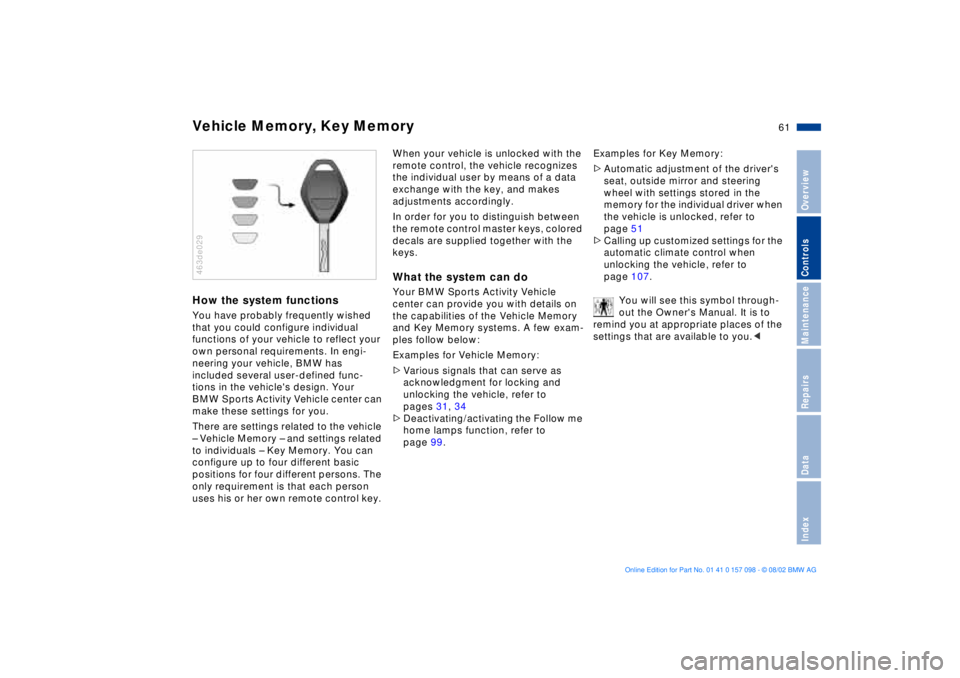
61n
OverviewControlsMaintenanceRepairsDataIndex
Vehicle Memory, Key Memory How the system functions You have probably frequently wished
that you could configure individual
functions of your vehicle to reflect your
own personal requirements. In engi-
neering your vehicle, BMW has
included several user-defined func-
tions in the vehicle's design. Your
BMW Sports Activity Vehicle center can
make these settings for you.
There are settings related to the vehicle
Ð Vehicle Memory Ð and settings related
to individuals Ð Key Memory. You can
configure up to four different basic
positions for four different persons. The
only requirement is that each person
uses his or her own remote control key. 463de029
When your vehicle is unlocked with the
remote control, the vehicle recognizes
the individual user by means of a data
exchange with the key, and makes
adjustments accordingly.
In order for you to distinguish between
the remote control master keys, colored
decals are supplied together with the
keys.What the system can doYour BMW Sports Activity Vehicle
center can provide you with details on
the capabilities of the Vehicle Memory
and Key Memory systems. A few exam-
ples follow below:
Examples for Vehicle Memory:
>Various signals that can serve as
acknowledgment for locking and
unlocking the vehicle, refer to
pages 31, 34
>Deactivating/activating the Follow me
home lamps function, refer to
page 99.Examples for Key Memory:
>Automatic adjustment of the driver's
seat, outside mirror and steering
wheel with settings stored in the
memory for the individual driver when
the vehicle is unlocked, refer to
page 51
>Calling up customized settings for the
automatic climate control when
unlocking the vehicle, refer to
page 107.
You will see this symbol through-
out the Owner's Manual. It is to
remind you at appropriate places of the
settings that are available to you.<
Page 175 of 183

Everything from A to Z
175n
OverviewControlsMaintenanceRepairsDataIndex
Central locking system30
button35
Changing a wheel155
CHECK button77
Check Control77
Check tire pressures26
Checking
engine oil level142
Child-safety locks60
Cigarette lighter
front117
rear118
socket118
Clean the windshield69
Climate control in the rear
passenger area109
Clock82
refer also to the Owner's
Manual for the Onboard
Computer
Cockpit14
Code88
activating88
deactivating88
selecting88
Comfort seat46
Compartments116
Computer80, 81, 85
refer also to the Owner's
Manual for the Onboard
Computer
remote control89Configuring individual
settings via Vehicle and
Key Memory61
Consumption, fuel87
Convenience operation of
windows and sliding/tilt
sunroof34
Convenience starting
feature63
Coolant143
temperature gauge76
Copyright notice4
Correct sitting posture44
seat adjustment44
Cruise control71
Cruising range80, 87
Cup holder116
Curb weight170
DData link connector for On-
board Diagnostics147
Date
calling up82
changing82
refer also to the Owner's
Manual for the Onboard
Computer
Daytime driving lamp99
DBC Dynamic Brake
Control21, 92Deactivating the interior
motion sensor32, 40
Deep water131
Defrosting the
windows104, 107
Digital clock82
refer also to the Owner's
Manual for the Onboard
Computer
Dimensions169
Dipstick, engine oil142
Disc brakes133
Displacement168
Display lighting100
Displays15, 16, 17, 18
Disposal
used batteries160
used oil142
Disposal of battery160
Distance from
destination86
Distance warning90
Divided rear backrest120
Door keys30
Doors
convenience operation34
manual operation34
remote control32
unlocking and locking34
DOT Quality Grades135Drink holder, refer to
beverage holder116
Driving notes132
Driving through water131
Driving with spare
wheel159
Driving your BMW X5131
DSC Dynamic Stability
Control21, 91
Dynamic Brake Control
DBC21, 92
Dynamic Stability Control
DSC21, 91
EElectric power windows40
Electrical malfunction
liftgate36
sliding/tilt sunroof43
tailgate38
Elements of operation14
Emergency operation
doors34
liftgate36
sliding/tilt sunroof43
tailgate38
Energy control74
Engine
output168
power rating168
specifications168
Page 177 of 183
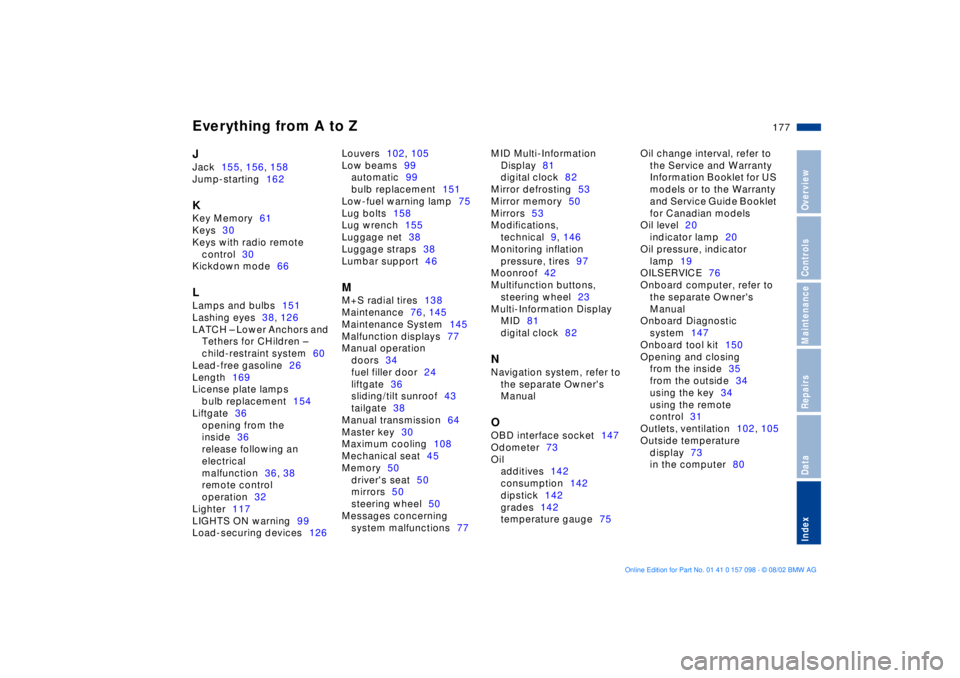
Everything from A to Z
177n
OverviewControlsMaintenanceRepairsDataIndex
JJack155, 156, 158
Jump-starting162KKey Memory61
Keys30
Keys with radio remote
control30
Kickdown mode66LLamps and bulbs151
Lashing eyes38, 126
LATCH Ð Lower Anchors and
Tethers for CHildren Ð
child-restraint system60
Lead-free gasoline26
Length169
License plate lamps
bulb replacement154
Liftgate36
opening from the
inside36
release following an
electrical
malfunction36, 38
remote control
operation32
Lighter117
LIGHTS ON warning99
Load-securing devices126Louvers102, 105
Low beams99
automatic99
bulb replacement151
Low-fuel warning lamp75
Lug bolts158
Lug wrench155
Luggage net38
Luggage straps38
Lumbar support46
MM+S radial tires138
Maintenance76, 145
Maintenance System145
Malfunction displays77
Manual operation
doors34
fuel filler door24
liftgate36
sliding/tilt sunroof43
tailgate38
Manual transmission64
Master key30
Maximum cooling108
Mechanical seat45
Memory50
driver's seat50
mirrors50
steering wheel50
Messages concerning
system malfunctions77MID Multi-Information
Display81
digital clock82
Mirror defrosting53
Mirror memory50
Mirrors53
Modifications,
technical9, 146
Monitoring inflation
pressure, tires97
Moonroof42
Multifunction buttons,
steering wheel23
Multi-Information Display
MID81
digital clock82
NNavigation system, refer to
the separate Owner's
ManualOOBD interface socket147
Odometer73
Oil
additives142
consumption142
dipstick142
grades142
temperature gauge75Oil change interval, refer to
the Service and Warranty
Information Booklet for US
models or to the Warranty
and Service Guide Booklet
for Canadian models
Oil level20
indicator lamp20
Oil pressure, indicator
lamp19
OILSERVICE76
Onboard computer, refer to
the separate Owner's
Manual
Onboard Diagnostic
system147
Onboard tool kit150
Opening and closing
from the inside35
from the outside34
using the key34
using the remote
control31
Outlets, ventilation102, 105
Outside temperature
display73
in the computer80