2003 BMW X5 3.0I climate settings
[x] Cancel search: climate settingsPage 61 of 183
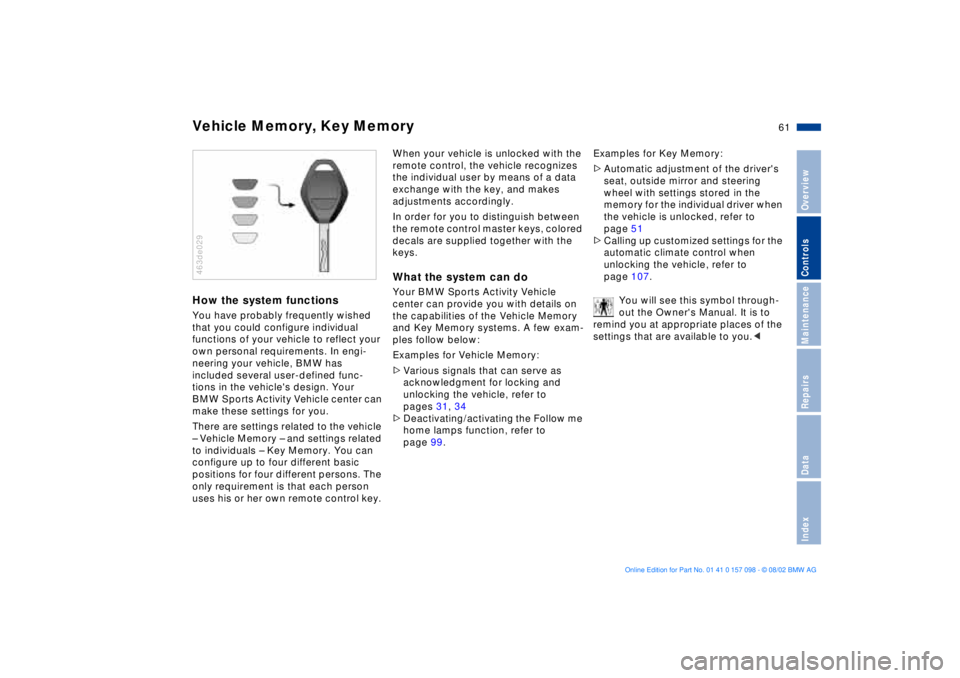
61n
OverviewControlsMaintenanceRepairsDataIndex
Vehicle Memory, Key Memory How the system functions You have probably frequently wished
that you could configure individual
functions of your vehicle to reflect your
own personal requirements. In engi-
neering your vehicle, BMW has
included several user-defined func-
tions in the vehicle's design. Your
BMW Sports Activity Vehicle center can
make these settings for you.
There are settings related to the vehicle
Ð Vehicle Memory Ð and settings related
to individuals Ð Key Memory. You can
configure up to four different basic
positions for four different persons. The
only requirement is that each person
uses his or her own remote control key. 463de029
When your vehicle is unlocked with the
remote control, the vehicle recognizes
the individual user by means of a data
exchange with the key, and makes
adjustments accordingly.
In order for you to distinguish between
the remote control master keys, colored
decals are supplied together with the
keys.What the system can doYour BMW Sports Activity Vehicle
center can provide you with details on
the capabilities of the Vehicle Memory
and Key Memory systems. A few exam-
ples follow below:
Examples for Vehicle Memory:
>Various signals that can serve as
acknowledgment for locking and
unlocking the vehicle, refer to
pages 31, 34
>Deactivating/activating the Follow me
home lamps function, refer to
page 99.Examples for Key Memory:
>Automatic adjustment of the driver's
seat, outside mirror and steering
wheel with settings stored in the
memory for the individual driver when
the vehicle is unlocked, refer to
page 51
>Calling up customized settings for the
automatic climate control when
unlocking the vehicle, refer to
page 107.
You will see this symbol through-
out the Owner's Manual. It is to
remind you at appropriate places of the
settings that are available to you.<
Page 103 of 183
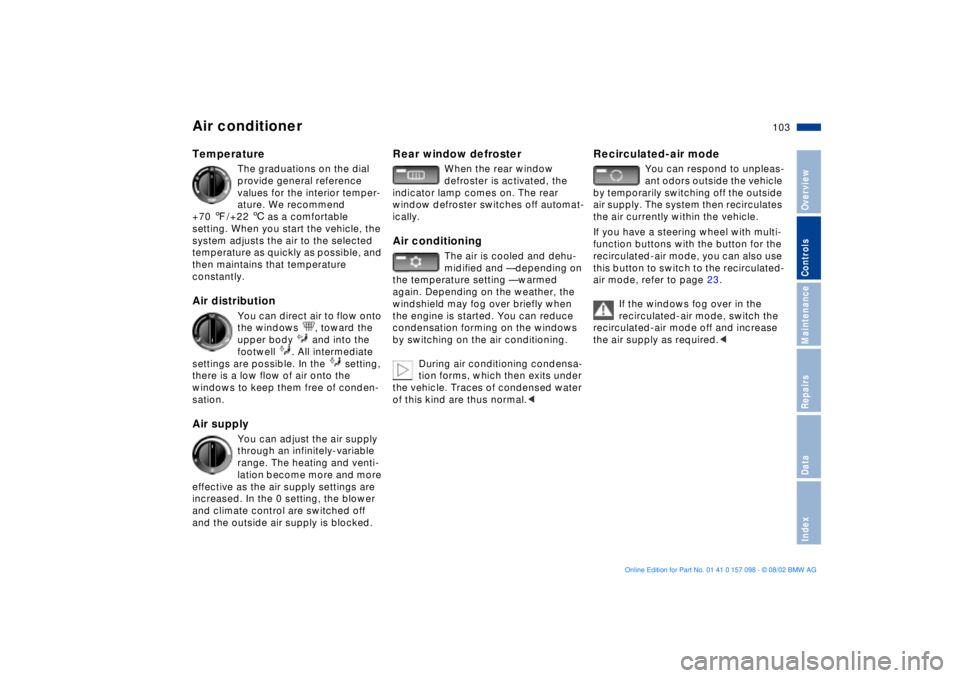
103n
OverviewControlsMaintenanceRepairsDataIndex
Air conditioner Temperature
The graduations on the dial
provide general reference
values for the interior temper-
ature. We recommend
+70 7/+22 6 as a comfortable
setting. When you start the vehicle, the
system adjusts the air to the selected
temperature as quickly as possible, and
then maintains that temperature
constantly.
Air distribution
You can direct air to flow onto
the windows , toward the
upper body and into the
footwell . All intermediate
settings are possible. In the setting,
there is a low flow of air onto the
windows to keep them free of conden-
sation.
Air supply
You can adjust the air supply
through an infinitely-variable
range. The heating and venti-
lation become more and more
effective as the air supply settings are
increased. In the 0 setting, the blower
and climate control are switched off
and the outside air supply is blocked.
Rear window defroster
When the rear window
defroster is activated, the
indicator lamp comes on. The rear
window defroster switches off automat-
ically.
Air conditioning
The air is cooled and dehu-
midified and Ñ depending on
the temperature setting Ñ warmed
again. Depending on the weather, the
windshield may fog over briefly when
the engine is started. You can reduce
condensation forming on the windows
by switching on the air conditioning.
During air conditioning condensa-
tion forms, which then exits under
the vehicle. Traces of condensed water
of this kind are thus normal.<
Recirculated-air mode
You can respond to unpleas-
ant odors outside the vehicle
by temporarily switching off the outside
air supply. The system then recirculates
the air currently within the vehicle.
If you have a steering wheel with multi-
function buttons with the button for the
recirculated-air mode, you can also use
this button to switch to the recirculated-
air mode, refer to page 23.
If the windows fog over in the
recirculated-air mode, switch the
recirculated-air mode off and increase
the air supply as required.<
Page 107 of 183
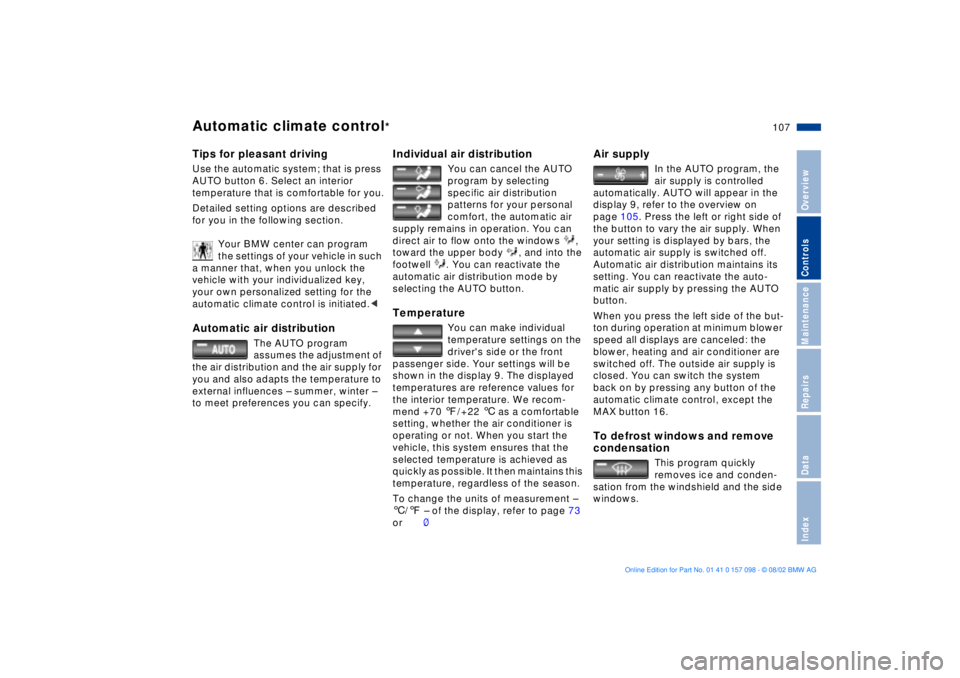
107n
OverviewControlsMaintenanceRepairsDataIndex
Automatic climate control
*
Tips for pleasant drivingUse the automatic system; that is press
AUTO button 6. Select an interior
temperature that is comfortable for you.
Detailed setting options are described
for you in the following section.
Your BMW center can program
the settings of your vehicle in such
a manner that, when you unlock the
vehicle with your individualized key,
your own personalized setting for the
automatic climate control is initiated.< Automatic air distribution
The AUTO program
assumes the adjustment of
the air distribution and the air supply for
you and also adapts the temperature to
external influences Ð summer, winter Ð
to meet preferences you can specify.
Individual air distribution
You can cancel the AUTO
program by selecting
specific air distribution
patterns for your personal
comfort, the automatic air
supply remains in operation. You can
direct air to flow onto the windows ,
toward the upper body , and into the
footwell . You can reactivate the
automatic air distribution mode by
selecting the AUTO button.
Temperature
You can make individual
temperature settings on the
driver's side or the front
passenger side. Your settings will be
shown in the display 9. The displayed
temperatures are reference values for
the interior temperature. We recom-
mend +70 7/+22 6 as a comfortable
setting, whether the air conditioner is
operating or not. When you start the
vehicle, this system ensures that the
selected temperature is achieved as
quickly as possible. It then maintains this
temperature, regardless of the season.
To change the units of measurement Ð
6/7 Ð of the display, refer to page 73
or 80.
Air supply
In the AUTO program, the
air supply is controlled
automatically. AUTO will appear in the
display 9, refer to the overview on
page 105. Press the left or right side of
the button to vary the air supply. When
your setting is displayed by bars, the
automatic air supply is switched off.
Automatic air distribution maintains its
setting. You can reactivate the auto-
matic air supply by pressing the AUTO
button.
When you press the left side of the but-
ton during operation at minimum blower
speed all displays are canceled: the
blower, heating and air conditioner are
switched off. The outside air supply is
closed. You can switch the system
back on by pressing any button of the
automatic climate control, except the
MAX button 16.
To defrost windows and remove
condensation
This program quickly
removes ice and conden-
sation from the windshield and the side
windows.
Page 109 of 183
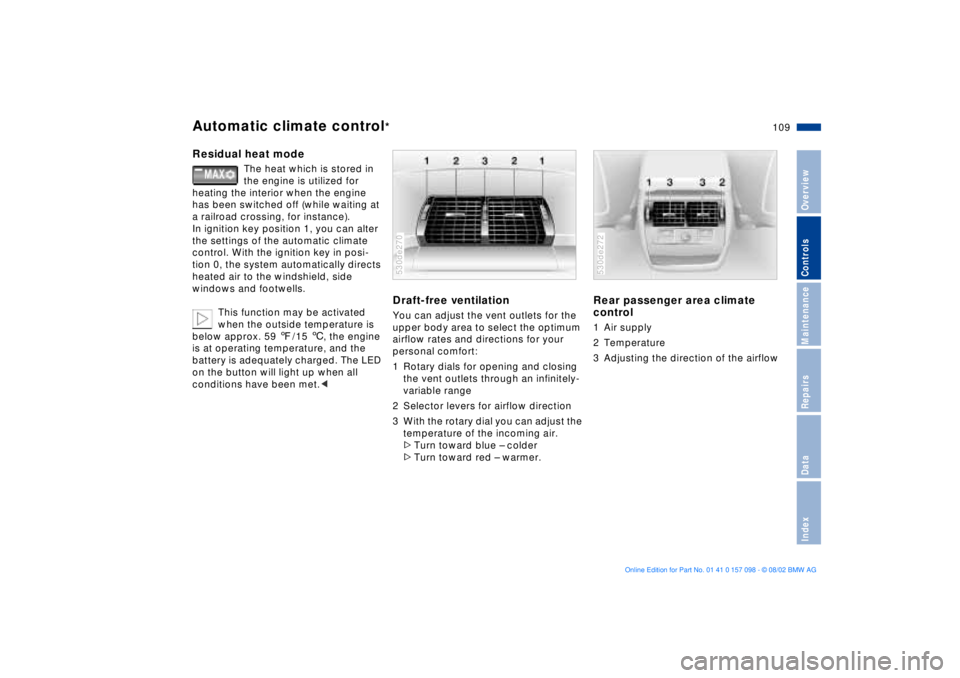
109n
OverviewControlsMaintenanceRepairsDataIndex
Automatic climate control
*
Residual heat mode
The heat which is stored in
the engine is utilized for
heating the interior when the engine
has been switched off (while waiting at
a railroad crossing, for instance).
In ignition key position 1, you can alter
the settings of the automatic climate
control. With the ignition key in posi-
tion 0, the system automatically directs
heated air to the windshield, side
windows and footwells.
This function may be activated
when the outside temperature is
below approx. 59 7/15 6, the engine
is at operating temperature, and the
battery is adequately charged. The LED
on the button will light up when all
conditions have been met.<
Draft-free ventilation You can adjust the vent outlets for the
upper body area to select the optimum
airflow rates and directions for your
personal comfort:
1 Rotary dials for opening and closing
the vent outlets through an infinitely-
variable range
2 Selector levers for airflow direction
3 With the rotary dial you can adjust the
temperature of the incoming air.
>Turn toward blue Ð colder
>Turn toward red Ð warmer. 530de270
Rear passenger area climate
control 1 Air supply
2 Temperature
3 Adjusting the direction of the airflow 530de272
Page 110 of 183
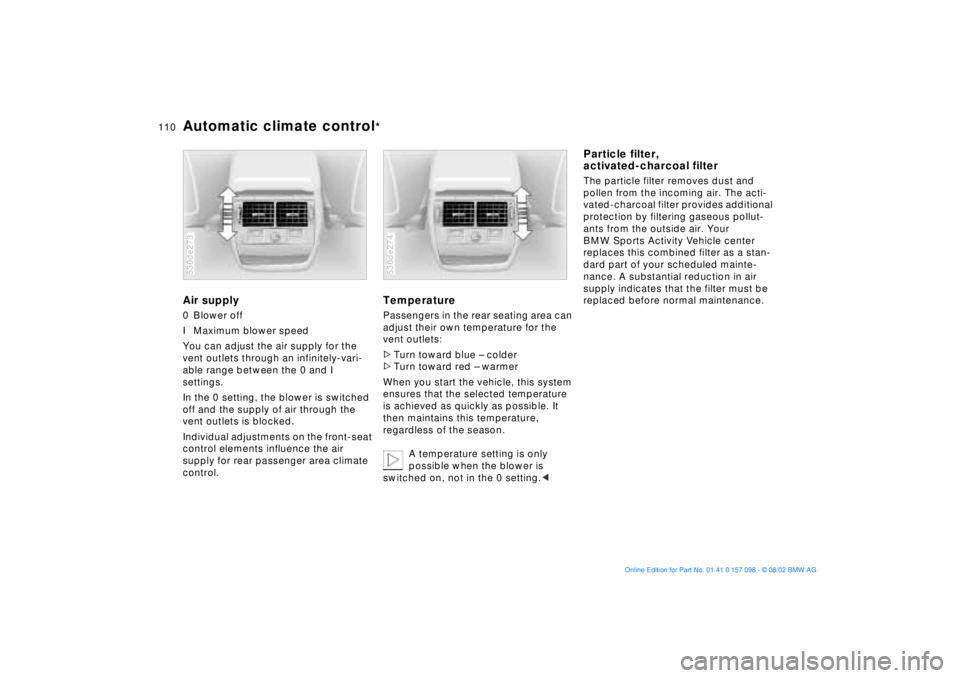
110n
Automatic climate control
*
Air supply 0 Blower off
I Maximum blower speed
You can adjust the air supply for the
vent outlets through an infinitely-vari-
able range between the 0 and I
settings.
In the 0 setting, the blower is switched
off and the supply of air through the
vent outlets is blocked.
Individual adjustments on the front-seat
control elements influence the air
supply for rear passenger area climate
control. 530de273
Temperature Passengers in the rear seating area can
adjust their own temperature for the
vent outlets:
>Turn toward blue Ð colder
>Turn toward red Ð warmer
When you start the vehicle, this system
ensures that the selected temperature
is achieved as quickly as possible. It
then maintains this temperature,
regardless of the season.
A temperature setting is only
possible when the blower is
switched on, not in the 0 setting.< 530de274
Particle filter,
activated-charcoal filter The particle filter removes dust and
pollen from the incoming air. The acti-
vated-charcoal filter provides additional
protection by filtering gaseous pollut-
ants from the outside air. Your
BMW Sports Activity Vehicle center
replaces this combined filter as a stan-
dard part of your scheduled mainte-
nance. A substantial reduction in air
supply indicates that the filter must be
replaced before normal maintenance.
Page 175 of 183

Everything from A to Z
175n
OverviewControlsMaintenanceRepairsDataIndex
Central locking system30
button35
Changing a wheel155
CHECK button77
Check Control77
Check tire pressures26
Checking
engine oil level142
Child-safety locks60
Cigarette lighter
front117
rear118
socket118
Clean the windshield69
Climate control in the rear
passenger area109
Clock82
refer also to the Owner's
Manual for the Onboard
Computer
Cockpit14
Code88
activating88
deactivating88
selecting88
Comfort seat46
Compartments116
Computer80, 81, 85
refer also to the Owner's
Manual for the Onboard
Computer
remote control89Configuring individual
settings via Vehicle and
Key Memory61
Consumption, fuel87
Convenience operation of
windows and sliding/tilt
sunroof34
Convenience starting
feature63
Coolant143
temperature gauge76
Copyright notice4
Correct sitting posture44
seat adjustment44
Cruise control71
Cruising range80, 87
Cup holder116
Curb weight170
DData link connector for On-
board Diagnostics147
Date
calling up82
changing82
refer also to the Owner's
Manual for the Onboard
Computer
Daytime driving lamp99
DBC Dynamic Brake
Control21, 92Deactivating the interior
motion sensor32, 40
Deep water131
Defrosting the
windows104, 107
Digital clock82
refer also to the Owner's
Manual for the Onboard
Computer
Dimensions169
Dipstick, engine oil142
Disc brakes133
Displacement168
Display lighting100
Displays15, 16, 17, 18
Disposal
used batteries160
used oil142
Disposal of battery160
Distance from
destination86
Distance warning90
Divided rear backrest120
Door keys30
Doors
convenience operation34
manual operation34
remote control32
unlocking and locking34
DOT Quality Grades135Drink holder, refer to
beverage holder116
Driving notes132
Driving through water131
Driving with spare
wheel159
Driving your BMW X5131
DSC Dynamic Stability
Control21, 91
Dynamic Brake Control
DBC21, 92
Dynamic Stability Control
DSC21, 91
EElectric power windows40
Electrical malfunction
liftgate36
sliding/tilt sunroof43
tailgate38
Elements of operation14
Emergency operation
doors34
liftgate36
sliding/tilt sunroof43
tailgate38
Energy control74
Engine
output168
power rating168
specifications168