2003 BMW X5 3.0I remote control
[x] Cancel search: remote controlPage 42 of 183

42n
Sliding/tilt sunroof with glass moonroof
*
To prevent injuries, exercise care
when closing the sliding/tilt
sunroof and keep it in your field of
vision until it is shut.
Before leaving the vehicle, switch off
the electric sunroof mechanism by
removing the ignition key. Do not leave
children unattended in the vehicle with
access to vehicle keys. Use of the key
can result in starting of the engine and
operation of vehicle systems such as
the power sunroof, etc. Unsupervised
use of these systems can result in
serious personal injury.<
Lifting Ð Opening Ð Closing With the ignition key in position 1 or
higher, press the switch or slide it in the
desired direction until you feel resis-
tance.
The headliner slides back somewhat
when you raise the sunroof. When the
sunroof is opened the headliner retracts
with it. It remains open, and it is possible
to slide it back and forth as long as the
sunroof is not completely open.
The headliner insert cannot be
closed with the sliding/tilt sunroof
in its raised position.<530de247
After the ignition has been switched off,
you can still operate the sliding/tilt
sunroof as long as neither of the front
doors has been opened.
For the convenience mode via the
remote control or the door lock, refer to
pages 32 and 34. Automatic
* opening and closing
Press the switch briefly past the pres-
sure point and then release it.
Other automatic operations are:
>With the sunroof open, press the
switch briefly toward Lift: the sunroof
automatically extends to its fully
raised position.
Pressing the switch again briefly stops
the motion.
>With the sunroof raised, hold the
switch toward Open until the roof has
reached the desired position.
Page 51 of 183

51n
OverviewControlsMaintenanceRepairsDataIndex
Seat, mirror and steering wheel memory
*
Seat heating
*
Your BMW Sports Activity Vehicle
center can adjust your vehicle's
systems in such a manner that your
personalized settings are automatically
called up for the seat, mirror and
steering wheel positions when you
unlock the vehicle with your personal
remote control key.<
If you make use of this adjustment
,
be sure that the footwell behind
the driver's seat is unobstructed before
unlocking the vehicle. If you fail to do
so, persons or objects could be injured
or damaged if the seat should move
backward.<
Passenger side exterior mirror tilt
functionAutomatic curb monitor
1. Select the driver's mirror via the
switch
2. When the gearshift lever or the
selector lever is placed in Reverse,
the passenger-side mirror tilts down-
ward to help the driver monitor the
area directly adjacent to the vehicle
during parking Ð curbs, etc.
You can deactivate this automatic fea-
ture by setting the mirror selector
switch to the passenger side position.530us214
Front The seat cushion and backrest can be
heated when the ignition key is in posi-
tion 2.
You can call up different heating modes
by repeatedly pressing the button.
You can also switch the higher heating
modes off directly:
Press the button and hold it slightly
longer.530de233
Page 61 of 183
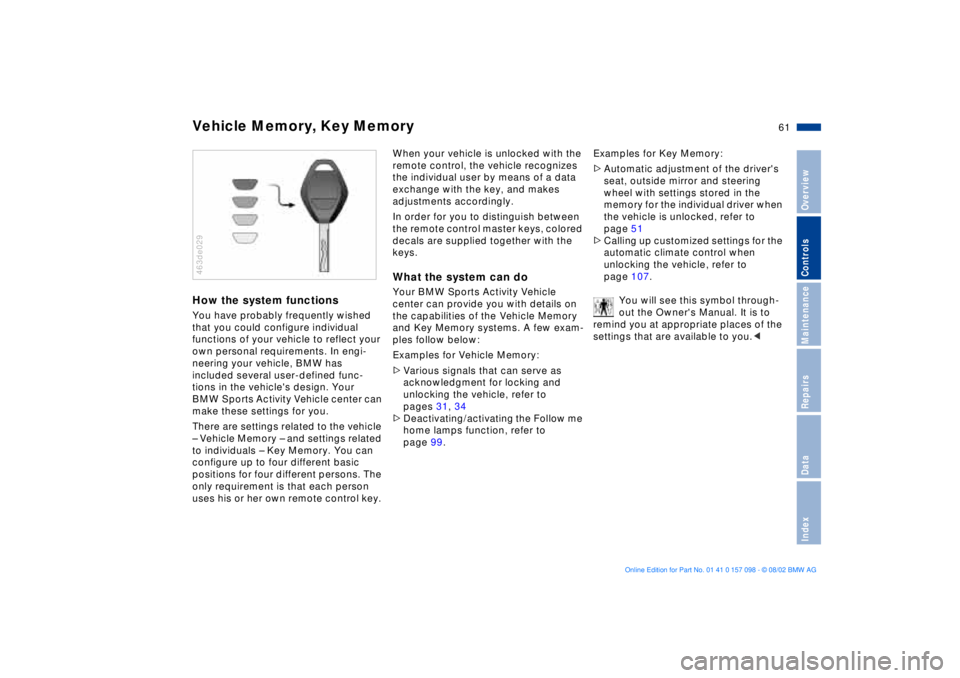
61n
OverviewControlsMaintenanceRepairsDataIndex
Vehicle Memory, Key Memory How the system functions You have probably frequently wished
that you could configure individual
functions of your vehicle to reflect your
own personal requirements. In engi-
neering your vehicle, BMW has
included several user-defined func-
tions in the vehicle's design. Your
BMW Sports Activity Vehicle center can
make these settings for you.
There are settings related to the vehicle
Ð Vehicle Memory Ð and settings related
to individuals Ð Key Memory. You can
configure up to four different basic
positions for four different persons. The
only requirement is that each person
uses his or her own remote control key. 463de029
When your vehicle is unlocked with the
remote control, the vehicle recognizes
the individual user by means of a data
exchange with the key, and makes
adjustments accordingly.
In order for you to distinguish between
the remote control master keys, colored
decals are supplied together with the
keys.What the system can doYour BMW Sports Activity Vehicle
center can provide you with details on
the capabilities of the Vehicle Memory
and Key Memory systems. A few exam-
ples follow below:
Examples for Vehicle Memory:
>Various signals that can serve as
acknowledgment for locking and
unlocking the vehicle, refer to
pages 31, 34
>Deactivating/activating the Follow me
home lamps function, refer to
page 99.Examples for Key Memory:
>Automatic adjustment of the driver's
seat, outside mirror and steering
wheel with settings stored in the
memory for the individual driver when
the vehicle is unlocked, refer to
page 51
>Calling up customized settings for the
automatic climate control when
unlocking the vehicle, refer to
page 107.
You will see this symbol through-
out the Owner's Manual. It is to
remind you at appropriate places of the
settings that are available to you.<
Page 85 of 183

85n
OverviewControlsMaintenanceRepairsDataIndex
Computer
** * * in the MID
Only make entries when the
vehicle is stationary Ð to avoid
endangering yourself or other road
users.<
Computer calculations begin at the
start of the journey.
Information can also be called up in the
display by remote control, refer to
page 89.
Speed limitSpeed limit entry:
You can enter the road speed here
at which you wish to hear and see a
reminder signal: a signal will sound,
the word LIMIT will flash, and with the
Check Control with alphanumeric dis-
play
*, the speed limit warning stored in
the memory will appear on the instru-
ment cluster briefly.
The speed limit reminder is only
repeated if road speed has fallen at
least 3 mph/approx. 5 km/h below the
preset speed limit.
Press the right side of the button.
Press.
Press the right side of the button.
Display shows:
Enter the limit by pressing the function
buttons.
To correct an entry:
Press the left side of the button and
repeat the entry.
To store the entry:
Press the right side of the button.
Page 89 of 183
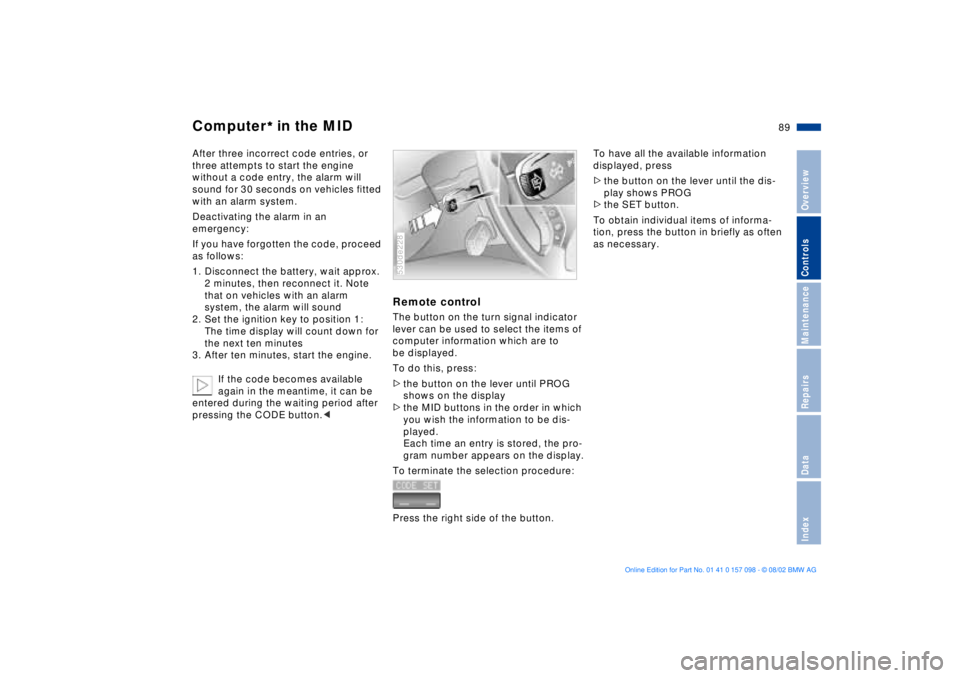
89n
OverviewControlsMaintenanceRepairsDataIndex
Computer
** * * in the MID
After three incorrect code entries, or
three attempts to start the engine
without a code entry, the alarm will
sound for 30 seconds on vehicles fitted
with an alarm system.
Deactivating the alarm in an
emergency:
If you have forgotten the code, proceed
as follows:
1. Disconnect the battery, wait approx.
2 minutes, then reconnect it. Note
that on vehicles with an alarm
system, the alarm will sound
2. Set the ignition key to position 1:
The time display will count down for
the next ten minutes
3. After ten minutes, start the engine.
If the code becomes available
again in the meantime, it can be
entered during the waiting period after
pressing the CODE button.<
Remote control The button on the turn signal indicator
lever can be used to select the items of
computer information which are to
be displayed.
To do this, press:
>the button on the lever until PROG
shows on the display
>the MID buttons in the order in which
you wish the information to be dis-
played.
Each time an entry is stored, the pro-
gram number appears on the display.
To terminate the selection procedure:
Press the right side of the button.530de228
To have all the available information
displayed, press
>the button on the lever until the dis-
play shows PROG
>the SET button.
To obtain individual items of informa-
tion, press the button in briefly as often
as necessary.
Page 175 of 183

Everything from A to Z
175n
OverviewControlsMaintenanceRepairsDataIndex
Central locking system30
button35
Changing a wheel155
CHECK button77
Check Control77
Check tire pressures26
Checking
engine oil level142
Child-safety locks60
Cigarette lighter
front117
rear118
socket118
Clean the windshield69
Climate control in the rear
passenger area109
Clock82
refer also to the Owner's
Manual for the Onboard
Computer
Cockpit14
Code88
activating88
deactivating88
selecting88
Comfort seat46
Compartments116
Computer80, 81, 85
refer also to the Owner's
Manual for the Onboard
Computer
remote control89Configuring individual
settings via Vehicle and
Key Memory61
Consumption, fuel87
Convenience operation of
windows and sliding/tilt
sunroof34
Convenience starting
feature63
Coolant143
temperature gauge76
Copyright notice4
Correct sitting posture44
seat adjustment44
Cruise control71
Cruising range80, 87
Cup holder116
Curb weight170
DData link connector for On-
board Diagnostics147
Date
calling up82
changing82
refer also to the Owner's
Manual for the Onboard
Computer
Daytime driving lamp99
DBC Dynamic Brake
Control21, 92Deactivating the interior
motion sensor32, 40
Deep water131
Defrosting the
windows104, 107
Digital clock82
refer also to the Owner's
Manual for the Onboard
Computer
Dimensions169
Dipstick, engine oil142
Disc brakes133
Displacement168
Display lighting100
Displays15, 16, 17, 18
Disposal
used batteries160
used oil142
Disposal of battery160
Distance from
destination86
Distance warning90
Divided rear backrest120
Door keys30
Doors
convenience operation34
manual operation34
remote control32
unlocking and locking34
DOT Quality Grades135Drink holder, refer to
beverage holder116
Driving notes132
Driving through water131
Driving with spare
wheel159
Driving your BMW X5131
DSC Dynamic Stability
Control21, 91
Dynamic Brake Control
DBC21, 92
Dynamic Stability Control
DSC21, 91
EElectric power windows40
Electrical malfunction
liftgate36
sliding/tilt sunroof43
tailgate38
Elements of operation14
Emergency operation
doors34
liftgate36
sliding/tilt sunroof43
tailgate38
Energy control74
Engine
output168
power rating168
specifications168
Page 176 of 183

Everything from A to ZEngine compartment
essentials140
Engine coolant143
Engine oil141, 142
consumption141
grades142
level20
pressure19
Estimated time of arrival87
Exterior mirrors53
Exterior rearview mirrors,
automatic dimming
feature54FFailure of an electrical
accessory160
Filling the windshield washer
reservoir141
First-aid kit24
Fittings, tow-starting and
towing164
Flashlight115
Flat tire98, 134, 155
Fog lamps100
bulb replacement152
Folding rear backrest120
Footbrake133
Front area lighting101
Front fog lamps100
Front seat adjustment44Frost protection,
radiator143
Fuel26
capacity171
display75
gauge75
quality26
specifications26
Fuel consumption87
average87
Fuel filler door24
electrical malfunction24
Fuses160
GGarage-door opener112
Gasoline26
General driving notes132
Glasses compartment117
Glove compartment115
Gross vehicle weight170
Ground clearance131HHandbrake64
Hands-free system116
Hazard warning flashers14
Hazard warning triangle24
HDC Hill Descent
Control93Head restraints47
Headlamp flasher68
Headlamp washer
system69, 141
Heated seats51
Heated steering wheel53
Heating and
ventilation102, 105
Heating while stopped109
Heavy cargo126
Height169
Height adjustment
seats46
steering wheel52
High beams22, 100
bulb replacement151
High-mount brake lamp153
Hill Descent Control
HDC93
Holder for cans, refer to
beverage holder116
Hood139
Hood release139
Hydraulic Brake Assistant
refer to DBC21
Hydroplaning132, 134
IIce warning73
Identification, tires137
Ignition key30
Ignition lock62
Imprint4
Independent ventilation
system84, 111
switching on and off84
Indicator lamps19
Inflation pressures,
tires134
monitoring97
INSPECTION76
Instrument
cluster15, 16, 17, 18
Instrument lighting100
Instrument
panel15, 16, 17, 18
Intensive cleaning
system69
Interior lamps101
remote control32
Interior mirrors54
Interior motion sensor40
Interior rearview mirror,
automatic dimming
feature54
Interlock62
Intermittent wipe68
Page 177 of 183
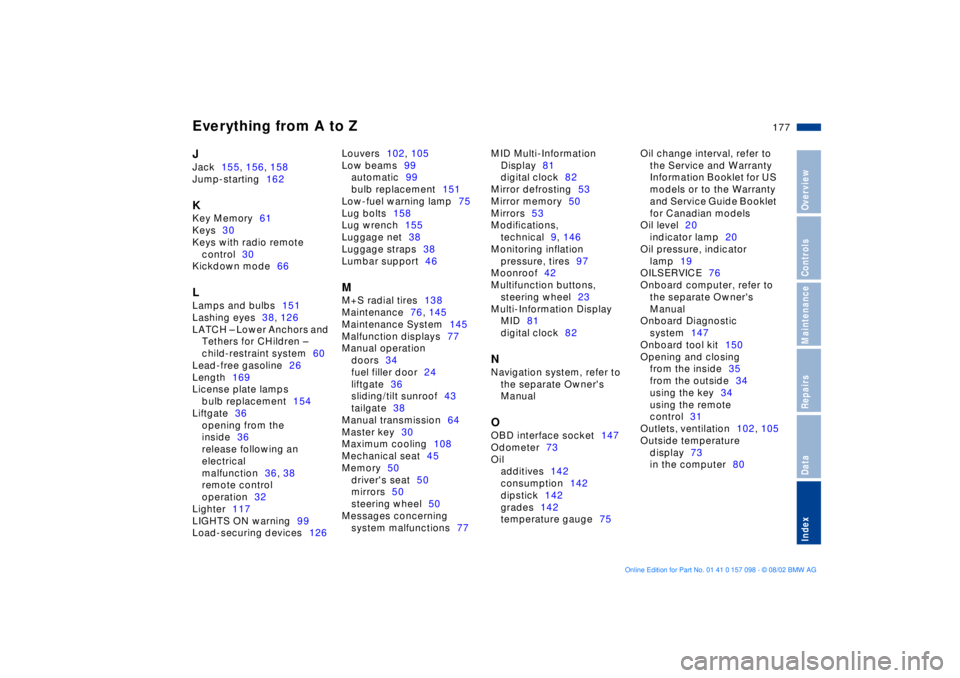
Everything from A to Z
177n
OverviewControlsMaintenanceRepairsDataIndex
JJack155, 156, 158
Jump-starting162KKey Memory61
Keys30
Keys with radio remote
control30
Kickdown mode66LLamps and bulbs151
Lashing eyes38, 126
LATCH Ð Lower Anchors and
Tethers for CHildren Ð
child-restraint system60
Lead-free gasoline26
Length169
License plate lamps
bulb replacement154
Liftgate36
opening from the
inside36
release following an
electrical
malfunction36, 38
remote control
operation32
Lighter117
LIGHTS ON warning99
Load-securing devices126Louvers102, 105
Low beams99
automatic99
bulb replacement151
Low-fuel warning lamp75
Lug bolts158
Lug wrench155
Luggage net38
Luggage straps38
Lumbar support46
MM+S radial tires138
Maintenance76, 145
Maintenance System145
Malfunction displays77
Manual operation
doors34
fuel filler door24
liftgate36
sliding/tilt sunroof43
tailgate38
Manual transmission64
Master key30
Maximum cooling108
Mechanical seat45
Memory50
driver's seat50
mirrors50
steering wheel50
Messages concerning
system malfunctions77MID Multi-Information
Display81
digital clock82
Mirror defrosting53
Mirror memory50
Mirrors53
Modifications,
technical9, 146
Monitoring inflation
pressure, tires97
Moonroof42
Multifunction buttons,
steering wheel23
Multi-Information Display
MID81
digital clock82
NNavigation system, refer to
the separate Owner's
ManualOOBD interface socket147
Odometer73
Oil
additives142
consumption142
dipstick142
grades142
temperature gauge75Oil change interval, refer to
the Service and Warranty
Information Booklet for US
models or to the Warranty
and Service Guide Booklet
for Canadian models
Oil level20
indicator lamp20
Oil pressure, indicator
lamp19
OILSERVICE76
Onboard computer, refer to
the separate Owner's
Manual
Onboard Diagnostic
system147
Onboard tool kit150
Opening and closing
from the inside35
from the outside34
using the key34
using the remote
control31
Outlets, ventilation102, 105
Outside temperature
display73
in the computer80