2003 BMW M5 SEDAN ECO mode
[x] Cancel search: ECO modePage 10 of 155
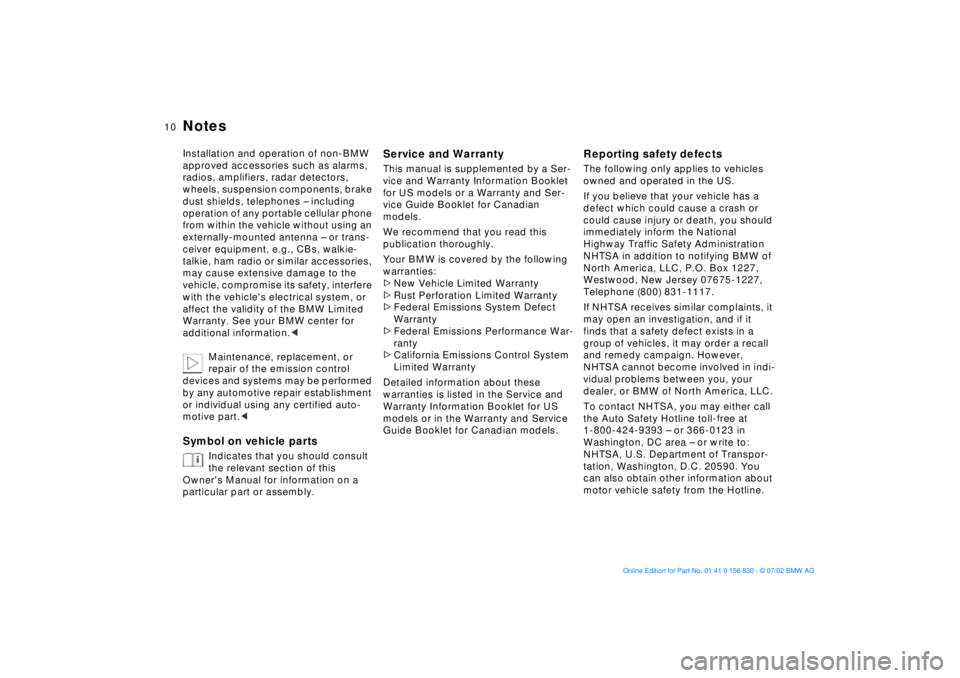
10n
Installation and operation of non-BMW
approved accessories such as alarms,
radios, amplifiers, radar detectors,
wheels, suspension components, brake
dust shields, telephones Ð including
operation of any portable cellular phone
from within the vehicle without using an
externally-mounted antenna Ð or trans-
ceiver equipment, e.g., CBs, walkie-
talkie, ham radio or similar accessories,
may cause extensive damage to the
vehicle, compromise its safety, interfere
with the vehicle's electrical system, or
affect the validity of the BMW Limited
Warranty. See your BMW center for
additional information.
<
Maintenance, replacement, or
repair of the emission control
devices and systems may be performed
by any automotive repair establishment
or individual using any certified auto-
motive part.
<
Symbol on vehicle parts
Indicates that you should consult
the relevant section of this
Owner's Manual for information on a
particular part or assembly.
Service and Warranty
This manual is supplemented by a Ser-
vice and Warranty Information Booklet
for US models or a Warranty and Ser-
vice Guide Booklet for Canadian
models.
We recommend that you read this
publication thoroughly.
Your BMW is covered by the following
warranties:
>
New Vehicle Limited Warranty
>
Rust Perforation Limited Warranty
>
Federal Emissions System Defect
Warranty
>
Federal Emissions Performance War-
ranty
>
California Emissions Control System
Limited Warranty
Detailed information about these
warranties is listed in the Service and
Warranty Information Booklet for US
models or in the Warranty and Service
Guide Booklet for Canadian models.
Reporting safety defects
The following only applies to vehicles
owned and operated in the US.
If you believe that your vehicle has a
defect which could cause a crash or
could cause injury or death, you should
immediately inform the National
Highway Traffic Safety Administration
NHTSA in addition to notifying BMW of
North America, LLC, P.O. Box 1227,
Westwood, New Jersey 07675-1227,
Telephone (800) 831-1117.
If NHTSA receives similar complaints, it
may open an investigation, and if it
finds that a safety defect exists in a
group of vehicles, it may order a recall
and remedy campaign. However,
NHTSA cannot become involved in indi-
vidual problems between you, your
dealer, or BMW of North America, LLC.
To contact NHTSA, you may either call
the Auto Safety Hotline toll-free at
1-800-424-9393 Ð or 366-0123 in
Washington, DC area Ð or write to:
NHTSA, U.S. Department of Transpor-
tation, Washington, D.C. 20590. You
can also obtain other information about
motor vehicle safety from the Hotline.
For your own safety
Notes
Page 17 of 155
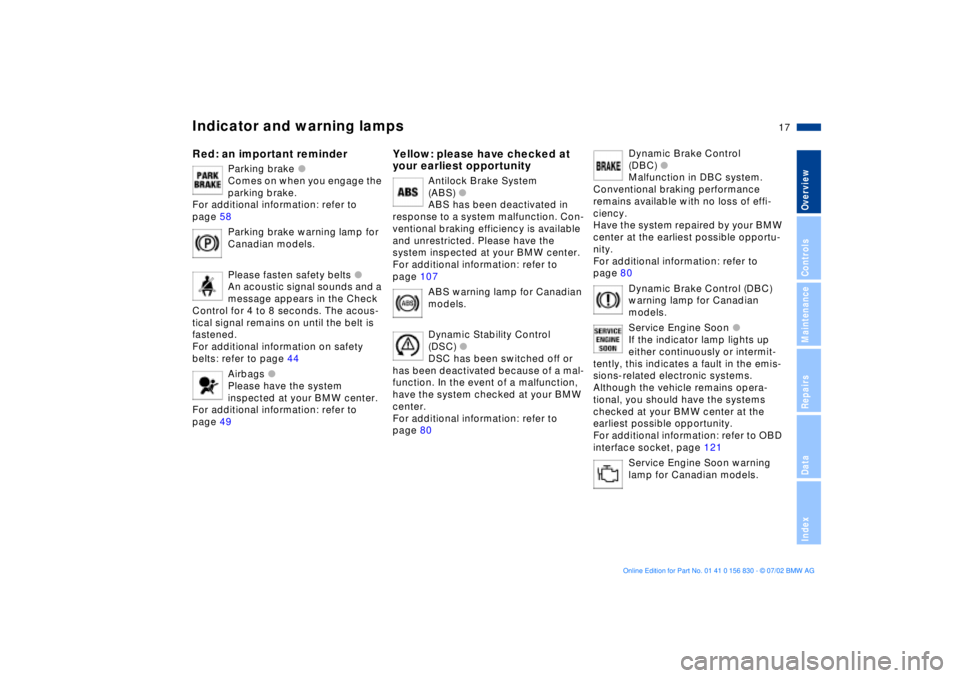
17n
OverviewControlsMaintenanceRepairsDataIndex
Indicator and warning lamps
Red: an important reminder
Parking brake
l
Comes on when you engage the
parking brake.
For additional information: refer to
page 58
Parking brake warning lamp for
Canadian models.
Please fasten safety belts
l
An acoustic signal sounds and a
message appears in the Check
Control for 4 to 8 seconds. The acous-
tical signal remains on until the belt is
fastened.
For additional information on safety
belts: refer to page 44
Airbags
l
Please have the system
inspected at your BMW center.
For additional information: refer to
page 49
Yellow: please have checked at
your earliest opportunity
Antilock Brake System
(ABS)
l
ABS has been deactivated in
response to a system malfunction. Con-
ventional braking efficiency is available
and unrestricted. Please have the
system inspected at your BMW center.
For additional information: refer to
page 107
ABS warning lamp for Canadian
models.
Dynamic Stability Control
(DSC)
l
DSC has been switched off or
has been deactivated because of a mal-
function. In the event of a malfunction,
have the system checked at your BMW
center.
For additional information: refer to
page 80
Dynamic Brake Control
(DBC)
l
Malfunction in DBC system.
Conventional braking performance
remains available with no loss of effi-
ciency.
Have the system repaired by your BMW
center at the earliest possible opportu-
nity.
For additional information: refer to
page 80
Dynamic Brake Control (DBC)
warning lamp for Canadian
models.
Service Engine Soon
l
If the indicator lamp lights up
either continuously or intermit-
tently, this indicates a fault in the emis-
sions-related electronic systems.
Although the vehicle remains opera-
tional, you should have the systems
checked at your BMW center at the
earliest possible opportunity.
For additional information: refer to OBD
interface socket, page 121
Service Engine Soon warning
lamp for Canadian models.
Page 29 of 155
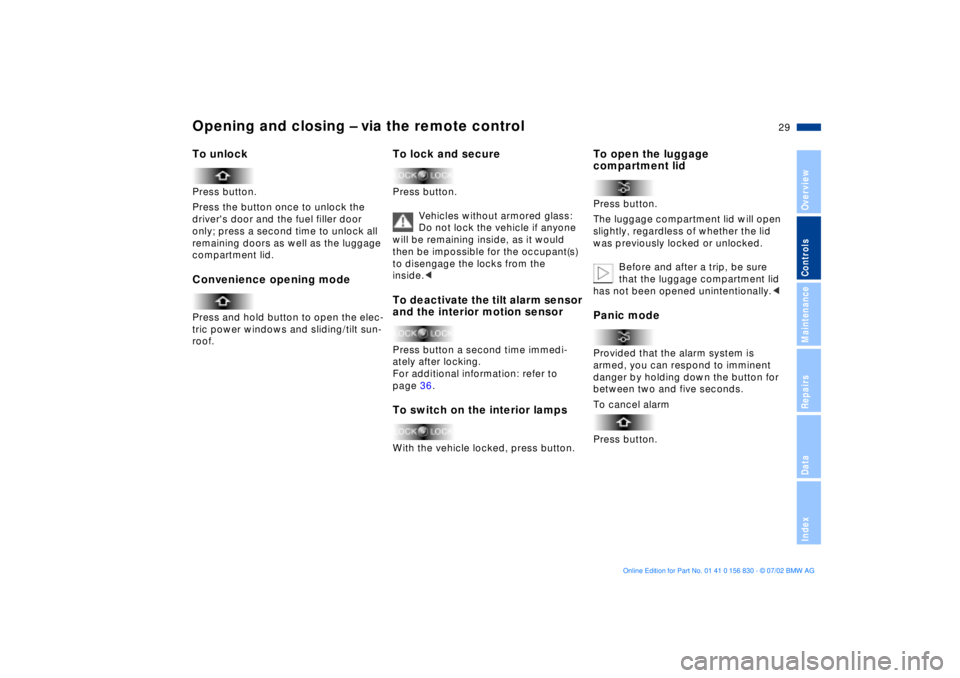
29n
OverviewControlsMaintenanceRepairsDataIndex
Opening and closing Ð via the remote control To unlockPress button.
Press the button once to unlock the
driver's door and the fuel filler door
only; press a second time to unlock all
remaining doors as well as the luggage
compartment lid.Convenience opening modePress and hold button to open the elec-
tric power windows and sliding/tilt sun-
roof.
To lock and secure Press button.
Vehicles without armored glass:
Do not lock the vehicle if anyone
will be remaining inside, as it would
then be impossible for the occupant(s)
to disengage the locks from the
inside.< To deactivate the tilt alarm sensor
and the interior motion sensorPress button a second time immedi-
ately after locking.
For additional information: refer to
page 36.To switch on the interior lampsWith the vehicle locked, press button.
To open the luggage
compartment lidPress button.
The luggage compartment lid will open
slightly, regardless of whether the lid
was previously locked or unlocked.
Before and after a trip, be sure
that the luggage compartment lid
has not been opened unintentionally.
danger by holding down the button for
between two and five seconds.
To cancel alarm
Press button.
Page 81 of 155
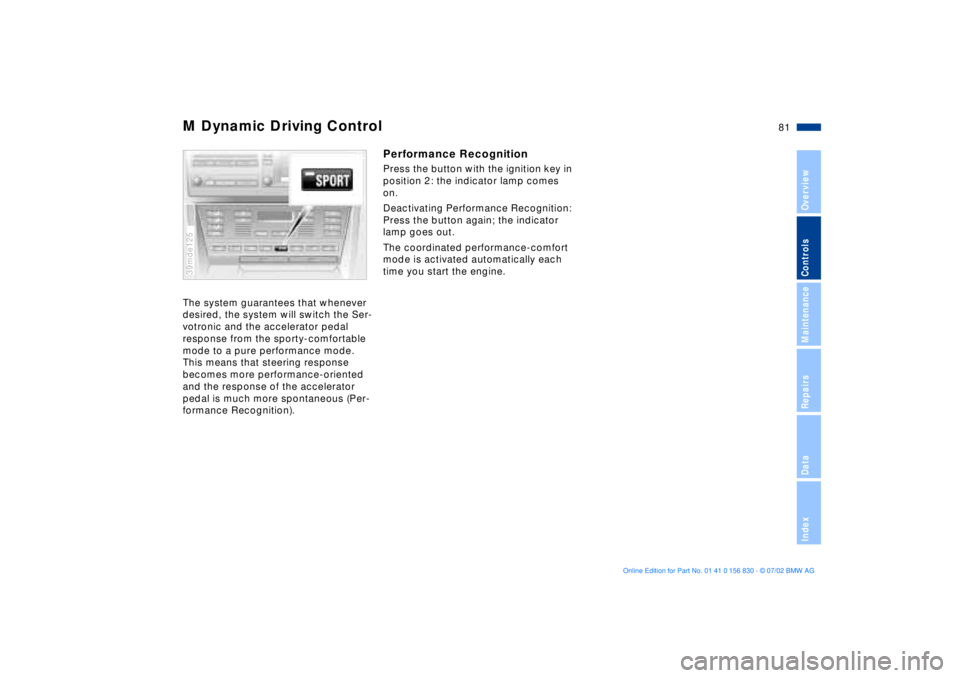
81n
OverviewControlsMaintenanceRepairsDataIndex
M Dynamic Driving ControlThe system guarantees that whenever
desired, the system will switch the Ser-
votronic and the accelerator pedal
response from the sporty-comfortable
mode to a pure performance mode.
This means that steering response
becomes more performance-oriented
and the response of the accelerator
pedal is much more spontaneous (Per-
formance Recognition). 39mde125
Performance Recognition Press the button with the ignition key in
position 2: the indicator lamp comes
on.
Deactivating Performance Recognition:
Press the button again; the indicator
lamp goes out.
The coordinated performance-comfort
mode is activated automatically each
time you start the engine.
Page 82 of 155
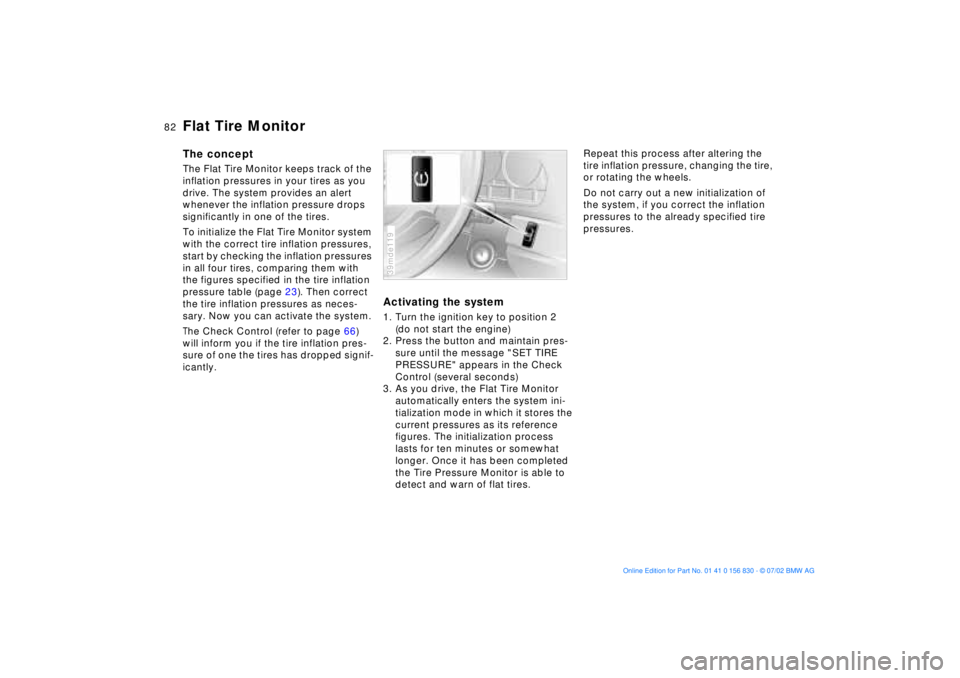
82n
Flat Tire MonitorThe conceptThe Flat Tire Monitor keeps track of the
inflation pressures in your tires as you
drive. The system provides an alert
whenever the inflation pressure drops
significantly in one of the tires.
To initialize the Flat Tire Monitor system
with the correct tire inflation pressures,
start by checking the inflation pressures
in all four tires, comparing them with
the figures specified in the tire inflation
pressure table (page 23). Then correct
the tire inflation pressures as neces-
sary. Now you can activate the system. The Check Control (refer to page 66)
will inform you if the tire inflation pres-
sure of one the tires has dropped signif-
icantly.
Activating the system1. Turn the ignition key to position 2
(do not start the engine)
2. Press the button and maintain pres-
sure until the message "SET TIRE
PRESSURE" appears in the Check
Control (several seconds)
3. As you drive, the Flat Tire Monitor
automatically enters the system ini-
tialization mode in which it stores the
current pressures as its reference
figures. The initialization process
lasts for ten minutes or somewhat
longer. Once it has been completed
the Tire Pressure Monitor is able to
detect and warn of flat tires.39mde119
Repeat this process after altering the
tire inflation pressure, changing the tire,
or rotating the wheels.
Do not carry out a new initialization of
the system, if you correct the inflation
pressures to the already specified tire
pressures.
Page 89 of 155
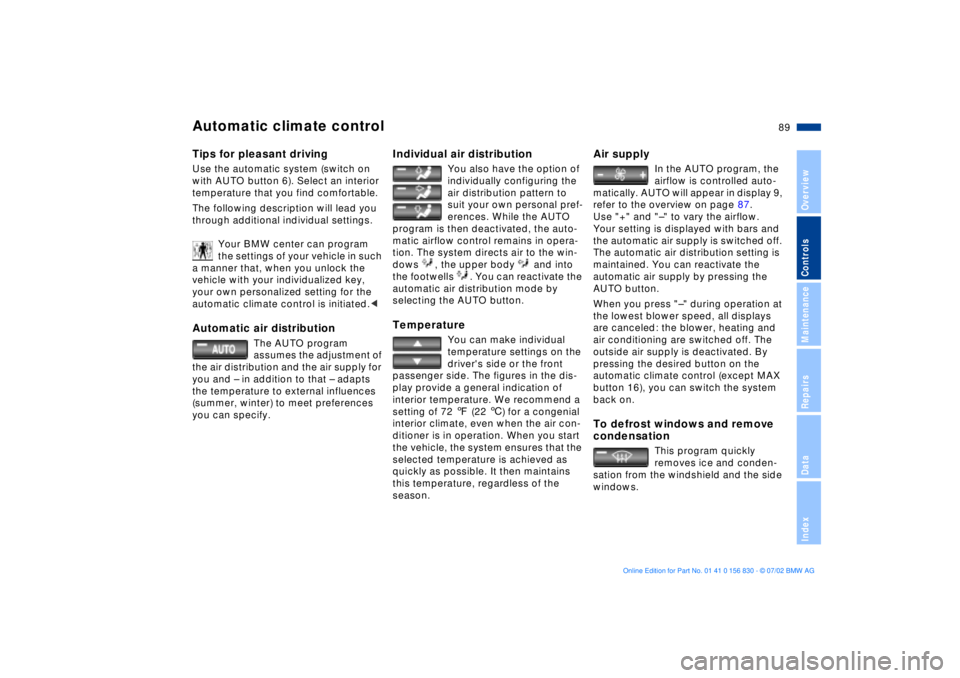
89n
OverviewControlsMaintenanceRepairsDataIndex
Automatic climate controlTips for pleasant drivingUse the automatic system (switch on
with AUTO button 6). Select an interior
temperature that you find comfortable.
The following description will lead you
through additional individual settings.
Your BMW center can program
the settings of your vehicle in such
a manner that, when you unlock the
vehicle with your individualized key,
your own personalized setting for the
automatic climate control is initiated.
assumes the adjustment of
the air distribution and the air supply for
you and Ð in addition to that Ð adapts
the temperature to external influences
(summer, winter) to meet preferences
you can specify.
Individual air distribution
You also have the option of
individually configuring the
air distribution pattern to
suit your own personal pref-
erences. While the AUTO
program is then deactivated, the auto-
matic airflow control remains in opera-
tion. The system directs air to the win-
dows , the upper body and into
the footwells . You can reactivate the
automatic air distribution mode by
selecting the AUTO button.
Temperature
You can make individual
temperature settings on the
driver's side or the front
passenger side. The figures in the dis-
play provide a general indication of
interior temperature. We recommend a
setting of 72 7 (22 6) for a congenial
interior climate, even when the air con-
ditioner is in operation. When you start
the vehicle, the system ensures that the
selected temperature is achieved as
quickly as possible. It then maintains
this temperature, regardless of the
season.
Air supply
In the AUTO program, the
airflow is controlled auto-
matically. AUTO will appear in display 9,
refer to the overview on page 87.
Use "+" and "Ð" to vary the airflow.
Your setting is displayed with bars and
the automatic air supply is switched off.
The automatic air distribution setting is
maintained. You can reactivate the
automatic air supply by pressing the
AUTO button.
When you press "Ð" during operation at
the lowest blower speed, all displays
are canceled: the blower, heating and
air conditioning are switched off. The
outside air supply is deactivated. By
pressing the desired button on the
automatic climate control (except MAX
button 16), you can switch the system
back on.
To defrost windows and remove
condensation
This program quickly
removes ice and conden-
sation from the windshield and the side
windows.
Page 90 of 155
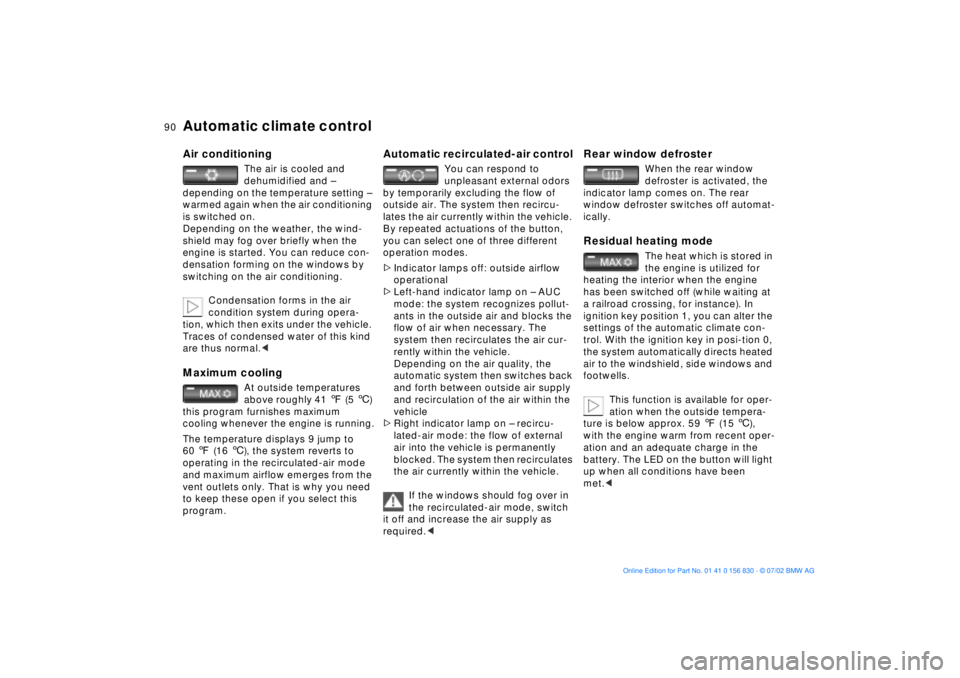
90n
Automatic climate control Air conditioning
The air is cooled and
dehumidified and Ð
depending on the temperature setting Ð
warmed again when the air conditioning
is switched on.
Depending on the weather, the wind-
shield may fog over briefly when the
engine is started. You can reduce con-
densation forming on the windows by
switching on the air conditioning.
Condensation forms in the air
condition system during opera-
tion, which then exits under the vehicle.
Traces of condensed water of this kind
are thus normal.<
Maximum cooling
At outside temperatures
above roughly 41 7 (5 6)
this program furnishes maximum
cooling whenever the engine is running.
The temperature displays 9 jump to
60 7 (16 6), the system reverts to
operating in the recirculated-air mode
and maximum airflow emerges from the
vent outlets only. That is why you need
to keep these open if you select this
program.
Automatic recirculated-air control
You can respond to
unpleasant external odors
by temporarily excluding the flow of
outside air. The system then recircu-
lates the air currently within the vehicle.
By repeated actuations of the button,
you can select one of three different
operation modes.
>Indicator lamps off: outside airflow
operational
>Left-hand indicator lamp on Ð AUC
mode: the system recognizes pollut-
ants in the outside air and blocks the
flow of air when necessary. The
system then recirculates the air cur-
rently within the vehicle.
Depending on the air quality, the
automatic system then switches back
and forth between outside air supply
and recirculation of the air within the
vehicle
>Right indicator lamp on Ð recircu-
lated-air mode: the flow of external
air into the vehicle is permanently
blocked. The system then recirculates
the air currently within the vehicle.
If the windows should fog over in
the recirculated-air mode, switch
it off and increase the air supply as
required.<
Rear window defroster
When the rear window
defroster is activated, the
indicator lamp comes on. The rear
window defroster switches off automat-
ically.
Residual heating mode
The heat which is stored in
the engine is utilized for
heating the interior when the engine
has been switched off (while waiting at
a railroad crossing, for instance). In
ignition key position 1, you can alter the
settings of the automatic climate con-
trol. With the ignition key in posi-tion 0,
the system automatically directs heated
air to the windshield, side windows and
footwells.
This function is available for oper-
ation when the outside tempera-
ture is below approx. 59 7 (15 6),
with the engine warm from recent oper-
ation and an adequate charge in the
battery. The LED on the button will light
up when all conditions have been
met.<
Page 95 of 155
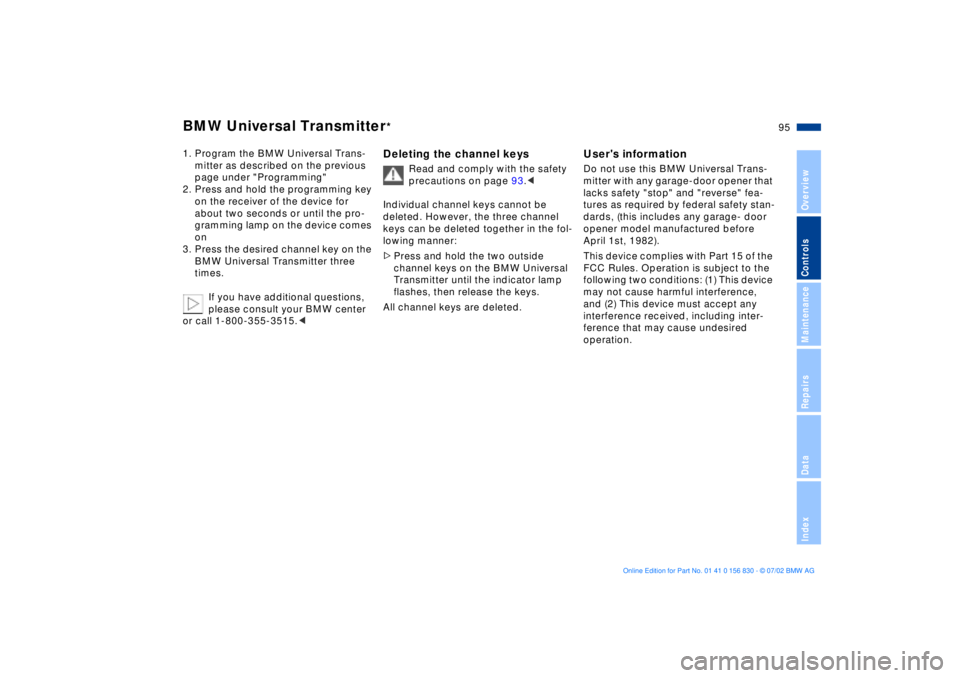
95n
OverviewControlsMaintenanceRepairsDataIndex
BMW Universal Transmitter
*
1. Program the BMW Universal Trans-
mitter as described on the previous
page under "Programming"
2. Press and hold the programming key
on the receiver of the device for
about two seconds or until the pro-
gramming lamp on the device comes
on
3. Press the desired channel key on the
BMW Universal Transmitter three
times.
If you have additional questions,
please consult your BMW center
or call 1-800-355-3515.<
Deleting the channel keys
Read and comply with the safety
precautions on page 93.<
Individual channel keys cannot be
deleted. However, the three channel
keys can be deleted together in the fol-
lowing manner:
>Press and hold the two outside
channel keys on the BMW Universal
Transmitter until the indicator lamp
flashes, then release the keys.
All channel keys are deleted.
User's informationDo not use this BMW Universal Trans-
mitter with any garage-door opener that
lacks safety "stop" and "reverse" fea-
tures as required by federal safety stan-
dards, (this includes any garage- door
opener model manufactured before
April 1st, 1982).
This device complies with Part 15 of the
FCC Rules. Operation is subject to the
following two conditions: (1) This device
may not cause harmful interference,
and (2) This device must accept any
interference received, including inter-
ference that may cause undesired
operation.