2003 BMW M3 COUPE key
[x] Cancel search: keyPage 4 of 158
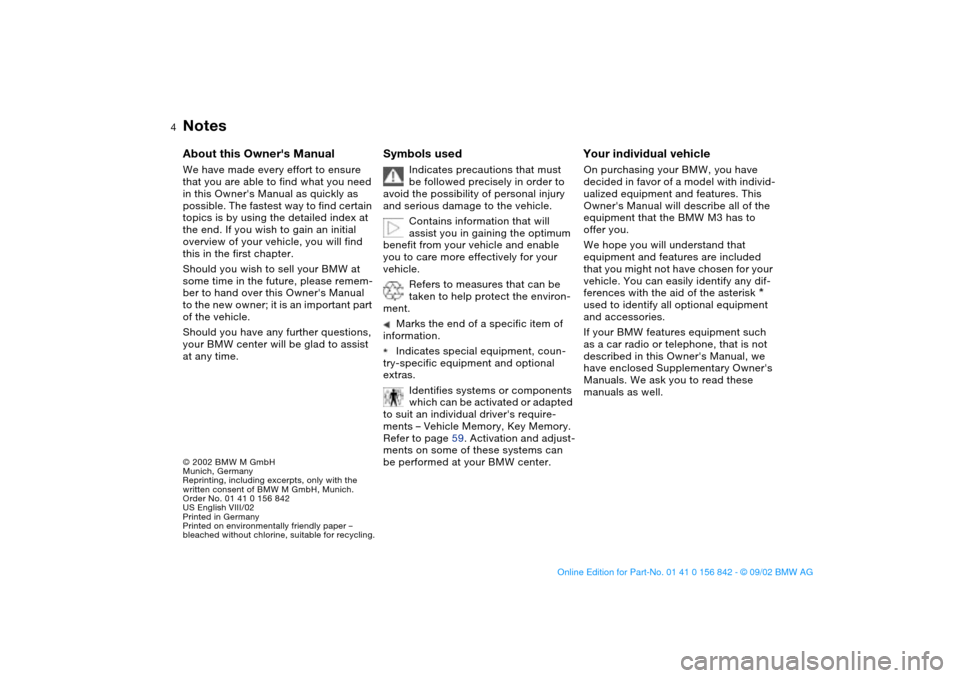
4
Notes
© 2002 BMW M GmbH
Munich, Germany
Reprinting, including excerpts, only with the
written consent of BMW M GmbH, Munich.
Order No. 01 41 0 156 842
US English VIII/02
Printed in Germany
Printed on environmentally friendly paper –
bleached without chlorine, suitable for recycling.
About this Owner's Manual
We have made every effort to ensure
that you are able to find what you need
in this Owner's Manual as quickly as
possible. The fastest way to find certain
topics is by using the detailed index at
the end. If you wish to gain an initial
overview of your vehicle, you will find
this in the first chapter.
Should you wish to sell your BMW at
some time in the future, please remem-
ber to hand over this Owner's Manual
to the new owner; it is an important part
of the vehicle.
Should you have any further questions,
your BMW center will be glad to assist
at any time.
Symbols used
Indicates precautions that must
be followed precisely in order to
avoid the possibility of personal injury
and serious damage to the vehicle.
Contains information that will
assist you in gaining the optimum
benefit from your vehicle and enable
you to care more effectively for your
vehicle.
Refers to measures that can be
taken to help protect the environ-
ment.
Marks the end of a specific item of
information.
Indicates special equipment, coun-
try-specific equipment and optional
extras.
Identifies systems or components
which can be activated or adapted
to suit an individual driver's require-
ments – Vehicle Memory, Key Memory.
Refer to page 59. Activation and adjust-
ments on some of these systems can
be performed at your BMW center.
Your individual vehicle
On purchasing your BMW, you have
decided in favor of a model with individ-
ualized equipment and features. This
Owner's Manual will describe all of the
equipment that the BMW M3 has to
offer you.
We hope you will understand that
equipment and features are included
that you might not have chosen for your
vehicle. You can easily identify any dif-
ferences with the aid of the asterisk
used to identify all optional equipment
and accessories.
If your BMW features equipment such
as a car radio or telephone, that is not
described in this Owner's Manual, we
have enclosed Supplementary Owner's
Manuals. We ask you to read these
manuals as well.
handbook.book Page 4 Saturday, July 27, 2002 1:12 PM
Page 6 of 158

6
Notes
dust shields, telephones – including
operation of any portable cellular phone
from within the vehicle without using an
externally mounted antenna – or trans-
ceiver equipment, such as a CB,
walkie-talkie, ham radio or similar
accessories, may cause extensive dam-
age to the vehicle, compromise its
safety, interfere with the vehicle's elec-
trical system or affect the validity of the
BMW Limited Warranty. Contact your
BMW center for additional information.
Do not use key or remote control to
lock doors or luggage compartment
with anyone inside the vehicle. Refer to
the Owner's Manual for more details.
<
Symbol on vehicle parts
Indicates that you should consult
the relevant section of this
Owner's Manual for information on a
particular part or assembly.
Service and warranty
This manual is supplemented by a Ser-
vice and Warranty Information Booklet
for US models or a Warranty and Ser-
vice Guide Booklet for Canadian mod-
els.
We recommend that you read this pub-
lication thoroughly.
Your BMW is covered by the following
warranties:
>
New Vehicle Limited Warranty
>
Rust Perforation Limited Warranty
>
Federal Emissions System Defect
Warranty
>
Federal Emissions Performance War-
ranty
>
California Emission Control System
Limited Warranty.
Detailed information about these war-
ranties is listed in the Service and War-
ranty Information Booklet for US mod-
els or in the Warranty and Service
Guide Booklet for Canadian models.
Reporting safety defects
The following only applies to vehicles
owned and operated in the US.
If you believe that your vehicle has a
defect which could cause a crash or
could cause injury or death, you should
immediately inform the National
Highway Traffic Safety Administration
NHTSA in addition to notifying BMW of
North America, LLC, P.O. Box 1227,
Westwood, New Jersey 07675-1227,
Telephone toll-free 1-800-831-1117.
If NHTSA receives similar complaints, it
may open an investigation, and if it
finds that a safety defect exists in a
group of vehicles, it may order a recall
and remedy campaign. However,
NHTSA cannot become involved in indi-
vidual problems between you, your
dealer, or BMW of North America, LLC.
To contact NHTSA, you may either call
the Auto Safety Hotline toll-free at
1-800-424-9393 or 366-0123 in the
Washington, D.C. area, or write to:
NHTSA, U.S. Department of
Transportation, Washington, D.C.
20590. You can also obtain other infor-
mation about motor vehicle safety from
the Hotline.
handbook.book Page 6 Saturday, July 27, 2002 1:12 PM
Page 8 of 158

Contents
Notes
About this Owner's Manual4
Symbols used4
Your individual vehicle4
Status at time of printing5
For your own safety5
Symbol on vehicle parts6
Service and warranty6
Reporting safety defects6
Overview
Cockpit14
Instrument cluster16
Indicator and warning lamps18
Steering wheel with multifunction
buttons22
Hazard warning triangle*23
First-aid kit*23
Refueling24
Fuel specifications25
Tire inflation pressure25
Controls and features
Opening and closing:
Keys30
Central locking system30
Opening and closing – via the
remote control31
Opening and closing – via the
door lock33
Opening and closing – from the
inside34
Luggage compartment lid35
Luggage compartment37
Alarm system*38
Electric power windows40
Sliding/tilt sunroof*40
To adjust:
Safe seating position43
Seats44
Manual seat adjustment44
Power seat adjustment*45
Head restraints46
Entering the rear47
Safety belts47
Seat and mirror memory*49
Seat heating*50
Steering wheel51
Mirrors51
Passenger safety systems:
Airbags53
Transporting children safely55
Vehicle Memory, Key
Memory59
handbook.book Page 8 Saturday, July 27, 2002 1:12 PM
Page 18 of 158

18
Indicator and warning lamps
Technology that monitors itself
Indicator and warning lamps that are
identified by
●
are tested for proper
functioning whenever the ignition key is
turned. They each light up once for dif-
ferent periods of time.
If a fault should occur in one of these
systems, the corresponding lamp does
not go out after the engine is started or
it lights up while the vehicle is moving.
You will see how to react to this below.
Red: stop immediately
Battery charge current
●
The battery is no longer being
charged. There is a malfunction
of the alternator drive belt or in the
charging circuit of the alternator. Please
contact the nearest BMW center.
If the drive belt is defective, stop
and switch off the engine immedi-
ately to prevent overheating and seri-
ous engine damage. If the drive belt is
defective, increased steering effort is
also required.
<
Engine oil pressure
●
An alarm sounds at the same
time. Stop vehicle immediately
and switch off engine. Check the
engine oil level and top up as required.
If the oil level is correct, please contact
the nearest BMW center.
Do not continue driving, as the
engine could sustain serious dam-
age from inadequate lubrication.
<
Flat Tire Monitor
●
In addition, an acoustic signal is
sounded: a tire failure has
occurred. To come to an immediate
stop, reduce speed, while avoiding any
sudden, jerky braking or steering
maneuvers.
For additional information: refer to
page 82
Brake warning lamp
●
If the lamp comes on when the
parking brake is not engaged:
check the brake fluid level. Before driv-
ing further, be sure to comply with the
instructions on pages 108 and 121.
Brake warning lamp for Cana-
dian models.
Red: an important reminder
Brake warning lamp
●
Comes on when the parking
brake is engaged – an additional
acoustic signal sounds when starting
off. For additional information: refer to
page 63
Brake warning lamp for Cana-
dian models.
Please fasten safety belts
●
Comes on together with an
acoustic signal until the safety
belts are fastened.
For additional information on safety
belts: refer to page 47
Airbags
●
Please have the system
inspected at your BMW center.
For additional information: refer to
page 53
handbook.book Page 18 Saturday, July 27, 2002 1:12 PM
Page 30 of 158

30Opening and closing
KeysThe key set1Master keys with remote control
unit – determine the functions of the
Key Memory, refer to page 59.
You can mark the individual keys for
subsequent identification by apply-
ing the colored decals that you
received when accepting delivery of
your vehicle
There is an extended-life battery
in every master key with remote
control that is charged automatically in
the ignition lock as you drive.
For this reason, if you have a master
key that is otherwise not used, use that
key at least once every year while driv-
ing for an extended period to charge
the battery.<
2Spare master key – for storage in a
safe place, such as in your wallet.
This key is not intended for constant
use
3Door and ignition key – the locks for
the luggage compartment lid and the
glove compartment cannot be oper-
ated with this key. This is useful for
valet parking, for example
Central locking systemThe conceptThe central locking system engages
and releases the locks on the
>doors
>luggage compartment lid
>fuel filler door.
The central locking system is ready for
operation whenever the driver's door is
closed.
The central locking system can be
operated
>from outside via the door lock and
using the remote control
>from inside via the central locking
system button.
If it is operated from inside, the fuel
filler door will not be locked, refer to
page 34.
When the system is actuated from the
outside, the anti-theft system is also
activated. This prevents the doors from
being unlocked via the lock buttons or
the release handle. The alarm system is
also armed or disarmed.
If locked from inside, the central locking
system unlocks the vehicle automati-
cally in the event of an accident. In
addition, the hazard warning flashers
and interior lamps come on.
handbook.book Page 30 Saturday, July 27, 2002 1:12 PM
Page 31 of 158

31
Opening and closing – via the remote controlThe conceptThe remote control gives you an excep-
tionally convenient method for unlock-
ing and locking your vehicle. Further-
more, it provides two additional
functions:
>Switch on the interior lamps, refer to
page 32.
With this function you can also
search for your vehicle – when
parked in an underground garage, for
instance
>Open the luggage compartment lid,
refer to page 32.
The luggage compartment lid will
open slightly, regardless of whether it
was locked or unlocked.
The anti-theft system is also deacti-
vated/activated simultaneously with the
unlocking or locking of the vehicle, and
the alarm system is disarmed/armed,
and the interior lamps are switched
on/off.
You can have a signal set to con-
firm that the vehicle's locks have
engaged securely.<
Master keys with remote control
Since passengers or animals
remaining in the vehicle might be
able to lock the doors from the inside,
always take the vehicle's keys with you
so that the vehicle can be opened again
from the outside at any time.<
If it is no longer possible to lock
the vehicle via the remote control,
the battery is discharged. Use this key
while driving for an extended period in
order to recharge the battery. Guard
the remote control against unauthorized
use by only surrendering the spare key
or the door and ignition key, e.g. for
valet parking.
In the event of a system malfunction,
please contact your BMW center. You
can also obtain replacement keys
there.<
1Unlock, convenience opening mode,
and disarm alarm system
2Lock and secure, arm alarm system,
activate interior lamps, disarm tilt
alarm sensor and interior motion sen-
sor
3Open luggage compartment, Panic
mode – trigger alarmTo releasePress button to unlock the driver's door
only.
Press the button a second time to
unlock all vehicle locks.<
OverviewControlsMaintenanceRepairsDataIndex
handbook.book Page 31 Saturday, July 27, 2002 1:12 PM
Page 32 of 158

32
Convenience opening modePress and hold button. The power win-
dows and sliding/tilt sunroof are
opened.To lock and securePress button.To switch on the interior lampsAfter locking the vehicle, press button
again.To deactivate the tilt alarm* and
interior motion sensors*Press button a second time immedi-
ately after locking.
For additional information: page 39.
To open the luggage
compartmentPress button.
The lid will open slightly, no matter
whether it was locked or unlocked.
Before and after a trip, be sure
that the luggage compartment lid
has not been opened unintentionally.
in the event of danger, if it is armed.To switch off the alarmPress button.External systemsLocal systems or devices in the area
may interference with remote control
function.
If this should occur, you can still open
and close the vehicle using the master
key in both the door and luggage com-
partment locks.For US owners onlyThe transmitter and receiver units com-
ply with part 15 of the FCC Federal
Communications Commission regula-
tions. Operation is governed by the fol-
lowing:
FCC ID:
>X8EWS
>LX8FZVS
>LX8FZVE
Compliance statement:
This device complies with part 15 of the
FCC Rules. Operation is subject to the
following two conditions:
>This device may not cause harmful
interference, and
>this device must accept any interfer-
ence received, including interference
that may cause undesired operation.
Any unauthorized modifications to
these devices could void the
user's authority to operate the equip-
ment.<
Opening and closing – via the remote control
handbook.book Page 32 Saturday, July 27, 2002 1:12 PM
Page 33 of 158
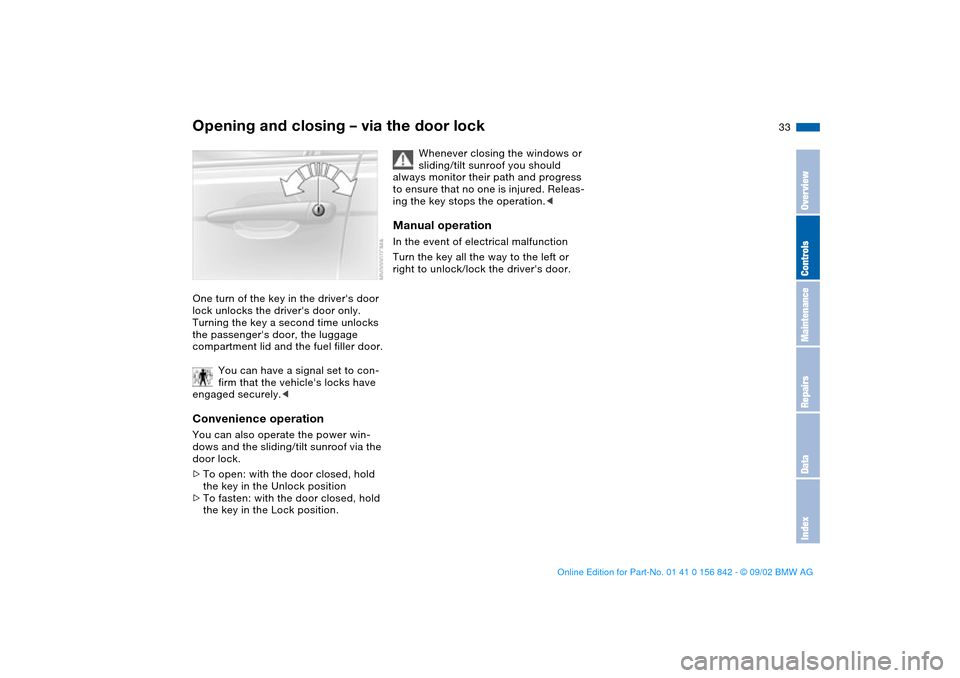
33
Opening and closing – via the door lockOne turn of the key in the driver's door
lock unlocks the driver's door only.
Turning the key a second time unlocks
the passenger's door, the luggage
compartment lid and the fuel filler door.
You can have a signal set to con-
firm that the vehicle's locks have
engaged securely.
door lock.
>To open: with the door closed, hold
the key in the Unlock position
>To fasten: with the door closed, hold
the key in the Lock position.
Whenever closing the windows or
sliding/tilt sunroof you should
always monitor their path and progress
to ensure that no one is injured. Releas-
ing the key stops the operation.<
Manual operationIn the event of electrical malfunction
Turn the key all the way to the left or
right to unlock/lock the driver's door.
OverviewControlsMaintenanceRepairsDataIndex
handbook.book Page 33 Saturday, July 27, 2002 1:12 PM