2003 BMW M3 COUPE air condition
[x] Cancel search: air conditionPage 10 of 158

Contents
Operation, maintenance
Special operating instructions:
Break-in procedures106
Driving notes107
Antilock Brake System
(ABS)107
Brake system108
Wheels and tires:
Tire inflation pressure109
Tire condition109
Tire replacement110
Wheel and tire
combinations112
Winter tires112
Snow chains*113
In the engine compartment:
Hood114
Engine compartment
essentials116
Washer fluids118
Engine oil118
Coolant120
Brake fluid121
Maintenance:
The BMW Maintenance
System122
Laws and regulations:
California Proposition 65
warning124
OBD interface socket124
Owner service procedures
Replacement procedures:
Onboard tool kit128
Windshield wiper blades128
Lamps and bulbs129
Repairing a flat tire133
Battery137
Fuses138
Giving and receiving
assistance:
Jump-starting139
Towing the vehicle140
Technical data
Engine data144
Dimensions145
Weights146
Capacities147
handbook.book Page 10 Saturday, July 27, 2002 1:12 PM
Page 65 of 158

65
Sequential M gearbox SMG II*The conceptThe sequential M gearbox SMG II is an
automated manual gearbox with which
clutching and shifting is assumed by an
electro-hydraulic system.
The SMG II is operated via two shift
paddles on the steering wheel and the
selector lever in the center console.
It offers the following functions:
>Sequential and automated shifting
mode
>Ability to choose between different
driving programs – Drivelogic
>Gradient assistance, refer to page 68
>Upshift display and shift lights, refer
to page 69
>RPM matching on downshifts
>Driving dependent functions:
The respective driving situation, e.g.
cornering, mountain driving or brak-
ing, is detected by sensors and taken
into account for shifting, e.g. to
achieve optimum gear selection dur-
ing deceleration and subsequent
acceleration
>Slip recognition at the rear axle for
increasing driving stability, e.g. dur-
ing downshifting on slippery road
surfaces
>Operating safety through protection
against misshifting.Under normal operating conditions, fuel
consumption is lowest when driving in
the first driving program of the auto-
mated shifting mode.
Selector lever positionR: Reverse position
0: Position 0 (Neutral)
Forward position with one-touch mode:
>S: sequential mode
>A: automated mode
>+: upshifting in sequential mode
>–: downshifting in sequential mode.
The SMG II is ready for operation from
ignition key position two or higher.
For your safety, it is only possible to
engage a driving position with the vehi-
cle stopped approx. two seconds after
engaging position 0 with the footbrake
depressed – shift-lock function.
OverviewControlsMaintenanceRepairsDataIndex
handbook.book Page 65 Saturday, July 27, 2002 1:12 PM
Page 69 of 158

69
Indicator lamp
The transmission indicator lamp
in the instrument cluster goes
out after the engine is started.
>If it does not go out, or if it lights up
during driving, a fault has occurred.
The available functions may be lim-
ited under certain circumstances.
Drive carefully and with the Dynamic
Stability Control (DSC) activated.
Have the system checked by the
nearest BMW center
>If the indicator lamp flashes while
driving, the system is overloaded.
Avoid high loads until the indicator
lamp goes out again permanently.
Shift lightsTo achieve the best possible vehicle
acceleration with a sporty driving style
in the sequential mode, shift lights in
the instrument cluster indicate the opti-
mum shifting point shortly before the
maximum engine speed is reached.
1. When the maximum engine speed is
approached, yellow indicator fields –
shift lights – in the tachometer light
up consecutively to indicate the
approaching upshift time
2. Shift at the latest when the last indi-
cator field lights up red.
Tire replacement, snow chainsFollowing a tire or wheel change and
after mounting or removing snow
chains, the slip recognition of the
SMG II must become familiar with the
changed condition.
Reinitialize the system afterwards.
1. Move the selector lever into
position 0 on a straight stretch of
road at a speed of over 20 mph /
30 km/h
2. Pull both shift paddles for approx.
2 seconds.
If you do not carry out the initialization,
the system automatically learns the
changed condition gradually during
driving. This can become apparent due
to brief opening and closing of the
clutch.
Sequential M gearbox SMG II*
OverviewControlsMaintenanceRepairsDataIndex
handbook.book Page 69 Saturday, July 27, 2002 1:12 PM
Page 79 of 158
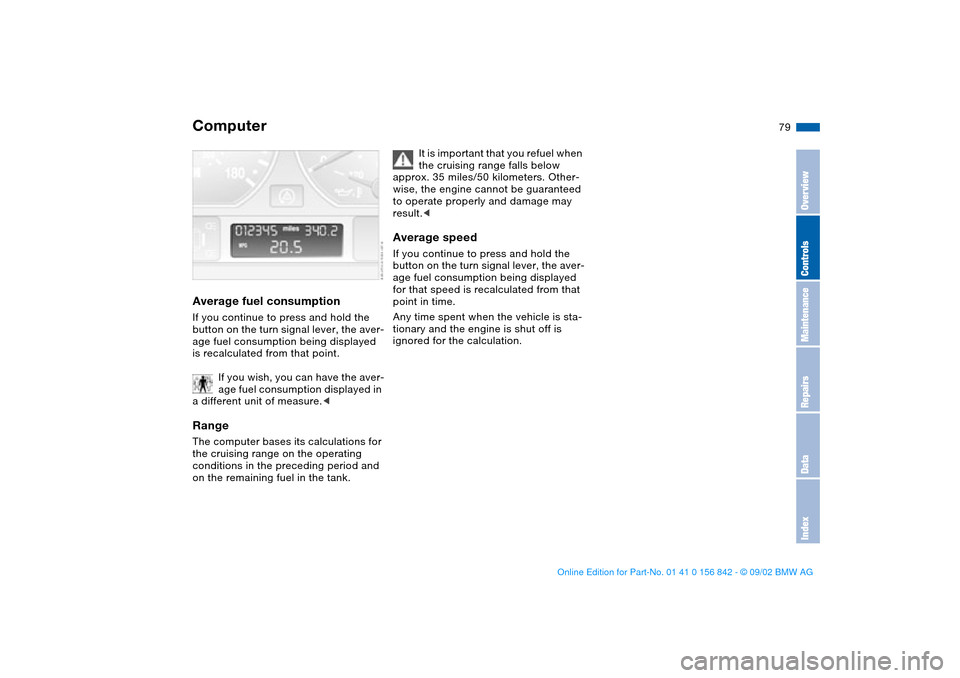
79
Average fuel consumptionIf you continue to press and hold the
button on the turn signal lever, the aver-
age fuel consumption being displayed
is recalculated from that point.
If you wish, you can have the aver-
age fuel consumption displayed in
a different unit of measure.
conditions in the preceding period and
on the remaining fuel in the tank.
It is important that you refuel when
the cruising range falls below
approx. 35 miles/50 kilometers. Other-
wise, the engine cannot be guaranteed
to operate properly and damage may
result.<
Average speedIf you continue to press and hold the
button on the turn signal lever, the aver-
age fuel consumption being displayed
for that speed is recalculated from that
point in time.
Any time spent when the vehicle is sta-
tionary and the engine is shut off is
ignored for the calculation.
Computer
OverviewControlsMaintenanceRepairsDataIndex
handbook.book Page 79 Saturday, July 27, 2002 1:12 PM
Page 81 of 158

81
Dynamic Stability Control (DSC)The conceptDSC maintains vehicle stability, even in
critical driving situations.
The system optimizes vehicle stability
during acceleration and when starting
from a full stop, as well as optimizing
traction. In addition, it recognizes
unstable vehicle conditions, such as
understeering or oversteering, and,
within physically feasible limits, helps
keeping the vehicle on a steady course
by reducing the engine speed and
brake applications to the individual
wheels.
DSC starts up automatically each time
you start the engine.
The laws of physics cannot be
repealed, even with DSC. The
results of driving irresponsibly rest with
the driver. We therefore urge you to
avoid using the additional safety margin
of the system as an excuse for taking
risks.
Do not make any modifications to the
DSC system. Allow only authorized
technicians to perform service proce-
dures on the DSC. At first, you may
need some time to become accus-
tomed to this system's intervention.
However, it guarantees optimum drive
force and at the same time, the best
possible vehicle stability.
ment cluster will go out shortly
after the ignition has been
switched on, refer to page 20.
>Indicator lamp flashes: DSC is active
and is controlling the drive torque
based on driving conditions
>If the indicator lamp fails to go out
after the engine has been started, or
if it comes on during normal driving
and stays on: DSC has been deacti-
vated via the button or is defective.
You can continue to drive the vehicle
normally, but without DSC. Please
consult your BMW center for repairs.
To deactivate DSCPress the button briefly; the indicator
lamp comes on and stays on.
The vehicle does not execute the stabil-
ity-enhancement and traction-control
functions when DSC is deactivated.
We recommend that you deactivate
DSC for increased traction:
>When rocking the vehicle or starting
off in deep snow or on loose surfaces
>When driving with snow chains
>When driving on snow-covered
grades, in deep snow, or on a snow-
covered surface that has been
packed down from being driven on.
To maintain vehicle stability,
always drive with the DSC acti-
vated on whenever possible.<
OverviewControlsMaintenanceRepairsDataIndex
handbook.book Page 81 Saturday, July 27, 2002 1:12 PM
Page 91 of 158

91
1Air onto the windshield and the side
windows
2Air for the upper body area93
3Air to the footwell
4Outside air/Automatic recirculated-
air control (AUC)/Recirculated
air93
5Air supply/Blower92
6Temperature92
7Automatic air distribution and
supply92
8Individual air distribution92
9Interior temperature sensor – please
keep clear and unobstructed
10 Display for temperature and air
supply92
11 To defrost windows and remove
condensation92
12 Air conditioning92
13 Rear window defroster93Automatic climate control
OverviewControlsMaintenanceRepairsDataIndex
handbook.book Page 91 Saturday, July 27, 2002 1:12 PM
Page 92 of 158

92
Tips for pleasant drivingUse the automatic mode – switch on
with AUTO button 7. Select the desired
interior temperature.
Detailed setting options are described
for you in the following sections.
You can make the settings of your
vehicle in such a manner that,
when you unlock the vehicle with the
remote control of your personal key,
your own personalized setting for the
automatic climate control is initiated.
The AUTO program adjusts the
air distribution and the air sup-
ply for you and in addition adapts the
temperature to external influences –
summer, winter – to meet preferences
you can specify.
Individual air distribution
You can cancel the AUTO pro-
gram by selecting specific dis-
tribution patterns to suit your
own individual requirements.
While the AUTO program is then deacti-
vated, the automatic airflow control
remains in operation. Air flows onto
the windows , toward the upper
body , and into the footwell . You
can reactivate the automatic air supply
by pressing the AUTO button.Temperature
The interior temperature that
appears in the display panel is a
general figure intended for reference
purposes. We recommend 727/
+226 as a comfortable setting, even if
the air conditioning is on. When you
start the vehicle, the system ensures
that the selected temperature is
reached as quickly as possible. It then
maintains this temperature, regardless
of the season.
To select the units of measure 6/7 of
the display, refer to page 78.
Air supply/Blower
By pressing the left or right half
of the button, you can vary the
air supply. This deactivates the auto-
matic air supply – the AUTO display dis-
appears from the panel. Nevertheless,
the automatic air distribution remains
unchanged. You can reactivate the
automatic air supply by pressing the
AUTO button.
When the lowest blower speed is set
and you press the left half of the button,
all of the displays are canceled: the
blower, heating and air conditioner are
switched off, and the air supply is
stopped. You can reactivate the system
by pressing any button for the auto-
matic climate control.To defrost windows and remove
condensation
This program quickly removes
ice and condensation from the
windshield and the side windows.
Air conditioning
The air is cooled and dehumidi-
fied and – depending on the
temperature setting – rewarmed.
Depending on the weather, the wind-
shield may fog over briefly when the
engine is started. Air conditioning helps
prevent the windows from fogging up.
Condensation forms during opera-
tion of the air conditioning system,
which then exits under the vehicle.
Traces of condensed water of this kind
are thus normal.<
Automatic climate control
handbook.book Page 92 Saturday, July 27, 2002 1:12 PM
Page 95 of 158
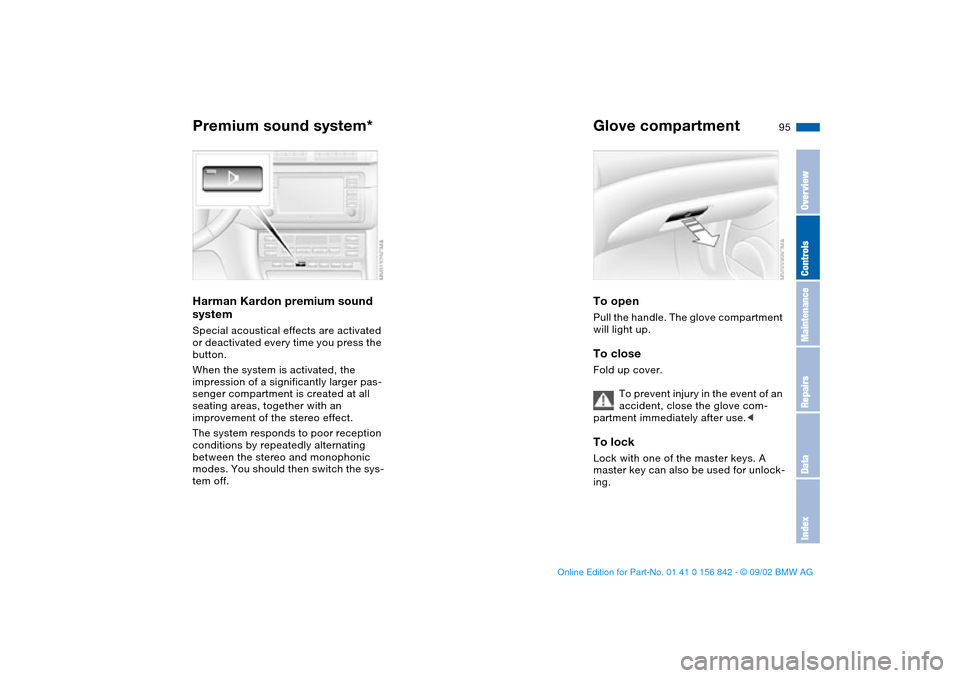
95 Interior conveniences
Premium sound system*Harman Kardon premium sound
systemSpecial acoustical effects are activated
or deactivated every time you press the
button.
When the system is activated, the
impression of a significantly larger pas-
senger compartment is created at all
seating areas, together with an
improvement of the stereo effect.
The system responds to poor reception
conditions by repeatedly alternating
between the stereo and monophonic
modes. You should then switch the sys-
tem off.
Glove compartmentTo openPull the handle. The glove compartment
will light up.To closeFold up cover.
To prevent injury in the event of an
accident, close the glove com-
partment immediately after use.
ing.
OverviewControlsMaintenanceRepairsDataIndex
handbook.book Page 95 Saturday, July 27, 2002 1:12 PM