Page 127 of 162
127
engine misfiring for even a short period
of time can seriously damage emission
control system components, especially
the catalytic converter.
Service Engine Soon warning
lamp for Canadian models.
If the fuel filler cap is not on tight
enough, the OBD system can
detect leaking vapor and the indicator
will light up. If the fuel filler cap is then
tightened, the indicator will usually go
out after a short period of time.
OverviewControlsMaintenanceRepairsDataIndex
handbook.book Page 127 Tuesday, July 30, 2002 12:16 PM
Page 129 of 162
129
Overview
Controls and features
Operation, maintenance
Owner service procedures
Technical data
Index
OverviewControlsMaintenanceRepairsDataIndex
handbook.book Page 129 Tuesday, July 30, 2002 12:16 PM
Page 131 of 162

131
Lamps and bulbsThe lamps and bulbs make essential
contributions to the safety of your vehi-
cle. Therefore, comply fully with the fol-
lowing instructions during bulb replace-
ment. If you are not familiar with any of
the procedures, consult your BMW
center.
Do not touch the glass portion of
a new bulb with your bare hands
since even small amounts of impurities
burn in to the surface and reduce the
service life of the bulb. Use a clean
cloth, paper napkin, or a similar mate-
rial, or hold the bulb by its metallic
base.<
A replacement bulb set is available from
your BMW center.
Before working on the electrical
system, switch off the electrical
accessory you are working on or dis-
connect the cable from the negative
terminal of the battery. Failure to
observe this precaution could result in
short circuits.
To prevent injuries and damage, com-
ply with any instructions provided by
the bulb manufacturer.<
Low beams and high beamsEngine compartment, left side:
1Low beams
2High beams
H7 bulb, 55 watt
The H7 bulb is pressurized. There-
fore, wear safety glasses and pro-
tective gloves. Failure to comply with
this precaution could lead to injury if the
bulb is damaged.<
1. Turn the two release catches at the
front to the left – see arrow – to
remove the bulb holder
2. Remove and replace the bulb.
When cleaning the headlamps,
please follow the instructions in
the Caring for your vehicle brochure.<
Xenon lamps*The service life of these bulbs is very
long and the probability of a failure is
very low, provided that they are not
switched on and off an unusual number
of times. If one of these bulbs should
nevertheless fail, it is possible to con-
tinue driving with great caution using
the fog lamps, provided local traffic
laws do not prohibit this.
Because of the extremely high
voltages involved, any work on the
xenon lighting system, including bulb-
changing, should be carried out by
technically-qualified personnel only.
Otherwise, there is a risk of fatal
injury.<
OverviewControlsMaintenanceRepairsDataIndex
handbook.book Page 131 Tuesday, July 30, 2002 12:16 PM
Page 140 of 162

140
BatteryMaintenanceThe battery is absolutely maintenance-
free, that is, the original electrolyte will
normally last for the service life of the
battery under moderate climatic condi-
tions.
Please consult your BMW center
whenever you have any questions
concerning the battery. Since the bat-
tery is absolutely maintenance-free, the
following is for your information only.<
Never disconnect the battery
when the engine is running; the
ensuing voltage surge would seriously
damage the vehicle's onboard elec-
tronic systems.
cle, leave the engine off at all times.
Connect the charge cables to the termi-
nals in the engine compartment. For
terminal locations, refer to Jump-start-
ing on page 141.
Return used batteries to a recy-
cling point or your BMW center.
Maintain the battery in an upright posi-
tion for transport and storage. Secure
the battery against falling over in tran-
sit.<
FusesYou will find the fuses and information
on their respective allocation in the
glove compartment behind a panel with
two snap clips.
Do not attempt to repair a blown
fuse or replace it with a fuse
having a different color or amperage
rating. To do this could cause a fire in
the vehicle resulting from a circuit over-
load.<
handbook.book Page 140 Tuesday, July 30, 2002 12:16 PM
Page 145 of 162
145
Overview
Controls and features
Operation, maintenance
Owner service procedures
Technical data
Index
OverviewControlsMaintenanceRepairsDataIndex
handbook.book Page 145 Tuesday, July 30, 2002 12:16 PM
Page 151 of 162
151
Overview
Controls and features
Operation, maintenance
Owner service procedures
Technical data
Index
OverviewControlsMaintenanceRepairsDataIndex
handbook.book Page 151 Tuesday, July 30, 2002 12:16 PM
Page 155 of 162

Everything from A to Z
155
N
Navigation System, refer to
the separate Owner's
Manual
Neckrest 46
O
OBD interface socket 126
Obstruction protection 40
Odometer 70
Oil
capacity 149
quality 121
viscosity 121
Oil additives 121
Oil change intervals, refer to
the Service and Warranty
Information Booklet for US
models/Warranty and Ser-
vice Guide Booklet for
Canadian models
Oil consumption 120
Oil dipstick 120
Oil filter change 149
Oil level
checking 120
indicator lamp 18
Oil pressure
indicator lamp 18
OIL SERVICE 72
Oil types 121Onboard computer, refer to
the Owner's Manual for
Onboard Computer
Onboard tool kit 130
Operating elements 14
Outlets, ventilation 88, 92
Outside temperature dis-
play 74
P
Panic mode – trigger
alarm 32
Park Distance Control
(PDC) 76
Parking aid 76
Parking brake 61
Parking lamps 85
replacing bulb 132
PDC Park Distance
Control 76
Pocket flashlight 98
Pollen 91, 96
Power output 146
Power seat 45
Pressure, tires 24, 81, 111
monitoring 81
R
Radiator 149
Radio
refer to the Owner's Man-
ual for RadioRain sensor 67
Range 75
Reading lamps
front 87
rear 87
Rear backrest, folding 102
Rear center 3-point safety
belt 102
Rear lamps 133
Rear window defroster
90, 95
Rearview mirror 50
Recirculated-air mode
90, 95
Reclining seat 43
Refueling 23
Remote control 31
Remote control keys 30
Replacement key 30
Reporting safety defects 6
Reserve indicator lamp 71
Reverse 62
Roof load capacity 148
Roof-mounted luggage
rack 105
Run Flat tires 113, 139
S
Safe seating position 43
Safety belt height adjust-
ment 47
Safety feature 40Seat adjustment 43
mechanical 44
power 45
Seat heating 49
Seat memory 48
Securing cargo 105
Securing devices 105
Selector lever, automatic
transmission 63
Service and Warranty Infor-
mation Booklet 124
Service interval display
72, 124
Shiftlock 63
Side airbags 52
Size 147
Ski bag 103
Sliding/tilt sunroof 41
closing following an elec-
trical malfunction 42
convenience operation 31
remote control 32
Snow chains 115
Socket 100
Spare key 30
Spare tire 135
Speedometer 16
Sports seat 44
Standing lamps 86
Starting problems 59
Starting the engine 59
Steering wheel lock 59
OverviewControlsMaintenanceRepairsDataIndex
handbook.book Page 155 Tuesday, July 30, 2002 12:16 PM
Page 156 of 162
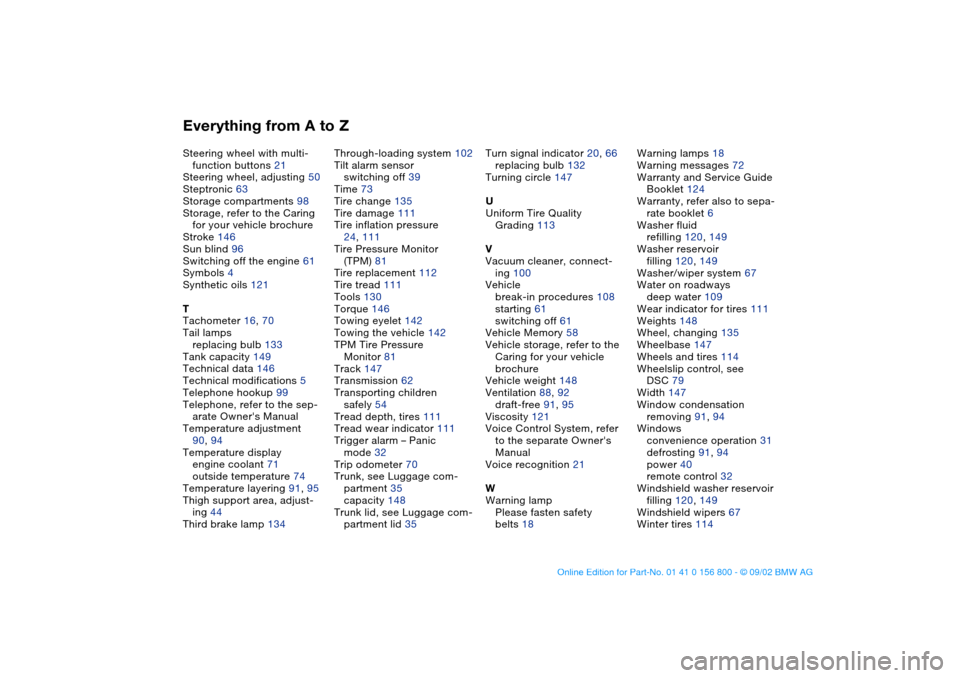
Everything from A to ZSteering wheel with multi-
function buttons 21
Steering wheel, adjusting 50
Steptronic 63
Storage compartments 98
Storage, refer to the Caring
for your vehicle brochure
Stroke 146
Sun blind 96
Switching off the engine 61
Symbols 4
Synthetic oils 121
T
Tachometer 16, 70
Tail lamps
replacing bulb 133
Tank capacity 149
Technical data 146
Technical modifications 5
Telephone hookup 99
Telephone, refer to the sep-
arate Owner's Manual
Temperature adjustment
90, 94
Temperature display
engine coolant 71
outside temperature 74
Temperature layering 91, 95
Thigh support area, adjust-
ing 44
Third brake lamp 134Through-loading system 102
Tilt alarm sensor
switching off 39
Time 73
Tire change 135
Tire damage 111
Tire inflation pressure
24, 111
Tire Pressure Monitor
(TPM) 81
Tire replacement 112
Tire tread 111
Tools 130
Torque 146
Towing eyelet 142
Towing the vehicle 142
TPM Tire Pressure
Monitor 81
Track 147
Transmission 62
Transporting children
safely 54
Tread depth, tires 111
Tread wear indicator 111
Trigger alarm – Panic
mode 32
Trip odometer 70
Trunk, see Luggage com-
partment 35
capacity 148
Trunk lid, see Luggage com-
partment lid 35Turn signal indicator 20, 66
replacing bulb 132
Turning circle 147
U
Uniform Tire Quality
Grading 113
V
Vacuum cleaner, connect-
ing 100
Vehicle
break-in procedures 108
starting 61
switching off 61
Vehicle Memory 58
Vehicle storage, refer to the
Caring for your vehicle
brochure
Vehicle weight 148
Ventilation 88, 92
draft-free 91, 95
Viscosity 121
Voice Control System, refer
to the separate Owner's
Manual
Voice recognition 21
W
Warning lamp
Please fasten safety
belts 18Warning lamps 18
Warning messages 72
Warranty and Service Guide
Booklet 124
Warranty, refer also to sepa-
rate booklet 6
Washer fluid
refilling 120, 149
Washer reservoir
filling 120, 149
Washer/wiper system 67
Water on roadways
deep water 109
Wear indicator for tires 111
Weights 148
Wheel, changing 135
Wheelbase 147
Wheels and tires 114
Wheelslip control, see
DSC 79
Width 147
Window condensation
removing 91, 94
Windows
convenience operation 31
defrosting 91, 94
power 40
remote control 32
Windshield washer reservoir
filling 120, 149
Windshield wipers 67
Winter tires 114
handbook.book Page 156 Tuesday, July 30, 2002 12:16 PM