2003 BMW 330Ci COUPE battery
[x] Cancel search: batteryPage 131 of 162

131
Lamps and bulbsThe lamps and bulbs make essential
contributions to the safety of your vehi-
cle. Therefore, comply fully with the fol-
lowing instructions during bulb replace-
ment. If you are not familiar with any of
the procedures, consult your BMW
center.
Do not touch the glass portion of
a new bulb with your bare hands
since even small amounts of impurities
burn in to the surface and reduce the
service life of the bulb. Use a clean
cloth, paper napkin, or a similar mate-
rial, or hold the bulb by its metallic
base.<
A replacement bulb set is available from
your BMW center.
Before working on the electrical
system, switch off the electrical
accessory you are working on or dis-
connect the cable from the negative
terminal of the battery. Failure to
observe this precaution could result in
short circuits.
To prevent injuries and damage, com-
ply with any instructions provided by
the bulb manufacturer.<
Low beams and high beamsEngine compartment, left side:
1Low beams
2High beams
H7 bulb, 55 watt
The H7 bulb is pressurized. There-
fore, wear safety glasses and pro-
tective gloves. Failure to comply with
this precaution could lead to injury if the
bulb is damaged.<
1. Turn the two release catches at the
front to the left – see arrow – to
remove the bulb holder
2. Remove and replace the bulb.
When cleaning the headlamps,
please follow the instructions in
the Caring for your vehicle brochure.<
Xenon lamps*The service life of these bulbs is very
long and the probability of a failure is
very low, provided that they are not
switched on and off an unusual number
of times. If one of these bulbs should
nevertheless fail, it is possible to con-
tinue driving with great caution using
the fog lamps, provided local traffic
laws do not prohibit this.
Because of the extremely high
voltages involved, any work on the
xenon lighting system, including bulb-
changing, should be carried out by
technically-qualified personnel only.
Otherwise, there is a risk of fatal
injury.<
OverviewControlsMaintenanceRepairsDataIndex
handbook.book Page 131 Tuesday, July 30, 2002 12:16 PM
Page 140 of 162

140
BatteryMaintenanceThe battery is absolutely maintenance-
free, that is, the original electrolyte will
normally last for the service life of the
battery under moderate climatic condi-
tions.
Please consult your BMW center
whenever you have any questions
concerning the battery. Since the bat-
tery is absolutely maintenance-free, the
following is for your information only.<
Never disconnect the battery
when the engine is running; the
ensuing voltage surge would seriously
damage the vehicle's onboard elec-
tronic systems.
Connect the charge cables to the termi-
nals in the engine compartment. For
terminal locations, refer to Jump-start-
ing on page 141.
Return used batteries to a recy-
cling point or your BMW center.
Maintain the battery in an upright posi-
tion for transport and storage. Secure
the battery against falling over in tran-
sit.<
FusesYou will find the fuses and information
on their respective allocation in the
glove compartment behind a panel with
two snap clips.
Do not attempt to repair a blown
fuse or replace it with a fuse
having a different color or amperage
rating. To do this could cause a fire in
the vehicle resulting from a circuit over-
load.<
handbook.book Page 140 Tuesday, July 30, 2002 12:16 PM
Page 141 of 162
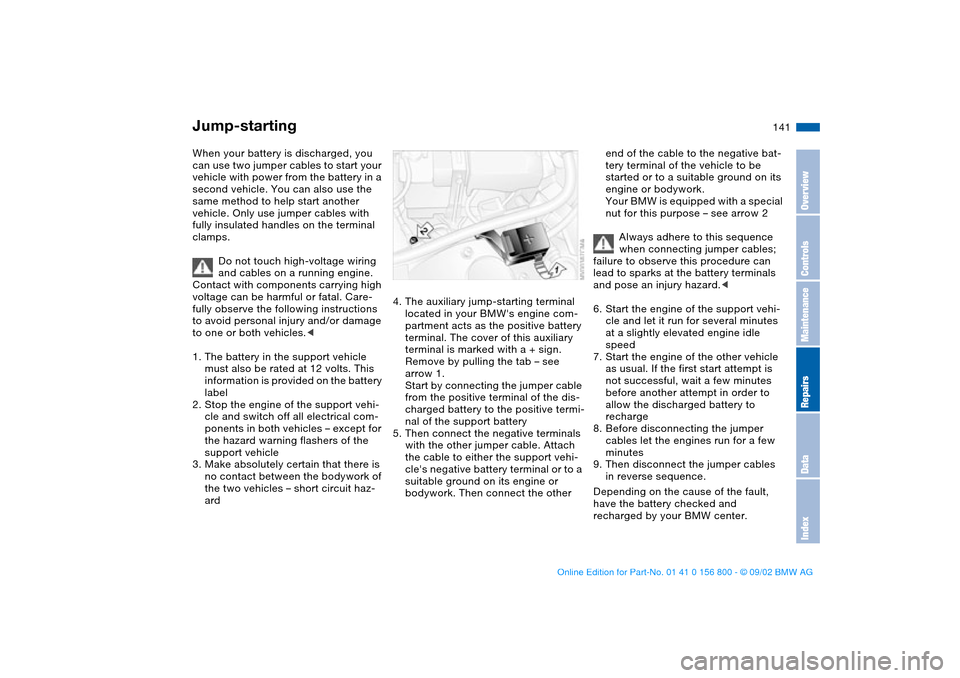
141 Giving and receiving assistance
Jump-startingWhen your battery is discharged, you
can use two jumper cables to start your
vehicle with power from the battery in a
second vehicle. You can also use the
same method to help start another
vehicle. Only use jumper cables with
fully insulated handles on the terminal
clamps.
Do not touch high-voltage wiring
and cables on a running engine.
Contact with components carrying high
voltage can be harmful or fatal. Care-
fully observe the following instructions
to avoid personal injury and/or damage
to one or both vehicles.<
1. The battery in the support vehicle
must also be rated at 12 volts. This
information is provided on the battery
label
2. Stop the engine of the support vehi-
cle and switch off all electrical com-
ponents in both vehicles – except for
the hazard warning flashers of the
support vehicle
3. Make absolutely certain that there is
no contact between the bodywork of
the two vehicles – short circuit haz-
ard
4. The auxiliary jump-starting terminal
located in your BMW's engine com-
partment acts as the positive battery
terminal. The cover of this auxiliary
terminal is marked with a + sign.
Remove by pulling the tab – see
arrow 1.
Start by connecting the jumper cable
from the positive terminal of the dis-
charged battery to the positive termi-
nal of the support battery
5. Then connect the negative terminals
with the other jumper cable. Attach
the cable to either the support vehi-
cle's negative battery terminal or to a
suitable ground on its engine or
bodywork. Then connect the other
end of the cable to the negative bat-
tery terminal of the vehicle to be
started or to a suitable ground on its
engine or bodywork.
Your BMW is equipped with a special
nut for this purpose – see arrow 2
Always adhere to this sequence
when connecting jumper cables;
failure to observe this procedure can
lead to sparks at the battery terminals
and pose an injury hazard.<
6. Start the engine of the support vehi-
cle and let it run for several minutes
at a slightly elevated engine idle
speed
7. Start the engine of the other vehicle
as usual. If the first start attempt is
not successful, wait a few minutes
before another attempt in order to
allow the discharged battery to
recharge
8. Before disconnecting the jumper
cables let the engines run for a few
minutes
9. Then disconnect the jumper cables
in reverse sequence.
Depending on the cause of the fault,
have the battery checked and
recharged by your BMW center.
OverviewControlsMaintenanceRepairsDataIndex
handbook.book Page 141 Tuesday, July 30, 2002 12:16 PM
Page 152 of 162

Everything from A to ZA
ABS Antilock Brake System
18, 109
Accessories 5
Activated-charcoal filter 96
ADB Automatic Differential
Brake 77
Adding brake fluid 123
Air conditioning 88, 94
Air distribution 90, 94
Air nozzles 88, 92
Air outlets 88, 92
Air pressure 111
check 24
Air supply 90, 94
Airbags 18, 52
Alarm system 38
Anchorages 105
Antifreeze 122
Antilock Brake System (ABS)
18, 109
Anti-theft system 38
Armrest 98
ASC+T Automatic Stability
Control plus Traction 18,
19, 77
Ashtray
front 100
rear 100
AUC Automatic recircu-
lated-air control 95Automatic car wash, refer to
the Caring for your vehicle
brochure
Automatic climate control 92
Automatic cruise control 68
Automatic Differential Brake
(ADB) 77
Automatic dimming, interior
rearview mirror 51
Automatic headlamp
control 85
Automatic recirculated-air
control (AUC) 95
Automatic Stability Control
plus Traction (ASC+T) 18,
19, 77
Automatic transmission with
Steptronic 19, 63
Average fuel
consumption 75
Average speed 75
Avoiding unintentional
alarms 39
Axle loads 148
B
Backrest, adjusting 44
Backup lamps 62
replacing bulb 133Battery
charge 140
charge current 18
discharged 140
Belts 47
Beverage holder 98, 99
Blind, sun protection 96
Blower 90, 94
BMW High Performance
Synthetic Oils 121
BMW sports seat 44
Bore 146
Bottle holder, see Beverage
holder 98
Brake hydraulic system 18
Brake lamps
replacing bulb 133
Brake pads 19
Brake, parking 61
Brakes, malfunctions 110
Break-in procedures 108
Bulb, replacing 131
C
California Proposition 65
warning 126
Can holder, see Beverage
holder 98
Capacities 149
Car care, refer to the Caring
for your vehicle brochureCar telephone
refer to the separate
Owner's Manual
Car vacuum cleaner, con-
necting 100
Car wash, refer to the Caring
for your vehicle brochure
Cargo loading 104
Cassette player operation,
refer to the Owner's Man-
ual for Radio
CBC Cornering Brake
Control 18, 109
CD player operation, refer to
the Owner's Manual for
Radio
Cellular phone 99
Center armrest 98
Center high-mount brake
lamp 134
Central locking system 30
button 34
Charge indicator lamp 18
Check Control 72
Child-restraint mounting
system (LATCH) 56
Cigarette lighter 100
Cleaning windshield 68
Clock 73
setting, refer also to the
radio or onboard com-
puter Owner's Manual
handbook.book Page 152 Tuesday, July 30, 2002 12:16 PM