2003 BMW 325IT WAGON ignition
[x] Cancel search: ignitionPage 75 of 166
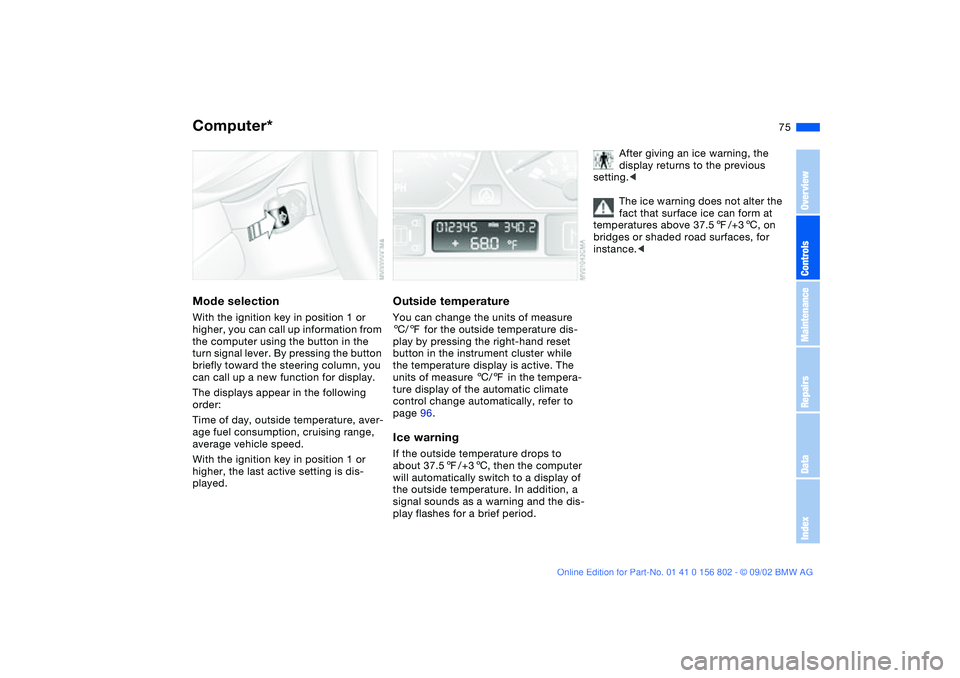
75
Computer*Mode selectionWith the ignition key in position 1 or
higher, you can call up information from
the computer using the button in the
turn signal lever. By pressing the button
briefly toward the steering column, you
can call up a new function for display.
The displays appear in the following
order:
Time of day, outside temperature, aver-
age fuel consumption, cruising range,
average vehicle speed.
With the ignition key in position 1 or
higher, the last active setting is dis-
played.
Outside temperatureYou can change the units of measure
6/7 for the outside temperature dis-
play by pressing the right-hand reset
button in the instrument cluster while
the temperature display is active. The
units of measure 6/7 in the tempera-
ture display of the automatic climate
control change automatically, refer to
page 96.Ice warningIf the outside temperature drops to
about 37.57/+36, then the computer
will automatically switch to a display of
the outside temperature. In addition, a
signal sounds as a warning and the dis-
play flashes for a brief period.
After giving an ice warning, the
display returns to the previous
setting.<
The ice warning does not alter the
fact that surface ice can form at
temperatures above 37.57/+36, on
bridges or shaded road surfaces, for
instance.<
OverviewControlsMaintenanceRepairsDataIndex
handbook.book Page 75 Saturday, July 27, 2002 1:36 PM
Page 78 of 166

78
Automatic Stability Control plus Traction (ASC+T)*The conceptASC+T optimizes vehicle stability and
traction, especially when just starting
off, when accelerating or when going
through curves.
ASC+T is ready each time you start the
engine.
ASC+T incorporates the Automatic Dif-
ferential Brake (ADB) and Cornering
Brake Control (CBC) functions.
Additional information on ASC+T is
found in the "Technology" brochure.Indicator lamp
The indicator lamp in the instru-
ment cluster goes out shortly
after you switch on the ignition,
refer to pages 18, 19, 20.
>The indicator lamp flashes: ASC+T
controls the drive and braking forces
>The indicator lamp stays lit: ASC+T
has been switched off with the but-
ton; ADB is operational. ADB control
intervention is not indicated.
The indicator and the brake
warning lamps will remain on
continuously yellow:
The ASC+T and ADB have been
switched off manually or there is
a system malfunction.
You can still drive the vehicle perfectly
well without ASC+T.
In the event of a fault, please consult
your BMW center.
Indicator and warning lamp for
Canadian models.
Switching off the ASC+T/
activating the ADBPress the ASC button briefly; the indi-
cator lamp comes on and stays on.
ASC+T has been switched off; ADB is
operational.
In the following rare situations, it may
be effective to activate the ADB for a
brief period:
>When rocking the vehicle or starting
off in deep snow or on loose surfaces
>When driving with snow chains.
To maintain vehicle stability,
always drive with the ASC+T acti-
vated whenever possible.<
handbook.book Page 78 Saturday, July 27, 2002 1:36 PM
Page 80 of 166

80
Dynamic Stability Control (DSC)*The conceptDSC maintains vehicle stability, even in
critical driving situations.
DSC is operational every time you start
the engine.
DSC incorporates the Dynamic Traction
Control (DTC) and Cornering Brake
Control (CBC) functions.
Additional information on DSC is found
in the "Technology" brochure.Indicator lamp
The indicator lamp in the instru-
ment cluster goes out shortly
after you switch on the ignition,
refer to page 19.
>The indicator lamp flashes: DSC con-
trols the drive and braking forces
>The indicator lamp stays lit: DSC has
been switched off with the button;
DTC and DBC are operational. DTC
control intervention is not indicated.
The indicator and the brake
warning lamps will remain on
continuously yellow:
The DSC, DTC and DBC have
been switched off manually or
there is a system malfunction.
The vehicle will remain completely
operational, however, without DSC. In
the event of a fault, please consult your
BMW center.
Indicator and warning lamp for
Canadian models.
Deactivating the DSC/activating
the DTCPress the DSC button briefly, the indi-
cator lamp comes on and remains lit.
DSC is deactivated; DTC is operational.
In the following rare situations, it may
prove useful to activate the DTC for a
brief period:
>When rocking the vehicle or starting
off in deep snow or on loose surfaces
>When driving on snow-covered
grades, in deep snow, or on a snow-
covered surface that has been
packed down from being driven on
>When driving with snow chains.
Traction is increased by deactivating
the control systems that enhance trac-
tion under normal conditions.
handbook.book Page 80 Saturday, July 27, 2002 1:36 PM
Page 82 of 166

82
Dynamic Stability Control (DSC) – BMW 325xiThe conceptDSC maintains vehicle stability, even in
critical driving situations.
DSC is operational every time you start
the engine.
DSC incorporates the Automatic Differ-
ential Brake (ADB-X) and Cornering
Brake Control (CBC) functions.
Additional information on DSC is found
in the "Technology" brochure.Indicator lamp
The indicator lamp in the instru-
ment cluster goes out shortly
after you switch on the ignition,
refer to page 19.
>The indicator lamp flashes: DSC con-
trols the drive and braking forces
>The indicator lamp stays lit: DSC has
been switched off with the button;
ADB-X is operational. ADB-X control
intervention is not indicated.
If the indicator lamp fails to go out
when you press the DSC button
again, this indicates a malfunction in
the DSC and ADB-X systems; the sta-
bility enhancement functions are no
longer available.<
The vehicle will remain completely
operational, however, without DSC. In
the event of a fault, please consult your
BMW center.
To deactivate DSCPress the DSC button; the indicator
lamp comes on and remains lit.
DSC is switched off, and ADB-X reverts
to its maximum torque-transfer mode.
In the following rare situations, it may
be effective to deactivate the DSC for a
brief period:
>When rocking the vehicle or starting
off in deep snow or on loose surfaces
>When driving with snow chains.
To maintain vehicle stability,
always drive with the DSC acti-
vated whenever possible.<
handbook.book Page 82 Saturday, July 27, 2002 1:36 PM
Page 84 of 166

84
Hill Descent Control (HDC)*The conceptBy reducing the vehicle's speed on
steep downhill stretches, HDC main-
tains predictable vehicle handling
response to provide you with control of
your BMW during extreme descents.
The vehicle slows to a pace just slightly
faster than walking speed.
HDC is available for activation at vehi-
cle speeds below approx. 22 mph /
35 km/h. When driving down steep
hills, the vehicle reduces speed auto-
matically down to about double walking
speed – approx. 7.5 mph / 12 km/h –
and then maintains this speed at a con-
stant.
You can use the accelerator or brakes
to vary this speed within a range from
approx. 3 mph / 5 km/h to approx.
15 mph / 25 km/h.
In conjunction with the multifunction
steering wheel you can use the +/–
button to set the cruise control to a tar-
get speed in the range from approx.
3 mph / 5 km/h to approx. 15 mph /
25 km/h.
HDC is automatically deactivated once
vehicle speed again exceeds approx.
37 mph / 60 km/h.
To activate the systemPress the HDC button; the green indi-
cator lamp integrated within the button
comes on.
The indicator lamp flashes whenever
the system is actively intervening to
control your speed with automatic
brake applications.To deactivate the systemPress the button again, the indicator
lamp goes out.
HDC is automatically deactivated once
the vehicle accelerates to more than
37 mph / 60 km/h, as well as whenever
you switch off the ignition.
To use HDCWith manual transmission:
You should always ensure that either
reverse or first gear is engaged before
using HDC, as the engine's braking
effect is most pronounced in these
gears, and only reduced engine braking
is available in higher gears.
With automatic transmission: HDC is
available for use in all ranges.System malfunctionsSignaled by the indicator lamp, which
responds to problems by going out
while HDC is in operation or by failing
to come on when you activate the sys-
tem:
HDC is temporarily not available if
brake temperature is too high.
If the DSC indicator lamp comes
on at the same time:
There is a fault in the HDC and
DSC systems. Have your BMW center
inspect this system as soon as possi-
ble.
handbook.book Page 84 Saturday, July 27, 2002 1:36 PM
Page 85 of 166

85
Tire Pressure Monitor (TPM)*The conceptTPM monitors the tire pressures at all
four tires while the vehicle is moving.
The system provides an alert whenever
the inflation pressure drops significantly
below the specified pressure in one or
more tires.
This indicator lamp in the instru-
ment cluster informs you when
the tire pressure deviates from
the target values.
Initializing the systemInitializing is necessary to familiarize the
system with the correct inflation pres-
sures.
Repeat this process after tire replace-
ment, tire rotation or any changes in tire
inflation pressure.
1. Check the tire inflation pressures in
all the tires, comparing them with the
inflation pressure chart on page 25
and adjusting their pressure if neces-
sary.
2. Turn ignition key to position 2 – do
not start the engine
3. Press the button long enough for the
yellow indicator lamp in the instru-
ment cluster to light up for a few sec-
onds
4. After a few minutes' driving time, the
TPM adopts the current pressure lev-
els as the reference, and from that
point on, can detect and report a flat
tire.In the event of loss in inflation
pressureIf the inflation pressure has dropped
significantly over a long period of time,
which is normal for any tire, the yellow
indicator lamp will come on.
This alerts you to have the tires inflated
to the specified pressures as soon as
possible.
If you are prompted to check the
tire pressure shortly after a cor-
rection has been made, this indicates
that the corrected values were not
accurate. Please check the inflation
pressure again and make corrections
according to the inflation pressure
table. Then reinitialize the system.
a red lamp. This visual alert is accom-
panied by an acoustic warning signal.
OverviewControlsMaintenanceRepairsDataIndex
handbook.book Page 85 Saturday, July 27, 2002 1:36 PM
Page 87 of 166

87
Initializing the systemInitializing is necessary to familiarize the
system with the correct inflation pres-
sure.
Repeat this process after any changes
in tire inflation pressure, tire rotation or
replacement. Do not carry out further
system initialization after adjusting the
inflation pressure and letting the system
"learn" the correct pressures.
1. Check the tire inflation pressures in
all the tires, comparing them with the
inflation pressure chart on page 25
and adjusting their pressure if neces-
sary
2. Turn the ignition key to position 2
3. Press button as long as you need to
until the indicator lamp in the instru-
ment cluster lights up. After a little
while, the indicator lamp will go out
by itself
4. After a few minutes' driving time, the
Flat Tire Monitor adopts the current
pressure levels as the reference, and
from that point on, can detect and
report a flat tire.
To activate/deactivate the systemThe Flat Tire Monitor automatically
assumes operation whenever you turn
the ignition key to position 2.
To deactivate the system: press the
button. The yellow indicator lamp
comes on.
To activate the system: press the but-
ton again. The indicator lamp goes out.
You should deactivate the system
before driving with snow chains, as the
chains can generate spurious warnings
and/or prevent the system from detect-
ing actual pressure loss.
Flat Tire Monitor*
OverviewControlsMaintenanceRepairsDataIndex
handbook.book Page 87 Saturday, July 27, 2002 1:36 PM
Page 89 of 166

89 Lamps
Parking lamps/Low beamsParking lamps
The front, rear and side vehicle
lighting is switched on. You can
use the parking lamps to signal
the position of the vehicle when it is
parked. For lighting on one side for
parking as an additional feature, refer to
page 90.
Low beams
When the ignition is switched off
while the low beams are on, the
headlamps go out and only the
parking lamps remain on.
Follow me home lampsWhen you activate the headlamp
flasher after parking the vehicle with the
lamps turned off, the low-beam head-
lamps will come on for a short time.
You can also have this function
deactivated.
tion 0, you will hear an acoustic signal
for a few seconds to remind you that
the lamps have not been switched off.Daytime driving lamps*If you desire, the lamp switch can be
left in the second position: when the
ignition is switched off, the external
lighting is also switched off.
You can have the activation set-
tings for the daytime driving lamps
programmed on your vehicle.<
Automatic headlight control*
When the switch is set to this
position the system automati-
cally activates and cancels the
low beams in response to changes in
ambient light – in tunnels, at dusk, etc. –
and in the event of rain and snow.
The vehicle's external lights
remain on constantly when you
switch on the front fog lamps after the
headlights have come on automati-
cally.<
Automatic headlight control can-
not serve as a substitute for the
driver's judgement in determining when
the vehicle lights should be switched
on. For example, the sensors are not
able to detect fog. To avoid safety risks,
you should respond to these kinds of
low-visibility situations by switching the
headlights on manually.<
You can have the sensitivity of
your vehicle's automatic head-
light control adjusted.<
OverviewControlsMaintenanceRepairsDataIndex
handbook.book Page 89 Saturday, July 27, 2002 1:36 PM