2003 BMW 325i TOURING rear seat
[x] Cancel search: rear seatPage 58 of 166
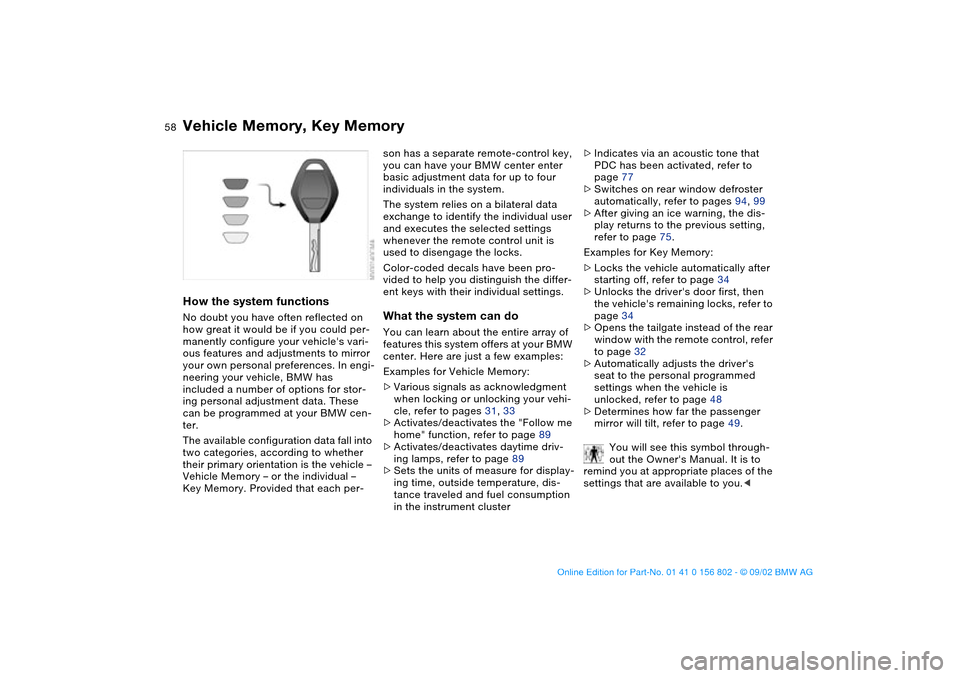
58
Vehicle Memory, Key MemoryHow the system functionsNo doubt you have often reflected on
how great it would be if you could per-
manently configure your vehicle's vari-
ous features and adjustments to mirror
your own personal preferences. In engi-
neering your vehicle, BMW has
included a number of options for stor-
ing personal adjustment data. These
can be programmed at your BMW cen-
ter.
The available configuration data fall into
two categories, according to whether
their primary orientation is the vehicle –
Vehicle Memory – or the individual –
Key Memory. Provided that each per-
son has a separate remote-control key,
you can have your BMW center enter
basic adjustment data for up to four
individuals in the system.
The system relies on a bilateral data
exchange to identify the individual user
and executes the selected settings
whenever the remote control unit is
used to disengage the locks.
Color-coded decals have been pro-
vided to help you distinguish the differ-
ent keys with their individual settings.What the system can doYou can learn about the entire array of
features this system offers at your BMW
center. Here are just a few examples:
Examples for Vehicle Memory:
>Various signals as acknowledgment
when locking or unlocking your vehi-
cle, refer to pages 31, 33
>Activates/deactivates the "Follow me
home" function, refer to page 89
>Activates/deactivates daytime driv-
ing lamps, refer to page 89
>Sets the units of measure for display-
ing time, outside temperature, dis-
tance traveled and fuel consumption
in the instrument cluster>Indicates via an acoustic tone that
PDC has been activated, refer to
page 77
>Switches on rear window defroster
automatically, refer to pages 94, 99
>After giving an ice warning, the dis-
play returns to the previous setting,
refer to page 75.
Examples for Key Memory:
>Locks the vehicle automatically after
starting off, refer to page 34
>Unlocks the driver's door first, then
the vehicle's remaining locks, refer to
page 34
>Opens the tailgate instead of the rear
window with the remote control, refer
to page 32
>Automatically adjusts the driver's
seat to the personal programmed
settings when the vehicle is
unlocked, refer to page 48
>Determines how far the passenger
mirror will tilt, refer to page 49.
You will see this symbol through-
out the Owner's Manual. It is to
remind you at appropriate places of the
settings that are available to you.<
handbook.book Page 58 Saturday, July 27, 2002 1:36 PM
Page 107 of 166
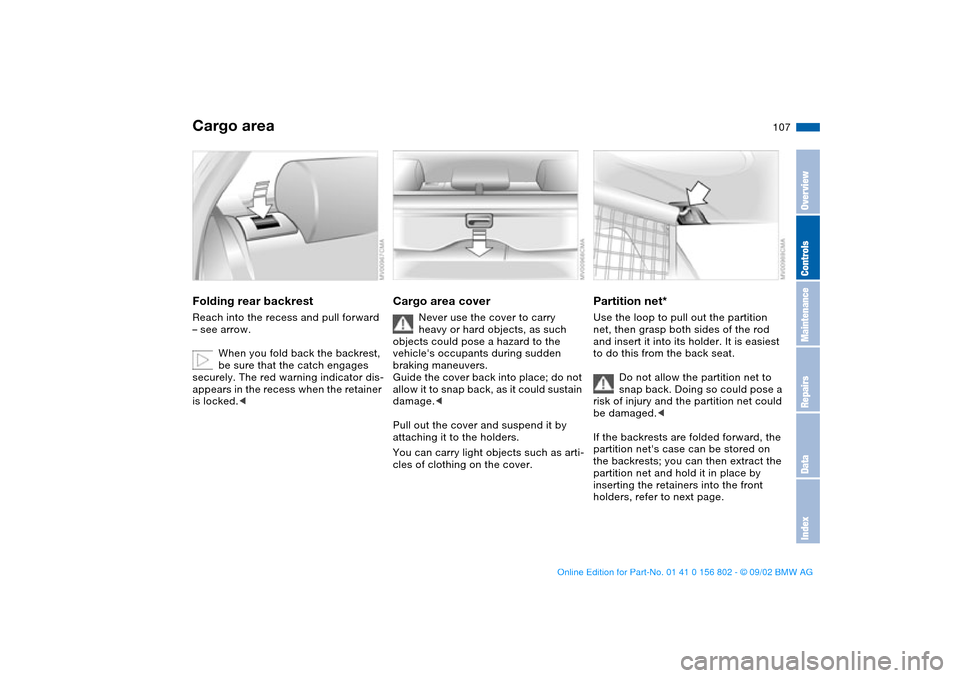
107
Cargo areaFolding rear backrestReach into the recess and pull forward
– see arrow.
When you fold back the backrest,
be sure that the catch engages
securely. The red warning indicator dis-
appears in the recess when the retainer
is locked.<
Cargo area cover
Never use the cover to carry
heavy or hard objects, as such
objects could pose a hazard to the
vehicle's occupants during sudden
braking maneuvers.
Guide the cover back into place; do not
allow it to snap back, as it could sustain
damage.<
Pull out the cover and suspend it by
attaching it to the holders.
You can carry light objects such as arti-
cles of clothing on the cover.
Partition net*Use the loop to pull out the partition
net, then grasp both sides of the rod
and insert it into its holder. It is easiest
to do this from the back seat.
Do not allow the partition net to
snap back. Doing so could pose a
risk of injury and the partition net could
be damaged.<
If the backrests are folded forward, the
partition net's case can be stored on
the backrests; you can then extract the
partition net and hold it in place by
inserting the retainers into the front
holders, refer to next page.
OverviewControlsMaintenanceRepairsDataIndex
handbook.book Page 107 Saturday, July 27, 2002 1:36 PM
Page 110 of 166
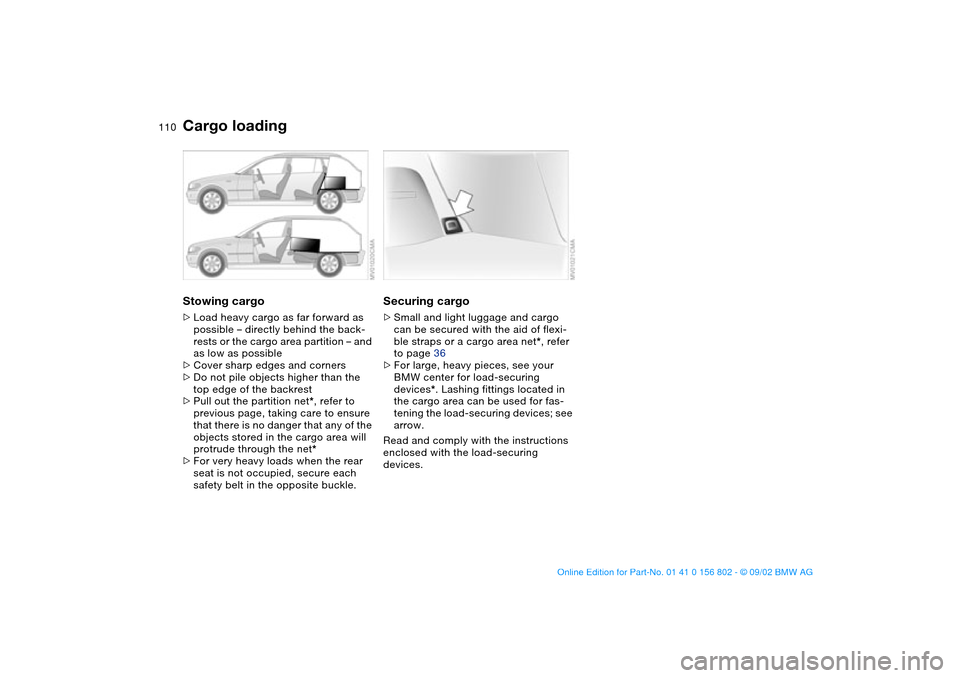
110
Stowing cargo>Load heavy cargo as far forward as
possible – directly behind the back-
rests or the cargo area partition – and
as low as possible
>Cover sharp edges and corners
>Do not pile objects higher than the
top edge of the backrest
>Pull out the partition net*, refer to
previous page, taking care to ensure
that there is no danger that any of the
objects stored in the cargo area will
protrude through the net*
>For very heavy loads when the rear
seat is not occupied, secure each
safety belt in the opposite buckle.
Securing cargo>Small and light luggage and cargo
can be secured with the aid of flexi-
ble straps or a cargo area net*, refer
to page 36
>For large, heavy pieces, see your
BMW center for load-securing
devices*. Lashing fittings located in
the cargo area can be used for fas-
tening the load-securing devices; see
arrow.
Read and comply with the instructions
enclosed with the load-securing
devices.
Cargo loading
handbook.book Page 110 Saturday, July 27, 2002 1:36 PM
Page 158 of 166

Everything from A to ZA
ABS Antilock Brake System
18, 115
Accessories 4, 5
Activated-charcoal filter 100
ADB Automatic Differential
Brake 78
Adding brake fluid 129
Air conditioning 92
Air distribution 94, 98
Air nozzles 92, 96
Air outlets 92, 96
Air pressure 117
check 25
Air supply 94, 98
Airbags 18, 52
Alarm system 37
Antifreeze agent 128
Antilock Brake System (ABS)
18, 115
Anti-theft system 37
Armrest 102
ASC+T Automatic Stability
Control plus Traction 18,
19, 78
Ashtray
front 104
rear 104
AUC Automatic recircu-
lated-air control 99Automatic car wash, refer to
the Caring for your vehicle
brochure
Automatic climate control 96
Automatic cruise control 69
Automatic Differential Brake
(ADB) 78
Automatic dimming, interior
rearview mirror 51
Automatic headlamp
control 89
Automatic recirculated-air
control (AUC) 99
Automatic Stability Control
plus Traction (ASC+T) 18,
19, 78
Automatic transmission with
Steptronic 19, 63
Average fuel
consumption 76
Average speed 76
Avoiding unintentional
alarms 38
Axle loads 154
B
Backrest, adjusting 44, 45
Backup lamps 62
replacing bulb 139
Battery
charge 146
discharged 146Battery charge current 18
Belts 47
Beverage holder 103
Blower 94, 98
BMW High Performance
Synthetic Oils 127
BMW sports seat 45, 46
Bore 152
Bottle holder, see Beverage
holder 103
Brake hydraulic system 18
Brake lamps
replacing bulb 139
Brake pads 19
Brake, parking 61
Brakes, malfunctions 116
Break-in procedures 114
Bulb, replacing 137
C
California Proposition 65
warning 132
Can holder, see Beverage
holder 103
Capacities 155
Car care, refer to the Caring
for your vehicle brochure
Car radio
refer to the Owner's Man-
ual for RadioCar telephone
refer to the separate
Owner's Manual
Car vacuum cleaner, con-
necting 104
Car wash, refer to the Caring
for your vehicle brochure
Cargo area 36, 107
capacity 154
emergency operation 35
floor 36
floor panel 109
remote control 32
Cargo area cover 107
Cargo area lamps 34
Cargo loading 109
Cargo, securing 110
Cassette player operation,
refer to the Owner's Man-
ual for Radio
CBC Cornering Brake
Control 18, 115
CD player operation, refer to
the Owner's Manual for
Radio
Cellular phone 103
Center armrest 102
Center high-mount brake
lamp 140
Central locking system 30
button 34
Charge indicator lamp 18
handbook.book Page 158 Saturday, July 27, 2002 1:36 PM
Page 159 of 166

Everything from A to Z
159
Check Control 73
Child-restraint mounting
system (LATCH) 56
Cigarette lighter 104
Clean rear window 68
Clean windshield 68
Clock 74
setting, refer also to the
radio or onboard com-
puter Owner's Manual
Cockpit 14
Code, refer to the Owner's
Manual for Radio
Coin box 102
Compartments 102
Compression ratio 152
Computer 75
Condensation, removing
from windows 95, 98
Consumption 76
display 72
Coolant 128, 155
Cooling system 155
Copyright 4
Cornering Brake Control
(CBC) 18, 115
Cover, refer to Cargo area
cover
Cruise control 69
Cup holder, see Beverage
holder 103
Curb weight 154Cushion height 153
D
Data
dimensions 153
engine 152
technical 152
weights 154
Daytime driving lamps 89
DBC Dynamic Brake
Control 115
Defrost position 95, 98
Defrosting rear window
94, 99
Defrosting, windows 95, 98
Digital clock 74
Dimensions 153
Dipstick, engine oil 126
Displacement 152
Display lighting 90
Displays 16
Distance warning 77
Door key 30
Door lock buttons 34
Doors
emergency operation 33
unlocking and locking 31
Driving notes 115
DSC Dynamic Stability
Control 18, 19, 80
DTC Dynamic Traction
Control 80Dynamic Brake Control
(DBC) 115
Dynamic Stability Control
(DSC) 18, 19, 80
Dynamic Traction Control
(DTC) 80
E
Electric power windows 39
Electrical accessories, fail-
ure 146
Electrical malfunction
fuel filler door 24
sliding/tilt sunroof 42
Emergency operation
doors 33
fuel filler door 24
sliding/tilt sunroof 42
Emissions, minimum, refer
to Energy control 71
Energy control 71
Engine
starting 59
switching off 61
Engine compartment 124
Engine coolant 155
adding 128
temperature gauge 72
Engine data 152Engine oil
adding 126
capacity 155
quality 127
viscosity 127
Engine oil consumption 126
Engine oil level 19
check 126
Engine oil pressure 18
Engine oil types 127
Engine speed 152
Environmentally-friendly
driving, refer to Energy
control 71
Exterior mirrors 50
Eyelet, towing 148
F
Failure messages 73
False alarm, avoiding 38
Fault displays 73
First-aid kit 23
Flashlight 102
Flat tire 117, 141
Flat Tire Monitor 86
Floor panel, lifting 109
Fog lamps 91
Folding rear backrest 107
Follow me home lamps 89
Front fog lamps 91
Front seat adjustment 44
OverviewControlsMaintenanceRepairsDataIndex
handbook.book Page 159 Saturday, July 27, 2002 1:36 PM
Page 160 of 166

Everything from A to ZFrost protection
radiator 128
Fuel consumption 76
Fuel economy, refer to
Energy control 71
Fuel filler door 24
release following an elec-
trical malfunction 24
Fuel gauge 71, 72
Fuel specifications 25
Fuel tank capacity 155
Fuel tank display 72
Fuel tank gauge 72
Fuel-injection system 152
Fuses, replacing 146
G
Gasoline 25
Gasoline gauge 72
Glove compartment 101
Grills 92, 96
Gross vehicle weight 154
H
Hands-free system 103
Harman Kardon premium
sound system 101
Hazard warning flashers 14
Hazard warning triangle 23
HDC Hill Descent Control 84
Head airbags 52
Head restraints 47Headlamp flasher 90
Headlamp washer system
126, 155
Headlamps
automatic control 89
Heated seats 49
Heating and ventilation 96
High beams 21, 66, 90
replacing bulb 137
Hill Descent Control
(HDC) 84
Holder for
beverages 103
litter bag 103
Hood release 122
Horn 14
Hydroplaning 117
I
Ice warning 75
Icy roads 75
Ignition key 30
Ignition lock 59
Imprint 4
Indicator lamps 18
Inflation pressure 25, 117
monitoring 85
INSPECTION 73
Instrument cluster 16
Instrument lighting 90
Instrument panel 14, 16Interface socket for onboard
diagnostics 132
Interior lamps 32, 91
remote control 32
Interior motion sensor 37
switching off 38
Interior rearview mirror 51
automatic dimming
feature 51
Interlock 59
Intermittent mode 67
J
Jack 141
Jump-starting 147
K
Key Memory 58
Keys 30
with remote control 30
L
Lamp, replacing 137
Lashing fittings 110
LATCH child-restraint
mounting system 56
Length 153
License plate lamp
replacing bulb 140
Light switch 89
Lighter 104
LIGHTS ON warning 89Litter bag holder 103
Lock, steering wheel 59
Low beams 89
automatic 89
replacing bulb 137
Lug wrench 141
Luggage area cover, see
Cargo area cover 107
Luggage compartment
capacity 154
Lumbar support 46
M
M+S tires 120
Maintenance 73, 130
Malfunction displays 73
Manual transmission 62
MC operation, refer to the
Owner's Manual for Radio
MD operation, refer to the
Owner's Manual for Radio
Memory 48
Memory settings 58
Microfilter 95, 100
Microphone 103
Mirror
automatic curb monitor 49
Mirror defrosting 50
Mirror memory 48
Mirrors 50
Modifications, technical 4, 5
Multifunction switch 66
handbook.book Page 160 Saturday, July 27, 2002 1:36 PM
Page 161 of 166

Everything from A to Z
161
N
Navigation System, refer to
the separate Owner's
Manual
Neckrest 47
O
OBD interface socket 132
Obstruction protection 39
Odometer 71
Oil
capacity 155
quality 127
viscosity 127
Oil additives 127
Oil change intervals, refer to
the Service and Warranty
Information Booklet for US
models/Warranty and Ser-
vice Guide Booklet for
Canadian models
Oil consumption 126
Oil dipstick 126
Oil filter change 155
Oil level
checking 126
indicator lamp 18
Oil pressure
indicator lamp 18
OIL SERVICE 73
Oil types 127Onboard computer, refer to
the Owner's Manual for
Onboard Computer
Onboard tool kit 136
Operating elements 14
Outlets, ventilation 92, 96
Outside temperature dis-
play 75
P
Panic mode 32
Park Distance Control
(PDC) 77
Parking aid 77
Parking brake 61
Parking lamps 89
replacing bulb 138
Partition net 107
PDC Park Distance
Control 77
Pocket flashlight 102
Pollen 95, 100
Power output 152
Power seat 46
Power windows
safety switch 40
Pressure, tires 25, 85, 117
monitoring 85
R
Radiator 155Radio, refer to the Owner's
Manual for Radio
Rain sensor 67
Range 76
Reading lamps
front 91
rear 91
Rear lamps 139
Rear window defroster
94, 99
Rearview mirror 50
Recirculated-air mode
94, 99
Reclining seat 44
Refueling 24
Remote control 31
Remote control keys 30
Replacement key 30
Reporting safety defects 6
Reserve indicator lamp 72
Reverse 62
Roof load capacity 154
Roof-mounted luggage
rack 111
Run Flat tires 119, 145
S
Safety belt height adjust-
ment 48
Safety feature 39
Safety instructions 5Seat adjustment 44
mechanical 44
power 46
Seat heating 49
Seat memory 48
Securing cargo 110
Securing devices 110
Selector lever, automatic
transmission 63
Service and Warranty Infor-
mation Booklet 130
Service interval display
73, 130
Shiftlock 63
Side airbags 52
Size 153
Ski bag 106
Sliding/tilt sunroof 40
closing following an elec-
trical malfunction 42
convenience operation 31
remote control 32
Snow chains 121
Socket 104
Spare key 30
Spare tire 141
Speedometer 16
Sports seat 45
Standing lamps 90
Starting problems 59
Starting the engine 59
Steering wheel lock 59
OverviewControlsMaintenanceRepairsDataIndex
handbook.book Page 161 Saturday, July 27, 2002 1:36 PM