2003 BMW 325Ci COUPE heating
[x] Cancel search: heatingPage 8 of 162

Contents
Notes
About this Owner's Manual4
Symbols used4
Your individual vehicle4
Status at time of printing5
For your own safety5
Symbol on vehicle parts6
Service and warranty6
Reporting safety defects6
Overview
Cockpit14
Instrument cluster16
Indicator and warning lamps18
Steering wheel with multifunction
buttons*21
Hazard warning triangle*22
First-aid kit*22
Refueling23
Fuel specifications24
Tire inflation pressure24
Controls and features
Opening and closing:
Keys30
Central locking system30
Opening and closing – via the
remote control31
Opening and closing – via the
door lock33
Opening and closing – from the
inside34
Luggage compartment lid35
Luggage compartment37
Alarm system*38
Electric power windows40
Sliding/tilt sunroof*41
Adjustments:
Safe seating position43
Seats43
Manual seat adjustment44
Power seat adjustment*45
Lumbar support*45
Head restraints46
Entering the rear46
Safety belts47
Seat and mirror memory*48
Seat heating*49
Steering wheel50
Mirrors50
handbook.book Page 8 Tuesday, July 30, 2002 12:16 PM
Page 18 of 162

18
Indicator and warning lamps
Technology that monitors itself
Indicator and warning lamps that are
identified by
●
are tested for proper
functioning whenever the ignition key is
turned. They each light up once for dif-
ferent periods of time.
If a fault should occur in one of these
systems, the corresponding lamp does
not go out after the engine is started, or
it lights up while the vehicle is moving.
You will see how to react to this below.
Red: stop immediately
Battery charge current
●
The battery is no longer being
charged. Indicates a defective
alternator drive belt or a problem with
the alternator's charge circuit. Please
contact the nearest BMW center.
If the drive belt is defective, stop
and switch off the engine immedi-
ately to prevent overheating and seri-
ous engine damage. If the drive belt is
defective, increased steering effort is
also required.
<
Engine oil pressure
●
Stop the vehicle immediately
and switch off engine. Check
the engine oil level and top off as
required. If the oil level is correct,
please contact the nearest BMW cen-
ter.
Do not continue driving, as the
engine could sustain serious dam-
age from inadequate lubrication.
<
Brake warning lamp
●
If the lamp comes on when the
parking brake is not engaged:
check the brake fluid level. Before driv-
ing further, be sure to comply with the
instructions on pages 110 and 123.
Parking brake warning lamp for
Canadian models.
Tire Pressure Monitor (TPM)/Flat
Tire Monitor
●
In addition, an acoustic signal is
sounded: a tire failure has occurred.
Reduce vehicle speed immediately to
stop the vehicle. Avoid hard brake
applications. As you steer the vehicle,
use caution and avoid overcorrecting.
For additional information: refer to
pages 81, 82
Red and yellow: continue driving
cautiously
The brake warning lamp comes
on together with the yellow indi-
cator lamps for ABS
●
and
ASC+T/DSC:
The entire ABS, CBC,
ASC+T/DSC and ADB control
system has failed. Continue
driving cautiously and defen-
sively. Avoid hard brake applications.
Please have the system checked by
your BMW center as soon as possible.
Additional information beginning on
page 77
CBC, ABS and ASC+T/DSC and
ADB/DBC indicator and warning
lamps for Canadian models.
Red: an important reminder
Brake warning lamp
Comes on when the parking
brake is applied – an additional
acoustic signal sounds when starting
off.
For additional information: refer to
page 61
handbook.book Page 18 Tuesday, July 30, 2002 12:16 PM
Page 49 of 162

49
Passenger-side exterior mirror tilt
functionAutomatic curb monitor*
1. Move mirror selector switch 1 to the
driver's mirror position
2. When shifting into Reverse, or plac-
ing the selector lever in position R,
the passenger-side mirror tilts down-
ward to help the driver monitor the
area directly adjacent to the vehicle
during parking – curbs, etc.
How far the passenger mirror tilts
can be set individually for each
ignition key.<
You can deactivate this automatic fea-
ture by setting the mirror selection
switch to the passenger side position.
Seat heating*The seat cushion and backrest can be
heated with the ignition key in
position 2.
You can select different heating modes
by repeatedly pressing the buttons.
You can also switch the higher heating
modes off directly:
Press the button and hold it slightly
longer.
Seat and mirror memory*
OverviewControlsMaintenanceRepairsDataIndex
handbook.book Page 49 Tuesday, July 30, 2002 12:16 PM
Page 90 of 162

90
Air supply/Blower
You can select blower speeds
from 1 to 4. The heating and
ventilation become more and
more effective as the air sup-
ply settings are increased. In position 0,
the blower and the heater are switched
off. The outside air supply is blocked in
position 0.
Temperature
In order to increase the tem-
perature of the passenger
compartment, turn to the right
toward the red zone. The tem-
perature of the incoming air is kept con-
stant.
Air distribution
You can direct air to flow onto
the windows , toward your
upper body or into the
footwell . All intermediate
settings are possible. In the setting,
there is a low flow of air onto the win-
dows to keep them free of condensa-
tion.
Rear window defroster
When the rear window defroster
is activated, the indicator lamp
comes on. The rear window defroster
switches off automatically.
You can have your vehicle pro-
grammed in such a way that the
rear window defroster switches on
automatically. This occurs within 5 min-
utes after starting the engine when out-
side temperatures are below approx.
397/+46.<
Air conditioning
The air is cooled and dehumidi-
fied and – depending on the
temperature setting – rewarmed.
Depending on the weather, the wind-
shield may fog over briefly when the
engine is started. Air conditioning helps
prevent the windows from fogging up.
Condensation forms during opera-
tion of the air conditioning system,
which then exits under the vehicle.
Traces of condensed water on the
ground underneath the vehicle are thus
normal.<
Outside air/Recirculated-air mode
You can respond to unpleasant
external odors by temporarily
blocking the supply of outside air. The
system then recirculates the air cur-
rently within the vehicle.
If the windows should fog over in
the recirculated-air mode, switch
this mode off and increase the air sup-
ply as required.<
Air conditioning
handbook.book Page 90 Tuesday, July 30, 2002 12:16 PM
Page 94 of 162

94
Tips for pleasant drivingUse the automatic mode – switch on
with AUTO button 7. Select an interior
temperature that is comfortable for you.
Detailed setting options are described
for you in the following section.
You can make the settings of your
vehicle in such a manner that,
when you unlock the vehicle with the
remote control of your personal key,
your own personalized setting for the
automatic climate control is initiated.
The AUTO program adjusts the
air distribution and the air sup-
ply for you and in addition adapts the
temperature to external influences –
summer, winter – to meet preferences
you can specify.
Individual air distribution
You can cancel the AUTO pro-
gram by selecting specific dis-
tribution patterns to suit your
own individual requirements.
While the AUTO program is deacti-
vated, the automatic airflow control
remains in operation. Air flows onto
the windows , toward the upper
body , and into the footwell . You
can switch the automatic distribution of
air back on by selecting the AUTO but-
ton.Temperature
The interior temperature that
appears in the display panel is a
general figure intended for reference
purposes. We recommend 727/
+226 as a comfortable setting, even if
the air conditioning is on. When you
start the vehicle, the system ensures
that the selected temperature is
achieved as quickly as possible regard-
less of the season. It then maintains this
temperature.
To select the units of measure 6/7
of the temperature display, refer to
page 74.
Air supply/Blower
By pressing the left or right half
of the button, you can vary the
air supply. This deactivates the auto-
matic control of the air supply, AUTO
disappears from the display panel. Nev-
ertheless, the automatic air distribution
remains unchanged. You can reactivate
the automatic air distribution mode by
selecting the AUTO button.
When the lowest blower speed is set
and you press the left half of the button,
all of the displays are canceled: the
blower, heating and air conditioner are
switched off. The outside air supply is
blocked. You can reactivate the system
by pressing any button for the auto-
matic climate control.To defrost windows and remove
condensation
This program quickly removes
ice and condensation from the
windshield and the side windows.
Air conditioning
The air is cooled and dehumidi-
fied and – depending on the
temperature setting – rewarmed.
Depending on the weather, the wind-
shield may fog over briefly when the
engine is started. Air conditioning helps
prevent the windows from fogging up.
Automatic climate control*
handbook.book Page 94 Tuesday, July 30, 2002 12:16 PM
Page 111 of 162
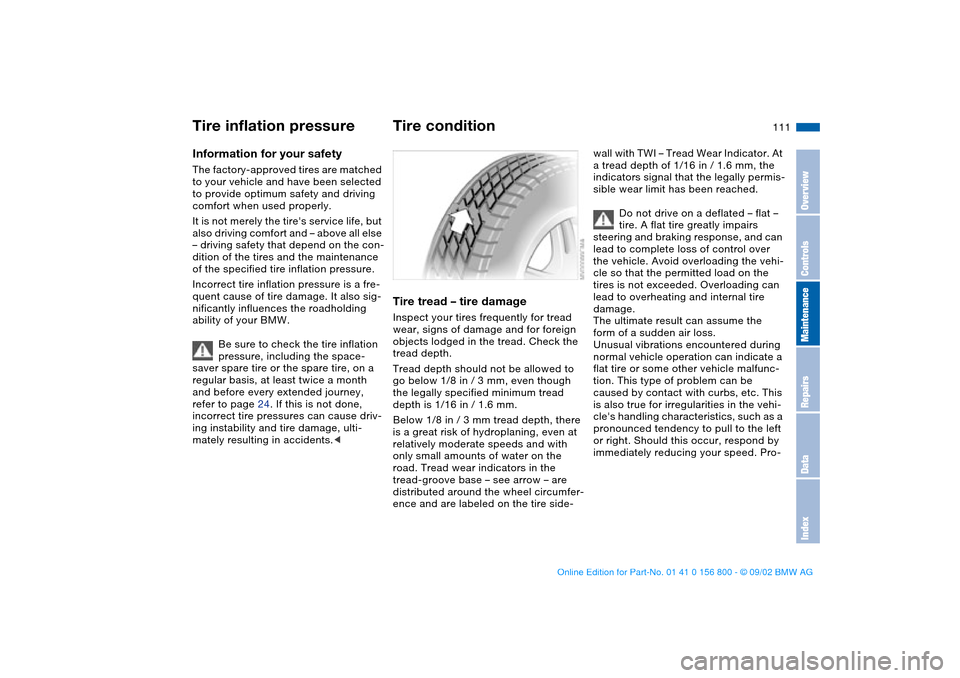
111 Wheels and tires
Tire inflation pressureInformation for your safetyThe factory-approved tires are matched
to your vehicle and have been selected
to provide optimum safety and driving
comfort when used properly.
It is not merely the tire's service life, but
also driving comfort and – above all else
– driving safety that depend on the con-
dition of the tires and the maintenance
of the specified tire inflation pressure.
Incorrect tire inflation pressure is a fre-
quent cause of tire damage. It also sig-
nificantly influences the roadholding
ability of your BMW.
Be sure to check the tire inflation
pressure, including the space-
saver spare tire or the spare tire, on a
regular basis, at least twice a month
and before every extended journey,
refer to page 24. If this is not done,
incorrect tire pressures can cause driv-
ing instability and tire damage, ulti-
mately resulting in accidents.<
Tire conditionTire tread – tire damageInspect your tires frequently for tread
wear, signs of damage and for foreign
objects lodged in the tread. Check the
tread depth.
Tread depth should not be allowed to
go below 1/8 in / 3 mm, even though
the legally specified minimum tread
depth is 1/16 in / 1.6 mm.
Below 1/8 in / 3 mm tread depth, there
is a great risk of hydroplaning, even at
relatively moderate speeds and with
only small amounts of water on the
road. Tread wear indicators in the
tread-groove base – see arrow – are
distributed around the wheel circumfer-
ence and are labeled on the tire side-
wall with TWI – Tread Wear Indicator. At
a tread depth of 1/16 in / 1.6 mm, the
indicators signal that the legally permis-
sible wear limit has been reached.
Do not drive on a deflated – flat –
tire. A flat tire greatly impairs
steering and braking response, and can
lead to complete loss of control over
the vehicle. Avoid overloading the vehi-
cle so that the permitted load on the
tires is not exceeded. Overloading can
lead to overheating and internal tire
damage.
The ultimate result can assume the
form of a sudden air loss.
Unusual vibrations encountered during
normal vehicle operation can indicate a
flat tire or some other vehicle malfunc-
tion. This type of problem can be
caused by contact with curbs, etc. This
is also true for irregularities in the vehi-
cle's handling characteristics, such as a
pronounced tendency to pull to the left
or right. Should this occur, respond by
immediately reducing your speed. Pro-
OverviewControlsMaintenanceRepairsDataIndex
handbook.book Page 111 Tuesday, July 30, 2002 12:16 PM
Page 154 of 162

Everything from A to ZFuel tank
capacity 149
display 71
gauge 71
Fuel-injection system 146
Fuses, replacing 140
G
Gasoline 24
Gasoline gauge 71
Glove compartment 97
Grills 88, 92
Gross vehicle weight 148
H
Hands-free system 99
Harman Kardon premium
sound system 97
Hazard warning flashers 14
Hazard warning triangle 22
Head airbags 52
Head restraints 46
Headlamp flasher 86
Headlamp washer system
120, 149
Headlamps 85
automatic control 85
Heated seats 49
Heating and ventilation 92
Heavy loads 104
High beams 20, 66, 86
replacing bulb 131Holder for
beverages 98
litter bag 99
Hood release 116
Horn 14
Hydraulic brake assistant,
see DBC
Hydroplaning 109, 111
I
Ice warning 74
Icy roads 74
Ignition key 30
Ignition lock 59
Imprint 4
Indicator lamps 18
Inflation pressure 24, 111
monitoring 81
INSPECTION 72
Instrument cluster 16
Instrument lighting 86
Instrument panel 14, 16
Interface socket for onboard
diagnostics 126
Interior lamps 32, 87
remote control 32
Interior motion sensor 38
switching off 39
Interior rearview mirror 51
automatic dimming
feature 51
Interlock 59Intermittent mode 67
J
Jack 135
Jump-starting 141
K
Key Memory 58
Keys 30
with remote control 30
L
Lamps, replacing 131
LATCH child-restraint
mounting system 56
Length 147
License plate lamp
replacing bulb 135
Light switch 85
Lighter 100
LIGHTS ON warning 85
Litter bag holder 99
Load-securing devices 105
Lock, steering wheel 59
Low beams 85
automatic 85
replacing bulb 131
Lug wrench 135
Luggage compartment 35
capacity 148
floor mat 38
floor panel 37Luggage compartment lid 35
emergency operation 35
emergency release 37
remote control 32
securing separately 35
Luggage compartment light-
ing 35
Luggage rack 105
Lumbar support 45
M
M+S tires 114
Maintenance 72, 124
Malfunction displays 72
Manual transmission 62
MC operation, refer to the
Owner's Manual for Radio
MD operation, refer to the
Owner's Manual for Radio
Memory 48
Memory settings 58
Microfilter 91, 96
Microphone 99
Mirror
automatic curb monitor 49
Mirror defrosting 50
Mirror memory 48
Mirrors 50
Modifications, technical 5
Multifunction switch 66
handbook.book Page 154 Tuesday, July 30, 2002 12:16 PM
Page 155 of 162

Everything from A to Z
155
N
Navigation System, refer to
the separate Owner's
Manual
Neckrest 46
O
OBD interface socket 126
Obstruction protection 40
Odometer 70
Oil
capacity 149
quality 121
viscosity 121
Oil additives 121
Oil change intervals, refer to
the Service and Warranty
Information Booklet for US
models/Warranty and Ser-
vice Guide Booklet for
Canadian models
Oil consumption 120
Oil dipstick 120
Oil filter change 149
Oil level
checking 120
indicator lamp 18
Oil pressure
indicator lamp 18
OIL SERVICE 72
Oil types 121Onboard computer, refer to
the Owner's Manual for
Onboard Computer
Onboard tool kit 130
Operating elements 14
Outlets, ventilation 88, 92
Outside temperature dis-
play 74
P
Panic mode – trigger
alarm 32
Park Distance Control
(PDC) 76
Parking aid 76
Parking brake 61
Parking lamps 85
replacing bulb 132
PDC Park Distance
Control 76
Pocket flashlight 98
Pollen 91, 96
Power output 146
Power seat 45
Pressure, tires 24, 81, 111
monitoring 81
R
Radiator 149
Radio
refer to the Owner's Man-
ual for RadioRain sensor 67
Range 75
Reading lamps
front 87
rear 87
Rear backrest, folding 102
Rear center 3-point safety
belt 102
Rear lamps 133
Rear window defroster
90, 95
Rearview mirror 50
Recirculated-air mode
90, 95
Reclining seat 43
Refueling 23
Remote control 31
Remote control keys 30
Replacement key 30
Reporting safety defects 6
Reserve indicator lamp 71
Reverse 62
Roof load capacity 148
Roof-mounted luggage
rack 105
Run Flat tires 113, 139
S
Safe seating position 43
Safety belt height adjust-
ment 47
Safety feature 40Seat adjustment 43
mechanical 44
power 45
Seat heating 49
Seat memory 48
Securing cargo 105
Securing devices 105
Selector lever, automatic
transmission 63
Service and Warranty Infor-
mation Booklet 124
Service interval display
72, 124
Shiftlock 63
Side airbags 52
Size 147
Ski bag 103
Sliding/tilt sunroof 41
closing following an elec-
trical malfunction 42
convenience operation 31
remote control 32
Snow chains 115
Socket 100
Spare key 30
Spare tire 135
Speedometer 16
Sports seat 44
Standing lamps 86
Starting problems 59
Starting the engine 59
Steering wheel lock 59
OverviewControlsMaintenanceRepairsDataIndex
handbook.book Page 155 Tuesday, July 30, 2002 12:16 PM