2003 BMW 325Ci COUPE display
[x] Cancel search: displayPage 9 of 162

Contents
9
Passenger safety systems:
Airbags52
Transporting children safely54
Vehicle Memory, Key
Memory58
Driving:
Ignition lock59
Starting the engine59
Switching off the engine61
Parking brake61
Manual transmission62
Automatic transmission with
Steptronic*63
Turn signal indicator/Headlamp
flasher66
Washer/wiper system/Rain
sensor*67
Cruise control*68
Everything under control:
Odometer70
Tachometer70
Energy control70
Fuel gauge71
Engine coolant temperature
gauge71
Service interval display72
Check Control72
Clock73
Computer74
Technology for safety and
driving convenience:
Park Distance Control (PDC)*76
Automatic Stability Control plus
Traction (ASC+T)*77
Dynamic Stability Control
(DSC)*79
Tire Pressure Monitor (TPM)*81
Flat Tire Monitor*82
Lamps:
Parking lamps/Low beams85
Instrument lighting86
High beams/Standing lamps86
Fog lamps*87
Interior lamps87
Controlling the climate for
pleasant driving:
Air conditioning88
Automatic climate control*92
Roller sun blind*96
Interior conveniences:
Premium sound system*97
Glove compartment97
Storage compartments98
Cellular phone*99
Ashtray, front*100
Ashtray, rear*100
Clothes hooks101
Loading and transporting:
Through-loading system102
Ski bag*103
Cargo loading104
Roof-mounted luggage
rack*105
Controls and features
handbook.book Page 9 Tuesday, July 30, 2002 12:16 PM
Page 17 of 162
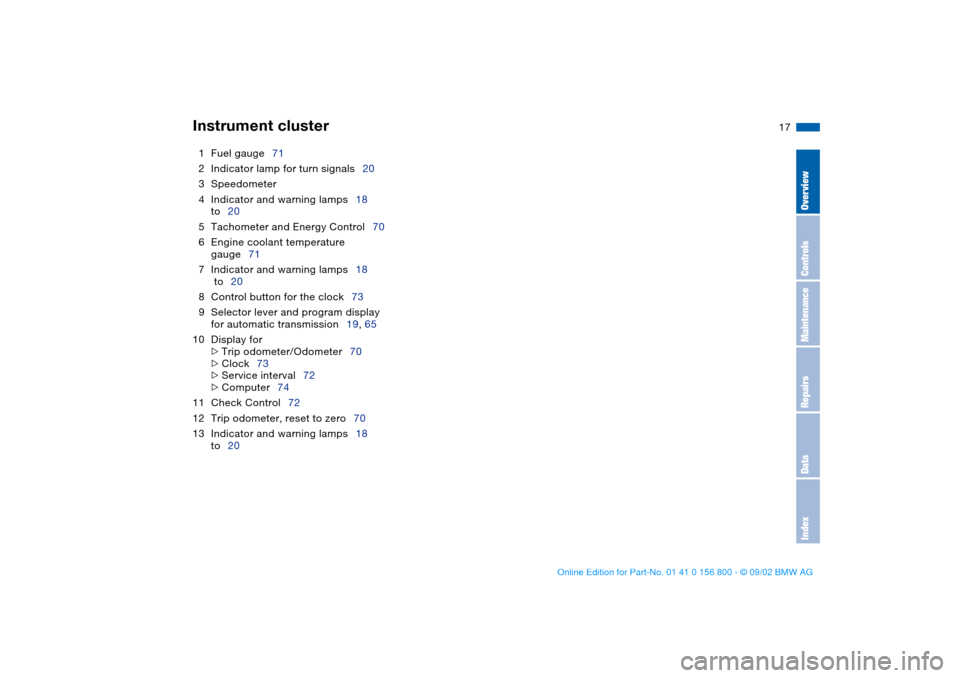
17
1Fuel gauge71
2Indicator lamp for turn signals20
3Speedometer
4Indicator and warning lamps18
to20
5Tachometer and Energy Control70
6Engine coolant temperature
gauge71
7Indicator and warning lamps18
to20
8Control button for the clock73
9Selector lever and program display
for automatic transmission19, 65
10 Display for
>
Trip odometer/Odometer70
>
Clock73
>
Service interval72
>
Computer74
11 Check Control72
12 Trip odometer, reset to zero70
13 Indicator and warning lamps18
to20
Instrument cluster
OverviewControlsMaintenanceRepairsDataIndex
handbook.book Page 17 Tuesday, July 30, 2002 12:16 PM
Page 39 of 162

39
Indicator lamp displays>The indicator lamp below the interior
rearview mirror flashes continuously:
the system is armed
>The indicator lamp flashes while the
system is armed: the door(s), the
hood or luggage compartment lid are
not completely closed. Even if you do
not close the alerted area(s), the
remaining areas are secured, and the
indicator lamp will flash continuously
after 10 seconds. However, the inte-
rior motion sensor is not activated
>The indicator lamp goes out when the
system is disarmed: no manipulation
or attempted intrusions have been
detected in the period since the sys-
tem was armed
>The indicator lamp flashes for
10 seconds when the system is dis-
armed: an attempted entry has been
detected in the period since the sys-
tem was armed.
Following triggering of an alarm, the
indicator lamp will flash continuously.Avoiding unintentional alarmsThe tilt alarm sensor and interior motion
sensor may be switched off at the same
time. You can do this to prevent a false
alarm from being triggered in garages
with elevator ramps, for instance, or
when the vehicle is transported by train:
Lock the vehicle twice, i.e. arm the sys-
tem. Press button on the remote control
twice in succession or lock the vehicle
twice with the key.
The indicator lamp lights up briefly and
then flashes continuously. The tilt alarm
sensor and interior motion sensor are
deactivated for as long as the system
remains armed.Interior motion sensorIn order for the interior motion sensor to
function properly, the windows and the
sliding/tilt sunroof must be completely
closed.
Nevertheless, you should deactivate
the interior motion sensor, refer to pre-
vious column, if
>persons or animals are left in the
vehicle
>the windows or the sliding/tilt sunroof
are being left open.
The system deactivates the tilt-
alarm sensor and the interior
motion sensor if the convenience clos-
ing of windows is interrupted in the first
10 seconds and then restarted. The
alarm must then be disarmed and reac-
tivated before it will resume opera-
tion.<
Alarm system*
OverviewControlsMaintenanceRepairsDataIndex
handbook.book Page 39 Tuesday, July 30, 2002 12:16 PM
Page 58 of 162

58
Vehicle Memory, Key MemoryHow the system functionsNo doubt you have reflected at one
time or another on how great it would
be if you could permanently configure
your vehicle's various features and
adjustments to mirror your own individ-
ual preferences. In engineering your
vehicle, BMW has provided for a num-
ber of options for personal adjustment
that can be programmed into your vehi-
cle at your BMW center.
The available configuration data fall into
two categories, according to whether
their primary orientation is the vehicle –
Vehicle Memory – or the individual –
Key Memory. Provided that each per-
son has a separate remote-control key,
you can have your BMW center enter
adjustment data for as many as four dif-
ferent individuals into the system.
The system then relies on a bilateral
data exchange to identify the individual
user and executes the selected settings
whenever the remote control unit is
used to disengage the door locks.
Color-coded decals have been pro-
vided to help you distinguish individual
keys with different settings.What the system can doYour BMW center can provide you with
details on the capabilities of the Vehicle
Memory and Key Memory systems.
Examples for Vehicle Memory:
>Various signals as acknowledgment
when locking or unlocking your vehi-
cle, refer to pages 31, 33
>Activates/deactivates the "Follow me
home" function, refer to page 85
>Activates/deactivates daytime driv-
ing lamps, refer to page 85
>Sets the units of measure for display-
ing time, outside temperature, dis-
tance traveled and fuel consumption
in the instrument cluster>Indicates via an acoustic tone that
PDC has been activated, refer to
page 76
>Switches on rear window defroster
automatically, refer to pages 90, 95
>After giving an ice warning, the dis-
play returns to the previous setting,
refer to page 74.
Examples for Key Memory:
>Unlocks driver's door first, then the
vehicle's remaining locks, refer to
page 31
>Locks the vehicle automatically after
you start off, refer to page 34
>Automatically adjusts the driver's
seat to the personal programmed
settings when the vehicle is
unlocked, refer to page 48
>Automatic tilting of the passenger-
side mirror, refer to page 49.
You will see this symbol through-
out the Owner's Manual. It is to
remind you at appropriate places of the
settings that are available to you.<
handbook.book Page 58 Tuesday, July 30, 2002 12:16 PM
Page 64 of 162

64
KickdownIn the kickdown mode, you achieve
maximum acceleration and top speed
in position D.
Depress the accelerator pedal past the
increased resistance point at the full-
throttle position.
M/S manual operation and Sport
ProgramMove the selector lever from D to M/S
to activate the Sport Program; SD
appears in the display panel. The M/S
mode is recommended for
performance-oriented driving.
Once in the M/S mode you can tap the
selector lever to switch the automatic
transmission from the Sport Program to
its manual selection mode.
This mode allows you to execute
upshifts manually by tapping the lever
toward +, while downshifts are selected
by tapping in the – direction. The dis-
plays M1 through M5 appear in the dis-
play panel to indicate your current gear
selection.
The Adaptive Transmission Control
(ATC) executes upshifts and downshifts
only when the new gear will provide a
suitable combination of engine and
road speed, i.e., ATC will not execute
downshifts if the engine speed is too
high. The desired, then the actual gear,
briefly appear in the instrument cluster.
To accelerate quickly in the man-
ual mode for maneuvers such as
passing another vehicle, shift down
manually or employ the kickdown
mode.<
Shifting from M/S to the selector lever
positions P, R and N is possible only by
going through D.
Automatic transmission with Steptronic*
handbook.book Page 64 Tuesday, July 30, 2002 12:16 PM
Page 65 of 162

65
Available displaysP R N D SD M1 M2 M3 M4 M5Electronic transmission control
module
If the indicator lamp comes on,
there is a malfunction in the
transmission system.
Bring the vehicle to a stop. Move the
transmission selector lever to P. Set the
parking brake and turn the engine off –
ignition key to position 0.
Wait a few seconds, then start the
engine.
If the indicator lamp goes out after a
few seconds, normal transmission per-
formance has been restored. You may
continue to drive as usual.
If the indicator lamp does not go out,
you can place the selector lever in all
positions. However, the vehicle will now
only operate in 3rd and 4th gear.
If this happens, avoid extreme engine
loads and consult the nearest autho-
rized BMW center.
Never work in the engine com-
partment when a drive gear – for-
ward or reverse – is engaged. If you do
this, the vehicle could move.<
For towing or jump-starting, refer to the
information beginning on page 141.
Automatic transmission with Steptronic*
OverviewControlsMaintenanceRepairsDataIndex
handbook.book Page 65 Tuesday, July 30, 2002 12:16 PM
Page 70 of 162

70Everything under control
Odometer1Odometer
2Trip odometerOdometerYou can activate the displays shown in
the illustration with the ignition key in
position 0 by pressing the left button in
the instrument cluster – see arrow .Trip odometerTo reset the trip odometer to zero,
press the left button – see arrow – with
the ignition key in position 1 or higher.
TachometerNever allow the engine to operate with
the needle in the red overspeed zone of
the gauge – see arrow.
To protect the engine, the fuel supply is
interrupted when you approach this
sector.
Energy controlIndicates the current fuel consumption
in mpg – in liters/100 km on Canadian
models. You can check your current
driving style to see whether it is condu-
cive to economy and minimum exhaust
emissions.
When the vehicle is stationary, the dis-
play goes to Maximum – zero on Cana-
dian models.
handbook.book Page 70 Tuesday, July 30, 2002 12:16 PM
Page 72 of 162

72
Service interval displayRemaining distance to next
serviceThe displays shown in the illustration
appear for a few seconds when the
ignition key is in position 1 or higher or
after the engine is started.
The next service due appears with the
message OIL SERVICE or
INSPECTION, together with the dis-
tance remaining in miles – in kilometers
in Canada – before the next scheduled
service.
The computer bases its calculations of
the remaining distance on the preced-
ing driving style.
A flashing message and a "–" in front of
the number mean that the service inter-
val has already been exceeded by the
distance shown on the display. Please
contact your BMW center for an
appointment.
Check ControlWhen the ignition key in position 2 or
higher, the following information and/or
conditions are indicated using symbols
until the condition has been corrected.
1Check the low beams and high
beams, as well as the parking lamps
2Door open
3Luggage compartment lid open
4Check tail or brake lamps
When you open the driver's door after
parking, a signal sounds to remind you
that the headlamps have not been
switched off.
handbook.book Page 72 Tuesday, July 30, 2002 12:16 PM