Page 49 of 279
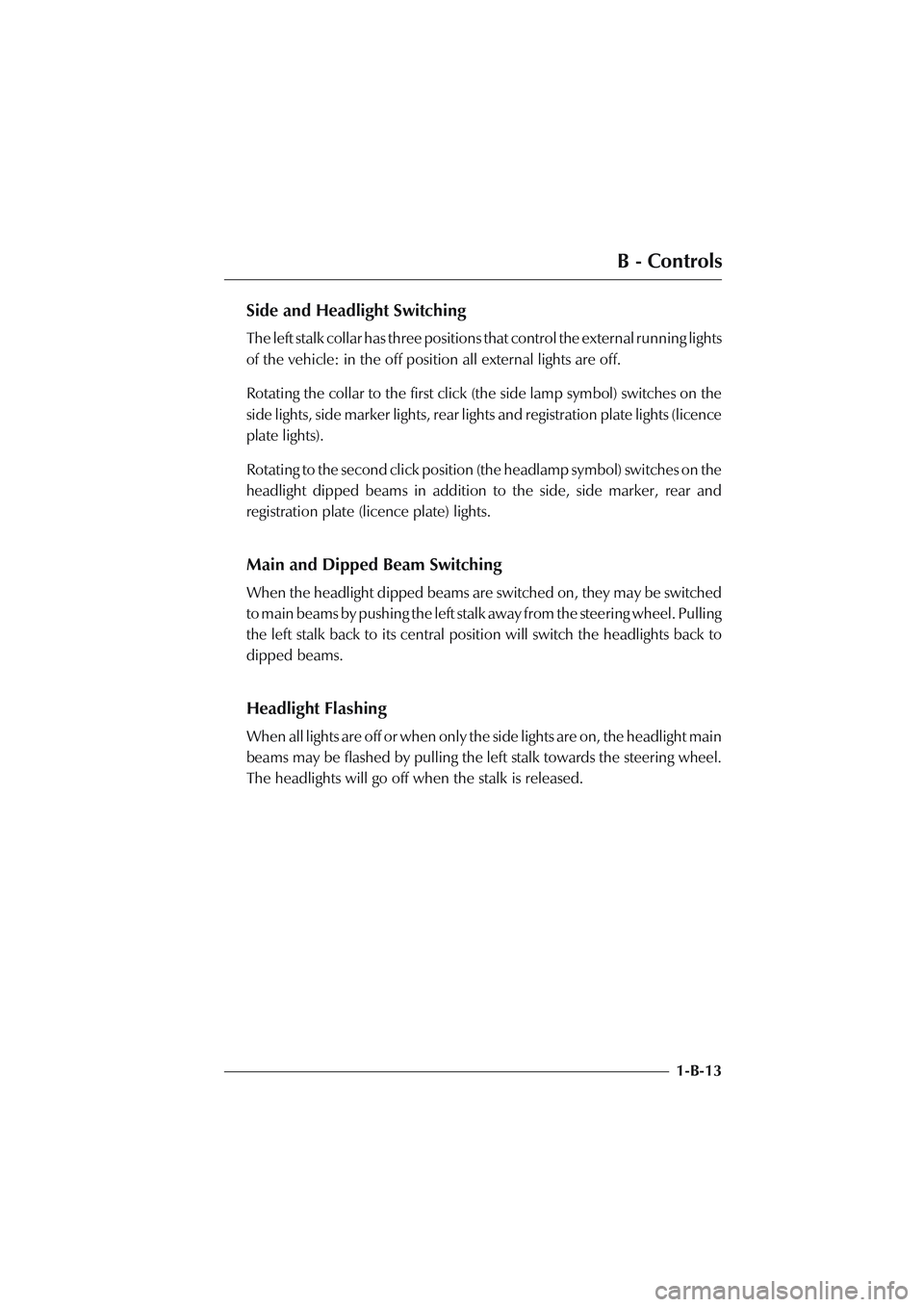
B - Controls
1-B-13
Side and Headlight Switching
The left stalk collar has three positions that control the external running lights
of the vehicle: in the off position all external lights are off.
Rotating the collar to the first click (the side lamp symbol) switches on the
side lights, side marker lights, rear lights and registration plate lights (licence
plate lights).
Rotating to the second click position (the headlamp symbol) switches on the
headlight dipped beams in addition to the side, side marker, rear and
registration plate (licence plate) lights.
Main and Dipped Beam Switching
When the headlight dipped beams are switched on, they may be switched
to main beams by pushing the left stalk away from the steering wheel. Pulling
the left stalk back to its central position will switch the headlights back to
dipped beams.
Headlight Flashing
When all lights are off or when only the side lights are on, the headlight main
beams may be flashed by pulling the left stalk towards the steering wheel.
The headlights will go off when the stalk is released.
Page 50 of 279
B - Controls
1-B-14
Steering Column Controls - Right Hand Stalk
The right column stalk controls the following functions:
Windscreen Wiper Control
Upwards movement of the stalk from its lowest Off position switches the
wipers through the range Intermittent Wipe - Normal Speed Wipe - Fast
Wipe.
Windscreen Wiper Delay Control
When in the intermittent wipe position, the wiper delay interval may be
adjusted using the collar on the right stalk. The wiper delay increases by two
seconds for each of the five collar positions, Maximum rotation of the collar
away from the driver gives the shortest delay between wipes.
Page 51 of 279
B - Controls
1-B-15
Windscreen Washer Control
The windscreen washers are switched on by pressing the button on the end
of the right column stalk. The washers and wipers operate whilst the button
is pressed. On releasing the button, the washers stop immediately but the
wipers continue for a few strokes to clear any residual washer fluid from the
screen.
If the washer button is used during normal wiper operation, the washers
operate whilst the button is pressed and the wipers operate continually
irrespective of the washer operation.
Steering Wheel
Horn Push
The horn is sounded by pressing either of the
horn buttons above the steering wheel pad.
An alternative three spoke sports wheel is
fitted to cars with the Touchtronic transmission
option.
Two buttons marked '+' and
'-' are fitted to
the steering wheel horizontal spokes. These
buttons are used for gearchanging when in
Touchtronic mode.
Page 67 of 279

C - Driving
1-C-2
Checks Before Driving
Inspect the car to make sure that everything is according to the information
and specifications in this Owner's Guide.
Check the wheels, wheel nuts and tyres.
Check that all windows, mirrors and lights are clear and unobstructed.
Check that the boot and bonnet are closed.
Once you are in the car, check that the doors are closed.
Check that the seat, mirrors and steering wheel adjustments are correct.
Check that all gauges and indicators are reading correctly.
Check that the seat backs are in an upright position.
Check that all occupants have fastened their seat belts.
Fuel
DB AR1 uses 95/98 RON Unleaded Fuel only (USA - Premium Unleaded).
For optimum performance and extended high speed driving, the use of 98
RON fuel is recommended.
Caution: Do not use unleaded petrol containing metal based additives, such as those
based on Manganese (often sold as MMT) and Iron (often sold as Ferrocene). The use
of fuel containing such additives could lead to catalyst failure which is not covered by
the vehicle warranties.
The DB AR1 total fuel capacity is 82 litres (18 Imp gallons / 21.5 US gallons).
Note: Approximately 7 litres of the total fuel capacity specified above is required
to prime the fuel system and is therefore not usable.
Page 70 of 279
C - Driving
1-C-5
The Ignition Lock
The Ignition Lock, located on the right side of the steering column, performs
the following functions:
• Steering Lock
• Ignition Switch
The switch has three positions:
Position OAll systems off, steering lock engaged.
Position IAuxiliaries on (e.g. radio), steering lock released. Use this
position if the vehicle is being towed.
Position IIIgnition and all other electrical systems on. This is the
normal running position.
Page 77 of 279
C - Driving
1-C-12
Touchtronic Gear Selector Lever
The Touchtronic gear selector lever is operated in the right portion of the
selector gate for automatic mode (P, R, N and D) and in the left portion of
the selector gate for Sport (S) and Touchtronic modes. The Sport warning
lamp on the instrument panel will illuminate when Sport mode is selected
and will extinguish on entering Touchtronic mode. Touchtronic mode is
selected and operated sequentially using the gear lever or the '-' or '+'
buttons on the steering wheel.
Page 78 of 279
C - Driving
1-C-13
Gearshift Mode Indicator
The current gearshift mode is indicated on the instrument panel digital
display.
Automatic mode is indicated by the 'A' symbol.
In Sport mode, the 'A' symbol is shown on the
indicator and the Sport warning lamp on the
instrument panel is illuminated.
In Touchtronic mode, the current gear is shown by 1, 2, 3, 4, or 5 in the
display.
Steering Wheel Gear Shift Buttons
In Touchtronic mode, gearshifts may also be made using the '-' and '+'
buttons on the steering wheel. These buttons are inactive when in Automatic
mode.
Page 79 of 279

C - Driving
1-C-14
Gearshift Modes
Automatic Mode
When the gear selector lever is operated in the right half of
the selector gate ('A' showing in the instrument panel
display), the transmission is in Automatic mode.
The gearbox functions as a standard automatic five speed transmission. The
selector lever may be placed into the P, R, N or D positions. When D is
selected, gearshifts will be made automatically at points dependant on
vehicle speed, throttle position and engine load.
Sport Mode
The Sport mode can be selected by moving the gear selector
lever to the left from the 'D' position. The Sport warning lamp
on the instrument panel will illuminate on entering Sport
mode.
Sport mode may be cancelled by moving the selector lever back to the right
half of the selector gate to return to Auto mode. Sport mode is also cancelled
by selecting a gear in Touchtronic mode.
Touchtronic Mode
From the Sport position, Touchtronic mode is selected by any forward or
rearward movement of the selector lever or by pressing one of the steering
wheel gearshift buttons.
Any forward movement of the selector lever will engage the next higher
gear. Any rearward movement of the selector lever will engage the next
lower gear. The lever will return to the centre position after each movement.
In Touchtronic mode, all gearshifts are under driver control. The number of
the current gear appears in the digital selector display.